2022 FORD BRONCO SPORT mirror controls
[x] Cancel search: mirror controlsPage 94 of 494
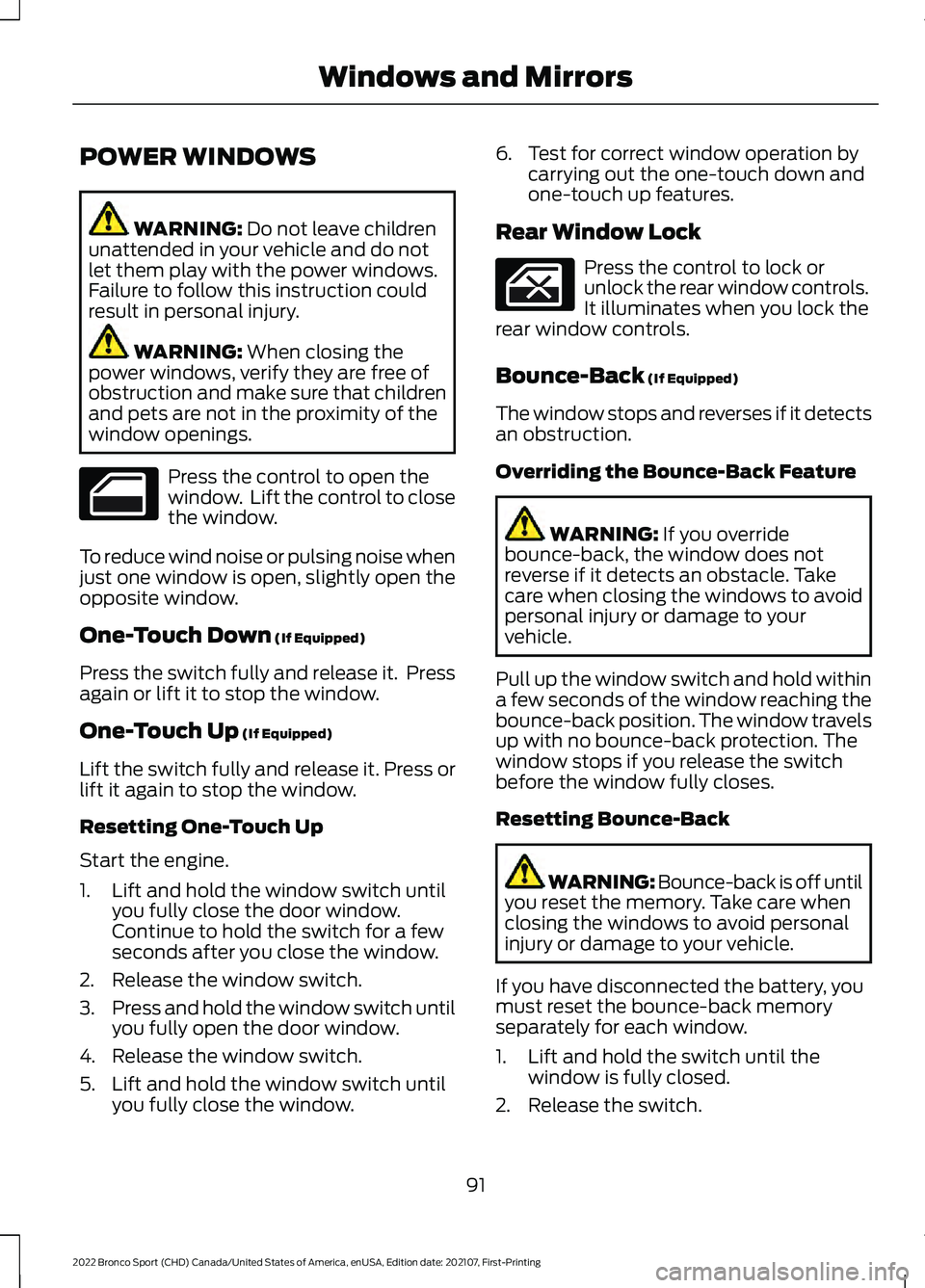
POWER WINDOWS
WARNING: Do not leave children
unattended in your vehicle and do not
let them play with the power windows.
Failure to follow this instruction could
result in personal injury. WARNING:
When closing the
power windows, verify they are free of
obstruction and make sure that children
and pets are not in the proximity of the
window openings. Press the control to open the
window. Lift the control to close
the window.
To reduce wind noise or pulsing noise when
just one window is open, slightly open the
opposite window.
One-Touch Down
(If Equipped)
Press the switch fully and release it. Press
again or lift it to stop the window.
One-Touch Up
(If Equipped)
Lift the switch fully and release it. Press or
lift it again to stop the window.
Resetting One-Touch Up
Start the engine.
1. Lift and hold the window switch until you fully close the door window.
Continue to hold the switch for a few
seconds after you close the window.
2. Release the window switch.
3. Press and hold the window switch until
you fully open the door window.
4. Release the window switch.
5. Lift and hold the window switch until you fully close the window. 6. Test for correct window operation by
carrying out the one-touch down and
one-touch up features.
Rear Window Lock Press the control to lock or
unlock the rear window controls.
It illuminates when you lock the
rear window controls.
Bounce-Back
(If Equipped)
The window stops and reverses if it detects
an obstruction.
Overriding the Bounce-Back Feature WARNING:
If you override
bounce-back, the window does not
reverse if it detects an obstacle. Take
care when closing the windows to avoid
personal injury or damage to your
vehicle.
Pull up the window switch and hold within
a few seconds of the window reaching the
bounce-back position. The window travels
up with no bounce-back protection. The
window stops if you release the switch
before the window fully closes.
Resetting Bounce-Back WARNING: Bounce-back is off until
you reset the memory. Take care when
closing the windows to avoid personal
injury or damage to your vehicle.
If you have disconnected the battery, you
must reset the bounce-back memory
separately for each window.
1. Lift and hold the switch until the window is fully closed.
2. Release the switch.
91
2022 Bronco Sport (CHD) Canada/United States of America, enUSA, Edition date: 202107, First-Printing Windows and Mirrors
Page 95 of 494
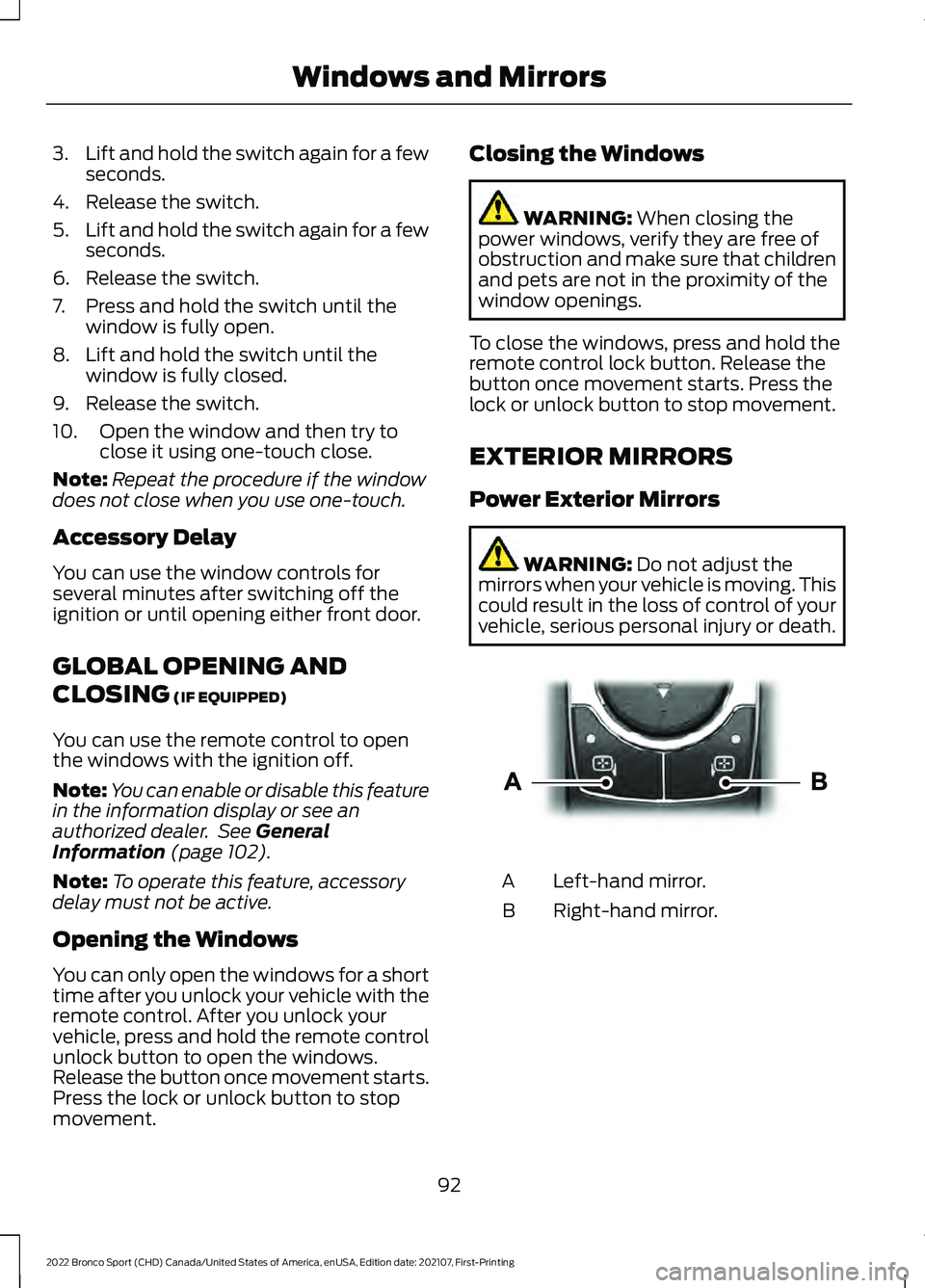
3.
Lift and hold the switch again for a few
seconds.
4. Release the switch.
5. Lift and hold the switch again for a few
seconds.
6. Release the switch.
7. Press and hold the switch until the window is fully open.
8. Lift and hold the switch until the window is fully closed.
9. Release the switch.
10. Open the window and then try to close it using one-touch close.
Note: Repeat the procedure if the window
does not close when you use one-touch.
Accessory Delay
You can use the window controls for
several minutes after switching off the
ignition or until opening either front door.
GLOBAL OPENING AND
CLOSING (IF EQUIPPED)
You can use the remote control to open
the windows with the ignition off.
Note: You can enable or disable this feature
in the information display or see an
authorized dealer. See
General
Information (page 102).
Note: To operate this feature, accessory
delay must not be active.
Opening the Windows
You can only open the windows for a short
time after you unlock your vehicle with the
remote control. After you unlock your
vehicle, press and hold the remote control
unlock button to open the windows.
Release the button once movement starts.
Press the lock or unlock button to stop
movement. Closing the Windows WARNING:
When closing the
power windows, verify they are free of
obstruction and make sure that children
and pets are not in the proximity of the
window openings.
To close the windows, press and hold the
remote control lock button. Release the
button once movement starts. Press the
lock or unlock button to stop movement.
EXTERIOR MIRRORS
Power Exterior Mirrors WARNING:
Do not adjust the
mirrors when your vehicle is moving. This
could result in the loss of control of your
vehicle, serious personal injury or death. Left-hand mirror.
A
Right-hand mirror.
B
92
2022 Bronco Sport (CHD) Canada/United States of America, enUSA, Edition date: 202107, First-Printing Windows and MirrorsE303926
Page 97 of 494
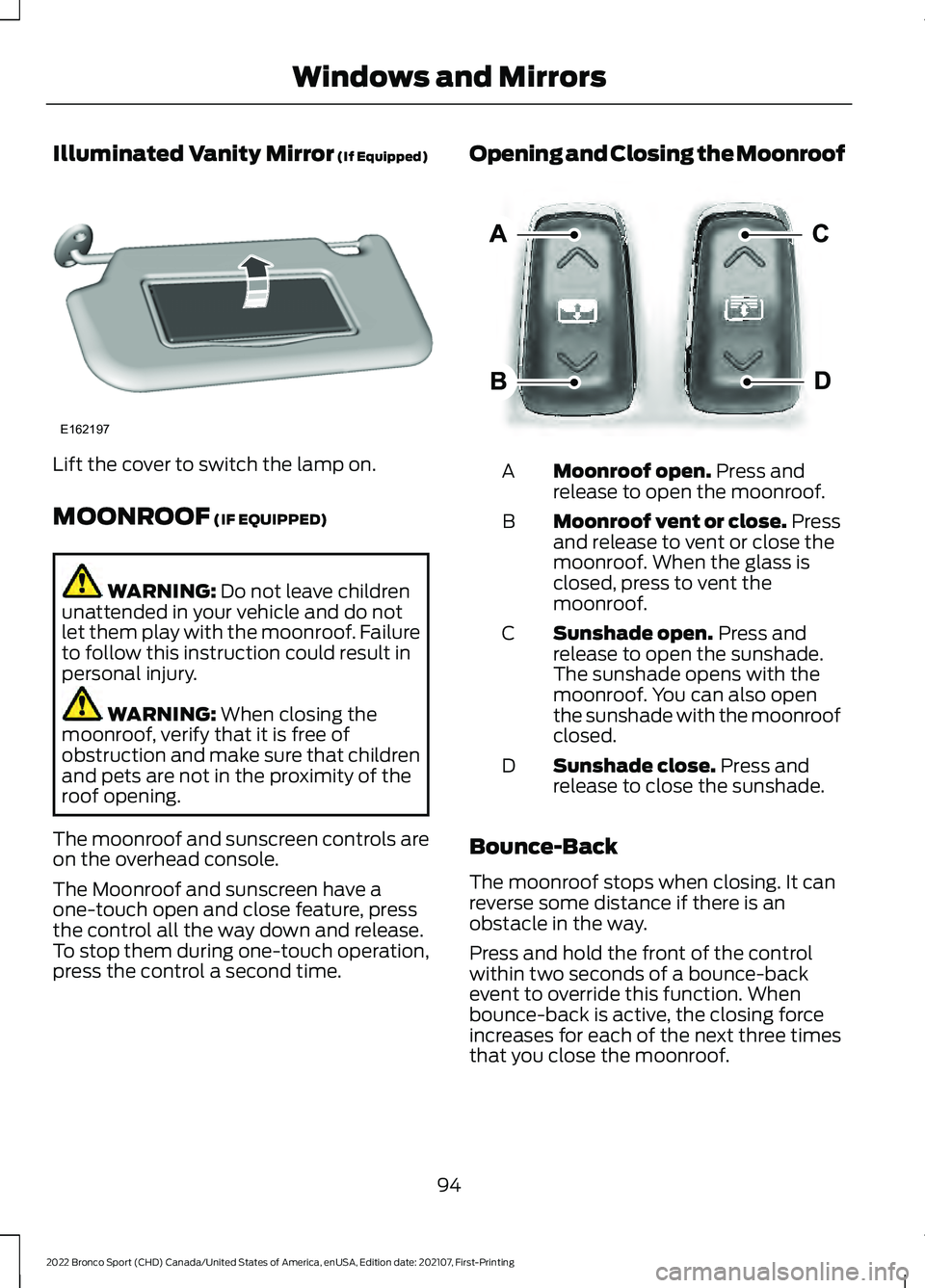
Illuminated Vanity Mirror (If Equipped)
Lift the cover to switch the lamp on.
MOONROOF
(IF EQUIPPED)
WARNING:
Do not leave children
unattended in your vehicle and do not
let them play with the moonroof. Failure
to follow this instruction could result in
personal injury. WARNING:
When closing the
moonroof, verify that it is free of
obstruction and make sure that children
and pets are not in the proximity of the
roof opening.
The moonroof and sunscreen controls are
on the overhead console.
The Moonroof and sunscreen have a
one-touch open and close feature, press
the control all the way down and release.
To stop them during one-touch operation,
press the control a second time. Opening and Closing the Moonroof
Moonroof open.
Press and
release to open the moonroof.
A
Moonroof vent or close. Press
and release to vent or close the
moonroof. When the glass is
closed, press to vent the
moonroof.
B
Sunshade open.
Press and
release to open the sunshade.
The sunshade opens with the
moonroof. You can also open
the sunshade with the moonroof
closed.
C
Sunshade close.
Press and
release to close the sunshade.
D
Bounce-Back
The moonroof stops when closing. It can
reverse some distance if there is an
obstacle in the way.
Press and hold the front of the control
within two seconds of a bounce-back
event to override this function. When
bounce-back is active, the closing force
increases for each of the next three times
that you close the moonroof.
94
2022 Bronco Sport (CHD) Canada/United States of America, enUSA, Edition date: 202107, First-Printing Windows and MirrorsE162197 E303933
Page 224 of 494
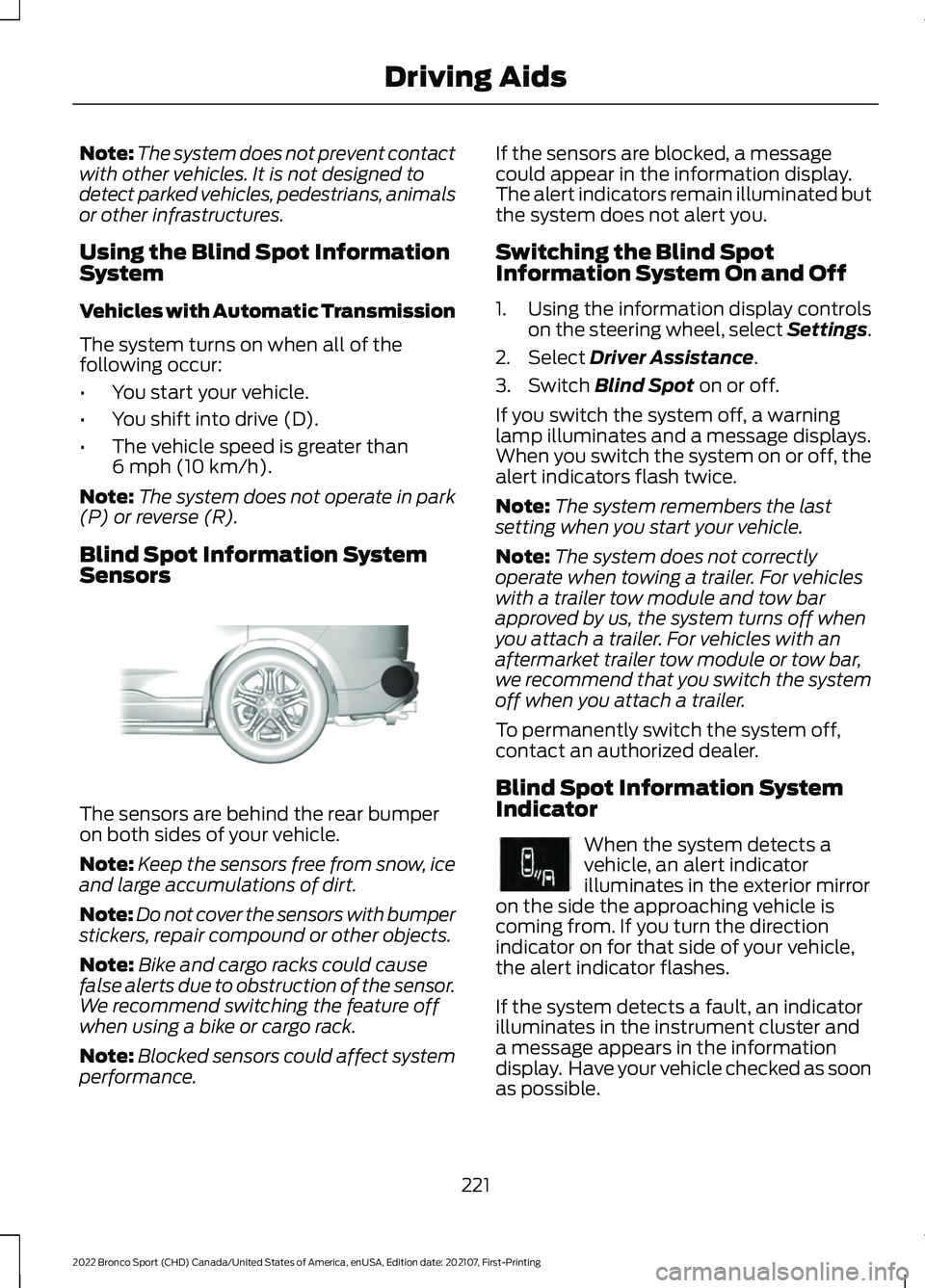
Note:
The system does not prevent contact
with other vehicles. It is not designed to
detect parked vehicles, pedestrians, animals
or other infrastructures.
Using the Blind Spot Information
System
Vehicles with Automatic Transmission
The system turns on when all of the
following occur:
• You start your vehicle.
• You shift into drive (D).
• The vehicle speed is greater than
6 mph (10 km/h).
Note: The system does not operate in park
(P) or reverse (R).
Blind Spot Information System
Sensors The sensors are behind the rear bumper
on both sides of your vehicle.
Note:
Keep the sensors free from snow, ice
and large accumulations of dirt.
Note: Do not cover the sensors with bumper
stickers, repair compound or other objects.
Note: Bike and cargo racks could cause
false alerts due to obstruction of the sensor.
We recommend switching the feature off
when using a bike or cargo rack.
Note: Blocked sensors could affect system
performance. If the sensors are blocked, a message
could appear in the information display.
The alert indicators remain illuminated but
the system does not alert you.
Switching the Blind Spot
Information System On and Off
1. Using the information display controls
on the steering wheel, select Settings.
2. Select
Driver Assistance.
3. Switch
Blind Spot on or off.
If you switch the system off, a warning
lamp illuminates and a message displays.
When you switch the system on or off, the
alert indicators flash twice.
Note: The system remembers the last
setting when you start your vehicle.
Note: The system does not correctly
operate when towing a trailer. For vehicles
with a trailer tow module and tow bar
approved by us, the system turns off when
you attach a trailer. For vehicles with an
aftermarket trailer tow module or tow bar,
we recommend that you switch the system
off when you attach a trailer.
To permanently switch the system off,
contact an authorized dealer.
Blind Spot Information System
Indicator When the system detects a
vehicle, an alert indicator
illuminates in the exterior mirror
on the side the approaching vehicle is
coming from. If you turn the direction
indicator on for that side of your vehicle,
the alert indicator flashes.
If the system detects a fault, an indicator
illuminates in the instrument cluster and
a message appears in the information
display. Have your vehicle checked as soon
as possible.
221
2022 Bronco Sport (CHD) Canada/United States of America, enUSA, Edition date: 202107, First-Printing Driving AidsE205199 E249861E249861
Page 490 of 494
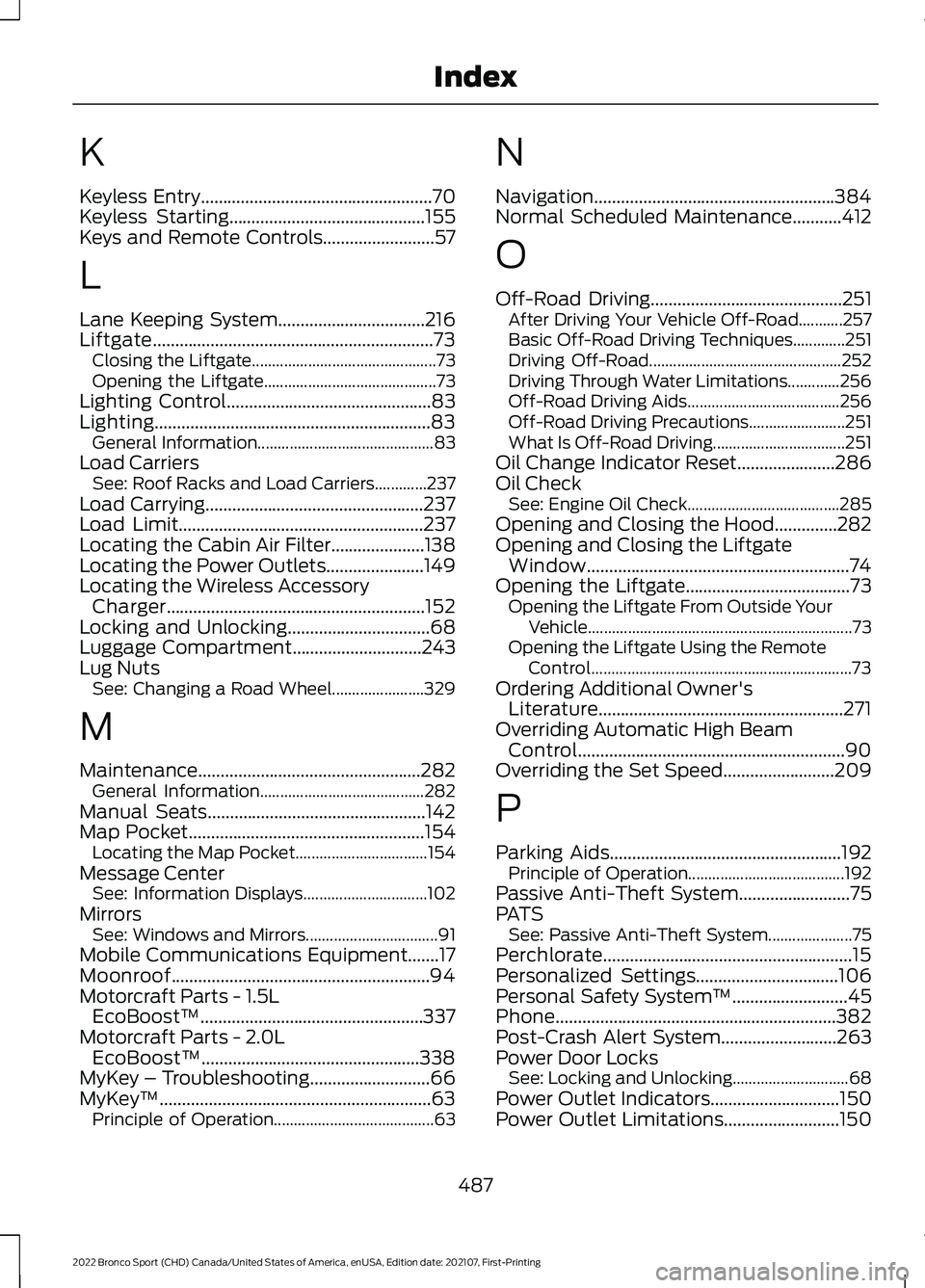
K
Keyless Entry....................................................70
Keyless Starting............................................155
Keys and Remote Controls.........................57
L
Lane Keeping System.................................216
Liftgate...............................................................73 Closing the Liftgate.............................................. 73
Opening the Liftgate........................................... 73
Lighting Control
..............................................83
Lighting..............................................................83 General Information............................................ 83
Load Carriers See: Roof Racks and Load Carriers.............237
Load Carrying
.................................................237
Load Limit.......................................................237
Locating the Cabin Air Filter.....................138
Locating the Power Outlets
......................149
Locating the Wireless Accessory Charger..........................................................152
Locking and Unlocking
................................68
Luggage Compartment.............................243
Lug Nuts See: Changing a Road Wheel....................... 329
M
Maintenance..................................................282 General Information......................................... 282
Manual Seats.................................................142
Map Pocket
.....................................................154
Locating the Map Pocket................................. 154
Message Center See: Information Displays............................... 102
Mirrors See: Windows and Mirrors................................. 91
Mobile Communications Equipment.......17
Moonroof..........................................................94
Motorcraft Parts - 1.5L EcoBoost™..................................................337
Motorcraft Parts - 2.0L EcoBoost™.................................................338
MyKey – Troubleshooting
...........................66
MyKey ™.............................................................63
Principle of Operation........................................ 63N
Navigation......................................................384
Normal Scheduled Maintenance...........412
O
Off-Road Driving...........................................251
After Driving Your Vehicle Off-Road...........257
Basic Off-Road Driving Techniques.............251
Driving Off-Road................................................ 252
Driving Through Water Limitations.............256
Off-Road Driving Aids...................................... 256
Off-Road Driving Precautions........................ 251
What Is Off-Road Driving................................. 251
Oil Change Indicator Reset......................286
Oil Check See: Engine Oil Check...................................... 285
Opening and Closing the Hood..............282
Opening and Closing the Liftgate Window...........................................................74
Opening the Liftgate.....................................73 Opening the Liftgate From Outside Your
Vehicle.................................................................. 73
Opening the Liftgate Using the Remote Control................................................................. 73
Ordering Additional Owner's Literature.......................................................271
Overriding Automatic High Beam Control............................................................90
Overriding the Set Speed.........................209
P
Parking Aids
....................................................192
Principle of Operation....................................... 192
Passive Anti-Theft System.........................75
PATS See: Passive Anti-Theft System..................... 75
Perchlorate........................................................15
Personalized Settings
................................106
Personal Safety System ™..........................45
Phone...............................................................382
Post-Crash Alert System
..........................263
Power Door Locks See: Locking and Unlocking............................. 68
Power Outlet Indicators
.............................150
Power Outlet Limitations..........................150
487
2022 Bronco Sport (CHD) Canada/United States of America, enUSA, Edition date: 202107, First-Printing Index