2022 FORD BRONCO SPORT climate control
[x] Cancel search: climate controlPage 309 of 494
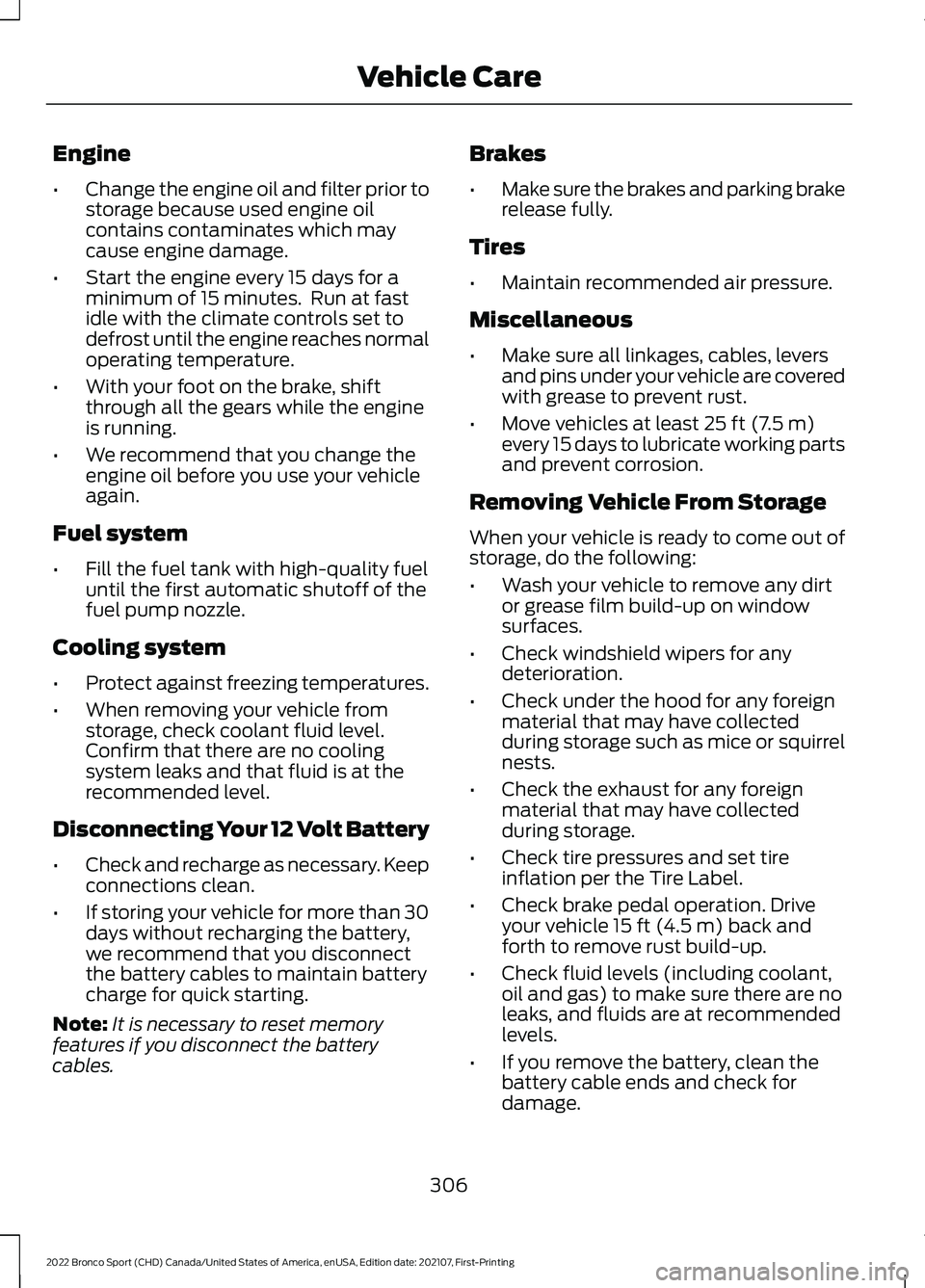
Engine
•
Change the engine oil and filter prior to
storage because used engine oil
contains contaminates which may
cause engine damage.
• Start the engine every 15 days for a
minimum of 15 minutes. Run at fast
idle with the climate controls set to
defrost until the engine reaches normal
operating temperature.
• With your foot on the brake, shift
through all the gears while the engine
is running.
• We recommend that you change the
engine oil before you use your vehicle
again.
Fuel system
• Fill the fuel tank with high-quality fuel
until the first automatic shutoff of the
fuel pump nozzle.
Cooling system
• Protect against freezing temperatures.
• When removing your vehicle from
storage, check coolant fluid level.
Confirm that there are no cooling
system leaks and that fluid is at the
recommended level.
Disconnecting Your 12 Volt Battery
• Check and recharge as necessary. Keep
connections clean.
• If storing your vehicle for more than 30
days without recharging the battery,
we recommend that you disconnect
the battery cables to maintain battery
charge for quick starting.
Note: It is necessary to reset memory
features if you disconnect the battery
cables. Brakes
•
Make sure the brakes and parking brake
release fully.
Tires
• Maintain recommended air pressure.
Miscellaneous
• Make sure all linkages, cables, levers
and pins under your vehicle are covered
with grease to prevent rust.
• Move vehicles at least 25 ft (7.5 m)
every 15 days to lubricate working parts
and prevent corrosion.
Removing Vehicle From Storage
When your vehicle is ready to come out of
storage, do the following:
• Wash your vehicle to remove any dirt
or grease film build-up on window
surfaces.
• Check windshield wipers for any
deterioration.
• Check under the hood for any foreign
material that may have collected
during storage such as mice or squirrel
nests.
• Check the exhaust for any foreign
material that may have collected
during storage.
• Check tire pressures and set tire
inflation per the Tire Label.
• Check brake pedal operation. Drive
your vehicle
15 ft (4.5 m) back and
forth to remove rust build-up.
• Check fluid levels (including coolant,
oil and gas) to make sure there are no
leaks, and fluids are at recommended
levels.
• If you remove the battery, clean the
battery cable ends and check for
damage.
306
2022 Bronco Sport (CHD) Canada/United States of America, enUSA, Edition date: 202107, First-Printing Vehicle Care
Page 313 of 494
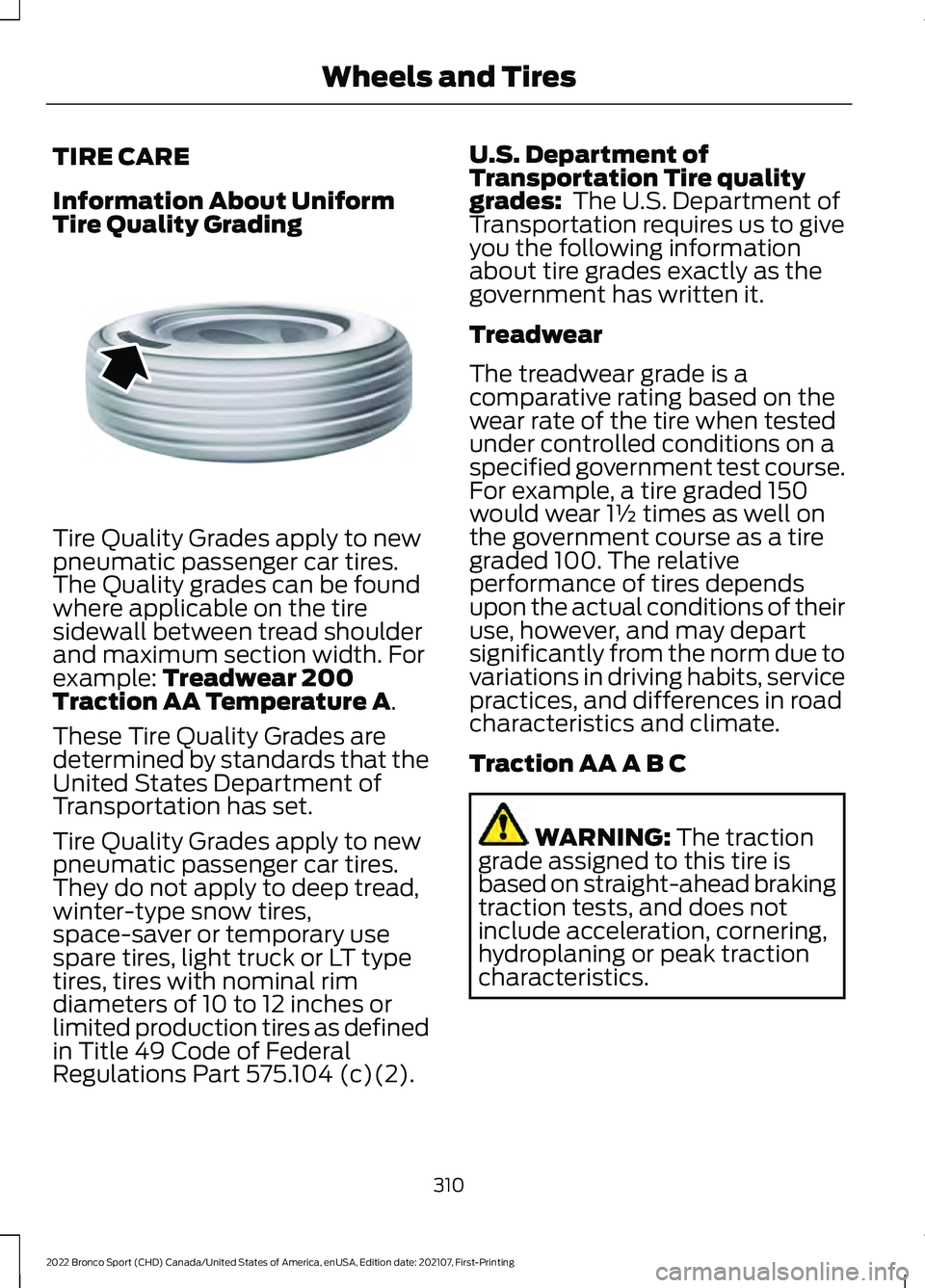
TIRE CARE
Information About Uniform
Tire Quality Grading
Tire Quality Grades apply to new
pneumatic passenger car tires.
The Quality grades can be found
where applicable on the tire
sidewall between tread shoulder
and maximum section width. For
example: Treadwear 200
Traction AA Temperature A.
These Tire Quality Grades are
determined by standards that the
United States Department of
Transportation has set.
Tire Quality Grades apply to new
pneumatic passenger car tires.
They do not apply to deep tread,
winter-type snow tires,
space-saver or temporary use
spare tires, light truck or LT type
tires, tires with nominal rim
diameters of 10 to 12 inches or
limited production tires as defined
in Title 49 Code of Federal
Regulations Part 575.104 (c)(2). U.S. Department of
Transportation Tire quality
grades:
The U.S. Department of
Transportation requires us to give
you the following information
about tire grades exactly as the
government has written it.
Treadwear
The treadwear grade is a
comparative rating based on the
wear rate of the tire when tested
under controlled conditions on a
specified government test course.
For example, a tire graded 150
would wear 1½ times as well on
the government course as a tire
graded 100. The relative
performance of tires depends
upon the actual conditions of their
use, however, and may depart
significantly from the norm due to
variations in driving habits, service
practices, and differences in road
characteristics and climate.
Traction AA A B C WARNING:
The traction
grade assigned to this tire is
based on straight-ahead braking
traction tests, and does not
include acceleration, cornering,
hydroplaning or peak traction
characteristics.
310
2022 Bronco Sport (CHD) Canada/United States of America, enUSA, Edition date: 202107, First-Printing Wheels and TiresE142542
Page 326 of 494
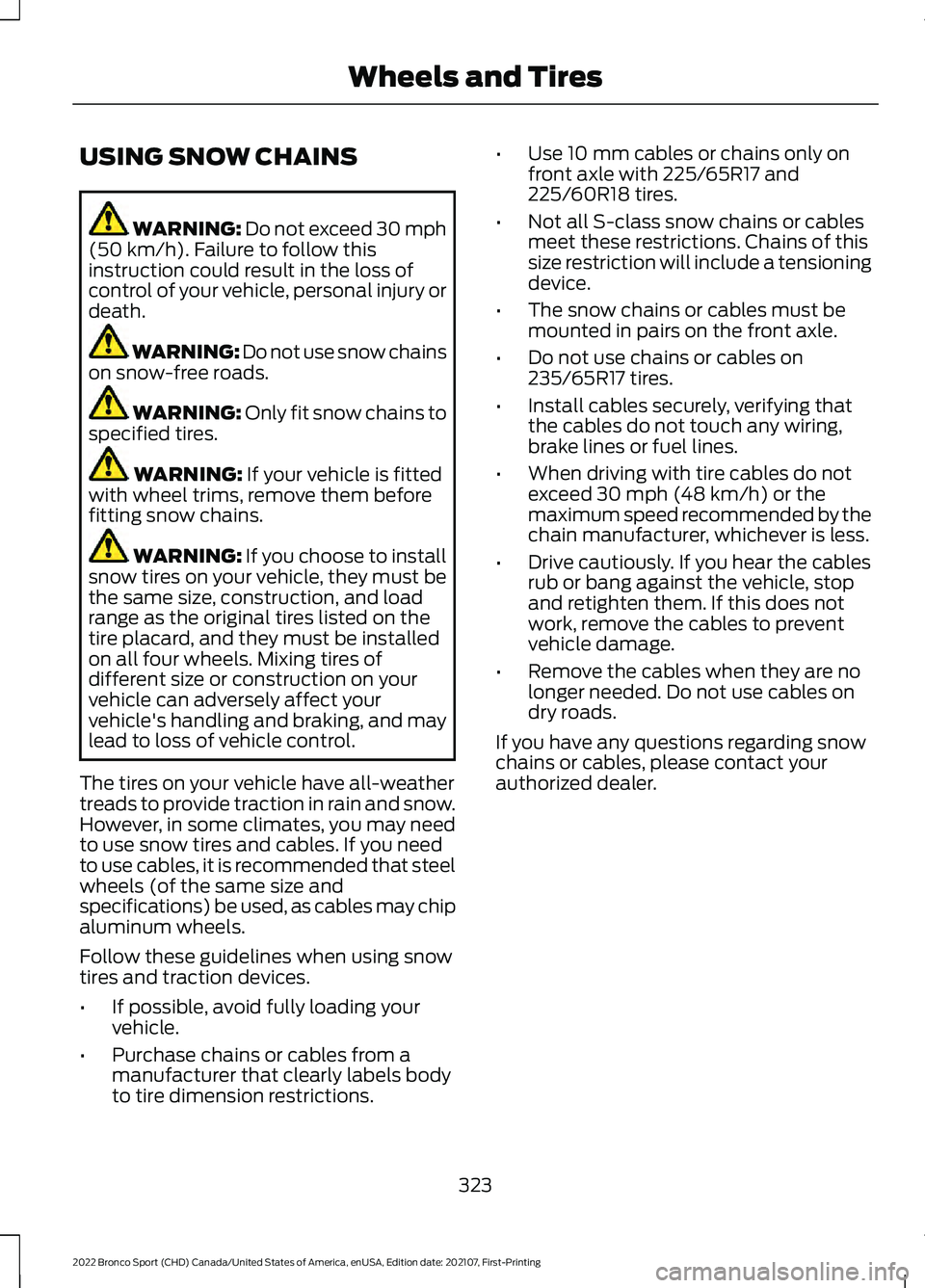
USING SNOW CHAINS
WARNING: Do not exceed 30 mph
(50 km/h). Failure to follow this
instruction could result in the loss of
control of your vehicle, personal injury or
death. WARNING:
Do not use snow chains
on snow-free roads. WARNING:
Only fit snow chains to
specified tires. WARNING:
If your vehicle is fitted
with wheel trims, remove them before
fitting snow chains. WARNING: If you choose to install
snow tires on your vehicle, they must be
the same size, construction, and load
range as the original tires listed on the
tire placard, and they must be installed
on all four wheels. Mixing tires of
different size or construction on your
vehicle can adversely affect your
vehicle's handling and braking, and may
lead to loss of vehicle control.
The tires on your vehicle have all-weather
treads to provide traction in rain and snow.
However, in some climates, you may need
to use snow tires and cables. If you need
to use cables, it is recommended that steel
wheels (of the same size and
specifications) be used, as cables may chip
aluminum wheels.
Follow these guidelines when using snow
tires and traction devices.
• If possible, avoid fully loading your
vehicle.
• Purchase chains or cables from a
manufacturer that clearly labels body
to tire dimension restrictions. •
Use 10 mm cables or chains only on
front axle with 225/65R17 and
225/60R18 tires.
• Not all S-class snow chains or cables
meet these restrictions. Chains of this
size restriction will include a tensioning
device.
• The snow chains or cables must be
mounted in pairs on the front axle.
• Do not use chains or cables on
235/65R17 tires.
• Install cables securely, verifying that
the cables do not touch any wiring,
brake lines or fuel lines.
• When driving with tire cables do not
exceed 30 mph (48 km/h) or the
maximum speed recommended by the
chain manufacturer, whichever is less.
• Drive cautiously. If you hear the cables
rub or bang against the vehicle, stop
and retighten them. If this does not
work, remove the cables to prevent
vehicle damage.
• Remove the cables when they are no
longer needed. Do not use cables on
dry roads.
If you have any questions regarding snow
chains or cables, please contact your
authorized dealer.
323
2022 Bronco Sport (CHD) Canada/United States of America, enUSA, Edition date: 202107, First-Printing Wheels and Tires
Page 368 of 494
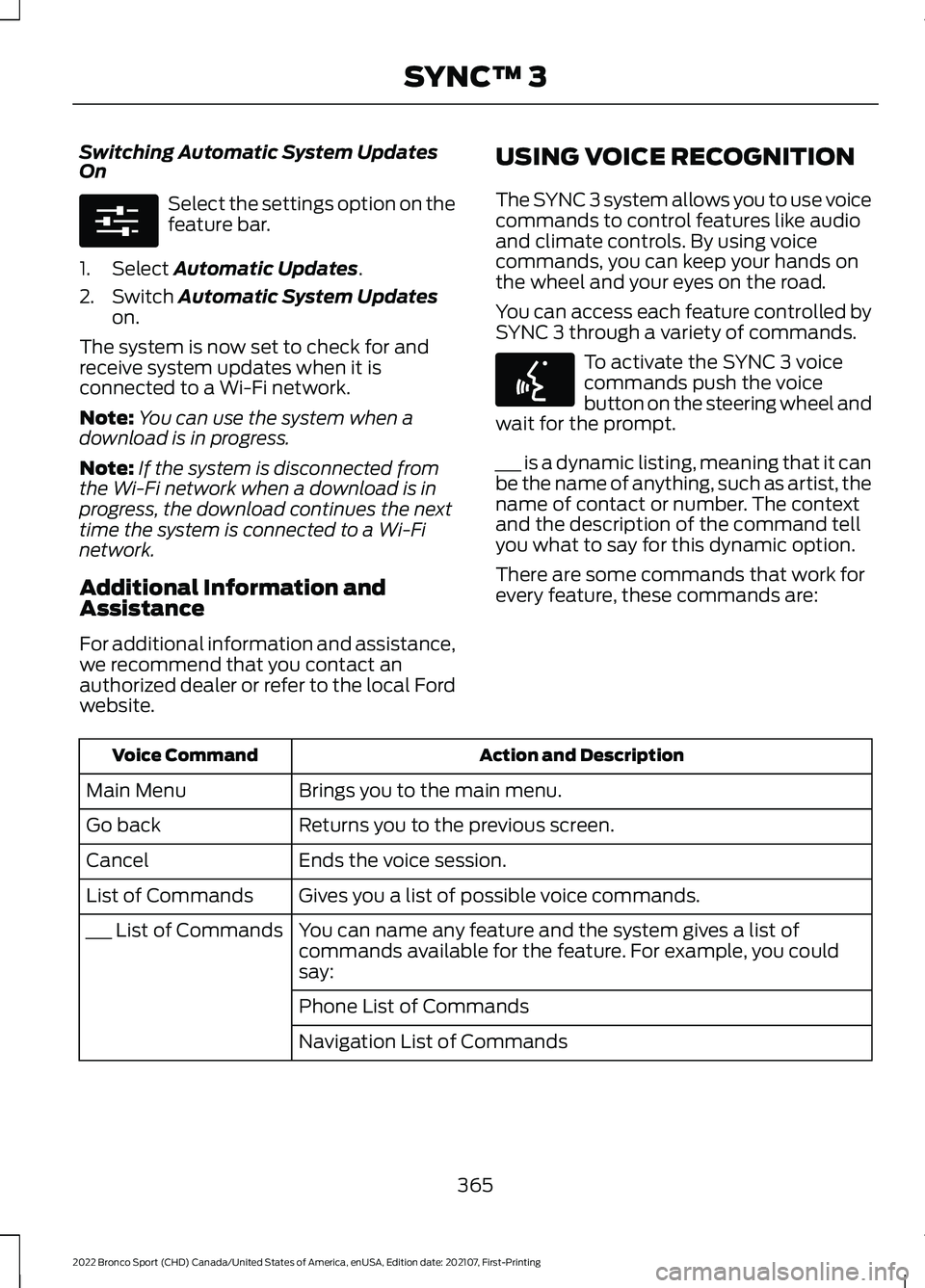
Switching Automatic System Updates
On
Select the settings option on the
feature bar.
1. Select Automatic Updates.
2. Switch
Automatic System Updates
on.
The system is now set to check for and
receive system updates when it is
connected to a Wi-Fi network.
Note: You can use the system when a
download is in progress.
Note: If the system is disconnected from
the Wi-Fi network when a download is in
progress, the download continues the next
time the system is connected to a Wi-Fi
network.
Additional Information and
Assistance
For additional information and assistance,
we recommend that you contact an
authorized dealer or refer to the local Ford
website. USING VOICE RECOGNITION
The SYNC 3 system allows you to use voice
commands to control features like audio
and climate controls. By using voice
commands, you can keep your hands on
the wheel and your eyes on the road.
You can access each feature controlled by
SYNC 3 through a variety of commands. To activate the SYNC 3 voice
commands push the voice
button on the steering wheel and
wait for the prompt.
___ is a dynamic listing, meaning that it can
be the name of anything, such as artist, the
name of contact or number. The context
and the description of the command tell
you what to say for this dynamic option.
There are some commands that work for
every feature, these commands are: Action and Description
Voice Command
Brings you to the main menu.
Main Menu
Returns you to the previous screen.
Go back
Ends the voice session.
Cancel
Gives you a list of possible voice commands.
List of Commands
You can name any feature and the system gives a list of
commands available for the feature. For example, you could
say:
___ List of Commands
Phone List of Commands
Navigation List of Commands
365
2022 Bronco Sport (CHD) Canada/United States of America, enUSA, Edition date: 202107, First-Printing SYNC™ 3E280315 E142599
Page 370 of 494
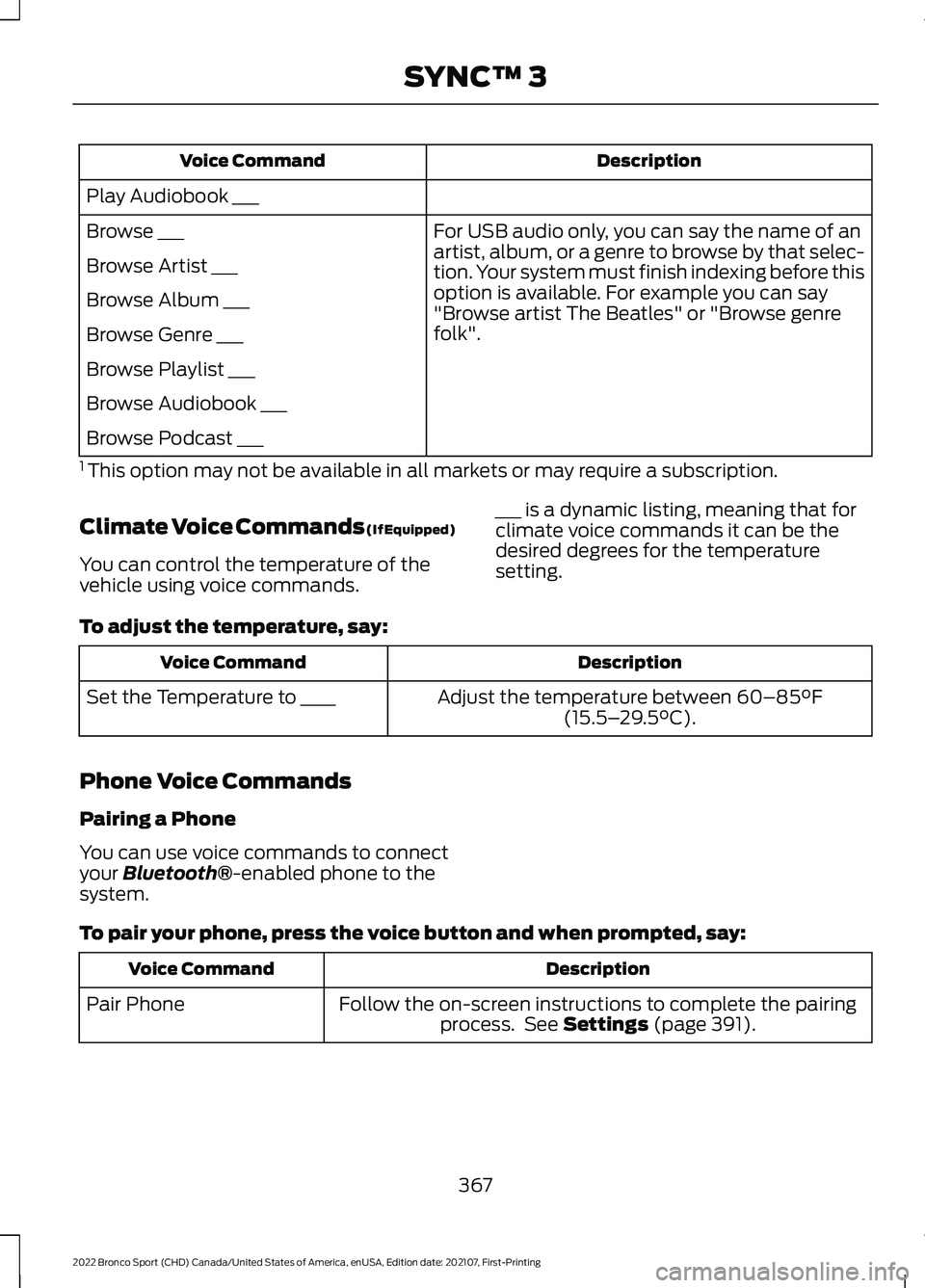
Description
Voice Command
Play Audiobook ___ For USB audio only, you can say the name of an
artist, album, or a genre to browse by that selec-
tion. Your system must finish indexing before this
option is available. For example you can say
"Browse artist The Beatles" or "Browse genre
folk".
Browse ___
Browse Artist ___
Browse Album ___
Browse Genre ___
Browse Playlist ___
Browse Audiobook ___
Browse Podcast ___
1 This option may not be available in all markets or may require a subscription.
Climate Voice Commands (If Equipped)
You can control the temperature of the
vehicle using voice commands. ___ is a dynamic listing, meaning that for
climate voice commands it can be the
desired degrees for the temperature
setting.
To adjust the temperature, say: Description
Voice Command
Adjust the temperature between 60–85°F
(15.5– 29.5°C).
Set the Temperature to ____
Phone Voice Commands
Pairing a Phone
You can use voice commands to connect
your
Bluetooth®-enabled phone to the
system.
To pair your phone, press the voice button and when prompted, say: Description
Voice Command
Follow the on-screen instructions to complete the pairingprocess. See
Settings (page 391).
Pair Phone
367
2022 Bronco Sport (CHD) Canada/United States of America, enUSA, Edition date: 202107, First-Printing SYNC™ 3
Page 375 of 494
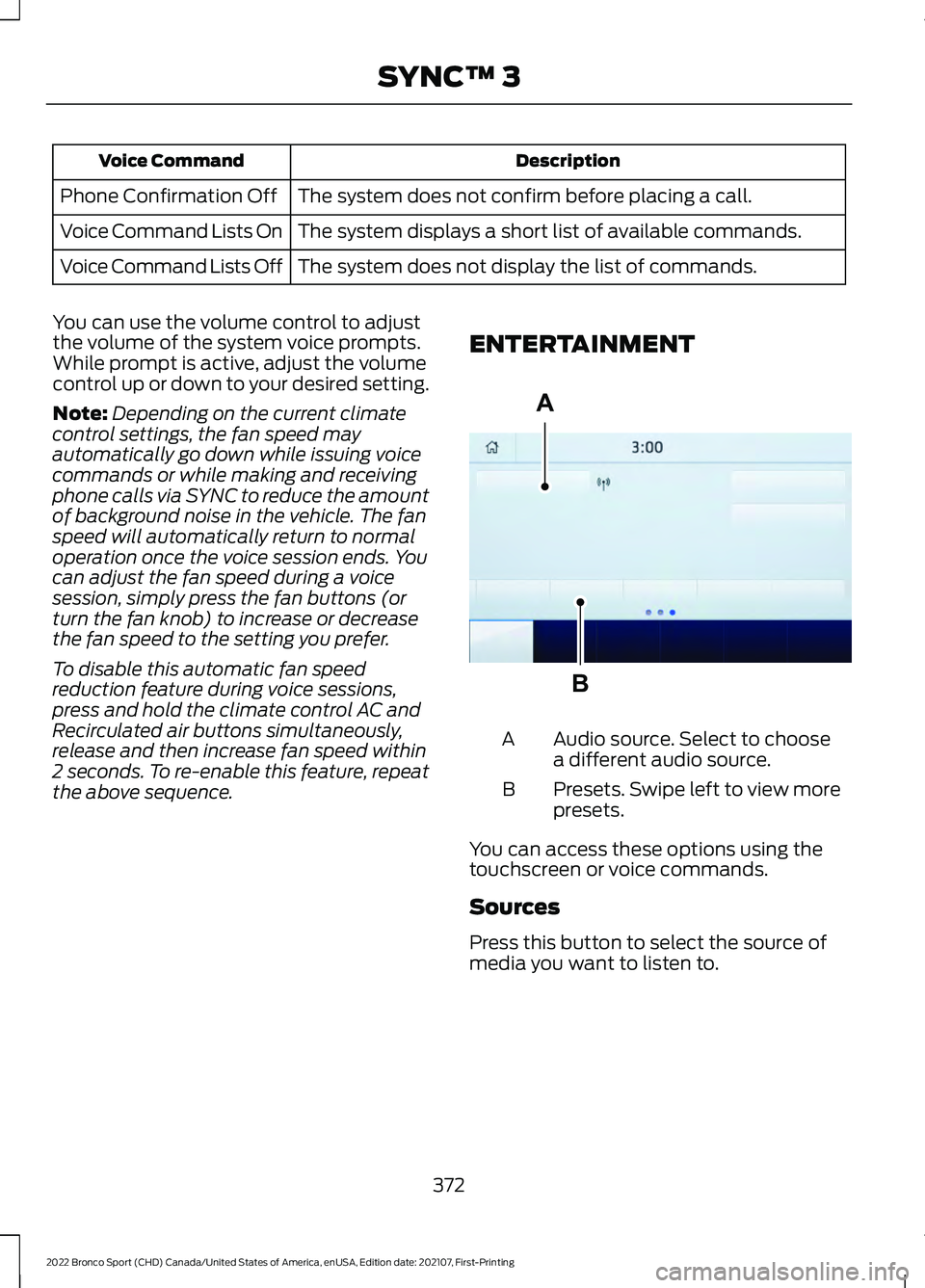
Description
Voice Command
The system does not confirm before placing a call.
Phone Confirmation Off
The system displays a short list of available commands.
Voice Command Lists On
The system does not display the list of commands.
Voice Command Lists Off
You can use the volume control to adjust
the volume of the system voice prompts.
While prompt is active, adjust the volume
control up or down to your desired setting.
Note: Depending on the current climate
control settings, the fan speed may
automatically go down while issuing voice
commands or while making and receiving
phone calls via SYNC to reduce the amount
of background noise in the vehicle. The fan
speed will automatically return to normal
operation once the voice session ends. You
can adjust the fan speed during a voice
session, simply press the fan buttons (or
turn the fan knob) to increase or decrease
the fan speed to the setting you prefer.
To disable this automatic fan speed
reduction feature during voice sessions,
press and hold the climate control AC and
Recirculated air buttons simultaneously,
release and then increase fan speed within
2 seconds. To re-enable this feature, repeat
the above sequence. ENTERTAINMENT Audio source. Select to choose
a different audio source.
A
Presets. Swipe left to view more
presets.
B
You can access these options using the
touchscreen or voice commands.
Sources
Press this button to select the source of
media you want to listen to.
372
2022 Bronco Sport (CHD) Canada/United States of America, enUSA, Edition date: 202107, First-Printing SYNC™ 3A
BE293491
Page 486 of 494
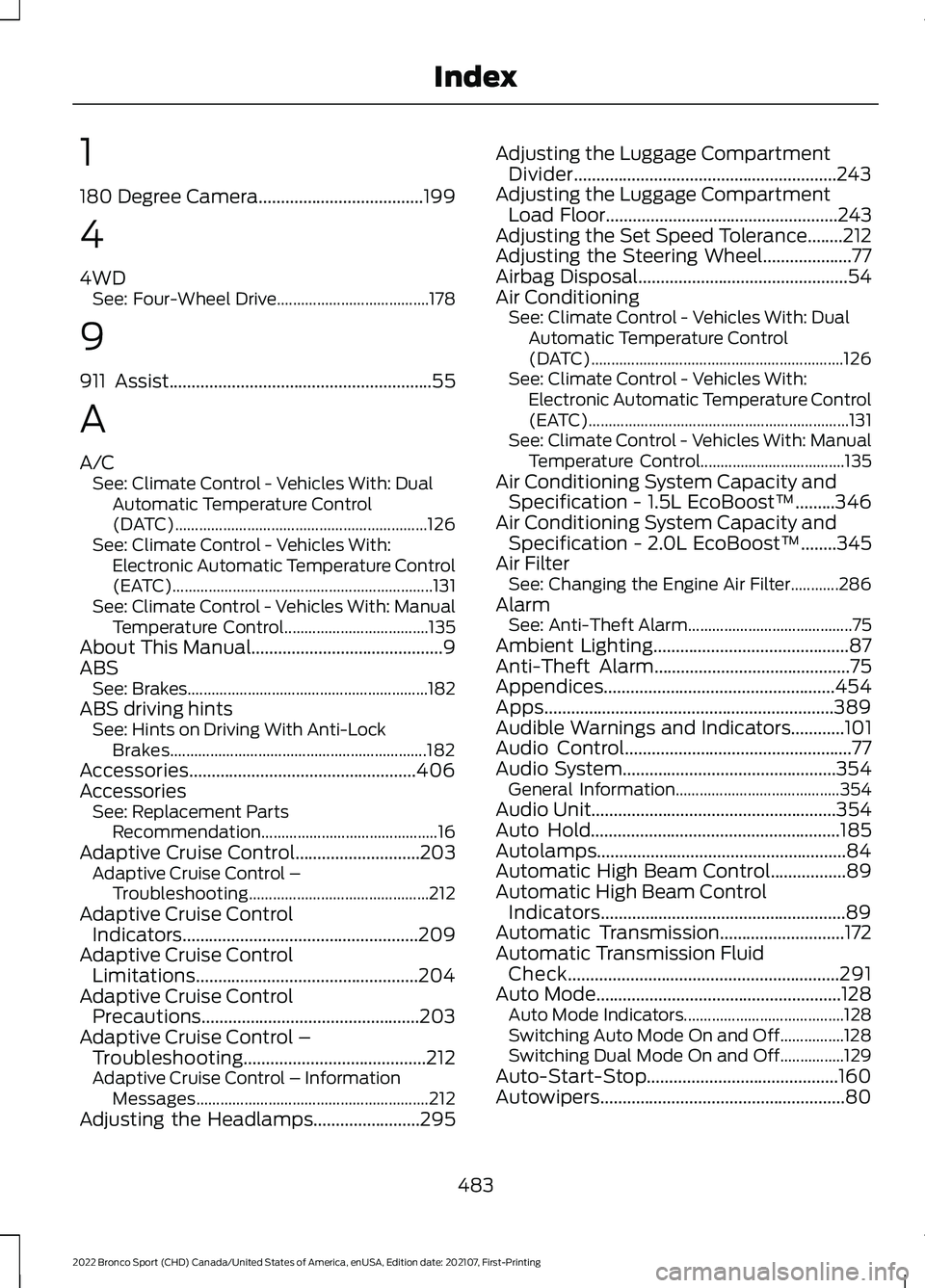
1
180 Degree Camera.....................................199
4
4WD See: Four-Wheel Drive...................................... 178
9
911 Assist...........................................................55
A
A/C See: Climate Control - Vehicles With: Dual
Automatic Temperature Control
(DATC)............................................................... 126
See: Climate Control - Vehicles With: Electronic Automatic Temperature Control
(EATC) ................................................................. 131
See: Climate Control - Vehicles With: Manual Temperature Control.................................... 135
About This Manual...........................................9
ABS See: Brakes............................................................ 182
ABS driving hints See: Hints on Driving With Anti-Lock
Brakes................................................................ 182
Accessories...................................................406
Accessories See: Replacement Parts
Recommendation............................................ 16
Adaptive Cruise Control
............................203
Adaptive Cruise Control –
Troubleshooting............................................. 212
Adaptive Cruise Control Indicators.....................................................209
Adaptive Cruise Control Limitations..................................................204
Adaptive Cruise Control Precautions.................................................203
Adaptive Cruise Control – Troubleshooting.........................................212
Adaptive Cruise Control – Information Messages.......................................................... 212
Adjusting the Headlamps........................295 Adjusting the Luggage Compartment
Divider...........................................................243
Adjusting the Luggage Compartment Load Floor
....................................................243
Adjusting the Set Speed Tolerance........212
Adjusting the Steering Wheel....................77
Airbag Disposal...............................................54
Air Conditioning See: Climate Control - Vehicles With: Dual
Automatic Temperature Control
(DATC)............................................................... 126
See: Climate Control - Vehicles With: Electronic Automatic Temperature Control
(EATC) ................................................................. 131
See: Climate Control - Vehicles With: Manual Temperature Control.................................... 135
Air Conditioning System Capacity and Specification - 1.5L EcoBoost™.........346
Air Conditioning System Capacity and Specification - 2.0L EcoBoost™........345
Air Filter See: Changing the Engine Air Filter............286
Alarm See: Anti-Theft Alarm......................................... 75
Ambient Lighting
............................................87
Anti-Theft Alarm............................................75
Appendices....................................................454
Apps.................................................................389
Audible Warnings and Indicators............101
Audio Control
...................................................77
Audio System................................................354 General Information......................................... 354
Audio Unit
.......................................................354
Auto Hold........................................................185
Autolamps........................................................84
Automatic High Beam Control.................89
Automatic High Beam Control Indicators.......................................................89
Automatic Transmission
............................172
Automatic Transmission Fluid Check.............................................................291
Auto Mode.......................................................128 Auto Mode Indicators........................................ 128
Switching Auto Mode On and Off................128
Switching Dual Mode On and Off................129
Auto-Start-Stop...........................................160
Autowipers.......................................................80
483
2022 Bronco Sport (CHD) Canada/United States of America, enUSA, Edition date: 202107, First-Printing Index
Page 487 of 494
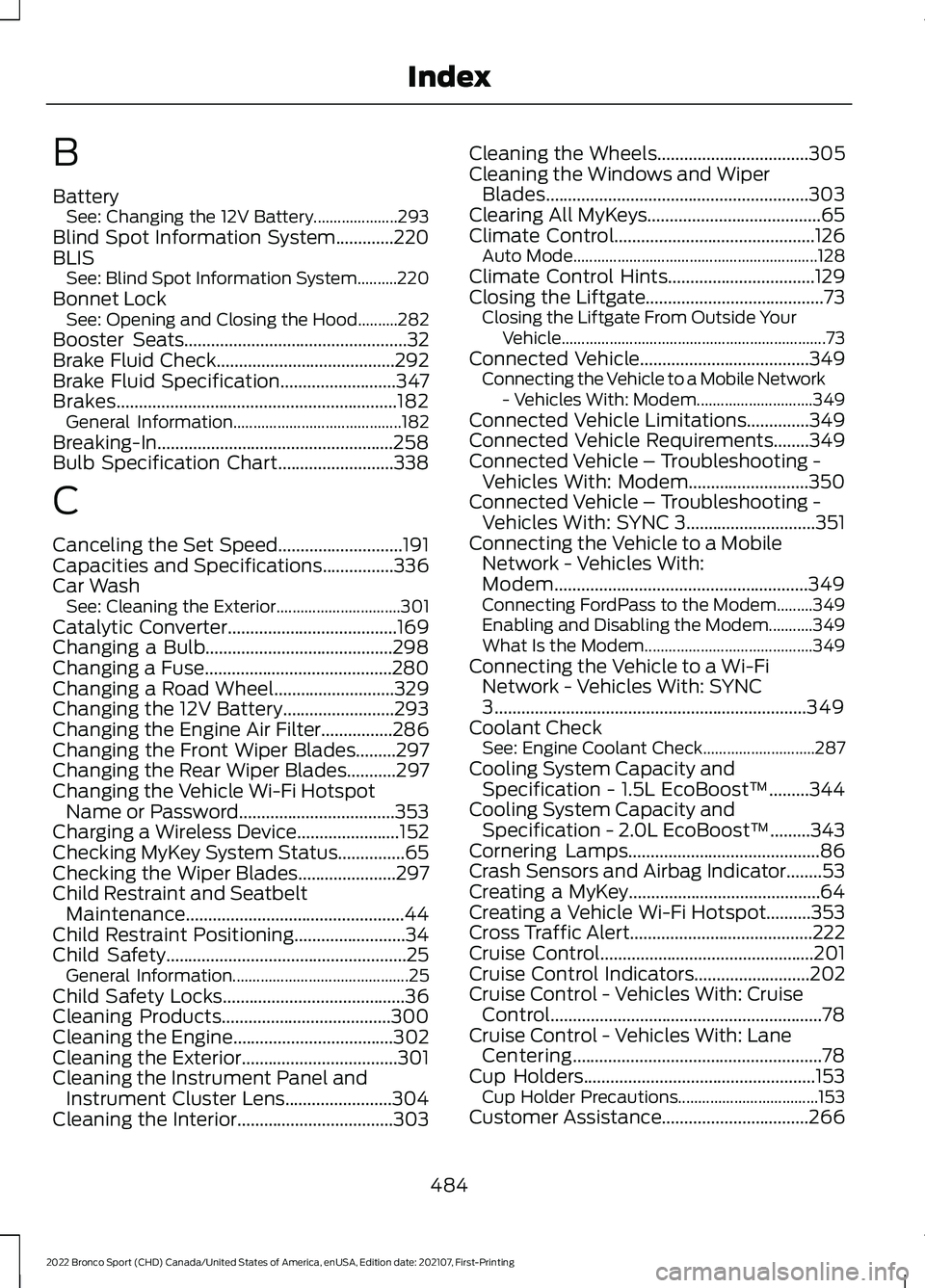
B
Battery
See: Changing the 12V Battery..................... 293
Blind Spot Information System.............220
BLIS See: Blind Spot Information System..........220
Bonnet Lock See: Opening and Closing the Hood..........282
Booster Seats..................................................32
Brake Fluid Check........................................292
Brake Fluid Specification..........................347
Brakes...............................................................182 General Information.......................................... 182
Breaking-In.....................................................258
Bulb Specification Chart..........................338
C
Canceling the Set Speed
............................191
Capacities and Specifications................336
Car Wash See: Cleaning the Exterior............................... 301
Catalytic Converter
......................................169
Changing a Bulb..........................................298
Changing a Fuse..........................................280
Changing a Road Wheel
...........................329
Changing the 12V Battery.........................293
Changing the Engine Air Filter................286
Changing the Front Wiper Blades.........297
Changing the Rear Wiper Blades
...........297
Changing the Vehicle Wi-Fi Hotspot Name or Password...................................353
Charging a Wireless Device.......................152
Checking MyKey System Status...............65
Checking the Wiper Blades......................297
Child Restraint and Seatbelt Maintenance.................................................44
Child Restraint Positioning
.........................34
Child Safety......................................................25 General Information............................................ 25
Child Safety Locks.........................................36
Cleaning Products
......................................300
Cleaning the Engine....................................302
Cleaning the Exterior...................................301
Cleaning the Instrument Panel and Instrument Cluster Lens........................304
Cleaning the Interior...................................303 Cleaning the Wheels..................................305
Cleaning the Windows and Wiper
Blades...........................................................303
Clearing All MyKeys.......................................65
Climate Control.............................................126 Auto Mode............................................................. 128
Climate Control Hints.................................129
Closing the Liftgate
........................................73
Closing the Liftgate From Outside Your
Vehicle.................................................................. 73
Connected Vehicle
......................................349
Connecting the Vehicle to a Mobile Network
- Vehicles With: Modem............................. 349
Connected Vehicle Limitations
..............349
Connected Vehicle Requirements........349
Connected Vehicle – Troubleshooting - Vehicles With: Modem...........................350
Connected Vehicle – Troubleshooting - Vehicles With: SYNC 3.............................351
Connecting the Vehicle to a Mobile Network - Vehicles With:
Modem
.........................................................349
Connecting FordPass to the Modem.........349
Enabling and Disabling the Modem...........349
What Is the Modem.......................................... 349
Connecting the Vehicle to a Wi-Fi Network - Vehicles With: SYNC
3......................................................................349
Coolant Check See: Engine Coolant Check............................ 287
Cooling System Capacity and Specification - 1.5L EcoBoost™.........344
Cooling System Capacity and Specification - 2.0L EcoBoost™.........343
Cornering Lamps
...........................................86
Crash Sensors and Airbag Indicator........53
Creating a MyKey...........................................64
Creating a Vehicle Wi-Fi Hotspot..........353
Cross Traffic Alert.........................................222
Cruise Control
................................................201
Cruise Control Indicators..........................202
Cruise Control - Vehicles With: Cruise Control.............................................................78
Cruise Control - Vehicles With: Lane Centering........................................................78
Cup Holders....................................................153 Cup Holder Precautions................................... 153
Customer Assistance.................................266
484
2022 Bronco Sport (CHD) Canada/United States of America, enUSA, Edition date: 202107, First-Printing Index