2022 FIAT 500X mirror
[x] Cancel search: mirrorPage 4 of 312

2
INTRODUCTION
SYMBOLS KEY ...........................................................8
ROLLOVER WARNING ............................................. 8
VEHICLE MODIFICATIONS/ALTERATIONS .............9
SYMBOL GLOSSARY.................................................9
GETTING TO KNOW YOUR VEHICLE
KEYS ....................................................................... 14 Key Fob .............................................................14
SENTRY KEY ........................................................... 17
IGNITION SWITCH .................................................. 17
Keyless Enter ‘n Go™ Ignition .........................17
REMOTE START — IF EQUIPPED .......................... 18
How To Use Remote Start ................................19
To Exit Remote Start Mode ..............................19
Remote Start Front Defrost Activation —
If Equipped........................................................20
Remote Start Comfort Systems —
If Equipped .......................................................20
Remote Start Windshield Wiper De–Icer
And Rear Defrost Activation — If Equipped.....20
Remote Start Cancel Message —
If Equipped........................................................20
VEHICLE SECURITY SYSTEM — IF EQUIPPED ..... 21
To Arm The System .........................................21
To Disarm The System ....................................21
Disabling ...........................................................21 DOORS .....................................................................22
Manual Door Locks ..........................................22
Power Door Locks ............................................22
Keyless Enter ‘n Go™ — Passive Entry
(If Equipped) .....................................................23
Automatic Door Locks — If Equipped .............24
Child-Protection Door Lock System —
Rear Doors ........................................................24
STEERING WHEEL ..................................................25
Manual Tilt/Telescoping Steering Column .....25
SEATS ......................................................................26
Manual Adjustment (Front Seats) ...................26
Manual Adjustment (Rear Seats) ....................27
Power Adjustment Front Seats —
If Equipped........................................................28
Heated Seats — If Equipped ...........................29
Head Restraints ..............................................30
UCONNECT VOICE RECOGNITION .........................32
Introducing Voice Recognition.........................32
Get Started .......................................................32
Basic Voice Commands ...................................32
Additional Information .....................................32
MIRRORS ...............................................................33
Inside Rearview Mirror .....................................33
Illuminated Vanity Mirrors —
If Equipped .......................................................33
Outside Mirrors ................................................34
Power Mirrors ...................................................34
Folding Mirror ...................................................34
Power Folding Mirrors — If Equipped ..............35
Heated Mirrors — If Equipped..........................35 EXTERIOR LIGHTS.................................................. 36
Headlight Switch ............................................. 36
Daytime Running Lights (DRLs) —
If Equipped ...................................................... 36
High Beams ...................................................... 36
Automatic High Beam Headlamp Control —
If Equipped .......................................................37
Flash-To-Pass ................................................... 37
Automatic Headlights — If Equipped .............. 37
Parking Lights ................................................... 37
Headlight Time Delay ...................................... 37
Front Fog Lights — If Equipped .......................38
Turn Signals...................................................... 38
Lane Change Assist ......................................... 38
Courtesy Lights/Approaching Lights ............... 38
INTERIOR LIGHTS ................................................. 38
Front Courtesy Light......................................... 38
Cargo Area Lights ............................................. 40
WINDSHIELD WIPERS AND WASHERS .............. 40
Windshield Wiper Operation ........................... 40
Rain Sensing Wipers — If Equipped ................41
Rear Window Wiper/Washer ........................... 42
Windshield Wiper De-Icer — If Equipped ........ 42
CLIMATE CONTROLS ............................................ 43
Automatic Climate Control Descriptions And
Functions .......................................................... 43
Manual Climate Control Descriptions And
Functions .......................................................... 46
Automatic Temperature Control (ATC) ........... 48
Climate Voice Recognition............................... 48
Operating Tips .................................................48
22_FD_OM_EN_USC_t.book Page 2
Page 35 of 312

GETTING TO KNOW YOUR VEHICLE33
MIRRORS
INSIDE REARVIEW MIRROR
Manual Mirror — If Equipped
The mirror can be adjusted up, down, left, and
right. The mirror should be adjusted to center on
the view through the rear window. Headlight glare
from vehicles behind you can be reduced by
moving the lever under the mirror to the night
position (toward the rear of the vehicle). The mirror
should be adjusted while the lever under the mirror
is set in the day position (toward the windshield).
Mirror Lever
Automatic Dimming Mirror — If Equipped
This mirror automatically adjusts for headlight
glare from vehicles behind you. You can turn the
feature on or off by pushing the button at the base
of the mirror. A light to the left of the button will illuminate to indicate when the dimming feature is
activated. The sensor to the right of the button
does not illuminate.
Automatic Dimming Button
NOTE:This feature is disabled when the vehicle is in
REVERSE.
ILLUMINATED VANITY MIRRORS —
I
F EQUIPPED
An illuminated vanity mirror is located on each sun
visor. To use the mirror, rotate the sun visor down
and swing the mirror cover upward. The lights will
turn on automatically. Closing the mirror cover will
turn the light off.
Vanity Mirror Light
Sun Visors “Slide-On-Rod” Feature
The sun visor “Slide-On-Rod” feature allows for
additional flexibility in positioning the sun visor to
block out the sun.
1. Fold down the sun visor.
2. Unclip the visor from the center clip.
3. Pivot the sun visor toward the side window.
4. Extend the sun visor blade for additional sun
blockage.
NOTE:The sun visor blade can also be extended while the
sun visor is against the windshield for additional
sun blockage through the front of the vehicle.
2
22_FD_OM_EN_USC_t.book Page 33
Page 36 of 312

34GETTING TO KNOW YOUR VEHICLE
OUTSIDE MIRRORS
The outside mirror(s) can be adjusted to the center
of the adjacent lane of traffic to achieve the
optimal view.
POWER MIRRORS
The power mirror switch is located on the driver’s
door trim panel.
To adjust the mirror, rotate the mirror selection
switch to the left or to the right and then push the
mirror adjustment switch in the four directions
indicated by arrows.
NOTE:
To adjust the power mirrors, the ignition must be
in the ON/RUN position.
Once the mirror is adjusted, rotate the control to
the neutral position to avoid accidental move -
ments.
The power mirror switches will remain active for
up to three minutes after the ignition is placed
in the OFF position. Opening either front door
will cancel this feature.
Power Mirror Switch
FOLDING MIRROR
The exterior mirrors are hinged to allow the mirror
to pivot forward or rearward to help avoid damage.
The mirror has three detent positions: full forward,
normal and full rearward.
Folding Exterior Mirror
WARNING!
Vehicles and other objects seen in an outside
convex mirror will look smaller and farther away
than they really are. Relying too much on side
convex mirrors could cause you to collide with
another vehicle or other object. Use your inside
mirror when judging the size or distance of a
vehicle seen in a side convex mirror.
1 — Mirror Selector Switch
2 — Mirror Adjustment Switch
22_FD_OM_EN_USC_t.book Page 34
Page 37 of 312

GETTING TO KNOW YOUR VEHICLE35
POWER FOLDING MIRRORS —
I
F EQUIPPED
If equipped, the outside mirrors can be folded
using the power folding mirror switch, located on
the driver’s door trim panel. The power mirror
switch will operate with the ignition in the ON/RUN
position, and for three minutes after the ignition is
placed in the OFF position. This feature will disable
if either front door is opened.
Power Folding Mirror Switch
To fold the outside mirrors, push the power folding
mirror switch. Push the switch a second time to
unfold the mirrors to the driving position. Any push
of the power folding mirror switch will reverse the
operation.
Power Folding Mirrors
NOTE:The outside mirrors must always be in the unfolded
position when the vehicle is in motion, except
when driving through narrow locations. Automatic Power Folding Mirrors
When the Automatic Fold Mirrors feature is
enabled, the exterior mirrors will fold in when
exiting the vehicle (the ignition is OFF, all doors are
closed, and the doors are locked).
If the exterior mirrors were auto-folded, they will
unfold when the ignition is placed in the ON
position or when the doors are unlocked.
If the exterior mirrors were manually folded,
they will not automatically unfold.
NOTE:The Automatic Fold/Unfold Mirrors feature can be
turned on and off using the Uconnect system
Ú
page 123.
HEATED MIRRORS — IF EQUIPPED
These mirrors are heated to melt frost or
ice. This feature will be activated
whenever you turn on the rear window
defroster (if equipped) Ú page 43.
1 — Mirror Selector Switch
2 — Mirror Adjustment Switch
3 — Power Folding Mirror Switch
2
22_FD_OM_EN_USC_t.book Page 35
Page 46 of 312

44GETTING TO KNOW YOUR VEHICLE
In cold weather, use of Recirculation mode may
lead to excessive window fogging. The
Recirculation feature may be unavailable if
conditions exist that could create fogging on the
inside of the windshield.
AUTO Button
Set your desired temperature and press
AUTO. AUTO will achieve and maintain
your desired temperature by
automatically adjusting the blower speed
and air distribution. AUTO mode is highly
recommended for efficiency. Air Conditioning (A/C)
may be active during AUTO operation to improve
performance. Push the button on the faceplate to
turn AUTO on. The AUTO indicator illuminates when
AUTO is on. Toggling this function will cause the
system to switch between manual mode and
automatic mode Ú page 48.
MAX Defrost Button
Push the MAX Defrost button to change
the current airflow setting to Defrost
mode. The MAX Defrost indicator
illuminates when MAX Defrost is on.
Performing this function will cause the automatic
climate controls to change to manual mode. The
blower speed increases to full (all LEDs on) when
MAX Defrost mode is selected, the air conditioning
compressor is turned on (LED on), both driver and
passenger temperature controls are set to (HI),
defrost mode is selected (LED on), rear defroster is turned on (LED on) and the air recirculation is
turned off (LED off). If the MAX Defrost mode is
turned off, the climate system will return to the
previous setting.
Rear Defrost Button
Push the Rear Defrost button to turn on
the rear window defroster and the heated
outside mirrors (if equipped). The Rear
Defrost indicator illuminates when the
rear window defroster is on. The rear window
defroster automatically turns off after 20 minutes.
Driver And Passenger Temperature Knobs
The passenger temperature knob provides the
passenger with independent temperature control.
The driver temperature knob provides the driver
with independent temperature control. Rotate the
adjustment knob to set the desired temperature.
Rotating the temperature knob clockwise
increases the temperature.
Rotating the temperature knob
counterclockwise decreases the
temperature.
The set temperature is shown on the display.
Turning the temperature knob completely in one
direction or the other activates the HI (maximum
heating) or LO (maximum cooling) functions shown
in the display, respectively. Rotate the driver
temperature knob fully counterclockwise for
maximum A/C (LO).
To deactivate these functions, turn the
temperature knob to the desired temperature.
NOTE:Rotating the passenger temperature control knob
while in Sync mode will automatically exit Sync.
CAUTION!
Failure to follow these cautions can cause
damage to the heating elements:
Use care when washing the inside of the rear
window. Do not use abrasive window cleaners
on the interior surface of the window. Use a
soft cloth and a mild washing solution, wiping
parallel to the heating elements. Labels can
be peeled off after soaking with warm water.
Do not use scrapers, sharp instruments, or
abrasive window cleaners on the interior
surface of the window.
Keep all objects a safe distance from the
window.
22_FD_OM_EN_USC_t.book Page 44
Page 48 of 312

46GETTING TO KNOW YOUR VEHICLE
Climate Control Power Button
Press and release the Climate Control
Power button to turn the Climate Control
on/off.
MANUAL CLIMATE CONTROL
D
ESCRIPTIONS AND FUNCTIONS
Manual Climate Controls
MAX A/C Setting
Set the temperature control knob to the
MAX A/C setting to change the current
setting to the coldest output of air.
Moving the temperature control knob
away from the MAX A/C setting causes the MAX
A/C operation to exit.
A/C Button
Push the A/C button to engage the Air
Conditioning (A/C). The A/C indicator
illuminates when A/C is on.
NOTE:
For Manual Climate Controls, if the system is in
Mix, Floor or Defrost Mode, the A/C can be
turned off, but the A/C system shall remain
active to prevent fogging of the windows.
If fog or mist appears on the windshield or side
glass, select Defrost mode, and increase blower
speed if needed.
If your air conditioning performance seems
lower than expected, check the front of the A/C
condenser (located in front of the radiator), for
an accumulation of dirt or insects. Clean with a
gentle water spray from the front of the radiator
and through the condenser.
Recirculation Button
Push the Recirculation button to change
the system between recirculation mode
and outside air mode. The Recirculation
indicator and the A/C indicator illuminate
when the Recirculation button is pressed.
Recirculation can be used when outside
conditions, such as smoke, odors, dust, or
humidity are present. Recirculation can be used in
all modes except for Defrost. Recirculation may be
unavailable if conditions exist that could create fogging on the inside of the windshield. The A/C
can be deselected manually without disturbing the
mode control selection. Continuous use of the
Recirculation mode may make the inside air stuffy
and window fogging may occur. Extended use of
this mode is not recommended.
On systems with Manual Climate Controls, if
equipped, the Recirculation mode is not allowed in
Defrost mode to improve window clearing
operation. Recirculation is disabled automatically
if this mode is selected. Attempting to use
Recirculation while in this mode causes the LED in
the control button to blink and then turns off.
Front Defrost Setting
Turn the mode control knob to the Front
Defrost mode setting. Air comes from the
windshield and side window demist
outlets. When the defrost button is
selected, the blower level may increase. Use
Defrost mode with maximum temperature settings
for best windshield and side window defrosting
and defogging.
Rear Defrost Button
Push and release the Rear Defrost
Control button to turn on the rear window
defroster and the heated outside mirrors
(if equipped). The Rear Defrost indicator
22_FD_OM_EN_USC_t.book Page 46
Page 82 of 312

80
STARTING AND OPERATING
STARTING THE ENGINE
Before starting your vehicle, adjust your seat,
adjust the inside and outside mirrors, fasten your
seat belt, and if present, instruct all other
occupants to buckle their seat belts.
Start the engine with the gear selector in the
NEUTRAL or PARK position. Apply the brake before
shifting to any driving range.Normal Starting
Proceed as follows:
1. Set the Electric Park Brake (EPB) and put the
gear selector in the PARK or NEUTRAL
position.
2. Press on the brake pedal, without pressing the accelerator.
3. Press the START/STOP ignition button and release it as soon as the engine is started.
4. If the engine does not start, place the ignition in the OFF position and wait 10-15 seconds
before attempting to restart the engine.
TIP START FEATURE
Do not press the accelerator. Briefly press the
START/STOP ignition button and release it. The
starter motor will continue to run but will
automatically disengage when the engine is
running.
COLD WEATHER OPERATION
To ensure reliable starting under extreme cold
conditions an externally powered electric block
heater (if equipped) is required below -20°F
(-29°C). To prevent possible engine damage while starting
at low temperatures, this vehicle will inhibit engine
cranking when the ambient temperature is less
than -20°F (-29°C), and the oil temperature
sensor reading indicates an engine block heater
has not been used. The message “Plug in Engine
Heater” will be displayed in the instrument cluster
when the ambient temperature is below -4°F
(-20°C) at the time the engine is shut off as a
reminder to avoid possible crank delays at the next
cold start.
EXTENDED PARK STARTING
NOTE:Extended Park condition occurs when the vehicle
has not been started or driven for at least 30 days.
1. Install a battery charger or jumper cables to
the battery to ensure a full battery charge
during the crank cycle.
2. Press the START/STOP ignition button and release it when the engine starts.
3. If the engine fails to start within 10 seconds, place the ignition in the OFF position, wait
10 to 15 seconds to allow the starter to cool,
then repeat the Extended Park Starting
procedure.
WARNING!
Never leave children alone in a vehicle, or with
access to an unlocked vehicle.
Allowing children to be in a vehicle unattended
is dangerous for a number of reasons. A child
or others could be seriously or fatally injured.
Children should be warned not to touch the
parking brake, brake pedal or the gear
selector.
Do not leave the key fob in or near the vehicle
(or in a location accessible to children), and do
not leave the ignition in the ON or RUN posi -
tion. A child could operate power windows,
other controls, or move the vehicle.
22_FD_OM_EN_USC_t.book Page 80
Page 102 of 312
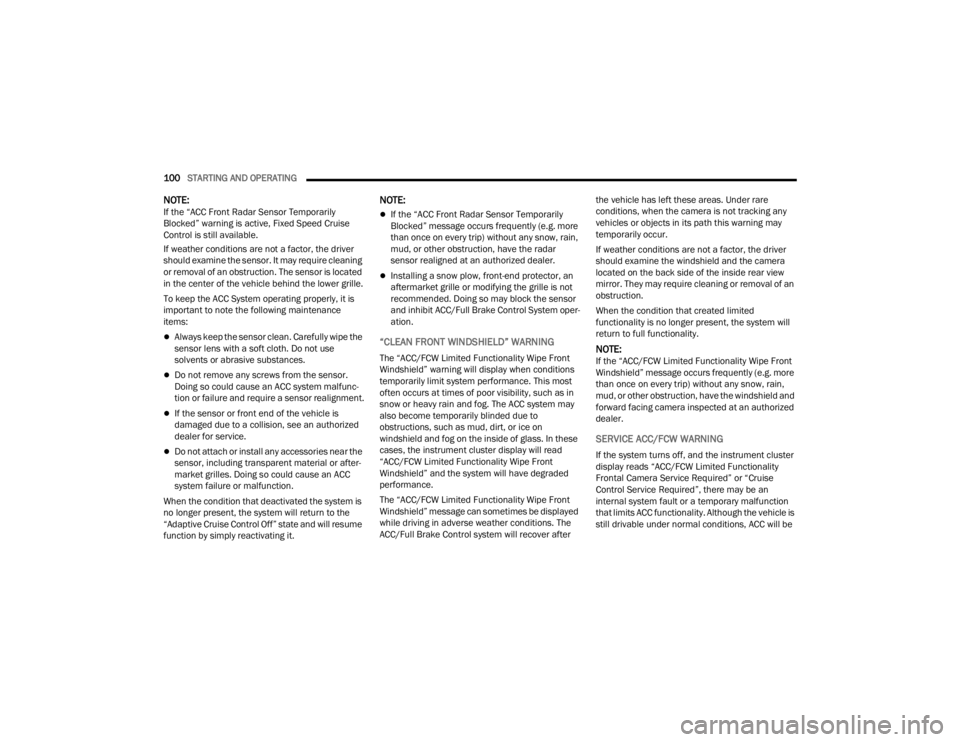
100STARTING AND OPERATING
NOTE:If the “ACC Front Radar Sensor Temporarily
Blocked” warning is active, Fixed Speed Cruise
Control is still available.
If weather conditions are not a factor, the driver
should examine the sensor. It may require cleaning
or removal of an obstruction. The sensor is located
in the center of the vehicle behind the lower grille.
To keep the ACC System operating properly, it is
important to note the following maintenance
items:
Always keep the sensor clean. Carefully wipe the
sensor lens with a soft cloth. Do not use
solvents or abrasive substances.
Do not remove any screws from the sensor.
Doing so could cause an ACC system malfunc -
tion or failure and require a sensor realignment.
If the sensor or front end of the vehicle is
damaged due to a collision, see an authorized
dealer for service.
Do not attach or install any accessories near the
sensor, including transparent material or after -
market grilles. Doing so could cause an ACC
system failure or malfunction.
When the condition that deactivated the system is
no longer present, the system will return to the
“Adaptive Cruise Control Off” state and will resume
function by simply reactivating it.
NOTE:
If the “ACC Front Radar Sensor Temporarily
Blocked” message occurs frequently (e.g. more
than once on every trip) without any snow, rain,
mud, or other obstruction, have the radar
sensor realigned at an authorized dealer.
Installing a snow plow, front-end protector, an
aftermarket grille or modifying the grille is not
recommended. Doing so may block the sensor
and inhibit ACC/Full Brake Control System oper -
ation.
“CLEAN FRONT WINDSHIELD” WARNING
The “ACC/FCW Limited Functionality Wipe Front
Windshield” warning will display when conditions
temporarily limit system performance. This most
often occurs at times of poor visibility, such as in
snow or heavy rain and fog. The ACC system may
also become temporarily blinded due to
obstructions, such as mud, dirt, or ice on
windshield and fog on the inside of glass. In these
cases, the instrument cluster display will read
“ACC/FCW Limited Functionality Wipe Front
Windshield” and the system will have degraded
performance.
The “ACC/FCW Limited Functionality Wipe Front
Windshield” message can sometimes be displayed
while driving in adverse weather conditions. The
ACC/Full Brake Control system will recover after the vehicle has left these areas. Under rare
conditions, when the camera is not tracking any
vehicles or objects in its path this warning may
temporarily occur.
If weather conditions are not a factor, the driver
should examine the windshield and the camera
located on the back side of the inside rear view
mirror. They may require cleaning or removal of an
obstruction.
When the condition that created limited
functionality is no longer present, the system will
return to full functionality.NOTE:If the “ACC/FCW Limited Functionality Wipe Front
Windshield” message occurs frequently (e.g. more
than once on every trip) without any snow, rain,
mud, or other obstruction, have the windshield and
forward facing camera inspected at an authorized
dealer.
SERVICE ACC/FCW WARNING
If the system turns off, and the instrument cluster
display reads “ACC/FCW Limited Functionality
Frontal Camera Service Required” or “Cruise
Control Service Required”, there may be an
internal system fault or a temporary malfunction
that limits ACC functionality. Although the vehicle is
still drivable under normal conditions, ACC will be
22_FD_OM_EN_USC_t.book Page 100