2022 DODGE DURANGO dimmer control
[x] Cancel search: dimmer controlPage 49 of 332

GETTING TO KNOW YOUR VEHICLE47
EXTERIOR LIGHTS
MULTIFUNCTION LEVER
The multifunction lever is located on the left side of
the steering column.
Multifunction Lever
HEADLIGHT SWITCH
The headlight switch is located on the left side of
the instrument panel, next to the steering wheel.
The headlight switch controls the operation of the
headlights, parking lights, instrument panel lights,
cargo lights and fog lights (if equipped).
Headlight Switch Headlight Switch (Vehicles Sold In Canada)
NOTE:Vehicles sold in Canada are equipped with a head
-
light switch with an AUTO and ON detent but
without an OFF detent. Headlights will be deacti -
vated when the headlight switch is placed in the
parking lights position. However, the Daytime
Running Lights (DRLs) will be activated along with
the front and rear marker lights. The DRLs may be
deactivated when the parking brake is engaged.
To turn on the headlights, rotate the headlight
switch clockwise. When the headlight switch is on,
the parking lights, taillights, license plate light and
instrument panel lights are also turned on.
1 — Rotate Headlight Switch
2 — Dimmer Control
3 — Fog Light Switch
1 — Rotate Headlight Switch
2 — Dimmer Control
3 — Fog Light Switch
2
22_WD_OM_EN_USC_t.book Page 47
Page 52 of 332

50GETTING TO KNOW YOUR VEHICLE
Fog Light Operation
Fog Light Operation (Vehicles Sold In Canada)
The fog lights will operate only when the parking
lights are on or when the vehicle headlights are on
low beam. An indicator light located in the
instrument cluster display will illuminate when the
fog lights are on. The fog lights will turn off when
the switch is pushed a second time, when the headlight switch is rotated to the off position, or
the high beam is selected.
TURN SIGNALS
Move the multifunction lever up or down to
activate the turn signals. The arrows on each side
of the instrument cluster flash to show proper
operation.
NOTE:If either light remains on and does not flash, or
there is a very fast flash rate, check for a defective
outside light bulb.
LANE CHANGE ASSIST — IF EQUIPPED
Lightly push the multifunction lever up or down,
without moving beyond the detent, and the turn
signal will flash three times then automatically turn
off.
AUTOMATIC HEADLIGHT LEVELING —
I
F EQUIPPED
This feature prevents the headlights from
interfering with the vision of oncoming drivers.
Headlight leveling automatically adjusts the height
of the headlight beam in reaction to changes in
vehicle pitch.
BATTERY SAVER
Timers are set to both the interior and exterior
lights to protect the life of your vehicle’s battery.
After 10 minutes, if the ignition is OFF and any door
is left open or the dimmer control is rotated all the
way up to the dome light on position, the interior
lights will automatically turn off.
NOTE:Battery saver mode is canceled if the ignition is ON.
If the headlights remain on while the ignition is
placed in the OFF position, the exterior lights will
automatically turn off after eight minutes. If the
headlights are turned on and left on for eight
minutes while the ignition is OFF, the exterior lights
will automatically turn off.
INTERIOR LIGHTS
Courtesy and dome lights are turned on when the
front doors are opened or when the dimmer control
is rotated to its upward most position. If your
vehicle is equipped with a key fob and the unlock
button is pushed, the courtesy and dome lights will
turn on. When a door is open and the interior lights
are on, rotating the dimmer control all the way
down, to the O (off) position, will cause all the
interior lights to go out. This allows the doors to
stay open for extended periods of time without
discharging the vehicle’s battery.
22_WD_OM_EN_USC_t.book Page 50
Page 53 of 332

GETTING TO KNOW YOUR VEHICLE51
COURTESY LIGHTS
The courtesy lights can be turned on by pushing
the top corner of the lens. To turn the lights off,
push the lens a second time.
Courtesy Lights
Front Map/Reading Lights — If Equipped
Lights are mounted in the overhead console. Each
light can be turned on by pushing the switch on
either side of the console. These buttons are
backlit for nighttime visibility.
Front Map/Reading Lights
To turn the lights off, push the switch a second
time. The lights also turn on when a door is
opened. The lights will also turn on when the
unlock button on the key fob is pushed.
Front Map/Reading Light Switches
Ambient Light — If Equipped
The overhead console is equipped with an ambient
light feature. This light illuminates for improved
visibility of the floor and center console area.
Ambient Light
Dimmer Control
The brightness of the instrument panel lighting can
be regulated by rotating the dimmer control up
(brighter) or down (dimmer). When the headlights
are on you can supplement the brightness of the
odometer, trip odometer, radio and overhead
console by rotating the control to its upward most
position until you hear a click. This is useful when
headlights are required during the day.
2
22_WD_OM_EN_USC_t.book Page 51
Page 54 of 332

52GETTING TO KNOW YOUR VEHICLE
Dimmer Control
Dimmer Control (Vehicles Sold In Canada)
Illuminated Entry
When programmed with the Uconnect system, the
headlights and courtesy lights will turn on when
you use the key fob to unlock the doors or open any
door Ú page 156. The time the lights stay on is programmable up to
90 seconds. The lights will fade to off after the
programmed time, or they will immediately fade to
off once the ignition switch is placed in the ON/
RUN position from the OFF position.
The front courtesy overhead console and door
courtesy lights will not turn off if the instrument
panel dimmer switch is rotated to the upward most
position, past the detent. The overhead and door
courtesy lights will turn off after 10 minutes when
the ignition is placed in the OFF position to protect
the battery.
The illuminated entry system will not operate if the
instrument panel dimmer switch is rotated all the
way downward to the O (off) position.
WINDSHIELD WIPERS AND WASHERS
The windshield wiper/washer controls are located
on the multifunction lever on the left side of the
steering column. The front wipers are operated by
rotating a switch, located on the end of the lever.
WINDSHIELD WIPER OPERATION
Rotate the end of the lever to one of the first four
detent positions for intermittent settings, the fifth
detent for low wiper operation and the sixth detent
for high wiper operation.
Windshield Wiper Operation
CAUTION!
Always remove any buildup of snow that
prevents the windshield wiper blades from
returning to the “park” position. If the windshield
wiper switch is turned off, and the blades cannot
return to the “park” position, damage to the
wiper motor may occur.
1 — Push End Of Lever And Hold For Front Washer
2 — Rotate Downward For Mist
3 — Rotate For Rear Wiper/Washer Operation
4 — Rotate For Front Wiper Operation
22_WD_OM_EN_USC_t.book Page 52
Page 68 of 332

66GETTING TO KNOW YOUR VEHICLE
Second Row Center Console USB Port
NOTE:Charge unsupported devices with the Charge Only
USB ports. If an unsupported device is plugged into
a Media USB port, a message will display on the
touchscreen that the device is not supported by
the system.
LIGHTED CUPHOLDERS — IF EQUIPPED
On some vehicles, the front cupholders are
equipped with a light ring that illuminates the
cupholders for the front passengers.
Light Ring In Front Cupholder
The rear cupholders may also be equipped with a
light ring that illuminates the cupholders for the
rear passengers. The light ring is controlled by the
Dimmer Control Ú page 51.
Light Ring In Rear Cupholder
ELECTRICAL POWER OUTLETS
Your vehicle is equipped with 12 Volt (13 Amp)
power outlets that can be used to power cellular
phones, small electronics and other low powered
electrical accessories. The power outlets are
labeled with either a “key” or a “battery” symbol to
indicate how the outlet is powered. Power outlets
labeled with a key symbol are powered when the
ignition switch is in the ON or ACC position, while
the outlets labeled with a battery symbol are
connected directly to the battery, and are powered
at all times.
NOTE:
All accessories connected to the battery
powered outlets should be removed or turned
off when the vehicle is not in use to protect the
battery against discharge.
Do not exceed the maximum power of
160 Watts (13 Amps) at 12 Volts. If the
160 Watt (13 Amp) power rating is exceeded the
fuse protecting the system needs to be
replaced.
Power outlets are designed for accessory plugs
only. Do not insert any other object in the power
outlets as this will damage the outlet and blow
the fuse. Improper use of the power outlet can
cause damage not covered by your New Vehicle
Limited Warranty.
22_WD_OM_EN_USC_t.book Page 66
Page 323 of 332
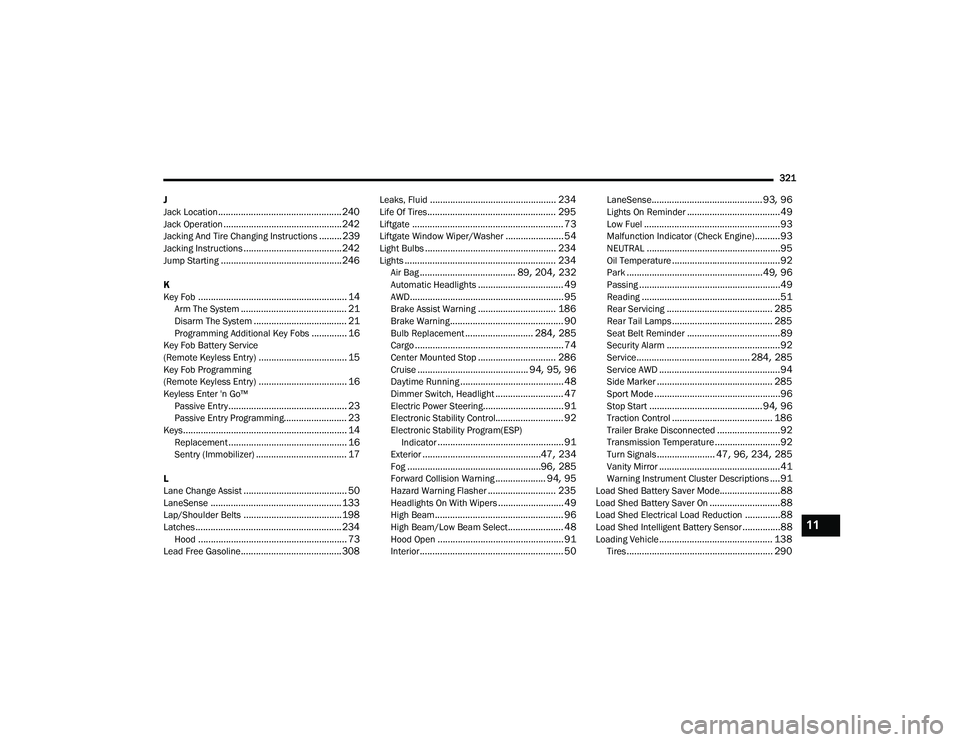
321
J
Jack Location
................................................. 240Jack Operation............................................... 242Jacking And Tire Changing Instructions......... 239Jacking Instructions....................................... 242Jump Starting................................................ 246
K
Key Fob........................................................... 14Arm The System.......................................... 21Disarm The System..................................... 21Programming Additional Key Fobs.............. 16Key Fob Battery Service
(Remote Keyless Entry)................................... 15Key Fob Programming
(Remote Keyless Entry)................................... 16Keyless Enter 'n Go™ Passive Entry............................................... 23Passive Entry Programming......................... 23Keys................................................................. 14Replacement............................................... 16Sentry (Immobilizer).................................... 17
L
Lane Change Assist......................................... 50LaneSense.................................................... 133Lap/Shoulder Belts....................................... 198Latches.......................................................... 234Hood........................................................... 73Lead Free Gasoline........................................ 308
Leaks, Fluid.................................................. 234Life Of Tires................................................... 295Liftgate............................................................ 73Liftgate Window Wiper/Washer....................... 54Light Bulbs.................................................... 234Lights............................................................ 234Air Bag...................................... 89, 204, 232Automatic Headlights.................................. 49AWD............................................................. 95Brake Assist Warning............................... 186Brake Warning............................................. 90Bulb Replacement........................... 284, 285Cargo........................................................... 74Center Mounted Stop............................... 286Cruise............................................ 94, 95, 96Daytime Running......................................... 48Dimmer Switch, Headlight........................... 47Electric Power Steering................................ 91Electronic Stability Control........................... 92Electronic Stability Program(ESP)Indicator.................................................. 91Exterior...............................................47, 234Fog.....................................................96, 285Forward Collision Warning.................... 94, 95Hazard Warning Flasher........................... 235Headlights On With Wipers.......................... 49High Beam................................................... 96High Beam/Low Beam Select...................... 48Hood Open.................................................. 91Interior......................................................... 50
LaneSense............................................ 93, 96Lights On Reminder.....................................49Low Fuel......................................................93Malfunction Indicator (Check Engine)..........93NEUTRAL.....................................................95Oil Temperature...........................................92Park......................................................49, 96Passing........................................................49Reading.......................................................51Rear Servicing.......................................... 285Rear Tail Lamps........................................ 285Seat Belt Reminder.....................................89Security Alarm.............................................92Service............................................. 284, 285Service AWD................................................94Side Marker.............................................. 285Sport Mode..................................................96Stop Start.............................................94, 96Traction Control........................................ 186Trailer Brake Disconnected.........................92Transmission Temperature..........................92Turn Signals....................... 47, 96, 234, 285Vanity Mirror................................................41Warning Instrument Cluster Descriptions....91Load Shed Battery Saver Mode........................88Load Shed Battery Saver On............................88Load Shed Electrical Load Reduction..............88Load Shed Intelligent Battery Sensor...............88Loading Vehicle............................................. 138Tires.......................................................... 290
11
22_WD_OM_EN_USC_t.book Page 321