2022 DACIA DUSTER indicators
[x] Cancel search: indicatorsPage 7 of 244

Downloaded from www.Manualslib.com manuals search engine JauneNoir Noir texte
1.1
ENG_UD35424_5
Sommaire 1 (H79 - Dacia)
ENG_NU_1079-3_H79Ph2_Dacia_1
Section 1: Getting to know your vehicle
Keys, radio frequency remote control: general information . . . . . . . . . . . . . . . . . . . . . . . . . . . . . . . . 1.2
Locking and unlocking the doors . . . . . . . . . . . . . . . . . . . . . . . . . . . . . . . . . . . . \
. . . . . . . . . . . . . . . . 1.5
Automatic locking when driving . . . . . . . . . . . . . . . . . . . . . . . . . . . . . . . . . . . . \
. . . . . . . . . . . . . . . . . 1.8
Opening and closing the doors . . . . . . . . . . . . . . . . . . . . . . . . . . . . . . . . . . . .\
. . . . . . . . . . . . . . . . . 1.9
Engine immobiliser system . . . . . . . . . . . . . . . . . . . . . . . . . . . . . . . . . . . .\
. . . . . . . . . . . . . . . . . . . . 1.11
Front headrests . . . . . . . . . . . . . . . . . . . . . . . . . . . . . . . . . . . . \
. . . . . . . . . . . . . . . . . . . . . . . . . . . . . 1.12
Front seats. . . . . . . . . . . . . . . . . . . . . . . . . . . . . . .\
. . . . . . . . . . . . . . . . . . . . . . . . . . . . . . . . . . . . . . 1.13
Seat belts. . . . . . . . . . . . . . . . . . . . . . . . . . . . . . . \
. . . . . . . . . . . . . . . . . . . . . . . . . . . . . . . . . . . . . . . 1.15
Methods of restraint in addition to the front seat belts . . . . . . . . . . . . . . . . . . . . . . . . . . . . . . . . . . . . 1.20
Side protection devices . . . . . . . . . . . . . . . . . . . . . . . . . . . . . . . . . . . . \
. . . . . . . . . . . . . . . . . . . . . . . 1.23
Additional methods of restraint . . . . . . . . . . . . . . . . . . . . . . . . . . . . . . . . . . . .\
. . . . . . . . . . . . . . . . . 1.24
Child safety: general information . . . . . . . . . . . . . . . . . . . . . . . . . . . . . . . . . . . . \
. . . . . . . . . . . . . . . . 1.25 mounting a child seat . . . . . . . . . . . . . . . . . . . . . . . . . . . . . . . . . . . . \
. . . . . . . . . . . . . . . . . . . 1.28
fitting a child seat . . . . . . . . . . . . . . . . . . . . . . . . . . . . . . . . . . . . \
. . . . . . . . . . . . . . . . . . . . . . 1.30
deactivating/activating the front passenger airbag . . . . . . . . . . . . . . . . . . . . . . . . . . . . . . . . . 1.36
Rear view mirrors . . . . . . . . . . . . . . . . . . . . . . . . . . . . . . . . . . . .\
. . . . . . . . . . . . . . . . . . . . . . . . . . . 1.39
Driving position . . . . . . . . . . . . . . . . . . . . . . . . . . . . . . . . . . . .\
. . . . . . . . . . . . . . . . . . . . . . . . . . . . . 1.40
Instrument panel: warning lights . . . . . . . . . . . . . . . . . . . . . . . . . . . . . . . . . . . .\
. . . . . . . . . . . . . . . . 1.44
Display and indicators . . . . . . . . . . . . . . . . . . . . . . . . . . . . . . . . . . . . \
. . . . . . . . . . . . . . . . . . . . . . . . 1.51
On-board computer . . . . . . . . . . . . . . . . . . . . . . . . . . . . . . . . . . . . \
. . . . . . . . . . . . . . . . . . . . . . . . . . 1.54
Steering wheel, Power-assisted steering . . . . . . . . . . . . . . . . . . . . . . . . . . . . . . . . . . . .\
. . . . . . . . . 1.60
Time . . . . . . . . . . . . . . . . . . . . . . . . . . . . . . . . . . . . \
. . . . . . . . . . . . . . . . . . . . . . . . . . . . . . . . . . . . . . 1.61
Audible and visual signals . . . . . . . . . . . . . . . . . . . . . . . . . . . . . . . . . . . . \
. . . . . . . . . . . . . . . . . . . . . 1.62
Exterior lighting and signals. . . . . . . . . . . . . . . . . . . . . .\
. . . . . . . . . . . . . . . . . . . . . . . . . . . . . . . . . . 1.64
Adjusting the headlight beam height . . . . . . . . . . . . . . . . . . . . . . . . . . . . . . . . . . . . \
. . . . . . . . . . . . . 1.66
Screen washer, wiper . . . . . . . . . . . . . . . . . . . . . . . . . . . . . . . . . . . .\
. . . . . . . . . . . . . . . . . . . . . . . . 1.68
Fuel tank (filling with fuel) . . . . . . . . . . . . . . . . . . . . . . . . . . . . . . . . . . . .\
. . . . . . . . . . . . . . . . . . . . . 1.70
Page 57 of 244

Downloaded from www.Manualslib.com manuals search engine JauneNoir Noir texte
1.51
ENG_UD32126_1
Afficheur et indicateurs (H79 - Dacia)
ENG_NU_1079-3_H79Ph2_Dacia_1
DISPLAY AND INDICATORS (1/3)
Speedometer 2 (kph or mph)
Overspeed buzzer
Depending on the vehicle, a buzzer
sounds for approximately 10 seconds
every 30 seconds, as long as the vehi-
cle is travelling in excess of 72 mph
(120 km/h).
12
Rev counter 1 (rpm x 1,000)
Page 58 of 244

Downloaded from www.Manualslib.com manuals search engine JauneNoir Noir texte
1.52
ENG_UD32126_1
Afficheur et indicateurs (H79 - Dacia)
ENG_NU_1079-3_H79Ph2_Dacia_1
DISPLAY AND INDICATORS (2/3)
5
In 4x4 ( 4WD) mode on rough ter-
rain, there is a risk that incorrect in-
formation on the fuel level may be
displayed. Wait until you are on flat
ground again for a stable reading of
the oil level indicators.
Fuel gauge 3, 4 or 5
The number of squares lit shows the
fuel level. When it is at minimum, the
squares disappear and the low fuel
level warning light comes on, depen-
ding on the vehicle.
On-board computer A, B or C
Refer to the information on the “Trip
computer and warning system” in
Section 1.
34
C
AB
Page 59 of 244

Downloaded from www.Manualslib.com manuals search engine JauneNoir Noir texte
1.53
ENG_UD32126_1
Afficheur et indicateurs (H79 - Dacia)
ENG_NU_1079-3_H79Ph2_Dacia_1
DISPLAY AND INDICATORS (3/3)
Coolant temperature
indicator 6
The number of squares lit depends on
the engine coolant temperature. There
is no warning unless the last three
squares light up.
Multifunction display C
Total mileage recorder, distance travel-
led trip mileometer, clock.
OR
Trip computer and warning
system
Refer to the information on the “Trip
computer and warning system” in
Section 1.
Multifunction key 7
– Display selection
By pressing the button you can shift
from the total mileage recorder, trip
mileometer and time or vice-versa.
– Resetting the trip mileage recor-
der
Once the trip mileage display is se-
lected, press and hold the button.
– Resetting the clock
Refer to the information on the
“Clock” in Section 1.
6
7
C
Page 68 of 244
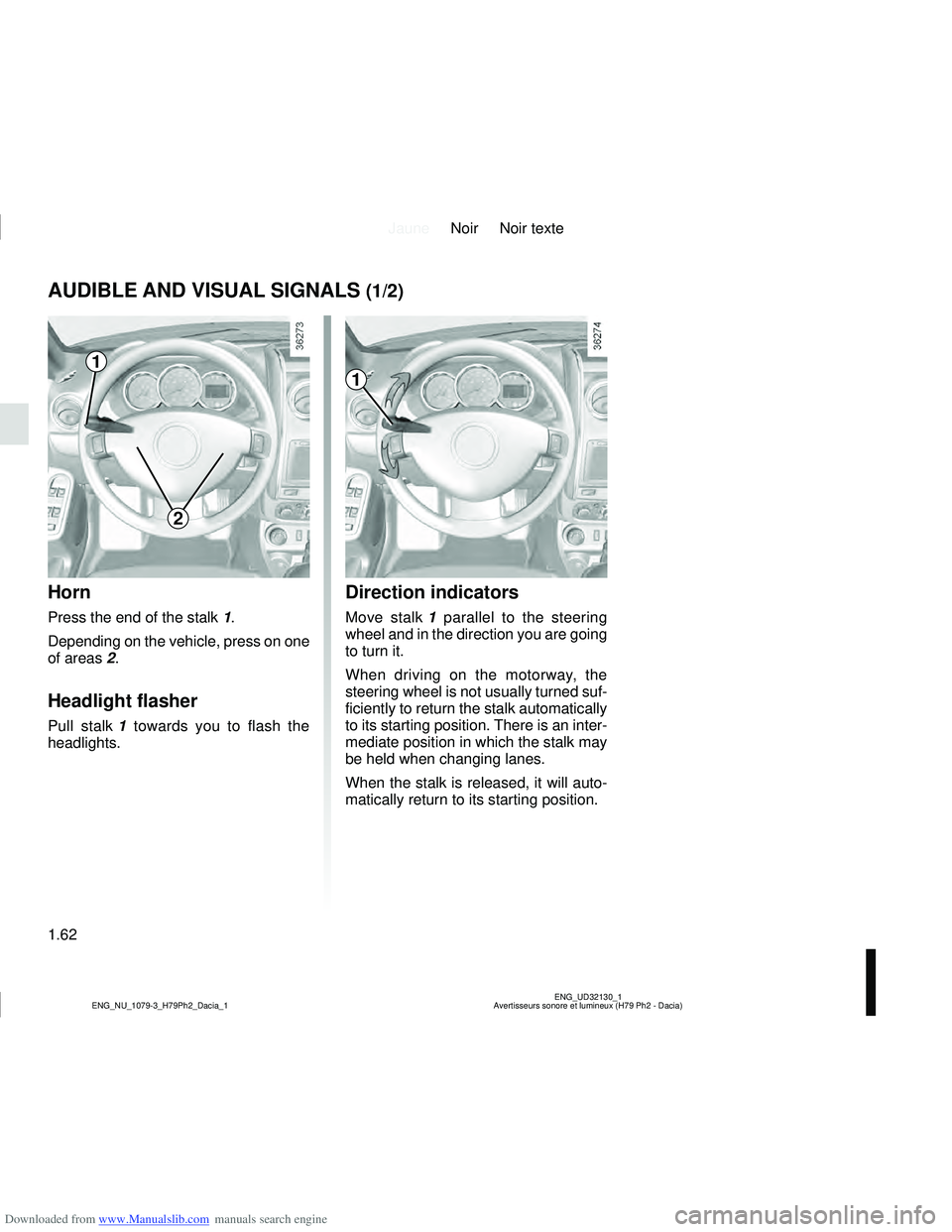
Downloaded from www.Manualslib.com manuals search engine JauneNoir Noir texte
1.62
ENG_UD32130_1
Avertisseurs sonore et lumineux (H79 Ph2 - Dacia)
ENG_NU_1079-3_H79Ph2_Dacia_1
AUDIBLE AND VISUAL SIGNALS (1/2)
Horn
Press the end of the stalk 1.
Depending on the vehicle, press on one
of areas 2.
Headlight flasher
Pull stalk 1 towards you to flash the
headlights.
Direction indicators
Move stalk 1 parallel to the steering
wheel and in the direction you are going
to turn it.
When driving on the motorway, the
steering wheel is not usually turned suf-
ficiently to return the stalk automatically
to its starting position. There is an inter-
mediate position in which the stalk may
be held when changing lanes.
When the stalk is released, it will auto-
matically return to its starting position.
1
2
1
Page 69 of 244

Downloaded from www.Manualslib.com manuals search engine JauneNoir Noir texte
1.63
ENG_UD32130_1
Avertisseurs sonore et lumineux (H79 Ph2 - Dacia)
ENG_NU_1079-3_H79Ph2_Dacia_1
AUDIBLE AND VISUAL SIGNALS (2/2)
éHazard warning lights
Press switch 3.
This switch activates all four direction
indicators and the side indicator lights
simultaneously.
It must only be used in an emergency to
warn drivers of other vehicles that you
have had to stop in an area where stop-
ping is prohibited or unexpected, or that
you are obliged to drive under special
conditions.
3
3
3
Page 180 of 244
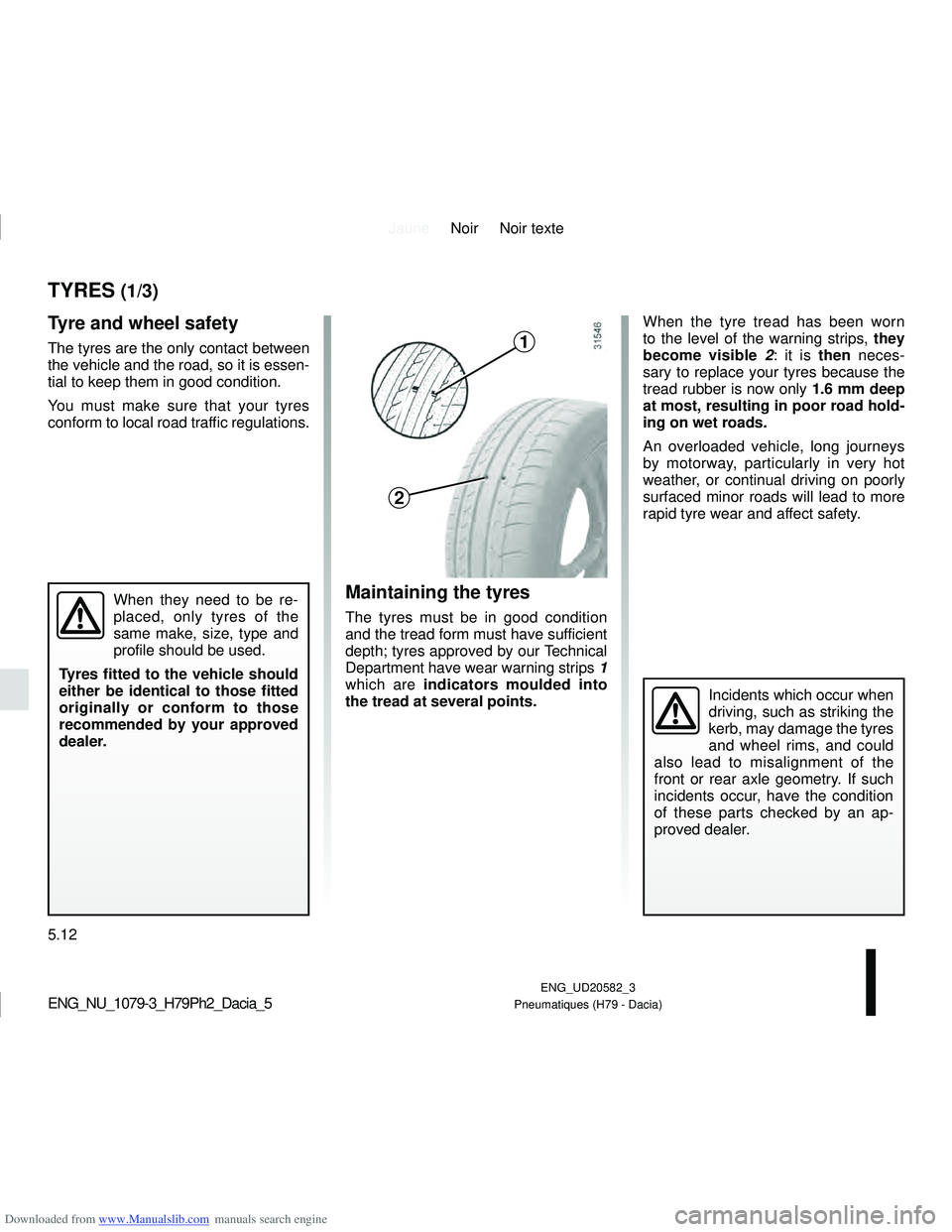
Downloaded from www.Manualslib.com manuals search engine JauneNoir Noir texte
5.12
ENG_UD20582_3
Pneumatiques (H79 - Dacia)ENG_NU_1079-3_H79Ph2_Dacia_5
TYRES (1/3)
Tyre and wheel safety
The tyres are the only contact between
the vehicle and the road, so it is essen-
tial to keep them in good condition.
You must make sure that your tyres
conform to local road traffic regulations.
When they need to be re-
placed, only tyres of the
same make, size, type and
profile should be used.
Tyres fitted to the vehicle should
either be identical to those fitted
originally or conform to those
recommended by your approved
dealer.Maintaining the tyres
The tyres must be in good condition
and the tread form must have sufficient
depth; tyres approved by our Technical
Department have wear warning strips 1
which are indicators moulded into
the tread at several points. When the tyre tread has been worn
to the level of the warning strips, they
become visible
2: it is then neces-
sary to replace your tyres because the
tread rubber is now only 1.6 mm deep
at most, resulting in poor road hold-
ing on wet roads.
An overloaded vehicle, long journeys
by motorway, particularly in very hot
weather, or continual driving on poorly
surfaced minor roads will lead to more
rapid tyre wear and affect safety.
Incidents which occur when
driving, such as striking the
kerb, may damage the tyres
and wheel rims, and could
also lead to misalignment of the
front or rear axle geometry. If such
incidents occur, have the condition
of these parts checked by an ap-
proved dealer.
1
2
Page 216 of 244

Downloaded from www.Manualslib.com manuals search engine JauneNoir Noir texte
5.48
ENG_UD32196_1
Anomalies de fonctionnement (H79 Ph2 - Dacia)
ENG_NU_1079-3_H79Ph2_Dacia_5
OPERATING FAULTS (5/5)
Electrical equipment POSSIBLE CAUSES WHAT TO DO
The wipers do not work. Wiper blades stuck. Free the blades before using the wipers.
Faulty electrical circuit. Consult an approved dealer.
The wiper does not stop. Faulty electrical controls. Consult an approved dealer.
Direction indicators flashing more
quickly. Blown bulb.
Replace the bulb.
The direction indicators do not work. Faulty electrical circuit. Consult an approved dealer.
The headlights do not switch on or off. Faulty electrical circuit or control. Consult an approved dealer
Traces of condensation in the lights. This is not a fault. Traces of condensa- tion are a natural phenomenon caused
by variations in temperature.
The traces will disappear slowly once the
lights are switched on.