2022 CITROEN E-MEHARI brake light
[x] Cancel search: brake lightPage 4 of 84

2
.
.
Driving recommendations 50
Driving your E-MEHARI 5 0
Starting/Switching off the vehicle
5
1Maintaining and servicing your E-MEHARI
5
7
Washing precautions
5
7
Charging socket panel (access to the charging socket)
5
8
Charging your E-MEHARI
5
8
Under the bonnet
6
4
Hibernation mode
6
6
Audio system
6
7
Temporary puncture repair kit
6
9
Replacing a bulb
6
9
Replacing a fuse
7
0
Identification markings/VIN
7
2
Technical characteristics
7
2
Dimensions/ Weights
73
Tyres/Tyre pressures
7
4
Performance
75
Brakes and suspension
7
6
Braking system
7
6
Instrument panel
7
I
nstruments and indicators
on your E-MEHARI
8
R
FID personal key ring
1
0
Central locking
1
0
D o o r s
11
Boot floor hatch
1
2
Soft Top
1
2
Front windows
1
5
Rear quarter panels
1
6
Rear screen
1
6
Boot flap
1
7
Hard Top
1
8
Removing a
roof panel
1
8
Front windows
1
9
Rear quarter panels
1
9
Rear screen
2
0
Boot flap and rear screen
2
0
Adjusting the driver's seat
and the passenger's seat
2
2 Exterior lighting and signalling
3
1
Wipers/Screenwash
33
G
eneral safety recommendations
3
4
High voltage safety
3
5
Anti-theft protection/Electronic immobiliser
3
6
Assistance call
3
6
ABS – ESP
3
6
Seat belts
3
7
Airbags
39
Child seats
4
2
Deactivating the passenger's front airbag
4
3
ISOFIX mountings (child seats)
4
7
Installation of a child seat compatible with the ISOFIX standard
4
7
Visual indicators
4
8
Horns and audible warnings
4
9
Over view
Dashboard instruments
Access
Ease of use and comfort Safety
Driving Practical information
In the event of a
breakdown
Technical data
Alphabetical index
Lighting and visibility
Instruments and controls 3
P resentation of your E-MEHARI 3F
ront head restraints
2
3
Access to the rear seats
2
3
Folding rear bench seat 2 4
Steering wheel (adjustment) 2 4
Mirrors
2
5
Ventilation/Heating
2
6
Air conditioning (optional)
2
8
Interior lighting
2
9
Interior fittings
3
0Control pedals
5
2
Manual parking brake
5
3
Drive selector 5 4
Electric power steering system 5 4
Tyre under-inflation detection
5
5
Contents
Page 33 of 84

31
Exterior lighting and
signalling
Exterior lighting
Your E-MEHARI is provided with different types
of exterior lighting: daytime running lamps,
sidelamps, dipped beam headlamps, main beam
headlamps, a reversing lamp and a
rear foglamp.
(1) Sidelamps (daytime running lamps)/
direction indicators/dipped beam headlamps/
main beam headlamps. (1)
Rear sidelamps/brake lamps/direction
indicators.
(2) Rear foglamp (left-hand side).
(3) Reversing lamp (right-hand side).
Exterior lighting control
stalk
The exterior lighting control stalk on your
E-MEHARI is behind the steering wheel on the
left-hand side.
This control stalk is used to operate the exterior
lighting and the direction indicators.
The daytime running lamps and sidelamps
come on automatically every time the vehicle
is started. (1)
Headlamp dipping control, for switching
between dipped and main beam.
(2) Exterior lighting control.
Main lighting
Dipped beam headlamps
With the ignition on, place the
control in this position.
4
Lighting and visibility
Page 52 of 84

50
Driving recommendations
Observe the driving regulations and remain
vigilant whatever the traffic conditions.
Pay close attention to the traffic and keep your
hands on the wheel so that you are ready to
react at any time to any eventuality.
As a safety measure, the driver must only carry
out any operations that require close attention
when the vehicle is stationary.
On a
long journey, a break every two hours is
strongly recommended.
In bad weather, drive smoothly, anticipate the
need to brake and increase the distance from
other vehicles.
Important!
Never drive with the parking brake applied
– Risk of overheating and damage to the
braking system!
Never leave a
vehicle unsuper vised with
the motor running. If you have to leave
your vehicle with the motor running,
apply the parking brake and put the drive
selector into position N or P .
Driving on flooded roads
We strongly advise against driving on flooded
roads, as this could cause serious damage
to the motor or gearbox, as well as to the
electrical systems of your vehicle.
If you are obliged to drive through water:
-
c
heck that the depth of water does not
exceed 6
inches (15 cm), taking account
of waves that might be generated by other
users,
-
d
rive as slowly as possible. In all cases, do
not exceed 6
mph (10 km/h),
On leaving the flooded road, as soon as
circumstances allow, make several light brake
applications to dry the brake discs and pads.
If in doubt about the state of your vehicle,
contact a
CITROËN dealer or a qualified
workshop.
Driving your E-MEHARI
Never leave a child or a disabled adult
w ho usually needs help from others alone
in the vehicle.
Pets should not be left alone in the
vehicle.
Secure any loads in your vehicle so that
they cannot slide about.
Do not load the vehicle higher than the
seat backrests.
A badly supported load may result in
serious physical injuries if there is an
abrupt stop or collision.
If the vehicle is not handled carefully and
in a
safe way, you risk losing control of it
and causing an accident.
Driving
Page 55 of 84
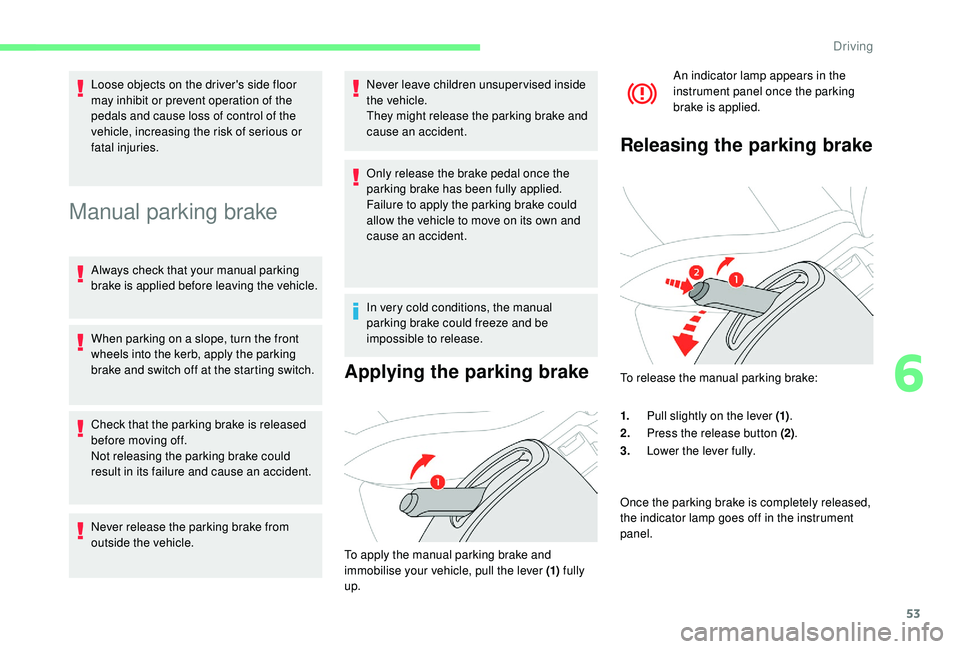
53
Manual parking brake
Always check that your manual parking
brake is applied before leaving the vehicle.
When parking on a slope, turn the front
wheels into the kerb, apply the parking
brake and switch off at the starting switch.
Check that the parking brake is released
before moving off.
Not releasing the parking brake could
result in its failure and cause an accident.
Never release the parking brake from
outside the vehicle. Never leave children unsuper vised inside
the vehicle.
They might release the parking brake and
cause an accident.
Only release the brake pedal once the
parking brake has been fully applied.
Failure to apply the parking brake could
allow the vehicle to move on its own and
cause an accident.
In very cold conditions, the manual
parking brake could freeze and be
impossible to release.
Applying the parking brake
To apply the manual parking brake and
immobilise your vehicle, pull the lever (1)
fully
up. An indicator lamp appears in the
instrument panel once the parking
brake is applied.
Releasing the parking brake
Loose objects on the driver's side floor
may inhibit or prevent operation of the
pedals and cause loss of control of the
vehicle, increasing the risk of serious or
fatal injuries.
To release the manual parking brake:
1.Pull slightly on the lever (1) .
2. Press the release button (2) .
3. Lower the lever fully.
Once the parking brake is completely released,
the indicator lamp goes off in the instrument
panel.
6
Driving
Page 63 of 84

61
Starting the charge
To start charging, the ignition must be
switched off, the car must be unlocked
with the RFID key ring, and the parking
brake activated.
1. Connect the plug (1) to a
230 V/16 A socket
that can support a
continuous current of 10
A. All the LEDs on the control unit light up
for half a
second then the POWER warning
lamp lights up permanently. 2.
Open and hold open the vehicle's charging
socket panel (on the right-hand rear wing).
Ensure that there is no foreign body in the
connector terminals or the charging plug.
3. Push the charging nozzle (2) into the
charging socket until it clicks in place. The
indicator lamp on the charging shut-off
button (1) starts to flash.
-
C
omponent parts may be damaged by
incorrect use.
-
E
nsure that the control unit of the
charging cable is placed so that any
contact with water is avoided.
-
A
void introducing any foreign bodies or
particles into the connector terminals
or charging plug.
-
A
void treading on, folding or knotting
the cable or cord.
-
A
void using the charging cable during
a
storm.
-
D
o not place heavy objects on the
charging cable.
-
W
hen charging, keep the charging
cable away from objects that become
hot.
-
W
hen the charging cable is not in
use, stow it with its protective cover in
a
cool, dry place that is not exposed to
direct sunlight.
-
D
o not use an extension lead with your
charging cable.
7
Practical information