2022 CITROEN C5 Set country
[x] Cancel search: Set countryPage 13 of 228

11
Instruments
1Display language and units
These depend on the touch screen
settings.
When travelling abroad, the speed must be
shown in the official units of the country you
are driving in (mph, miles or km/h, km).
Choice of the displayed page
By default, pages are memorised in the
instrument panel.
► Press the button located at the end of the
lighting control stalk to scroll through the different
pages.
The new page is applied immediately
.
When a message is displayed in a
temporary window, pressing this button
will cause this window to disappear
immediately.
Settings for displayed pages
The available settings operations are: addition,
deletion and layout of pages.
It is possible to memorise up to 5 pages.
The colour can also be configured according to
the selected driving mode.
The settings are made in the
Settings>Customisation touch screen
application.
E-HUD
This extended head-up display system projects information onto the windscreen in the driver's
field of vision, so that they do not need to take
their eyes off the road.
No object must be placed in the cavity
- risk of damaging the system!
For optimal use, remember to adjust the
driver's seat and the height of the
head-up display.
In certain extreme weather conditions
(e.g. rain and/or snow, bright sunshine),
and when wearing polarised sunglasses, the
extended head-up display may not be
readable or may be temporarily disrupted.
E-HUD is associated with a specific
windscreen approved by CITROËN.
If the windscreen is replaced outside
the CITROËN
dealer network, follow the
Manufacturer’s recommendations.
Information displayed
during operation
Once the system is activated, the information
gathered on the extended head-up display is, for
example:
A. Speed of the vehicle
B. Road signs recognition and Driving aid in
reduced display (if the function is activated)
C. Navigation instructions and guidance map
D. Personalisable area:
–
Navigation (depending on equipment).
–
Driving aids.
–
Empty.
Temporary display of media lists, alerts
and feedback following a modification or
adjustment (volume, station search, etc.)
Page 22 of 228

20
Instruments
The range displayed depends on the use of the vehicle (type of driving and speed),
the outside temperature and the activated
comfort equipment.
Manual test
This function allows you to check certain
indicators and display the alerts log.
The test is launched in the Settings>Vehicle touch screen
application.
►
Then select
Safety>Check .
The following information is displayed on the
instrument panel:
–
T
yre pressures.
–
Engine oil level (depending on engine).
–
Next service due.
–
Current alerts.
This information is also displayed automatically every time the ignition is
switched on.
Total distance recorder
The total distance recorder measures the total
distance travelled by the vehicle since its initial
registration.
With the ignition on, the total distance is
displayed at all times. It remains displayed for
30
seconds after switching off the ignition. It is
displayed when the driver's door is opened, and
when the vehicle is locked or unlocked.
When travelling abroad, it may be
necessary to change the distance units
(km or miles): the road speed must be
displayed in the local country’s official unit
(km/h or mph).
The unit is changed via the application of
screen settings, with the vehicle stationary.
Rechargeable hybrid vehicles
The total distance recorder is only
accessible from the trip computer.
For more information on the Trip computer,
refer to the corresponding section.
Lighting dimmer
Used to manually adjust the brightness of the
instruments and controls to suit the exterior light
level.
It is configured in the Settings >
Brightness touch screen application.
►
In the “
Cockpit” section, press or move the
slider to the desired setting.
Trip computer
Displays information related to the current trip
(range, fuel consumption, average speed, etc.).
Data displayed on the
instrument panel
Display of the different tabs
► Pressing the button located on the end of the
wiper control stalk displays the following tabs in
turn:
–
Current information:
•
T
otal range.
•
Current consumption (Petrol).
•
T
otal odometer (Rechargeable hybrid).
•
T
raction battery charge level percentage
(Rechargeable hybrid).
•
Autonomy (Petrol or Diesel, only on the E-HUD).
•
Current consumption (Petrol or Diesel).
•
Stop & Start time counter (Petrol).
•
Percentage of the current journey travelled
in all-electric driving mode (Rechargeable
hybrid).
–
T
rips "1" then "2":
•
A
verage speed.
•
A
verage fuel consumption.
•
Distance travelled.
Depending on the settings for the pages
displayed on the instrument panel and
the activation/deactivation of the extended
Page 47 of 228

45
Ease of use and comfort
3Ventilated seats
Activation/Deactivation
In the Seat Options touch screen
application, select the Ventilated Seats
tab.
The page is displayed with the last memorised
settings for the driver and the passenger.
If the settings are suitable, press to
activate/deactivate the function.
If no action is taken, the display returns to its
initial state.
The function status is not memorised when the
ignition is switched off.
Changing settings
► In the Ventilated Seats page, select an
intensity from the three preset levels “ 1” (Low),
“2” (Normal) or “3” (High).
The settings are memorised when the ignition is
switched off.
Multipoint massage
System with a choice of type of massage and
adjustment of its intensity.
This system operates with the engine running, as
well as in STOP mode of the
Stop & Start.
Activation/Deactivation
In the Seat Options touch screen
application, select the Massage tab.
►
Select the driver or passenger seat.
The corresponding page is displayed with the
last memorised settings.
If the settings are suitable, press to
activate/deactivate the function in the
Seat Options application.
If no action is taken, the display returns to its
initial state.
The system status is not saved when the ignition
is switched off.
Changing settings
► In the Massage tab, select the seat
concerned.
►
Select a massage intensity from the three
preset levels " 1
" (Low), “2" (Normal) or "3"
(High).
►
Select another type of massage from those
offered.
The modifications are taken into account
immediately and memorised when the ignition is
switched off.
Once activated, the system starts a one hour
massage cycle, made up of sequences of 6
minutes of massage followed by 3 minutes at
rest.
The system stops automatically at the end of the
cycle.
Steering wheel
adjustment
► When stationary , pull the control to release
the steering wheel.
►
Adjust the height and reach to suit your
driving position.
►
Push the control to lock the steering wheel.
For safety reasons, these adjustments
must only be carried out with the vehicle
stationary.
Heated steering wheel
(Depending on country of sale.)
In cold weather, this function heats the circular
part of the steering wheel.
This function can be activated when outdoor
temperature is lower than 20°C (68 °F).
Page 74 of 228

72
Safety
ASSISTANCE
► If the vehicle breaks down, press button 2
for more than 2 seconds to request assistance
(confirmed by a voice message*).
►
Pressing again immediately cancels the
request.
Privacy mode allows you to manage the
level of sharing (data and/or location)
between your vehicle and CITROËN.
It can be configured in the Settings touch
screen application.
If you purchased your vehicle outside the
CITROËN dealer network, you are
invited to have a dealer check the
configuration of these services and, if desired,
modify it as required. In a multilingual country,
services can be configured to use the official
national language of your choice.
For technical reasons and in particular to
improve the quality of telemetry services
provided to customers, the Manufacturer
reserves the right to carry out updates to the
vehicle's on-board telemetry system at any
time.
* According to the geographic coverage of the ‘eCall (SOS)’ and the ‘ASSISTANCE’ functions and the official national language chosen by the owner of the
vehicle.
The list of countries covered and telematic services provided is availab\
le from dealers or on the website for your country
.
When a vehicle's on-board telemetry
system is being updated, the
ASSISTANCE function is not available.
If you benefit from the Citroën Connect
Box offer with the SOS and Assistance
Pack included, there are additional services
available to you in your personal space, via
the website for your country.
For information about the SOS and
Assistance Pack, please refer to the general
conditions for these services.
Electronic stability control
(ESC)
The electronic stability control programme includes the following systems:
–
Anti-lock braking system (ABS) and Electronic
brake force distribution (EBFD).
–
Emergency braking assistance (EBA).
–
Automatic post-collision braking (APCB).
–
Anti-slip regulation (ASR).
–
Dynamic stability control (DSC).
–
T
railer stability assist (TSA).
Anti-lock braking system (ABS)/Electronic brake force
distribution (EBFD)
These systems enhance the vehicle’s stability
and handling during braking, and enable greater
control while cornering, particularly on poor or
slippery road surfaces.
ABS prevents wheel locking in the event of
emergency braking.
Electronic brake force distribution (EBFD)
manages overall braking pressure on each
individual wheel.
►
When braking in an emergency
, depress
the pedal very firmly and maintain this
pressure.
The normal operation of the ABS may result in slight vibrations in the brake
pedal.
This warning lamp comes on fixed in the event of an ABS malfunction.
The vehicle retains conventional braking. Drive
carefully at a moderate speed.
Have it checked by a CITROËN dealer or a
qualified workshop.
This warning lamp, when lit together with the STOP and ABS warning lamps,
Page 88 of 228

86
Safety
Rules:
– A position that is i-Size compatible is also
compatible with R1, R2 and F2X, F2, B2.
–
A
position that is R3 compatible is also
compatible for R1 and R2.
–
A
position that is F3 compatible is also
compatible for F2X and F2.
–
A
position that is B3 compatible is also
compatible with B2.
(a) Universal child seat: child seat that can be
installed in all vehicles using the seat belt.
(b) Depending on version, refer to the
legislation in force in your country before
installing a child in this seat position.
(c) To install a "rearward facing" child seat at
this seat position, the front passenger airbag
must be deactivated ("OFF").
(d) Only a "forward facing" child seat is
authorised at this seat position with the front
passenger airbag activated (" ON").
(e) For a "rearward facing" and/or "forward
facing" universal child seat (U) in groups 0,
0+, 1, 2 or 3.
(f) For a "forward facing" universal child seat
(UF) in groups 1, 2 or 3.
(g) Adjust the front passenger seat to the
middle longitudinal position with the
backrest straightened. (h)
For a seat with height adjustment, set it
to the highest and fully back longitudinal
position.
(i) Adjust the height-adjustable front driver seat
to the maximum height position.
(j) A child seat with a support leg must never
be installed on the centre rear passenger
seat.
KeySeat position where the installation of a
child seat is forbidden.
Front passenger airbag deactivated.
Front passenger airbag activated.
Seat position suitable for the installation
of a child seat secured using the seat belt
Page 90 of 228

88
Driving
Driving recommendations
► Observe the driving regulations and remain
vigilant whatever the traffic conditions.
►
Monitor your environment and keep your
hands on the wheel to be able to react to
anything that may happen any time.
►
Drive smoothly
, anticipate the need for
braking and maintain a longer safety distance,
especially in bad weather.
►
Stop the vehicle before performing operations
that require sustained attention (e.g.
settings).
►
During long trips, take a break every 2 hours.
Important!
Never leave the engine running in a
closed space without sufficient
ventilation. Internal combustion engines emit
toxic exhaust gases such as carbon
monoxide. Danger of poisoning and death!
In very severe wintry conditions
(temperature below -23°C), let the engine
run for 4 minutes before moving off, to ensure
the correct operation and durability of the
mechanical components of your vehicle
(engine and gearbox).
Never drive with the parking brake
applied . Risk of overheating and
damaging the braking system!
Do not park the vehicle or leave the
engine running on a flammable
surface (e.g. dry grass, dead leaves).The
vehicle exhaust system is very hot, even
several minutes after the engine stops. Risk
of fire!
Never drive on surfaces covered with
vegetation (e.g. tall grass,
accumulated dead leaves, crops, debris)
such as a field, a country lane overgrown
with bushes or a grassy verge.
This vegetation could come into contact with
the vehicle's exhaust system or other systems
which are very hot. Risk of fire!
Make sure you do not leave any item in
the passenger compartment which could
act like a magnifying glass under the effect of
the sun's rays and cause a fire. Risk of fire or
damage to interior surfaces!
Never leave the vehicle unattended,
with the engine running . If you have to
leave your vehicle with the engine running,
apply the parking brake and put the automatic
gearbox into position N or P.
Never leave children inside the vehicle
unsupervised.
On flooded roads
We strongly advise against driving on flooded
roads, as this could cause serious damage to
the internal combustion engine or electric motor,
the gearbox and the electrical systems of the
vehicle.
If the vehicle absolutely must drive through a
flooded section of road:
►
Check that the depth of the water does not
exceed 15
cm, taking account of waves that
might be generated by other users.
►
Deactivate the Stop & Start function.
►
Drive as slowly as possible without stalling. In
all cases, do not exceed 6 mph (10
km/h).
►
Do not stop and do not switch off the motor
.
On leaving the flooded road, as soon as safety
conditions allow, make several light brake
applications to dry the brake discs and pads.
If in doubt about the state of your vehicle,
contact a CITROËN dealer or a qualified
workshop.
Page 99 of 228

97
Driving
6Eco
To reduce energy consumption by reducing the
performance of the heating and air conditioning,
without deactivating them.
Normal
To restore the default settings.
Sport
To obtain more dynamic driving with action on
the power steering, accelerator, gear changes,
display of the vehicle's dynamic settings on the
instrument panel (depending on version), and
activation/deactivation of the display colour
(depending on version).
Coasting mode
Depending on version or engine, with
the gear selector in mode D, in
Eco and
Normal
modes, fully releasing the accelerator
pedal allows free-wheeling which can save
fuel.
A drop in engine speed is normal (rev counter
at idle, drop in engine noise).
With rechargeable hybrid
engine
Whenever the ignition is switched on, Electric
driving mode is selected by default.
Electric
Allows driving using 100% electrical energy.
The maximum speed is approximately 84 mph
(135
km/h).
When starting the vehicle, if the conditions do
not allow the activation or retention of Electric
mode, the message "Electric mode currently
unavailable" is displayed on the instrument
panel. The vehicle automatically changes to
Hybrid mode.
If a blue LED comes on under the interior rear
view mirror, visible from outside the vehicle, this
confirms that you are driving in Electric mode
(depending on country of sale).
The LED can be turned off by inserting the tip of a paper clip or other accessory
into the hole under the interrior mirror.
Conditions of activation
–
Adequate battery charge level. Charging
the vehicle after each drive is therefore
recommended. Electric
mode is available as
long as there is power left in the battery.
–
Outside temperature between approximately
-5°C and 45°C.
Manually exiting the mode
►
Fully depress the accelerator pedal, or
►
Select another mode.
In case of non-use of the vehicle for a
long period (several months), a restart of
the petrol engine may occur even if the
battery is charged.
In the event of multiple starts of the
internal combustion engine without a
sufficient rise in
temperature,
Electric mode may be
temporarily unavailable (natural phenomenon
of dilution of fuel in oil). A message "Electric
mode unavailable: automatic operation in
progress" is then displayed on the instrument
panel.
To regain normal electrical operation, drive
approximately 50 miles (80 km) in "motorway"
conditions or approximately 125 miles (200
km) in urban conditions.
This phenomenon does not cause any
mechanical or electrical damage. It can occur
several times in the life of the vehicle.
Hybrid
To optimise the vehicle's fuel consumption by
managing the alternating or simultaneous
operation of the two types of engine ,
depending on driving conditions and driving
style.
In Hybrid mode, it is possible to drive in 100%
electric mode if the battery charge level is
sufficient and acceleration requirements are
moderate.
Sport
To obtain more dynamic driving in order to
benefit from the maximum performance of the
vehicle.
Page 105 of 228
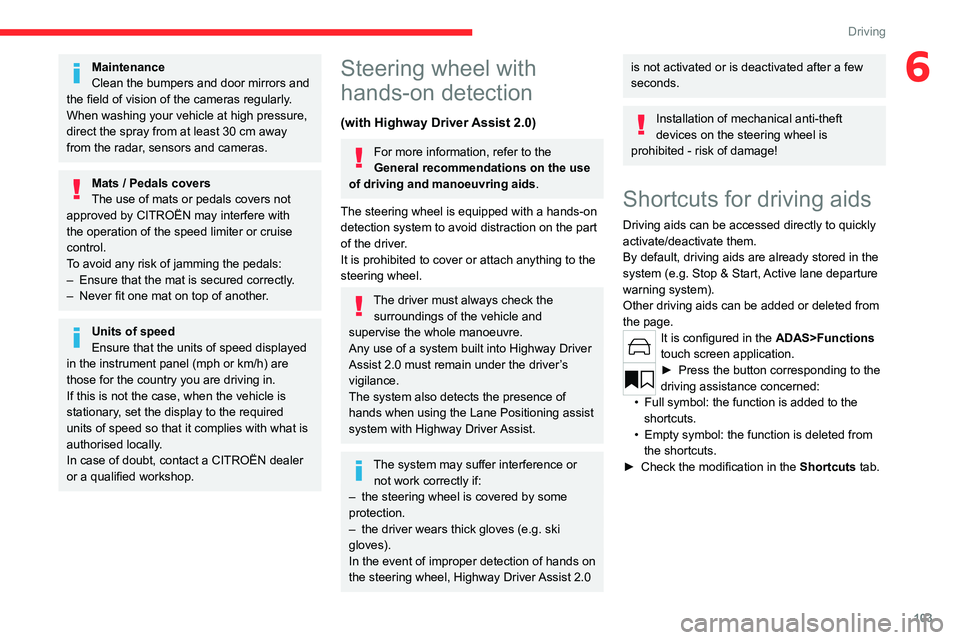
103
Driving
6Maintenance
Clean the bumpers and door mirrors and
the field of vision of the cameras regularly.
When washing your vehicle at high pressure,
direct the spray from at least 30
cm away
from the radar, sensors and cameras.
Mats / Pedals covers
The use of mats or pedals covers not
approved by CITROËN may interfere with
the operation of the speed limiter or cruise
control.
T
o avoid any risk of jamming the pedals:
–
Ensure that the mat is secured correctly
.
–
Never fit one mat on top of another
.
Units of speed
Ensure that the units of speed displayed
in the instrument panel (mph or km/h) are
those for the country you are driving in.
If this is not the case, when the vehicle is
stationary, set the display to the required
units of speed so that it complies with what is
authorised locally.
In case of doubt, contact a CITROËN dealer
or a qualified workshop.
Steering wheel with
hands-on detection
(with Highway Driver Assist 2.0)
For more information, refer to the
General recommendations on the use
of driving and manoeuvring aids .
The steering wheel is equipped with a hands-on
detection system to avoid distraction on the part
of the driver.
It is prohibited to cover or attach anything to the
steering wheel.
The driver must always check the surroundings of the vehicle and
supervise the whole manoeuvre.
Any use of a system built into
Highway Driver
Assist 2.0
must remain under the driver’s
vigilance.
The system also detects the presence of
hands when using the Lane Positioning assist
system with Highway Driver Assist.
The system may suffer interference or not work correctly if:
–
the steering wheel is covered by some
protection.
–
the driver wears thick gloves (e.g.
ski
gloves).
In the event of improper detection of hands on
the steering wheel, Highway Driver Assist 2.0
is not activated or is deactivated after a few
seconds.
Installation of mechanical anti-theft
devices on the steering wheel is
prohibited - risk of damage!
Shortcuts for driving aids
Driving aids can be accessed directly to quickly
activate/deactivate them.
By default, driving aids are already stored in the
system (e.g. Stop & Start,
Active lane departure
warning system).
Other driving aids can be added or deleted from
the page.
It is configured in the ADAS>Functions
touch screen application.
► Press the button corresponding to the
driving assistance concerned:
•
Full symbol: the function is added to the
shortcuts.
•
Empty symbol: the function is deleted from
the shortcuts.
►
Check the modification in the Shortcuts
tab.