2022 CITROEN C5 brake light
[x] Cancel search: brake lightPage 129 of 228

127
Driving
6Operation
The system operates subject to the following
conditions:
–
The vehicle's speed does not exceed 50
mph (80 km/h) when a pedestrian or a cyclist is
detected.
–
The vehicle's speed does not exceed 50 mph
(80 km/h) when a stationary vehicle is detected.
–
The vehicle's speed is between 6 mph and
53 mph (10
km/h and 85 km/h) (versions with
camera only) or 87 mph (140 km/h) (versions
with camera and radar) when a moving vehicle
is detected.
This warning lamp flashes (for approximately 10 seconds) as soon as
the function applies the vehicle’s brakes. During
the flashing time, the function is not available.
In the event of automatic emergency braking,
keep the brake pedal depressed, also after a
complete stop is reached, to prevent the vehicle
from rolling away.
The driver can override the "automatic emergency braking" at any time by firmly
turning the steering wheel and/or firmly
depressing the accelerator pedal.
The brake pedal may feel hard and vibrate slightly while the function is
operating.
If the vehicle comes to a complete stop,
automatic braking is maintained for 1 to 2
seconds.
Turning scenarios
Crossing road with another vehicle
The system may operate when the vehicle is
turning and detects another vehicle, on the
adjacent lane, approaching from the opposite
direction if:
–
The corresponding direction indicator is
activated.
–
Then the vehicle is about to cross the path of
another vehicle.
–
The vehicle speed is between 3 and 12
mph
(5 and 20
km/h).
–
A
collision on the side of the other vehicle is
probable.
Crossing road with a pedestrian
The system may operate when the vehicle
is turning left or right and detects a crossing
pedestrian if:
–
The pedestrian is crossing in front of the
vehicle.
–
The pedestrian can clearly be detected by the
sensors.
–
The scenery is detectable by the sensors (e.g.
brightness, contrast vs background).
–
The vehicle speed is between 3 and 15
mph
(5 and 25
km/h).
Malfunction
This warning lamp lights up on the instrument panel with the message
"Sensor blind" in certain cases. With the variant
"camera only", the system is deactivated. With
the variant "camera and radar", the system may
continue to operate in a degraded mode. This
may be caused by a reduced visibility (rain, fog,
snow, blending by low sun…) or by a real sensor
blockage. In this case, stop the vehicle and verify
Page 133 of 228

131
Driving
6Operating limits
The system goes into standby automatically in
the following cases:
–
ESC deactivated or operation triggered.
–
Speed below 40 mph (65
km/h) or greater
than 112 mph (180
km/h),
–
Electrical connection of a trailer
.
–
Use of a"space-saver" spare wheel detected
(as detection is not immediate, deactivation of
the system is recommended).
–
Dynamic driving style detected, pressure on
the brake or accelerator pedal.
–
Driving over lane markings.
–
Activation of the direction indicators.
–
Crossing the inside line on a bend.
–
Driving on a tight bend.
–
Inactivity by the driver detected during
correction.
–
Narrow lane detected.
The following situations may interfere with the operation of the system or
prevent it from working:
–
Insufficient contrast between the road
surface and the side of the road (e.g. shade).
–
Lane markings worn, hidden (snow
, mud)
or multiple (roadworks, etc.),
–
Running close to the vehicle in front (the
lane markings may not be detected).
–
Roads that are narrow
, winding.
Risk of undesirable operation
The system should be deactivated in the
following situations:
–
When changing a wheel or working near a
wheel.
–
T
owing or with a bicycle carrier on a towing
device, especially with trailer not plugged in or
not approved.
–
Road in poor condition, unstable or with very
poor grip (risk of aquaplaning, snow
, ice).
–
Adverse weather conditions.
–
Driving on racing circuits.
–
Driving on a rolling road.
Deactivation/Activation
By default, the system is automatically activated
at every engine start.
It is configured in the ADAS touch screen
application.
or
Direct access to the Shortcuts for driving aids .
Deactivation is confirmed by the
illumination of this indicator lamp on the
instrument panel.
Malfunction
In the event of a malfunction,
these warning lamps light up on
the instrument panel, accompanied by the
display of a message and an audible signal.
Have it checked by a CITROËN dealer or a
qualified workshop.
Long-distance blind spot
monitoring
For more information, refer to the
General recommendations on the use
of driving and manoeuvring aids .
This system warns the driver of vehicles
approaching rapidly from the rear in adjacent
lanes (up to around 75 m) and of the presence of
a vehicle in the blind spots of their vehicle, using
corner radars located in the rear bumper.
This system takes into account vehicles
such as cars, lorries and motorcycles by
monitoring the blind spots or areas hidden
from the driver's field of vision.
Page 173 of 228

171
In the event of a breakdown
8
► Fit the wheel on the hub.
► Screw in the bolts by hand as far as possible.
►
Pre-tighten the security bolt using the
wheelbrace
5
equipped with a security socket
2
.
►
Pre-tighten the other bolts using the
wheelbrace
5
only.
► Lower the vehicle again fully .
► Fold jack 6 and remove it.
► Tighten the security bolt using the
wheelbrace 5 equipped with a security socket 2 .
►
T
ighten the other bolts using the
wheelbrace
5
only.
►
Refit the bolt covers to each of the bolts
(depending on equipment).
►
Store the tools.
After changing a wheel
The punctured wheel cannot be stored in place
of the spare wheel. Place it in the boot.
With a "space-saver" type spare wheel
Deactivate certain driving aid functions
(Active Safety Brake, Adaptive cruise control,
etc.).
Do not exceed the maximum authorised
speed of 50 mph (80 km/h).
Driving with more than one "space-saver"
type spare wheel is prohibited.
Visit a CITROËN dealer or a qualified
workshop.
Have the tightening of the spare wheel's bolts
and its tyre pressure checked.
Have the punctured tyre examined. After
inspection, the technician will advise you on
whether the tyre can be repaired or if it must
be replaced.
Changing a bulb
In some weather conditions (e.g. low
temperature or humidity), misting on the
internal surface of the glass of the headlamps
and rear lamps is normal, and will disappear
after the lamps have been on for a few
minutes.
Never look too closely at the light beam
of LED technology lamps - risk of serious
eye injury!
Page 174 of 228
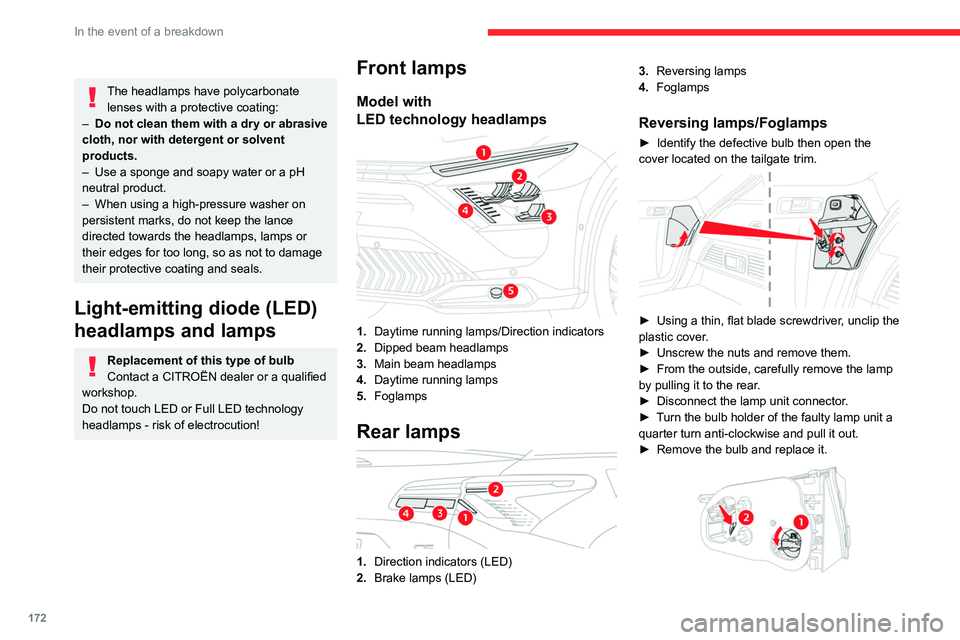
172
In the event of a breakdown
The headlamps have polycarbonate lenses with a protective coating:
–
Do not clean them with a dry or abrasive
cloth, nor with detergent or solvent
products.
–
Use a sponge and soapy water or a pH
neutral product.
–
When using a high-pressure washer on
persistent marks, do not keep the lance
directed towards the headlamps, lamps or
their edges for too long, so as not to damage
their protective coating and seals.
Light-emitting diode (LED)
headlamps and lamps
Replacement of this type of bulb
Contact a CITROËN dealer or a qualified
workshop.
Do not touch LED or Full LED
technology
headlamps - risk of electrocution!
Front lamps
Model with
LED technology headlamps
1.Daytime running lamps/Direction indicators
2. Dipped beam headlamps
3. Main beam headlamps
4. Daytime running lamps
5. Foglamps
Rear lamps
1.Direction indicators (LED)
2. Brake lamps (LED) 3.
Reversing lamps
4. Foglamps
Reversing lamps/Foglamps
► Identify the defective bulb then open the
cover located on the tailgate trim.
► Using a thin, flat blade screwdriver , unclip the
plastic cover.
►
Unscrew the nuts and remove them.
►
From the outside, carefully remove the lamp
by pulling it to the rear
.
►
Disconnect the lamp unit connector
.
►
T
urn the bulb holder of the faulty lamp unit a
quarter turn anti-clockwise and pull it out.
►
Remove the bulb and replace it.
Page 207 of 228

205
Alphabetical index
Children (safety) 87
Child seats
76, 79–82
Child seats, conventional
82, 85–86
Child seats, i-Size
84–86
Child seats, ISOFIX
82–83, 85–86
Cigar lighter
54
Cleaning (advice)
142, 162–163
Closing the boot
28, 32
Closing the doors
28, 31
Collision Risk Alert
124–125
Configuration, vehicle
11, 22
Connection, Bluetooth
193–194
Connectivity
198
Consumption figures
23
Control, emergency boot release
32
Control, emergency door
29–30
Control, heated seats
44
Controls, steering mounted
94–95
Control stalk, lighting
61–62
Control stalk, wipers
65–66
Control unit
143–145, 149
Courtesy lamp, front
57
Courtesy lamps
57
Cover, load space
59
Cruise control
106–107, 109–110
Cruise control, adaptive
106–107, 111–112
Cruise control by speed limit
recognition
106–107
D
Date (setting) 198
Daytime running lamps 62
Deactivating the passenger airbag
77, 81
Deadlocking
26, 28
Deferred charging
23, 150
Deferred charging (Rechargeable
hybrid)
22–23, 143, 148
Defrosting
46, 52
Defrosting, front
52
Demisting
46, 52
Demisting, front
52
Demisting, rear
52
Demisting, rear screen
52
Diagnosis, vehicle
20
Digital instrument panel
10
Dimensions
184
Dipstick
18, 158
Direction indicators
62
Display, head-up
11
Display screen, instrument panel
10
Domestic charging
145
Domestic charging (Rechargeable
hybrid)
149–150
Doors
31
Drive Assist
111
Driver’s attention warning
128
Driving
41–42, 88–89, 103
Driving aids camera (warnings)
102
Driving aid shortcuts
103
Driving aids (recommendations)
101
Driving economically
8
Driving modes
96
Driving positions (storing)
44
Dynamic stability control (DSC)
73E
EBFD 72
Eco-driving (advice)
8
ECO mode
96
Economy mode
156
Electronic brake force distribution (EBFD)
72
Emergency braking assistance (EBA)
73
Emergency call
70–71
Emergency switching off
90–91
Emergency warning lamps
69, 165
Energy economy mode
156
Energy flows
22
Energy recovery
19, 95
Engine
161
Engine compartment
157–158
Engine, petrol
97, 158, 182
Engines
181–182
Environment
8, 31
e-Save function (energy reserve)
23
ESC (electronic stability control)
72
Expanded traffic sign recognition
107
Exterior lighting
64
F
Fatigue detection 128
Favourite driving functions
103
Filling the fuel tank
140
Filter, air
160
Filter, oil
160
Filter, passenger compartment
49, 160
Page 209 of 228

207
Alphabetical index
Lane departure warning active 129
Leather (care)
163
LEDs - Light-emitting diodes
62
Level, brake fluid
159
Level, engine coolant
19, 159
Level, engine oil
18, 158
Levels and checks
158–159
Level, screenwash fluid
66, 159
Light-emitting diodes - LEDs
62
Lighting dimmer
20
Lighting, directional
65
Lighting, exterior
61, 64
Lighting, guide-me home
63
Lighting, interior
57
Lighting, mood
57
Lighting, welcome
63
Loading
154–155
Load reduction mode
156
Locating your vehicle
26
Locking
26, 28
Locking from the inside
29
Locking the doors
29
Log, alerts
20
Long objects, transporting
58
Low fuel level
140
Lumbar
43
M
Mains socket (domestic network) 143–144
Maintenance (advice)
142, 162
Maintenance, routine
103, 159, 161
Manoeuvring aids (recommendations) 101
Map reading lamps
57
Markings, identification
184
Massage function
45
Massage, multi-point
45
Mat
57, 103
Menu short cuts
22
Mirror, rear view
47
Mirrors, door
46, 52, 131
Mirror, vanity
54
Mobile application
23, 53, 148, 150
Motor, electric
97, 141, 183
Motorised tailgate
32–33
Mountings, ISOFIX
82, 85–86
N
Net, luggage retaining 59
O
Obstacle detection 132
Oil change
158
Oil consumption
158
OIl, engine
158
On-board tools
60, 165–166
Opening the bonnet
157
Opening the boot
27, 32
Opening the doors
27, 31
Opening the windows
25
P
Pads, brake 160
Paint
162, 184
Paint colour code
184
Parcel shelf, rear
59
Parking brake, electric
91–93, 160
Parking sensors, audible and visual
132
Parking sensors, front
133
Parking sensors, rear
133
Passenger compartment temperature pre-
conditioning (Rechargeable hybrid)
23, 53
Pedestrian horn (Rechargeable hybrid)
70
Personalisation
11
Plates, identification
184
Port, USB
54, 58
Post Collision Safety Brake
73
Power
19
Power indicator (Rechargeable hybrid)
8, 19
Pressures, tyres
160, 167, 184
Pre-tensioning seat belts
76
Profiles
186
Protecting children
77, 79–84
Proximity Keyless Entry & Start
27
Puncture
166–167, 169
R
Radar (warnings) 102
Radio
195–196
Reading lamps
57
READY lamp
157