2022 CITROEN C4 CACTUS door lock
[x] Cancel search: door lockPage 56 of 256

54
Front demisting –
defrosting
On/Off
F Press this button to demist or defrost the windscreen and side windows as quickly as
possible. The indicator lamp in the button
comes on.
The system automatically manages the air
conditioning (depending on version), air
flow and air intake, and provides optimum
distribution towards the windscreen and side
windows.
F
T
o switch off demisting/defrosting, press this
button again. The indicator lamp goes off.
With Stop & Start, when demisting –
defrosting has been activated, STOP
mode is not available.
Rear screen demisting –
defrosting
On/Off
F Press this button to demist or defrost the rear screen and (depending on version)
the door mirrors. The indicator lamp in the
button comes on.
Demisting/defrosting switches off automatically
to prevent excessive electrical consumption.
F
I
t is possible to stop the demisting/
defrosting operation before it is switched off
automatically by pressing this button again.
The button indicator lamp goes off.
Switch off the demisting/defrosting of
the rear screen and door mirrors as
soon as appropriate, as lower current
consumption results in reduced fuel
consumption.
Rear screen demisting – defrosting can
only be operated when the engine is
running.
Courtesy lamps
1. Front courtesy lamp
2. Front map reading lamps
3. Rear courtesy lamp
4. Rear map reading lamps
Front and rear courtesy lamps
In this position, the courtesy lamp
comes on gradually:
-
w
hen the vehicle is unlocked,
-
w
hen the key is removed from the ignition,
Ease of use and comfort
Page 57 of 256
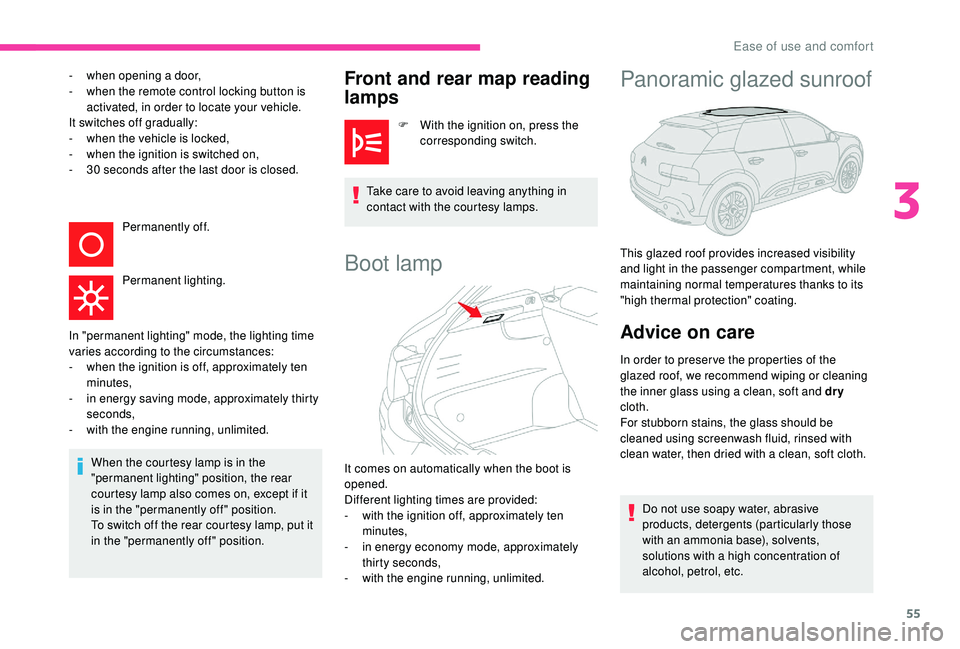
55
- when opening a door,
- w hen the remote control locking button is
activated, in order to locate your vehicle.
It switches off gradually:
-
w
hen the vehicle is locked,
-
w
hen the ignition is switched on,
-
3
0 seconds after the last door is closed. Permanently off.
Permanent lighting.
In "permanent lighting" mode, the lighting time
varies according to the circumstances:
-
w
hen the ignition is off, approximately ten
minutes,
-
i
n energy saving mode, approximately thirty
seconds,
-
w
ith the engine running, unlimited.
When the courtesy lamp is in the
"permanent lighting" position, the rear
courtesy lamp also comes on, except if it
is in the "permanently off " position.
To switch off the rear courtesy lamp, put it
in the "permanently off " position.Front and rear map reading
lamps
F With the ignition on, press the corresponding switch.
Take care to avoid leaving anything in
contact with the courtesy lamps.
Boot lamp
It comes on automatically when the boot is
opened.
Different lighting times are provided:
-
w
ith the ignition off, approximately ten
minutes,
-
i
n energy economy mode, approximately
thirty seconds,
-
w
ith the engine running, unlimited.
Panoramic glazed sunroof
This glazed roof provides increased visibility
and light in the passenger compartment, while
maintaining normal temperatures thanks to its
"high thermal protection" coating.
Advice on care
In order to preser ve the properties of the
glazed roof, we recommend wiping or cleaning
the inner glass using a clean, soft and dry
cloth.
For stubborn stains, the glass should be
cleaned using screenwash fluid, rinsed with
clean water, then dried with a clean, soft cloth.
Do not use soapy water, abrasive
products, detergents (particularly those
with an ammonia base), solvents,
solutions with a high concentration of
alcohol, petrol, etc.
3
Ease of use and comfort
Page 94 of 256

92
Advice
The incorrect installation of a child seat in a
vehicle compromises the child's protection in
the event of an accident.
Ensure that there is no seat belt or seat belt
buckle under the child seat, as this could
destabilise it.
Remember to fasten the seat belts or the
child seat harnesses keeping the slack
relative to the child's body to a minimum,
even for short journeys.
When installing a child seat using the seat
belt, ensure that the seat belt is tightened
correctly on the child seat and that it secures
the child seat firmly on the seat of your
vehicle. If your passenger seat is adjustable,
move it for wards if necessary.
At rear seating positions, always leave
sufficient space between the front seat and:
-
a "
rear ward facing" child seat,
-
t
he child's feet for a child seat fitted
"forward facing".
To do this, move the front seat for wards
and, if necessary, move its backrest into the
upright position.
For optimal installation of the "forward facing"
child seat, verify that its backrest is as close
as possible to the backrest of the vehicle
seat, if possible in contact with it. The head restraint must be removed
before installing a child seat with a
backrest on a passenger seat.
Ensure that the head restraint is stored or
attached securely to prevent it from being
thrown around the vehicle in the event of
sharp braking. Refit the head restraint when
the child seat is removed.
As a safety precaution, do not leave:
-
a c hild or children alone and unattended in
a vehicle,
-
a c
hild or an animal in a vehicle which
is exposed to the sun, with the windows
closed,
-
t
he keys within reach of children inside the
vehicle.
To prevent accidental opening of the doors
and rear windows, use the child lock.
Take care not to open the rear windows by
more than one third.
To protect young children from the rays of the
sun, fit side blinds on the rear windows.
Children in front
The legislation on carrying children on the
front passenger seat is specific to each
country. Refer to the legislation in force in
your country.
Deactivate the front passenger airbag when a
"rear ward facing" child seat is installed on the
front passenger seat.
Other wise, there is a risk of serious or fatal
injury to the child if the airbag is deployed.
Installing a booster seat
The chest part of the seat belt must be
positioned on the child's shoulder without
touching the neck.
Ensure that the lap part of the seat belt
passes correctly over the child's thighs.
We recommend using a booster seat with
a backrest equipped with a belt guide at
shoulder level.
Safety
Page 95 of 256

93
Manual child lock
LockingUnlocking
F Using the ignition key or the integral key,
depending on version, turn the red control
as far as it will go:
-
t
o the left on the left-hand rear door,
-
t
o the right on the right-hand rear door.
Do not confuse the child lock control,
which is red, with the back-up locking
control, which is black.
Electric child lock
Activation/Deactivation
Any other state of the indicator lamp
indicates a fault with the electric child lock.
Have it checked by a CITROËN dealer or
a qualified workshop.
This system is independent and in no
circumstances does it take the place of
the central locking control.
Check the status of the child locks each
time you switch on the ignition.
Always remove the key from the ignition
when leaving the vehicle, even for a short
time.
Mechanical system to prevent opening of a rear
door using its interior control.
The control is located on the edge of each rear
d o o r.
F
U
sing the ignition key or the integral key,
depending on version, turn the red control
as far as it will go:
-
t
o the right on the left-hand rear door,
-
t
o the left on the right-hand rear door. Remotely operated system to prevent opening
of the rear doors using their interior controls. With the ignition on:
F
p
ress this button; its indicator lamp comes
on, accompanied by a message to confirm
the activation,
F
p
ress this button again; its indicator lamp
goes off, accompanied by a message to
confirm the deactivation.
The indicator lamp remains on for as long as
the child lock is activated. Opening the doors
from the outside remains possible.
The indicator lamp remains off for as long as
the child lock is deactivated.
5
Safety
Page 101 of 256

99
Switching the ignition on
(without starting)
F Press the "START/STOP" button, the
instrument panel comes on but the engine
does not start.
F
P
ress the button again to switch off the
ignition and allow the vehicle to be locked.
With the ignition on, the system
automatically goes into energy economy
mode to maintain an adequate state of
charge in the battery.
Key not detected
Back-up starting
A back-up reader is fitted underneath the
parking brake lever so that the engine can be
started if the system does not detect the key in
the recognition zone, or when the battery in the
electronic key is flat.
F
W
ith a manual gearbox, place the gear
lever in neutral, then fully depress the clutch
pedal.
F
W
ith an automatic gearbox , select
mode P, then fully depress the brake pedal.
F
W
ith an electronic gearbox , select
mode N, then fully depress the brake pedal.
F
P
ress the " START/STOP " button.
The engine starts.
Back-up switch-off
Emergency switch-off
With the Keyless Entry and Starting remote
control inside the vehicle, pressing the
" START/STOP " button, with no action on the
pedals , allows the ignition to be switched on.
This also allows the accessories to be used (for
example: audio system, lighting, etc.).
F
P
lace and hold the remote control against
the reader. When the electronic key is not detected or is
no longer in the recognition zone, a message
appears on the touch screen when closing a
door or trying to switch off the engine.
F
T
o confirm the instruction to switch off the
engine, press the " START/STOP" button for
about three seconds.
In the event of a fault with the electronic key,
contact a CITROËN dealer or a qualified
workshop.
In the event of an emergency only, the
engine can be switched off without
conditions (even when driving).
Press the " START/STOP " button for about
three seconds.
In this case, the steering column locks as
soon as the vehicle stops.
6
Driving
Page 105 of 256

103
F Move the selector towards the + sign to change up a gear.
F
M
ove the selector towards the - sign to
change down a gear.
It is only possible to change from one gear to
another if the vehicle speed and engine speed
permit; otherwise, the gearbox will operate
temporarily in automatic mode.
D disappears, and the gears engaged appear
in succession on the instrument panel.
If the engine speed is too low or too high, the
selected gear flashes for a few seconds, then
the actual gear engaged is displayed.
It is possible to change from position D
(automatic) to position M (manual) at any time.
When the vehicle is stationary or moving
very slowly, the gearbox engages first gear
automatically.
The sport programme is inactive in manual
operation.
Invalid value during manual
operation
This symbol is displayed if a gear
is not engaged correctly (selector
between two positions).
Stopping the vehicle
Before switching off the engine, you can
engage position P or N to place the gearbox in
neutral.
In both cases, apply the parking brake to
immobilise the vehicle.
If the selector is not in position P , when the
driver's door is opened or approximately
45 seconds after the ignition is switched
off, a warning message appears in the
screen.
F
R
eturn the selector to position P ; the
message disappears.
When driving on flooded roads or when
crossing a ford, proceed at walking pace.
Malfunction
When the ignition is on, the lighting
of this warning lamp, associated
with an audible signal and an alert
message on the screen, indicates a
gearbox fault.
In this case, the gearbox switches to back-up
mode and is locked in 3
rd gear. You may feel a
substantial jolt when changing from P to R and
from N to R. This will not cause any damage to
the gearbox. There is a risk of damage to the gearbox:
-
i
f you press the accelerator and brake
pedals at the same time,
-
i
f you force the movement of the
selector from position P to another
position when the battery is flat.
To reduce fuel consumption when at
a prolonged standstill with the engine
running (traffic jam, etc.), put the
selector in position N and apply the
parking brake.
If your vehicle has an automatic gearbox,
never try to start the engine by pushing
the vehicle.
Do not exceed 62 mph (100 km/h), local speed
restrictions permitting.
Contact a CITROËN dealer or a qualified
workshop as soon as possible.
Electronic gearbox
(ETG 6)
Six-speed electronic gearbox offering
automatic gear control, without driver
intervention.
You can temporarily take control of gear
changes at any time, using the steering
mounted control paddles.
6
Driving
Page 132 of 256

130
7
5
During the manoeuvre
The system takes over the vehicle's steering. It
gives instructions on the manoeuvring direction
when starting the entry and exit parallel parking
manoeuvres and for all entry manoeuvres for
bay parking."Reverse "
" Advance "
There instructions are displayed as a symbol
accompanied by a message:
The manoeuvring status is indicated by these
symbols:
5 mph or 7 km/h, for parking space
e nt r y. Manoeuvre in progress (green).
Manoeuvre cancelled or finished
(red) (the arrows indicate that the
driver must take back control of their
vehicle).
The maximum speed limit indications during
the manoeuvres are signalled by these
symbols: During a manoeuvre the steering wheel
rotates rapidly: do not hold the steering
wheel nor place your hand between the
spokes of the steering wheel. Watch out
for anything likely to block the manoeuvre
(loose and bulky clothing, scar ves, ties,
etc.) – Risks of injury!
It is the driver's responsibility to monitor
the state of the traffic continuously,
especially vehicles coming towards you.
The driver should check that no object
or person can hinder the advance of the
vehicle.
The images from the camera(s) displayed
on the touch screen may be distorted by
the relief.
In the presence of areas in shade, or in
conditions of bright sunlight or inadequate
lighting, the image may be darkened and
be of lower contrast.
The manoeuvre can be interrupted definitively
at any time, either by the action of the driver or
automatically by the system. By the action of the driver:
-
t aking over control of the steering,
- a ctivating the direction indicator lamps on
the opposite side to that of the manoeuvre,
-
u
nfastening the driver's seat belt,
-
s
witching off the ignition.
Interruption by the system:
-
e
xceeding the speed limit: 5 mph (7 km/h)
during the parking space entry manoeuvres
and 3 mph (5 km/h) during the parking
space exit manoeuvres,
-
t
riggering the anti-slip regulation on a
slippery road,
-
o
pening a door or the boot,
-
s
talling the engine,
-
s
ystem malfunction,
-
a
fter ten manoeuvres to enter or exit a
parallel parking space and after seven
manoeuvres to enter a parking bay.
3 mph or 5 km/h, for parking space
exit.
Interrupting the manoeuvre automatically
deactivates the function.
Driving
Page 153 of 256

151
Important: in the event of a top-up after
a breakdown because of a lack of
AdBlue, you must wait around 5 minutes
before switching on the ignition, without
opening the driver's door, locking
the vehicle, introducing the key into
the ignition switch, or introducing
the key of the
K
eyless Entr y and
Star ting system into the passenger
compartment .
Switch on the ignition, then wait for 10
seconds before starting the engine.
Access to the AdBlue® tank
via the boot
Filling the AdBlue® tank is an operation
included in every routine ser vice on your
vehicle by a CITROËN dealer or a qualified
workshop.
Nevertheless, given the capacity of the tank, it
may be necessary to top up the fluid between
ser vices, as soon as an alert (warning lamps
and a message) indicates it.
You are recommended to go to a CITROËN
dealer or a qualified workshop.
If you intend to do the topping-up yourself,
read the following procedure carefully.
The supply in a non-drip bottle simplifies the
topping-up. F
S
witch off the ignition and remove the key.
Or
F
W
ith
K
eyless Entry and Starting, press the
" START/STOP " button to switch off the
engine.
F
F
rom the boot, lift the carpet and then,
depending on the equipment, lift out the
spare wheel and/or the storage box.
F
W
ithout pressing, turn the black cap a
quarter turn anti-clockwise and lift it off.
F
T
urn the blue cap anti-clockwise.
Access to the AdBlue® tank
via the fuel filler flap
A blue cap under the fuel filler flap indicates
access to the AdBlue® tank.
Read the following procedure carefully to
be able to top up properly.
F
S
witch off the ignition and remove the key.
Or
F
W
ith
K
eyless Entry and Starting, press the
" START/STOP " button to switch off the
engine.
F
T
ake non-drip bottles of AdBlue
®. After first
checking the use-by date, read carefully
the instructions on use on the label before
pouring the contents of the bottle into your
vehicle's AdBlue
® tank.
F
A
fter filling, per form the same operations in
reverse order.
7
Practical information