2022 CITROEN C1 stop start
[x] Cancel search: stop startPage 4 of 269

.
.
C1_en_Chap00a_sommaire_ed01-2016
Instrument panels 11
Display screens
1
3
Indicator
and warning lamps
1
5
Indicators
2
6
Trip
computer
2
7
Setting
the time
2
9
InstrumentsOver view
Keys 31
K eyless Entry and Starting system
3
4
Doors
3
8
Boot
3
9
Front
electric windows
4
1
Rear
quarter windows
4
1
Electric
fa
bric
ro
of
4
2
Access
Front seats 46
Rear seats
4
8
Mirrors
5
0
Steering
wheel adjustment
5
1
Ventilation
5
2
Heating
5
4
Manual
a
ir
c
onditioning
5
5
Automatic
air conditioning
5
7
Front
demist - defrost
6
0
Rear
screen demist - defrost
6
1
Courtesy
lamp
6
2
Boot
lamp
6
2
Interior
fittings
6
3
Rear
parcel shelf
6
7
Boot
fittings
6
8
Ease of use a nd c omfort
Driving recommendations 7 0
Starting - switching off the engine
with
the key
7
1
Starting
- switching off the engine with
t
he Keyless Entry and Starting system
7
2
Manual
par
king
b
rake
7
6
5 -speed
manual gearbox
7
6
ETG
electronic gearbox
7
7
Gear
shift indicator
8
1
Hill
start assist
8
2
Stop
& Start
8
3
Speed
limiter
8
6
Reversing
camera
9
2
Lane
departure warning system
9
3
Under-inflation
d
etection
9
5
Driving
Eco-driving
Contents
Page 9 of 269
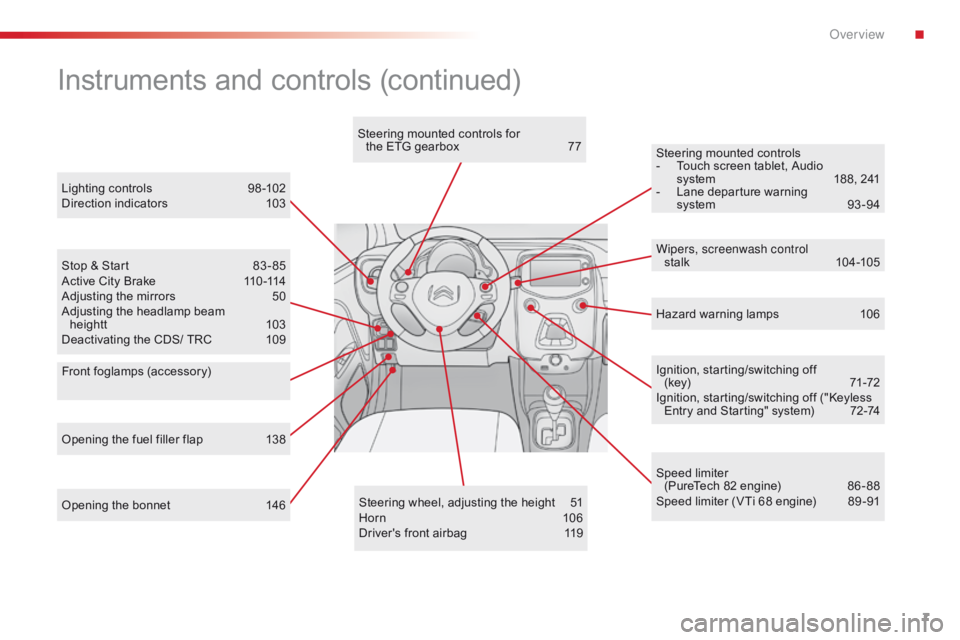
7
C1_en_Chap00b_vue-ensemble_ed01-2016
Opening the bonnet 146Steering wheel, adjusting the height 5 1
Horn 10 6
Driver's
front airbag
1
19Ignition,
starting/switching off
(key)
7
1-72
Ignition, starting/switching off ("Keyless
E
ntry and Starting" system)
7
2-74
Steering mounted controls
-
T
ouch screen tablet, Audio
s
ystem
1
88, 241
-
L
ane departure warning
s
ystem
9
3 -94
Instruments and controls (continued)
Lighting controls 9
8 -102
Direction indicators 1 03
Stop
& Start
8
3 - 85
Active
City Brake
1
10 -114
Adjusting
the mirrors
5
0
Adjusting
the headlamp beam
heightt
1
03
Deactivating
the CDS/ TRC
1
09 Wipers, screenwash control
stalk
10
4 -105
Speed
limiter
(PureTech
82 engine)
8
6 - 88
Speed
limiter (VTi 68 engine)
8
9 -91
Opening
the fuel filler flap
1
38 Hazard
warning lamps
1
06
Steering
mounted controls for
the ETG gearbox
7
7
Front foglamps (accessory)
.
Over view
Page 21 of 269

19
C1_en_Chap01_instrument- de-bord_ed01-2016
Stop & Star t
(VTi 68 S&S
engine)flashing.
The Stop & Start system has a fault. Have the system checked by a CITROËN dealer or a q
ualified w orkshop.
Speed limiter fixed. The
speed limiter has a fault.Have
it checked by a CITROËN dealer or a qualified
w
orkshop.
Door(s) open
/
Boot open fixed,
accompanied by
a
n audible signal.A
door or the boot is still open. Close the door or boot.
Warning
/ indicator lamp
State Cause Action
/ Observations
Under-inflation fixed. The pressure in one or more wheels
i
s too low.
Check the tyre pressures as soon as possible.
This check should preferably be carried out when the
t
yres are cold.
You must reinitialise the system after the adjustment
o
f one or more tyre pressures and after changing one
o
r more wheels.
For more information, refer to the "Under-inflation
d
etection"
s
ection.
1
Instruments
Page 22 of 269

20
Warning / indicator lamp State Cause Action / Observations
Keyless Entr y
and Starting
system flashing
qu
ickly.The
steering column has not been
u
nlocked.Change
to "OFF "
mode, then "ON "
mode and turn the
w
heel slightly to unlock the steering column.
flashing,
a
ccompanied
b
y an audible signal.The
battery in the electronic key is
d
ischarged.Replace
the battery.
Refer
to the corresponding section.
You
are leaving the vehicle without
a
ctivating "OFF "
mode.With
the electronic key on your person, press the
S
TART/STOP button to change to "OFF "
mode.
The
electronic key has not been
d
etected.Check
that you have the electronic key with you.
The
Keyless Entry and Starting
s
ystem has a fault.Have
the system checked by a CITROËN dealer or a
q
ualified
w
orkshop.
Lane departure
warning system flashing
(
orange),
a
ccompanied by an
a
udible
s
ignal.A
lane marking is being crossed, on
t
he right.Turn
the wheel in the other direction to return to the
c
orrect
t
rajectory.
For
more information, refer to the corresponding
s
ection.
A
lane marking is being crossed, on
t
he left.
fixed. The
lane departure warning system
h
as a fault.Have
the system checked by a CITROËN dealer or a
q
ualified
w
orkshop.
Active City
Brake flashing,
a
ccompanied
b
y an audible signal.The
Active City Brake system is in
a
ction.The
system optimises braking to avoid a collision.
For
more information, refer to the corresponding
s
ection.
flashing. The
Active City Brake system has a
f
ault.Have
the system checked by a CITROËN dealer or a
q
ualified
w
orkshop.
Instruments
Page 24 of 269

22
Parking brakefixed, accompanied by a
n audible signal.The
parking brake is applied or not p
roperly r eleased.Release
the parking brake to switch off the warning l
amp, keeping your foot on the brake pedal.
Observe
the safety recommendations.
For
more information on the parking brake, refer to the
c
orresponding
s
ection.
Warning
/ indicator lamp
State Cause Action
/ Observations
Passenger's
front airbag fixed
in the seat belt
a
nd passenger's front
a
irbag
w
arning
lam
ps
d
isplay. The
control switch, located in the
g
love box, has been placed in
t
he "ON"
p
osition.The
passenger's front airbag is activated.
In
this case, do not install a rear ward facing child seat.
Stop & Star t
(VTi 68 S&S
engine) fixed.
When
the vehicle stops (red lights,
t
raffic jams...) the Stop & Start system
h
as put the engine into STOP mode.The
indicator lamp goes off and the engine restarts
a
utomatically in START mode, as soon as you want to
m
ove off.
Keyless Entr y
and Starting
system fixed.
The
conditions for starting are met. For more information, refer to the "Starting - switching
o
ff the engine with the Keyless Entry and Starting
s
ystem" section.
flashing
s
lowly.The
vehicle is in "ACC" mode.
The
accessories (audio system,
1
2V socket...) can be used.
Instruments
Page 27 of 269

25
C1_en_Chap01_instrument- de-bord_ed01-2016
Warning / indicator lamp State Cause Action / Observations
Stop & Star t
( VTi 68 S&S
engine) fixed.
The
Stop & Start system has been
d
eactivated.Reactivate
the system by pressing the button again.
For
more information, refer to the corresponding
s
ection.
Active City
Brake fixed.
The
Active City Brake system has
b
een
d
eactivated.Reactivate
the system by pressing the button again.
For
more information, refer to the corresponding
s
ection.
1
Instruments
Page 29 of 269

27
C1_en_Chap01_instrument- de-bord_ed01-2016
Trip computer
System that gives you information on the journey in progress (range, fuel consumption…).
Information display
F Press one of theses buttons to display the v
arious trip computer tabs in turn:
-
T
he total distance.
-
T
he trip "A".
-
T
he trip "B".
-
T
he Stop & Start partial time counter*.
-
T
he Stop & Start global time counter*.
-
T
he ambient temperature*.
-
T
he current fuel consumption.
-
T
he average fuel consumption.
-
T
he remaining range.
-
T
he average speed.
-
T
he lighting dimmer.
Trip reset
F When the trip required is displayed, press o
ne of the two " DISP"
buttons for more
t
han two seconds.
Tr i p s "A"
and "B"
are independent but their
u
se is identical.
For
example, trip "A"
can be used for daily
f
igures, and trip "B"
for monthly figures.
* Depending
on version.
Ambient temperature
In certain situations, the ambient temperature may only be displayed after a delay or not at all,
in par
ticular:
-
w
hen stationary or at low speed (less than
a
bout 18 mph (25 km/h),
-
where there is too much variation in temperature (
entering or leaving a garage, a tunnel...),
- during very short journeys (less than about 2
minutes).
Lighting dimmer
When driving at night, this function allows certain displays in the instrument panel to be
s
witched off to reduce visual fatigue for the
d
river.
It
operates only when the sidelamps are on.
F
W
hen the "Lighting dimmer" menu
i
s displayed, press and hold one of
t
he "DISP " buttons for access to the
adjustment.
F
T
hen make repeated presses on one of the
t
wo "DISP "
buttons to increase or reduce
t
he brightness.
T
he display flashes to show you the
b
rightness chosen.
1
Instruments
Page 30 of 269

28
With the touch screen tablet
From the Menu page in the touch screen tablet:
F Sel ect the " Vehicle information "
tab.
The " Trip information "
window is displayed
w
ith the following information:
-
"A
verage speed ",
-
" E
lapsed time ",
-
" R
ange",
-
t
he current fuel consumption, presented in
g
raphical
fo
rm.
The " Erase "
button resets the fuel consumption
d
ata in the touch screen tablet and the
in
strument
pan
el.
If your vehicle has a touch screen tablet, you
can
view information on the current journey.
Trip computer, a few definitions
Range
(miles or km)
T he distance which can still be travelled with
t
he fuel remaining in the tank (related to the
a
verage fuel consumption over the last few
m
iles
(
kilometres)
t
ravelled).
This
value may vary following a change
i
n the style of driving or the relief,
r
esulting in a significant change in the
c
urrent fuel consumption.
When
the fuel level is low, the message
"
Lo FUEL" is displayed.
If
only a small amount of fuel is added, the
r
ange may not be recalculated.
Current fuel consumption
(mpg or l/100 km or km/l)
C alculated over the last few seconds.
Stop & Start time counter
(minutes / seconds or hours / minutes)
I f your vehicle is fitted with Stop & Start, a time
c
ounter calculates the time spent in STOP
m
ode during a journey.
It
resets to zero every time the ignition is
s
witched on.
Average fuel consumption
(mpg or l/100 km or km/l)
C alculated since the last trip computer reset.
Average speed
(mph or km/h)
C alculated since the last trip computer reset.
Instruments