Page 69 of 269
67
C1_en_Chap03_ergonomie-confort_ed01-2016
Rear parcel shelf
To facilitate loading of the boot, the rear parcel shelf is fitted to the tailgate.
When
closing the tailgate, check that nothing
c
ould inter fere with the return to position of
t
he shelf.
Do
not place heavy loads on the shelf,
a
s they may cause the shelf to unclip.
To
remove the shelf:
F
o
pen the tailgate,
F
u
nclip the two cords,
F
p
ull firmly on the shelf to disengage it from
i
ts hinges on the tailgate inner trim.
You
can then stow the shelf behind the front
sea
ts.To
refit the shelf:
F
o
pen the tailgate,
F
p
osition the underside of the shelf facing
yo
u,
F
c
lip the shelf into the two hinges,
F
p
ass the two cords through the guides
e
ither side of the struts,
F
c
lip the two cords in place.
3
Ease of use and comfort
Page 71 of 269
69
C1_en_Chap03_ergonomie-confort_ed01-2016
Storage box
F Remove the boot carpet for access to the s
torage box.
Depending
on the configuration, it is laid out for
s
toring:
-
a
towing eye,
-
a
temporary puncture repair kit,
-
...
F
or versions with storage box: it must
b
e in place before loading the boot.
The
hooks
can
be
used
to
secure
shopping
b
ags.
Hooks
Maximum authorised load on the
h ooks: 2 k g.
3
Ease of use and comfort
Page 74 of 269

72
C1_en_Chap04_conduite_ed01-2016
If you use the ancillaries for a prolonged period, the vehicle will automatically
s
witch to " OFF"
mode after about
20
m
inutes.
Be aware
in order to avoid discharging
t
he battery.
Starting - switching off the engine
w ith the Keyless Entry and Starting
system
Changing the mode of the
vehicle
With the electronic key inside the v
ehicle; each press on the "S TA R T/
STOP " button, with no action on the
pedals,
changes the vehicle's mode:
F
F
irst
press ("ACC "
mode).
T
he
ancillaries (radio, 12V socket...) can be
u
sed.
F
S
econd press ("ON "
mode).
I
gnition on.
F
T
hird
press ("OFF "
mode).
Avoid
attaching
heavy
objects
to
the
k
ey,
which
would
weigh
down
on
its
b
lade
in
the
ignition
switch
and
could
c
ause
a
malfunction.
F
I
mmobilise
the
vehicle.
Switching off
F With
a manual gearbox: put the gear lever i
nto neutral.
F
W
ith an ETG gearbox: place the selector at
p
osition N .
F
T
urn the key towards you to position 2 (ACC).
F
Press in and turn the key to position 1 (LOCK) .F Remove the key from the ignition switch.
F T urn the steering until the steering column
l
ocks.
Driving
Page 88 of 269

86
C1_en_Chap04_conduite_ed01-2016
The speed limiter cannot, in any circumstances, replace the need to o
bserve speed limits, nor can it replace the
n
eed for vigilance on the part of the driver.
Speed limiter (PureTech 82 engine)
The speed limiter is switched on manually: t
his can be done whatever the speed of the
v
ehicle. However, if you are driving at less than
2
0 mph (30 km/h), the programmed speed will
b
e fixed at 20 mph (30 km/h).
The
speed limiter is paused by operation of the
control.
The
programmed speed can be exceeded
t
emporarily by pressing the accelerator firmly
b
eyond the point of resistance.
To
return to the programmed speed, simply
r
elease the accelerator pedal until the vehicle
r
eturns to the programmed speed limit.
System
which prevents the vehicle from exceeding the speed programmed by the driver.Steering mounted controls
The controls are grouped together on this c
ontrol stalk at the steering wheel.
1.
S
peed limiter on / off: by pressing the end
o
f the control stalk.
2.
D
ecrease the setting: by pushing the
c
ontrol stalk down.
3.
I
ncrease the setting: by pushing the control
s
talk up.
4.
S
peed limiter on / pause: by pulling the
c
ontrol stalk towards you.
Displays in the instrument panel
The information is grouped together in the instrument panel screen.
5.
S
peed limiter mode selection indication.
6.
S
peed limiter on / pause indication.
7.
S
peed value setting.
The
programmed
speed
remains
in
the
m
emory
when
the
ignition
is
switched
off.
Driving
Page 89 of 269

87
C1_en_Chap04_conduite_ed01-2016
Switching on
F Press the end of the control stalk: the s
peed limiter mode is selected but is not
s
witched on.
F
S
witch the speed limiter on by pulling the
c
ontrol stalk towards you, if the speed
d
isplayed is suitable (by default, the last
s
peed
pro
grammed). Once
the function is selected, you can modify
t
he speed setting by:
-
b
y pushing the control stalk up to increase
t
he
se
tting,
-
b
y pushing the control stalk down to
d
ecrease
t
he
se
tting.
A brief push on the control stalk modifies the
s
peed setting by + or - 1 mph (km/h).
A maintained push on the control stalk modifies t
he speed setting by + or - 5 mph (km/h).
Adjusting the speed limit
setting
You do not have to switch the speed l
imiter on in order to set the speed.
Pause
F You can temporarily stop the the speed l
imiter by pulling the control stalk towards
y
ou again: the display confirms that it has
b
een stopped (Pause).
F
P
ull the control stalk towards you again to
r
estore the speed limiter.
4
Driving
Page 91 of 269
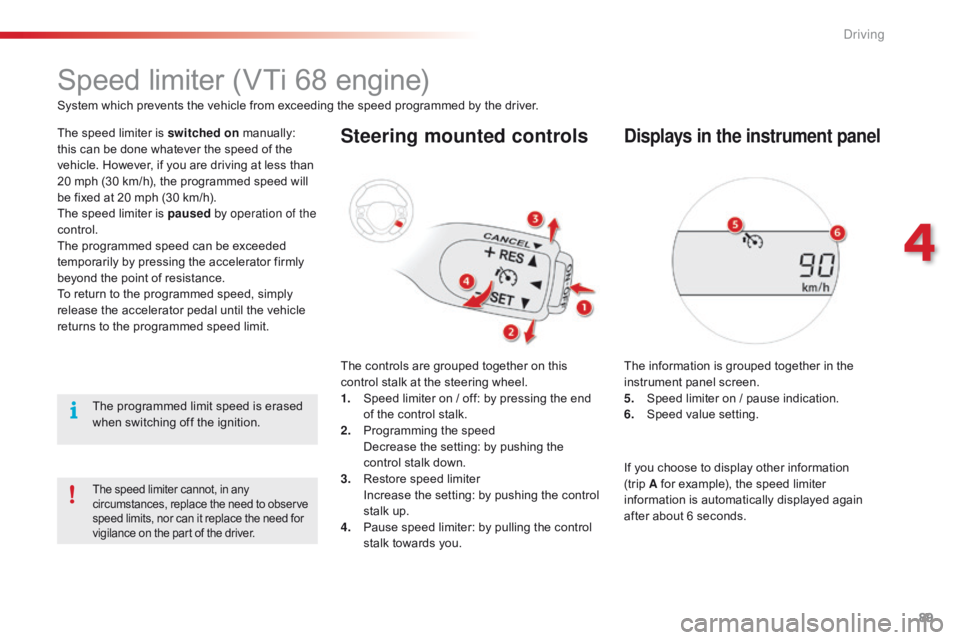
89
C1_en_Chap04_conduite_ed01-2016
Speed limiter (VTi 68 engine)
System which prevents the vehicle from exceeding the speed programmed by the driver.
T he speed limiter is switched on
m
anually:
t
his can be done whatever the speed of the
v
ehicle. However, if you are driving at less than
2
0 mph (30 km/h), the programmed speed will
b
e fixed at 20 mph (30 km/h).
The
speed limiter is paused by operation of the
control.
The
programmed speed can be exceeded
t
emporarily by pressing the accelerator firmly
b
eyond the point of resistance.
To
return to the programmed speed, simply
r
elease the accelerator pedal until the vehicle
r
eturns to the programmed speed limit.
The
programmed limit speed is erased
w
hen switching off the ignition.
Steering mounted controls
The controls are grouped together on this control stalk at the steering wheel.
1.
S
peed limiter on / off: by pressing the end
o
f the control stalk.
2.
P
rogramming the speed
D
ecrease the setting: by pushing the
c
ontrol stalk down.
3.
R
estore speed limiter
I
ncrease the setting: by pushing the control
s
talk up.
4.
P
ause speed limiter: by pulling the control
s
talk towards you.
Displays in the instrument panel
The information is grouped together in the instrument panel screen.
5.
S
peed limiter on / pause indication.
6.
S
peed value setting.
The speed limiter cannot, in any circumstances, replace the need to observe s
peed limits, nor can it replace the need for
v
igilance on the part of the driver.
If you choose to display other information (trip A
for example), the speed limiter
i
nformation is automatically displayed again
a
fter about 6 seconds.
4
Driving
Page 92 of 269

90
C1_en_Chap04_conduite_ed01-2016
F Press the end of the control stalk: the s
peed limiter is switched on.
F
A
ccelerate or decelerate to attain the
de
sired
s
peed.
F
P
ush the control stalk down and release, to
p
rogramme the speed.
T
he speed at which the vehicle is running
a
t the moment when you release the
c
ontrol stalk becomes the programmed
s
peed.
Adjusting the speed limit
setting
Once a speed is programmed, you can modify it by pushing and releasing the control stalk:
-
u
p to increase the speed setting,
-
d
own to reduce the speed setting.
A
brief push on the control stalk modifies the
s
peed setting by + or - 1 mph (km/h).
A
maintained push on the control stalk modifies
t
he speed setting by + or - 5 mph (km/h).
Switching on
This indicator lamp comes on in the instrument pan el.
Pause
F You can temporarily stop the the speed l
imiter by pulling the control stalk towards
yo
u.
F
P
ush the control stalk up to restore
o
peration of the speed limiter with the
s
ame speed setting.
Driving
Page 101 of 269
99
C1_en_Chap05_eclairage-visibilite_ed01-2016
Model without AUTO lighting
Model with AUTO lightingSelection ring for main lighting
mode
Turn the ring to position the symbol required f
acing the mark.
Lighting
off / Daytime running lamps.
Sidelamps
o
nly.
Dipped
or main beam headlamps.
Automatic
illumination of
h
eadlamps.
Dipping the headlamps
With dipped beam on, push the control stalk away from you to change to main beam. Pull
t
he stalk toward you change back to dipped
b
eam.
In
the lighting off and sidelamps modes, the
d
river can switch on the main beam headlamps
t
emporarily ("headlamp flash") by maintaining a
p
ull on the stalk.
Displays
Illumination of the corresponding indicator lamp in the instrument panel confirms the lighting
s
witched on.
5
Lighting and visibility