2022 CITROEN C-ELYSÉE reset
[x] Cancel search: resetPage 219 of 260

25
Settings
QUESTIONRESPONSESOLUTION
When changing the setting of treble and bass
the equalizer setting is deselected.
When changing the equalizer setting, the treble
and bass settings are reset. The selection of an equalizer setting imposes
the settings for treble and bass and vice versa.
Modify the treble and bass or equalizer settings
to obtain the desired musical ambience.
When changing the balance setting, distribution
is deselected.
When changing the distribution setting, the
balance setting is deselected. The selection of a distribution setting imposes
the balance settings and vice versa.
Modify the balance setting or the distribution
setting to obtain the desired sound quality.
There is a difference in sound quality between
the different audio sources. To allow for optimal listening quality, the
audio settings can be tailored to different
sound sources, which can generate audible
differences when changing source.Check that the audio settings are adapted to the
sources listened to. Adjust the audio functions
to the middle position.
When the engine is off, the system stops after
several minutes of use. When the engine is switched off, the system's
operating time depends on the state of charge
of the battery.
The switch-off is normal, the system
automatically goes into energy economy mode
to maintain an adequate charge in the battery.Turn the ignition on to increase the charge of
the battery.
.
CITROËN Connect Radio
Page 224 of 260

2
BACK
Select AM / FM wavebands.
Steering mounted controls
Radio: automatic search for lower
frequency.
CD /MP3
/ USB: selection of the
previous track.
CD / USB: press and hold: rewind.
Skip in the list.
Change the audio source.
Confirm a selection.
Call/end call on the telephone.
Press for more than 2
seconds:
access telephone main menu.
Radio: automatic search for a higher
frequency.
CD / MP3
/ USB: select the next
track.
CD / USB: press and hold: fast
forward.
Skip in the list.
Increase volume.
Decrease volume.
Automatic search for a lower/
higher radio frequency.
Select previous / next CD,
USB, streaming track.
Scroll in a list.
Select preset radio station.
Long press: preset a radio
station.
Abandon the current
operation.
Go up one level (menu or
folder).
Confirm or display contextual
menu.
Display the list of stations
received, the CD/MP3
tracks
or folders.
Long press: manage the
classification of MP3/ WMA
files / update the list of
stations received. Adjust audio settings: sound
ambience, treble, bass,
loudness, distribution, left/
right balance, front/rear
balance, automatic volume.
Select the screen display
mode, between:
Full screen: Audio (or
telephone if call in progress) /
In a window: Audio (or
telephone if call in progress) –
Time or Trip computer.
Long press: black screen
(DARK).
Bluetooth® audio system
Page 225 of 260

3
Mute on: cut the sound by
simultaneously pressing the volume
increase and decrease buttons.
Radio: select the previous / next
preset radio station.
USB: select the genre / artist /
folder from the list depending on
classification.
Select the previous / next item in a
menu.Menus
Screen C
"Multimedia ": Media settings, Radio
settings.
" Telephone ": Call, Directory
management, Telephone
management, Hang up.
" Trip computer ": Warning log.
" Bluetooth connection ": Connections
management, Search for a device.
" Personalisation-configuration ":
Define the vehicle parameters,
Choice of language, Display
configuration, Choice of units, Date
and time setting.
Radio
Selecting a station
The external environment (hills, buildings,
tunnels, basement car parks, etc.) may
block reception, including in RDS mode.
This is a normal effect of the way in
which radio waves are transmitted and
does not indicate any failure of the audio
equipment.
Press the SRC/TEL button
repeatedly to select the radio.
Press BAND to select a
waveband.
.
Bluetooth® audio system
Page 238 of 260

16
Frequently asked
questions
The following information groups together the
answers to the most frequently asked questions
concerning your audio system.QUESTION RESPONSESOLUTION
There is a difference in sound quality between
the different audio sources (radio, CD, etc.). To allow for optimal listening quality, the audio
settings (Volume, Bass, Treble, Ambience,
Loudness) can be tailored to different
sound sources, which can generate audible
differences when changing source (radio, CD,
e t c .) .Check that the audio settings (Volume, Bass,
Treble, Ambience, Loudness) are adapted to
the sources listened to. It is advisable to set
the AUDIO functions (Bass, Treble, Front-
Rear Fader, Left-Right Balance) to the middle
position, select the musical ambience "None"
and set the loudness correction to the "Active"
position in CD mode or to the "Inactive"
position in radio mode.
When changing the settings for treble and
bass, the ambience setting is deselected.
When changing the ambience setting, treble
and bass are reset to zero. Choosing an ambience imposes settings for
treble and bass. Modifying one without the
other is not possible.
Modify the treble and bass settings or the
ambience setting to obtain the desired sound
quality.
When changing the balance setting,
distribution is deselected. Choosing a distribution setting imposes a
balance setting. Modifying one without the
other is not possible.Modify the balance or distribution settings to
obtain the desired sound quality.
Bluetooth® audio system
Page 243 of 260
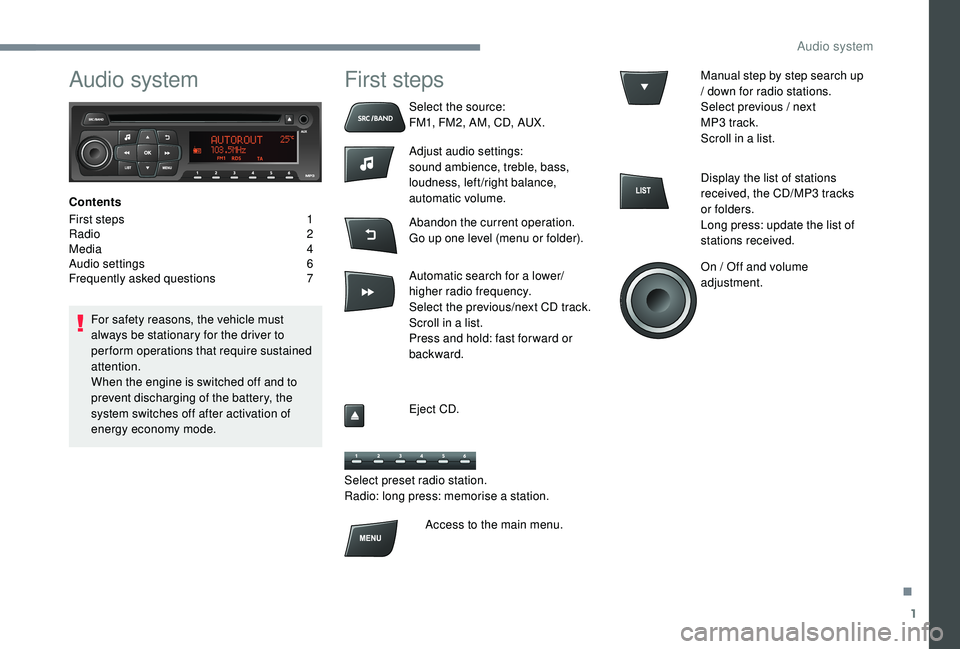
1
Audio system
Contents
First steps
1
R
adio
2
M
edia
4
A
udio settings
6
F
requently asked questions
7
F
or safety reasons, the vehicle must
always be stationary for the driver to
perform operations that require sustained
attention.
When the engine is switched off and to
prevent discharging of the battery, the
system switches off after activation of
energy economy mode.
First steps
Select the source:
FM1, FM2, AM, CD, AUX.
Adjust audio settings:
sound ambience, treble, bass,
loudness, left/right balance,
automatic volume.
Abandon the current operation.
Go up one level (menu or folder).
Automatic search for a lower/
higher radio frequency.
Select the previous/next CD track.
Scroll in a list.
Press and hold: fast for ward or
backward.
Eject CD.
Select preset radio station.
Radio: long press: memorise a station. Manual step by step search up
/ down for radio stations.
Select previous / next
MP3
track.
Scroll in a list.
Display the list of stations
received, the CD/MP3
tracks
or folders.
Long press: update the list of
stations received.
On / Off and volume
adjustment.
Access to the main menu.
.
Audio system
Page 244 of 260
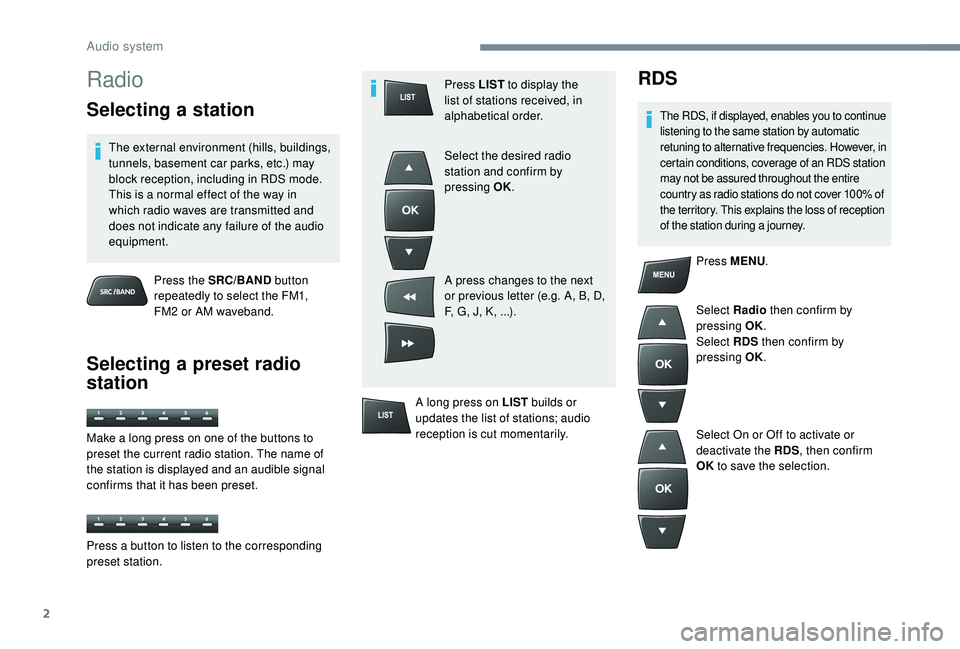
2
Radio
Selecting a station
The external environment (hills, buildings,
tunnels, basement car parks, etc.) may
block reception, including in RDS mode.
This is a normal effect of the way in
which radio waves are transmitted and
does not indicate any failure of the audio
equipment.Press the SRC/BAND button
repeatedly to select the FM1,
FM2
or AM waveband.
Selecting a preset radio
station
Press LIST to display the
list of stations received, in
alphabetical order.
Select the desired radio
station and confirm by
pressing OK.
A press changes to the next
or previous letter (e.g. A, B, D,
F, G, J, K, ...).
A long press on LIST builds or
updates the list of stations; audio
reception is cut momentarily.RDS
The RDS, if displayed, enables you to continue
listening to the same station by automatic
retuning to alternative frequencies. However, in
certain conditions, coverage of an RDS station
may not be assured throughout the entire
country as radio stations do not cover 100% of
the territory. This explains the loss of reception
of the station during a journey.
Press MENU .
Select Radio then confirm by
pressing OK.
Select RDS then confirm by
pressing OK.
Select On or Off to activate or
deactivate the RDS , then confirm
OK to save the selection.
Make a long press on one of the buttons to
preset the current radio station. The name of
the station is displayed and an audible signal
confirms that it has been preset.
Press a button to listen to the corresponding
preset station.
Audio system
Page 249 of 260

7
Frequently asked
questions
The following information groups together the
answers to the most frequently asked questions
concerning your audio system.QUESTION RESPONSESOLUTION
There is a difference in sound quality between
the different audio sources (radio, CD, etc.). To allow for optimal listening quality, the audio
settings (Volume, Bass, Treble, Ambience,
Loudness) can be tailored to different
sound sources, which can generate audible
differences when changing source (radio, CD,
e t c .) .Check that the audio settings (Volume, Bass,
Treble, Ambience, Loudness) are adapted to
the sources listened to. It is advisable to set
the AUDIO functions (Bass, Treble, Front-
Rear Fader, Left-Right Balance) to the middle
position, select the musical ambience "None"
and set the loudness correction to the "Active"
position in CD mode or to the "Inactive"
position in radio mode.
When changing the settings for treble and
bass, the ambiance setting is deselected.
When changing the ambience setting, treble
and bass are reset to zero. Choosing an ambience imposes settings for
treble and bass. Modifying one without the
other is not possible.
Modify the treble and bass settings or the
ambience setting to obtain the desired sound
quality.
.
Audio system
Page 255 of 260

149
Maintenance (advice) ....................................10 9
Map reading lamps ................................... 55
-56
Markings, identification
.................................145
Mat
.................................................................. 50
Menu
............................................................... 13
Menu, main
....................................................... 3
M
enus (audio)
........................................ 4-5, 4-6
Messages
........................................................ 32
Messages, quick
............................................. 3
2
Mirror, rear view
.............................................. 41
Mirrors, door .............................................. 4 0 - 41
Mirror, vanity
................................................... 48
Misfuel prevention
......................................... 101
Mountings, Isofix
....................................... 75, 77
MP3
CD ......................................................... 5-6Pads, brake
...................................................
117
Paint
..............................................................
145
Paint colour code ..........................................
145
Parking brake
....................................
10, 83, 117
Parking sensors, rear ...................................... 97
Passenger’s airbag
......................................... 14
P
lates, identification
...................................... 145
Player, Apple® ........................................... 2 7, 11
Player, MP3
CD ............................... ........26, 5 - 6
Player, USB
....................................... 26, 10, 5, 4
Port, USB
................................ 49, 26, 10, 5, 7, 4
Power steering
...............................
.................14
Pre-heater, Diesel
........................................... 12
Pressures, tyres
.................................... 121, 14 5
Pre-tensioning seat belts
................................ 64
Priming the fuel system
................................ 11 8
Profiles
...................................................... 3 4, 18
Protecting children
.......65 - 66, 68 -70, 74, 76 -77
Puncture
................................................. 11 8 -12 0
Radio
.................................. 23 -24, 27, 7, 11, 3, 2
Radio, digital (Digital Audio Broadcasting – DAB)
................................ 25, 9
Range, AdBlue
........................................... 21-22
RDS
................
....................................... 24-25, 7
Rear screen, demisting
................................... 46
Recharging the battery
.......................... 137-13 8
Reduction of electrical load
.......................... 107
Regeneration of the particle filter
.................11 6
Reinitialisation of the under- inflation detection system
............................. 91
Reinitialising the remote control
..................... 3
0
Reminder, key in ignition
................................. 83
R
eminder, lighting on
...................................... 52
R
emote control
.......................................... 29, 31
Removing a wheel
................................. 124 -126
Removing the mat
........................................... 50
Replacing bulbs
............................. 12
6 -127, 13 0Safety, children
.......................65 - 66, 68 -70, 76
Screen, cold climate
.....................................10
9
Screen menu map
...........................................13
Screen, multifunction (with audio system)
........3
Screens, very cold conditions
.....................10
9
Screenwash, front
...........................................55
SCR (Selective Catalytic Reduction)
............103
SCR system
..................................................103
Seat belts
......................................10, 63 - 64, 73
Seats, front
...............................
.......................37
Seats, heated
..................................................38
Seats, rear
.......................................................39
Selector, gear
............................................84- 87
Serial number, vehicle
..................................145
Service
............................................................17
Service indicator
.............................................19
Servicing
......................................................... 19
S
ettings, system
........................................35, 19
Sidelamps
....................................... 5
1, 128, 13 0
Side repeater
................................................12 9
Snow chains
..................................................10 6
Socket, 12
V accessory ..................................49
Socket, auxiliary
.................................... 2
6, 10, 7
Socket, JACK
..................................49, 26, 10, 7
Sockets, audio
........................................ 4
9, 7, 5
Sockets, auxiliary
...............................
...............5
Oil change
.....................................................
11
4
Oil consumption
............................................ 114
Oil, engine
.......................................... 1 0 -11, 114
Opening the bonnet
...................................... 112
Opening the boot
...................................... 29, 34
Opening the doors
.................................... 29, 33
Number plate lamps
...................................... 131M
P
R
S
O
N
Load reduction mode .................................... 107
Locating your vehicle ...................................... 30
Locking the doors
........................................... 33
L
ow fuel level
.......................................... 12
, 10 0 Replacing fuses
......................131-132, 13 4 -13 5
Replacing the air filter ................................... 11
6
Replacing the oil filter
................................... 11
6
Replacing the passenger compartment filter .....116
Reservoir, screenwash
................................. 115
Resetting the service indicator
....................... 21
Resetting the trip recorder
.............................. 24
Reversing camera
...............................
............ 99
Reversing lamps
..............................
............. 13 0
Roof bars
....................................................... 11 0
Running out of fuel (Diesel)
.......................... 11 8
.
Alphabetical index