2022 CITROEN BERLINGO VAN remote control
[x] Cancel search: remote controlPage 124 of 324

122
Driving
► With your foot on the brake, select mode D
or R.
►
Release the brake pedal, then accelerate.
On starting, the instrument panel lights up and
the power indicator cursor moves to the "neutral"
position.
The steering column automatically
unlocks (you may hear a sound and feel the
steering wheel move).
Switching off
► If using a conventional or remote control
key , turn the key fully to position 1 (Stop).
►
If using Keyless Entry and Start, press the
"
START/STOP" button.
Before exiting the vehicle, check that:
–
The drive selector is in mode P
.
–
The READY indicator lamp is off.
The drive selector moves automatically
to mode P when the motor is switched off
or when the driver's door is opened.
If the driver's door is opened while the
required conditions for switching off are
not met, an audible signal is emitted,
accompanied by the display of a warning
message.
Special case with Keyless
Entry and Start
Switching on the ignition with
Keyless Entry and Start
With the "Keyless Entry and Start"
electronic key inside the vehicle, pressing
the "START/STOP" button, without depressing
any of the pedals , allows the ignition to be
switched on.
►
Press this button again to switch off the
ignition and allow the vehicle to be locked.
Back-up starting
A back-up reader is fitted to the steering column,
to enable the engine to be started if the system
fails to detect the key in the recognition zone, or
if the battery in the electronic key is flat.
► Place and hold the remote control against the
back-up reader .
►
W
ith a manual gearbox, place the gear lever
in neutral, then fully depress the clutch pedal.
►
W
ith an automatic gearbox or a drive
selector, select mode
P, then depress the brake
pedal.
►
Press the "
START/STOP" button.
The engine starts.
Remote control not recognised
with Keyless Entry and Start
If the remote control is no longer in the
recognition zone, a message appears on the
instrument panel when closing a door or trying to
switch off the engine.
►
Press the "
START/STOP" button for about
3 seconds to confirm switching off the engine,
then contact a CITROËN dealer or a qualified
workshop.
Forced switch-off with Keyless Entry
and Start
In case of emergency only, the engine can be
switched off without conditions (even when
driving).
Page 130 of 324
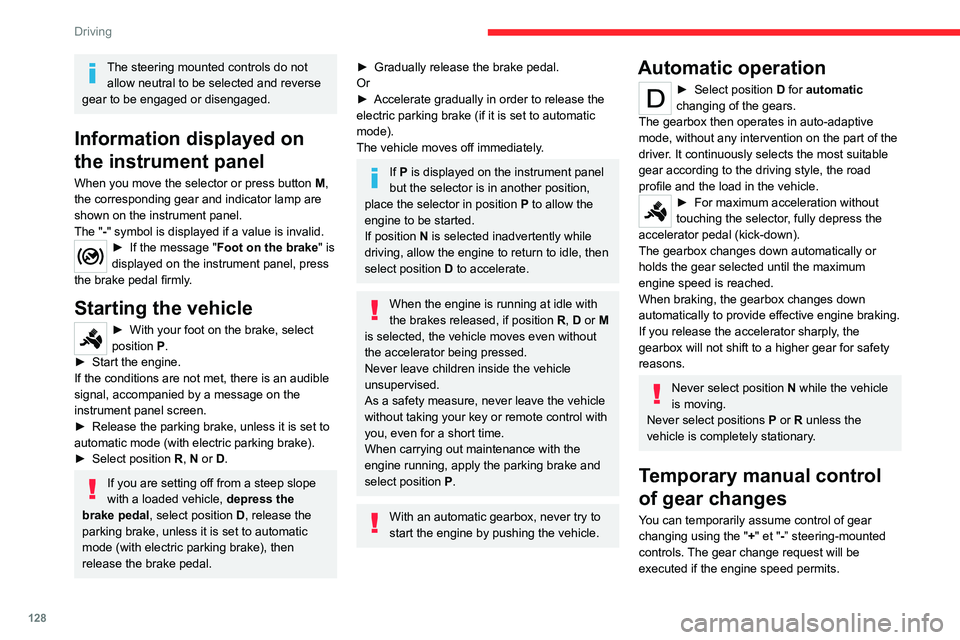
128
Driving
The steering mounted controls do not allow neutral to be selected and reverse
gear to be engaged or disengaged.
Information displayed on
the instrument panel
When you move the selector or press button M ,
the corresponding gear and indicator lamp are
shown on the instrument panel.
The "-" symbol is displayed if a value is invalid.
► If the message " Foot on the brake" is
displayed on the instrument panel, press
the brake pedal firmly.
Starting the vehicle
► With your foot on the brake, select
position P
.
►
Start the engine.
If the conditions are not met, there is an audible
signal, accompanied by a message on the
instrument panel screen.
►
Release the parking brake, unless it is set to
automatic mode (with electric parking brake).
►
Select position R
, N or D.
If you are setting off from a steep slope
with a loaded vehicle, depress the
brake pedal, select position D, release the
parking brake, unless it is set to automatic
mode (with electric parking brake), then
release the brake pedal.
► Gradually release the brake pedal.
Or
►
Accelerate gradually in order to release the
electric parking brake (if it is set to automatic
mode).
The vehicle moves off immediately
.
If P is displayed on the instrument panel
but the selector is in another position,
place the selector in position P to allow the
engine to be started.
If position N is selected inadvertently while
driving, allow the engine to return to idle, then
select position D to accelerate.
When the engine is running at idle with
the brakes released, if position R, D or M
is selected, the vehicle moves even without
the accelerator being pressed.
Never leave children inside the vehicle
unsupervised.
As a safety measure, never leave the vehicle
without taking your key or remote control with
you, even for a short time.
When carrying out maintenance with the
engine running, apply the parking brake and
select position P.
With an automatic gearbox, never try to
start the engine by pushing the vehicle.
Automatic operation
► Select position D for automatic
changing of the gears.
The gearbox then operates in auto-adaptive
mode, without any intervention on the part of the
driver. It continuously selects the most suitable
gear according to the driving style, the road
profile and the load in the vehicle.
► For maximum acceleration without
touching the selector , fully depress the
accelerator pedal (kick-down).
The gearbox changes down automatically or
holds the gear selected until the maximum
engine speed is reached.
When braking, the gearbox changes down
automatically to provide effective engine braking.
If you release the accelerator sharply, the
gearbox will not shift to a higher gear for safety
reasons.
Never select position N while the vehicle
is moving.
Never select positions P or R unless the
vehicle is completely stationary.
Temporary manual control
of gear changes
You can temporarily assume control of gear
changing using the " +" et "-” steering-mounted
controls. The gear change request will be
executed if the engine speed permits.
Page 183 of 324
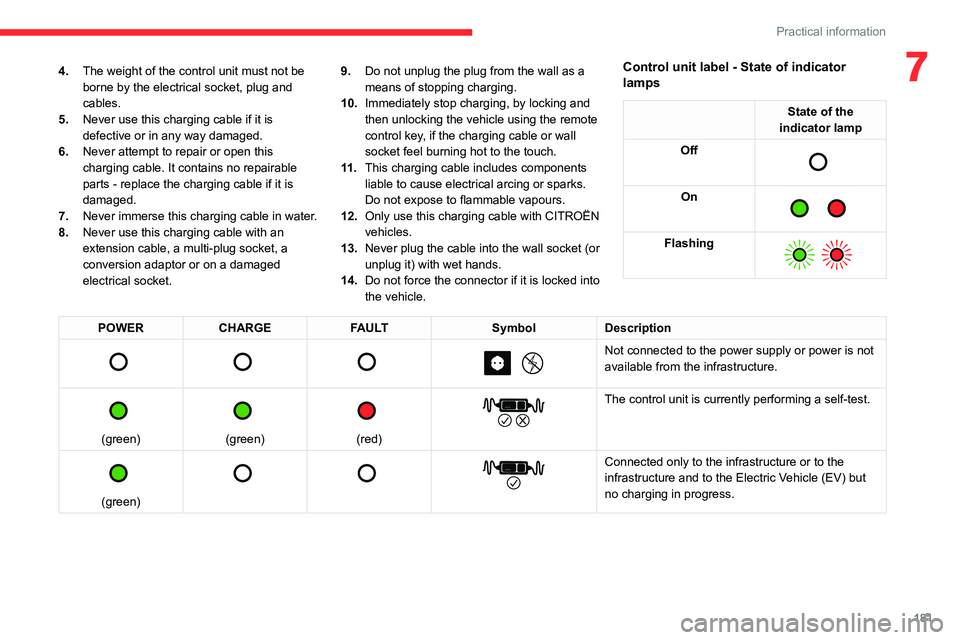
181
Practical information
74.The weight of the control unit must not be
borne by the electrical socket, plug and
cables.
5. Never use this charging cable if it is
defective or in any way damaged.
6. Never attempt to repair or open this
charging cable. It contains no repairable
parts - replace the charging cable if it is
damaged.
7. Never immerse this charging cable in water.
8. Never use this charging cable with an
extension cable, a multi-plug socket, a
conversion adaptor or on a damaged
electrical socket. 9.
Do not unplug the plug from the wall as a
means of stopping charging.
10. Immediately stop charging, by locking and
then unlocking the vehicle using the remote
control key, if the charging cable or wall
socket feel burning hot to the touch.
11 . This charging cable includes components
liable to cause electrical arcing or sparks.
Do not expose to flammable vapours.
12. Only use this charging cable with CITROËN
vehicles.
13. Never plug the cable into the wall socket (or
unplug it) with wet hands.
14. Do not force the connector if it is locked into
the vehicle.Control unit label - State of indicator
lamps
State of the
indicator lamp
Off
On
Flashing
POWER CHARGE FAULT SymbolDescription
Not connected to the power supply or power is not
available from the infrastructure.
(green)
(green)
(red)
The control unit is currently performing a self-test.
(green)
Connected only to the infrastructure or to the
infrastructure and to the Electric Vehicle (EV) but
no charging in progress.
Page 220 of 324

218
In the event of a breakdown
Referring to the relevant section, reinitialise
certain equipment:
–
Remote control key or electronic key
(depending on version).
–
Electric windows.
–
Date and time.
–
Preset radio stations.
The Stop & Start system may not be operational during the trip following the
first engine start.
In this case, the system will only be available
again after a continuous period with the
vehicle immobilised, the duration of which
depends on the exterior temperature and the
state of charge of the battery (up to about 8
hours).
Towing
Procedure for having your vehicle towed or for
towing another vehicle using the towing eye.
General recommendations
Observe the legislation in force in the
country where you are driving.
Check that the towing vehicle is heavier than
the towed vehicle.
The driver must remain at the wheel of the
towed vehicle and must have a valid driving
licence.
When towing a vehicle with all four wheels on
the ground, always use an approved towbar;
ropes and straps are prohibited.
The towing vehicle must move off gently.
When the vehicle is towed with its engine
off, there is no longer braking and steering
assistance.
A professional recovery service must
be called in the following cases:
–
broken down on a motorway or main road;
– not possible to put the gearbox into neutral,
unlock the steering, or release the parking
brake;
–
not possible to tow a vehicle with an
automatic gearbox, with the engine running;
–
towing with only two wheels on the ground;
–
four-wheel drive vehicle;
–
no approved towbar available.
Before towing the vehicle, it is essential
to put the vehicle in free-wheeling mode.
For more information on Free-wheeling, refer
to the corresponding section.
Electric motor
An electric vehicle cannot under any
circumstances be used to tow another
vehicle.
However, it may be used, for example, to exit
a rut.
Towing constraints
Type of vehicle
(engine/gearbox) Front wheels on the
ground Rear wheels on the
ground Flatbed
4 wheels on the ground
with towbar
Internal combustion/Manual
Page 290 of 324

288
Alphabetical index
A
ABS 95
Accelerated charging unit (Wallbox)
179
Accessories
92
Access to the 3rd row
58
Access to the spare wheel
206–207
Active Safety Brake
152–154
AdBlue®
197
AdBlue® tank
198
Additive, Diesel
195–196
Adjusting headlamps
88
Adjusting head restraints
59
Adjusting seat
51, 58
Adjusting the air distribution
75–76
Adjusting the air flow
75–76
Adjusting the date
258, 280
Adjusting the height and reach of
the steering wheel
53
Adjusting the lumbar support
51
Adjusting the temperature
75–76
Adjusting the time
244, 257, 281
Advanced Grip Control
97–98
Advice on care and maintenance
177, 200
Advice on driving
8, 117–118
Airbags
103, 105–107
Airbags, curtain
104–106
Airbags, front
104–105, 108
Airbags, lateral
104–105
Air conditioning
73, 76, 79
Air conditioning, digital
77
Air conditioning, dual-zone automatic
75–76
Air conditioning, electronic
(with display screen)
79
Air conditioning, manual
74–75
Air intake
75–76
Air vents
73
Alarm
45–46
Alarm, volumetric
46
Android Auto connection
272
Anti-lock braking system (ABS)
95
Antitheft / Immobiliser
33
Apple CarPlay connection
254, 271
Applications
272
Area, loading
34, 42, 67
Armrest
51
Armrest, front
60
Assistance call
92–93
Assistance, emergency braking
95, 154
Audible warning
95
Audio streaming (Bluetooth)
241, 253, 276
B
Battery, 12 V 187, 195, 214–217
Battery, ancillaries
214–215
Battery, charging
216–217
Battery, remote control
40, 81
Bench seat, one-piece, fixed
58
Blanking screen (snow shield)
188
Blind spot sensors
158
BlueHDi
195, 202
Bluetooth (hands-free)
242–243, 255, 277
Bluetooth (telephone) 242–243, 255–256,
277–278
Bluetooth touch screen audio system
28
Bodywork
201
Bonnet
192
Boot lid
37, 39
Bottle holder
60
Brake discs
196
Brake lamps
213
Brakes
196
Braking
133
Braking assistance system
95
Braking, automatic emergency
152–154
Braking, dynamic emergency
124–125
Brightness
244, 257
Bulbs
210
Bulbs (changing)
209–210
Bulbs (changing, type)
210
C
Cable, audio 275
Cable, Jack
275
Capacity, fuel tank
174–175
Cap, fuel filler
174–175
Care of the bodywork
201
CD
241
CD, MP3
241
Central locking
32, 37
Changing a bulb
209–210
Changing a fuse
214
Page 291 of 324
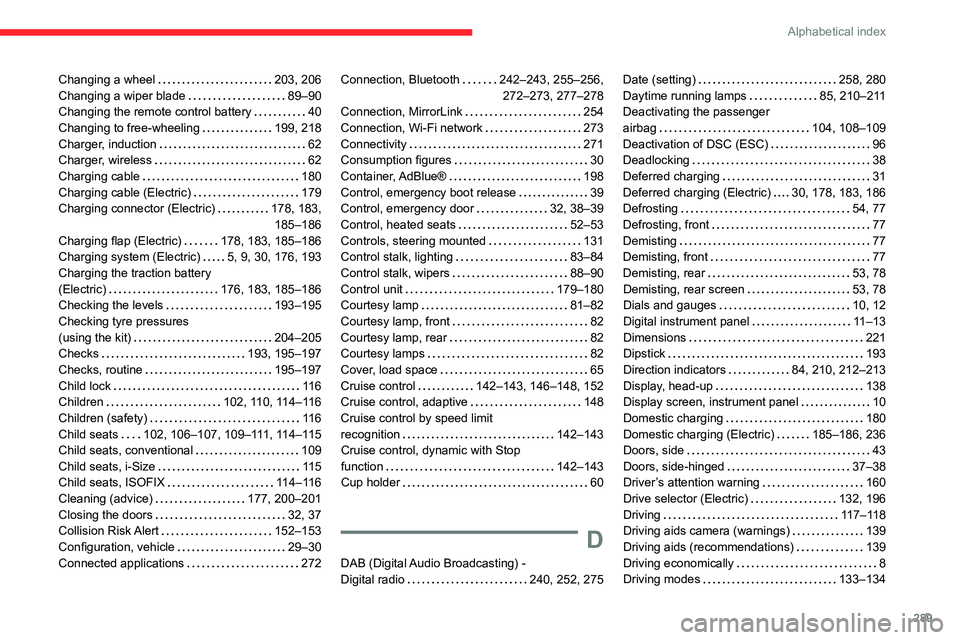
289
Alphabetical index
Changing a wheel 203, 206
Changing a wiper blade
89–90
Changing the remote control battery
40
Changing to free-wheeling
199, 218
Charger, induction
62
Charger, wireless
62
Charging cable
180
Charging cable (Electric)
179
Charging connector (Electric)
178, 183, 185–186
Charging flap (Electric)
178, 183, 185–186
Charging system (Electric)
5, 9, 30, 176, 193
Charging the traction battery
(Electric)
176, 183, 185–186
Checking the levels
193–195
Checking tyre pressures
(using the kit)
204–205
Checks
193, 195–197
Checks, routine
195–197
Child lock
11 6
Children
102, 110, 114–116
Children (safety)
11 6
Child seats
102, 106–107, 109–111, 114–115
Child seats, conventional
109
Child seats, i-Size
11 5
Child seats, ISOFIX
114–116
Cleaning (advice)
177, 200–201
Closing the doors
32, 37
Collision Risk Alert
152–153
Configuration, vehicle
29–30
Connected applications
272Connection, Bluetooth 242–243, 255–256,
272–273, 277–278
Connection, MirrorLink
254
Connection, Wi-Fi network
273
Connectivity
271
Consumption figures
30
Container, AdBlue®
198
Control, emergency boot release
39
Control, emergency door
32, 38–39
Control, heated seats
52–53
Controls, steering mounted
131
Control stalk, lighting
83–84
Control stalk, wipers
88–90
Control unit
179–180
Courtesy lamp
81–82
Courtesy lamp, front
82
Courtesy lamp, rear
82
Courtesy lamps
82
Cover, load space
65
Cruise control
142–143, 146–148, 152
Cruise control, adaptive
148
Cruise control by speed limit
recognition
142–143
Cruise control, dynamic with Stop
function
142–143
Cup holder
60
D
DAB (Digital Audio Broadcasting) -
Digital radio
240, 252, 275
Date (setting) 258, 280
Daytime running lamps
85, 210–211
Deactivating the passenger
airbag
104, 108–109
Deactivation of DSC (ESC)
96
Deadlocking
38
Deferred charging
31
Deferred charging (Electric)
30, 178, 183, 186
Defrosting
54, 77
Defrosting, front
77
Demisting
77
Demisting, front
77
Demisting, rear
53, 78
Demisting, rear screen
53, 78
Dials and gauges
10, 12
Digital instrument panel
11–13
Dimensions
221
Dipstick
193
Direction indicators
84, 210, 212–213
Display, head-up
138
Display screen, instrument panel
10
Domestic charging
180
Domestic charging (Electric)
185–186, 236
Doors, side
43
Doors, side-hinged
37–38
Driver’s attention warning
160
Drive selector (Electric)
132, 196
Driving
117–118
Driving aids camera (warnings)
139
Driving aids (recommendations)
139
Driving economically
8
Driving modes
133–134
Page 293 of 324

291
Alphabetical index
Horn 95
I
Ignition 121–122, 278
Ignition on
122
Immobiliser, electronic
119
Indicator lamps, operation
83
Indicators, direction
84
Inflating tyres
197, 236
Inflating tyres and accessories
(using the kit)
204–205
Infrared camera
139
Instrument panel
10, 10–12, 10–13, 140
Instrument panel, LCD
10
Instrument panel, matrix
10
Instrument panels
10
Internet browser
269, 272
ISOFIX
11 4
J
Jack 206, 275
Jump starting
215
K
Key 32–35, 37–39
Key, electronic
32, 122
Keyless Entry and Starting 32–37, 120–121
Key not recognised
122
Key with remote control
37
Kit, hands-free
242–243, 255, 277
Kit, puncture repair
203
Kit, temporary puncture repair
202–205
L
Labels 6, 58
Labels, identification
236
Lamps, front
210
Lamps, parking
84
Lamps, rear
213
Lane departure warning active
155
LEDs - Light-emitting diodes
85, 210–211
Level, AdBlue®
195
Level, brake fluid
194
Level, Diesel additive
195–196
Level, engine coolant
194
Level, engine oil
193
Level, headlamp wash
89
Levels and checks
193–195
Level, screenwash fluid
89, 195
Light-emitting diodes - LEDs
85, 210–211
Lighting
83
Lighting, exterior
83, 86
Lighting, guide-me home
85–86
Lighting, welcome
85–86
Loading
67, 191
Load reduction mode
188
Load restraint 66
Locating your vehicle
33
Locking
32–33, 37
Locking from the inside
41–42
Long load support bar
45
Low fuel level
174–175
Lumbar
51
M
Mains socket (domestic network) 179
Maintenance (advice)
177, 200
Maintenance, routine
140, 195
Manoeuvring aids (recommendations)
139
Markings, identification
236
Mat
60, 140
Memorising a speed
152
Menu
254
Menu, main
30
Menus (audio)
238–239, 249–250, 261–262
Menu short cuts
30
Messages
279
Messages, quick
279
Mirror, child surveillance
54
Mirror, rear view
54
Mirrors, door
53–54, 78, 158
Misfuel prevention
175–176
Mobile application
31, 81, 186
Motor, electric
121, 193, 236
Mountings, ISOFIX
11 2
Page 294 of 324

292
Alphabetical index
N
Navigation 266–268
Navigation, connected
269–271
Net
65–66
Net, high load retaining
64
Number plate lamps
214
O
Obstacle detection 161
Oil change
193
Oil consumption
193
OIl, engine
193
On-board tools
202–203
Opening the bonnet
192
Opening the boot
32–33
Opening the doors
32–33
Overhead storage
60
P
Pads, brake 196
Paint
201, 236
Paint colour code
236
Park Assist
169
Parking brake
123, 196
Parking brake, electric
123–125, 197
Parking sensors, audible and visual
161
Parking sensors, front
162
Parking sensors, rear 161
Passenger compartment temperature pre-
conditioning (Electric)
81
Passenger's air bag
70
Pedestrian horn (Electric)
95, 118
Personalisation
12–13
Plates, identification
236
Player, Apple®
241, 253, 276
Player, USB
241, 252, 275
Port, USB
62, 241, 252–253, 271, 275
Power indicator (Electric)
9
Pressures, tyres
197, 206, 209, 236
Pre-tensioning seat belts
102
Priming pump
202
Priming the fuel system
202
Profiles
256, 280
Programmable cruise control
146
Protecting children
104, 106–108, 110, 114–116
Public fast charging station
179, 185
Puncture
204, 206
R
Radar (warnings) 139
Radio
239–241, 250–251, 274
Radio, digital (Digital Audio
Broadcasting - DAB)
240, 252, 275
Range, AdBlue®
195
RDS
240, 251, 274
Rear screen, demisting
78
Recharging the battery
216–217
Recharging the traction battery 180
Recharging the traction battery
(Electric)
176, 183, 185–186
Recirculation, air
75–76
Recovery
218
Recovery of the vehicle
218
Reduction of electrical load
188
Regeneration of the particle filter
196
Regenerative braking (deceleration by engine
braking)
132–133
Reinitialisation of the under-inflation
detection system
137
Reinitialising the remote control
41
Reminder, key in ignition
121
Reminder, lighting on
84
Remote control
32–35, 37–38, 119
Remotely operable functions (Electric)
81, 186
Removing a wheel
207–208
Removing the mat
60
Replacing bulbs
209–210
Replacing fuses
214
Replacing the air filter
196
Replacing the oil filter
196
Replacing the passenger compartment
filter
196
Reservoir, screenwash
195
Rev counter
10, 12
Reversing camera
139, 163, 166–167
Reversing lamps
213
Roof
60
Roof bars
191
Roof flap
44