2022 CITROEN BERLINGO VAN ABS
[x] Cancel search: ABSPage 163 of 324

161
Driving
6surface, leaving a tunnel, alternating light and
shade).
–
windscreen area located in front of the
camera: dirty
, misted, frost-covered, snow-
covered, damaged or covered by a sticker.
–
lane markings absent, worn, hidden (snow
,
mud) or multiple (roadworks).
–
close to the vehicle in front (lane markings
not detected).
–
narrow or winding roads.
In certain driving conditions (poor road
surface or strong winds), the system may
give alerts independent of the driver's level of
vigilance.
The following situations may interfere with the operation of the system or
prevent it from working:
–
lane markings absent, worn, hidden (snow
,
mud) or multiple (roadworks);
–
close to the vehicle ahead (lane markings
not detected);
–
roads that are narrow
, winding, etc.
Parking sensors
For more information, refer to the
General recommendations on the use
of driving and manoeuvring aids .
This system detects and signals the proximity of
obstacles (e.g.
pedestrian, vehicle, tree, barrier)
using sensors located in the bumper.
Rear parking sensors
► Engage reverse gear to start the system
(confirmed by an audible signal).
The system is switched off when reverse gear is
disengaged.
Audible assistance
The system signals the presence of obstacles
which are both within the sensors’ detection zone
and in the vehicle path defined by the direction of
the steering wheel.
Depending on version, in the example shown,
only the obstacles present in the shaded area
will be signalled by the audible assistance.
The proximity information is given by an
intermittent audible signal, the frequency of
which increases as the vehicle approaches the
obstacle.
When the distance between the vehicle and
the obstacle becomes less than about thirty
centimetres, the audible signal becomes
continuous.
The sound emitted by the speaker (right or
left) indicates the side on which the obstacle is
located.
Adjusting the audible signalDepending on version, with
CITROËN Connect Radio or
CITROËN Connect Nav, pressing this button
opens the window for adjusting the volume of
the audible signal.
Page 215 of 324
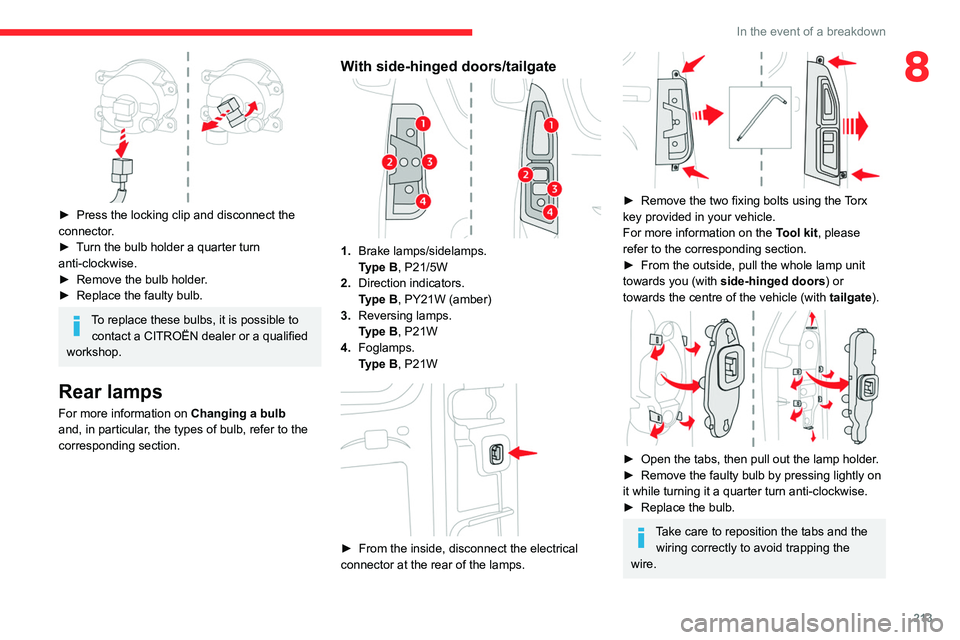
213
In the event of a breakdown
8
► Press the locking clip and disconnect the
connector .
►
T
urn the bulb holder a quarter turn
anti-clockwise.
►
Remove the bulb holder
.
►
Replace the faulty bulb.
To replace these bulbs, it is possible to contact a CITROËN dealer or a qualified
workshop.
Rear lamps
For more information on Changing a bulb
and, in particular, the types of bulb, refer to the
corresponding section.
With side-hinged doors/tailgate
1. Brake lamps/sidelamps.
Type
B, P21/5W
2. Direction indicators.
Type
B, PY21W (amber)
3. Reversing lamps.
Type
B, P21W
4. Foglamps.
Type
B, P21W
► From the inside, disconnect the electrical
connector at the rear of the lamps.
► Remove the two fixing bolts using the Torx
key provided in your vehicle.
For more information on the Tool kit, please
refer to the corresponding section.
►
From the outside, pull the whole lamp unit
towards you (with side-hinged doors ) or
towards the centre of the vehicle (with tailgate
).
► Open the tabs, then pull out the lamp holder .
► Remove the faulty bulb by pressing lightly on
it while turning it a quarter turn anti-clockwise.
►
Replace the bulb.
Take care to reposition the tabs and the wiring correctly to avoid trapping the
wire.
Page 249 of 324
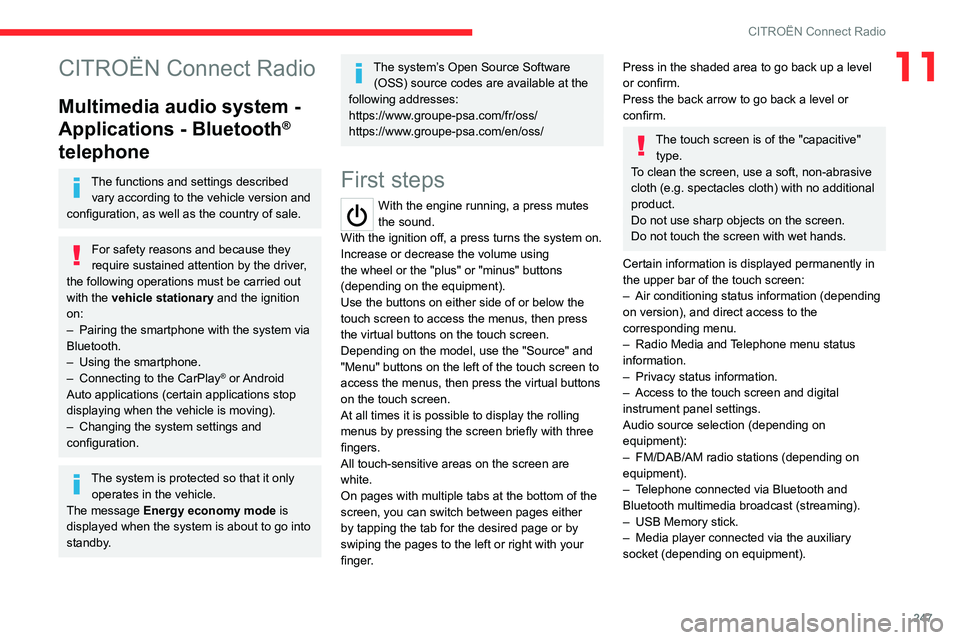
247
CITROËN Connect Radio
11CITROËN Connect Radio
Multimedia audio system -
Applications - Bluetooth
®
telephone
The functions and settings described
vary according to the vehicle version and
configuration, as well as the country of sale.
For safety reasons and because they
require sustained attention by the driver,
the following operations must be carried out
with the vehicle stationary and the ignition
on:
–
Pairing the smartphone with the system via
Bluetooth.
–
Using the smartphone.
–
Connecting to the CarPlay® or Android
Auto applications (certain applications stop
displaying when the vehicle is moving).
–
Changing the system settings and
configuration.
The system is protected so that it only operates in the vehicle.
The message Energy economy mode is
displayed when the system is about to go into
standby.
The system’s Open Source Software (OSS) source codes are available at the
following addresses:
https://www.groupe-psa.com/fr/oss/
https://www.groupe-psa.com/en/oss/
First steps
With the engine running, a press mutes
the sound.
With the ignition off, a press turns the system on.
Increase or decrease the volume using
the wheel or the "plus" or "minus" buttons
(depending on the equipment).
Use the buttons on either side of or below the
touch screen to access the menus, then press
the virtual buttons on the touch screen.
Depending on the model, use the "Source" and
"Menu" buttons on the left of the touch screen to
access the menus, then press the virtual buttons
on the touch screen.
At all times it is possible to display the rolling
menus by pressing the screen briefly with three
fingers.
All touch-sensitive areas on the screen are
white.
On pages with multiple tabs at the bottom of the
screen, you can switch between pages either
by tapping the tab for the desired page or by
swiping the pages to the left or right with your
finger.
Press in the shaded area to go back up a level
or confirm.
Press the back arrow to go back a level or
confirm.
The touch screen is of the "capacitive" type.
To clean the screen, use a soft, non-abrasive
cloth (e.g. spectacles cloth) with no additional
product.
Do not use sharp objects on the screen.
Do not touch the screen with wet hands.
Certain information is displayed permanently in
the upper bar of the touch screen:
–
Air conditioning status information (depending
on version), and direct access to the
corresponding menu.
–
Radio Media and
Telephone menu status
information.
–
Privacy status information.
–
Access to the touch screen and digital
instrument panel settings.
Audio source selection (depending on
equipment):
–
FM/DAB/AM radio stations (depending on
equipment).
–
T
elephone connected via Bluetooth and
Bluetooth multimedia broadcast (streaming).
–
USB Memory stick.
–
Media player connected via the auxiliary
socket (depending on equipment).
Page 290 of 324

288
Alphabetical index
A
ABS 95
Accelerated charging unit (Wallbox)
179
Accessories
92
Access to the 3rd row
58
Access to the spare wheel
206–207
Active Safety Brake
152–154
AdBlue®
197
AdBlue® tank
198
Additive, Diesel
195–196
Adjusting headlamps
88
Adjusting head restraints
59
Adjusting seat
51, 58
Adjusting the air distribution
75–76
Adjusting the air flow
75–76
Adjusting the date
258, 280
Adjusting the height and reach of
the steering wheel
53
Adjusting the lumbar support
51
Adjusting the temperature
75–76
Adjusting the time
244, 257, 281
Advanced Grip Control
97–98
Advice on care and maintenance
177, 200
Advice on driving
8, 117–118
Airbags
103, 105–107
Airbags, curtain
104–106
Airbags, front
104–105, 108
Airbags, lateral
104–105
Air conditioning
73, 76, 79
Air conditioning, digital
77
Air conditioning, dual-zone automatic
75–76
Air conditioning, electronic
(with display screen)
79
Air conditioning, manual
74–75
Air intake
75–76
Air vents
73
Alarm
45–46
Alarm, volumetric
46
Android Auto connection
272
Anti-lock braking system (ABS)
95
Antitheft / Immobiliser
33
Apple CarPlay connection
254, 271
Applications
272
Area, loading
34, 42, 67
Armrest
51
Armrest, front
60
Assistance call
92–93
Assistance, emergency braking
95, 154
Audible warning
95
Audio streaming (Bluetooth)
241, 253, 276
B
Battery, 12 V 187, 195, 214–217
Battery, ancillaries
214–215
Battery, charging
216–217
Battery, remote control
40, 81
Bench seat, one-piece, fixed
58
Blanking screen (snow shield)
188
Blind spot sensors
158
BlueHDi
195, 202
Bluetooth (hands-free)
242–243, 255, 277
Bluetooth (telephone) 242–243, 255–256,
277–278
Bluetooth touch screen audio system
28
Bodywork
201
Bonnet
192
Boot lid
37, 39
Bottle holder
60
Brake discs
196
Brake lamps
213
Brakes
196
Braking
133
Braking assistance system
95
Braking, automatic emergency
152–154
Braking, dynamic emergency
124–125
Brightness
244, 257
Bulbs
210
Bulbs (changing)
209–210
Bulbs (changing, type)
210
C
Cable, audio 275
Cable, Jack
275
Capacity, fuel tank
174–175
Cap, fuel filler
174–175
Care of the bodywork
201
CD
241
CD, MP3
241
Central locking
32, 37
Changing a bulb
209–210
Changing a fuse
214