2022 CHRYSLER VOYAGER steering
[x] Cancel search: steeringPage 4 of 316

2
INTRODUCTION
SYMBOLS KEY ...........................................................8
VEHICLE MODIFICATIONS/ALTERATIONS .............8
SYMBOL GLOSSARY.................................................8
GETTING TO KNOW YOUR VEHICLE
KEYS ........................................................................ 12 Key Fob .............................................................12
SENTRY KEY ........................................................... 15
IGNITION SWITCH .................................................. 15
Keyless Enter ‘n Go™ Ignition .........................15
REMOTE START — IF EQUIPPED .......................... 17
How To Use Remote Start ................................17
To Exit Remote Start Mode ..............................18
Remote Start Front Defrost Activation —
If Equipped........................................................18
Remote Start Comfort Systems —
If Equipped........................................................18
Remote Start Windshield Wiper De-Icer
Activation — If Equipped ..................................19
Remote Start Cancel Message ........................19
VEHICLE SECURITY SYSTEM — IF EQUIPPED ..... 19
To Arm The System .........................................19
To Disarm The System .....................................19
Rearming Of The System .................................20 DOORS .....................................................................20
Manual Door Locks — If Equipped ..................20
Power Door Locks — If Equipped.....................21
Keyless Enter ‘n Go™ — Passive Entry............21
Automatic Unlock Doors On Exit —
If Equipped........................................................24
Manual Sliding Side Door ................................24
Power Sliding Side Door —
If Equipped........................................................24
Child Protection Door Lock System —
Rear Doors ........................................................25
STEERING WHEEL ..................................................26
Tilt/Telescoping Steering Column ...................26
Heated Steering Wheel —
If Equipped........................................................27
SEATS ......................................................................27
Manual Adjustment (Front Seats) —
If Equipped........................................................28
Manual Adjustment (Rear Seats) ....................29
Power Adjustment (Front Seats) —
If Equipped........................................................41
Heated Seats ...................................................43
Adjustable Armrest (Front Seats) —
If Equipped........................................................43
Head Restraints ...............................................44
UCONNECT VOICE RECOGNITION .........................47
Introducing Voice Recognition.........................47
Basic Voice Commands ...................................47
Get Started .......................................................47
Additional Information .....................................48 MIRRORS ................................................................ 48
Inside Rearview Mirror..................................... 48
Illuminated Vanity Mirrors —
If Equipped ...................................................... 48
Outside Mirrors ................................................ 49
Conversation Mirror ......................................... 49
Power Mirrors — If Equipped .......................... 49
Outside Mirrors Folding Feature ..................... 50
UNIVERSAL GARAGE DOOR OPENER
(HOMELINK®) — IF EQUIPPED ............................. 50
Before You Begin Programming
HomeLink® ...................................................... 50
Erasing All The HomeLink® Channels ............ 50
Identifying Whether You Have A Rolling
Code Or Non-Rolling Code Device ................... 51
Programming HomeLink® To A Garage
Door Opener ..................................................... 51
Programming HomeLink® To A
Miscellaneous Device ...................................... 52
Reprogramming A Single HomeLink®
Button ............................................................... 52
Canadian/Gate Operator Programming ......... 52
Security ............................................................. 53
Troubleshooting Tips........................................ 53
22_RUVG_OM_EN_USC_t.book Page 2
Page 6 of 316

4
STARTING AND OPERATING
STARTING THE ENGINE ....................................... 104
Normal Starting ............................................. 104
AutoPark ........................................................ 105Cold Weather Operation
(Below –22°F Or −30°C) ............................ 107
After Starting — Warming Up The Engine..... 107
If Engine Fails To Start ................................. 107To Turn Off The Engine Using ENGINE
START/STOP Button ...................................... 108
ENGINE BLOCK HEATER — IF EQUIPPED .......... 108
ENGINE BREAK-IN RECOMMENDATIONS ......... 108
PARKING BRAKE ................................................. 109
Electric Park Brake (EPB) ............................. 109
AUTOMATIC TRANSMISSION.............................. 111
Ignition Park Interlock ................................... 112Brake/Transmission Shift Interlock (BTSI)
System ........................................................... 1139-Speed Automatic Transmission ............... 113
Gear Ranges .................................................. 113
ACTIVE NOISE CANCELLATION .......................... 116
POWER STEERING ............................................... 116 STOP/START SYSTEM — IF EQUIPPED ............. 117
Autostop Mode .............................................. 117
Possible Reasons The Engine Does Not
Autostop......................................................... 117
To Start The Engine While In Auto
Stop/Start ...................................................... 118
To Manually Turn Off The
Stop/Start System......................................... 118
To Manually Turn On The Stop/Start
System ........................................................... 119
System Malfunction ...................................... 119
CRUISE CONTROL SYSTEMS —
IF EQUIPPED ........................................................ 119
Cruise Control ................................................ 119
PARKSENSE REAR PARK ASSIST —
IF EQUIPPED ....................................................... 121
ParkSense Sensors ....................................... 122
ParkSense Warning Display ......................... 122
ParkSense Display ........................................ 122Enabling And Disabling ParkSense .............. 125Service The ParkSense Rear Park
Assist System ................................................ 125Cleaning The ParkSense System ................. 125
ParkSense System Usage Precautions........ 125
PARKVIEW REAR BACK UP CAMERA............... 126
REFUELING THE VEHICLE ................................... 127
VEHICLE LOADING .............................................. 128 Certification Label ......................................... 128 TRAILER TOWING ................................................ 129
Common Towing Definitions......................... 130
Trailer Hitch Classification............................ 131
Trailer Towing Weights
(Maximum Trailer Weight Ratings)............... 132
Vehicle Loading Chart ................................... 132
Trailer And Tongue Weight .......................... 134
Towing Requirements .................................. 134Towing Tips ................................................... 136
RECREATIONAL TOWING
(BEHIND MOTORHOME) ...................................... 137
Towing This Vehicle Behind Another
Vehicle ........................................................... 137
DRIVING TIPS ....................................................... 138
Driving On Slippery Surfaces ........................ 138Driving Through Water .................................. 138
MULTIMEDIA
UCONNECT SYSTEMS .......................................... 140
CYBERSECURITY .................................................. 140
UCONNECT SETTINGS ......................................... 141
Customer Programmable Features ............. 141
RADIO OPERATION AND MOBILE PHONES...... 157
Regulatory And Safety Information .............. 157
22_RUVG_OM_EN_USC_t.book Page 4
Page 11 of 316

9
Door Open Warning Light
Úpage 96
Electric Power Steering (EPS) Fault Warning Light
Úpage 96
Electronic Throttle Control (ETC) Warning Light
Úpage 96
Engine Coolant Temperature Warning Light
Úpage 97
Hood Open Warning Light
Úpage 97
Liftgate Open Warning Light
Úpage 97
Oil Temperature Warning Light
Úpage 97
Oil Pressure Warning Light
Úpage 97
Red Warning Lights
Seat Belt Reminder Warning Light
Úpage 97
Transmission Temperature Warning Light
Úpage 97
Vehicle Security Warning Light
Úpage 98
Yellow Warning Lights
Anti-Lock Brake System (ABS) Warning Light
Úpage 98
Electronic Park Brake Warning Light
Úpage 98
Electronic Stability Control (ESC) Active Warning Light
Úpage 98
Electronic Stability Control (ESC) OFF Warning Light
Úpage 98
Red Warning Lights
1
22_RUVG_OM_EN_USC_t.book Page 9
Page 20 of 316

18GETTING TO KNOW YOUR VEHICLE
TO EXIT REMOTE START MODE
To drive the vehicle after starting the Remote Start
system, either push and release the unlock button
on the key fob to unlock the doors, or unlock the
vehicle using Keyless Enter ‘n Go™ — Passive Entry
via the door handles, and disarm the Vehicle
Security system (if equipped). Then, prior to the
end of the 15 minute cycle, push and release the
START/STOP ignition button.
The Remote Start system will turn the engine off if
the Remote Start button on the key fob is pushed
again, or if the engine is allowed to run for the
entire 15 minute cycle. Once the ignition is placed
in the ON/RUN position, the climate controls will
resume previously set operations (temperature,
blower control, etc.).
NOTE:
For vehicles equipped with the Keyless Enter ‘n
Go™ — Passive Entry feature, the message
“Remote Start Active — Push Start Button” will
show in the instrument cluster display until you
push the START/STOP ignition button.
To avoid unintentional shutdowns, the system
will disable for two seconds after receiving a
valid Remote Start request.
REMOTE START FRONT DEFROST
A
CTIVATION — IF EQUIPPED
When Remote Start is active, and the outside
ambient temperature is 40°F (4.5°C) or below, the
system will automatically activate front defrost for
15 minutes or less. The time is dependent on the
ambient temperature. Once the timer expires, the
system will automatically adjust the settings
depending on ambient conditions. See “Remote
Start Comfort Systems — If Equipped” in the next
section for detailed operation.
REMOTE START COMFORT SYSTEMS —
I
F EQUIPPED
When Remote Start is activated, the front and rear
defrost will automatically turn on in cold weather.
The heated steering wheel and driver heated seat
feature will also turn on if programmed in the
comfort menu screen within Uconnect Settings
Úpage 141. In warm weather, the driver vented
seat feature will automatically turn on when the
Remote Start is activated, if programmed via the
comfort menu screen. The vehicle will adjust the
climate control settings depending on the outside
ambient temperature.
Automatic Temperature Control (ATC) —
If Equipped
The climate controls automatically adjust to an
optimal temperature and mode, dependent upon
the outside ambient temperature. When the
ignition is placed in the ON/RUN position, the
climate controls will resume their previous
settings.
Manual Temperature Control (MTC) — If Equipped
In ambient temperatures of 40°F (4.5°C) or
below, the climate settings will default to
maximum heat, with fresh air entering the
cabin. If the front defrost timer expires, the
vehicle will enter Mix Mode.
In ambient temperatures from 40°F (4.5°C) to
78°F (26°C), the climate settings will be based
on the last settings selected by the driver.
In ambient temperatures of 78°F (26°C) or
above, the climate settings will default to MAX
A/C, Bi-Level mode, and Recirculation on.
For more information on ATC, MTC, and climate
control settings, see
Úpage 60.
WARNING!
Do not start or run an engine in a closed
garage or confined area. Exhaust gas contains
Carbon Monoxide (CO) which is odorless and
colorless. Carbon Monoxide is poisonous and
can cause serious injury or death when
inhaled.
Keep key fobs away from children. Operation
of the Remote Start system, windows, door
locks or other controls could cause serious
injury or death.
22_RUVG_OM_EN_USC_t.book Page 18
Page 28 of 316

26GETTING TO KNOW YOUR VEHICLE
To Engage The Child Protection Door Lock
1. Open the sliding side door.
2. On the rear of the sliding door, slide the Child Protection Door Lock control inward (toward
the vehicle) to engage the Child Protection
Door Lock.
Child Protection Door Locks
3. Repeat Steps 1 and 2 on the opposite sliding door.
NOTE:
After engaging the Child Protection Door Lock,
always test the inside door handle with the
sliding door closed to make certain the Child
Protection Door Lock is in the locked position.
After disengaging the Child Protection Door
Lock, always test the inside door handle with the
sliding door closed to make certain the Child
Protection Door Lock is in the unlocked position.
The inside door handle will not open the sliding
door when the Child Protection Door Lock is
engaged.
The power sliding door will operate from the
switch located just inside the sliding door,
regardless of the Child Protection Door Lock
lever position.
To avoid unintentional operation of the power
sliding door from the rear seats, push the
Sliding Door Power Off button, located in the
overhead console. When the overhead console
power OFF LED is lit, the sliding door may not be
power opened or closed when pushing the
buttons just inside the sliding doors, or when
pulling on the handles. To Disengage The Child Protection Door Lock
1. Open the sliding side door.
2. Slide the Child Protection Door Lock control
outward (away from the vehicle) to disengage
the Child Protection Door Lock.
3. Repeat Steps 1 and 2 on the opposite sliding door.
NOTE:After disengaging (or engaging) the Child
Protection Door Lock, always test the inside door
handle with the sliding door closed to make certain
the Child Protection Door Lock is in the desired
position. The inside door handle will open the
sliding door when the Child Protection Door Lock is
disengaged.
STEERING WHEEL
TILT/TELESCOPING STEERING COLUMN
This feature allows you to tilt the steering column
upward or downward. It also allows you to lengthen
or shorten the steering column. The tilt/
telescoping lever is located left of the steering
wheel at the end of the steering column.WARNING!
Avoid trapping anyone in the vehicle in a
collision. Remember that the sliding doors
cannot be opened from the inside door handle
when the Child Protection Door Locks are
engaged.
22_RUVG_OM_EN_USC_t.book Page 26
Page 29 of 316

GETTING TO KNOW YOUR VEHICLE27
(Continued)
Tilt/Telescoping Lever
To unlock the steering column, push the lever
downward (toward the floor). To tilt the steering
column, move the steering wheel upward or
downward as desired. To lengthen or shorten the
steering column, pull the steering wheel outward
or push it inward as desired. To lock the steering
column in position, push the lever upward until
fully engaged.
HEATED STEERING WHEEL —
I
F EQUIPPED
The steering wheel contains a heating
element that helps warm your hands in
cold weather. The heated steering wheel
has only one temperature setting. Once
the heated steering wheel has been turned on, it
will stay on for an average of 80 minutes before
automatically shutting off. This time will vary based
on environmental temperatures. The heated
steering wheel can shut off early or may not turn on
when the steering wheel is already warm.
The heated steering wheel button is located within
the Uconnect system. You can access the button
through the Comfort screen.
Press the heated steering wheel button once to
turn the heating element on.
Press the heated steering wheel button a
second time to turn the heating element off.
NOTE:The engine must be running for the heated
steering wheel to operate.
For information on use with the Remote Start
system, see
Úpage 18.
SEATS
Seats are a part of the Occupant Restraint system
of the vehicle.
WARNING!
Do not adjust the steering column while driving.
Adjusting the steering column while driving or
driving with the steering column unlocked, could
cause the driver to lose control of the vehicle.
Failure to follow this warning may result in
serious injury or death.
WARNING!
Persons who are unable to feel pain to the
skin because of advanced age, chronic illness,
diabetes, spinal cord injury, medication,
alcohol use, exhaustion, or other physical
conditions must exercise care when using the
steering wheel heater. It may cause burns
even at low temperatures, especially if used
for long periods.
Do not place anything on the steering wheel
that insulates against heat, such as a blanket
or steering wheel covers of any type or mate -
rial. This may cause the steering wheel heater
to overheat.
WARNING!
It is dangerous to ride in a cargo area, inside
or outside of a vehicle. In a collision, people
riding in these areas are more likely to be seri -
ously injured or killed.
2
22_RUVG_OM_EN_USC_t.book Page 27
Page 56 of 316
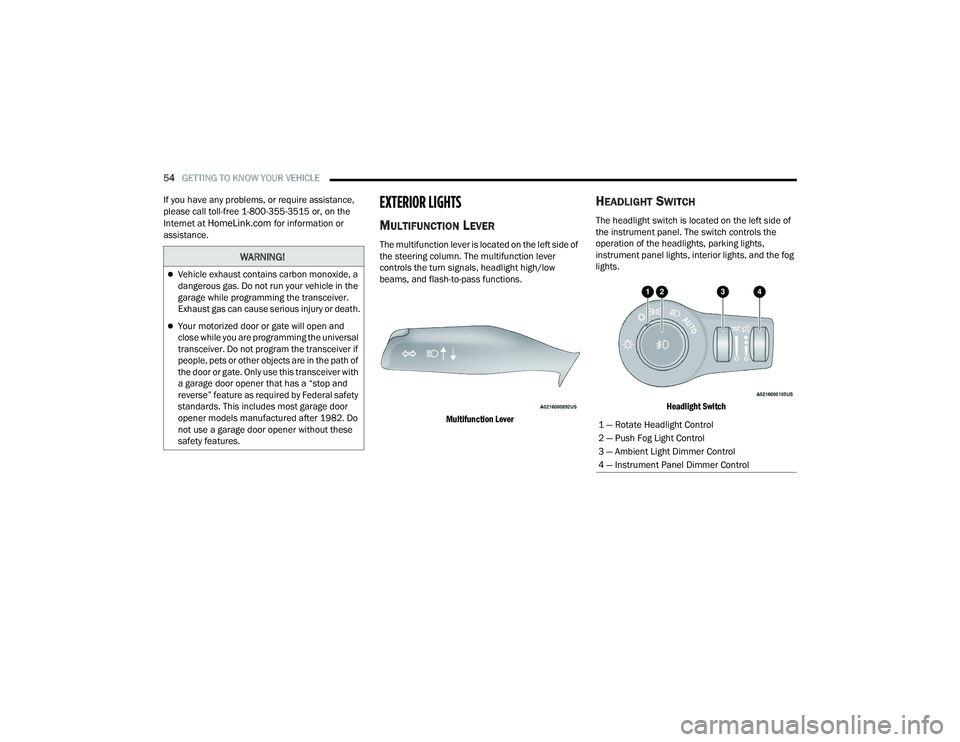
54GETTING TO KNOW YOUR VEHICLE
If you have any problems, or require assistance,
please call toll-free 1-800-355-3515 or, on the
Internet at
HomeLink.com for information or
assistance.
EXTERIOR LIGHTS
MULTIFUNCTION LEVER
The multifunction lever is located on the left side of
the steering column. The multifunction lever
controls the turn signals, headlight high/low
beams, and flash-to-pass functions.
Multifunction Lever
HEADLIGHT SWITCH
The headlight switch is located on the left side of
the instrument panel. The switch controls the
operation of the headlights, parking lights,
instrument panel lights, interior lights, and the fog
lights.
Headlight Switch
WARNING!
Vehicle exhaust contains carbon monoxide, a
dangerous gas. Do not run your vehicle in the
garage while programming the transceiver.
Exhaust gas can cause serious injury or death.
Your motorized door or gate will open and
close while you are programming the universal
transceiver. Do not program the transceiver if
people, pets or other objects are in the path of
the door or gate. Only use this transceiver with
a garage door opener that has a “stop and
reverse” feature as required by Federal safety
standards. This includes most garage door
opener models manufactured after 1982. Do
not use a garage door opener without these
safety features.
1 — Rotate Headlight Control
2 — Push Fog Light Control
3 — Ambient Light Dimmer Control
4 — Instrument Panel Dimmer Control
22_RUVG_OM_EN_USC_t.book Page 54
Page 60 of 316

58GETTING TO KNOW YOUR VEHICLE
Dimmer Controls
The dimmer controls are part of the headlight
switch, and are located on the driver’s side of the
instrument panel.
With the parking lights or headlights on, rotating
the right dimmer control upward will increase the
brightness of the instrument cluster lights.
Rotating the left dimmer control will adjust the
interior light levels of the ambient lighting on the
instrument panel and doors.
Dimmer Controls Dimmer Controls (Vehicles Sold In Canada Only)
At the top detent of the instrument panel dimmer
(parade mode), all the interior lights will illuminate.
At the bottom most setting (extreme bottom)
interior lights are turned off (dome off), and the
cluster, radio and instrument lighting go to their
lowest dimmable setting.
Parade Mode
(Daytime Brightness Feature)
Rotate the instrument panel dimmer control
upward to the first detent. This feature brightens
all text displays such as the odometer, instrument
cluster display, and radio when the position lights
or headlights are on.
WINDSHIELD WIPER AND WASHERS
The windshield wiper/washer controls are located
on the right side of the steering column. The front
wipers are operated by rotating a switch, located
on the end of the lever.
WINDSHIELD WIPER OPERATION
The wipers and washers are operated by a switch
within the wiper lever. Rotate the switch at the end
of the lever upward, to the first detent past the
intermittent settings for low-speed wiper
operation. Rotate the switch at the end of the lever
upward to the second detent past the intermittent
settings for high-speed wiper operation. To turn the
windshield wipers off, rotate the switch within the
lever all the way down to OFF.
1 — Ambient Light Dimmer Control
2 — Instrument Panel Dimmer Control
1 — Ambient Light Dimmer Control
2 — Instrument Panel Dimmer Control
22_RUVG_OM_EN_USC_t.book Page 58