2022 CHEVROLET SILVERADO 2500 seat memory
[x] Cancel search: seat memoryPage 53 of 441
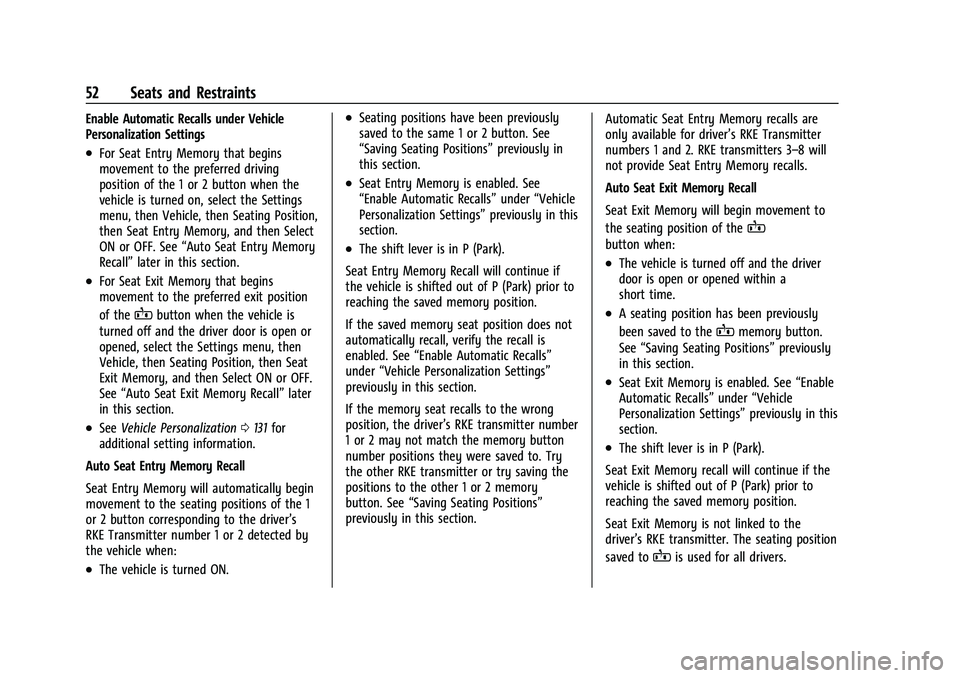
Chevrolet Silverado 2500 HD/3500 HD Owner Manual (GMNA-Localizing-U.
S./Canada/Mexico-15546003) - 2022 - CRC - 5/5/21
52 Seats and Restraints
Enable Automatic Recalls under Vehicle
Personalization Settings
.For Seat Entry Memory that begins
movement to the preferred driving
position of the 1 or 2 button when the
vehicle is turned on, select the Settings
menu, then Vehicle, then Seating Position,
then Seat Entry Memory, and then Select
ON or OFF. See“Auto Seat Entry Memory
Recall” later in this section.
.For Seat Exit Memory that begins
movement to the preferred exit position
of the
Bbutton when the vehicle is
turned off and the driver door is open or
opened, select the Settings menu, then
Vehicle, then Seating Position, then Seat
Exit Memory, and then Select ON or OFF.
See “Auto Seat Exit Memory Recall” later
in this section.
.See Vehicle Personalization 0131 for
additional setting information.
Auto Seat Entry Memory Recall
Seat Entry Memory will automatically begin
movement to the seating positions of the 1
or 2 button corresponding to the driver’s
RKE Transmitter number 1 or 2 detected by
the vehicle when:
.The vehicle is turned ON.
.Seating positions have been previously
saved to the same 1 or 2 button. See
“Saving Seating Positions” previously in
this section.
.Seat Entry Memory is enabled. See
“Enable Automatic Recalls” under“Vehicle
Personalization Settings” previously in this
section.
.The shift lever is in P (Park).
Seat Entry Memory Recall will continue if
the vehicle is shifted out of P (Park) prior to
reaching the saved memory position.
If the saved memory seat position does not
automatically recall, verify the recall is
enabled. See “Enable Automatic Recalls”
under “Vehicle Personalization Settings”
previously in this section.
If the memory seat recalls to the wrong
position, the driver’s RKE transmitter number
1 or 2 may not match the memory button
number positions they were saved to. Try
the other RKE transmitter or try saving the
positions to the other 1 or 2 memory
button. See “Saving Seating Positions”
previously in this section. Automatic Seat Entry Memory recalls are
only available for driver’s RKE Transmitter
numbers 1 and 2. RKE transmitters 3–8 will
not provide Seat Entry Memory recalls.
Auto Seat Exit Memory Recall
Seat Exit Memory will begin movement to
the seating position of the
B
button when:
.The vehicle is turned off and the driver
door is open or opened within a
short time.
.A seating position has been previously
been saved to the
Bmemory button.
See “Saving Seating Positions” previously
in this section.
.Seat Exit Memory is enabled. See “Enable
Automatic Recalls” under“Vehicle
Personalization Settings” previously in this
section.
.The shift lever is in P (Park).
Seat Exit Memory recall will continue if the
vehicle is shifted out of P (Park) prior to
reaching the saved memory position.
Seat Exit Memory is not linked to the
driver’s RKE transmitter. The seating position
saved to
Bis used for all drivers.
Page 54 of 441
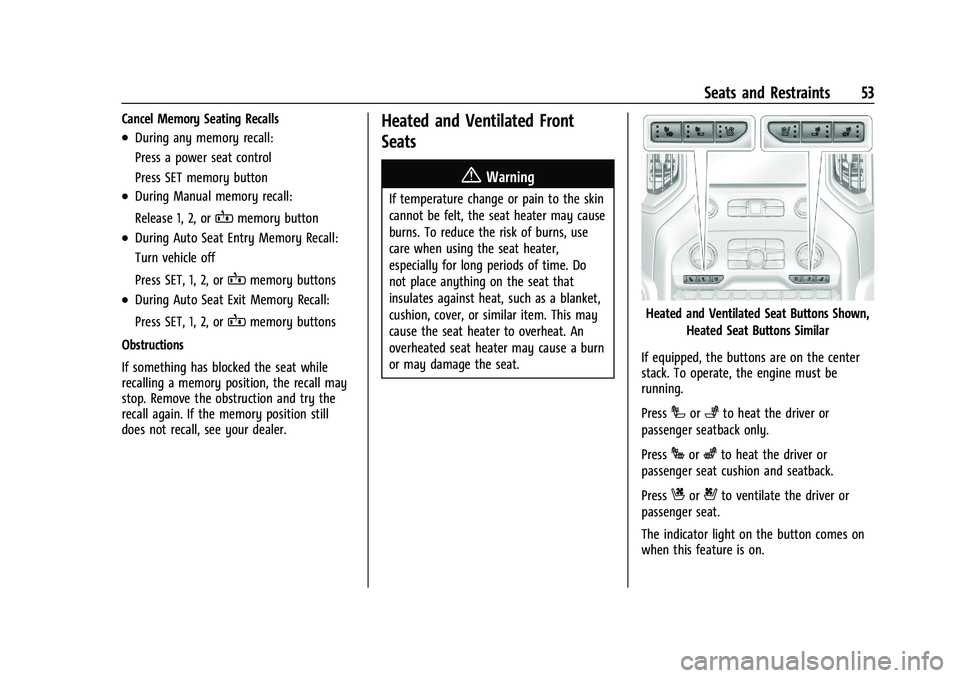
Chevrolet Silverado 2500 HD/3500 HD Owner Manual (GMNA-Localizing-U.
S./Canada/Mexico-15546003) - 2022 - CRC - 5/5/21
Seats and Restraints 53
Cancel Memory Seating Recalls
.During any memory recall:
Press a power seat control
Press SET memory button
.During Manual memory recall:
Release 1, 2, or
Bmemory button
.During Auto Seat Entry Memory Recall:
Turn vehicle off
Press SET, 1, 2, or
Bmemory buttons
.During Auto Seat Exit Memory Recall:
Press SET, 1, 2, or
Bmemory buttons
Obstructions
If something has blocked the seat while
recalling a memory position, the recall may
stop. Remove the obstruction and try the
recall again. If the memory position still
does not recall, see your dealer.
Heated and Ventilated Front
Seats
{Warning
If temperature change or pain to the skin
cannot be felt, the seat heater may cause
burns. To reduce the risk of burns, use
care when using the seat heater,
especially for long periods of time. Do
not place anything on the seat that
insulates against heat, such as a blanket,
cushion, cover, or similar item. This may
cause the seat heater to overheat. An
overheated seat heater may cause a burn
or may damage the seat.
Heated and Ventilated Seat Buttons Shown, Heated Seat Buttons Similar
If equipped, the buttons are on the center
stack. To operate, the engine must be
running.
Press
Ior+to heat the driver or
passenger seatback only.
Press
Jorzto heat the driver or
passenger seat cushion and seatback.
Press
Cor{to ventilate the driver or
passenger seat.
The indicator light on the button comes on
when this feature is on.
Page 135 of 441

Chevrolet Silverado 2500 HD/3500 HD Owner Manual (GMNA-Localizing-U.
S./Canada/Mexico-15546003) - 2022 - CRC - 5/12/21
134 Instruments and Controls
If equipped with Auto Heated Steering
Wheel, this feature will turn on when the
Remote Start Auto Heated Seats turn on.
Touch Off or On.
Remote Window Operation
If equipped, this feature enables remote
operation of the windows with the RKE
transmitter. SeeRemote Keyless Entry (RKE)
System Operation (Key Access) 010 or
Remote Keyless Entry (RKE) System
Operation (Keyless Access) 013.
Touch Off or On.
Passive Door Unlock
This allows the selection of what doors will
unlock when using the button on the driver
door to unlock the vehicle.
Touch Off, All Doors or Driver Door Only.
Passive Door Lock
This allows passive locking to be turned on
or off and selects feedback. See Remote
Keyless Entry (RKE) System Operation (Key
Access) 010 or
Remote Keyless Entry (RKE) System
Operation (Keyless Access) 013.
Touch Off, On with Horn Chirp, or On. Remote Left in Vehicle Alert
This feature sounds an alert when the RKE
transmitter is left in the vehicle. This menu
also enables Remote No Longer In Vehicle
Alert.
Touch Off or On.
Remote Removed from Vehicle Alert
This feature beeps the horn 3 times when
exiting a running vehicle with the
remote key.
Touch Off or On.
Ride Height
Touch and the following may display:
.Automatic Entry/Egress
Automatic Entry/Egress
This feature specifies if the vehicle will
automatically lower to make it easier to
enter or exit the vehicle.
Touch Off or On.
Running Boards
Touch and the following may display:
.Automatic Running Boards
.Deploy Running Boards Automatic Running Boards
This feature specifies the position and use of
the running boards.
Touch Off or On.
Deploy Running Boards
This feature moves the running boards to a
deployed position so they can be used with
the doors closed.
Touch Off or Deploy.
Seating Position
Touch and the following may display:
.Seat Entry Memory
.Seat Exit Memory
Seat Entry Memory
This feature automatically recalls the
previously stored 1 or 2 button positions
when the ignition is changed from off to on
or ACC/ACCESSORY. See Memory Seats050.
Touch Off or On.
Page 136 of 441
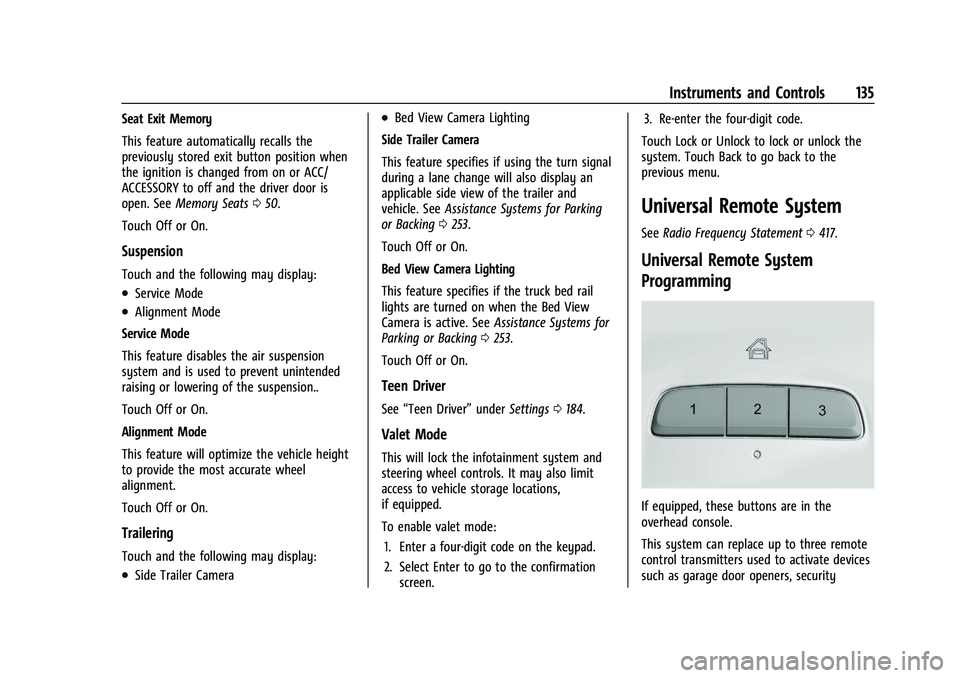
Chevrolet Silverado 2500 HD/3500 HD Owner Manual (GMNA-Localizing-U.
S./Canada/Mexico-15546003) - 2022 - CRC - 5/12/21
Instruments and Controls 135
Seat Exit Memory
This feature automatically recalls the
previously stored exit button position when
the ignition is changed from on or ACC/
ACCESSORY to off and the driver door is
open. SeeMemory Seats 050.
Touch Off or On.
Suspension
Touch and the following may display:
.Service Mode
.Alignment Mode
Service Mode
This feature disables the air suspension
system and is used to prevent unintended
raising or lowering of the suspension..
Touch Off or On.
Alignment Mode
This feature will optimize the vehicle height
to provide the most accurate wheel
alignment.
Touch Off or On.
Trailering
Touch and the following may display:
.Side Trailer Camera
.Bed View Camera Lighting
Side Trailer Camera
This feature specifies if using the turn signal
during a lane change will also display an
applicable side view of the trailer and
vehicle. See Assistance Systems for Parking
or Backing 0253.
Touch Off or On.
Bed View Camera Lighting
This feature specifies if the truck bed rail
lights are turned on when the Bed View
Camera is active. See Assistance Systems for
Parking or Backing 0253.
Touch Off or On.
Teen Driver
See “Teen Driver” underSettings 0184.
Valet Mode
This will lock the infotainment system and
steering wheel controls. It may also limit
access to vehicle storage locations,
if equipped.
To enable valet mode:
1. Enter a four-digit code on the keypad.
2. Select Enter to go to the confirmation screen. 3. Re-enter the four-digit code.
Touch Lock or Unlock to lock or unlock the
system. Touch Back to go back to the
previous menu.
Universal Remote System
See Radio Frequency Statement 0417.
Universal Remote System
Programming
If equipped, these buttons are in the
overhead console.
This system can replace up to three remote
control transmitters used to activate devices
such as garage door openers, security
Page 435 of 441
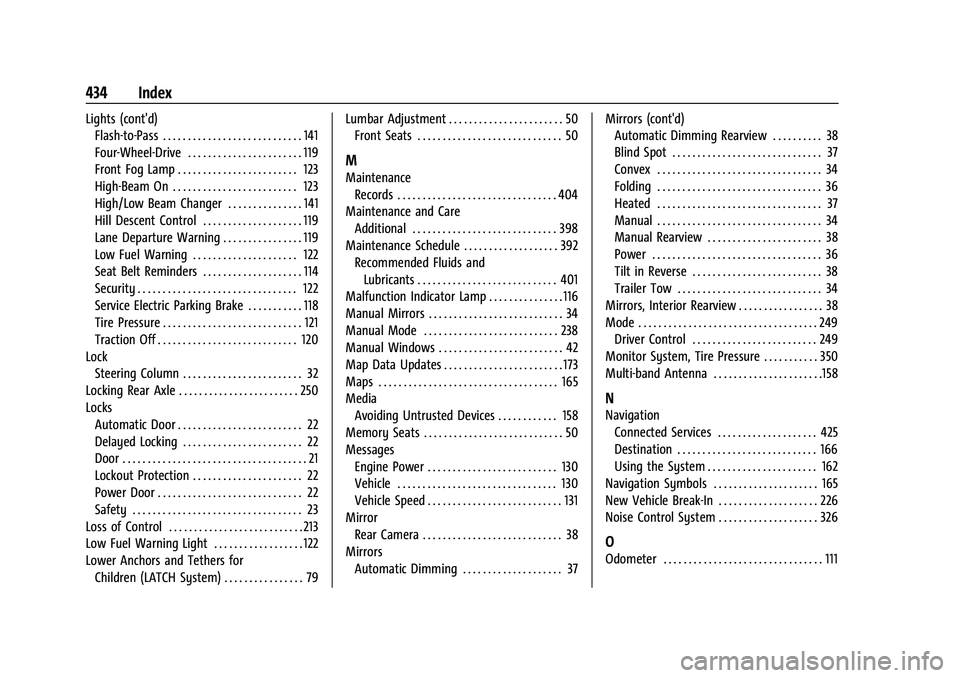
Chevrolet Silverado 2500 HD/3500 HD Owner Manual (GMNA-Localizing-U.
S./Canada/Mexico-15546003) - 2022 - CRC - 5/5/21
434 Index
Lights (cont'd)Flash-to-Pass . . . . . . . . . . . . . . . . . . . . . . . . . . . . 141
Four-Wheel-Drive . . . . . . . . . . . . . . . . . . . . . . . 119
Front Fog Lamp . . . . . . . . . . . . . . . . . . . . . . . . 123
High-Beam On . . . . . . . . . . . . . . . . . . . . . . . . . 123
High/Low Beam Changer . . . . . . . . . . . . . . . 141
Hill Descent Control . . . . . . . . . . . . . . . . . . . . 119
Lane Departure Warning . . . . . . . . . . . . . . . . 119
Low Fuel Warning . . . . . . . . . . . . . . . . . . . . . 122
Seat Belt Reminders . . . . . . . . . . . . . . . . . . . . 114
Security . . . . . . . . . . . . . . . . . . . . . . . . . . . . . . . . 122
Service Electric Parking Brake . . . . . . . . . . . 118
Tire Pressure . . . . . . . . . . . . . . . . . . . . . . . . . . . . 121
Traction Off . . . . . . . . . . . . . . . . . . . . . . . . . . . . 120
Lock Steering Column . . . . . . . . . . . . . . . . . . . . . . . . 32
Locking Rear Axle . . . . . . . . . . . . . . . . . . . . . . . . 250
Locks Automatic Door . . . . . . . . . . . . . . . . . . . . . . . . . 22
Delayed Locking . . . . . . . . . . . . . . . . . . . . . . . . 22
Door . . . . . . . . . . . . . . . . . . . . . . . . . . . . . . . . . . . . . 21
Lockout Protection . . . . . . . . . . . . . . . . . . . . . . 22
Power Door . . . . . . . . . . . . . . . . . . . . . . . . . . . . . 22
Safety . . . . . . . . . . . . . . . . . . . . . . . . . . . . . . . . . . 23
Loss of Control . . . . . . . . . . . . . . . . . . . . . . . . . . . 213
Low Fuel Warning Light . . . . . . . . . . . . . . . . . . 122
Lower Anchors and Tethers for Children (LATCH System) . . . . . . . . . . . . . . . . 79 Lumbar Adjustment . . . . . . . . . . . . . . . . . . . . . . . 50
Front Seats . . . . . . . . . . . . . . . . . . . . . . . . . . . . . 50
M
Maintenance
Records . . . . . . . . . . . . . . . . . . . . . . . . . . . . . . . . 404
Maintenance and Care
Additional . . . . . . . . . . . . . . . . . . . . . . . . . . . . . 398
Maintenance Schedule . . . . . . . . . . . . . . . . . . . 392 Recommended Fluids andLubricants . . . . . . . . . . . . . . . . . . . . . . . . . . . . 401
Malfunction Indicator Lamp . . . . . . . . . . . . . . . 116
Manual Mirrors . . . . . . . . . . . . . . . . . . . . . . . . . . . 34
Manual Mode . . . . . . . . . . . . . . . . . . . . . . . . . . . 238
Manual Windows . . . . . . . . . . . . . . . . . . . . . . . . . 42
Map Data Updates . . . . . . . . . . . . . . . . . . . . . . . . 173
Maps . . . . . . . . . . . . . . . . . . . . . . . . . . . . . . . . . . . . 165
Media
Avoiding Untrusted Devices . . . . . . . . . . . . 158
Memory Seats . . . . . . . . . . . . . . . . . . . . . . . . . . . . 50
Messages Engine Power . . . . . . . . . . . . . . . . . . . . . . . . . . 130
Vehicle . . . . . . . . . . . . . . . . . . . . . . . . . . . . . . . . 130
Vehicle Speed . . . . . . . . . . . . . . . . . . . . . . . . . . . 131
Mirror Rear Camera . . . . . . . . . . . . . . . . . . . . . . . . . . . . 38
Mirrors Automatic Dimming . . . . . . . . . . . . . . . . . . . . 37 Mirrors (cont'd)
Automatic Dimming Rearview . . . . . . . . . . 38
Blind Spot . . . . . . . . . . . . . . . . . . . . . . . . . . . . . . 37
Convex . . . . . . . . . . . . . . . . . . . . . . . . . . . . . . . . . 34
Folding . . . . . . . . . . . . . . . . . . . . . . . . . . . . . . . . . 36
Heated . . . . . . . . . . . . . . . . . . . . . . . . . . . . . . . . . 37
Manual . . . . . . . . . . . . . . . . . . . . . . . . . . . . . . . . . 34
Manual Rearview . . . . . . . . . . . . . . . . . . . . . . . 38
Power . . . . . . . . . . . . . . . . . . . . . . . . . . . . . . . . . . 36
Tilt in Reverse . . . . . . . . . . . . . . . . . . . . . . . . . . 38
Trailer Tow . . . . . . . . . . . . . . . . . . . . . . . . . . . . . 34
Mirrors, Interior Rearview . . . . . . . . . . . . . . . . . 38
Mode . . . . . . . . . . . . . . . . . . . . . . . . . . . . . . . . . . . . 249
Driver Control . . . . . . . . . . . . . . . . . . . . . . . . . 249
Monitor System, Tire Pressure . . . . . . . . . . . 350
Multi-band Antenna . . . . . . . . . . . . . . . . . . . . . .158
N
Navigation Connected Services . . . . . . . . . . . . . . . . . . . . 425
Destination . . . . . . . . . . . . . . . . . . . . . . . . . . . . 166
Using the System . . . . . . . . . . . . . . . . . . . . . . 162
Navigation Symbols . . . . . . . . . . . . . . . . . . . . . 165
New Vehicle Break-In . . . . . . . . . . . . . . . . . . . . 226
Noise Control System . . . . . . . . . . . . . . . . . . . . 326
O
Odometer . . . . . . . . . . . . . . . . . . . . . . . . . . . . . . . . 111
Page 437 of 441
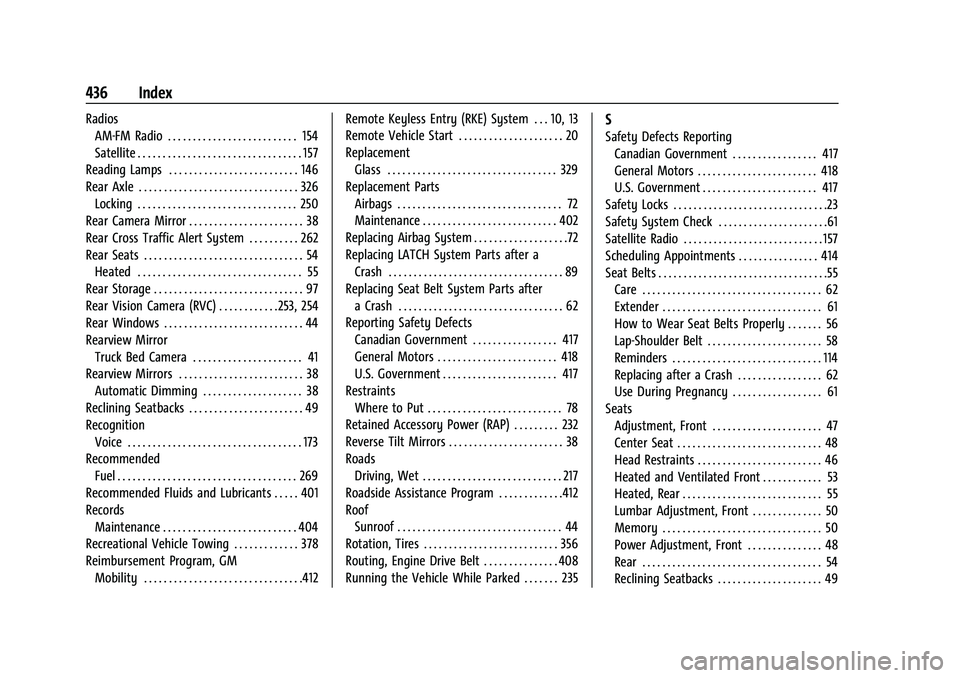
Chevrolet Silverado 2500 HD/3500 HD Owner Manual (GMNA-Localizing-U.
S./Canada/Mexico-15546003) - 2022 - CRC - 5/5/21
436 Index
RadiosAM-FM Radio . . . . . . . . . . . . . . . . . . . . . . . . . . 154
Satellite . . . . . . . . . . . . . . . . . . . . . . . . . . . . . . . . . 157
Reading Lamps . . . . . . . . . . . . . . . . . . . . . . . . . . 146
Rear Axle . . . . . . . . . . . . . . . . . . . . . . . . . . . . . . . . 326 Locking . . . . . . . . . . . . . . . . . . . . . . . . . . . . . . . . 250
Rear Camera Mirror . . . . . . . . . . . . . . . . . . . . . . . 38
Rear Cross Traffic Alert System . . . . . . . . . . 262
Rear Seats . . . . . . . . . . . . . . . . . . . . . . . . . . . . . . . . 54
Heated . . . . . . . . . . . . . . . . . . . . . . . . . . . . . . . . . 55
Rear Storage . . . . . . . . . . . . . . . . . . . . . . . . . . . . . . 97
Rear Vision Camera (RVC) . . . . . . . . . . . .253, 254
Rear Windows . . . . . . . . . . . . . . . . . . . . . . . . . . . . 44
Rearview Mirror
Truck Bed Camera . . . . . . . . . . . . . . . . . . . . . . 41
Rearview Mirrors . . . . . . . . . . . . . . . . . . . . . . . . . 38
Automatic Dimming . . . . . . . . . . . . . . . . . . . . 38
Reclining Seatbacks . . . . . . . . . . . . . . . . . . . . . . . 49
Recognition Voice . . . . . . . . . . . . . . . . . . . . . . . . . . . . . . . . . . . 173
Recommended
Fuel . . . . . . . . . . . . . . . . . . . . . . . . . . . . . . . . . . . . 269
Recommended Fluids and Lubricants . . . . . 401
Records Maintenance . . . . . . . . . . . . . . . . . . . . . . . . . . . 404
Recreational Vehicle Towing . . . . . . . . . . . . . 378
Reimbursement Program, GM Mobility . . . . . . . . . . . . . . . . . . . . . . . . . . . . . . . .412 Remote Keyless Entry (RKE) System . . . 10, 13
Remote Vehicle Start . . . . . . . . . . . . . . . . . . . . . 20
Replacement
Glass . . . . . . . . . . . . . . . . . . . . . . . . . . . . . . . . . . 329
Replacement Parts Airbags . . . . . . . . . . . . . . . . . . . . . . . . . . . . . . . . . 72
Maintenance . . . . . . . . . . . . . . . . . . . . . . . . . . . 402
Replacing Airbag System . . . . . . . . . . . . . . . . . . .72
Replacing LATCH System Parts after a Crash . . . . . . . . . . . . . . . . . . . . . . . . . . . . . . . . . . . 89
Replacing Seat Belt System Parts after
a Crash . . . . . . . . . . . . . . . . . . . . . . . . . . . . . . . . . 62
Reporting Safety Defects Canadian Government . . . . . . . . . . . . . . . . . 417
General Motors . . . . . . . . . . . . . . . . . . . . . . . . 418
U.S. Government . . . . . . . . . . . . . . . . . . . . . . . 417
Restraints Where to Put . . . . . . . . . . . . . . . . . . . . . . . . . . . 78
Retained Accessory Power (RAP) . . . . . . . . . 232
Reverse Tilt Mirrors . . . . . . . . . . . . . . . . . . . . . . . 38
Roads Driving, Wet . . . . . . . . . . . . . . . . . . . . . . . . . . . . 217
Roadside Assistance Program . . . . . . . . . . . . .412
Roof Sunroof . . . . . . . . . . . . . . . . . . . . . . . . . . . . . . . . . 44
Rotation, Tires . . . . . . . . . . . . . . . . . . . . . . . . . . . 356
Routing, Engine Drive Belt . . . . . . . . . . . . . . . 408
Running the Vehicle While Parked . . . . . . . 235S
Safety Defects Reporting Canadian Government . . . . . . . . . . . . . . . . . 417
General Motors . . . . . . . . . . . . . . . . . . . . . . . . 418
U.S. Government . . . . . . . . . . . . . . . . . . . . . . . 417
Safety Locks . . . . . . . . . . . . . . . . . . . . . . . . . . . . . . .23
Safety System Check . . . . . . . . . . . . . . . . . . . . . .61
Satellite Radio . . . . . . . . . . . . . . . . . . . . . . . . . . . . 157
Scheduling Appointments . . . . . . . . . . . . . . . . 414
Seat Belts . . . . . . . . . . . . . . . . . . . . . . . . . . . . . . . . . .55 Care . . . . . . . . . . . . . . . . . . . . . . . . . . . . . . . . . . . . 62
Extender . . . . . . . . . . . . . . . . . . . . . . . . . . . . . . . . 61
How to Wear Seat Belts Properly . . . . . . . 56
Lap-Shoulder Belt . . . . . . . . . . . . . . . . . . . . . . . 58
Reminders . . . . . . . . . . . . . . . . . . . . . . . . . . . . . . 114
Replacing after a Crash . . . . . . . . . . . . . . . . . 62
Use During Pregnancy . . . . . . . . . . . . . . . . . . 61
Seats Adjustment, Front . . . . . . . . . . . . . . . . . . . . . . 47
Center Seat . . . . . . . . . . . . . . . . . . . . . . . . . . . . . 48
Head Restraints . . . . . . . . . . . . . . . . . . . . . . . . . 46
Heated and Ventilated Front . . . . . . . . . . . . 53
Heated, Rear . . . . . . . . . . . . . . . . . . . . . . . . . . . . 55
Lumbar Adjustment, Front . . . . . . . . . . . . . . 50
Memory . . . . . . . . . . . . . . . . . . . . . . . . . . . . . . . . 50
Power Adjustment, Front . . . . . . . . . . . . . . . 48
Rear . . . . . . . . . . . . . . . . . . . . . . . . . . . . . . . . . . . . 54
Reclining Seatbacks . . . . . . . . . . . . . . . . . . . . . 49