2022 CHEVROLET MALIBU USB
[x] Cancel search: USBPage 123 of 351
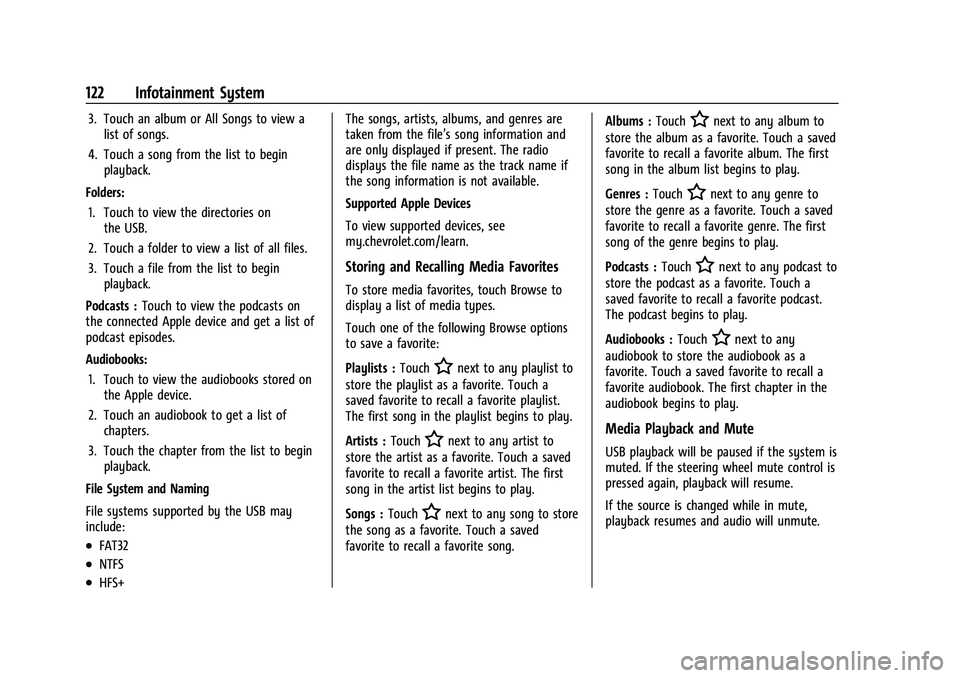
Chevrolet Malibu Owner Manual (GMNA-Localizing-U.S./Canada-
14584249) - 2021 - CRC - 11/9/20
122 Infotainment System
3. Touch an album or All Songs to view alist of songs.
4. Touch a song from the list to begin playback.
Folders: 1. Touch to view the directories on the USB.
2. Touch a folder to view a list of all files.
3. Touch a file from the list to begin playback.
Podcasts : Touch to view the podcasts on
the connected Apple device and get a list of
podcast episodes.
Audiobooks:
1. Touch to view the audiobooks stored on the Apple device.
2. Touch an audiobook to get a list of chapters.
3. Touch the chapter from the list to begin playback.
File System and Naming
File systems supported by the USB may
include:
.FAT32
.NTFS
.HFS+ The songs, artists, albums, and genres are
taken from the file’s song information and
are only displayed if present. The radio
displays the file name as the track name if
the song information is not available.
Supported Apple Devices
To view supported devices, see
my.chevrolet.com/learn.
Storing and Recalling Media Favorites
To store media favorites, touch Browse to
display a list of media types.
Touch one of the following Browse options
to save a favorite:
Playlists :
Touch
Hnext to any playlist to
store the playlist as a favorite. Touch a
saved favorite to recall a favorite playlist.
The first song in the playlist begins to play.
Artists : Touch
Hnext to any artist to
store the artist as a favorite. Touch a saved
favorite to recall a favorite artist. The first
song in the artist list begins to play.
Songs : Touch
Hnext to any song to store
the song as a favorite. Touch a saved
favorite to recall a favorite song. Albums :
Touch
Hnext to any album to
store the album as a favorite. Touch a saved
favorite to recall a favorite album. The first
song in the album list begins to play.
Genres : Touch
Hnext to any genre to
store the genre as a favorite. Touch a saved
favorite to recall a favorite genre. The first
song of the genre begins to play.
Podcasts : Touch
Hnext to any podcast to
store the podcast as a favorite. Touch a
saved favorite to recall a favorite podcast.
The podcast begins to play.
Audiobooks : Touch
Hnext to any
audiobook to store the audiobook as a
favorite. Touch a saved favorite to recall a
favorite audiobook. The first chapter in the
audiobook begins to play.
Media Playback and Mute
USB playback will be paused if the system is
muted. If the steering wheel mute control is
pressed again, playback will resume.
If the source is changed while in mute,
playback resumes and audio will unmute.
Page 147 of 351
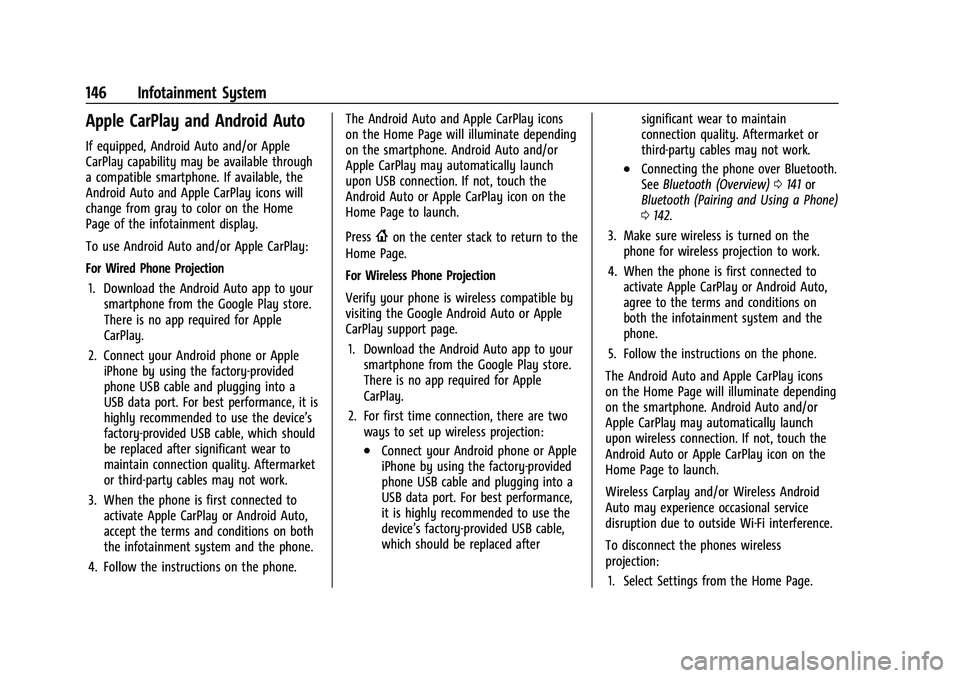
Chevrolet Malibu Owner Manual (GMNA-Localizing-U.S./Canada-
14584249) - 2021 - CRC - 11/9/20
146 Infotainment System
Apple CarPlay and Android Auto
If equipped, Android Auto and/or Apple
CarPlay capability may be available through
a compatible smartphone. If available, the
Android Auto and Apple CarPlay icons will
change from gray to color on the Home
Page of the infotainment display.
To use Android Auto and/or Apple CarPlay:
For Wired Phone Projection1. Download the Android Auto app to your smartphone from the Google Play store.
There is no app required for Apple
CarPlay.
2. Connect your Android phone or Apple iPhone by using the factory-provided
phone USB cable and plugging into a
USB data port. For best performance, it is
highly recommended to use the device’s
factory-provided USB cable, which should
be replaced after significant wear to
maintain connection quality. Aftermarket
or third-party cables may not work.
3. When the phone is first connected to activate Apple CarPlay or Android Auto,
accept the terms and conditions on both
the infotainment system and the phone.
4. Follow the instructions on the phone. The Android Auto and Apple CarPlay icons
on the Home Page will illuminate depending
on the smartphone. Android Auto and/or
Apple CarPlay may automatically launch
upon USB connection. If not, touch the
Android Auto or Apple CarPlay icon on the
Home Page to launch.
Press
{on the center stack to return to the
Home Page.
For Wireless Phone Projection
Verify your phone is wireless compatible by
visiting the Google Android Auto or Apple
CarPlay support page.
1. Download the Android Auto app to your smartphone from the Google Play store.
There is no app required for Apple
CarPlay.
2. For first time connection, there are two ways to set up wireless projection:
.Connect your Android phone or Apple
iPhone by using the factory-provided
phone USB cable and plugging into a
USB data port. For best performance,
it is highly recommended to use the
device’s factory-provided USB cable,
which should be replaced after significant wear to maintain
connection quality. Aftermarket or
third-party cables may not work.
.Connecting the phone over Bluetooth.
See
Bluetooth (Overview) 0141 or
Bluetooth (Pairing and Using a Phone)
0 142.
3. Make sure wireless is turned on the phone for wireless projection to work.
4. When the phone is first connected to activate Apple CarPlay or Android Auto,
agree to the terms and conditions on
both the infotainment system and the
phone.
5. Follow the instructions on the phone.
The Android Auto and Apple CarPlay icons
on the Home Page will illuminate depending
on the smartphone. Android Auto and/or
Apple CarPlay may automatically launch
upon wireless connection. If not, touch the
Android Auto or Apple CarPlay icon on the
Home Page to launch.
Wireless Carplay and/or Wireless Android
Auto may experience occasional service
disruption due to outside Wi-Fi interference.
To disconnect the phones wireless
projection: 1. Select Settings from the Home Page.
Page 260 of 351
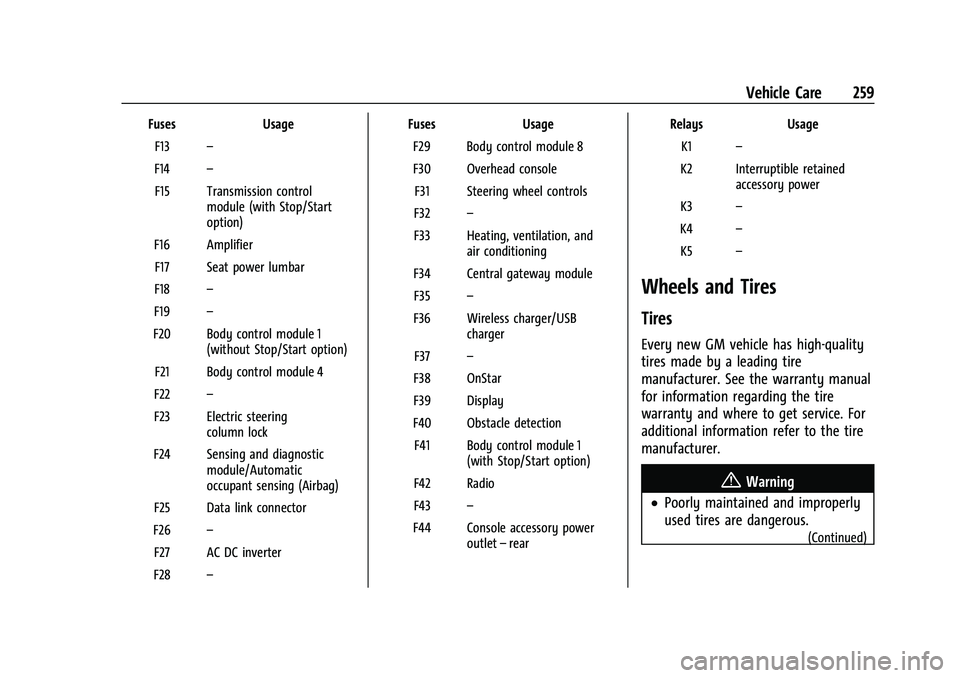
Chevrolet Malibu Owner Manual (GMNA-Localizing-U.S./Canada-
14584249) - 2021 - CRC - 11/9/20
Vehicle Care 259
FusesUsage
F13 –
F14 –
F15 Transmission control module (with Stop/Start
option)
F16 Amplifier F17 Seat power lumbar
F18 –
F19 –
F20 Body control module 1 (without Stop/Start option)
F21 Body control module 4
F22 –
F23 Electric steering column lock
F24 Sensing and diagnostic module/Automatic
occupant sensing (Airbag)
F25 Data link connector
F26 –
F27 AC DC inverter
F28 – Fuses
Usage
F29 Body control module 8
F30 Overhead console F31 Steering wheel controls
F32 –
F33 Heating, ventilation, and air conditioning
F34 Central gateway module F35 –
F36 Wireless charger/USB charger
F37 –
F38 OnStar
F39 Display
F40 Obstacle detection F41 Body control module 1 (with Stop/Start option)
F42 Radio
F43 –
F44 Console accessory power outlet–rear Relays
Usage
K1 –
K2 Interruptible retained accessory power
K3 –
K4 –
K5 –
Wheels and Tires
Tires
Every new GM vehicle has high-quality
tires made by a leading tire
manufacturer. See the warranty manual
for information regarding the tire
warranty and where to get service. For
additional information refer to the tire
manufacturer.
{Warning
.Poorly maintained and improperly
used tires are dangerous.
(Continued)
Page 346 of 351
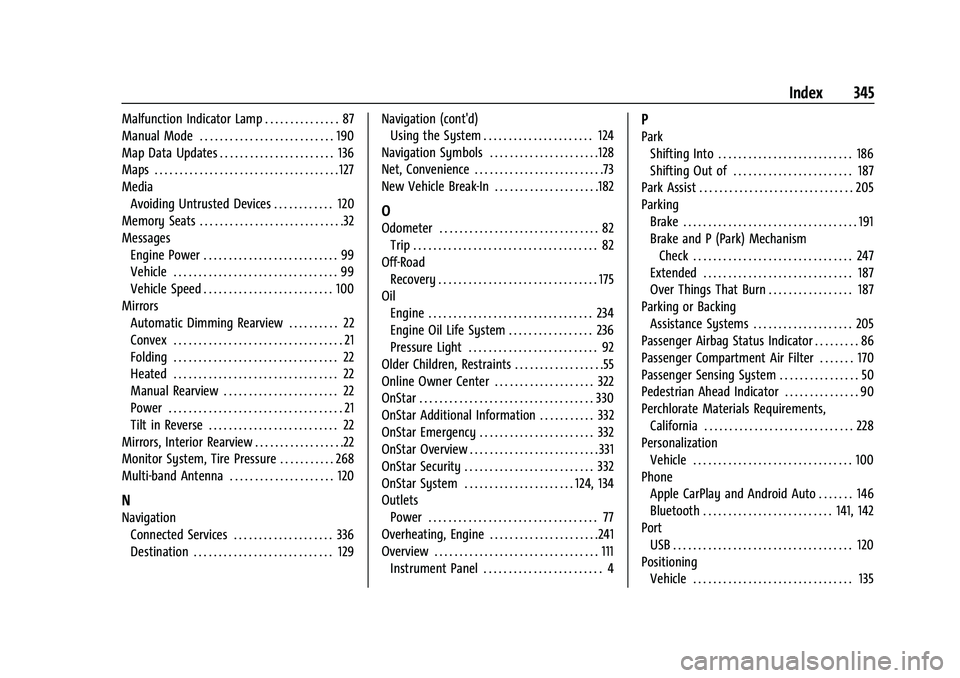
Chevrolet Malibu Owner Manual (GMNA-Localizing-U.S./Canada-
14584249) - 2021 - CRC - 11/9/20
Index 345
Malfunction Indicator Lamp . . . . . . . . . . . . . . . 87
Manual Mode . . . . . . . . . . . . . . . . . . . . . . . . . . . 190
Map Data Updates . . . . . . . . . . . . . . . . . . . . . . . 136
Maps . . . . . . . . . . . . . . . . . . . . . . . . . . . . . . . . . . . . . 127
MediaAvoiding Untrusted Devices . . . . . . . . . . . . 120
Memory Seats . . . . . . . . . . . . . . . . . . . . . . . . . . . . .32
Messages
Engine Power . . . . . . . . . . . . . . . . . . . . . . . . . . . 99
Vehicle . . . . . . . . . . . . . . . . . . . . . . . . . . . . . . . . . 99
Vehicle Speed . . . . . . . . . . . . . . . . . . . . . . . . . . 100
Mirrors Automatic Dimming Rearview . . . . . . . . . . 22
Convex . . . . . . . . . . . . . . . . . . . . . . . . . . . . . . . . . . 21
Folding . . . . . . . . . . . . . . . . . . . . . . . . . . . . . . . . . 22
Heated . . . . . . . . . . . . . . . . . . . . . . . . . . . . . . . . . 22
Manual Rearview . . . . . . . . . . . . . . . . . . . . . . . 22
Power . . . . . . . . . . . . . . . . . . . . . . . . . . . . . . . . . . . 21
Tilt in Reverse . . . . . . . . . . . . . . . . . . . . . . . . . . 22
Mirrors, Interior Rearview . . . . . . . . . . . . . . . . . .22
Monitor System, Tire Pressure . . . . . . . . . . . 268
Multi-band Antenna . . . . . . . . . . . . . . . . . . . . . 120
N
Navigation Connected Services . . . . . . . . . . . . . . . . . . . . 336
Destination . . . . . . . . . . . . . . . . . . . . . . . . . . . . 129 Navigation (cont'd)
Using the System . . . . . . . . . . . . . . . . . . . . . . 124
Navigation Symbols . . . . . . . . . . . . . . . . . . . . . .128
Net, Convenience . . . . . . . . . . . . . . . . . . . . . . . . . .73
New Vehicle Break-In . . . . . . . . . . . . . . . . . . . . .182
O
Odometer . . . . . . . . . . . . . . . . . . . . . . . . . . . . . . . . 82 Trip . . . . . . . . . . . . . . . . . . . . . . . . . . . . . . . . . . . . . 82
Off-Road Recovery . . . . . . . . . . . . . . . . . . . . . . . . . . . . . . . . 175
Oil
Engine . . . . . . . . . . . . . . . . . . . . . . . . . . . . . . . . . 234
Engine Oil Life System . . . . . . . . . . . . . . . . . 236
Pressure Light . . . . . . . . . . . . . . . . . . . . . . . . . . 92
Older Children, Restraints . . . . . . . . . . . . . . . . . .55
Online Owner Center . . . . . . . . . . . . . . . . . . . . 322
OnStar . . . . . . . . . . . . . . . . . . . . . . . . . . . . . . . . . . . 330
OnStar Additional Information . . . . . . . . . . . 332
OnStar Emergency . . . . . . . . . . . . . . . . . . . . . . . 332
OnStar Overview . . . . . . . . . . . . . . . . . . . . . . . . . . 331
OnStar Security . . . . . . . . . . . . . . . . . . . . . . . . . . 332
OnStar System . . . . . . . . . . . . . . . . . . . . . . 124, 134
Outlets Power . . . . . . . . . . . . . . . . . . . . . . . . . . . . . . . . . . 77
Overheating, Engine . . . . . . . . . . . . . . . . . . . . . .241
Overview . . . . . . . . . . . . . . . . . . . . . . . . . . . . . . . . . 111
Instrument Panel . . . . . . . . . . . . . . . . . . . . . . . . 4
P
ParkShifting Into . . . . . . . . . . . . . . . . . . . . . . . . . . . 186
Shifting Out of . . . . . . . . . . . . . . . . . . . . . . . . 187
Park Assist . . . . . . . . . . . . . . . . . . . . . . . . . . . . . . . 205
Parking
Brake . . . . . . . . . . . . . . . . . . . . . . . . . . . . . . . . . . . 191
Brake and P (Park) MechanismCheck . . . . . . . . . . . . . . . . . . . . . . . . . . . . . . . . 247
Extended . . . . . . . . . . . . . . . . . . . . . . . . . . . . . . 187
Over Things That Burn . . . . . . . . . . . . . . . . . 187
Parking or Backing Assistance Systems . . . . . . . . . . . . . . . . . . . . 205
Passenger Airbag Status Indicator . . . . . . . . . 86
Passenger Compartment Air Filter . . . . . . . 170
Passenger Sensing System . . . . . . . . . . . . . . . . 50
Pedestrian Ahead Indicator . . . . . . . . . . . . . . . 90
Perchlorate Materials Requirements, California . . . . . . . . . . . . . . . . . . . . . . . . . . . . . . 228
Personalization Vehicle . . . . . . . . . . . . . . . . . . . . . . . . . . . . . . . . 100
Phone Apple CarPlay and Android Auto . . . . . . . 146
Bluetooth . . . . . . . . . . . . . . . . . . . . . . . . . . 141, 142
Port USB . . . . . . . . . . . . . . . . . . . . . . . . . . . . . . . . . . . . 120
Positioning Vehicle . . . . . . . . . . . . . . . . . . . . . . . . . . . . . . . . 135
Page 349 of 351
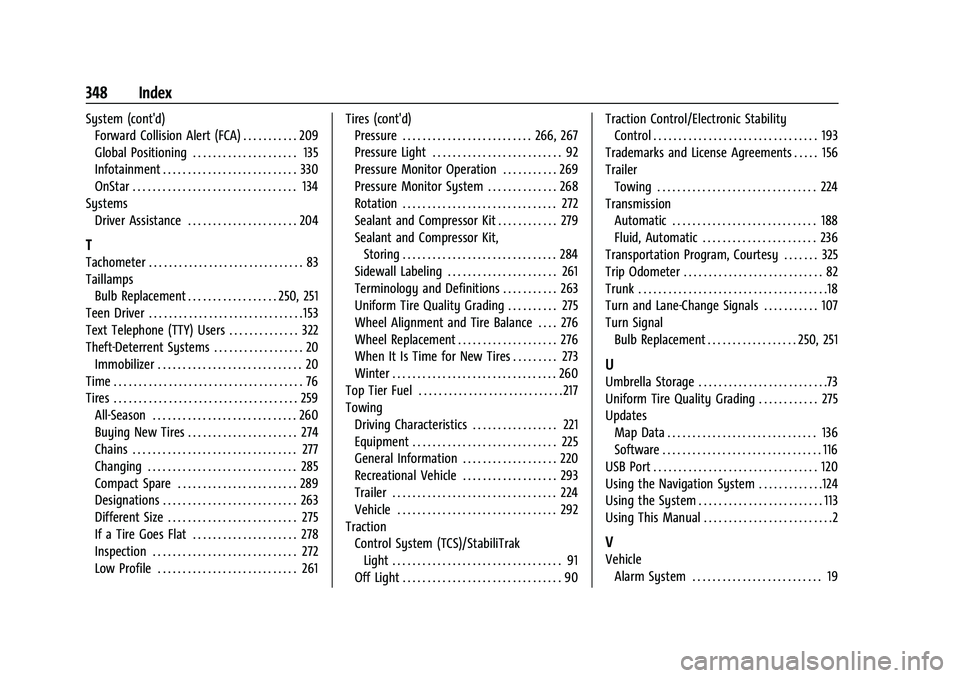
Chevrolet Malibu Owner Manual (GMNA-Localizing-U.S./Canada-
14584249) - 2021 - CRC - 11/9/20
348 Index
System (cont'd)Forward Collision Alert (FCA) . . . . . . . . . . . 209
Global Positioning . . . . . . . . . . . . . . . . . . . . . 135
Infotainment . . . . . . . . . . . . . . . . . . . . . . . . . . . 330
OnStar . . . . . . . . . . . . . . . . . . . . . . . . . . . . . . . . . 134
Systems Driver Assistance . . . . . . . . . . . . . . . . . . . . . . 204
T
Tachometer . . . . . . . . . . . . . . . . . . . . . . . . . . . . . . . 83
TaillampsBulb Replacement . . . . . . . . . . . . . . . . . . 250, 251
Teen Driver . . . . . . . . . . . . . . . . . . . . . . . . . . . . . . . 153
Text Telephone (TTY) Users . . . . . . . . . . . . . . 322
Theft-Deterrent Systems . . . . . . . . . . . . . . . . . . 20 Immobilizer . . . . . . . . . . . . . . . . . . . . . . . . . . . . . 20
Time . . . . . . . . . . . . . . . . . . . . . . . . . . . . . . . . . . . . . . 76
Tires . . . . . . . . . . . . . . . . . . . . . . . . . . . . . . . . . . . . . 259
All-Season . . . . . . . . . . . . . . . . . . . . . . . . . . . . . 260
Buying New Tires . . . . . . . . . . . . . . . . . . . . . . 274
Chains . . . . . . . . . . . . . . . . . . . . . . . . . . . . . . . . . 277
Changing . . . . . . . . . . . . . . . . . . . . . . . . . . . . . . 285
Compact Spare . . . . . . . . . . . . . . . . . . . . . . . . 289
Designations . . . . . . . . . . . . . . . . . . . . . . . . . . . 263
Different Size . . . . . . . . . . . . . . . . . . . . . . . . . . 275
If a Tire Goes Flat . . . . . . . . . . . . . . . . . . . . . 278
Inspection . . . . . . . . . . . . . . . . . . . . . . . . . . . . . 272
Low Profile . . . . . . . . . . . . . . . . . . . . . . . . . . . . 261 Tires (cont'd)
Pressure . . . . . . . . . . . . . . . . . . . . . . . . . . 266, 267
Pressure Light . . . . . . . . . . . . . . . . . . . . . . . . . . 92
Pressure Monitor Operation . . . . . . . . . . . 269
Pressure Monitor System . . . . . . . . . . . . . . 268
Rotation . . . . . . . . . . . . . . . . . . . . . . . . . . . . . . . 272
Sealant and Compressor Kit . . . . . . . . . . . . 279
Sealant and Compressor Kit,
Storing . . . . . . . . . . . . . . . . . . . . . . . . . . . . . . . 284
Sidewall Labeling . . . . . . . . . . . . . . . . . . . . . . 261
Terminology and Definitions . . . . . . . . . . . 263
Uniform Tire Quality Grading . . . . . . . . . . 275
Wheel Alignment and Tire Balance . . . . 276
Wheel Replacement . . . . . . . . . . . . . . . . . . . . 276
When It Is Time for New Tires . . . . . . . . . 273
Winter . . . . . . . . . . . . . . . . . . . . . . . . . . . . . . . . . 260
Top Tier Fuel . . . . . . . . . . . . . . . . . . . . . . . . . . . . . 217
Towing Driving Characteristics . . . . . . . . . . . . . . . . . 221
Equipment . . . . . . . . . . . . . . . . . . . . . . . . . . . . . 225
General Information . . . . . . . . . . . . . . . . . . . 220
Recreational Vehicle . . . . . . . . . . . . . . . . . . . 293
Trailer . . . . . . . . . . . . . . . . . . . . . . . . . . . . . . . . . 224
Vehicle . . . . . . . . . . . . . . . . . . . . . . . . . . . . . . . . 292
Traction Control System (TCS)/StabiliTrak
Light . . . . . . . . . . . . . . . . . . . . . . . . . . . . . . . . . . 91
Off Light . . . . . . . . . . . . . . . . . . . . . . . . . . . . . . . . 90 Traction Control/Electronic Stability
Control . . . . . . . . . . . . . . . . . . . . . . . . . . . . . . . . . 193
Trademarks and License Agreements . . . . . 156
Trailer Towing . . . . . . . . . . . . . . . . . . . . . . . . . . . . . . . . 224
Transmission Automatic . . . . . . . . . . . . . . . . . . . . . . . . . . . . . 188
Fluid, Automatic . . . . . . . . . . . . . . . . . . . . . . . 236
Transportation Program, Courtesy . . . . . . . 325
Trip Odometer . . . . . . . . . . . . . . . . . . . . . . . . . . . . 82
Trunk . . . . . . . . . . . . . . . . . . . . . . . . . . . . . . . . . . . . . .18
Turn and Lane-Change Signals . . . . . . . . . . . 107
Turn Signal Bulb Replacement . . . . . . . . . . . . . . . . . . 250, 251
U
Umbrella Storage . . . . . . . . . . . . . . . . . . . . . . . . . .73
Uniform Tire Quality Grading . . . . . . . . . . . . 275
UpdatesMap Data . . . . . . . . . . . . . . . . . . . . . . . . . . . . . . 136
Software . . . . . . . . . . . . . . . . . . . . . . . . . . . . . . . . 116
USB Port . . . . . . . . . . . . . . . . . . . . . . . . . . . . . . . . . 120
Using the Navigation System . . . . . . . . . . . . .124
Using the System . . . . . . . . . . . . . . . . . . . . . . . . . 113
Using This Manual . . . . . . . . . . . . . . . . . . . . . . . . . .2
V
Vehicle Alarm System . . . . . . . . . . . . . . . . . . . . . . . . . . 19