2022 CHEVROLET EQUINOX climate settings
[x] Cancel search: climate settingsPage 173 of 360
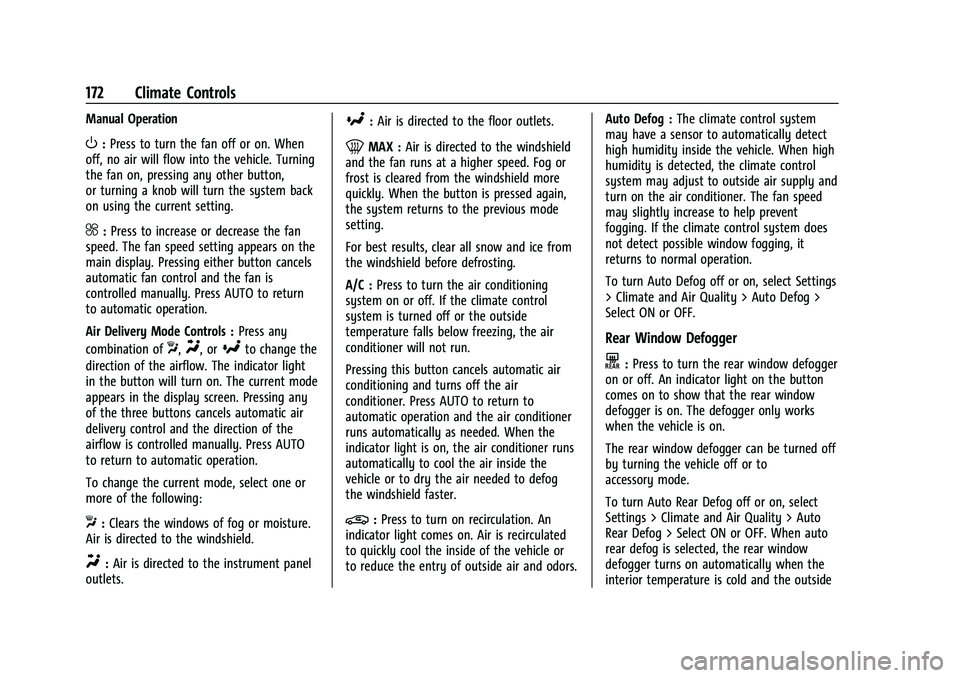
Chevrolet Equinox Owner Manual (GMNA-Localizing-U.S./Canada-
16540728) - 2023 - crc - 6/16/22
172 Climate Controls
Manual Operation
O:Press to turn the fan off or on. When
off, no air will flow into the vehicle. Turning
the fan on, pressing any other button,
or turning a knob will turn the system back
on using the current setting.
^: Press to increase or decrease the fan
speed. The fan speed setting appears on the
main display. Pressing either button cancels
automatic fan control and the fan is
controlled manually. Press AUTO to return
to automatic operation.
Air Delivery Mode Controls : Press any
combination of
X,Y, or[to change the
direction of the airflow. The indicator light
in the button will turn on. The current mode
appears in the display screen. Pressing any
of the three buttons cancels automatic air
delivery control and the direction of the
airflow is controlled manually. Press AUTO
to return to automatic operation.
To change the current mode, select one or
more of the following:
X: Clears the windows of fog or moisture.
Air is directed to the windshield.
Y: Air is directed to the instrument panel
outlets.
[: Air is directed to the floor outlets.
0MAX : Air is directed to the windshield
and the fan runs at a higher speed. Fog or
frost is cleared from the windshield more
quickly. When the button is pressed again,
the system returns to the previous mode
setting.
For best results, clear all snow and ice from
the windshield before defrosting.
A/C : Press to turn the air conditioning
system on or off. If the climate control
system is turned off or the outside
temperature falls below freezing, the air
conditioner will not run.
Pressing this button cancels automatic air
conditioning and turns off the air
conditioner. Press AUTO to return to
automatic operation and the air conditioner
runs automatically as needed. When the
indicator light is on, the air conditioner runs
automatically to cool the air inside the
vehicle or to dry the air needed to defog
the windshield faster.
@: Press to turn on recirculation. An
indicator light comes on. Air is recirculated
to quickly cool the inside of the vehicle or
to reduce the entry of outside air and odors. Auto Defog :
The climate control system
may have a sensor to automatically detect
high humidity inside the vehicle. When high
humidity is detected, the climate control
system may adjust to outside air supply and
turn on the air conditioner. The fan speed
may slightly increase to help prevent
fogging. If the climate control system does
not detect possible window fogging, it
returns to normal operation.
To turn Auto Defog off or on, select Settings
> Climate and Air Quality > Auto Defog >
Select ON or OFF.
Rear Window Defogger
K: Press to turn the rear window defogger
on or off. An indicator light on the button
comes on to show that the rear window
defogger is on. The defogger only works
when the vehicle is on.
The rear window defogger can be turned off
by turning the vehicle off or to
accessory mode.
To turn Auto Rear Defog off or on, select
Settings > Climate and Air Quality > Auto
Rear Defog > Select ON or OFF. When auto
rear defog is selected, the rear window
defogger turns on automatically when the
interior temperature is cold and the outside
Page 174 of 360
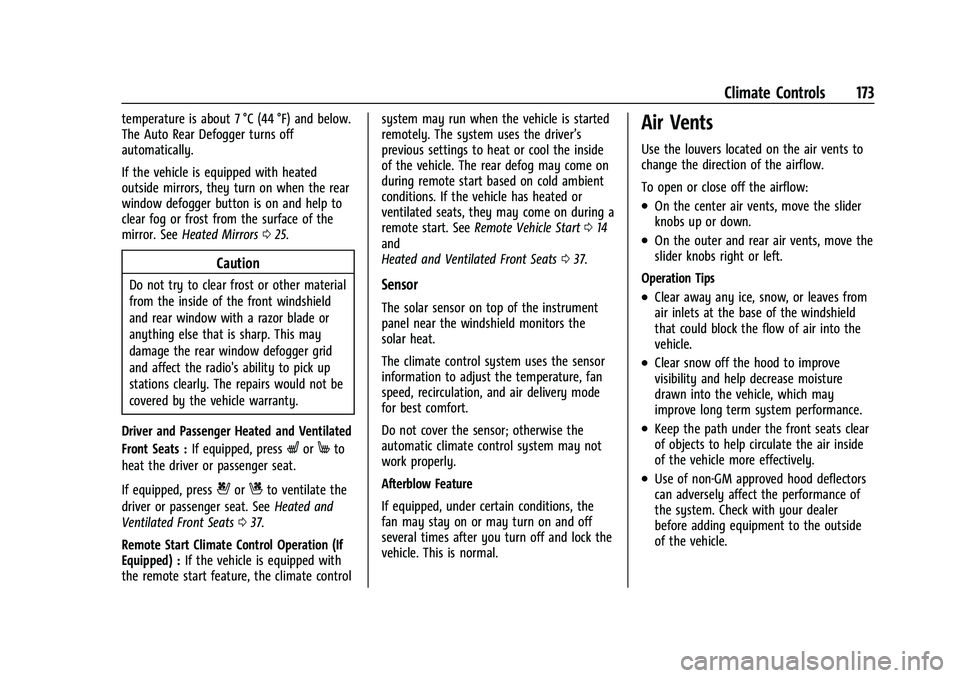
Chevrolet Equinox Owner Manual (GMNA-Localizing-U.S./Canada-
16540728) - 2023 - crc - 6/16/22
Climate Controls 173
temperature is about 7 °C (44 °F) and below.
The Auto Rear Defogger turns off
automatically.
If the vehicle is equipped with heated
outside mirrors, they turn on when the rear
window defogger button is on and help to
clear fog or frost from the surface of the
mirror. SeeHeated Mirrors 025.
Caution
Do not try to clear frost or other material
from the inside of the front windshield
and rear window with a razor blade or
anything else that is sharp. This may
damage the rear window defogger grid
and affect the radio's ability to pick up
stations clearly. The repairs would not be
covered by the vehicle warranty.
Driver and Passenger Heated and Ventilated
Front Seats : If equipped, press
LorMto
heat the driver or passenger seat.
If equipped, press
{orCto ventilate the
driver or passenger seat. See Heated and
Ventilated Front Seats 037.
Remote Start Climate Control Operation (If
Equipped) : If the vehicle is equipped with
the remote start feature, the climate control system may run when the vehicle is started
remotely. The system uses the driver’s
previous settings to heat or cool the inside
of the vehicle. The rear defog may come on
during remote start based on cold ambient
conditions. If the vehicle has heated or
ventilated seats, they may come on during a
remote start. See
Remote Vehicle Start 014
and
Heated and Ventilated Front Seats 037.
Sensor
The solar sensor on top of the instrument
panel near the windshield monitors the
solar heat.
The climate control system uses the sensor
information to adjust the temperature, fan
speed, recirculation, and air delivery mode
for best comfort.
Do not cover the sensor; otherwise the
automatic climate control system may not
work properly.
Afterblow Feature
If equipped, under certain conditions, the
fan may stay on or may turn on and off
several times after you turn off and lock the
vehicle. This is normal.
Air Vents
Use the louvers located on the air vents to
change the direction of the airflow.
To open or close off the airflow:
.On the center air vents, move the slider
knobs up or down.
.On the outer and rear air vents, move the
slider knobs right or left.
Operation Tips
.Clear away any ice, snow, or leaves from
air inlets at the base of the windshield
that could block the flow of air into the
vehicle.
.Clear snow off the hood to improve
visibility and help decrease moisture
drawn into the vehicle, which may
improve long term system performance.
.Keep the path under the front seats clear
of objects to help circulate the air inside
of the vehicle more effectively.
.Use of non-GM approved hood deflectors
can adversely affect the performance of
the system. Check with your dealer
before adding equipment to the outside
of the vehicle.
Page 179 of 360
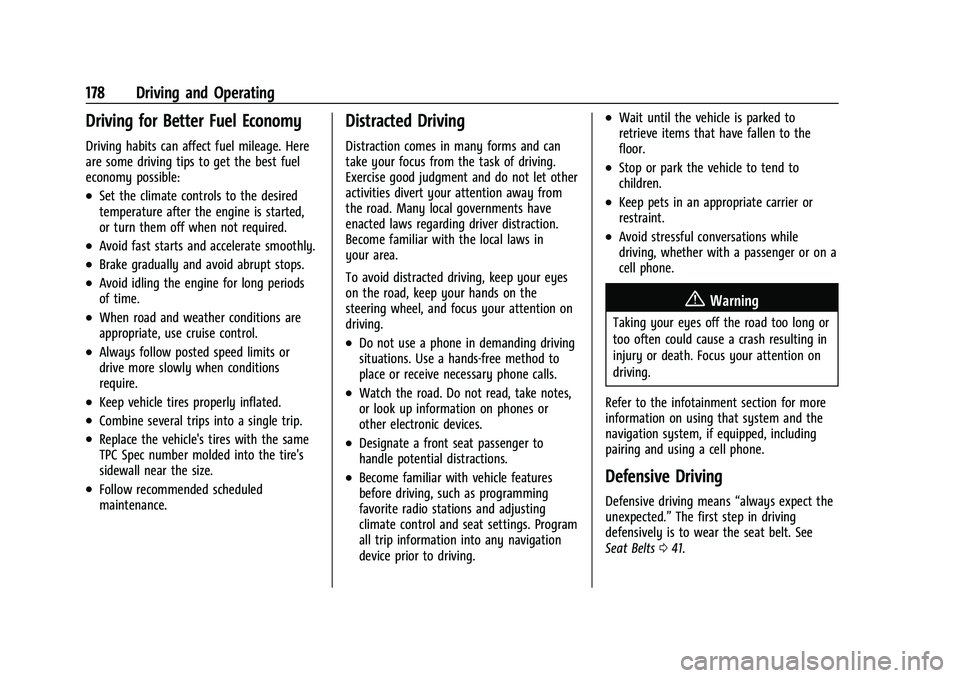
Chevrolet Equinox Owner Manual (GMNA-Localizing-U.S./Canada-
16540728) - 2023 - crc - 6/16/22
178 Driving and Operating
Driving for Better Fuel Economy
Driving habits can affect fuel mileage. Here
are some driving tips to get the best fuel
economy possible:
.Set the climate controls to the desired
temperature after the engine is started,
or turn them off when not required.
.Avoid fast starts and accelerate smoothly.
.Brake gradually and avoid abrupt stops.
.Avoid idling the engine for long periods
of time.
.When road and weather conditions are
appropriate, use cruise control.
.Always follow posted speed limits or
drive more slowly when conditions
require.
.Keep vehicle tires properly inflated.
.Combine several trips into a single trip.
.Replace the vehicle's tires with the same
TPC Spec number molded into the tire's
sidewall near the size.
.Follow recommended scheduled
maintenance.
Distracted Driving
Distraction comes in many forms and can
take your focus from the task of driving.
Exercise good judgment and do not let other
activities divert your attention away from
the road. Many local governments have
enacted laws regarding driver distraction.
Become familiar with the local laws in
your area.
To avoid distracted driving, keep your eyes
on the road, keep your hands on the
steering wheel, and focus your attention on
driving.
.Do not use a phone in demanding driving
situations. Use a hands-free method to
place or receive necessary phone calls.
.Watch the road. Do not read, take notes,
or look up information on phones or
other electronic devices.
.Designate a front seat passenger to
handle potential distractions.
.Become familiar with vehicle features
before driving, such as programming
favorite radio stations and adjusting
climate control and seat settings. Program
all trip information into any navigation
device prior to driving.
.Wait until the vehicle is parked to
retrieve items that have fallen to the
floor.
.Stop or park the vehicle to tend to
children.
.Keep pets in an appropriate carrier or
restraint.
.Avoid stressful conversations while
driving, whether with a passenger or on a
cell phone.
{Warning
Taking your eyes off the road too long or
too often could cause a crash resulting in
injury or death. Focus your attention on
driving.
Refer to the infotainment section for more
information on using that system and the
navigation system, if equipped, including
pairing and using a cell phone.
Defensive Driving
Defensive driving means “always expect the
unexpected.” The first step in driving
defensively is to wear the seat belt. See
Seat Belts 041.
Page 194 of 360
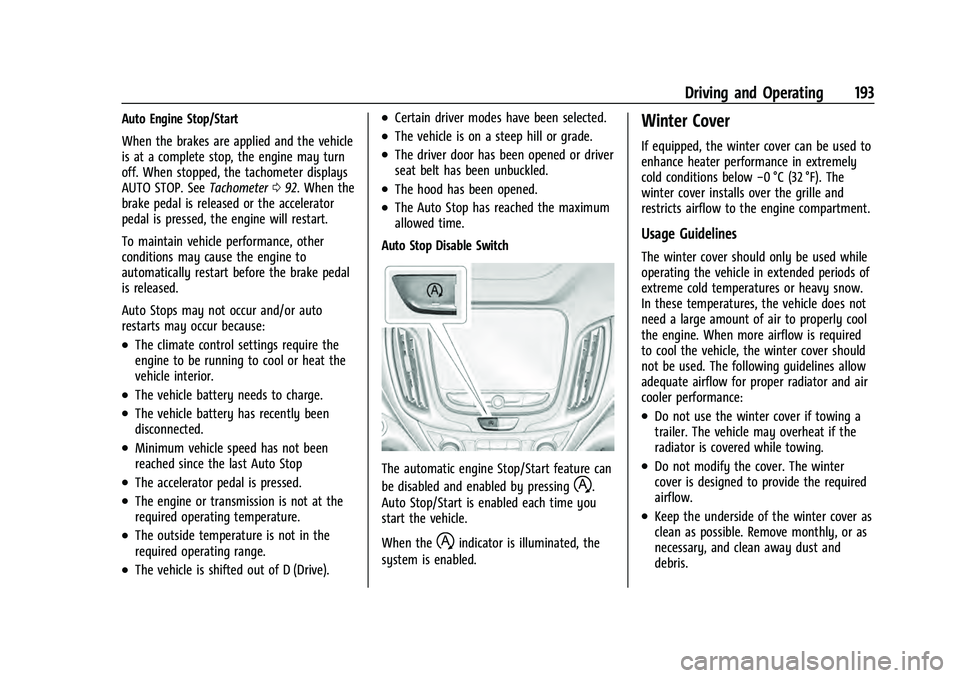
Chevrolet Equinox Owner Manual (GMNA-Localizing-U.S./Canada-
16540728) - 2023 - crc - 6/16/22
Driving and Operating 193
Auto Engine Stop/Start
When the brakes are applied and the vehicle
is at a complete stop, the engine may turn
off. When stopped, the tachometer displays
AUTO STOP. SeeTachometer092. When the
brake pedal is released or the accelerator
pedal is pressed, the engine will restart.
To maintain vehicle performance, other
conditions may cause the engine to
automatically restart before the brake pedal
is released.
Auto Stops may not occur and/or auto
restarts may occur because:
.The climate control settings require the
engine to be running to cool or heat the
vehicle interior.
.The vehicle battery needs to charge.
.The vehicle battery has recently been
disconnected.
.Minimum vehicle speed has not been
reached since the last Auto Stop
.The accelerator pedal is pressed.
.The engine or transmission is not at the
required operating temperature.
.The outside temperature is not in the
required operating range.
.The vehicle is shifted out of D (Drive).
.Certain driver modes have been selected.
.The vehicle is on a steep hill or grade.
.The driver door has been opened or driver
seat belt has been unbuckled.
.The hood has been opened.
.The Auto Stop has reached the maximum
allowed time.
Auto Stop Disable Switch
The automatic engine Stop/Start feature can
be disabled and enabled by pressing
h.
Auto Stop/Start is enabled each time you
start the vehicle.
When the
hindicator is illuminated, the
system is enabled.
Winter Cover
If equipped, the winter cover can be used to
enhance heater performance in extremely
cold conditions below −0 °C (32 °F). The
winter cover installs over the grille and
restricts airflow to the engine compartment.
Usage Guidelines
The winter cover should only be used while
operating the vehicle in extended periods of
extreme cold temperatures or heavy snow.
In these temperatures, the vehicle does not
need a large amount of air to properly cool
the engine. When more airflow is required
to cool the vehicle, the winter cover should
not be used. The following guidelines allow
adequate airflow for proper radiator and air
cooler performance:
.Do not use the winter cover if towing a
trailer. The vehicle may overheat if the
radiator is covered while towing.
.Do not modify the cover. The winter
cover is designed to provide the required
airflow.
.Keep the underside of the winter cover as
clean as possible. Remove monthly, or as
necessary, and clean away dust and
debris.
Page 356 of 360
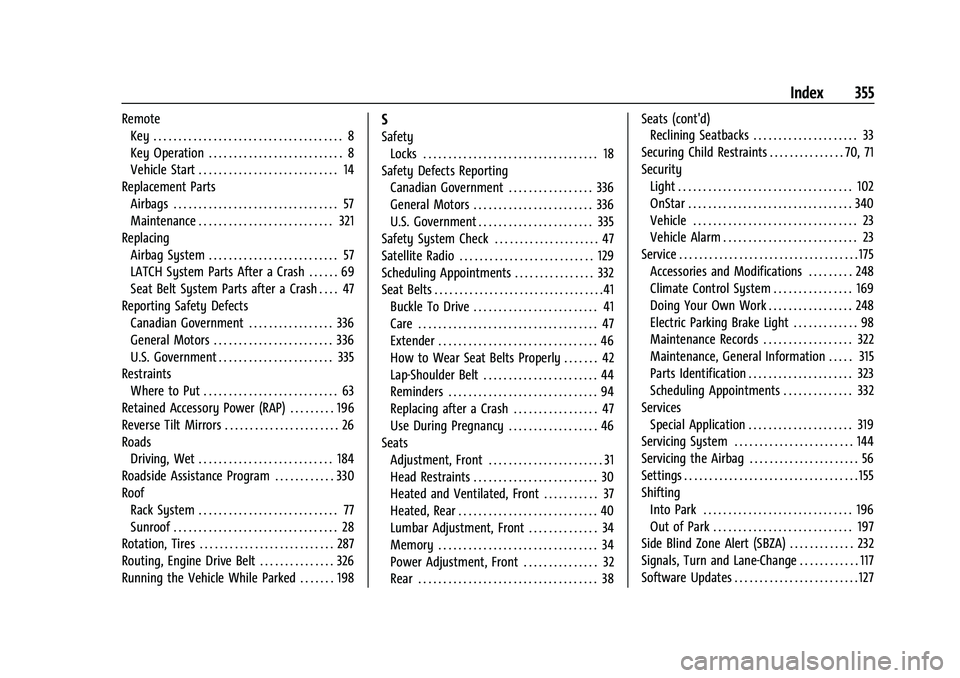
Chevrolet Equinox Owner Manual (GMNA-Localizing-U.S./Canada-
16540728) - 2023 - crc - 6/16/22
Index 355
RemoteKey . . . . . . . . . . . . . . . . . . . . . . . . . . . . . . . . . . . . . . 8
Key Operation . . . . . . . . . . . . . . . . . . . . . . . . . . . 8
Vehicle Start . . . . . . . . . . . . . . . . . . . . . . . . . . . . 14
Replacement Parts Airbags . . . . . . . . . . . . . . . . . . . . . . . . . . . . . . . . . 57
Maintenance . . . . . . . . . . . . . . . . . . . . . . . . . . . 321
Replacing Airbag System . . . . . . . . . . . . . . . . . . . . . . . . . . 57
LATCH System Parts After a Crash . . . . . . 69
Seat Belt System Parts after a Crash . . . . 47
Reporting Safety Defects Canadian Government . . . . . . . . . . . . . . . . . 336
General Motors . . . . . . . . . . . . . . . . . . . . . . . . 336
U.S. Government . . . . . . . . . . . . . . . . . . . . . . . 335
Restraints
Where to Put . . . . . . . . . . . . . . . . . . . . . . . . . . . 63
Retained Accessory Power (RAP) . . . . . . . . . 196
Reverse Tilt Mirrors . . . . . . . . . . . . . . . . . . . . . . . 26
Roads Driving, Wet . . . . . . . . . . . . . . . . . . . . . . . . . . . 184
Roadside Assistance Program . . . . . . . . . . . . 330
Roof Rack System . . . . . . . . . . . . . . . . . . . . . . . . . . . . 77
Sunroof . . . . . . . . . . . . . . . . . . . . . . . . . . . . . . . . . 28
Rotation, Tires . . . . . . . . . . . . . . . . . . . . . . . . . . . 287
Routing, Engine Drive Belt . . . . . . . . . . . . . . . 326
Running the Vehicle While Parked . . . . . . . 198S
Safety Locks . . . . . . . . . . . . . . . . . . . . . . . . . . . . . . . . . . . 18
Safety Defects Reporting Canadian Government . . . . . . . . . . . . . . . . . 336
General Motors . . . . . . . . . . . . . . . . . . . . . . . . 336
U.S. Government . . . . . . . . . . . . . . . . . . . . . . . 335
Safety System Check . . . . . . . . . . . . . . . . . . . . . 47
Satellite Radio . . . . . . . . . . . . . . . . . . . . . . . . . . . 129
Scheduling Appointments . . . . . . . . . . . . . . . . 332
Seat Belts . . . . . . . . . . . . . . . . . . . . . . . . . . . . . . . . . .41 Buckle To Drive . . . . . . . . . . . . . . . . . . . . . . . . . 41
Care . . . . . . . . . . . . . . . . . . . . . . . . . . . . . . . . . . . . 47
Extender . . . . . . . . . . . . . . . . . . . . . . . . . . . . . . . . 46
How to Wear Seat Belts Properly . . . . . . . 42
Lap-Shoulder Belt . . . . . . . . . . . . . . . . . . . . . . . 44
Reminders . . . . . . . . . . . . . . . . . . . . . . . . . . . . . . 94
Replacing after a Crash . . . . . . . . . . . . . . . . . 47
Use During Pregnancy . . . . . . . . . . . . . . . . . . 46
Seats Adjustment, Front . . . . . . . . . . . . . . . . . . . . . . . 31
Head Restraints . . . . . . . . . . . . . . . . . . . . . . . . . 30
Heated and Ventilated, Front . . . . . . . . . . . 37
Heated, Rear . . . . . . . . . . . . . . . . . . . . . . . . . . . . 40
Lumbar Adjustment, Front . . . . . . . . . . . . . . 34
Memory . . . . . . . . . . . . . . . . . . . . . . . . . . . . . . . . 34
Power Adjustment, Front . . . . . . . . . . . . . . . 32
Rear . . . . . . . . . . . . . . . . . . . . . . . . . . . . . . . . . . . . 38 Seats (cont'd)
Reclining Seatbacks . . . . . . . . . . . . . . . . . . . . . 33
Securing Child Restraints . . . . . . . . . . . . . . . 70, 71
Security Light . . . . . . . . . . . . . . . . . . . . . . . . . . . . . . . . . . . 102
OnStar . . . . . . . . . . . . . . . . . . . . . . . . . . . . . . . . . 340
Vehicle . . . . . . . . . . . . . . . . . . . . . . . . . . . . . . . . . 23
Vehicle Alarm . . . . . . . . . . . . . . . . . . . . . . . . . . . 23
Service . . . . . . . . . . . . . . . . . . . . . . . . . . . . . . . . . . . . 175 Accessories and Modifications . . . . . . . . . 248
Climate Control System . . . . . . . . . . . . . . . . 169
Doing Your Own Work . . . . . . . . . . . . . . . . . 248
Electric Parking Brake Light . . . . . . . . . . . . . 98
Maintenance Records . . . . . . . . . . . . . . . . . . 322
Maintenance, General Information . . . . . 315
Parts Identification . . . . . . . . . . . . . . . . . . . . . 323
Scheduling Appointments . . . . . . . . . . . . . . 332
Services Special Application . . . . . . . . . . . . . . . . . . . . . 319
Servicing System . . . . . . . . . . . . . . . . . . . . . . . . 144
Servicing the Airbag . . . . . . . . . . . . . . . . . . . . . . 56
Settings . . . . . . . . . . . . . . . . . . . . . . . . . . . . . . . . . . . 155
Shifting Into Park . . . . . . . . . . . . . . . . . . . . . . . . . . . . . . 196
Out of Park . . . . . . . . . . . . . . . . . . . . . . . . . . . . 197
Side Blind Zone Alert (SBZA) . . . . . . . . . . . . . 232
Signals, Turn and Lane-Change . . . . . . . . . . . . 117
Software Updates . . . . . . . . . . . . . . . . . . . . . . . . . 127