2022 CHEVROLET CORVETTE lane assist
[x] Cancel search: lane assistPage 4 of 338
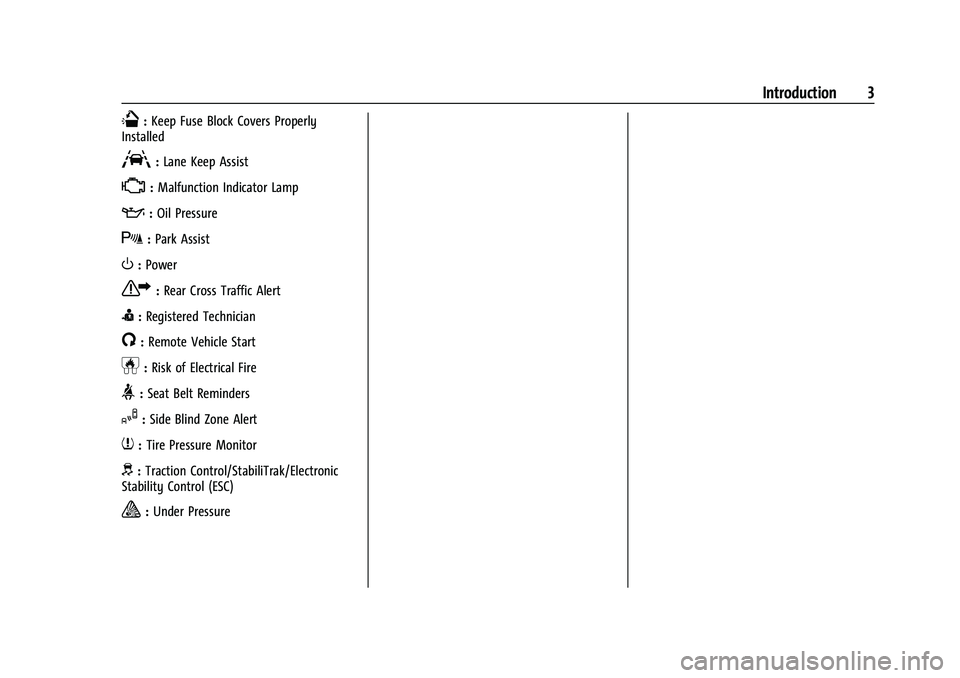
Chevrolet Corvette Owner Manual (GMNA-Localizing-U.S./Canada/Mexico-
15342622) - 2022 - CRC - 5/12/21
Introduction 3
Q:Keep Fuse Block Covers Properly
Installed
A: Lane Keep Assist
*: Malfunction Indicator Lamp
::Oil Pressure
X:Park Assist
O:Power
7:Rear Cross Traffic Alert
I:Registered Technician
/:Remote Vehicle Start
h:Risk of Electrical Fire
>:Seat Belt Reminders
I:Side Blind Zone Alert
7:Tire Pressure Monitor
d:Traction Control/StabiliTrak/Electronic
Stability Control (ESC)
a: Under Pressure
Page 6 of 338

Chevrolet Corvette Owner Manual (GMNA-Localizing-U.S./Canada/Mexico-
15342622) - 2022 - CRC - 5/12/21
Introduction 5
1.Air Vents 0171.
2. Turn Signal Lever. See Turn and
Lane-Change Signals 0107.
Exterior Lamp Controls 0105.
3. Manual Shift Paddles. See Manual Mode
0 198.
4. Instrument Cluster 080.
5. Windshield Wiper/Washer 074.
6. Near Field Communication Antenna (NFC). See Bluetooth (Overview) 0145 or
Bluetooth (Pairing and Using a Phone)
0 146.
7. Volume Control Knob and Infotainment Home Button. See Overview0111.
8. Infotainment. See Using the System
0 114.
9. Alarm System Indicator Light. See Vehicle
Alarm System 021.
Light Sensor. See Automatic Headlamp
System 0106.
10. Dual Automatic Climate Control System
0168.
Driver and Passenger Heated and
Ventilated Seat Controls (If Equipped).
See Heated and Ventilated Front Seats
0 44. 11.
Traction Control/Electronic Stability
Control 0205.
Curb View Camera (If Equipped). See
Assistance Systems for Parking or Backing
0 220.
Front Lift System Control (If Equipped).
See Front Lift System 0212.
12. Driver Mode Control 0206.
13. Shift Switches. See Dual Clutch
Transmission 0195.
14. Keyless Ignition. See Ignition Positions
0 190.
15. Driver Information Center (DIC) Controls. SeeDriver Information Center (DIC) 092.
16. Heated Steering Wheel 074 (If
Equipped).
17. Bluetooth Controls. See Steering Wheel
Controls 0113.
Voice Recognition Controls. See Steering
Wheel Controls 0113.
18. Volume Control Buttons. See Steering
Wheel Controls 0113.
19. Horn 074.
20. Favorites Select Buttons. Steering Wheel
Controls 0113.
21. Z-Mode Control. See Driver Mode Control
0 206. 22.
Cruise Control 0216.
23. Electric Parking Brake 0203.
24. Data Link Connector (DLC) (Out of View). SeeMalfunction Indicator Lamp (Check
Engine Light) 086.
25. Instrument Panel Illumination Control
0108.
26. Head-Up Display Controls (If Equipped). SeeHead-Up Display (HUD) 094.
Page 176 of 338
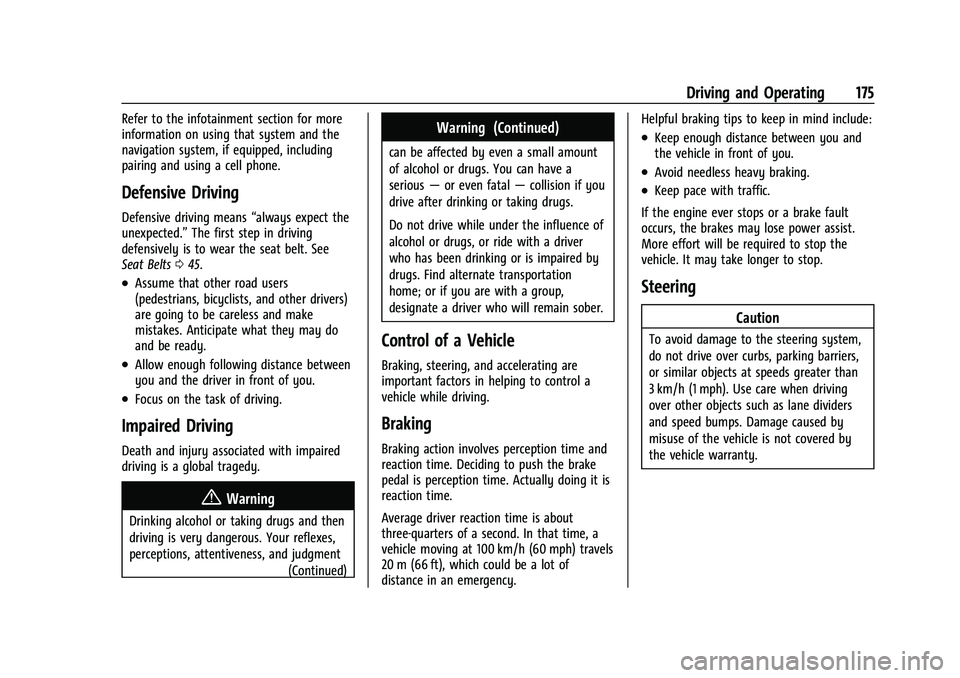
Chevrolet Corvette Owner Manual (GMNA-Localizing-U.S./Canada/Mexico-
15342622) - 2022 - CRC - 5/4/21
Driving and Operating 175
Refer to the infotainment section for more
information on using that system and the
navigation system, if equipped, including
pairing and using a cell phone.
Defensive Driving
Defensive driving means“always expect the
unexpected.” The first step in driving
defensively is to wear the seat belt. See
Seat Belts 045.
.Assume that other road users
(pedestrians, bicyclists, and other drivers)
are going to be careless and make
mistakes. Anticipate what they may do
and be ready.
.Allow enough following distance between
you and the driver in front of you.
.Focus on the task of driving.
Impaired Driving
Death and injury associated with impaired
driving is a global tragedy.
{Warning
Drinking alcohol or taking drugs and then
driving is very dangerous. Your reflexes,
perceptions, attentiveness, and judgment
(Continued)
Warning (Continued)
can be affected by even a small amount
of alcohol or drugs. You can have a
serious—or even fatal —collision if you
drive after drinking or taking drugs.
Do not drive while under the influence of
alcohol or drugs, or ride with a driver
who has been drinking or is impaired by
drugs. Find alternate transportation
home; or if you are with a group,
designate a driver who will remain sober.
Control of a Vehicle
Braking, steering, and accelerating are
important factors in helping to control a
vehicle while driving.
Braking
Braking action involves perception time and
reaction time. Deciding to push the brake
pedal is perception time. Actually doing it is
reaction time.
Average driver reaction time is about
three-quarters of a second. In that time, a
vehicle moving at 100 km/h (60 mph) travels
20 m (66 ft), which could be a lot of
distance in an emergency. Helpful braking tips to keep in mind include:
.Keep enough distance between you and
the vehicle in front of you.
.Avoid needless heavy braking.
.Keep pace with traffic.
If the engine ever stops or a brake fault
occurs, the brakes may lose power assist.
More effort will be required to stop the
vehicle. It may take longer to stop.
Steering
Caution
To avoid damage to the steering system,
do not drive over curbs, parking barriers,
or similar objects at speeds greater than
3 km/h (1 mph). Use care when driving
over other objects such as lane dividers
and speed bumps. Damage caused by
misuse of the vehicle is not covered by
the vehicle warranty.
Page 185 of 338
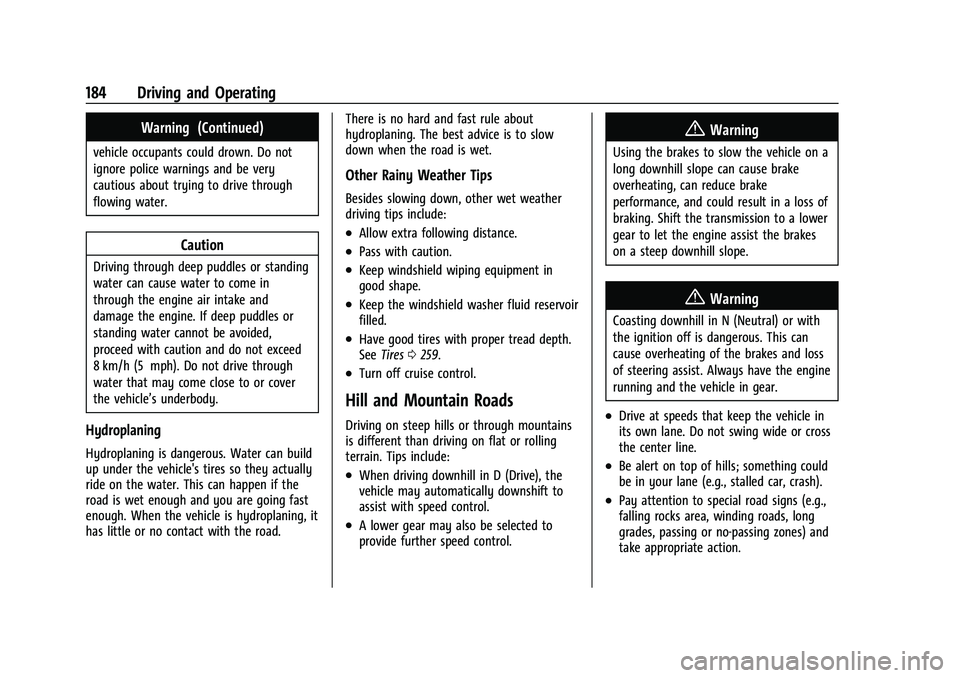
Chevrolet Corvette Owner Manual (GMNA-Localizing-U.S./Canada/Mexico-
15342622) - 2022 - CRC - 5/4/21
184 Driving and Operating
Warning (Continued)
vehicle occupants could drown. Do not
ignore police warnings and be very
cautious about trying to drive through
flowing water.
Caution
Driving through deep puddles or standing
water can cause water to come in
through the engine air intake and
damage the engine. If deep puddles or
standing water cannot be avoided,
proceed with caution and do not exceed
8 km/h (5 mph). Do not drive through
water that may come close to or cover
the vehicle’s underbody.
Hydroplaning
Hydroplaning is dangerous. Water can build
up under the vehicle's tires so they actually
ride on the water. This can happen if the
road is wet enough and you are going fast
enough. When the vehicle is hydroplaning, it
has little or no contact with the road.There is no hard and fast rule about
hydroplaning. The best advice is to slow
down when the road is wet.
Other Rainy Weather Tips
Besides slowing down, other wet weather
driving tips include:
.Allow extra following distance.
.Pass with caution.
.Keep windshield wiping equipment in
good shape.
.Keep the windshield washer fluid reservoir
filled.
.Have good tires with proper tread depth.
See
Tires 0259.
.Turn off cruise control.
Hill and Mountain Roads
Driving on steep hills or through mountains
is different than driving on flat or rolling
terrain. Tips include:
.When driving downhill in D (Drive), the
vehicle may automatically downshift to
assist with speed control.
.A lower gear may also be selected to
provide further speed control.
{Warning
Using the brakes to slow the vehicle on a
long downhill slope can cause brake
overheating, can reduce brake
performance, and could result in a loss of
braking. Shift the transmission to a lower
gear to let the engine assist the brakes
on a steep downhill slope.
{Warning
Coasting downhill in N (Neutral) or with
the ignition off is dangerous. This can
cause overheating of the brakes and loss
of steering assist. Always have the engine
running and the vehicle in gear.
.Drive at speeds that keep the vehicle in
its own lane. Do not swing wide or cross
the center line.
.Be alert on top of hills; something could
be in your lane (e.g., stalled car, crash).
.Pay attention to special road signs (e.g.,
falling rocks area, winding roads, long
grades, passing or no-passing zones) and
take appropriate action.
Page 223 of 338

Chevrolet Corvette Owner Manual (GMNA-Localizing-U.S./Canada/Mexico-
15342622) - 2022 - CRC - 5/4/21
222 Driving and Operating
Park Assist
With RPA, as the vehicle backs up at speeds
of less than 8 km/h (5 mph), the sensors on
the rear bumper may detect objects up to
2.5 m (8 ft) behind the vehicle within a zone
25 cm (10 in) high off the ground and below
bumper level. These detection distances may
be shorter during warmer or humid weather.
Blocked sensors will not detect objects and
can also cause false detections. Keep the
sensors clean of mud, dirt, snow, ice, and
slush; and clean sensors after a car wash in
freezing temperatures.
{Warning
The Park Assist system does not detect
children, pedestrians, bicyclists, animals,
or objects located below the bumper or
that are too close or too far from the
vehicle. It is not available at speeds
greater than 8 km/h (5 mph). To prevent
injury, death, or vehicle damage, even
with Park Assist, always check the area
around the vehicle and check all mirrors
before moving forward or backing.
The instrument cluster may have a Park
Assist display with bars that show“distance
to object” and object location information
for RPA. As the object gets closer, more bars
light up and the bars change color from
yellow to amber to red.
When an object is first detected in the rear,
one beep will be heard from the rear. When
an object is very close (<0.6 m (2 ft) in the
vehicle rear), five beeps will sound from
the rear.
Rear Cross Traffic Alert (RCTA)
System
If equipped, RCTA displays a red warning
triangle with a left or right pointing arrow
on the RVC screen to warn of traffic coming
from the left or right. This system detects
objects coming from up to 20 m (65 ft) from
the left or right side of the rear of the vehicle. When an object is detected, three
beeps sound from the left or right,
depending on the direction of the detected
vehicle.
RCTA can be turned on or off through
vehicle personalization. See
“Collision/
Detection Systems" under Vehicle
Personalization. See Vehicle Personalization
0 98.
Side Blind Zone Alert (SBZA)
If equipped, the Side Blind Zone Alert (SBZA)
system is a lane-changing aid that assists
drivers with avoiding crashes that occur with
moving vehicles in the side blind zone,
or blind spot areas. The SBZA warning
display will light up in the corresponding
outside side mirror and will flash if the turn
signal in corresponding side is on.
{Warning
SBZA does not alert the driver to vehicles
rapidly approaching outside of the side
blind zones, pedestrians, bicyclists,
or animals. It may not provide alerts
when changing lanes under all driving
conditions. Failure to use proper care
when changing lanes may result in injury,
(Continued)
Page 335 of 338
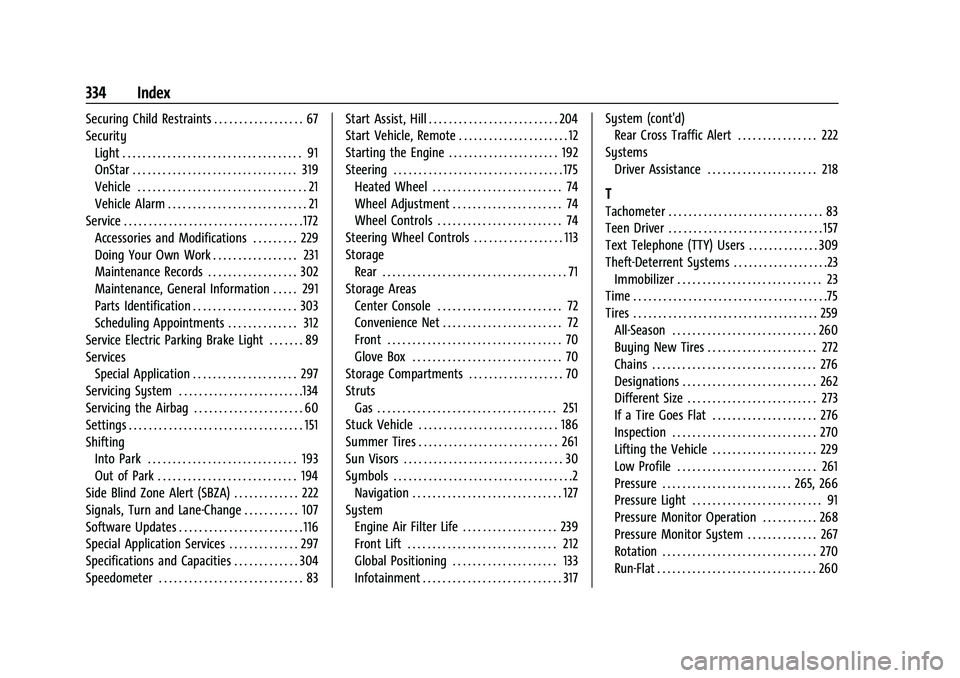
Chevrolet Corvette Owner Manual (GMNA-Localizing-U.S./Canada/Mexico-
15342622) - 2022 - CRC - 5/4/21
334 Index
Securing Child Restraints . . . . . . . . . . . . . . . . . . 67
SecurityLight . . . . . . . . . . . . . . . . . . . . . . . . . . . . . . . . . . . . 91
OnStar . . . . . . . . . . . . . . . . . . . . . . . . . . . . . . . . . 319
Vehicle . . . . . . . . . . . . . . . . . . . . . . . . . . . . . . . . . . 21
Vehicle Alarm . . . . . . . . . . . . . . . . . . . . . . . . . . . . 21
Service . . . . . . . . . . . . . . . . . . . . . . . . . . . . . . . . . . . . 172
Accessories and Modifications . . . . . . . . . 229
Doing Your Own Work . . . . . . . . . . . . . . . . . 231
Maintenance Records . . . . . . . . . . . . . . . . . . 302
Maintenance, General Information . . . . . 291
Parts Identification . . . . . . . . . . . . . . . . . . . . . 303
Scheduling Appointments . . . . . . . . . . . . . . 312
Service Electric Parking Brake Light . . . . . . . 89
Services Special Application . . . . . . . . . . . . . . . . . . . . . 297
Servicing System . . . . . . . . . . . . . . . . . . . . . . . . .134
Servicing the Airbag . . . . . . . . . . . . . . . . . . . . . . 60
Settings . . . . . . . . . . . . . . . . . . . . . . . . . . . . . . . . . . . 151
Shifting Into Park . . . . . . . . . . . . . . . . . . . . . . . . . . . . . . 193
Out of Park . . . . . . . . . . . . . . . . . . . . . . . . . . . . 194
Side Blind Zone Alert (SBZA) . . . . . . . . . . . . . 222
Signals, Turn and Lane-Change . . . . . . . . . . . 107
Software Updates . . . . . . . . . . . . . . . . . . . . . . . . . 116
Special Application Services . . . . . . . . . . . . . . 297
Specifications and Capacities . . . . . . . . . . . . . 304
Speedometer . . . . . . . . . . . . . . . . . . . . . . . . . . . . . 83 Start Assist, Hill . . . . . . . . . . . . . . . . . . . . . . . . . . 204
Start Vehicle, Remote . . . . . . . . . . . . . . . . . . . . . . 12
Starting the Engine . . . . . . . . . . . . . . . . . . . . . . 192
Steering . . . . . . . . . . . . . . . . . . . . . . . . . . . . . . . . . . 175
Heated Wheel . . . . . . . . . . . . . . . . . . . . . . . . . . 74
Wheel Adjustment . . . . . . . . . . . . . . . . . . . . . . 74
Wheel Controls . . . . . . . . . . . . . . . . . . . . . . . . . 74
Steering Wheel Controls . . . . . . . . . . . . . . . . . . 113
Storage Rear . . . . . . . . . . . . . . . . . . . . . . . . . . . . . . . . . . . . . 71
Storage Areas
Center Console . . . . . . . . . . . . . . . . . . . . . . . . . 72
Convenience Net . . . . . . . . . . . . . . . . . . . . . . . . 72
Front . . . . . . . . . . . . . . . . . . . . . . . . . . . . . . . . . . . 70
Glove Box . . . . . . . . . . . . . . . . . . . . . . . . . . . . . . 70
Storage Compartments . . . . . . . . . . . . . . . . . . . 70
Struts
Gas . . . . . . . . . . . . . . . . . . . . . . . . . . . . . . . . . . . . 251
Stuck Vehicle . . . . . . . . . . . . . . . . . . . . . . . . . . . . 186
Summer Tires . . . . . . . . . . . . . . . . . . . . . . . . . . . . 261
Sun Visors . . . . . . . . . . . . . . . . . . . . . . . . . . . . . . . . 30
Symbols . . . . . . . . . . . . . . . . . . . . . . . . . . . . . . . . . . . .2 Navigation . . . . . . . . . . . . . . . . . . . . . . . . . . . . . . 127
System Engine Air Filter Life . . . . . . . . . . . . . . . . . . . 239
Front Lift . . . . . . . . . . . . . . . . . . . . . . . . . . . . . . 212
Global Positioning . . . . . . . . . . . . . . . . . . . . . 133
Infotainment . . . . . . . . . . . . . . . . . . . . . . . . . . . . 317 System (cont'd)
Rear Cross Traffic Alert . . . . . . . . . . . . . . . . 222
Systems Driver Assistance . . . . . . . . . . . . . . . . . . . . . . 218
T
Tachometer . . . . . . . . . . . . . . . . . . . . . . . . . . . . . . . 83
Teen Driver . . . . . . . . . . . . . . . . . . . . . . . . . . . . . . . 157
Text Telephone (TTY) Users . . . . . . . . . . . . . . 309
Theft-Deterrent Systems . . . . . . . . . . . . . . . . . . .23Immobilizer . . . . . . . . . . . . . . . . . . . . . . . . . . . . . 23
Time . . . . . . . . . . . . . . . . . . . . . . . . . . . . . . . . . . . . . . .75
Tires . . . . . . . . . . . . . . . . . . . . . . . . . . . . . . . . . . . . . 259
All-Season . . . . . . . . . . . . . . . . . . . . . . . . . . . . . 260
Buying New Tires . . . . . . . . . . . . . . . . . . . . . . 272
Chains . . . . . . . . . . . . . . . . . . . . . . . . . . . . . . . . . 276
Designations . . . . . . . . . . . . . . . . . . . . . . . . . . . 262
Different Size . . . . . . . . . . . . . . . . . . . . . . . . . . 273
If a Tire Goes Flat . . . . . . . . . . . . . . . . . . . . . 276
Inspection . . . . . . . . . . . . . . . . . . . . . . . . . . . . . 270
Lifting the Vehicle . . . . . . . . . . . . . . . . . . . . . 229
Low Profile . . . . . . . . . . . . . . . . . . . . . . . . . . . . 261
Pressure . . . . . . . . . . . . . . . . . . . . . . . . . . 265, 266
Pressure Light . . . . . . . . . . . . . . . . . . . . . . . . . . 91
Pressure Monitor Operation . . . . . . . . . . . 268
Pressure Monitor System . . . . . . . . . . . . . . 267
Rotation . . . . . . . . . . . . . . . . . . . . . . . . . . . . . . . 270
Run-Flat . . . . . . . . . . . . . . . . . . . . . . . . . . . . . . . . 260