2022 CHEVROLET CORVETTE roof
[x] Cancel search: roofPage 76 of 338

Chevrolet Corvette Owner Manual (GMNA-Localizing-U.S./Canada/Mexico-
15342622) - 2022 - CRC - 5/4/21
Instruments and Controls 75
INT :Move the lever up to INT for
intermittent wipes, then turn the
Nband
up for more frequent wipes or down for less
frequent wipes.
OFF : Use to turn the wipers off.
1X : For a single wipe, briefly move the
wiper lever down. For several wipes, hold
the wiper lever down.
f: Pull the windshield wiper lever
toward you to spray washer fluid and
activate the wipers. The wipers will continue
until the lever is released or the maximum
wash time is reached. When the lever is
released, additional wipes may occur
depending on how long the windshield
washer had been activated. See Washer
Fluid 0246 for information on filling the
windshield washer fluid reservoir.
Clear snow and ice from the wiper blades
and windshield before using them. If frozen
to the windshield, carefully loosen or thaw
them. Damaged blades should be replaced.
See Wiper Blade Replacement 0250.
Heavy snow or ice can overload the wiper
motor.
{Warning
In freezing weather, do not use the
washer until the windshield is warmed.
Otherwise the washer fluid can form ice
on the windshield, blocking your vision.
{Warning
Before driving the vehicle, always clear
snow and ice from the hood, windshield,
washer nozzles, roof, and rear of the
vehicle, including all lamps and windows.
Reduced visibility from snow and ice
buildup could lead to a crash.
Wiper Parking
If the ignition is turned off while the wipers
are on LO, HI, or INT, they will
immediately stop.
If the windshield wiper lever is then moved
to OFF before the driver door is opened or
within 10 minutes, the wipers will restart
and move to the base of the windshield.
If the ignition is turned off while the wipers
are performing wipes due to windshield
washing, the wipers continue to run until
they reach the base of the windshield.
Compass
The vehicle may have a compass display on
the center stack. The compass receives its
heading and other information from the
Global Positioning System (GPS) antenna,
Electronic Stability Control, and vehicle
speed information.
The compass system is designed to operate
for a certain number of miles or degrees of
turn before needing a signal from the GPS
satellites. When the compass display shows
CAL, drive the vehicle for a short distance in
an open area where it can receive a GPS
signal. The compass system will
automatically determine when a GPS signal
is restored and provide a heading again.
Clock
Set the time and date using the
infotainment system. See "Time / Date"
under Settings 0151.
Page 135 of 338

Chevrolet Corvette Owner Manual (GMNA-Localizing-U.S./Canada/Mexico-
15342622) - 2022 - CRC - 5/4/21
134 Infotainment System
For more information if the GPS is not
functioning properly, seeProblems with
Route Guidance 0134 and
If the System Needs Service 0134.
Vehicle Positioning
At times, the position of the vehicle on the
map could be inaccurate due to one or more
of the following reasons:
.The road system has changed.
.The vehicle is driving on slippery road
surfaces such as sand, gravel, or snow.
.The vehicle is traveling on winding roads
or long, straight roads.
.The vehicle is approaching a tall building
or a large vehicle.
.The surface streets run parallel to a
freeway.
.The vehicle has been transferred by a
vehicle carrier or a ferry.
.The current position calibration is set
incorrectly.
.The vehicle is traveling at high speed.
.The vehicle changes directions more than
once, or the vehicle is turning on a turn
table in a parking lot.
.The vehicle is entering and/or exiting a
parking lot, garage, or a lot with a roof.
.The GPS signal is not received.
.A roof carrier is installed on the vehicle.
.Tire chains are installed on the vehicle.
.The tires are replaced or worn.
.The tire pressure for the tires is incorrect.
.This is the first navigation use after the
map data is updated.
.The 12-volt battery has been disconnected
for several days.
.The vehicle is driving in heavy traffic
where driving is at low speeds, and the
vehicle is stopped and started repeatedly.
Problems with Route Guidance
Inappropriate route guidance can occur
under one or more of the following
conditions:
.The turn was not made on the road
indicated.
.Route guidance might not be available
when using automatic rerouting for the
next right or left turn.
.The route might not be changed when
using automatic rerouting.
.There is no route guidance when turning
at an intersection.
.Plural names of places might be
announced occasionally.
.It could take a long time to operate
automatic rerouting during high-speed
driving.
.Automatic rerouting might display a route
returning to the set waypoint if heading
for a destination without passing through
a set waypoint.
.The route prohibits the entry of a vehicle
due to a regulation by time or season or
any other regulation which may be given.
.Some routes might not be searched.
.The route to the destination might not be
shown if there are new roads, if roads
have recently changed, or if certain roads
are not listed in the map data. See Maps
0 127.
To recalibrate the vehicle's position on the
map, park with the vehicle running for two
to five minutes, until the vehicle position
updates. Make sure the vehicle is parked in
a location that is safe and has a clear view
of the sky and away from large
obstructions.
If the System Needs Service
If the navigation system needs service, see
your dealer.
Page 194 of 338
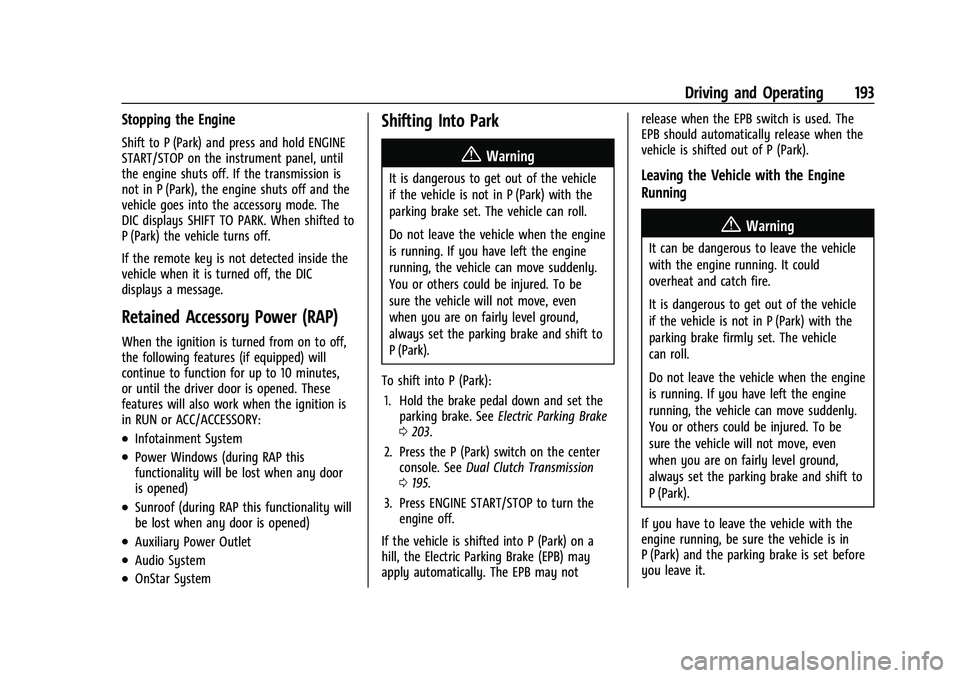
Chevrolet Corvette Owner Manual (GMNA-Localizing-U.S./Canada/Mexico-
15342622) - 2022 - CRC - 5/4/21
Driving and Operating 193
Stopping the Engine
Shift to P (Park) and press and hold ENGINE
START/STOP on the instrument panel, until
the engine shuts off. If the transmission is
not in P (Park), the engine shuts off and the
vehicle goes into the accessory mode. The
DIC displays SHIFT TO PARK. When shifted to
P (Park) the vehicle turns off.
If the remote key is not detected inside the
vehicle when it is turned off, the DIC
displays a message.
Retained Accessory Power (RAP)
When the ignition is turned from on to off,
the following features (if equipped) will
continue to function for up to 10 minutes,
or until the driver door is opened. These
features will also work when the ignition is
in RUN or ACC/ACCESSORY:
.Infotainment System
.Power Windows (during RAP this
functionality will be lost when any door
is opened)
.Sunroof (during RAP this functionality will
be lost when any door is opened)
.Auxiliary Power Outlet
.Audio System
.OnStar System
Shifting Into Park
{Warning
It is dangerous to get out of the vehicle
if the vehicle is not in P (Park) with the
parking brake set. The vehicle can roll.
Do not leave the vehicle when the engine
is running. If you have left the engine
running, the vehicle can move suddenly.
You or others could be injured. To be
sure the vehicle will not move, even
when you are on fairly level ground,
always set the parking brake and shift to
P (Park).
To shift into P (Park): 1. Hold the brake pedal down and set the parking brake. See Electric Parking Brake
0 203.
2. Press the P (Park) switch on the center console. See Dual Clutch Transmission
0 195.
3. Press ENGINE START/STOP to turn the engine off.
If the vehicle is shifted into P (Park) on a
hill, the Electric Parking Brake (EPB) may
apply automatically. The EPB may not release when the EPB switch is used. The
EPB should automatically release when the
vehicle is shifted out of P (Park).Leaving the Vehicle with the Engine
Running
{Warning
It can be dangerous to leave the vehicle
with the engine running. It could
overheat and catch fire.
It is dangerous to get out of the vehicle
if the vehicle is not in P (Park) with the
parking brake firmly set. The vehicle
can roll.
Do not leave the vehicle when the engine
is running. If you have left the engine
running, the vehicle can move suddenly.
You or others could be injured. To be
sure the vehicle will not move, even
when you are on fairly level ground,
always set the parking brake and shift to
P (Park).
If you have to leave the vehicle with the
engine running, be sure the vehicle is in
P (Park) and the parking brake is set before
you leave it.
Page 333 of 338

Chevrolet Corvette Owner Manual (GMNA-Localizing-U.S./Canada/Mexico-
15342622) - 2022 - CRC - 5/4/21
332 Index
Mirrors (cont'd)Heated . . . . . . . . . . . . . . . . . . . . . . . . . . . . . . . . . 25
Manual Rearview . . . . . . . . . . . . . . . . . . . . . . . 26
Power . . . . . . . . . . . . . . . . . . . . . . . . . . . . . . . . . . 24
Tilt in Reverse . . . . . . . . . . . . . . . . . . . . . . . . . . 25
Mirrors, Interior Rearview . . . . . . . . . . . . . . . . . 26
Mode . . . . . . . . . . . . . . . . . . . . . . . . . . . . . . . . . . . . 206 Driver Control . . . . . . . . . . . . . . . . . . . . . . . . . 206
Monitor System, Tire Pressure . . . . . . . . . . . 267
N
Navigation Connected Services . . . . . . . . . . . . . . . . . . . . 323
Destination . . . . . . . . . . . . . . . . . . . . . . . . . . . . 128
Using the System . . . . . . . . . . . . . . . . . . . . . . 124
Navigation Symbols . . . . . . . . . . . . . . . . . . . . . . 127
Net, Convenience . . . . . . . . . . . . . . . . . . . . . . . . . .72
New Vehicle Break-In . . . . . . . . . . . . . . . . . . . . 189
O
Odometer . . . . . . . . . . . . . . . . . . . . . . . . . . . . . . . . 83 Trip . . . . . . . . . . . . . . . . . . . . . . . . . . . . . . . . . . . . . 83
Off-Road Recovery . . . . . . . . . . . . . . . . . . . . . . . . . . . . . . . 176
Oil Engine . . . . . . . . . . . . . . . . . . . . . . . . . . . . . . . . . 235
Engine Oil Life System . . . . . . . . . . . . . . . . . 238
Pressure Light . . . . . . . . . . . . . . . . . . . . . . . . . . 91
Older Children, Restraints . . . . . . . . . . . . . . . . . 62 Online Owner Center . . . . . . . . . . . . . . . . . . . . 309
OnStar . . . . . . . . . . . . . . . . . . . . . . . . . . . . . . . . . . . . 317
OnStar Additional Information . . . . . . . . . . . 320
OnStar Emergency . . . . . . . . . . . . . . . . . . . . . . . 319
OnStar Overview . . . . . . . . . . . . . . . . . . . . . . . . . .318
OnStar Security . . . . . . . . . . . . . . . . . . . . . . . . . . 319
Outlets
Power . . . . . . . . . . . . . . . . . . . . . . . . . . . . . . . . . . 76
Overheating, Engine . . . . . . . . . . . . . . . . . . . . . 245
Overview . . . . . . . . . . . . . . . . . . . . . . . . . . . . . . . . . 111 Instrument Panel . . . . . . . . . . . . . . . . . . . . . . . . 4
Underhood Compartment . . . . . . . . . . . . . . 231
P
Panel, Roof . . . . . . . . . . . . . . . . . . . . . . . . . . . . . . . 30
ParkShifting Into . . . . . . . . . . . . . . . . . . . . . . . . . . . 193
Shifting Out of . . . . . . . . . . . . . . . . . . . . . . . . 194
Park Assist . . . . . . . . . . . . . . . . . . . . . . . . . . 220, 222
Parking Brake and P (Park) Mechanism
Check . . . . . . . . . . . . . . . . . . . . . . . . . . . . . . . . 250
Extended . . . . . . . . . . . . . . . . . . . . . . . . . . . . . . 194
Over Things That Burn . . . . . . . . . . . . . . . . . 194
Parking or Backing Assistance Systems . . . . . . . . . . . . . . . . . . . . 220
Passenger Airbag Status Indicator . . . . . . . . . 85
Passenger Compartment Air Filter . . . . . . . . 171 Passenger Sensing System . . . . . . . . . . . . . . . . .57
Perchlorate Materials Requirements,
California . . . . . . . . . . . . . . . . . . . . . . . . . . . . . . 229
Performance Data Recorder (PDR) . . . . . . . . 140
Performance Shifting Light . . . . . . . . . . . . . . . . 89
Personalization Vehicle . . . . . . . . . . . . . . . . . . . . . . . . . . . . . . . . . 98
Phone Apple CarPlay and Android Auto . . . . . . . 150
Bluetooth . . . . . . . . . . . . . . . . . . . . . . . . . . 145, 146
Port
USB . . . . . . . . . . . . . . . . . . . . . . . . . . . . . . . . . . . . 120
Positioning Vehicle . . . . . . . . . . . . . . . . . . . . . . . . . . . . . . . . 134
Power Mirrors . . . . . . . . . . . . . . . . . . . . . . . . . . . . . . . . . 24
Outlets . . . . . . . . . . . . . . . . . . . . . . . . . . . . . . . . . 76
Protection, Battery . . . . . . . . . . . . . . . . . . . . . 109
Retained Accessory (RAP) . . . . . . . . . . . . . . 193
Seat Adjustment . . . . . . . . . . . . . . . . . . . . . . . . 39
Windows . . . . . . . . . . . . . . . . . . . . . . . . . . . . . . . 28
Pregnancy, Using Seat Belts . . . . . . . . . . . . . . . 51
Privacy Vehicle Data Recording . . . . . . . . . . . . . . . . 316
Problems with Route Guidance . . . . . . . . . . .134
Program
Courtesy Transportation . . . . . . . . . . . . . . . 312
Prohibited Fuels . . . . . . . . . . . . . . . . . . . . . . . . . 224
Page 334 of 338

Chevrolet Corvette Owner Manual (GMNA-Localizing-U.S./Canada/Mexico-
15342622) - 2022 - CRC - 5/4/21
Index 333
Proposition 65 Warning,California . . . . . . . . . . . . . . . . . . . . . . . . .249, 276,
Back Cover
Publication Ordering Information . . . . . . . . .314
R
Radio HD Radio Technology . . . . . . . . . . . . . . . . . . . 118
Radio Data System (RDS) . . . . . . . . . . . . . . . . . 119
Radio Frequency Statement . . . . . . . . . . . . . . . 315
Radio Reception . . . . . . . . . . . . . . . . . . . . . . . . . . 119
Radios AM-FM Radio . . . . . . . . . . . . . . . . . . . . . . . . . . . 116
Satellite . . . . . . . . . . . . . . . . . . . . . . . . . . . . . . . . . 119
Reading Lamps . . . . . . . . . . . . . . . . . . . . . . . . . . 108
Rear Camera Mirror . . . . . . . . . . . . . . . . . . . . . . . 26
Rear Cross Traffic Alert System . . . . . . . . . . 222
Rear Storage . . . . . . . . . . . . . . . . . . . . . . . . . . . . . . . 71
Rear Vision Camera (RVC) . . . . . . . . . . . . . . . . 220
Rear Windows . . . . . . . . . . . . . . . . . . . . . . . . . . . . 30
Rearview Mirrors . . . . . . . . . . . . . . . . . . . . . . . . . 26 Automatic Dimming . . . . . . . . . . . . . . . . . . . . 26
Reclining Seatbacks . . . . . . . . . . . . . . . . . . . . . . . 40
Recognition Voice . . . . . . . . . . . . . . . . . . . . . . . . . . . . . . . . . . 135
Recommended
Fuel . . . . . . . . . . . . . . . . . . . . . . . . . . . . . . . . . . . . 224
Recommended Fluids and Lubricants . . . . . 300 Records
Maintenance . . . . . . . . . . . . . . . . . . . . . . . . . . . 302
Recreational Vehicle Towing . . . . . . . . . . . . . .281
Reimbursement Program, GM Mobility . . . . . . . . . . . . . . . . . . . . . . . . . . . . . . . 310
Remote Keyless Entry (RKE) System . . . . . . . .7
Remote Vehicle Start . . . . . . . . . . . . . . . . . . . . . . 12
Replacement Parts Airbags . . . . . . . . . . . . . . . . . . . . . . . . . . . . . . . . . 61
Maintenance . . . . . . . . . . . . . . . . . . . . . . . . . . . 300
Replacing Airbag System . . . . . . . . . . . . . . . . . . .61
Replacing Seat Belt System Parts after
a Crash . . . . . . . . . . . . . . . . . . . . . . . . . . . . . . . . . .52
Reporting Safety Defects Canadian Government . . . . . . . . . . . . . . . . . 315
General Motors . . . . . . . . . . . . . . . . . . . . . . . . 316
U.S. Government . . . . . . . . . . . . . . . . . . . . . . . 315
Retained Accessory Power (RAP) . . . . . . . . . 193
Reverse Tilt Mirrors . . . . . . . . . . . . . . . . . . . . . . . .25
Ride Control Systems Enhanced Traction System (ETS) . . . . . . . 216
Roads Driving, Wet . . . . . . . . . . . . . . . . . . . . . . . . . . . 183
Roadside Assistance Program . . . . . . . . . . . . 310
Roof Panel . . . . . . . . . . . . . . . . . . . . . . . . . . . . . . . . 30
Rotation, Tires . . . . . . . . . . . . . . . . . . . . . . . . . . . 270
Routing, Engine Drive Belt . . . . . . . . . . . . . . . 306 Run-Flat Tires . . . . . . . . . . . . . . . . . . . . . . . . . . . . 260
Running the Vehicle While Parked . . . . . . . 195
S
Safety Defects Reporting
Canadian Government . . . . . . . . . . . . . . . . . 315
General Motors . . . . . . . . . . . . . . . . . . . . . . . . 316
U.S. Government . . . . . . . . . . . . . . . . . . . . . . . 315
Safety System Check . . . . . . . . . . . . . . . . . . . . . .52
Satellite Radio . . . . . . . . . . . . . . . . . . . . . . . . . . . . 119
Scheduling Appointments . . . . . . . . . . . . . . . . . 312
Seat Belts . . . . . . . . . . . . . . . . . . . . . . . . . . . . . . . . . 45 Buckle To Drive . . . . . . . . . . . . . . . . . . . . . . . . . 46
Care . . . . . . . . . . . . . . . . . . . . . . . . . . . . . . . . . . . . 52
Extender . . . . . . . . . . . . . . . . . . . . . . . . . . . . . . . . 52
How to Wear Seat Belts Properly . . . . . . . 47
Lap-Shoulder Belt . . . . . . . . . . . . . . . . . . . . . . . 49
Reminders . . . . . . . . . . . . . . . . . . . . . . . . . . . . . . 84
Replacing after a Crash . . . . . . . . . . . . . . . . . 52
Use During Pregnancy . . . . . . . . . . . . . . . . . . . 51
Seats
Head Restraints . . . . . . . . . . . . . . . . . . . . . . . . . 39
Heated and Ventilated Front . . . . . . . . . . . . 44
Lumbar Adjustment, Front . . . . . . . . . . . . . . 41
Memory . . . . . . . . . . . . . . . . . . . . . . . . . . . . . . . . 41
Power Adjustment, Front . . . . . . . . . . . . . . . 39
Reclining Seatbacks . . . . . . . . . . . . . . . . . . . . . 40