2022 CHEVROLET CORVETTE USB
[x] Cancel search: USBPage 148 of 338

Chevrolet Corvette Owner Manual (GMNA-Localizing-U.S./Canada/Mexico-
15342622) - 2022 - CRC - 5/4/21
Infotainment System 147
3. Enable NFC on the smartphone if it isdisabled. The NFC icon should be in the
status bar of the smartphone.
4. Hold the smartphone 2.54 cm (1 in) or less from the NFC sensor located above
the infotainment screen. See Instrument
Panel Overview 04.
5. Once pairing begins, a pop-up message with a six-digit code will appear on the
smartphone and the infotainment
display.
6. Select Yes on the smartphone to confirm the pairing process. A chime will sound
when pairing begins.
Multiple smartphones can be paired using
this technology.
Functionality varies by model and region.
Full functionality requires compatible
Bluetooth and smartphone, as well as USB
connectivity for some devices.
Pairing a Phone 1. Make sure Bluetooth has been enabled on the cell phone before the pairing
process is started.
2. Touch the Phone icon on the Home Page or the phone icon on the shortcut tray
near the bottom of the display. 3. Touch Phones at the top of the
infotainment display. There is also a
Connect Phones option in the middle of
the Phone display which will shortcut to
the Phone List menu.
4. Touch Add Phone.
5. Select the vehicle name shown on the infotainment display from your cell
phone’s Bluetooth Settings list.
6. Follow the instructions on the cell phone to confirm the six-digit code showing on
the infotainment display and touch Pair.
The code on the cell phone and
infotainment display will need to be
acknowledged for a successful pair.
7. Start the pairing process on the cell phone to be paired to the vehicle. See
the cell phone manufacturer's user guide
for information on this process. Once the
cell phone is paired, it will show under
Connected.
8. If the vehicle name does not appear on your cell phone, there are a few ways to
start the pairing process over:
.Turn the cell phone’s Bluetooth off
and then back on.
.Go back to the beginning of the
Phone menus on the infotainment
display and restart the pairing
process.
.Reset the cell phone, but this step
should be done as a last effort.
9. If the cell phone prompts to accept connection or allow phone book
download, touch Always Accept and
Allow. The phone book may not be
available if not accepted.
10. Repeat Steps 1−8 to pair additional cell phones.
First to Connect Paired Phones
If multiple paired cell phones are within
range of the system, the system connects to
the paired cell phone that is set as First to
Connect. To enable a paired cell phone as
the First to Connect phone: 1. Make sure the cell phone is turned on.
2. Touch Settings, then touch System.
3. Touch Phones to access all paired and all connected cell phones and mobile
devices.
4. Touch the information icon to the right of the cell phone to open the cell
phone’s settings menu.
Page 151 of 338
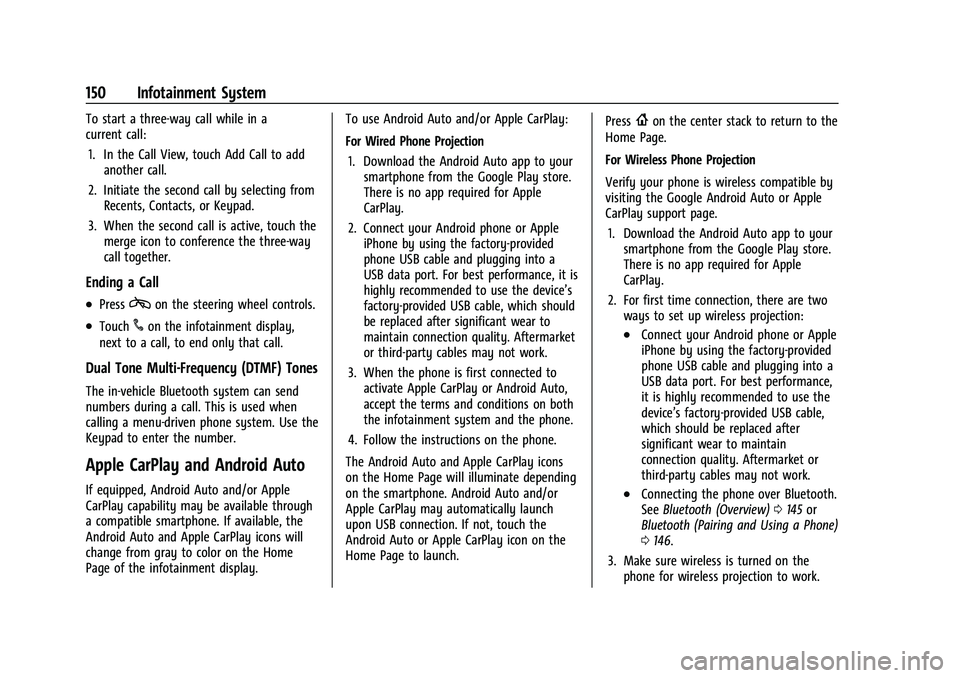
Chevrolet Corvette Owner Manual (GMNA-Localizing-U.S./Canada/Mexico-
15342622) - 2022 - CRC - 5/4/21
150 Infotainment System
To start a three-way call while in a
current call:1. In the Call View, touch Add Call to add another call.
2. Initiate the second call by selecting from Recents, Contacts, or Keypad.
3. When the second call is active, touch the merge icon to conference the three-way
call together.
Ending a Call
.Presscon the steering wheel controls.
.Touch#on the infotainment display,
next to a call, to end only that call.
Dual Tone Multi-Frequency (DTMF) Tones
The in-vehicle Bluetooth system can send
numbers during a call. This is used when
calling a menu-driven phone system. Use the
Keypad to enter the number.
Apple CarPlay and Android Auto
If equipped, Android Auto and/or Apple
CarPlay capability may be available through
a compatible smartphone. If available, the
Android Auto and Apple CarPlay icons will
change from gray to color on the Home
Page of the infotainment display. To use Android Auto and/or Apple CarPlay:
For Wired Phone Projection
1. Download the Android Auto app to your smartphone from the Google Play store.
There is no app required for Apple
CarPlay.
2. Connect your Android phone or Apple iPhone by using the factory-provided
phone USB cable and plugging into a
USB data port. For best performance, it is
highly recommended to use the device’s
factory-provided USB cable, which should
be replaced after significant wear to
maintain connection quality. Aftermarket
or third-party cables may not work.
3. When the phone is first connected to activate Apple CarPlay or Android Auto,
accept the terms and conditions on both
the infotainment system and the phone.
4. Follow the instructions on the phone.
The Android Auto and Apple CarPlay icons
on the Home Page will illuminate depending
on the smartphone. Android Auto and/or
Apple CarPlay may automatically launch
upon USB connection. If not, touch the
Android Auto or Apple CarPlay icon on the
Home Page to launch. Press
{on the center stack to return to the
Home Page.
For Wireless Phone Projection
Verify your phone is wireless compatible by
visiting the Google Android Auto or Apple
CarPlay support page.
1. Download the Android Auto app to your smartphone from the Google Play store.
There is no app required for Apple
CarPlay.
2. For first time connection, there are two ways to set up wireless projection:
.Connect your Android phone or Apple
iPhone by using the factory-provided
phone USB cable and plugging into a
USB data port. For best performance,
it is highly recommended to use the
device’s factory-provided USB cable,
which should be replaced after
significant wear to maintain
connection quality. Aftermarket or
third-party cables may not work.
.Connecting the phone over Bluetooth.
See Bluetooth (Overview) 0145 or
Bluetooth (Pairing and Using a Phone)
0 146.
3. Make sure wireless is turned on the phone for wireless projection to work.
Page 256 of 338

Chevrolet Corvette Owner Manual (GMNA-Localizing-U.S./Canada/Mexico-
15342622) - 2022 - CRC - 5/4/21
Vehicle Care 255
The vehicle may not be equipped with all of
the fuses and relays shown.Fuses Usage
F1 –
F2 Front Wiper
F3 Cooling Fan 1
F4 –
F5 Cooling Fan 2
F6 Front Blower Fuses Usage
F7 Automatic Level Control
F8 Shifter Interface Board Module
F9 –
F10 Display IP Cluster/HVAC/ Center Stack Module
F11 USB
F12 – Fuses Usage
F13 –
F14 Glove Box F15 –
F16 –
F17 Remote Function Actuator
F18 Front Trunk Release
F19 Intelligent Battery Sensor
F20 Exterior Lighting Module 1 F21 Exterior Lighting Module 3
F22 Exterior Lighting Module 4
F23 Body Control Module 2
F24 Exterior Lighting Module 6
F25 Amplifier
F26 Automatic Occupant Sensing/Electric Park
Brake
F27 Video Processing Module
F28 Right Headlamp
Page 333 of 338

Chevrolet Corvette Owner Manual (GMNA-Localizing-U.S./Canada/Mexico-
15342622) - 2022 - CRC - 5/4/21
332 Index
Mirrors (cont'd)Heated . . . . . . . . . . . . . . . . . . . . . . . . . . . . . . . . . 25
Manual Rearview . . . . . . . . . . . . . . . . . . . . . . . 26
Power . . . . . . . . . . . . . . . . . . . . . . . . . . . . . . . . . . 24
Tilt in Reverse . . . . . . . . . . . . . . . . . . . . . . . . . . 25
Mirrors, Interior Rearview . . . . . . . . . . . . . . . . . 26
Mode . . . . . . . . . . . . . . . . . . . . . . . . . . . . . . . . . . . . 206 Driver Control . . . . . . . . . . . . . . . . . . . . . . . . . 206
Monitor System, Tire Pressure . . . . . . . . . . . 267
N
Navigation Connected Services . . . . . . . . . . . . . . . . . . . . 323
Destination . . . . . . . . . . . . . . . . . . . . . . . . . . . . 128
Using the System . . . . . . . . . . . . . . . . . . . . . . 124
Navigation Symbols . . . . . . . . . . . . . . . . . . . . . . 127
Net, Convenience . . . . . . . . . . . . . . . . . . . . . . . . . .72
New Vehicle Break-In . . . . . . . . . . . . . . . . . . . . 189
O
Odometer . . . . . . . . . . . . . . . . . . . . . . . . . . . . . . . . 83 Trip . . . . . . . . . . . . . . . . . . . . . . . . . . . . . . . . . . . . . 83
Off-Road Recovery . . . . . . . . . . . . . . . . . . . . . . . . . . . . . . . 176
Oil Engine . . . . . . . . . . . . . . . . . . . . . . . . . . . . . . . . . 235
Engine Oil Life System . . . . . . . . . . . . . . . . . 238
Pressure Light . . . . . . . . . . . . . . . . . . . . . . . . . . 91
Older Children, Restraints . . . . . . . . . . . . . . . . . 62 Online Owner Center . . . . . . . . . . . . . . . . . . . . 309
OnStar . . . . . . . . . . . . . . . . . . . . . . . . . . . . . . . . . . . . 317
OnStar Additional Information . . . . . . . . . . . 320
OnStar Emergency . . . . . . . . . . . . . . . . . . . . . . . 319
OnStar Overview . . . . . . . . . . . . . . . . . . . . . . . . . .318
OnStar Security . . . . . . . . . . . . . . . . . . . . . . . . . . 319
Outlets
Power . . . . . . . . . . . . . . . . . . . . . . . . . . . . . . . . . . 76
Overheating, Engine . . . . . . . . . . . . . . . . . . . . . 245
Overview . . . . . . . . . . . . . . . . . . . . . . . . . . . . . . . . . 111 Instrument Panel . . . . . . . . . . . . . . . . . . . . . . . . 4
Underhood Compartment . . . . . . . . . . . . . . 231
P
Panel, Roof . . . . . . . . . . . . . . . . . . . . . . . . . . . . . . . 30
ParkShifting Into . . . . . . . . . . . . . . . . . . . . . . . . . . . 193
Shifting Out of . . . . . . . . . . . . . . . . . . . . . . . . 194
Park Assist . . . . . . . . . . . . . . . . . . . . . . . . . . 220, 222
Parking Brake and P (Park) Mechanism
Check . . . . . . . . . . . . . . . . . . . . . . . . . . . . . . . . 250
Extended . . . . . . . . . . . . . . . . . . . . . . . . . . . . . . 194
Over Things That Burn . . . . . . . . . . . . . . . . . 194
Parking or Backing Assistance Systems . . . . . . . . . . . . . . . . . . . . 220
Passenger Airbag Status Indicator . . . . . . . . . 85
Passenger Compartment Air Filter . . . . . . . . 171 Passenger Sensing System . . . . . . . . . . . . . . . . .57
Perchlorate Materials Requirements,
California . . . . . . . . . . . . . . . . . . . . . . . . . . . . . . 229
Performance Data Recorder (PDR) . . . . . . . . 140
Performance Shifting Light . . . . . . . . . . . . . . . . 89
Personalization Vehicle . . . . . . . . . . . . . . . . . . . . . . . . . . . . . . . . . 98
Phone Apple CarPlay and Android Auto . . . . . . . 150
Bluetooth . . . . . . . . . . . . . . . . . . . . . . . . . . 145, 146
Port
USB . . . . . . . . . . . . . . . . . . . . . . . . . . . . . . . . . . . . 120
Positioning Vehicle . . . . . . . . . . . . . . . . . . . . . . . . . . . . . . . . 134
Power Mirrors . . . . . . . . . . . . . . . . . . . . . . . . . . . . . . . . . 24
Outlets . . . . . . . . . . . . . . . . . . . . . . . . . . . . . . . . . 76
Protection, Battery . . . . . . . . . . . . . . . . . . . . . 109
Retained Accessory (RAP) . . . . . . . . . . . . . . 193
Seat Adjustment . . . . . . . . . . . . . . . . . . . . . . . . 39
Windows . . . . . . . . . . . . . . . . . . . . . . . . . . . . . . . 28
Pregnancy, Using Seat Belts . . . . . . . . . . . . . . . 51
Privacy Vehicle Data Recording . . . . . . . . . . . . . . . . 316
Problems with Route Guidance . . . . . . . . . . .134
Program
Courtesy Transportation . . . . . . . . . . . . . . . 312
Prohibited Fuels . . . . . . . . . . . . . . . . . . . . . . . . . 224
Page 336 of 338
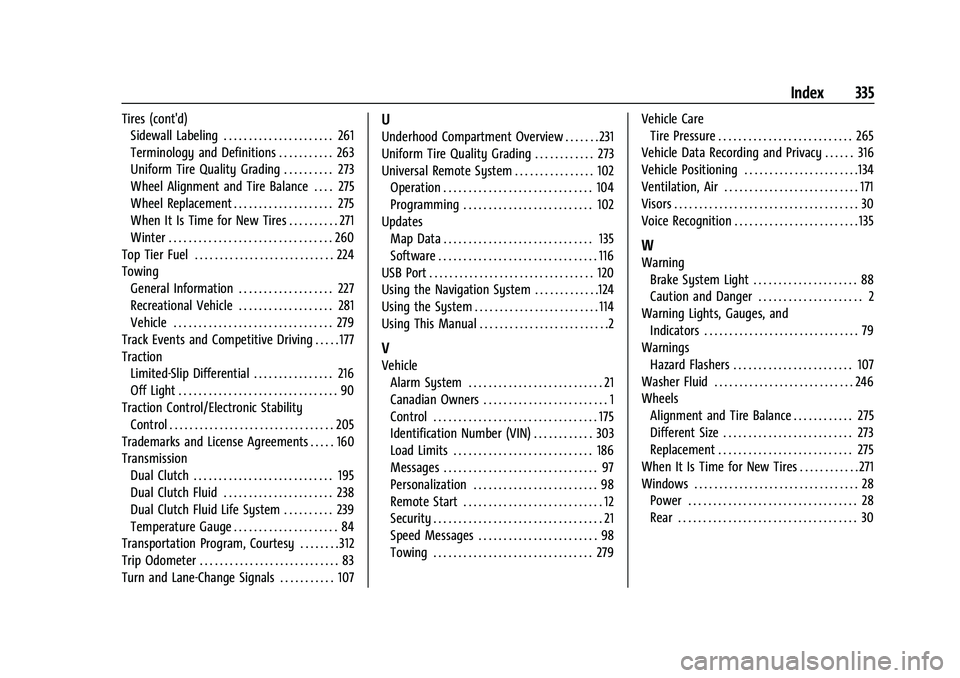
Chevrolet Corvette Owner Manual (GMNA-Localizing-U.S./Canada/Mexico-
15342622) - 2022 - CRC - 5/4/21
Index 335
Tires (cont'd)Sidewall Labeling . . . . . . . . . . . . . . . . . . . . . . 261
Terminology and Definitions . . . . . . . . . . . 263
Uniform Tire Quality Grading . . . . . . . . . . 273
Wheel Alignment and Tire Balance . . . . 275
Wheel Replacement . . . . . . . . . . . . . . . . . . . . 275
When It Is Time for New Tires . . . . . . . . . . 271
Winter . . . . . . . . . . . . . . . . . . . . . . . . . . . . . . . . . 260
Top Tier Fuel . . . . . . . . . . . . . . . . . . . . . . . . . . . . 224
Towing General Information . . . . . . . . . . . . . . . . . . . 227
Recreational Vehicle . . . . . . . . . . . . . . . . . . . 281
Vehicle . . . . . . . . . . . . . . . . . . . . . . . . . . . . . . . . 279
Track Events and Competitive Driving . . . . . 177
Traction Limited-Slip Differential . . . . . . . . . . . . . . . . 216
Off Light . . . . . . . . . . . . . . . . . . . . . . . . . . . . . . . . 90
Traction Control/Electronic Stability Control . . . . . . . . . . . . . . . . . . . . . . . . . . . . . . . . . 205
Trademarks and License Agreements . . . . . 160
Transmission Dual Clutch . . . . . . . . . . . . . . . . . . . . . . . . . . . . 195
Dual Clutch Fluid . . . . . . . . . . . . . . . . . . . . . . 238
Dual Clutch Fluid Life System . . . . . . . . . . 239
Temperature Gauge . . . . . . . . . . . . . . . . . . . . . 84
Transportation Program, Courtesy . . . . . . . . 312
Trip Odometer . . . . . . . . . . . . . . . . . . . . . . . . . . . . 83
Turn and Lane-Change Signals . . . . . . . . . . . 107U
Underhood Compartment Overview . . . . . . . 231
Uniform Tire Quality Grading . . . . . . . . . . . . 273
Universal Remote System . . . . . . . . . . . . . . . . 102 Operation . . . . . . . . . . . . . . . . . . . . . . . . . . . . . . 104
Programming . . . . . . . . . . . . . . . . . . . . . . . . . . 102
Updates Map Data . . . . . . . . . . . . . . . . . . . . . . . . . . . . . . 135
Software . . . . . . . . . . . . . . . . . . . . . . . . . . . . . . . . 116
USB Port . . . . . . . . . . . . . . . . . . . . . . . . . . . . . . . . . 120
Using the Navigation System . . . . . . . . . . . . .124
Using the System . . . . . . . . . . . . . . . . . . . . . . . . . 114
Using This Manual . . . . . . . . . . . . . . . . . . . . . . . . . .2
V
Vehicle
Alarm System . . . . . . . . . . . . . . . . . . . . . . . . . . . 21
Canadian Owners . . . . . . . . . . . . . . . . . . . . . . . . . 1
Control . . . . . . . . . . . . . . . . . . . . . . . . . . . . . . . . . 175
Identification Number (VIN) . . . . . . . . . . . . 303
Load Limits . . . . . . . . . . . . . . . . . . . . . . . . . . . . 186
Messages . . . . . . . . . . . . . . . . . . . . . . . . . . . . . . . 97
Personalization . . . . . . . . . . . . . . . . . . . . . . . . . 98
Remote Start . . . . . . . . . . . . . . . . . . . . . . . . . . . . 12
Security . . . . . . . . . . . . . . . . . . . . . . . . . . . . . . . . . . 21
Speed Messages . . . . . . . . . . . . . . . . . . . . . . . . 98
Towing . . . . . . . . . . . . . . . . . . . . . . . . . . . . . . . . 279 Vehicle Care
Tire Pressure . . . . . . . . . . . . . . . . . . . . . . . . . . . 265
Vehicle Data Recording and Privacy . . . . . . 316
Vehicle Positioning . . . . . . . . . . . . . . . . . . . . . . .134
Ventilation, Air . . . . . . . . . . . . . . . . . . . . . . . . . . . 171
Visors . . . . . . . . . . . . . . . . . . . . . . . . . . . . . . . . . . . . . 30
Voice Recognition . . . . . . . . . . . . . . . . . . . . . . . . . 135
W
Warning Brake System Light . . . . . . . . . . . . . . . . . . . . . 88
Caution and Danger . . . . . . . . . . . . . . . . . . . . . 2
Warning Lights, Gauges, and Indicators . . . . . . . . . . . . . . . . . . . . . . . . . . . . . . . 79
Warnings Hazard Flashers . . . . . . . . . . . . . . . . . . . . . . . . 107
Washer Fluid . . . . . . . . . . . . . . . . . . . . . . . . . . . . 246
Wheels
Alignment and Tire Balance . . . . . . . . . . . . 275
Different Size . . . . . . . . . . . . . . . . . . . . . . . . . . 273
Replacement . . . . . . . . . . . . . . . . . . . . . . . . . . . 275
When It Is Time for New Tires . . . . . . . . . . . . 271
Windows . . . . . . . . . . . . . . . . . . . . . . . . . . . . . . . . . 28 Power . . . . . . . . . . . . . . . . . . . . . . . . . . . . . . . . . . 28
Rear . . . . . . . . . . . . . . . . . . . . . . . . . . . . . . . . . . . . 30