2022 CHEVROLET BOLT EV air filter
[x] Cancel search: air filterPage 139 of 316

Chevrolet BOLT EV Owner Manual (GMNA-Localizing-U.S./Canada-
15082216) - 2022 - CRC - 6/25/21
138 Infotainment System
.Adaptive Volume: This feature adjusts the
volume based on the vehicle speed.
Touch Off, Low, Medium-Low, Medium,
Medium-High, or High.
.Bose AudioPilot Noise Compensation
Technology (If Equipped): This feature
adjusts the volume based on the noise in
the vehicle and the speed.
Touch Off or On.
.Manage Favorites: Touch to display a list
of Audio, Mobile Devices, and Navigation
favorites.
Favorites can be moved, renamed,
or deleted.
To move, touch and hold the favorite, and
then drag up or down to rearrange the
position.
.Set Number of Audio Favorites: Touch to
select how many favorites pages can be
viewed from the audio application. The
Auto setting will automatically adjust this
number based on the number of favorites
you have saved. Touch Auto, 5, 10, 15, 20,
25, 30, 35, or 40.
.RDS: This allows the Radio Data System
(RDS) to be turned on or off.
Touch the controls on the infotainment
display to disable or enable.
.Explicit Content Filter: This setting allows
access to explicit content SiriusXM
channels.
Touch Off or On.
.Manage Devices: Select to connect to a
different phone source, disconnect a
phone, or delete a phone.
.Reset Music Index: This allows the music
index to be reset if you are having
difficulty accessing all of the media
content on your device.
Touch Yes or No.
Climate
Touch and the following may display:
.Auto Fan Speed: This setting specifies the
amount of airflow when the climate
control fan setting is Auto Fan.
Touch Low, Medium, or High.
.Air Quality Sensor: This setting switches
the system into Recirculation Mode based
on the quality of the outside air.
Touch Off, Low Sensitivity, or High
Sensitivity.
.Auto Cooled Seats: This setting
automatically turns on and regulates the
ventilated seats when the cabin
temperature is warm. Touch the controls on the infotainment
display to disable or enable.
.Auto Heated Seats: This setting
automatically turns on and regulates the
heated seats when the cabin temperature
is cool. The auto heated seats can be
turned off by using the heated seat
controls on the center stack.
Touch the controls on the infotainment
display to disable or enable.
.Auto Defog: This setting automatically
turns the front defogger on when the
vehicle is started.
Touch the controls on the infotainment
display to disable or enable.
.Auto Rear Defog: This setting
automatically turns the rear window
defogger on when the vehicle is started.
Touch the controls on the infotainment
display to disable or enable.
Phone
Touch and the following may display:
.My Number: Displays the cell phone
number of the Bluetooth connected
device.
.Active Call View: Shows active call display
when answering a call.
Page 142 of 316

Chevrolet BOLT EV Owner Manual (GMNA-Localizing-U.S./Canada-
15082216) - 2022 - CRC - 6/25/21
Infotainment System 141
If a Teen Driver and a non-Teen Driver key
are both present at start up, the vehicle will
recognize the non-Teen Driver key to start
the vehicle. The Teen Driver settings will not
be active.
Manage Settings
Audio Volume Limit :Allows the audio
volume limit to be turned on or off. Touch
Set Audio Volume Limit to choose the
maximum allowable audio volume level.
Set Audio Volume Limit : Allows a
maximum radio volume to be set. Use the
arrows to choose the maximum allowable
level for the audio volume.
Teen Driver Speed Limiter : Limits the
maximum speed of the vehicle. When the
speed limiter is turned on and the vehicle is
started with a Teen Driver key, the DIC
displays a message that the top speed is
limited.
On certain vehicles, when the Speed Limiter
is turned ON, the vehicle’s maximum
acceleration will be limited. The DIC will
display a message that the acceleration is
limited. Teen Driver Speed Warning :
Allows the
speed warning to be turned on or off. Touch
Set Teen Driver Speed Warning to set the
warning speed.
Set Teen Driver Speed Warning : Displays a
warning in the DIC when exceeding a
selectable speed. Choose the desired speed
warning level. The speed warning does not
limit the speed of the vehicle.
SiriusXM Explicit Content Filter (if
equipped) : Allows the SiriusXM Explicit
Content Filter to be turned ON or OFF.
When ON, the teen driver will not be able
to listen to SiriusXM stations that contain
explicit content, and the Explicit Content
Filter selection in the Audio Settings will be
unavailable for change.
When Teen Driver is Active:
.If equipped with Buckle to Drive, shifting
out of P (Park) will be prevented if the
driver seat belt, and in some vehicles the
front passenger seat belt, is not buckled.
.The radio will mute when the driver seat
belt, and in some vehicles the front
passenger seat belt, is not buckled. The
audio from any device paired to the
vehicle will also be muted.
.If an object, such as a briefcase, handbag,
grocery bag, laptop, or other electronic
device, is on the front passenger seat, it
could cause the radio to mute. If this
happens, remove the object from the
seat. See Passenger Sensing System 044.
.Some safety systems, such as Forward
Collision Alert, if equipped, cannot be
turned off.
.The gap setting for the Forward Collision
Alert and Adaptive Cruise Control,
if equipped, cannot be changed.
.When trying to change a safety feature
that is not configurable in Teen Driver,
the DIC displays a message indicating
that Teen Driver is active and the action
is not available.
.Super Cruise, if equipped, is not available.
.Do not tow a trailer.
Report Card
The vehicle owner must secure the driver’s
consent to record certain vehicle data when
the vehicle is driven with a registered Teen
Driver key. There is one Report Card per
vehicle. Data is only recorded when a
registered Teen Driver key is used to
operate the vehicle.
Page 149 of 316
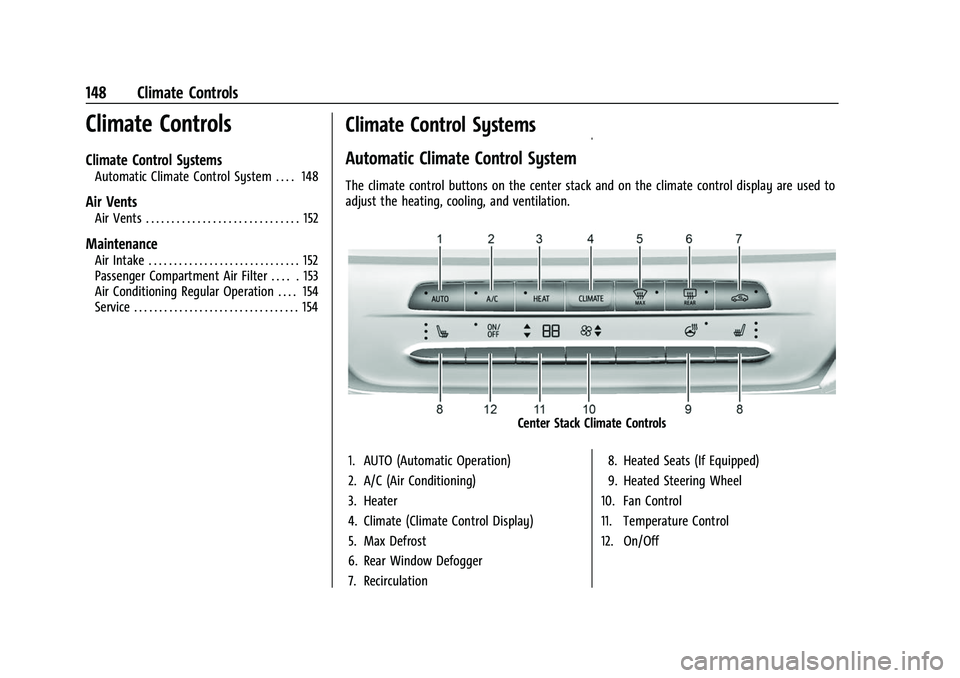
Chevrolet BOLT EV Owner Manual (GMNA-Localizing-U.S./Canada-
15082216) - 2022 - CRC - 6/25/21
148 Climate Controls
Climate Controls
Climate Control Systems
Automatic Climate Control System . . . . 148
Air Vents
Air Vents . . . . . . . . . . . . . . . . . . . . . . . . . . . . . . 152
Maintenance
Air Intake . . . . . . . . . . . . . . . . . . . . . . . . . . . . . . 152
Passenger Compartment Air Filter . . . . . 153
Air Conditioning Regular Operation . . . . 154
Service . . . . . . . . . . . . . . . . . . . . . . . . . . . . . . . . . 154
Climate Control Systems
Automatic Climate Control System
The climate control buttons on the center stack and on the climate control display are used to
adjust the heating, cooling, and ventilation.
Center Stack Climate Controls
1. AUTO (Automatic Operation)
2. A/C (Air Conditioning)
3. Heater
4. Climate (Climate Control Display)
5. Max Defrost
6. Rear Window Defogger
7. Recirculation 8. Heated Seats (If Equipped)
9. Heated Steering Wheel
10. Fan Control
11. Temperature Control
12. On/Off
Page 154 of 316
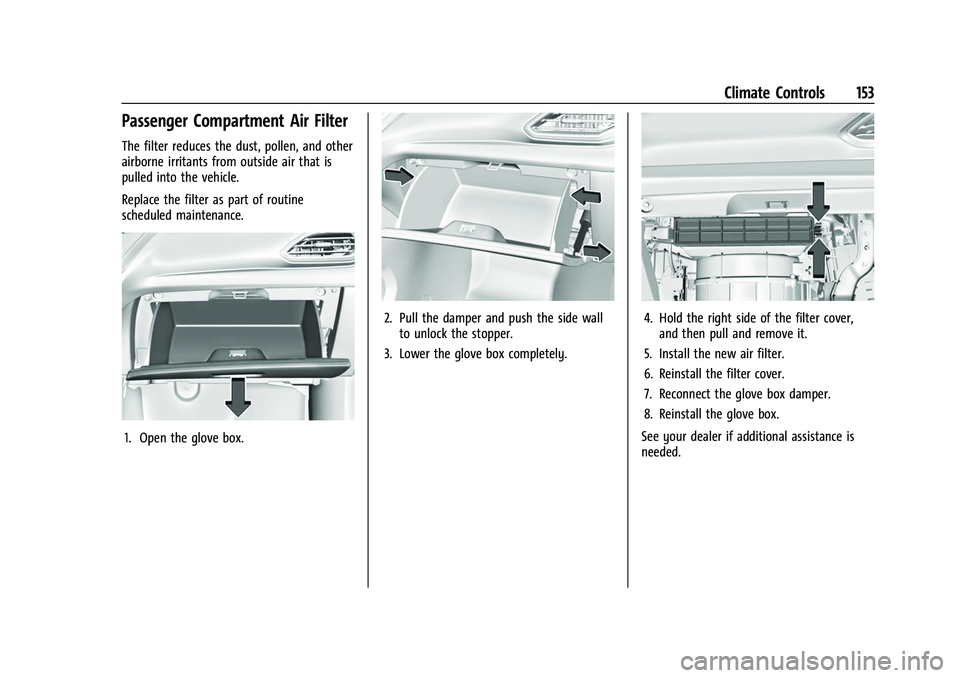
Chevrolet BOLT EV Owner Manual (GMNA-Localizing-U.S./Canada-
15082216) - 2022 - CRC - 6/25/21
Climate Controls 153
Passenger Compartment Air Filter
The filter reduces the dust, pollen, and other
airborne irritants from outside air that is
pulled into the vehicle.
Replace the filter as part of routine
scheduled maintenance.
1. Open the glove box.
2. Pull the damper and push the side wallto unlock the stopper.
3. Lower the glove box completely.4. Hold the right side of the filter cover, and then pull and remove it.
5. Install the new air filter.
6. Reinstall the filter cover.
7. Reconnect the glove box damper.
8. Reinstall the glove box.
See your dealer if additional assistance is
needed.
Page 279 of 316
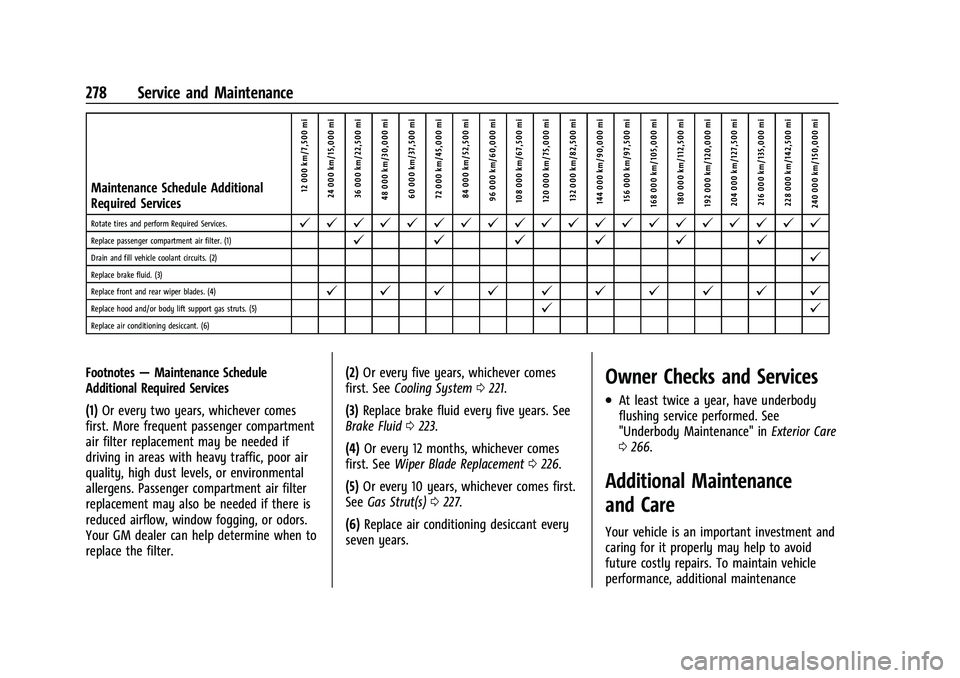
Chevrolet BOLT EV Owner Manual (GMNA-Localizing-U.S./Canada-
15082216) - 2022 - CRC - 6/25/21
278 Service and Maintenance
Maintenance Schedule Additional
Required Services12 000 km/7,500 mi
24 000 km/15,000 mi
36 000 km/22,500 mi
48 000 km/30,000 mi 60 000 km/37,500 mi
72 000 km/45,000 mi84 000 km/52,500 mi
96 000 km/60,000 mi
108 000 km/67,500 mi 120 000 km/75,000 mi 132 000 km/82,500 mi
144 000 km/90,000 mi 156 000 km/97,500 mi
168 000 km/105,000 mi 180 000 km/112,500 mi
192 000 km/120,000 mi 204 000 km/127,500 mi 216 000 km/135,000 mi
228 000 km/142,500 mi
240 000 km/150,000 mi
Rotate tires and perform Required Services.@ @ @ @ @ @ @ @ @ @ @ @ @ @ @ @ @ @ @ @
Replace passenger compartment air filter. (1)@ @@@@@
Drain and fill vehicle coolant circuits. (2)@
Replace brake fluid. (3)
Replace front and rear wiper blades. (4)
@ @ @ @ @ @ @ @ @ @
Replace hood and/or body lift support gas struts. (5)@ @
Replace air conditioning desiccant. (6)
Footnotes—Maintenance Schedule
Additional Required Services
(1) Or every two years, whichever comes
first. More frequent passenger compartment
air filter replacement may be needed if
driving in areas with heavy traffic, poor air
quality, high dust levels, or environmental
allergens. Passenger compartment air filter
replacement may also be needed if there is
reduced airflow, window fogging, or odors.
Your GM dealer can help determine when to
replace the filter. (2)
Or every five years, whichever comes
first. See Cooling System 0221.
(3) Replace brake fluid every five years. See
Brake Fluid 0223.
(4) Or every 12 months, whichever comes
first. See Wiper Blade Replacement 0226.
(5) Or every 10 years, whichever comes first.
See Gas Strut(s) 0227.
(6) Replace air conditioning desiccant every
seven years.Owner Checks and Services
.At least twice a year, have underbody
flushing service performed. See
"Underbody Maintenance" in Exterior Care
0 266.
Additional Maintenance
and Care
Your vehicle is an important investment and
caring for it properly may help to avoid
future costly repairs. To maintain vehicle
performance, additional maintenance
Page 282 of 316
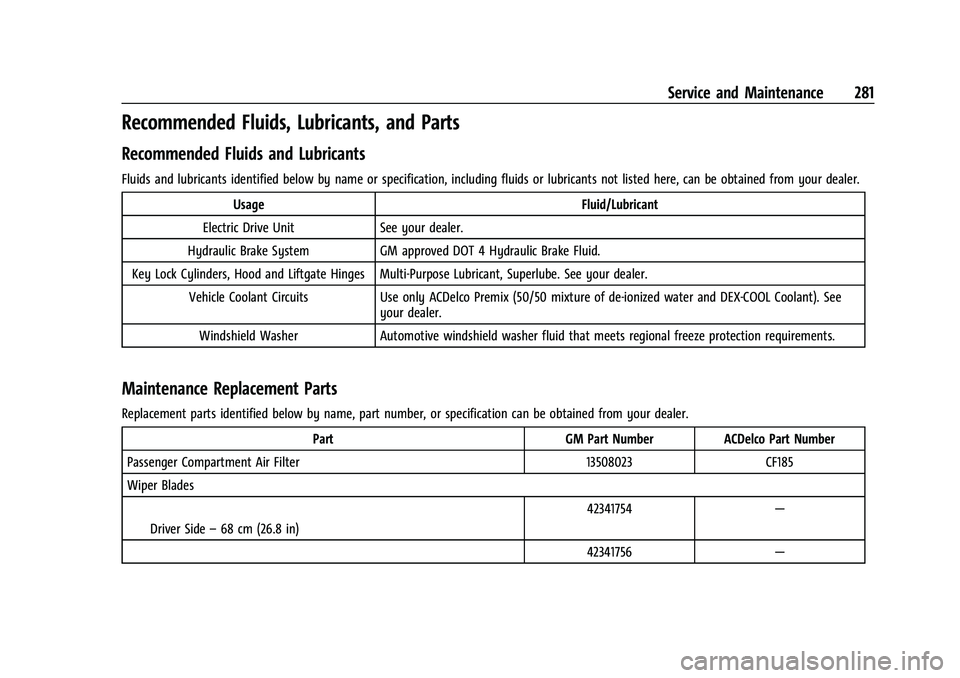
Chevrolet BOLT EV Owner Manual (GMNA-Localizing-U.S./Canada-
15082216) - 2022 - CRC - 6/25/21
Service and Maintenance 281
Recommended Fluids, Lubricants, and Parts
Recommended Fluids and Lubricants
Fluids and lubricants identified below by name or specification, including fluids or lubricants not listed here, can be obtained from your dealer.Usage Fluid/Lubricant
Electric Drive Unit See your dealer.
Hydraulic Brake System GM approved DOT 4 Hydraulic Brake Fluid.
Key Lock Cylinders, Hood and Liftgate Hinges Multi-Purpose Lubricant, Superlube. See your dealer.
Vehicle Coolant Circuits Use only ACDelco Premix (50/50 mixture of de-ionized water and DEX-COOL Coolant). See your dealer.
Windshield Washer Automotive windshield washer fluid that meets regional freeze protection requirements.
Maintenance Replacement Parts
Replacement parts identified below by name, part number, or specification can be obtained from your dealer.
Part GM Part NumberACDelco Part Number
Passenger Compartment Air Filter 13508023CF185
Wiper Blades
IDriver Side –68 cm (26.8 in) 42341754
—
42341756 —
Page 306 of 316

Chevrolet BOLT EV Owner Manual (GMNA-Localizing-U.S./Canada-
15082216) - 2022 - CRC - 6/25/21
Index 305
IndexA
Accessories and Modifications . . . . . . . . . . . . 217
Accessory Power . . . . . . . . . . . . . . . . . . . . . . . . . 167
Adaptive Cruise Control . . . . . . . . . . . . . . . . . . .178
Add-On Electrical Equipment . . . . . . . . . . . . . . 215
Additional InformationOnStar . . . . . . . . . . . . . . . . . . . . . . . . . . . . . . . . . 299
Additional Maintenance and Care . . . . . . . . 278
Adjustments Lumbar, Front Seats . . . . . . . . . . . . . . . . . . . . 29
Agreements Trademarks and License . . . . . . . . . . . . . . . 142
Air Conditioning . . . . . . . . . . . . . . . . . . . . . . . . . 148
Air Conditioning Regular Operation . . . . . . .154
Air Filter, Passenger Compartment . . . . . . . . 153
Air Intake . . . . . . . . . . . . . . . . . . . . . . . . . . . . . . . . . 152
Air Vents . . . . . . . . . . . . . . . . . . . . . . . . . . . . . . . . . 152
Airbag System Check . . . . . . . . . . . . . . . . . . . . . . . . . . . . . . . . . . . 48
How Does an Airbag Restrain? . . . . . . . . . . 42
Passenger Sensing System . . . . . . . . . . . . . . 44
What Makes an Airbag Inflate? . . . . . . . . . 42
What Will You See after an AirbagInflates? . . . . . . . . . . . . . . . . . . . . . . . . . . . . . . 42
When Should an Airbag Inflate? . . . . . . . . 41
Where Are the Airbags? . . . . . . . . . . . . . . . . 40
Airbags Adding Equipment to the Vehicle . . . . . . . 47 Airbags (cont'd)
Passenger Status Indicator . . . . . . . . . . . . . . 84
Readiness Light . . . . . . . . . . . . . . . . . . . . . . . . . 83
Servicing Airbag-Equipped Vehicles . . . . . . 47
System Check . . . . . . . . . . . . . . . . . . . . . . . . . . . 38
Alarm Vehicle Security . . . . . . . . . . . . . . . . . . . . . . . . 18
Alert Lane Change . . . . . . . . . . . . . . . . . . . . . . . . . . . 197
Rear Cross Traffic . . . . . . . . . . . . . . . . . . . . . . 192
Side Blind Zone (SBZA) . . . . . . . . . . . . . . . . . 197
All-Season Tires . . . . . . . . . . . . . . . . . . . . . . . . . . 238
AM-FM Radio . . . . . . . . . . . . . . . . . . . . . . . . . . . . . 117
Antenna
Multi-band . . . . . . . . . . . . . . . . . . . . . . . . . . . . . 120
Antilock Brake System (ABS) . . . . . . . . . . . . . . 172
Warning Light . . . . . . . . . . . . . . . . . . . . . . . . . . 86
Appearance Care Exterior . . . . . . . . . . . . . . . . . . . . . . . . . . . . . . . . 266
Interior . . . . . . . . . . . . . . . . . . . . . . . . . . . . . . . . 270
Apple CarPlay and Android Auto . . . . . . . . . . 132
Armrest
Rear Seat . . . . . . . . . . . . . . . . . . . . . . . . . . . . . . . 32
Assistance Program, Roadside . . . . . . . . . . . . 289
Assistance Systems for Driving . . . . . . . . . . 192
Assistance Systems for Parking and Backing . . . . . . . . . . . . . . . . . . . . . . . . . . . . . . . . 188
Page 312 of 316
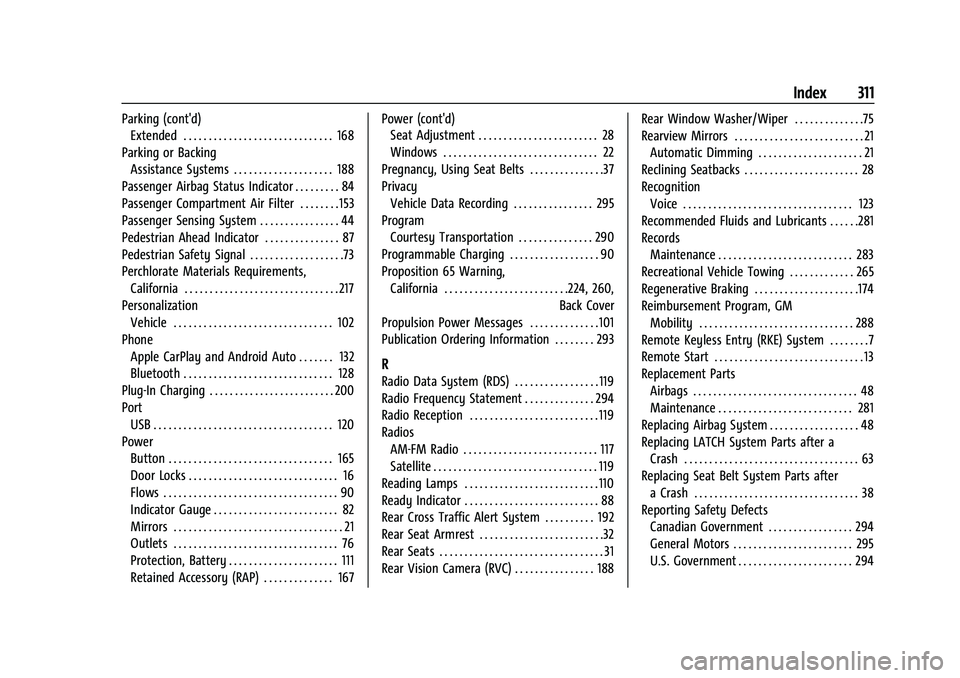
Chevrolet BOLT EV Owner Manual (GMNA-Localizing-U.S./Canada-
15082216) - 2022 - CRC - 6/25/21
Index 311
Parking (cont'd)Extended . . . . . . . . . . . . . . . . . . . . . . . . . . . . . . 168
Parking or Backing Assistance Systems . . . . . . . . . . . . . . . . . . . . 188
Passenger Airbag Status Indicator . . . . . . . . . 84
Passenger Compartment Air Filter . . . . . . . . 153
Passenger Sensing System . . . . . . . . . . . . . . . . 44
Pedestrian Ahead Indicator . . . . . . . . . . . . . . . 87
Pedestrian Safety Signal . . . . . . . . . . . . . . . . . . .73
Perchlorate Materials Requirements, California . . . . . . . . . . . . . . . . . . . . . . . . . . . . . . . 217
Personalization
Vehicle . . . . . . . . . . . . . . . . . . . . . . . . . . . . . . . . 102
Phone Apple CarPlay and Android Auto . . . . . . . 132
Bluetooth . . . . . . . . . . . . . . . . . . . . . . . . . . . . . . 128
Plug-In Charging . . . . . . . . . . . . . . . . . . . . . . . . . 200
Port USB . . . . . . . . . . . . . . . . . . . . . . . . . . . . . . . . . . . . 120
Power Button . . . . . . . . . . . . . . . . . . . . . . . . . . . . . . . . . 165
Door Locks . . . . . . . . . . . . . . . . . . . . . . . . . . . . . . 16
Flows . . . . . . . . . . . . . . . . . . . . . . . . . . . . . . . . . . . 90
Indicator Gauge . . . . . . . . . . . . . . . . . . . . . . . . . 82
Mirrors . . . . . . . . . . . . . . . . . . . . . . . . . . . . . . . . . . 21
Outlets . . . . . . . . . . . . . . . . . . . . . . . . . . . . . . . . . 76
Protection, Battery . . . . . . . . . . . . . . . . . . . . . . 111
Retained Accessory (RAP) . . . . . . . . . . . . . . 167 Power (cont'd)
Seat Adjustment . . . . . . . . . . . . . . . . . . . . . . . . 28
Windows . . . . . . . . . . . . . . . . . . . . . . . . . . . . . . . 22
Pregnancy, Using Seat Belts . . . . . . . . . . . . . . .37
Privacy Vehicle Data Recording . . . . . . . . . . . . . . . . 295
Program
Courtesy Transportation . . . . . . . . . . . . . . . 290
Programmable Charging . . . . . . . . . . . . . . . . . . 90
Proposition 65 Warning, California . . . . . . . . . . . . . . . . . . . . . . . . .224, 260, Back Cover
Propulsion Power Messages . . . . . . . . . . . . . .101
Publication Ordering Information . . . . . . . . 293
R
Radio Data System (RDS) . . . . . . . . . . . . . . . . . 119
Radio Frequency Statement . . . . . . . . . . . . . . 294
Radio Reception . . . . . . . . . . . . . . . . . . . . . . . . . . 119
Radios AM-FM Radio . . . . . . . . . . . . . . . . . . . . . . . . . . . 117
Satellite . . . . . . . . . . . . . . . . . . . . . . . . . . . . . . . . . 119
Reading Lamps . . . . . . . . . . . . . . . . . . . . . . . . . . .110
Ready Indicator . . . . . . . . . . . . . . . . . . . . . . . . . . . 88
Rear Cross Traffic Alert System . . . . . . . . . . 192
Rear Seat Armrest . . . . . . . . . . . . . . . . . . . . . . . . .32
Rear Seats . . . . . . . . . . . . . . . . . . . . . . . . . . . . . . . . . 31
Rear Vision Camera (RVC) . . . . . . . . . . . . . . . . 188 Rear Window Washer/Wiper . . . . . . . . . . . . . .75
Rearview Mirrors . . . . . . . . . . . . . . . . . . . . . . . . . . 21
Automatic Dimming . . . . . . . . . . . . . . . . . . . . . 21
Reclining Seatbacks . . . . . . . . . . . . . . . . . . . . . . . 28
Recognition Voice . . . . . . . . . . . . . . . . . . . . . . . . . . . . . . . . . . 123
Recommended Fluids and Lubricants . . . . . .281
Records
Maintenance . . . . . . . . . . . . . . . . . . . . . . . . . . . 283
Recreational Vehicle Towing . . . . . . . . . . . . . 265
Regenerative Braking . . . . . . . . . . . . . . . . . . . . .174
Reimbursement Program, GM Mobility . . . . . . . . . . . . . . . . . . . . . . . . . . . . . . . 288
Remote Keyless Entry (RKE) System . . . . . . . .7
Remote Start . . . . . . . . . . . . . . . . . . . . . . . . . . . . . . 13
Replacement Parts Airbags . . . . . . . . . . . . . . . . . . . . . . . . . . . . . . . . . 48
Maintenance . . . . . . . . . . . . . . . . . . . . . . . . . . . 281
Replacing Airbag System . . . . . . . . . . . . . . . . . . 48
Replacing LATCH System Parts after a Crash . . . . . . . . . . . . . . . . . . . . . . . . . . . . . . . . . . . 63
Replacing Seat Belt System Parts after a Crash . . . . . . . . . . . . . . . . . . . . . . . . . . . . . . . . . 38
Reporting Safety Defects Canadian Government . . . . . . . . . . . . . . . . . 294
General Motors . . . . . . . . . . . . . . . . . . . . . . . . 295
U.S. Government . . . . . . . . . . . . . . . . . . . . . . . 294