2022 CHEVROLET BOLT EV cruise control
[x] Cancel search: cruise controlPage 181 of 316
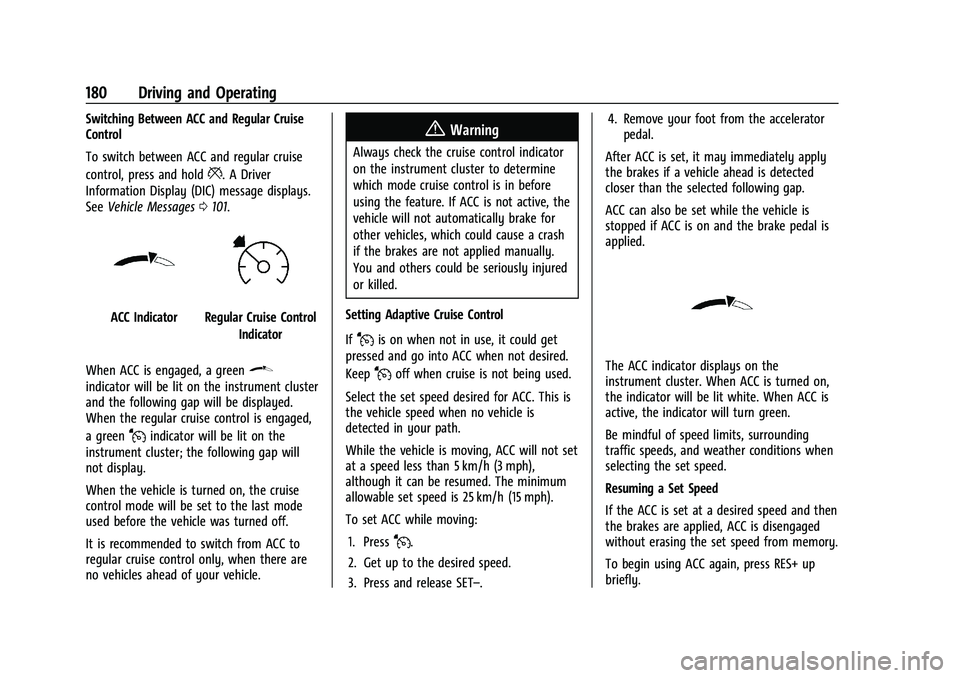
Chevrolet BOLT EV Owner Manual (GMNA-Localizing-U.S./Canada-
15082216) - 2022 - CRC - 6/25/21
180 Driving and Operating
Switching Between ACC and Regular Cruise
Control
To switch between ACC and regular cruise
control, press and hold
*. A Driver
Information Display (DIC) message displays.
See Vehicle Messages 0101.
ACC IndicatorRegular Cruise Control
Indicator
When ACC is engaged, a green
\
indicator will be lit on the instrument cluster
and the following gap will be displayed.
When the regular cruise control is engaged,
a green
Jindicator will be lit on the
instrument cluster; the following gap will
not display.
When the vehicle is turned on, the cruise
control mode will be set to the last mode
used before the vehicle was turned off.
It is recommended to switch from ACC to
regular cruise control only, when there are
no vehicles ahead of your vehicle.
{Warning
Always check the cruise control indicator
on the instrument cluster to determine
which mode cruise control is in before
using the feature. If ACC is not active, the
vehicle will not automatically brake for
other vehicles, which could cause a crash
if the brakes are not applied manually.
You and others could be seriously injured
or killed.
Setting Adaptive Cruise Control
If
Jis on when not in use, it could get
pressed and go into ACC when not desired.
Keep
Joff when cruise is not being used.
Select the set speed desired for ACC. This is
the vehicle speed when no vehicle is
detected in your path.
While the vehicle is moving, ACC will not set
at a speed less than 5 km/h (3 mph),
although it can be resumed. The minimum
allowable set speed is 25 km/h (15 mph).
To set ACC while moving: 1. Press
J.
2. Get up to the desired speed.
3. Press and release SET–. 4. Remove your foot from the accelerator
pedal.
After ACC is set, it may immediately apply
the brakes if a vehicle ahead is detected
closer than the selected following gap.
ACC can also be set while the vehicle is
stopped if ACC is on and the brake pedal is
applied.
The ACC indicator displays on the
instrument cluster. When ACC is turned on,
the indicator will be lit white. When ACC is
active, the indicator will turn green.
Be mindful of speed limits, surrounding
traffic speeds, and weather conditions when
selecting the set speed.
Resuming a Set Speed
If the ACC is set at a desired speed and then
the brakes are applied, ACC is disengaged
without erasing the set speed from memory.
To begin using ACC again, press RES+ up
briefly.
Page 184 of 316
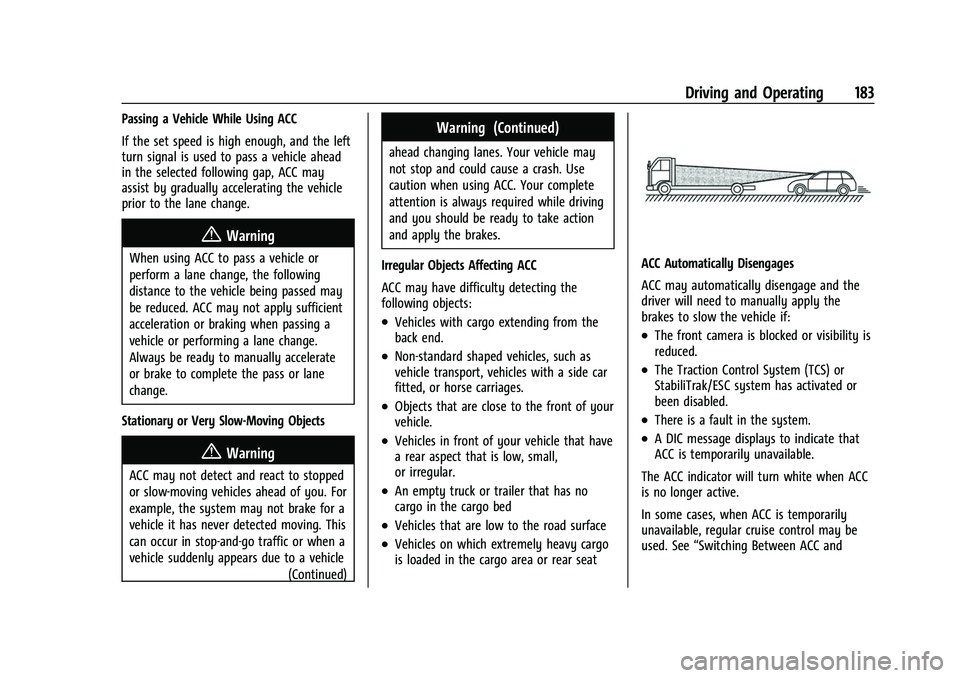
Chevrolet BOLT EV Owner Manual (GMNA-Localizing-U.S./Canada-
15082216) - 2022 - CRC - 6/25/21
Driving and Operating 183
Passing a Vehicle While Using ACC
If the set speed is high enough, and the left
turn signal is used to pass a vehicle ahead
in the selected following gap, ACC may
assist by gradually accelerating the vehicle
prior to the lane change.
{Warning
When using ACC to pass a vehicle or
perform a lane change, the following
distance to the vehicle being passed may
be reduced. ACC may not apply sufficient
acceleration or braking when passing a
vehicle or performing a lane change.
Always be ready to manually accelerate
or brake to complete the pass or lane
change.
Stationary or Very Slow-Moving Objects
{Warning
ACC may not detect and react to stopped
or slow-moving vehicles ahead of you. For
example, the system may not brake for a
vehicle it has never detected moving. This
can occur in stop-and-go traffic or when a
vehicle suddenly appears due to a vehicle (Continued)
Warning (Continued)
ahead changing lanes. Your vehicle may
not stop and could cause a crash. Use
caution when using ACC. Your complete
attention is always required while driving
and you should be ready to take action
and apply the brakes.
Irregular Objects Affecting ACC
ACC may have difficulty detecting the
following objects:
.Vehicles with cargo extending from the
back end.
.Non-standard shaped vehicles, such as
vehicle transport, vehicles with a side car
fitted, or horse carriages.
.Objects that are close to the front of your
vehicle.
.Vehicles in front of your vehicle that have
a rear aspect that is low, small,
or irregular.
.An empty truck or trailer that has no
cargo in the cargo bed
.Vehicles that are low to the road surface
.Vehicles on which extremely heavy cargo
is loaded in the cargo area or rear seat
ACC Automatically Disengages
ACC may automatically disengage and the
driver will need to manually apply the
brakes to slow the vehicle if:
.The front camera is blocked or visibility is
reduced.
.The Traction Control System (TCS) or
StabiliTrak/ESC system has activated or
been disabled.
.There is a fault in the system.
.A DIC message displays to indicate that
ACC is temporarily unavailable.
The ACC indicator will turn white when ACC
is no longer active.
In some cases, when ACC is temporarily
unavailable, regular cruise control may be
used. See “Switching Between ACC and
Page 185 of 316
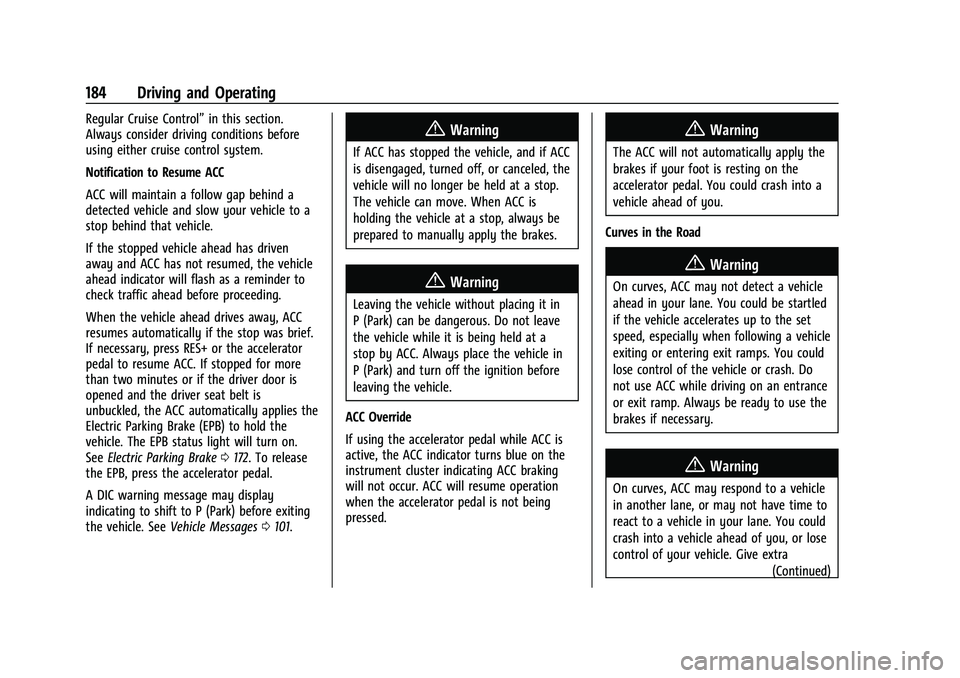
Chevrolet BOLT EV Owner Manual (GMNA-Localizing-U.S./Canada-
15082216) - 2022 - CRC - 6/25/21
184 Driving and Operating
Regular Cruise Control”in this section.
Always consider driving conditions before
using either cruise control system.
Notification to Resume ACC
ACC will maintain a follow gap behind a
detected vehicle and slow your vehicle to a
stop behind that vehicle.
If the stopped vehicle ahead has driven
away and ACC has not resumed, the vehicle
ahead indicator will flash as a reminder to
check traffic ahead before proceeding.
When the vehicle ahead drives away, ACC
resumes automatically if the stop was brief.
If necessary, press RES+ or the accelerator
pedal to resume ACC. If stopped for more
than two minutes or if the driver door is
opened and the driver seat belt is
unbuckled, the ACC automatically applies the
Electric Parking Brake (EPB) to hold the
vehicle. The EPB status light will turn on.
See Electric Parking Brake 0172. To release
the EPB, press the accelerator pedal.
A DIC warning message may display
indicating to shift to P (Park) before exiting
the vehicle. See Vehicle Messages 0101.{Warning
If ACC has stopped the vehicle, and if ACC
is disengaged, turned off, or canceled, the
vehicle will no longer be held at a stop.
The vehicle can move. When ACC is
holding the vehicle at a stop, always be
prepared to manually apply the brakes.
{Warning
Leaving the vehicle without placing it in
P (Park) can be dangerous. Do not leave
the vehicle while it is being held at a
stop by ACC. Always place the vehicle in
P (Park) and turn off the ignition before
leaving the vehicle.
ACC Override
If using the accelerator pedal while ACC is
active, the ACC indicator turns blue on the
instrument cluster indicating ACC braking
will not occur. ACC will resume operation
when the accelerator pedal is not being
pressed.
{Warning
The ACC will not automatically apply the
brakes if your foot is resting on the
accelerator pedal. You could crash into a
vehicle ahead of you.
Curves in the Road
{Warning
On curves, ACC may not detect a vehicle
ahead in your lane. You could be startled
if the vehicle accelerates up to the set
speed, especially when following a vehicle
exiting or entering exit ramps. You could
lose control of the vehicle or crash. Do
not use ACC while driving on an entrance
or exit ramp. Always be ready to use the
brakes if necessary.
{Warning
On curves, ACC may respond to a vehicle
in another lane, or may not have time to
react to a vehicle in your lane. You could
crash into a vehicle ahead of you, or lose
control of your vehicle. Give extra (Continued)
Page 188 of 316

Chevrolet BOLT EV Owner Manual (GMNA-Localizing-U.S./Canada-
15082216) - 2022 - CRC - 6/25/21
Driving and Operating 187
The vehicle headlamps may need to be
cleaned due to dirt, snow, or ice. Objects
that are not illuminated correctly may be
difficult to detect.
If ACC will not operate, regular cruise control
may be available. See“Switching Between
ACC and Regular Cruise Control” in this
section. Always consider driving conditions
before using either cruise control system.
For cleaning instructions, see “Washing the
Vehicle” underExterior Care 0266.
Driver Assistance Systems
This vehicle may have features that work
together to help avoid crashes or reduce
crash damage while driving, backing, and
parking. Read this entire section before
using these systems.
{Warning
Do not rely on the Driver Assistance
Systems. These systems do not replace
the need for paying attention and driving
safely. You may not hear or see alerts or
warnings provided by these systems.
(Continued)
Warning (Continued)
Failure to use proper care when driving
may result in injury, death, or vehicle
damage. SeeDefensive Driving 0157.
Under many conditions, these systems
will not:
.Detect children, pedestrians, bicyclists,
or animals.
.Detect vehicles or objects outside the
area monitored by the system.
.Work at all driving speeds.
.Warn you or provide you with enough
time to avoid a crash.
.Work under poor visibility or bad
weather conditions.
.Work if the detection sensor is not
cleaned or is covered by ice, snow,
mud, or dirt.
.Work if the detection sensor is
covered up, such as with a sticker,
magnet, or metal plate.
.Work if the area surrounding the
detection sensor is damaged or not
properly repaired. (Continued)
Warning (Continued)
Complete attention is always required
while driving, and you should be ready to
take action and apply the brakes and/or
steer the vehicle to avoid crashes.
Audible Alert
Some driver assistance features alert the
driver of obstacles by beeping. To change
the volume of the warning chime, see
“Comfort and Convenience” underVehicle
Personalization 0102.
Cleaning
Depending on vehicle options, keep these
areas of the vehicle clean to ensure the best
driver assistance feature performance. Driver
Information Center (DIC) messages may
display when the systems are unavailable or
blocked.
Page 194 of 316

Chevrolet BOLT EV Owner Manual (GMNA-Localizing-U.S./Canada-
15082216) - 2022 - CRC - 6/25/21
Driving and Operating 193
{Warning
FCA is a warning system and does not
apply the brakes. When approaching a
slower-moving or stopped vehicle ahead
too rapidly, or when following a vehicle
too closely, FCA may not provide a
warning with enough time to help avoid
a crash. It also may not provide any
warning at all. FCA does not warn of
pedestrians, animals, signs, guardrails,
bridges, construction barrels, or other
objects. Be ready to take action and
apply the brakes.
Detecting the Vehicle Ahead
FCA warnings will not occur unless the FCA
system detects a vehicle ahead. When a
vehicle is detected, the vehicle ahead
indicator will display green. Vehicles may
not be detected on curves, highway exit
ramps, or hills, due to poor visibility; or if avehicle ahead is partially blocked by
pedestrians or other objects. FCA will not
detect another vehicle ahead until it is
completely in the driving lane.
{Warning
FCA does not provide a warning to help
avoid a crash, unless it detects a vehicle.
FCA may not detect a vehicle ahead if
the FCA sensor is blocked by dirt, snow,
or ice, or if the windshield is damaged.
It may also not detect a vehicle on
winding or hilly roads, or in conditions
that can limit visibility such as fog, rain,
or snow, or if the headlamps or
windshield are not cleaned or in proper
condition. Keep the windshield,
headlamps, and FCA sensors clean and in
good repair.
Collision Alert
When your vehicle approaches another
detected vehicle too rapidly, the red FCA
display will flash on the windshield. Also,
eight rapid high-pitched beeps will sound
from the front. When this Collision Alert
occurs, the brake system may prepare for
driver braking to occur more rapidly which
can cause a brief, mild deceleration.
Continue to apply the brake pedal as the
driving situation dictates. Cruise control may
be disengaged when the Collision Alert
occurs.
Tailgating Alert
The vehicle ahead indicator will display
amber when you are following a detected
vehicle ahead much too closely.
Selecting the Alert Timing
The Collision Alert control is on the steering
wheel. Press
[to set the FCA timing to
far, medium, or near. The first button press
shows the current control setting on the
DIC. Additional button presses will change
this setting. The chosen setting will remain
until it is changed and will affect the timing
of both the Collision Alert and the Tailgating
Alert features. The timing of both alerts will
vary based on vehicle speed. The faster the
vehicle speed, the farther away the alert will
Page 197 of 316

Chevrolet BOLT EV Owner Manual (GMNA-Localizing-U.S./Canada-
15082216) - 2022 - CRC - 6/25/21
196 Driving and Operating
Warning (Continued)
.When the pedestrian is not directly
ahead, fully visible, or standing
upright, or when part of a group.
.Due to poor visibility, including
nighttime conditions, fog, rain,
or snow.
.If the FPB sensor is blocked by dirt,
snow, or ice.
.If the headlamps or windshield are not
cleaned or in proper condition.
Be ready to take action and apply the
brakes. For more information, see
Defensive Driving 0157. Keep the
windshield, headlamps, and FPB sensor
clean and in good repair.
FPB can be set to Off, Alert, or Alert and
Brake through vehicle personalization. See
“Collision/Detection Systems” underVehicle
Personalization 0102.
Detecting the Pedestrian Ahead
FPB alerts and automatic braking will not
occur unless the FPB system detects a
pedestrian. When a nearby pedestrian is
detected in front of the vehicle, the
pedestrian ahead indicator will display
amber.
Front Pedestrian Alert
When the vehicle approaches a pedestrian
ahead too rapidly, the red FPB alert display
will flash on the windshield. Eight rapid
high-pitched beeps will sound from the
front. When this Pedestrian Alert occurs, the
brake system may prepare for driver braking
to occur more rapidly which can cause a brief, mild deceleration. Continue to apply
the brake pedal as needed. Cruise control
may be disengaged when the Front
Pedestrian Alert occurs.
Automatic Braking
If FPB detects it is about to crash into a
pedestrian directly ahead, and the brakes
have not been applied, FPB may
automatically brake moderately or brake
hard. This can help to avoid some very low
speed pedestrian crashes or reduce
pedestrian injury. FPB can automatically
brake to detected pedestrians between
8 km/h (5 mph) and 80 km/h (50 mph).
Automatic braking levels may be reduced
under certain conditions, such as higher
speeds.
If this happens, Automatic Braking may
engage the Electric Parking Brake (EPB) to
hold the vehicle at a stop. Release the EPB.
A firm press of the accelerator pedal will
also release Automatic Braking and the EPB.
{Warning
FPB may alert or automatically brake the
vehicle suddenly in situations where it is
unexpected and undesired. It could falsely
(Continued)
Page 306 of 316

Chevrolet BOLT EV Owner Manual (GMNA-Localizing-U.S./Canada-
15082216) - 2022 - CRC - 6/25/21
Index 305
IndexA
Accessories and Modifications . . . . . . . . . . . . 217
Accessory Power . . . . . . . . . . . . . . . . . . . . . . . . . 167
Adaptive Cruise Control . . . . . . . . . . . . . . . . . . .178
Add-On Electrical Equipment . . . . . . . . . . . . . . 215
Additional InformationOnStar . . . . . . . . . . . . . . . . . . . . . . . . . . . . . . . . . 299
Additional Maintenance and Care . . . . . . . . 278
Adjustments Lumbar, Front Seats . . . . . . . . . . . . . . . . . . . . 29
Agreements Trademarks and License . . . . . . . . . . . . . . . 142
Air Conditioning . . . . . . . . . . . . . . . . . . . . . . . . . 148
Air Conditioning Regular Operation . . . . . . .154
Air Filter, Passenger Compartment . . . . . . . . 153
Air Intake . . . . . . . . . . . . . . . . . . . . . . . . . . . . . . . . . 152
Air Vents . . . . . . . . . . . . . . . . . . . . . . . . . . . . . . . . . 152
Airbag System Check . . . . . . . . . . . . . . . . . . . . . . . . . . . . . . . . . . . 48
How Does an Airbag Restrain? . . . . . . . . . . 42
Passenger Sensing System . . . . . . . . . . . . . . 44
What Makes an Airbag Inflate? . . . . . . . . . 42
What Will You See after an AirbagInflates? . . . . . . . . . . . . . . . . . . . . . . . . . . . . . . 42
When Should an Airbag Inflate? . . . . . . . . 41
Where Are the Airbags? . . . . . . . . . . . . . . . . 40
Airbags Adding Equipment to the Vehicle . . . . . . . 47 Airbags (cont'd)
Passenger Status Indicator . . . . . . . . . . . . . . 84
Readiness Light . . . . . . . . . . . . . . . . . . . . . . . . . 83
Servicing Airbag-Equipped Vehicles . . . . . . 47
System Check . . . . . . . . . . . . . . . . . . . . . . . . . . . 38
Alarm Vehicle Security . . . . . . . . . . . . . . . . . . . . . . . . 18
Alert Lane Change . . . . . . . . . . . . . . . . . . . . . . . . . . . 197
Rear Cross Traffic . . . . . . . . . . . . . . . . . . . . . . 192
Side Blind Zone (SBZA) . . . . . . . . . . . . . . . . . 197
All-Season Tires . . . . . . . . . . . . . . . . . . . . . . . . . . 238
AM-FM Radio . . . . . . . . . . . . . . . . . . . . . . . . . . . . . 117
Antenna
Multi-band . . . . . . . . . . . . . . . . . . . . . . . . . . . . . 120
Antilock Brake System (ABS) . . . . . . . . . . . . . . 172
Warning Light . . . . . . . . . . . . . . . . . . . . . . . . . . 86
Appearance Care Exterior . . . . . . . . . . . . . . . . . . . . . . . . . . . . . . . . 266
Interior . . . . . . . . . . . . . . . . . . . . . . . . . . . . . . . . 270
Apple CarPlay and Android Auto . . . . . . . . . . 132
Armrest
Rear Seat . . . . . . . . . . . . . . . . . . . . . . . . . . . . . . . 32
Assistance Program, Roadside . . . . . . . . . . . . 289
Assistance Systems for Driving . . . . . . . . . . 192
Assistance Systems for Parking and Backing . . . . . . . . . . . . . . . . . . . . . . . . . . . . . . . . 188
Page 308 of 316
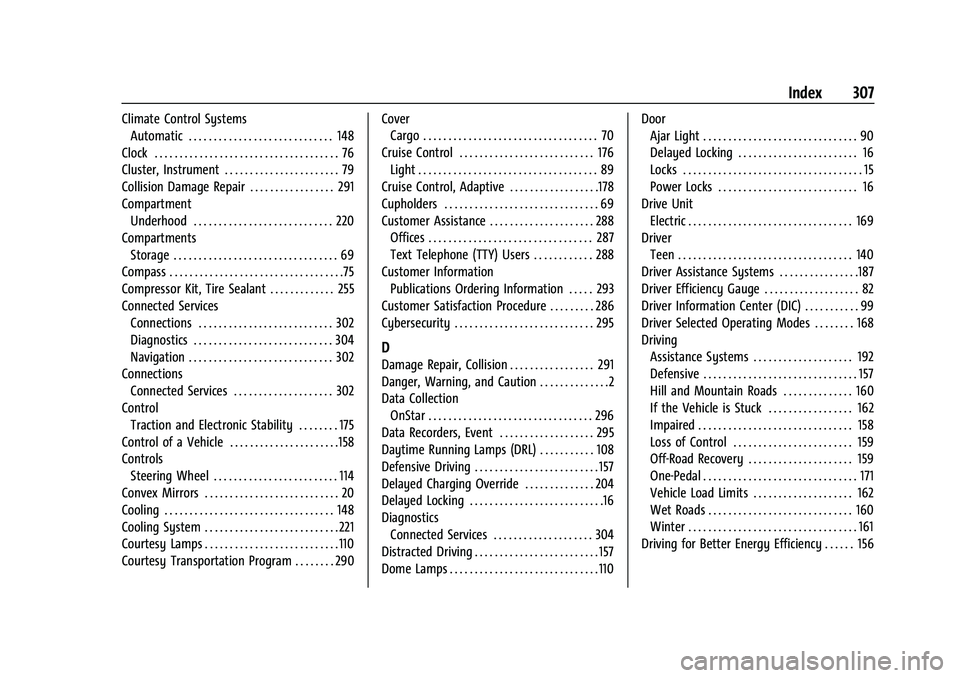
Chevrolet BOLT EV Owner Manual (GMNA-Localizing-U.S./Canada-
15082216) - 2022 - CRC - 6/25/21
Index 307
Climate Control SystemsAutomatic . . . . . . . . . . . . . . . . . . . . . . . . . . . . . 148
Clock . . . . . . . . . . . . . . . . . . . . . . . . . . . . . . . . . . . . . 76
Cluster, Instrument . . . . . . . . . . . . . . . . . . . . . . . 79
Collision Damage Repair . . . . . . . . . . . . . . . . . 291
Compartment Underhood . . . . . . . . . . . . . . . . . . . . . . . . . . . . 220
Compartments Storage . . . . . . . . . . . . . . . . . . . . . . . . . . . . . . . . . 69
Compass . . . . . . . . . . . . . . . . . . . . . . . . . . . . . . . . . . .75
Compressor Kit, Tire Sealant . . . . . . . . . . . . . 255
Connected Services Connections . . . . . . . . . . . . . . . . . . . . . . . . . . . 302
Diagnostics . . . . . . . . . . . . . . . . . . . . . . . . . . . . 304
Navigation . . . . . . . . . . . . . . . . . . . . . . . . . . . . . 302
Connections
Connected Services . . . . . . . . . . . . . . . . . . . . 302
Control Traction and Electronic Stability . . . . . . . . 175
Control of a Vehicle . . . . . . . . . . . . . . . . . . . . . .158
Controls Steering Wheel . . . . . . . . . . . . . . . . . . . . . . . . . 114
Convex Mirrors . . . . . . . . . . . . . . . . . . . . . . . . . . . 20
Cooling . . . . . . . . . . . . . . . . . . . . . . . . . . . . . . . . . . 148
Cooling System . . . . . . . . . . . . . . . . . . . . . . . . . . . 221
Courtesy Lamps . . . . . . . . . . . . . . . . . . . . . . . . . . .110
Courtesy Transportation Program . . . . . . . . 290 Cover
Cargo . . . . . . . . . . . . . . . . . . . . . . . . . . . . . . . . . . . 70
Cruise Control . . . . . . . . . . . . . . . . . . . . . . . . . . . 176 Light . . . . . . . . . . . . . . . . . . . . . . . . . . . . . . . . . . . . 89
Cruise Control, Adaptive . . . . . . . . . . . . . . . . . .178
Cupholders . . . . . . . . . . . . . . . . . . . . . . . . . . . . . . . 69
Customer Assistance . . . . . . . . . . . . . . . . . . . . . 288 Offices . . . . . . . . . . . . . . . . . . . . . . . . . . . . . . . . . 287
Text Telephone (TTY) Users . . . . . . . . . . . . 288
Customer Information Publications Ordering Information . . . . . 293
Customer Satisfaction Procedure . . . . . . . . . 286
Cybersecurity . . . . . . . . . . . . . . . . . . . . . . . . . . . . 295
D
Damage Repair, Collision . . . . . . . . . . . . . . . . . 291
Danger, Warning, and Caution . . . . . . . . . . . . . .2
Data Collection OnStar . . . . . . . . . . . . . . . . . . . . . . . . . . . . . . . . . 296
Data Recorders, Event . . . . . . . . . . . . . . . . . . . 295
Daytime Running Lamps (DRL) . . . . . . . . . . . 108
Defensive Driving . . . . . . . . . . . . . . . . . . . . . . . . . 157
Delayed Charging Override . . . . . . . . . . . . . . 204
Delayed Locking . . . . . . . . . . . . . . . . . . . . . . . . . . .16
Diagnostics Connected Services . . . . . . . . . . . . . . . . . . . . 304
Distracted Driving . . . . . . . . . . . . . . . . . . . . . . . . . 157
Dome Lamps . . . . . . . . . . . . . . . . . . . . . . . . . . . . . .110 Door
Ajar Light . . . . . . . . . . . . . . . . . . . . . . . . . . . . . . . 90
Delayed Locking . . . . . . . . . . . . . . . . . . . . . . . . 16
Locks . . . . . . . . . . . . . . . . . . . . . . . . . . . . . . . . . . . . 15
Power Locks . . . . . . . . . . . . . . . . . . . . . . . . . . . . 16
Drive Unit Electric . . . . . . . . . . . . . . . . . . . . . . . . . . . . . . . . . 169
Driver Teen . . . . . . . . . . . . . . . . . . . . . . . . . . . . . . . . . . . 140
Driver Assistance Systems . . . . . . . . . . . . . . . .187
Driver Efficiency Gauge . . . . . . . . . . . . . . . . . . . 82
Driver Information Center (DIC) . . . . . . . . . . . 99
Driver Selected Operating Modes . . . . . . . . 168
Driving Assistance Systems . . . . . . . . . . . . . . . . . . . . 192
Defensive . . . . . . . . . . . . . . . . . . . . . . . . . . . . . . . 157
Hill and Mountain Roads . . . . . . . . . . . . . . 160
If the Vehicle is Stuck . . . . . . . . . . . . . . . . . 162
Impaired . . . . . . . . . . . . . . . . . . . . . . . . . . . . . . . 158
Loss of Control . . . . . . . . . . . . . . . . . . . . . . . . 159
Off-Road Recovery . . . . . . . . . . . . . . . . . . . . . 159
One-Pedal . . . . . . . . . . . . . . . . . . . . . . . . . . . . . . . 171
Vehicle Load Limits . . . . . . . . . . . . . . . . . . . . 162
Wet Roads . . . . . . . . . . . . . . . . . . . . . . . . . . . . . 160
Winter . . . . . . . . . . . . . . . . . . . . . . . . . . . . . . . . . . 161
Driving for Better Energy Efficiency . . . . . . 156