2022 CHEVROLET BOLT EV navigation system
[x] Cancel search: navigation systemPage 302 of 316

Chevrolet BOLT EV Owner Manual (GMNA-Localizing-U.S./Canada-
15082216) - 2022 - CRC - 6/25/21
OnStar 301
Add-on Electrical Equipment
The OnStar system is integrated into the
electrical architecture of the vehicle. Do not
add any electrical equipment. SeeAdd-On
Electrical Equipment 0215. Added electrical
equipment may interfere with the operation
of the OnStar system and cause it to not
operate.
Vehicle Software Updates
OnStar or GM may remotely deliver
software updates or changes to the vehicle
without further notice or consent. These
updates or changes may enhance or
maintain safety, security, or the operation
of the vehicle or the vehicle systems.
Software updates or changes may affect or
erase data or settings that are stored in the
vehicle, such as saved navigation
destinations or pre-set radio stations.
Neither OnStar nor GM is responsible for
any affected or erased data or settings.
These updates or changes may also collect
personal information. Such collection is
described in the OnStar privacy statement or
separately disclosed at the time of
installation. These updates or changes may
also cause a system to automatically
communicate with GM servers to collect
information about vehicle system status, identify whether updates or changes are
available, or deliver updates or changes. An
active OnStar agreement constitutes consent
to these software updates or changes and
agreement that either OnStar or GM may
remotely deliver them to the vehicle.
Privacy
The complete OnStar Privacy Statement may
be found at www.onstar.com (U.S.),
or www.onstar.ca (Canada). We recommend
that you review it. If you have any
questions, call 1-888-4ONSTAR
(1-888-466-7827) or press
Qto speak with
an Advisor. Users of wireless
communications are cautioned that the
privacy of any information sent via wireless
cellular communications cannot be assured.
Third parties may unlawfully intercept or
access transmissions and private
communications without consent.
OnStar - Software Acknowledgements
To obtain the source code under GPL, LGPL,
MPL, and other open source licenses, that is
contained in this product, please visit
https://opensource.lge.com. In addition to
the source code, all referred license terms,
warranty disclaimers, and copyright notices
are available for download. This offer is valid for a period of three years after our last
shipment of this product. This offer is valid
to anyone in receipt of this information.
*Provided through LG Electronics Inc., who is
solely responsible for provisions of related
OSS compliance.
Page 303 of 316
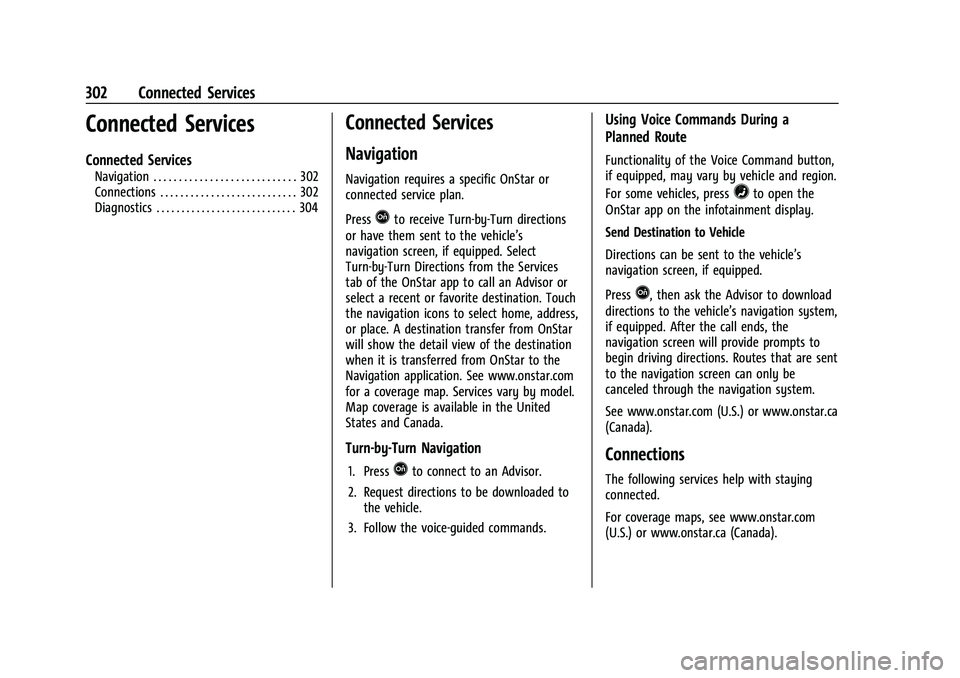
Chevrolet BOLT EV Owner Manual (GMNA-Localizing-U.S./Canada-
15082216) - 2022 - CRC - 6/25/21
302 Connected Services
Connected Services
Connected Services
Navigation . . . . . . . . . . . . . . . . . . . . . . . . . . . . 302
Connections . . . . . . . . . . . . . . . . . . . . . . . . . . . 302
Diagnostics . . . . . . . . . . . . . . . . . . . . . . . . . . . . 304
Connected Services
Navigation
Navigation requires a specific OnStar or
connected service plan.
Press
Qto receive Turn-by-Turn directions
or have them sent to the vehicle’s
navigation screen, if equipped. Select
Turn-by-Turn Directions from the Services
tab of the OnStar app to call an Advisor or
select a recent or favorite destination. Touch
the navigation icons to select home, address,
or place. A destination transfer from OnStar
will show the detail view of the destination
when it is transferred from OnStar to the
Navigation application. See www.onstar.com
for a coverage map. Services vary by model.
Map coverage is available in the United
States and Canada.
Turn-by-Turn Navigation
1. PressQto connect to an Advisor.
2. Request directions to be downloaded to the vehicle.
3. Follow the voice-guided commands.
Using Voice Commands During a
Planned Route
Functionality of the Voice Command button,
if equipped, may vary by vehicle and region.
For some vehicles, press
=to open the
OnStar app on the infotainment display.
Send Destination to Vehicle
Directions can be sent to the vehicle’s
navigation screen, if equipped.
Press
Q, then ask the Advisor to download
directions to the vehicle’s navigation system,
if equipped. After the call ends, the
navigation screen will provide prompts to
begin driving directions. Routes that are sent
to the navigation screen can only be
canceled through the navigation system.
See www.onstar.com (U.S.) or www.onstar.ca
(Canada).
Connections
The following services help with staying
connected.
For coverage maps, see www.onstar.com
(U.S.) or www.onstar.ca (Canada).
Page 308 of 316
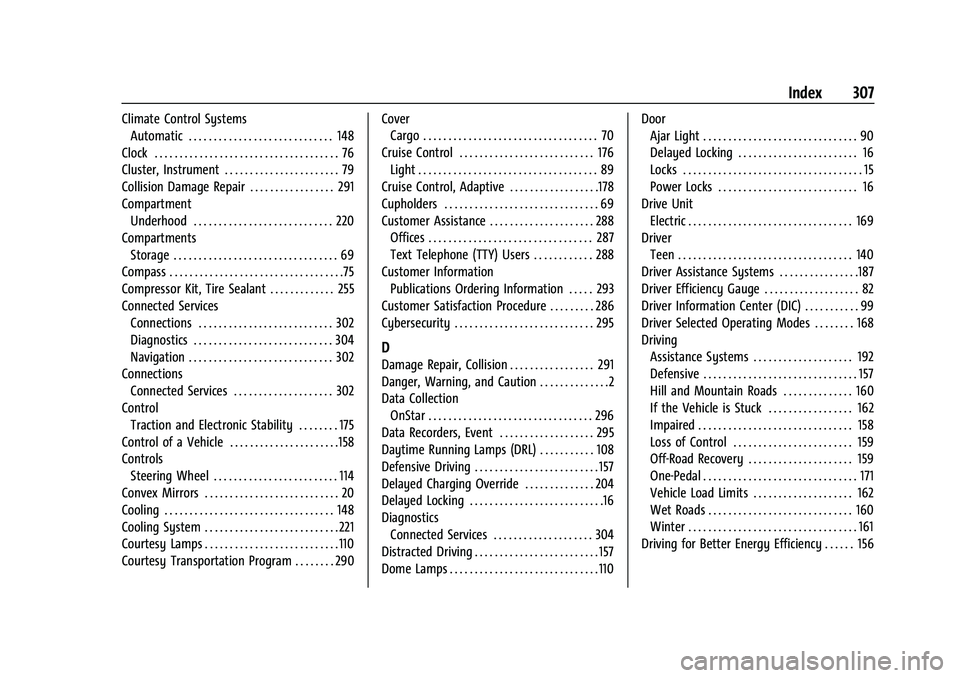
Chevrolet BOLT EV Owner Manual (GMNA-Localizing-U.S./Canada-
15082216) - 2022 - CRC - 6/25/21
Index 307
Climate Control SystemsAutomatic . . . . . . . . . . . . . . . . . . . . . . . . . . . . . 148
Clock . . . . . . . . . . . . . . . . . . . . . . . . . . . . . . . . . . . . . 76
Cluster, Instrument . . . . . . . . . . . . . . . . . . . . . . . 79
Collision Damage Repair . . . . . . . . . . . . . . . . . 291
Compartment Underhood . . . . . . . . . . . . . . . . . . . . . . . . . . . . 220
Compartments Storage . . . . . . . . . . . . . . . . . . . . . . . . . . . . . . . . . 69
Compass . . . . . . . . . . . . . . . . . . . . . . . . . . . . . . . . . . .75
Compressor Kit, Tire Sealant . . . . . . . . . . . . . 255
Connected Services Connections . . . . . . . . . . . . . . . . . . . . . . . . . . . 302
Diagnostics . . . . . . . . . . . . . . . . . . . . . . . . . . . . 304
Navigation . . . . . . . . . . . . . . . . . . . . . . . . . . . . . 302
Connections
Connected Services . . . . . . . . . . . . . . . . . . . . 302
Control Traction and Electronic Stability . . . . . . . . 175
Control of a Vehicle . . . . . . . . . . . . . . . . . . . . . .158
Controls Steering Wheel . . . . . . . . . . . . . . . . . . . . . . . . . 114
Convex Mirrors . . . . . . . . . . . . . . . . . . . . . . . . . . . 20
Cooling . . . . . . . . . . . . . . . . . . . . . . . . . . . . . . . . . . 148
Cooling System . . . . . . . . . . . . . . . . . . . . . . . . . . . 221
Courtesy Lamps . . . . . . . . . . . . . . . . . . . . . . . . . . .110
Courtesy Transportation Program . . . . . . . . 290 Cover
Cargo . . . . . . . . . . . . . . . . . . . . . . . . . . . . . . . . . . . 70
Cruise Control . . . . . . . . . . . . . . . . . . . . . . . . . . . 176 Light . . . . . . . . . . . . . . . . . . . . . . . . . . . . . . . . . . . . 89
Cruise Control, Adaptive . . . . . . . . . . . . . . . . . .178
Cupholders . . . . . . . . . . . . . . . . . . . . . . . . . . . . . . . 69
Customer Assistance . . . . . . . . . . . . . . . . . . . . . 288 Offices . . . . . . . . . . . . . . . . . . . . . . . . . . . . . . . . . 287
Text Telephone (TTY) Users . . . . . . . . . . . . 288
Customer Information Publications Ordering Information . . . . . 293
Customer Satisfaction Procedure . . . . . . . . . 286
Cybersecurity . . . . . . . . . . . . . . . . . . . . . . . . . . . . 295
D
Damage Repair, Collision . . . . . . . . . . . . . . . . . 291
Danger, Warning, and Caution . . . . . . . . . . . . . .2
Data Collection OnStar . . . . . . . . . . . . . . . . . . . . . . . . . . . . . . . . . 296
Data Recorders, Event . . . . . . . . . . . . . . . . . . . 295
Daytime Running Lamps (DRL) . . . . . . . . . . . 108
Defensive Driving . . . . . . . . . . . . . . . . . . . . . . . . . 157
Delayed Charging Override . . . . . . . . . . . . . . 204
Delayed Locking . . . . . . . . . . . . . . . . . . . . . . . . . . .16
Diagnostics Connected Services . . . . . . . . . . . . . . . . . . . . 304
Distracted Driving . . . . . . . . . . . . . . . . . . . . . . . . . 157
Dome Lamps . . . . . . . . . . . . . . . . . . . . . . . . . . . . . .110 Door
Ajar Light . . . . . . . . . . . . . . . . . . . . . . . . . . . . . . . 90
Delayed Locking . . . . . . . . . . . . . . . . . . . . . . . . 16
Locks . . . . . . . . . . . . . . . . . . . . . . . . . . . . . . . . . . . . 15
Power Locks . . . . . . . . . . . . . . . . . . . . . . . . . . . . 16
Drive Unit Electric . . . . . . . . . . . . . . . . . . . . . . . . . . . . . . . . . 169
Driver Teen . . . . . . . . . . . . . . . . . . . . . . . . . . . . . . . . . . . 140
Driver Assistance Systems . . . . . . . . . . . . . . . .187
Driver Efficiency Gauge . . . . . . . . . . . . . . . . . . . 82
Driver Information Center (DIC) . . . . . . . . . . . 99
Driver Selected Operating Modes . . . . . . . . 168
Driving Assistance Systems . . . . . . . . . . . . . . . . . . . . 192
Defensive . . . . . . . . . . . . . . . . . . . . . . . . . . . . . . . 157
Hill and Mountain Roads . . . . . . . . . . . . . . 160
If the Vehicle is Stuck . . . . . . . . . . . . . . . . . 162
Impaired . . . . . . . . . . . . . . . . . . . . . . . . . . . . . . . 158
Loss of Control . . . . . . . . . . . . . . . . . . . . . . . . 159
Off-Road Recovery . . . . . . . . . . . . . . . . . . . . . 159
One-Pedal . . . . . . . . . . . . . . . . . . . . . . . . . . . . . . . 171
Vehicle Load Limits . . . . . . . . . . . . . . . . . . . . 162
Wet Roads . . . . . . . . . . . . . . . . . . . . . . . . . . . . . 160
Winter . . . . . . . . . . . . . . . . . . . . . . . . . . . . . . . . . . 161
Driving for Better Energy Efficiency . . . . . . 156
Page 311 of 316
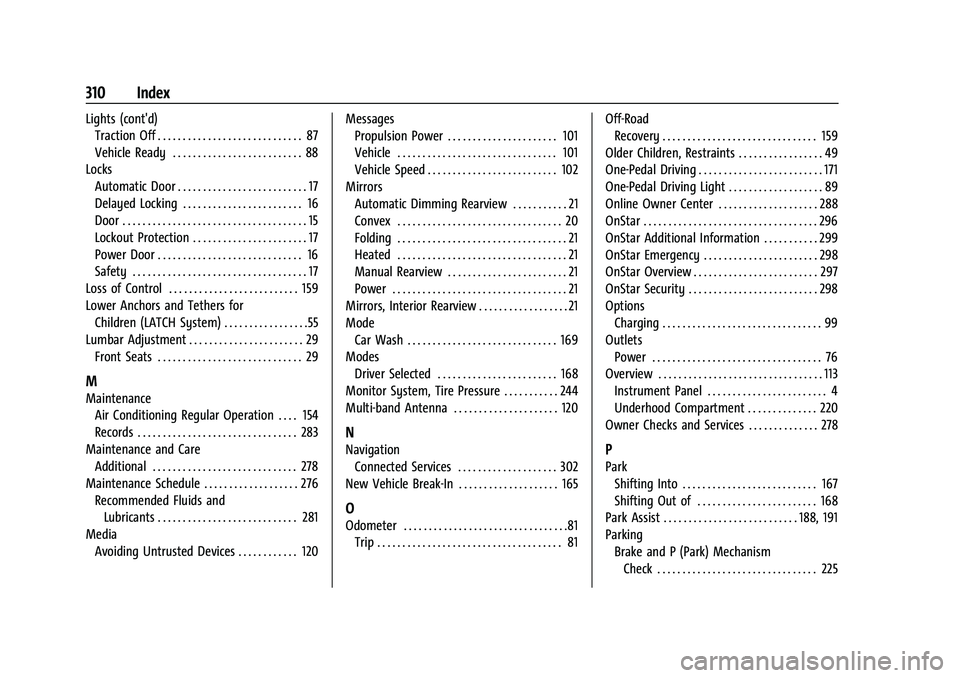
Chevrolet BOLT EV Owner Manual (GMNA-Localizing-U.S./Canada-
15082216) - 2022 - CRC - 6/25/21
310 Index
Lights (cont'd)Traction Off . . . . . . . . . . . . . . . . . . . . . . . . . . . . . 87
Vehicle Ready . . . . . . . . . . . . . . . . . . . . . . . . . . 88
Locks Automatic Door . . . . . . . . . . . . . . . . . . . . . . . . . . 17
Delayed Locking . . . . . . . . . . . . . . . . . . . . . . . . 16
Door . . . . . . . . . . . . . . . . . . . . . . . . . . . . . . . . . . . . . 15
Lockout Protection . . . . . . . . . . . . . . . . . . . . . . . 17
Power Door . . . . . . . . . . . . . . . . . . . . . . . . . . . . . 16
Safety . . . . . . . . . . . . . . . . . . . . . . . . . . . . . . . . . . . 17
Loss of Control . . . . . . . . . . . . . . . . . . . . . . . . . . 159
Lower Anchors and Tethers for Children (LATCH System) . . . . . . . . . . . . . . . . .55
Lumbar Adjustment . . . . . . . . . . . . . . . . . . . . . . . 29 Front Seats . . . . . . . . . . . . . . . . . . . . . . . . . . . . . 29
M
MaintenanceAir Conditioning Regular Operation . . . . 154
Records . . . . . . . . . . . . . . . . . . . . . . . . . . . . . . . . 283
Maintenance and Care Additional . . . . . . . . . . . . . . . . . . . . . . . . . . . . . 278
Maintenance Schedule . . . . . . . . . . . . . . . . . . . 276 Recommended Fluids andLubricants . . . . . . . . . . . . . . . . . . . . . . . . . . . . 281
Media
Avoiding Untrusted Devices . . . . . . . . . . . . 120 Messages
Propulsion Power . . . . . . . . . . . . . . . . . . . . . . 101
Vehicle . . . . . . . . . . . . . . . . . . . . . . . . . . . . . . . . 101
Vehicle Speed . . . . . . . . . . . . . . . . . . . . . . . . . . 102
Mirrors Automatic Dimming Rearview . . . . . . . . . . . 21
Convex . . . . . . . . . . . . . . . . . . . . . . . . . . . . . . . . . 20
Folding . . . . . . . . . . . . . . . . . . . . . . . . . . . . . . . . . . 21
Heated . . . . . . . . . . . . . . . . . . . . . . . . . . . . . . . . . . 21
Manual Rearview . . . . . . . . . . . . . . . . . . . . . . . . 21
Power . . . . . . . . . . . . . . . . . . . . . . . . . . . . . . . . . . . 21
Mirrors, Interior Rearview . . . . . . . . . . . . . . . . . . 21
Mode Car Wash . . . . . . . . . . . . . . . . . . . . . . . . . . . . . . 169
Modes Driver Selected . . . . . . . . . . . . . . . . . . . . . . . . 168
Monitor System, Tire Pressure . . . . . . . . . . . 244
Multi-band Antenna . . . . . . . . . . . . . . . . . . . . . 120
N
Navigation Connected Services . . . . . . . . . . . . . . . . . . . . 302
New Vehicle Break-In . . . . . . . . . . . . . . . . . . . . 165
O
Odometer . . . . . . . . . . . . . . . . . . . . . . . . . . . . . . . . .81 Trip . . . . . . . . . . . . . . . . . . . . . . . . . . . . . . . . . . . . . 81 Off-Road
Recovery . . . . . . . . . . . . . . . . . . . . . . . . . . . . . . . 159
Older Children, Restraints . . . . . . . . . . . . . . . . . 49
One-Pedal Driving . . . . . . . . . . . . . . . . . . . . . . . . . 171
One-Pedal Driving Light . . . . . . . . . . . . . . . . . . . 89
Online Owner Center . . . . . . . . . . . . . . . . . . . . 288
OnStar . . . . . . . . . . . . . . . . . . . . . . . . . . . . . . . . . . . 296
OnStar Additional Information . . . . . . . . . . . 299
OnStar Emergency . . . . . . . . . . . . . . . . . . . . . . . 298
OnStar Overview . . . . . . . . . . . . . . . . . . . . . . . . . 297
OnStar Security . . . . . . . . . . . . . . . . . . . . . . . . . . 298
Options Charging . . . . . . . . . . . . . . . . . . . . . . . . . . . . . . . . 99
Outlets Power . . . . . . . . . . . . . . . . . . . . . . . . . . . . . . . . . . 76
Overview . . . . . . . . . . . . . . . . . . . . . . . . . . . . . . . . . 113
Instrument Panel . . . . . . . . . . . . . . . . . . . . . . . . 4
Underhood Compartment . . . . . . . . . . . . . . 220
Owner Checks and Services . . . . . . . . . . . . . . 278
P
Park Shifting Into . . . . . . . . . . . . . . . . . . . . . . . . . . . 167
Shifting Out of . . . . . . . . . . . . . . . . . . . . . . . . 168
Park Assist . . . . . . . . . . . . . . . . . . . . . . . . . . . 188, 191
Parking Brake and P (Park) MechanismCheck . . . . . . . . . . . . . . . . . . . . . . . . . . . . . . . . 225