2022 CHEVROLET BOLT EV center console
[x] Cancel search: center consolePage 168 of 316
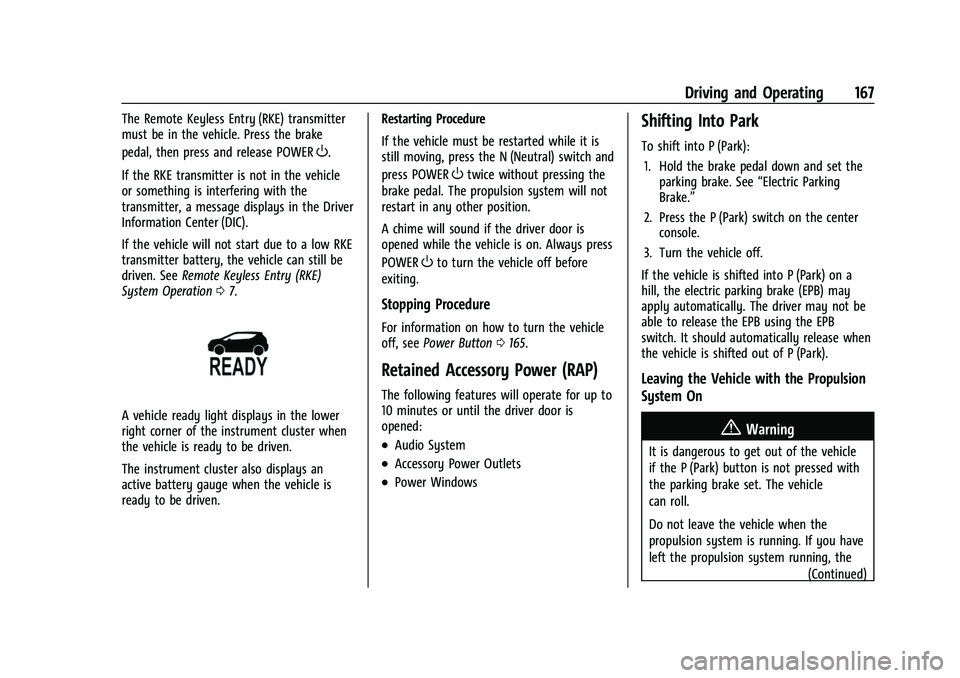
Chevrolet BOLT EV Owner Manual (GMNA-Localizing-U.S./Canada-
15082216) - 2022 - CRC - 6/25/21
Driving and Operating 167
The Remote Keyless Entry (RKE) transmitter
must be in the vehicle. Press the brake
pedal, then press and release POWER
O.
If the RKE transmitter is not in the vehicle
or something is interfering with the
transmitter, a message displays in the Driver
Information Center (DIC).
If the vehicle will not start due to a low RKE
transmitter battery, the vehicle can still be
driven. See Remote Keyless Entry (RKE)
System Operation 07.
A vehicle ready light displays in the lower
right corner of the instrument cluster when
the vehicle is ready to be driven.
The instrument cluster also displays an
active battery gauge when the vehicle is
ready to be driven. Restarting Procedure
If the vehicle must be restarted while it is
still moving, press the N (Neutral) switch and
press POWER
Otwice without pressing the
brake pedal. The propulsion system will not
restart in any other position.
A chime will sound if the driver door is
opened while the vehicle is on. Always press
POWER
Oto turn the vehicle off before
exiting.
Stopping Procedure
For information on how to turn the vehicle
off, see Power Button 0165.
Retained Accessory Power (RAP)
The following features will operate for up to
10 minutes or until the driver door is
opened:
.Audio System
.Accessory Power Outlets
.Power Windows
Shifting Into Park
To shift into P (Park):
1. Hold the brake pedal down and set the parking brake. See “Electric Parking
Brake.”
2. Press the P (Park) switch on the center console.
3. Turn the vehicle off.
If the vehicle is shifted into P (Park) on a
hill, the electric parking brake (EPB) may
apply automatically. The driver may not be
able to release the EPB using the EPB
switch. It should automatically release when
the vehicle is shifted out of P (Park).
Leaving the Vehicle with the Propulsion
System On
{Warning
It is dangerous to get out of the vehicle
if the P (Park) button is not pressed with
the parking brake set. The vehicle
can roll.
Do not leave the vehicle when the
propulsion system is running. If you have
left the propulsion system running, the (Continued)
Page 169 of 316
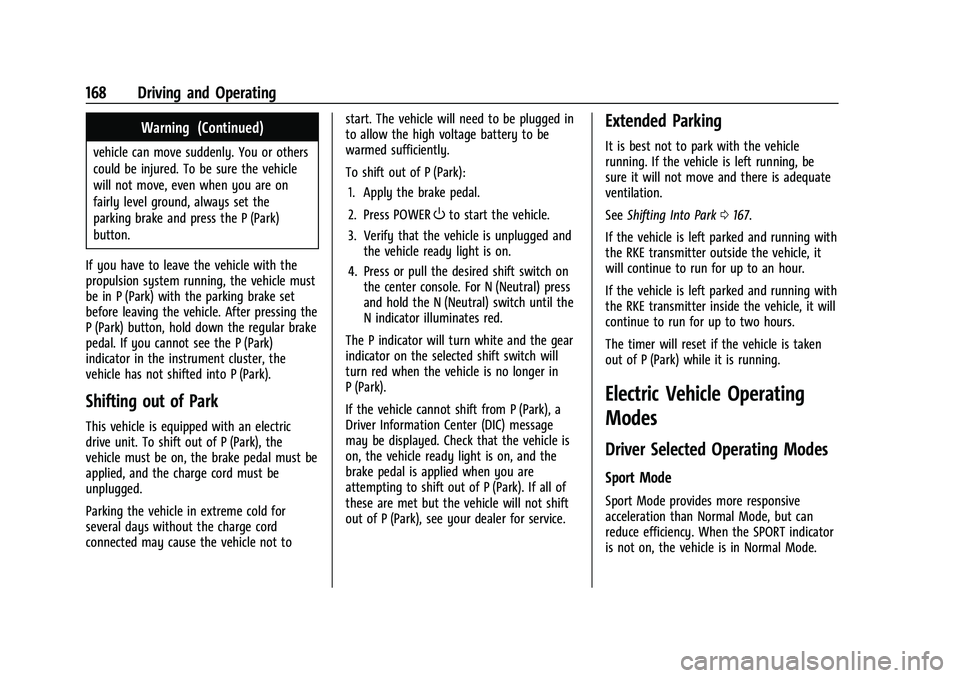
Chevrolet BOLT EV Owner Manual (GMNA-Localizing-U.S./Canada-
15082216) - 2022 - CRC - 6/25/21
168 Driving and Operating
Warning (Continued)
vehicle can move suddenly. You or others
could be injured. To be sure the vehicle
will not move, even when you are on
fairly level ground, always set the
parking brake and press the P (Park)
button.
If you have to leave the vehicle with the
propulsion system running, the vehicle must
be in P (Park) with the parking brake set
before leaving the vehicle. After pressing the
P (Park) button, hold down the regular brake
pedal. If you cannot see the P (Park)
indicator in the instrument cluster, the
vehicle has not shifted into P (Park).
Shifting out of Park
This vehicle is equipped with an electric
drive unit. To shift out of P (Park), the
vehicle must be on, the brake pedal must be
applied, and the charge cord must be
unplugged.
Parking the vehicle in extreme cold for
several days without the charge cord
connected may cause the vehicle not to start. The vehicle will need to be plugged in
to allow the high voltage battery to be
warmed sufficiently.
To shift out of P (Park):
1. Apply the brake pedal.
2. Press POWER
Oto start the vehicle.
3. Verify that the vehicle is unplugged and the vehicle ready light is on.
4. Press or pull the desired shift switch on the center console. For N (Neutral) press
and hold the N (Neutral) switch until the
N indicator illuminates red.
The P indicator will turn white and the gear
indicator on the selected shift switch will
turn red when the vehicle is no longer in
P (Park).
If the vehicle cannot shift from P (Park), a
Driver Information Center (DIC) message
may be displayed. Check that the vehicle is
on, the vehicle ready light is on, and the
brake pedal is applied when you are
attempting to shift out of P (Park). If all of
these are met but the vehicle will not shift
out of P (Park), see your dealer for service.
Extended Parking
It is best not to park with the vehicle
running. If the vehicle is left running, be
sure it will not move and there is adequate
ventilation.
See Shifting Into Park 0167.
If the vehicle is left parked and running with
the RKE transmitter outside the vehicle, it
will continue to run for up to an hour.
If the vehicle is left parked and running with
the RKE transmitter inside the vehicle, it will
continue to run for up to two hours.
The timer will reset if the vehicle is taken
out of P (Park) while it is running.
Electric Vehicle Operating
Modes
Driver Selected Operating Modes
Sport Mode
Sport Mode provides more responsive
acceleration than Normal Mode, but can
reduce efficiency. When the SPORT indicator
is not on, the vehicle is in Normal Mode.
Page 170 of 316
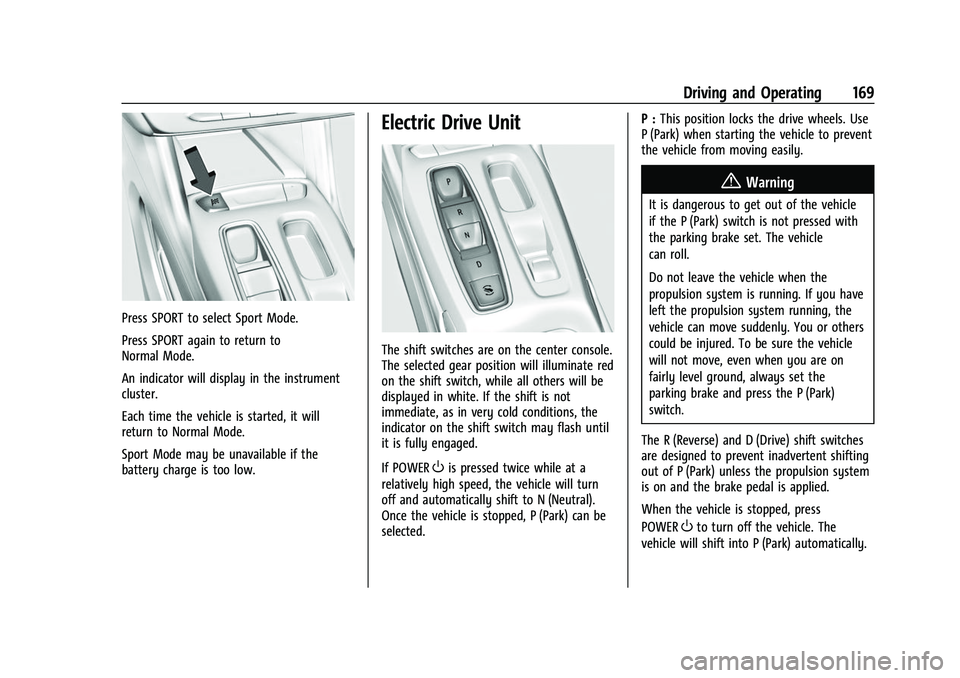
Chevrolet BOLT EV Owner Manual (GMNA-Localizing-U.S./Canada-
15082216) - 2022 - CRC - 6/25/21
Driving and Operating 169
Press SPORT to select Sport Mode.
Press SPORT again to return to
Normal Mode.
An indicator will display in the instrument
cluster.
Each time the vehicle is started, it will
return to Normal Mode.
Sport Mode may be unavailable if the
battery charge is too low.
Electric Drive Unit
The shift switches are on the center console.
The selected gear position will illuminate red
on the shift switch, while all others will be
displayed in white. If the shift is not
immediate, as in very cold conditions, the
indicator on the shift switch may flash until
it is fully engaged.
If POWER
Ois pressed twice while at a
relatively high speed, the vehicle will turn
off and automatically shift to N (Neutral).
Once the vehicle is stopped, P (Park) can be
selected. P :
This position locks the drive wheels. Use
P (Park) when starting the vehicle to prevent
the vehicle from moving easily.
{Warning
It is dangerous to get out of the vehicle
if the P (Park) switch is not pressed with
the parking brake set. The vehicle
can roll.
Do not leave the vehicle when the
propulsion system is running. If you have
left the propulsion system running, the
vehicle can move suddenly. You or others
could be injured. To be sure the vehicle
will not move, even when you are on
fairly level ground, always set the
parking brake and press the P (Park)
switch.
The R (Reverse) and D (Drive) shift switches
are designed to prevent inadvertent shifting
out of P (Park) unless the propulsion system
is on and the brake pedal is applied.
When the vehicle is stopped, press
POWER
Oto turn off the vehicle. The
vehicle will shift into P (Park) automatically.
Page 171 of 316
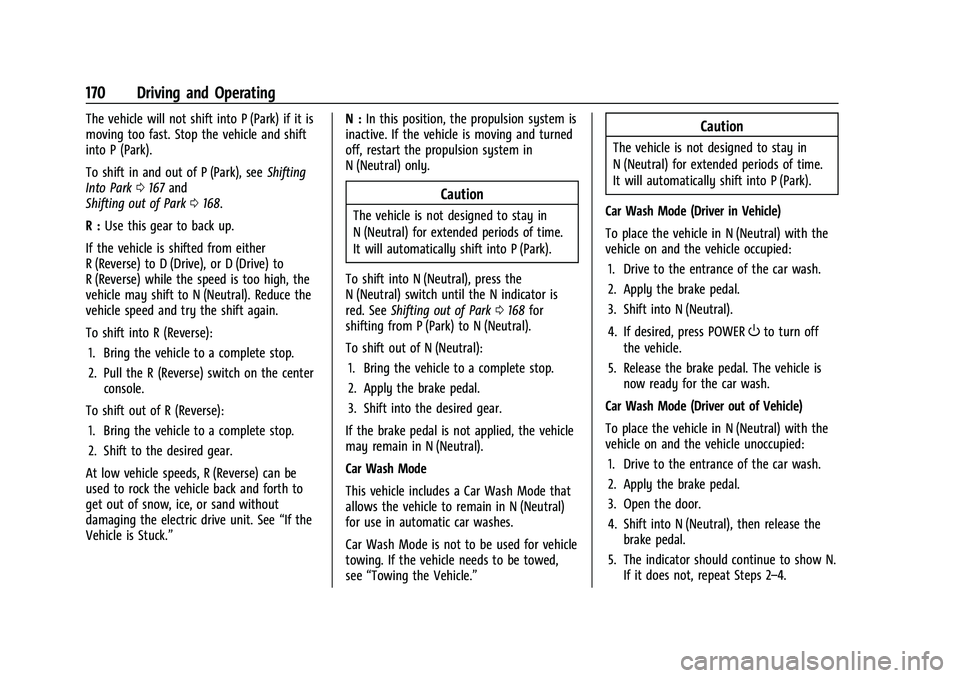
Chevrolet BOLT EV Owner Manual (GMNA-Localizing-U.S./Canada-
15082216) - 2022 - CRC - 6/25/21
170 Driving and Operating
The vehicle will not shift into P (Park) if it is
moving too fast. Stop the vehicle and shift
into P (Park).
To shift in and out of P (Park), seeShifting
Into Park 0167 and
Shifting out of Park 0168.
R : Use this gear to back up.
If the vehicle is shifted from either
R (Reverse) to D (Drive), or D (Drive) to
R (Reverse) while the speed is too high, the
vehicle may shift to N (Neutral). Reduce the
vehicle speed and try the shift again.
To shift into R (Reverse): 1. Bring the vehicle to a complete stop.
2. Pull the R (Reverse) switch on the center console.
To shift out of R (Reverse): 1. Bring the vehicle to a complete stop.
2. Shift to the desired gear.
At low vehicle speeds, R (Reverse) can be
used to rock the vehicle back and forth to
get out of snow, ice, or sand without
damaging the electric drive unit. See “If the
Vehicle is Stuck.” N :
In this position, the propulsion system is
inactive. If the vehicle is moving and turned
off, restart the propulsion system in
N (Neutral) only.
Caution
The vehicle is not designed to stay in
N (Neutral) for extended periods of time.
It will automatically shift into P (Park).
To shift into N (Neutral), press the
N (Neutral) switch until the N indicator is
red. See Shifting out of Park 0168 for
shifting from P (Park) to N (Neutral).
To shift out of N (Neutral):
1. Bring the vehicle to a complete stop.
2. Apply the brake pedal.
3. Shift into the desired gear.
If the brake pedal is not applied, the vehicle
may remain in N (Neutral).
Car Wash Mode
This vehicle includes a Car Wash Mode that
allows the vehicle to remain in N (Neutral)
for use in automatic car washes.
Car Wash Mode is not to be used for vehicle
towing. If the vehicle needs to be towed,
see “Towing the Vehicle.”
Caution
The vehicle is not designed to stay in
N (Neutral) for extended periods of time.
It will automatically shift into P (Park).
Car Wash Mode (Driver in Vehicle)
To place the vehicle in N (Neutral) with the
vehicle on and the vehicle occupied: 1. Drive to the entrance of the car wash.
2. Apply the brake pedal.
3. Shift into N (Neutral).
4. If desired, press POWER
Oto turn off
the vehicle.
5. Release the brake pedal. The vehicle is now ready for the car wash.
Car Wash Mode (Driver out of Vehicle)
To place the vehicle in N (Neutral) with the
vehicle on and the vehicle unoccupied: 1. Drive to the entrance of the car wash.
2. Apply the brake pedal.
3. Open the door.
4. Shift into N (Neutral), then release the brake pedal.
5. The indicator should continue to show N. If it does not, repeat Steps 2–4.
Page 172 of 316
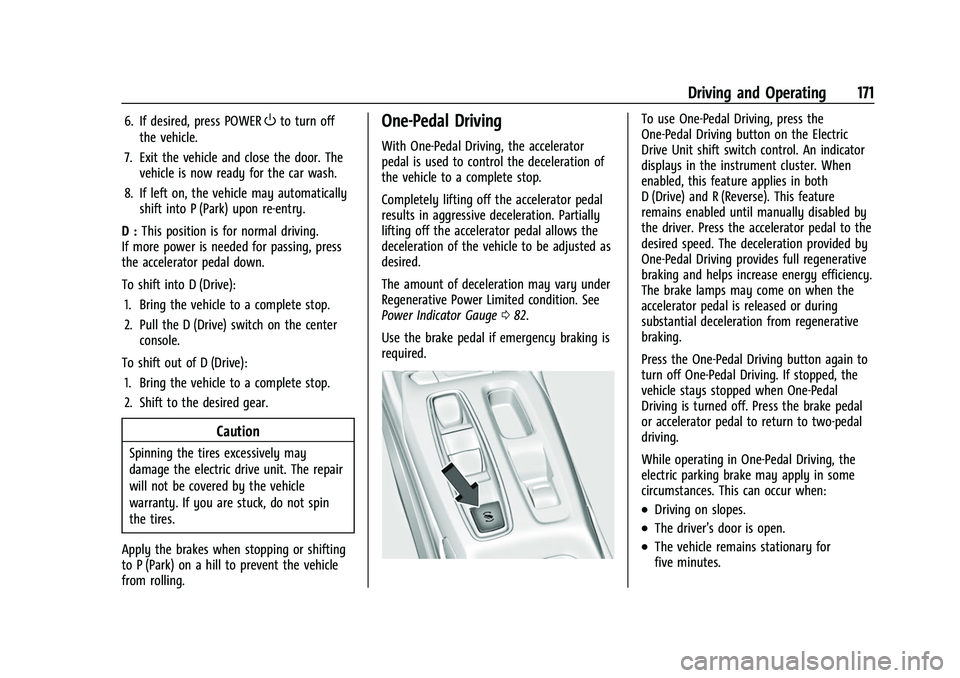
Chevrolet BOLT EV Owner Manual (GMNA-Localizing-U.S./Canada-
15082216) - 2022 - CRC - 6/25/21
Driving and Operating 171
6. If desired, press POWEROto turn off
the vehicle.
7. Exit the vehicle and close the door. The vehicle is now ready for the car wash.
8. If left on, the vehicle may automatically shift into P (Park) upon re-entry.
D : This position is for normal driving.
If more power is needed for passing, press
the accelerator pedal down.
To shift into D (Drive):
1. Bring the vehicle to a complete stop.
2. Pull the D (Drive) switch on the center console.
To shift out of D (Drive): 1. Bring the vehicle to a complete stop.
2. Shift to the desired gear.
Caution
Spinning the tires excessively may
damage the electric drive unit. The repair
will not be covered by the vehicle
warranty. If you are stuck, do not spin
the tires.
Apply the brakes when stopping or shifting
to P (Park) on a hill to prevent the vehicle
from rolling.
One-Pedal Driving
With One-Pedal Driving, the accelerator
pedal is used to control the deceleration of
the vehicle to a complete stop.
Completely lifting off the accelerator pedal
results in aggressive deceleration. Partially
lifting off the accelerator pedal allows the
deceleration of the vehicle to be adjusted as
desired.
The amount of deceleration may vary under
Regenerative Power Limited condition. See
Power Indicator Gauge 082.
Use the brake pedal if emergency braking is
required.
To use One-Pedal Driving, press the
One-Pedal Driving button on the Electric
Drive Unit shift switch control. An indicator
displays in the instrument cluster. When
enabled, this feature applies in both
D (Drive) and R (Reverse). This feature
remains enabled until manually disabled by
the driver. Press the accelerator pedal to the
desired speed. The deceleration provided by
One-Pedal Driving provides full regenerative
braking and helps increase energy efficiency.
The brake lamps may come on when the
accelerator pedal is released or during
substantial deceleration from regenerative
braking.
Press the One-Pedal Driving button again to
turn off One-Pedal Driving. If stopped, the
vehicle stays stopped when One-Pedal
Driving is turned off. Press the brake pedal
or accelerator pedal to return to two-pedal
driving.
While operating in One-Pedal Driving, the
electric parking brake may apply in some
circumstances. This can occur when:
.Driving on slopes.
.The driver’s door is open.
.The vehicle remains stationary for
five minutes.
Page 200 of 316

Chevrolet BOLT EV Owner Manual (GMNA-Localizing-U.S./Canada-
15082216) - 2022 - CRC - 6/25/21
Driving and Operating 199
also provide a Lane Departure Warning
(LDW) alert if the vehicle crosses a detected
lane marking. LKA can be overriden by
turning the steering wheel. This system is
not intended to keep the vehicle centered in
the lane. LKA will not assist and alert if the
turn signal is active in the direction of lane
departure, or if it detects that you are
accelerating, braking or actively steering.
{Warning
The LKA system does not continuously
steer the vehicle. It may not keep the
vehicle in the lane or give a Lane
Departure Warning (LDW) alert, even if a
lane marking is detected.
The LKA and LDW systems may not:
.Provide an alert or enough steering
assist to avoid a lane departure or
crash.
.Detect lane markings under poor
weather or visibility conditions. This
can occur if the windshield or
headlamps are blocked by dirt, snow,
or ice; if they are not in proper
condition; or if the sun shines directly
into the camera.(Continued)
Warning (Continued)
.Detect road edges.
.Detect lanes on winding or hilly roads.
If LKA only detects lane markings on one
side of the road, it will only assist or
provide an LDW alert when approaching
the lane on the side where it has
detected a lane marking. Even with LKA
and LDW, you must steer the vehicle.
Always keep your attention on the road
and maintain proper vehicle position
within the lane, or vehicle damage,
injury, or death could occur. Always keep
the windshield, headlamps, and camera
sensors clean and in good repair. Do not
use LKA in bad weather conditions or on
roads with unclear lane markings, such as
construction zones.
{Warning
Using LKA while towing a trailer or on
slippery roads could cause loss of control
of the vehicle and a crash. Turn the
system off.
How the System Works
LKA uses a camera sensor installed on the
windshield ahead of the rearview mirror to
detect lane markings. It may provide brief
steering assist if it detects an unintended
lane departure. It may further provide an
audible alert or the driver seat may pulse
indicating that a lane marking has been
crossed.
To turn LKA on and off, press
Aon the
center console. If equipped, the indicator
light on the button comes on when LKA is
on and turns off when LKA is disabled.
When on,
Ais white, if equipped,
indicating that the system is not ready to
assist.
Ais green if LKA is ready to
assist. LKA may assist by gently turning the
steering wheel if the vehicle approaches a
detected lane marking.
Ais amber when
assisting. It may also provide a Lane
Departure Warning (LDW) alert by flashing
Aamber if the vehicle crosses a
detected lane marking. Additionally, there
may be three beeps, or the driver seat may
pulse three times, on the right or left,
depending on the lane departure direction.
Page 307 of 316
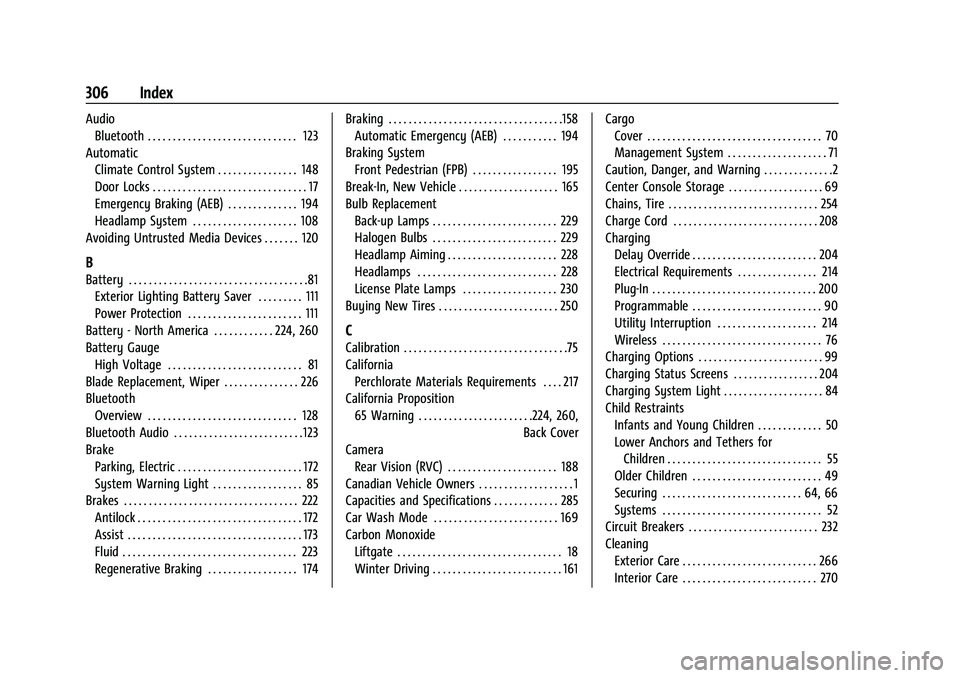
Chevrolet BOLT EV Owner Manual (GMNA-Localizing-U.S./Canada-
15082216) - 2022 - CRC - 6/25/21
306 Index
AudioBluetooth . . . . . . . . . . . . . . . . . . . . . . . . . . . . . . 123
Automatic Climate Control System . . . . . . . . . . . . . . . . 148
Door Locks . . . . . . . . . . . . . . . . . . . . . . . . . . . . . . . 17
Emergency Braking (AEB) . . . . . . . . . . . . . . 194
Headlamp System . . . . . . . . . . . . . . . . . . . . . 108
Avoiding Untrusted Media Devices . . . . . . . 120
B
Battery . . . . . . . . . . . . . . . . . . . . . . . . . . . . . . . . . . . .81 Exterior Lighting Battery Saver . . . . . . . . . 111
Power Protection . . . . . . . . . . . . . . . . . . . . . . . 111
Battery - North America . . . . . . . . . . . . 224, 260
Battery Gauge High Voltage . . . . . . . . . . . . . . . . . . . . . . . . . . . 81
Blade Replacement, Wiper . . . . . . . . . . . . . . . 226
Bluetooth
Overview . . . . . . . . . . . . . . . . . . . . . . . . . . . . . . 128
Bluetooth Audio . . . . . . . . . . . . . . . . . . . . . . . . . . 123
Brake Parking, Electric . . . . . . . . . . . . . . . . . . . . . . . . . 172
System Warning Light . . . . . . . . . . . . . . . . . . 85
Brakes . . . . . . . . . . . . . . . . . . . . . . . . . . . . . . . . . . . 222 Antilock . . . . . . . . . . . . . . . . . . . . . . . . . . . . . . . . . 172
Assist . . . . . . . . . . . . . . . . . . . . . . . . . . . . . . . . . . . 173
Fluid . . . . . . . . . . . . . . . . . . . . . . . . . . . . . . . . . . . 223
Regenerative Braking . . . . . . . . . . . . . . . . . . 174 Braking . . . . . . . . . . . . . . . . . . . . . . . . . . . . . . . . . . .158
Automatic Emergency (AEB) . . . . . . . . . . . 194
Braking System Front Pedestrian (FPB) . . . . . . . . . . . . . . . . . 195
Break-In, New Vehicle . . . . . . . . . . . . . . . . . . . . 165
Bulb Replacement Back-up Lamps . . . . . . . . . . . . . . . . . . . . . . . . . 229
Halogen Bulbs . . . . . . . . . . . . . . . . . . . . . . . . . 229
Headlamp Aiming . . . . . . . . . . . . . . . . . . . . . . 228
Headlamps . . . . . . . . . . . . . . . . . . . . . . . . . . . . 228
License Plate Lamps . . . . . . . . . . . . . . . . . . . 230
Buying New Tires . . . . . . . . . . . . . . . . . . . . . . . . 250
C
Calibration . . . . . . . . . . . . . . . . . . . . . . . . . . . . . . . . .75
California Perchlorate Materials Requirements . . . . 217
California Proposition 65 Warning . . . . . . . . . . . . . . . . . . . . . . .224, 260, Back Cover
Camera
Rear Vision (RVC) . . . . . . . . . . . . . . . . . . . . . . 188
Canadian Vehicle Owners . . . . . . . . . . . . . . . . . . . 1
Capacities and Specifications . . . . . . . . . . . . . 285
Car Wash Mode . . . . . . . . . . . . . . . . . . . . . . . . . 169
Carbon Monoxide Liftgate . . . . . . . . . . . . . . . . . . . . . . . . . . . . . . . . . 18
Winter Driving . . . . . . . . . . . . . . . . . . . . . . . . . . 161 Cargo
Cover . . . . . . . . . . . . . . . . . . . . . . . . . . . . . . . . . . . 70
Management System . . . . . . . . . . . . . . . . . . . . 71
Caution, Danger, and Warning . . . . . . . . . . . . . .2
Center Console Storage . . . . . . . . . . . . . . . . . . . 69
Chains, Tire . . . . . . . . . . . . . . . . . . . . . . . . . . . . . . 254
Charge Cord . . . . . . . . . . . . . . . . . . . . . . . . . . . . . 208
Charging Delay Override . . . . . . . . . . . . . . . . . . . . . . . . . 204
Electrical Requirements . . . . . . . . . . . . . . . . 214
Plug-In . . . . . . . . . . . . . . . . . . . . . . . . . . . . . . . . . 200
Programmable . . . . . . . . . . . . . . . . . . . . . . . . . . 90
Utility Interruption . . . . . . . . . . . . . . . . . . . . 214
Wireless . . . . . . . . . . . . . . . . . . . . . . . . . . . . . . . . 76
Charging Options . . . . . . . . . . . . . . . . . . . . . . . . . 99
Charging Status Screens . . . . . . . . . . . . . . . . . 204
Charging System Light . . . . . . . . . . . . . . . . . . . . 84
Child Restraints Infants and Young Children . . . . . . . . . . . . . 50
Lower Anchors and Tethers forChildren . . . . . . . . . . . . . . . . . . . . . . . . . . . . . . . 55
Older Children . . . . . . . . . . . . . . . . . . . . . . . . . . 49
Securing . . . . . . . . . . . . . . . . . . . . . . . . . . . . 64, 66
Systems . . . . . . . . . . . . . . . . . . . . . . . . . . . . . . . . 52
Circuit Breakers . . . . . . . . . . . . . . . . . . . . . . . . . . 232
Cleaning
Exterior Care . . . . . . . . . . . . . . . . . . . . . . . . . . . 266
Interior Care . . . . . . . . . . . . . . . . . . . . . . . . . . . 270
Page 313 of 316
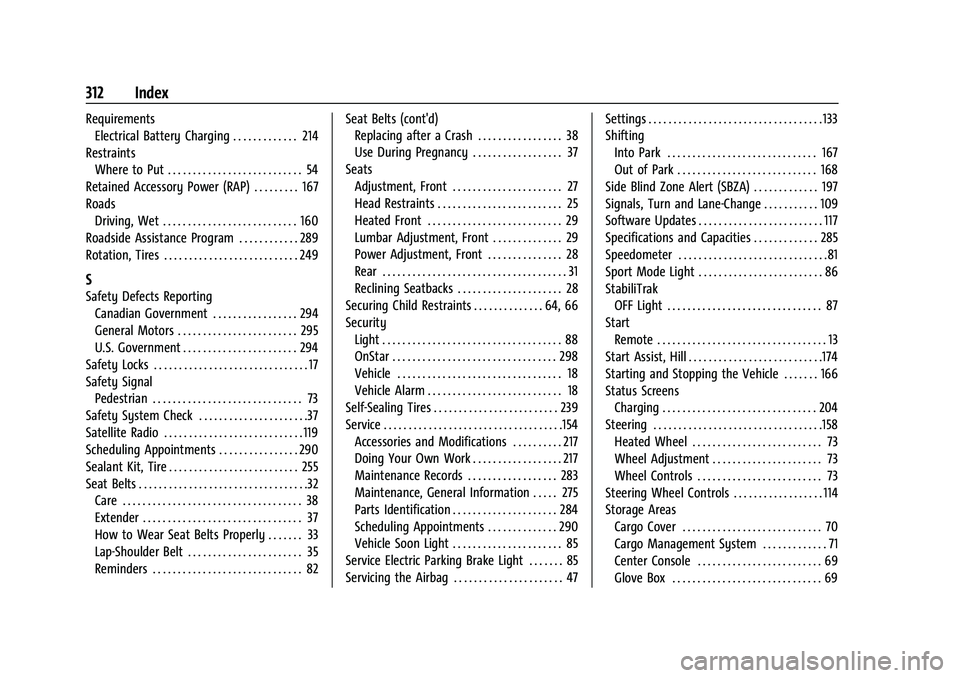
Chevrolet BOLT EV Owner Manual (GMNA-Localizing-U.S./Canada-
15082216) - 2022 - CRC - 6/25/21
312 Index
RequirementsElectrical Battery Charging . . . . . . . . . . . . . 214
Restraints Where to Put . . . . . . . . . . . . . . . . . . . . . . . . . . . 54
Retained Accessory Power (RAP) . . . . . . . . . 167
Roads Driving, Wet . . . . . . . . . . . . . . . . . . . . . . . . . . . 160
Roadside Assistance Program . . . . . . . . . . . . 289
Rotation, Tires . . . . . . . . . . . . . . . . . . . . . . . . . . . 249
S
Safety Defects Reporting Canadian Government . . . . . . . . . . . . . . . . . 294
General Motors . . . . . . . . . . . . . . . . . . . . . . . . 295
U.S. Government . . . . . . . . . . . . . . . . . . . . . . . 294
Safety Locks . . . . . . . . . . . . . . . . . . . . . . . . . . . . . . . 17
Safety Signal Pedestrian . . . . . . . . . . . . . . . . . . . . . . . . . . . . . . 73
Safety System Check . . . . . . . . . . . . . . . . . . . . . .37
Satellite Radio . . . . . . . . . . . . . . . . . . . . . . . . . . . . 119
Scheduling Appointments . . . . . . . . . . . . . . . . 290
Sealant Kit, Tire . . . . . . . . . . . . . . . . . . . . . . . . . . 255
Seat Belts . . . . . . . . . . . . . . . . . . . . . . . . . . . . . . . . . .32 Care . . . . . . . . . . . . . . . . . . . . . . . . . . . . . . . . . . . . 38
Extender . . . . . . . . . . . . . . . . . . . . . . . . . . . . . . . . 37
How to Wear Seat Belts Properly . . . . . . . 33
Lap-Shoulder Belt . . . . . . . . . . . . . . . . . . . . . . . 35
Reminders . . . . . . . . . . . . . . . . . . . . . . . . . . . . . . 82 Seat Belts (cont'd)
Replacing after a Crash . . . . . . . . . . . . . . . . . 38
Use During Pregnancy . . . . . . . . . . . . . . . . . . 37
Seats Adjustment, Front . . . . . . . . . . . . . . . . . . . . . . 27
Head Restraints . . . . . . . . . . . . . . . . . . . . . . . . . 25
Heated Front . . . . . . . . . . . . . . . . . . . . . . . . . . . 29
Lumbar Adjustment, Front . . . . . . . . . . . . . . 29
Power Adjustment, Front . . . . . . . . . . . . . . . 28
Rear . . . . . . . . . . . . . . . . . . . . . . . . . . . . . . . . . . . . . 31
Reclining Seatbacks . . . . . . . . . . . . . . . . . . . . . 28
Securing Child Restraints . . . . . . . . . . . . . . 64, 66
Security
Light . . . . . . . . . . . . . . . . . . . . . . . . . . . . . . . . . . . . 88
OnStar . . . . . . . . . . . . . . . . . . . . . . . . . . . . . . . . . 298
Vehicle . . . . . . . . . . . . . . . . . . . . . . . . . . . . . . . . . 18
Vehicle Alarm . . . . . . . . . . . . . . . . . . . . . . . . . . . 18
Self-Sealing Tires . . . . . . . . . . . . . . . . . . . . . . . . . 239
Service . . . . . . . . . . . . . . . . . . . . . . . . . . . . . . . . . . . .154 Accessories and Modifications . . . . . . . . . . 217
Doing Your Own Work . . . . . . . . . . . . . . . . . . 217
Maintenance Records . . . . . . . . . . . . . . . . . . 283
Maintenance, General Information . . . . . 275
Parts Identification . . . . . . . . . . . . . . . . . . . . . 284
Scheduling Appointments . . . . . . . . . . . . . . 290
Vehicle Soon Light . . . . . . . . . . . . . . . . . . . . . . 85
Service Electric Parking Brake Light . . . . . . . 85
Servicing the Airbag . . . . . . . . . . . . . . . . . . . . . . 47 Settings . . . . . . . . . . . . . . . . . . . . . . . . . . . . . . . . . . . 133
Shifting
Into Park . . . . . . . . . . . . . . . . . . . . . . . . . . . . . . 167
Out of Park . . . . . . . . . . . . . . . . . . . . . . . . . . . . 168
Side Blind Zone Alert (SBZA) . . . . . . . . . . . . . 197
Signals, Turn and Lane-Change . . . . . . . . . . . 109
Software Updates . . . . . . . . . . . . . . . . . . . . . . . . . 117
Specifications and Capacities . . . . . . . . . . . . . 285
Speedometer . . . . . . . . . . . . . . . . . . . . . . . . . . . . . .81
Sport Mode Light . . . . . . . . . . . . . . . . . . . . . . . . . 86
StabiliTrak OFF Light . . . . . . . . . . . . . . . . . . . . . . . . . . . . . . . 87
Start Remote . . . . . . . . . . . . . . . . . . . . . . . . . . . . . . . . . . 13
Start Assist, Hill . . . . . . . . . . . . . . . . . . . . . . . . . . .174
Starting and Stopping the Vehicle . . . . . . . 166
Status Screens Charging . . . . . . . . . . . . . . . . . . . . . . . . . . . . . . . 204
Steering . . . . . . . . . . . . . . . . . . . . . . . . . . . . . . . . . .158 Heated Wheel . . . . . . . . . . . . . . . . . . . . . . . . . . 73
Wheel Adjustment . . . . . . . . . . . . . . . . . . . . . . 73
Wheel Controls . . . . . . . . . . . . . . . . . . . . . . . . . 73
Steering Wheel Controls . . . . . . . . . . . . . . . . . . 114
Storage Areas Cargo Cover . . . . . . . . . . . . . . . . . . . . . . . . . . . . 70
Cargo Management System . . . . . . . . . . . . . 71
Center Console . . . . . . . . . . . . . . . . . . . . . . . . . 69
Glove Box . . . . . . . . . . . . . . . . . . . . . . . . . . . . . . 69