2022 CADILLAC CT5 display
[x] Cancel search: displayPage 6 of 466

Cadillac CT5 Owner Manual (GMNA-Localizing-U.S./Canada-15268585) -
2022 - CRC - 10/11/21
INTRODUCTION 5
1.Air Vents 0213.
2. Turn Signal Lever. See Turn and
Lane-Change Signals 0138.
Exterior Lamp Controls 0135.
IntelliBeam System Button (If
Equipped). See Exterior Lamp
Controls 0135.
3. Tap Shift Controls (If Equipped). See Manual Mode 0250.
4. Instrument Cluster (Base Level) 096
or
Instrument Cluster (Uplevel) 098.
5. Windshield Wiper/Washer 090.
6. Light Sensor. See Automatic
Headlamp System 0137.
7. Home Button and Infotainment Controls. See Overview0144.
8. Infotainment. See Introduction
0 143.
9. Dual Automatic Climate Control
System 0209.
10. Heated and Ventilated Front Seats
043 (If Equipped).
Lane Keep Assist (LKA) 0312 (If
Equipped). Automatic Park Assist Button (If
Equipped). See
Assistance Systems
for Parking or Backing 0296.
Park Assist Button. See Assistance
Systems for Parking or Backing
0 296.
11. Hazard Warning Flashers 0138.
12. Infotainment Controls. See Overview 0144 (If Equipped).
13. Shift Lever. See Automatic
Transmission 0246.
See Manual Transmission 0251.
14. Traction Control/Electronic Stability
Control 0258.
Automatic Vehicle Hold (AVH) 0257.
Auto Engine Stop/Start Switch. See
Starting the Engine 0239.
MODE Switch. See Driver Mode
Control 0259.
15. Steering Wheel Controls 089.
Driver Information Center (DIC)
Controls. See Driver Information
Center (DIC) (Base Level) 0116 or
Driver Information Center (DIC)
(Uplevel) 0119. 16.
Horn 090.
17. Steering Wheel Adjustment 089.
18. Cruise Control 0268 (If Equipped).
Adaptive Cruise Control (Advanced)
0 270 (If Equipped).
Forward Collision Alert (FCA) System
0 304 (If Equipped).
Heated Steering Wheel 089 (If
Equipped).
19. Hood Release. See Hood0329.
20. Data Link Connector (DLC) (Out of View). See Malfunction Indicator
Lamp (Check Engine Light) 0106.
21. Instrument Panel Illumination
Control 0139.
22. Head-Up Display (HUD) 0122 (If
Equipped).
23. Electric Parking Brake (EPB) Switch. See Electric Parking Brake
0 255.
Page 11 of 466

Cadillac CT5 Owner Manual (GMNA-Localizing-U.S./Canada-15268585) -
2022 - CRC - 10/11/21
10 KEYS, DOORS, AND WINDOWS
Enabling Keyless Unlocking:
With the vehicle off, press and hold
Q
andKon the remote key at the same
time for approximately four seconds.
The turn signal lamps will flash twice
quickly to indicate access is enabled.
Enabling Keyless Unlocking may also
be configured under Vehicle
Personalization. See Vehicle
Personalization 0126.
Passive (Walkaway) Locking
The Keyless Access system will lock
the vehicle several seconds after all
doors are closed if the vehicle is off
and at least one remote key has been
removed or none remain in the
vehicle.
If equipped, the fuel door will
also lock.
If other electronic devices interfere
with the remote key signal, the vehicle
may not detect the remote key inside
the vehicle. If passive (walkaway)
locking is enabled, the doors may lock
with the remote key inside the vehicle.
Do not leave the remote key in an
unattended vehicle. To customize the doors to
automatically lock when exiting the
vehicle, see
Vehicle Personalization
0 126.
If equipped with remote folding
mirror, passive (walkaway) locking
may fold and unfold the mirrors. See
Folding Mirrors 026.
Temporary Disable of Passive
(Walkaway) Locking
Temporarily disable passive locking by
pressing and holding
Kon the
interior door switch with a door open
for at least four seconds, or until three
chimes are heard. Passive (walkaway)
locking will then remain disabled until
Qon the interior door is pressed,
or until the vehicle is turned on.
Remote Key Left In Vehicle Alert
When the vehicle is turned off and a
remote key is left in the vehicle, the
horn will chirp three times after all
doors are closed. To turn on or off see
Vehicle Personalization 0126. Remote Key No Longer In Vehicle
Alert
If the vehicle is on, with a door open,
and then all doors are closed, the
vehicle will check for a remote key
inside. If a remote key is not detected,
the Driver Information Center (DIC)
will display NO KEY FOUND and the
horn will chirp three times.
This occurs only once each time the
vehicle is driven. See
Vehicle
Personalization 0126.
Keyless Trunk Opening
Press the touch pad on the rear of the
trunk above the license plate if the
remote key is within 1 m (3 ft).
Mechanical Key Access
To access a vehicle with a weak
remote key battery, see Door Locks
0 14.
Programming Remote Keys to
the Vehicle
Only remote keys programmed to the
vehicle will work. If a remote key is
lost or stolen, a replacement can be
purchased and programmed through
Page 12 of 466

Cadillac CT5 Owner Manual (GMNA-Localizing-U.S./Canada-15268585) -
2022 - CRC - 10/11/21
KEYS, DOORS, AND WINDOWS 11
your dealer. The vehicle can be
reprogrammed so that lost or stolen
remote keys no longer work. Each
vehicle can have up to eight remote
keys matched to it.
Starting the Vehicle with a Low
Remote Key Battery
For improved vehicle security, the
remote key is equipped with a motion
sensor. When starting the vehicle,
if the remote key has been idle for a
while, the DIC may display KEY IN
SLEEP MODE, MOVE KEY, THEN
START. Move the remote key slightly
and try starting the vehicle. When
starting the vehicle, if the remote key
battery is depleted or there is signal
interference, the DIC may display NO
KEY FOUND, REPLACE BATTERY IN
KEY or NO REMOTE KEY WAS
DETECTED PLACE KEY IN KEY
POCKET THEN START YOUR
VEHICLE, follow the steps shown
below:
1. Place the remote key into the rearcupholder.
2. With the vehicle in P (Park) or N (Neutral) press the brake pedal
and ENGINE START/STOP.
Replace the remote key battery as
soon as possible.
Battery Replacement
{Warning
Never allow children to play with
the remote key. The remote key
contains a small battery, which can
be a choking hazard. If swallowed,
(Continued)
Warning (Continued)
internal burns can occur, resulting
in severe injury or death. Seek
medical attention immediately if a
battery is swallowed.
{Warning
To avoid personal injury, do not
touch metal surfaces on the remote
key when it has been exposed to
extreme heat. These surfaces can be
hot to the touch at temperatures
above 59 °C (138 °F).
Caution
When replacing the battery, do not
touch any of the circuitry on the
remote key. Static from your body
could damage the remote key.
Page 13 of 466

Cadillac CT5 Owner Manual (GMNA-Localizing-U.S./Canada-15268585) -
2022 - CRC - 10/11/21
12 KEYS, DOORS, AND WINDOWS
Caution
Always replace the battery with the
correct type. Replacing the battery
with an incorrect type could
potentially create a risk of battery
explosion. Dispose of used batteries
according to instructions and local
laws. Do not attempt to burn,
crush, or cut the used battery, and
avoid exposing the battery to
environments with extremely low
air pressures or high temperatures.
Replace the battery if the DIC displays
REPLACE BATTERY IN KEY.
1. Press the button on the side of the remote key near the bottom and
pull the mechanical key out. Never
pull the mechanical key out
without pressing the button.
2. Use the mechanical key blade inthe slot to remove the battery
cover by hand.
3. Turn the remote key over.
4. Remove the battery cover.
5. Remove the seal by pulling on thetab to access the battery.
Page 25 of 466

Cadillac CT5 Owner Manual (GMNA-Localizing-U.S./Canada-15268585) -
2022 - CRC - 10/11/21
24 KEYS, DOORS, AND WINDOWS
The intrusion sensor monitors the
vehicle interior, and can activate the
alarm if it senses unauthorized entry
into the vehicle's interior. Do not allow
passengers or pets to remain in the
vehicle when the intrusion sensor is
activated.
Before arming the theft-deterrent
system and activating the intrusion
sensor:
.Make sure all doors and windows
are completely closed.
.Secure any loose items such as sun
glasses.
.Make sure there are no obstructions
blocking the sensors in the front
overhead console.
.Close DVD screens before leaving
the vehicle.Inclination and Intrusion Sensor
Disable Switch
It is recommended that the intrusion
and inclination sensor be deactivated
if pets are left in the vehicle or the
vehicle is being transported. With the
vehicle turned off, press
oin the
front overhead console. The indicator
light will come on momentarily,
indicating that these sensors have
been disabled for the next alarm
system arming cycle.
Steering Column Lock
If equipped, the steering column lock
is a theft-deterrent device. This
feature locks the steering column
when the vehicle is turned off and the
driver door is opened, or when the
driver door is opened and then the
vehicle is turned off. The steering
column unlocks when the vehicle is
turned on.
The Driver Information Center (DIC)
may display one of these messages:
.A message to service the steering
column lock indicates that an issue
has been detected with the column
lock feature and the vehicle should
be serviced.
.A message that the steering column
is locked indicates that the engine
is running, but the steering column
is still locked. It is normal for the
column to be locked during a
remote start, but the column should
unlock after the brake pedal is
pressed and the vehicle is started.
No message will display during a
remote start.
Page 29 of 466
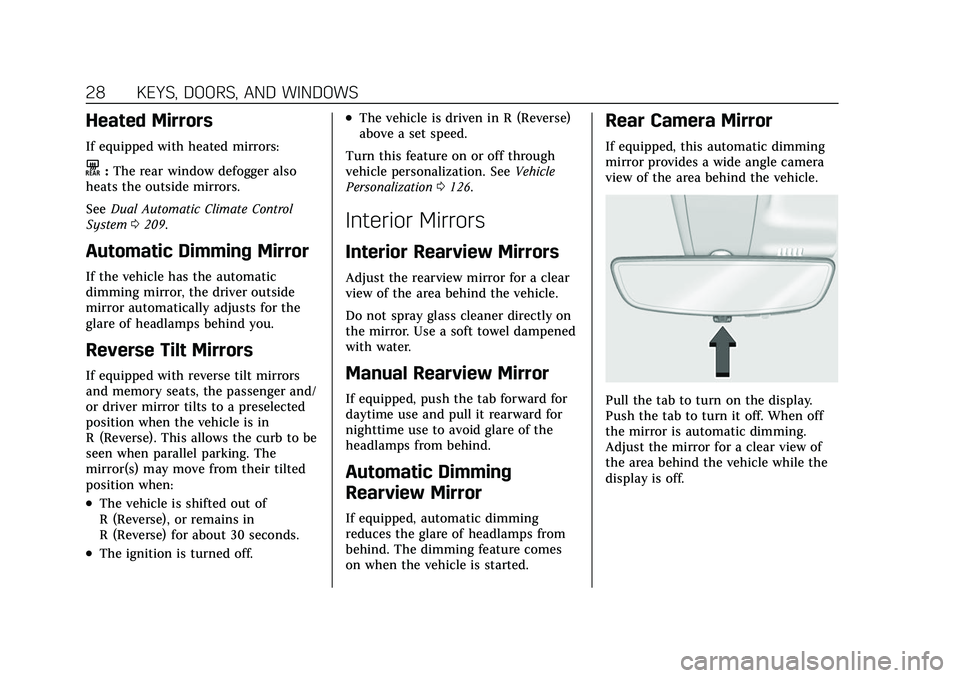
Cadillac CT5 Owner Manual (GMNA-Localizing-U.S./Canada-15268585) -
2022 - CRC - 10/11/21
28 KEYS, DOORS, AND WINDOWS
Heated Mirrors
If equipped with heated mirrors:
K:The rear window defogger also
heats the outside mirrors.
See Dual Automatic Climate Control
System 0209.
Automatic Dimming Mirror
If the vehicle has the automatic
dimming mirror, the driver outside
mirror automatically adjusts for the
glare of headlamps behind you.
Reverse Tilt Mirrors
If equipped with reverse tilt mirrors
and memory seats, the passenger and/
or driver mirror tilts to a preselected
position when the vehicle is in
R (Reverse). This allows the curb to be
seen when parallel parking. The
mirror(s) may move from their tilted
position when:
.The vehicle is shifted out of
R (Reverse), or remains in
R (Reverse) for about 30 seconds.
.The ignition is turned off.
.The vehicle is driven in R (Reverse)
above a set speed.
Turn this feature on or off through
vehicle personalization. See Vehicle
Personalization 0126.
Interior Mirrors
Interior Rearview Mirrors
Adjust the rearview mirror for a clear
view of the area behind the vehicle.
Do not spray glass cleaner directly on
the mirror. Use a soft towel dampened
with water.
Manual Rearview Mirror
If equipped, push the tab forward for
daytime use and pull it rearward for
nighttime use to avoid glare of the
headlamps from behind.
Automatic Dimming
Rearview Mirror
If equipped, automatic dimming
reduces the glare of headlamps from
behind. The dimming feature comes
on when the vehicle is started.
Rear Camera Mirror
If equipped, this automatic dimming
mirror provides a wide angle camera
view of the area behind the vehicle.
Pull the tab to turn on the display.
Push the tab to turn it off. When off
the mirror is automatic dimming.
Adjust the mirror for a clear view of
the area behind the vehicle while the
display is off.
Page 31 of 466

Cadillac CT5 Owner Manual (GMNA-Localizing-U.S./Canada-15268585) -
2022 - CRC - 10/11/21
30 KEYS, DOORS, AND WINDOWS
{Warning
The Rear Camera Mirror (RCM) has
a limited view. Portions of the road,
vehicles, and other objects may not
be seen. Do not drive or park the
vehicle using only this camera.
Objects may appear closer than
they are. Check the outside mirrors
or glance over your shoulder when
making lane changes or merging.
Failure to use proper care may
result in injury, death, or vehicle
damage.
Troubleshooting
See your dealer for service if a blue
screen and
3are displayed in the
mirror, and the display shuts off. Also,
push the tab as indicated to return to
the automatic dimming mode.
The Rear Camera Mirror may not work
properly or display a clear image if:
.There is glare from the sun or
headlamps. This may obstruct
objects from view. If needed, push
the tab to turn off the display.
.Dirt, snow, or other debris blocks
the camera lens. Clean the lens with
a soft damp cloth.
.The camera’s mounting on the
vehicle has been damaged, and/or
the position or the mounting angle
of the camera has changed.
Windows
{
Warning
Never leave a child, a helpless adult,
or a pet alone in a vehicle,
especially with the windows closed
in warm or hot weather. They can
be overcome by the extreme heat
and suffer permanent injuries or
even death from heat stroke.
Page 34 of 466

Cadillac CT5 Owner Manual (GMNA-Localizing-U.S./Canada-15268585) -
2022 - CRC - 10/11/21
KEYS, DOORS, AND WINDOWS 33
to operate the sunroof. SeeIgnition
Positions 0238 and
Retained Accessory Power (RAP) 0243.
While operating in express, movement
can be stopped by pressing the switch
again.
The sunroof cannot be opened or
closed if the vehicle has an electrical
failure.
1. SLIDE Switch
2. Power Sunshade Switch
3. TILT Switch
Sunroof Operation:
.Press and releaseD(1) to
express-open to the fully open
position.
.Pull and releaseD(1) to
express-close.
.Press or pullD(1) again to stop at
the desired location.
Sunshade Operation:
.Press and releaseC(2) to
express-open.
.Pull and releaseC(2) to
express-close.
.Press or pullC(2) again to stop at
the desired location.
Sunroof Vent Operation:
.Press and releaseE(3) to vent the
sunroof.
.Pull and releaseE(3) to close the
sunroof vent.
Automatic Reversal System
The sunroof and power sunshade,
if equipped, have an automatic
reversal system that is only active
when the sunroof and power sunshade
are operated in express-close mode.
If an object is in the path while
express-closing, the reversal system
will detect an object, stop, and open
the sunroof or power sunshade
slightly.
If this condition occurs, attempt to
remove the object, then pull and
release the switch to express close.
If the reversal occurs multiple times,
the DIC message OPEN THEN CLOSE
SUNROOF will display, and express is
disabled. To operate sunroof while
express is disabled, the switch must
be either pressed or pulled and held.