2022 CADILLAC CT5 child lock
[x] Cancel search: child lockPage 272 of 466
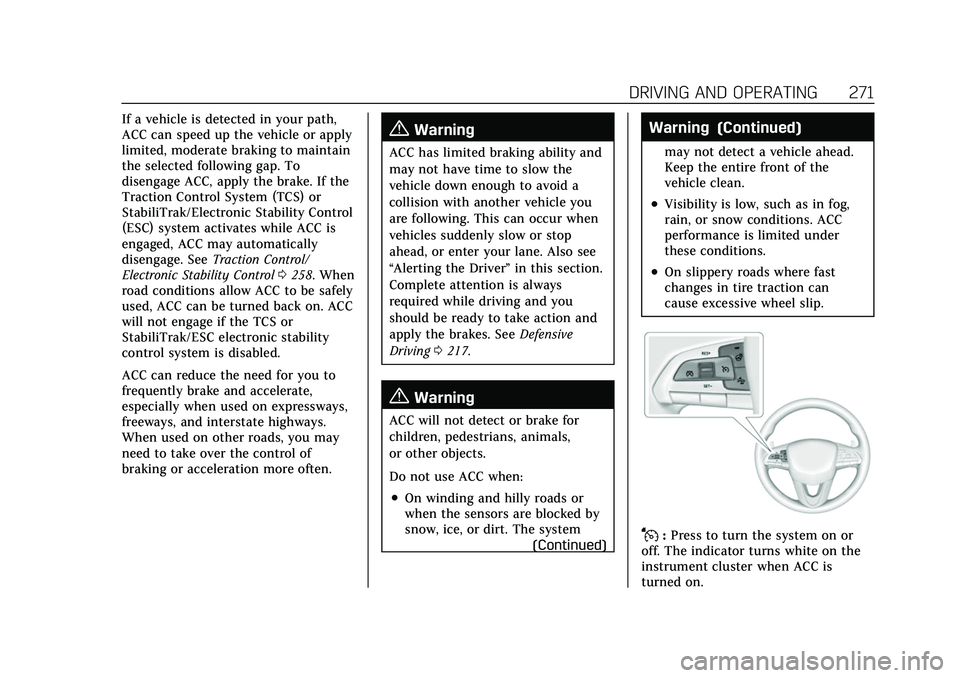
Cadillac CT5 Owner Manual (GMNA-Localizing-U.S./Canada-15268585) -
2022 - CRC - 10/11/21
DRIVING AND OPERATING 271
If a vehicle is detected in your path,
ACC can speed up the vehicle or apply
limited, moderate braking to maintain
the selected following gap. To
disengage ACC, apply the brake. If the
Traction Control System (TCS) or
StabiliTrak/Electronic Stability Control
(ESC) system activates while ACC is
engaged, ACC may automatically
disengage. SeeTraction Control/
Electronic Stability Control 0258. When
road conditions allow ACC to be safely
used, ACC can be turned back on. ACC
will not engage if the TCS or
StabiliTrak/ESC electronic stability
control system is disabled.
ACC can reduce the need for you to
frequently brake and accelerate,
especially when used on expressways,
freeways, and interstate highways.
When used on other roads, you may
need to take over the control of
braking or acceleration more often.{Warning
ACC has limited braking ability and
may not have time to slow the
vehicle down enough to avoid a
collision with another vehicle you
are following. This can occur when
vehicles suddenly slow or stop
ahead, or enter your lane. Also see
“Alerting the Driver” in this section.
Complete attention is always
required while driving and you
should be ready to take action and
apply the brakes. See Defensive
Driving 0217.
{Warning
ACC will not detect or brake for
children, pedestrians, animals,
or other objects.
Do not use ACC when:
.On winding and hilly roads or
when the sensors are blocked by
snow, ice, or dirt. The system
(Continued)
Warning (Continued)
may not detect a vehicle ahead.
Keep the entire front of the
vehicle clean.
.Visibility is low, such as in fog,
rain, or snow conditions. ACC
performance is limited under
these conditions.
.On slippery roads where fast
changes in tire traction can
cause excessive wheel slip.
J:Press to turn the system on or
off. The indicator turns white on the
instrument cluster when ACC is
turned on.
Page 296 of 466

Cadillac CT5 Owner Manual (GMNA-Localizing-U.S./Canada-15268585) -
2022 - CRC - 10/11/21
DRIVING AND OPERATING 295
Warning (Continued)
when driving may result in injury,
death, or vehicle damage. See
Defensive Driving0217.
Under many conditions, these
systems will not:
.Detect children, pedestrians,
bicyclists, or animals.
.Detect vehicles or objects outside
the area monitored by the
system.
.Work at all driving speeds.
.Warn you or provide you with
enough time to avoid a crash.
.Work under poor visibility or bad
weather conditions.
.Work if the detection sensor is
not cleaned or is covered by ice,
snow, mud, or dirt.
.Work if the detection sensor is
covered up, such as with a
sticker, magnet, or metal plate.
.Work if the area surrounding the
detection sensor is damaged or
not properly repaired. (Continued)
Warning (Continued)
Complete attention is always
required while driving, and you
should be ready to take action and
apply the brakes and/or steer the
vehicle to avoid crashes.
Audible or Safety Alert Seat
Some driver assistance features alert
the driver of obstacles by beeping. To
change the volume of the warning
chime, see “Comfort and Convenience ”
under Vehicle Personalization 0126.
If equipped with the Safety Alert Seat,
the driver seat cushion may provide a
vibrating pulse alert instead of
beeping. To change this, see
“Collision/Detection Systems” under
Vehicle Personalization 0126.
Cleaning
Depending on vehicle options, keep
these areas of the vehicle clean to
ensure the best driver assistance
feature performance. Driver
Information Center (DIC) messages
may display when the systems are
unavailable or blocked.
.Front and rear bumpers and the
area below the bumpers
.Front grille and headlamps
.Front camera lens in the front grille
or near the front emblem
Page 299 of 466

Cadillac CT5 Owner Manual (GMNA-Localizing-U.S./Canada-15268585) -
2022 - CRC - 10/11/21
298 DRIVING AND OPERATING
Front/Rear Standard View :Displays
an image of the area in front or
behind the vehicle. Touch Front/Rear
Standard View on the infotainment
display when a camera view is active.
Touching the button multiple times
will toggle between front and rear
camera views.
If equipped, the front view camera
also displays when the Park Assist
system detects an object within
30 cm (12 in).
Front/Rear Overhead View : Displays
a front or rear overhead view of the
vehicle. Touching the button will
toggle between the two views.
Side Forward/Rearward View :
Displays a view that shows objects
next to the front or rear sides of the
vehicle. Touch Side Forward/Rearward
View on the infotainment display
when a camera view is active.
Touching the button multiple times
will toggle between forward and
rearward views. Rear Pedestrian Alert,
Park Assist, and RCTA are not
available when Side Forward/Rearward
view is active. Guidance Lines :
Displays available
guidelines. The horizontal markings
represent distance from the vehicle.
Top Down View : Displays an image
of the area surrounding the vehicle,
along with other views in the
infotainment display. Top Down can
be enabled or disabled by pressing the
Top Down View button multiple
times.
Park Assist
The vehicle may be equipped with the
Rear Park Assist (RPA) or Front and
Rear Park Assist (FRPA). The Park
Assist system may provide assistance
to driver when backing up and
parking. Park Assist uses ultrasonic
sensors in the bumpers to measure
the distance between the vehicle and
objects. The system calculates the
distance between vehicle and object
via measuring the time it takes for the
ultrasonic waves to bounce back from
the object. Park Assist works only at
speeds up to about 11 Km/h (7 mph).
An illuminated LED in the parking
assist button indicates that the
system is ready to operate. The
sensors on the bumpers may detect objects up to 1.8m (6 ft) behind and
1.25m (4 ft) in front of the vehicle
within a zone 25 cm (10 in) high off
the ground and below bumper level.
These detection distances may be
shorter during warmer or humid
weather. Blocked sensors will not
detect objects and can also cause false
detections. Keep the sensors clean of
mud, dirt, snow, ice, and slush; and
clean sensors after a car wash in
freezing temperatures.{Warning
The Park Assist System is no
substitute for careful and attentive
driving. The Park Assist system
does not detect children,
pedestrians, bicyclists, animals,
or objects located below the
bumper or that are too close or too
far from the vehicle. It is not
available at speeds greater than
11 km/h (7 mph). To prevent injury,
death, or vehicle damage, even with
Park Assist, always check the area
(Continued)
Page 304 of 466

Cadillac CT5 Owner Manual (GMNA-Localizing-U.S./Canada-15268585) -
2022 - CRC - 10/11/21
DRIVING AND OPERATING 303
Warning (Continued)
check the RVC and check the area
around the vehicle to make sure it
is safe to proceed.
Rear Pedestrian Alert
Under certain conditions, this feature
can provide alerts for a pedestrian
within the system’s range directly
behind the vehicle. This feature only
works in R (Reverse) below 12 km/h
(8 mph), and detects pedestrians up to
8 m (26 ft) away during daytime
driving. During nighttime driving,
feature performance is very limited.
Rear Pedestrian Alert Indicator
When a pedestrian is detected within
the system’s range directly behind the
vehicle, this symbol flashes amber on
the infotainment display, along with
two beeps from the rear, or if equipped, two pulses from both sides
of the driver seat. When a pedestrian
is detected close to the vehicle, the
symbol flashes red on the
infotainment display, along with seven
beeps from the rear, or if equipped,
seven pulses from both sides of the
driver seat.
{Warning
Rear Pedestrian Alert does not
automatically brake the vehicle.
It also does not provide an alert
unless it detects a pedestrian, and it
may not detect all pedestrians if:
.The pedestrian is not directly
behind the vehicle, fully visible
to the Rear Vision Camera (RVC),
or standing upright.
.The pedestrian is part of a group.
.The pedestrian is a child.
.Visibility is poor, including
nighttime conditions, fog, rain,
or snow.
.The RVC is blocked by dirt, snow,
or ice.
(Continued)
Warning (Continued)
.The RVC, taillamps, or back-up
lamps are not cleaned or in
proper working condition.
.The vehicle is not in R (Reverse).
To help avoid death or injury,
always check for pedestrians
around the vehicle before backing
up. Be ready to take action and
apply the brakes. See Defensive
Driving 0217. Keep the RVC,
taillamps, and back-up lamps clean
and in good repair.
Rear Pedestrian Alert can be set to Off
or Alert. See “Rear Pedestrian
Detection ”in “Collision/Detection
Systems” underVehicle Personalization
0 126. If equipped, alerts can be set to
beeps or seat pulses. See “Alert Type”
in “Collision/Detection Systems” under
Vehicle Personalization 0126.
Page 309 of 466

Cadillac CT5 Owner Manual (GMNA-Localizing-U.S./Canada-15268585) -
2022 - CRC - 10/11/21
308 DRIVING AND OPERATING
AEB and IBA can be disabled through
vehicle personalization. See“Collision/
Detection Systems” underVehicle
Personalization 0126.
{Warning
Using AEB or IBA while towing a
trailer could cause you to lose
control of the vehicle and crash.
Turn the system to Alert, or if the
vehicle has ACC to Off, when
towing a trailer.
A system unavailable message may
display if:
.The front of the vehicle or
windshield is not clean.
.Heavy rain or snow is interfering
with object detection.
.There is a problem with the
StabiliTrak/Electronic Stability
Control (ESC) system.
The AEB system does not need
service.
Front Pedestrian Braking
(FPB) System
If equipped, the FPB system may help
avoid or reduce the harm caused by
front-end crashes with nearby
pedestrians when driving in a
forward gear. FPB displays an amber
indicator,
~, when a nearby
pedestrian is detected ahead. When
approaching a detected pedestrian too
quickly, FPB provides a red flashing
alert on the windshield and rapidly
beeps or pulses the driver seat. FPB
can provide a boost to braking or
automatically brake the vehicle. This
system includes Intelligent Brake
Assist (IBA), and the Automatic
Emergency Braking (AEB) System may
also respond to pedestrians. See
Automatic Emergency Braking (AEB)
0 306.
The FPB system can detect and alert
to pedestrians in a forward gear at
speeds between 8 km/h (5 mph) and
80 km/h (50 mph). During daytime
driving, the system detects
pedestrians up to a distance of approximately 40 m (131 ft). During
nighttime driving, system performance
is very limited.
{Warning
FPB does not provide an alert or
automatically brake the vehicle,
unless it detects a pedestrian. FPB
may not detect pedestrians,
including children:
.When the pedestrian is not
directly ahead, fully visible,
or standing upright, or when part
of a group.
.Due to poor visibility, including
nighttime conditions, fog, rain,
or snow.
.If the FPB sensor is blocked by
dirt, snow, or ice.
.If the headlamps or windshield
are not cleaned or in proper
condition.
Be ready to take action and apply
the brakes. For more information,
see Defensive Driving 0217. Keep
the windshield, headlamps, and FPB
sensor clean and in good repair.
Page 319 of 466

Cadillac CT5 Owner Manual (GMNA-Localizing-U.S./Canada-15268585) -
2022 - CRC - 10/11/21
318 DRIVING AND OPERATING
Warning (Continued)
.Keep children away from the fuel
pump and never let children
pump fuel.
.Before touching the fill nozzle,
touch a metallic object to
discharge static electricity from
your body.
.Fuel can spray out if the fill
nozzle is inserted too quickly.
This spray can happen if the
tank is nearly full, and is more
likely in hot weather. Insert the
fill nozzle slowly and wait for any
hiss noise to stop before
beginning to flow fuel.
If equipped, the fuel door unlocks
when the vehicle doors are unlocked.
See Remote Keyless Entry (RKE) System
Operation 07.
To open the fuel door, push and
release the rearward center edge of
the door.
The capless refueling system does not
have a fuel cap. Fully insert and latch
the fill nozzle, begin fueling.
{Warning
Overfilling the fuel tank by more
than three clicks of a standard fill
nozzle may cause:
.Vehicle performance issues,
including engine stalling and
damage to the fuel system.
.Fuel spills.
(Continued)
Warning (Continued)
.Under certain conditions, fuel
fires.
Be careful not to spill fuel. Wait
five seconds after you have finished
pumping before removing the fill
nozzle. Clean fuel from painted
surfaces as soon as possible. See
Exterior Care 0399. Push the fuel door
closed until it latches.
{Warning
If a fire starts while you are
refueling, do not remove the fill
nozzle. Shut off the flow of fuel by
shutting off the pump or by
notifying the station attendant.
Leave the area immediately.
Filling the Tank with a Portable Fuel
Container
If the vehicle runs out of fuel and
must be filled from a portable fuel
container:
Page 456 of 466

Cadillac CT5 Owner Manual (GMNA-Localizing-U.S./Canada-15268585) -
2022 - CRC - 10/11/21
INDEX 455
Chains, Tire . . . . . . . . . . . . . . . . . . . . . . . . . 386
ChargingWireless . . . . . . . . . . . . . . . . . . . . . . . . . . . . 93
Charging System Light . . . . . . . . . . . . . 106
Check Engine Light (MalfunctionIndicator) . . . . . . . . . . . . . . . . . . . . . . . . 106
Child Restraints Infants and Young Children . . . . . . . 68
Lower Anchors and Tethersfor Children . . . . . . . . . . . . . . . . . . . . . . . 74
Older Children . . . . . . . . . . . . . . . . . . . . . 67
Securing . . . . . . . . . . . . . . . . . . . . . . . . 80, 82
Systems . . . . . . . . . . . . . . . . . . . . . . . . . . . . 70
Circuit Breakers . . . . . . . . . . . . . . . . . . . . . 359
Cleaning Exterior Care . . . . . . . . . . . . . . . . . . . . . . 399
Interior Care . . . . . . . . . . . . . . . . . . . . . . 404
Climate Control Systems Dual Automatic . . . . . . . . . . . . . . . . . . . 209
Clock . . . . . . . . . . . . . . . . . . . . . . . . . . . . . . . . . . 92
Cluster, Instrument . . . . . . . . . . . . . . 96, 98
Clutch, Hydraulic . . . . . . . . . . . . . . . . . . . 340
Collision Damage Repair . . . . . . . . . . . 438
Compartments
Storage . . . . . . . . . . . . . . . . . . . . . . . . . . . . . 85
Compass . . . . . . . . . . . . . . . . . . . . . . . . . . . . . . 92
Competitive Driving Mode . . . . . . . . . 265 Composite Materials . . . . . . . . . . . . . . . . 237
Compressor Kit, Tire Sealant . . . . . . . 388
Connected Services
Connections . . . . . . . . . . . . . . . . . . . . . . . 450
Diagnostics . . . . . . . . . . . . . . . . . . . . . . . . 452
Navigation . . . . . . . . . . . . . . . . . . . . . . . . . 450
Connections
Connected Services . . . . . . . . . . . . . . . 450
Control Traction and ElectronicStability . . . . . . . . . . . . . . . . . . . . . . . . . . 258
Control of a Vehicle . . . . . . . . . . . . . . . . 218
Controls Steering Wheel . . . . . . . . . . . . . . . . . . . . 146
Convex Mirrors . . . . . . . . . . . . . . . . . . . . . . 26
Coolant Engine TemperatureGauge . . . . . . . . . . . . . . . . . . . . . . 103, 104
Engine Temperature Warning Light . . . . . . . . . . . . . . . . . . . . . . . . . . . . . 112
Cooling . . . . . . . . . . . . . . . . . . . . . . . . . . . . . . 209
Cooling System . . . . . . . . . . . . . . . . . . . . . 343
Cornering Lamps . . . . . . . . . . . . . . . . . . . 139
Courtesy Lamps . . . . . . . . . . . . . . . . . . . . . 139
Courtesy Transportation
Program . . . . . . . . . . . . . . . . . . . . . . . . . . . . 437
Coverage Explanations . . . . . . . . . . . . . 171
Cruise Control . . . . . . . . . . . . . . . . . . . . . . . 268 Cruise Control (cont'd)
Light . . . . . . . . . . . . . . . . . . . . . . . . . . . . . . . 115
Cruise Control, Adaptive . . . . . . . . . . . 270
Cruise Control, Super . . . . . . . . . . . . . . . 279
Cupholders . . . . . . . . . . . . . . . . . . . . . . . . . . . 85
Customer Assistance . . . . . . . . . . . . . . . 433 Offices . . . . . . . . . . . . . . . . . . . . . . . . . . . . . 433
Text Telephone (TTY) Users . . . . . 433
Customer Information Publications OrderingInformation . . . . . . . . . . . . . . . . . . . . . . 440
Customer Satisfaction
Procedure . . . . . . . . . . . . . . . . . . . . . . . . . . 431
Cybersecurity . . . . . . . . . . . . . . . . . . . . . . . . 442
D
Damage Repair, Collision . . . . . . . . . . . 438
Danger, Warning, and Caution . . . . . . . . 2
Data Collection Infotainment System . . . . . . . . . . . . . 443
OnStar . . . . . . . . . . . . . . . . . . . . . . . . . . . . . 443
Data Recorder
Performance . . . . . . . . . . . . . . . . . . . . . . . 177
Data Recorders, Event . . . . . . . . . . . . . . 442
Database Coverage Explanations . . . . . . . . . . . . . . . . . . . . . . 171
Daytime Running Lamps (DRL) . . . 137
Defensive Driving . . . . . . . . . . . . . . . . . . . 217
Page 459 of 466

Cadillac CT5 Owner Manual (GMNA-Localizing-U.S./Canada-15268585) -
2022 - CRC - 10/11/21
458 INDEX
Headlamps (cont'd)High-Beam On Light . . . . . . . . . . . . . . 115
High/Low Beam Changer . . . . . . . . . 137
Lamps On Reminder . . . . . . . . . . . . . . 115
Heated Steering Wheel . . . . . . . . . . . . . . . . . . . . . 89
Heated and Ventilated Front
Seats . . . . . . . . . . . . . . . . . . . . . . . . . . . . . . . . 43
Heated Mirrors . . . . . . . . . . . . . . . . . . . . . . . 28
Heater Engine . . . . . . . . . . . . . . . . . . . . . . . . . . . . . 242
Heating . . . . . . . . . . . . . . . . . . . . . . . . . . . . . . 209
High-Beam On Light . . . . . . . . . . . . . . . . 115
High-Speed Operation . . . . . . . . . . . . . . 375
Hill and Mountain Roads . . . . . . . . . . 231
Hill Start Assist (HSA) . . . . . . . . . . . . . 257
Hood . . . . . . . . . . . . . . . . . . . . . . . . . . . . . . . . . 329
Horn . . . . . . . . . . . . . . . . . . . . . . . . . . . . . . . . . . 90
How to Wear Seat Belts Properly . . . 48
HVAC . . . . . . . . . . . . . . . . . . . . . . . . . . . . . . . . 209
Hydraulic Clutch . . . . . . . . . . . . . . . . . . . . 340
I
If the System Needs Service . . . . . . . 171
Ignition Positions . . . . . . . . . . . . . . . . . . . 238
Immobilizer . . . . . . . . . . . . . . . . . . . . . . . . . . 25
Indicator
Pedestrian Ahead . . . . . . . . . . . . . . . . . 111 Indicator (cont'd)
Vehicle Ahead . . . . . . . . . . . . . . . . . . . . . 110
Infants and Young Children, Restraints . . . . . . . . . . . . . . . . . . . . . . . . . . . 68
Information Publication Ordering . . . . . . . . . . . . . 440
Infotainment System . . . . . . . . . . . . . . . 443
Instrument Cluster . . . . . . . . . . . . . . 96, 98
Instrument Panel Overview . . . . . . . . . . . 4
Interior Rearview Mirrors . . . . . . . . . . . 28
Introduction . . . . . . . . . . . . . . . . . . . . . . 1, 143
J
Jump Starting - North America . . . . 394
K
Keyless Entry Remote (RKE) System . . . . . . . . . . . . . . . 7
Keys . . . . . . . . . . . . . . . . . . . . . . . . . . . . . . . . . . . . 6
L
Labeling, Tire Sidewall . . . . . . . . . . . . . 370
Lamps Cornering . . . . . . . . . . . . . . . . . . . . . . . . . . 139
Courtesy . . . . . . . . . . . . . . . . . . . . . . . . . . . 139
Daytime Running (DRL) . . . . . . . . . . 137
Dome . . . . . . . . . . . . . . . . . . . . . . . . . . . . . . 139
Exterior Controls . . . . . . . . . . . . . . . . . . 135
Exterior Lamps Off Reminder . . . . 137 Lamps (cont'd)
Exterior Lighting Battery
Saver . . . . . . . . . . . . . . . . . . . . . . . . . . . . . 142
Malfunction Indicator (Check Engine) . . . . . . . . . . . . . . . . . . . . . . . . . . 106
On Reminder . . . . . . . . . . . . . . . . . . . . . . 115
Reading . . . . . . . . . . . . . . . . . . . . . . . . . . . . 140
Lane Change Alert (LCA) . . . . . . . . . . . 310
Lane Keep Assist (LKA) . . . . . . . . . . . . 312
Lane Keep Assist Light . . . . . . . . . . . . . 110
Lap-Shoulder Belt . . . . . . . . . . . . . . . . . . . . 50
LATCH System Replacing Parts after a Crash . . . . . 80
LATCH, Lower Anchors and Tethers for Children . . . . . . . . . . . . . . . 74
LED Lighting . . . . . . . . . . . . . . . . . . . . . . . . 357
Light
Performance Shifting . . . . . . . . . . . . . 109
Lighting Entry . . . . . . . . . . . . . . . . . . . . . . . . . . . . . . 140
Exit . . . . . . . . . . . . . . . . . . . . . . . . . . . . . . . . 141
Illumination Control . . . . . . . . . . . . . . 139
LED . . . . . . . . . . . . . . . . . . . . . . . . . . . . . . . . 357
Lights Airbag Readiness . . . . . . . . . . . . . . . . . 105
Antilock Brake System (ABS)Warning . . . . . . . . . . . . . . . . . . . . . . . . . 109
Automatic Vehicle Hold . . . . . . . . . . 110