2022 CADILLAC CT5 light
[x] Cancel search: lightPage 385 of 466

Cadillac CT5 Owner Manual (GMNA-Localizing-U.S./Canada-15268585) -
2022 - CRC - 10/11/21
384 VEHICLE CARE
The Tire and Loading Information
label indicates the original
equipment tires on the vehicle.
SeeVehicle Load Limits 0233.
Different Size Tires and
Wheels
If wheels or tires are installed that are
a different size than the original
equipment wheels and tires, vehicle
performance, including its braking,
ride and handling characteristics,
stability, and resistance to rollover
may be affected. If the vehicle has
electronic systems such as antilock
brakes, rollover airbags, traction
control, electronic stability control,
or All-Wheel Drive, the performance
of these systems can also be affected.
{Warning
If different sized wheels are used,
there may not be an acceptable
level of performance and safety if
tires not recommended for those
wheels are selected. This increases
the chance of a crash and serious
(Continued)
Warning (Continued)
injury. Only use GM specific wheel
and tire systems developed for the
vehicle, and have them properly
installed by a GM certified
technician.
See Buying New Tires 0382 and
Accessories and Modifications 0328.
Uniform Tire Quality
Grading
The following information relates
to the system developed by the
United States National Highway
Traffic Safety Administration
(NHTSA), which grades tires by
treadwear, traction, and
temperature performance. This
applies only to vehicles sold in the
United States. The grades are
molded on the sidewalls of most
passenger car tires. The Uniform
Tire Quality Grading (UTQG)
system does not apply to deep
tread, winter tires, compact spare
tires, tires with nominal rim diameters of 10 to 12 inches
(25 to 30 cm), or to some
limited-production tires.
While the tires available on
General Motors passenger cars
and light trucks may vary with
respect to these grades, they must
also conform to federal safety
requirements and additional
General Motors Tire Performance
Criteria (TPC) standards.
Quality grades can be found where
applicable on the tire sidewall
between tread shoulder and
maximum section width. For
example:
Treadwear 200 Traction AA
Temperature A
All Passenger Car Tires Must
Conform to Federal Safety
Requirements In Addition To
These Grades.
Page 386 of 466

Cadillac CT5 Owner Manual (GMNA-Localizing-U.S./Canada-15268585) -
2022 - CRC - 10/11/21
VEHICLE CARE 385
Treadwear
The treadwear grade is a
comparative rating based on the
wear rate of the tire when tested
under controlled conditions on a
specified government test course.
For example, a tire graded
150 would wear one and one-half
(1½) times as well on the
government course as a tire
graded 100. The relative
performance of tires depends
upon the actual conditions of
their use, however, and may
depart significantly from the norm
due to variations in driving habits,
service practices and differences
in road characteristics and
climate.
Traction
The traction grades, from highest
to lowest, are AA, A, B, and C.
Those grades represent the tire's
ability to stop on wet pavement as
measured under controlled
conditions on specifiedgovernment test surfaces of
asphalt and concrete. A tire
marked C may have poor traction
performance. Warning: The
traction grade assigned to this tire
is based on straight-ahead braking
traction tests, and does not
include acceleration, cornering,
hydroplaning, or peak traction
characteristics.
Temperature
The temperature grades are A (the
highest), B, and C, representing
the tire's resistance to the
generation of heat and its ability
to dissipate heat when tested
under controlled conditions on a
specified indoor laboratory test
wheel. Sustained high temperature
can cause the material of the tire
to degenerate and reduce tire life,
and excessive temperature can
lead to sudden tire failure. The
grade C corresponds to a level of
performance which all passenger
car tires must meet under the
Federal Motor Safety Standard
No. 109. Grades B and A represent
higher levels of performance on
the laboratory test wheel than the
minimum required by law.
Warning: The temperature grade
for this tire is established for a tire
that is properly inflated and not
overloaded. Excessive speed,
underinflation, or excessive
loading, either separately or in
combination, can cause heat
buildup and possible tire failure.
Wheel Alignment and Tire
Balance
The tires and wheels were aligned and
balanced at the factory to provide the
longest tire life and best overall
performance. Adjustments to wheel
alignment and tire balancing are not
necessary on a regular basis. Consider
an alignment check if there is unusual
tire wear or the vehicle is significantly
pulling to one side or the other. Some
slight pull to the left or right,
depending on the crown of the road
and/or other road surface variations
Page 396 of 466

Cadillac CT5 Owner Manual (GMNA-Localizing-U.S./Canada-15268585) -
2022 - CRC - 10/11/21
VEHICLE CARE 395
1. Discharged Battery RemotePositive Terminal
2. Discharged Battery Negative Grounding Point
3. Good Battery Negative Terminal
4. Good Battery Positive Terminal
The jump start positive terminal (4)
and negative post (3) are on the
battery of the vehicle providing the
jump start.
The jump start remote positive
terminal (1) and the remote negative
grounding point (2) for the discharged
battery are on the passenger side of
the vehicle. The positive jump start connection for
the discharged battery is under a
cover. Lift the cover to expose the
terminal.
1. Check the other vehicle. It must have a 12-volt battery with a
negative ground system.
Caution
If the other vehicle does not have a
12-volt system with a negative
ground, both vehicles can be
damaged. Only use a vehicle that
has a 12-volt system with a
negative ground for jump starting.
2. Position the two vehicles so that they are not touching.
3. Set the parking brake firmly and put the vehicle in P (Park) with an
automatic transmission, or Neutral
with a manual transmission.
Caution
If any accessories are left on or
plugged in during the jump starting
procedure, they could be damaged.
The repairs would not be covered
(Continued)
Caution (Continued)
by the vehicle warranty. Whenever
possible, turn off or unplug all
accessories on either vehicle when
jump starting.
4. Turn the ignition off. Turn off all lights and accessories in both
vehicles, except the hazard warning
flashers if needed.
{Warning
An electric fan can start up even
when the engine is not running and
can injure you. Keep hands,
clothing, and tools away from any
underhood electric fan.
{Warning
Using a match near a battery can
cause battery gas to explode. People
have been hurt doing this, and
some have been blinded. Use a
flashlight if you need more light.
(Continued)
Page 400 of 466

Cadillac CT5 Owner Manual (GMNA-Localizing-U.S./Canada-15268585) -
2022 - CRC - 10/11/21
VEHICLE CARE 399
Recreational Vehicle
Towing
Caution
Dolly towing or dinghy towing the
vehicle may cause damage because
of reduced ground clearance.
Always put the vehicle on a flatbed
truck or trailer.
The vehicle was neither designed nor
intended to be towed with any of its
wheels on the ground. If the vehicle
must be towed, see Towing the Vehicle
0 396.
Appearance Care
Exterior Care
Locks
Locks are lubricated at the factory.
Use a de-icing agent only when
necessary, and have the locks greased
after using. See Recommended Fluids
and Lubricants 0420.
Washing the Vehicle
To preserve the vehicle finish, wash it
often and out of direct sunlight.
Caution
Do not use petroleum-based, acidic,
or abrasive cleaning agents as they
can damage the vehicle's paint,
metal, or plastic parts. If damage
occurs, it would not be covered by
the vehicle warranty. Approved
cleaning products can be obtained
from your dealer. Follow all
manufacturer directions regarding
correct product usage, necessary
safety precautions, and appropriate
disposal of any vehicle care
product.
Caution
Avoid using high-pressure washes
closer than 30 cm (12 in) to the
surface of the vehicle. Use of power
washers exceeding 8 274 kPa
(1,200 psi) can result in damage or
removal of paint and decals. Automatic Car Wash
Caution
Automatic car washes can cause
damage to the vehicle, wheels,
ground effects, and convertible top
(if equipped).
Do not use automatic car washes
due to lack of clearance for the
undercarriage, wide rear tires, and
wheels.
Caution
To avoid damage to a matte paint
finish, do not use an automatic car
wash equipped with brushes or
scrubbers. Only use touchless
automatic car washes.
If using an automatic car wash, follow
the car wash instructions. The
windshield wiper and rear window
wiper, if equipped, must be off.
Remove any accessories that may be
damaged or interfere with the car
wash equipment.
Page 403 of 466

Cadillac CT5 Owner Manual (GMNA-Localizing-U.S./Canada-15268585) -
2022 - CRC - 10/11/21
402 VEHICLE CARE
Shutter System
The vehicle may have a shutter
system designed to help improve fuel
economy. Always keep the shutter
system clear of debris, snow and ice.
If the check engine light is activated,
please check to see if the shutter
system is clear of debris, snow or ice.
Windshield and Wiper Blades
Clean the outside of the windshield
with glass cleaner.
Clean rubber wiper blades using a
lint-free cloth or paper towel soaked
with windshield washer fluid or a mild
detergent. Wash the windshieldthoroughly when cleaning the blades.
Bugs, road grime, sap, and a buildup
of vehicle wash/wax treatments may
cause wiper streaking.
Replace the wiper blades if they are
worn or damaged. Damage can be
caused by extreme dusty conditions,
sand, salt, heat, sun, snow, and ice.
Weatherstrips
Apply weatherstrip lubricant on
weatherstrips to make them last
longer, seal better, and not stick or
squeak. Lubricate weatherstrips at
least once a year. Hot, dry climates
may require more frequent
application. Black marks from rubber
material on painted surfaces can be
removed by rubbing with a clean
cloth. See
Recommended Fluids and
Lubricants 0420.
Tires
Use a stiff brush with tire cleaner to
clean the tires.
Caution
Using petroleum-based tire dressing
products on the vehicle may
damage the paint finish and/or
tires. When applying a tire dressing,
always wipe off any overspray from
all painted surfaces on the vehicle.
Wheels and Wheel Trim
Use a soft, clean cloth with mild soap
and water to clean the wheels. After
rinsing thoroughly with clean water,
dry with a soft, clean towel. A wax
may then be applied.
Caution
Chrome wheels and chrome wheel
trim may be damaged if the vehicle
is not washed after driving on roads
that have been sprayed with
magnesium chloride or calcium
chloride. These are used on roads
for conditions such as dust control.
Always wash the chrome with soap
and water after exposure.
Page 406 of 466
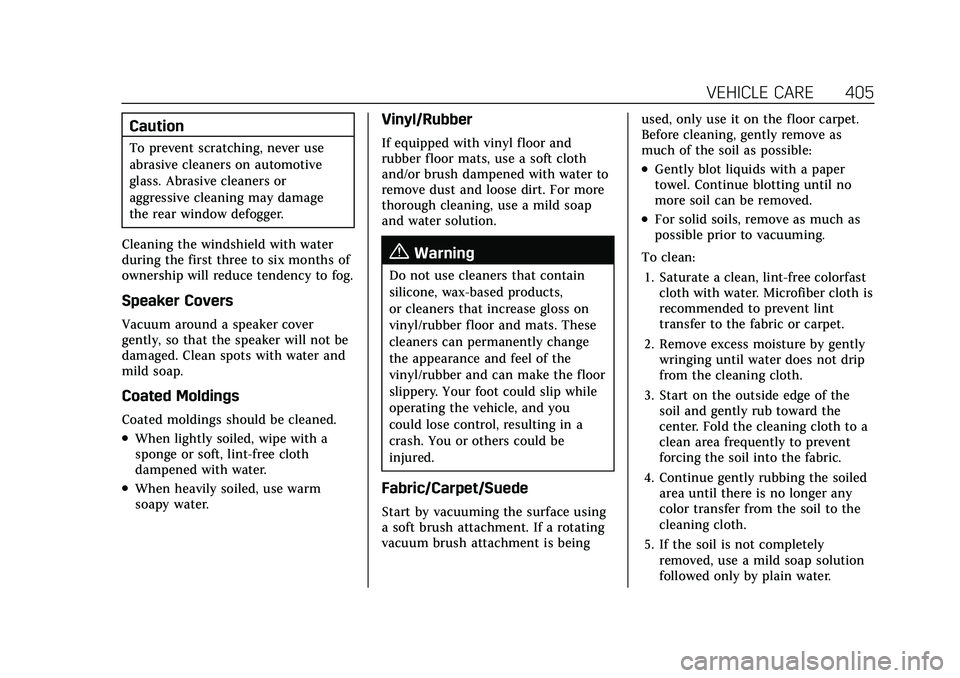
Cadillac CT5 Owner Manual (GMNA-Localizing-U.S./Canada-15268585) -
2022 - CRC - 10/11/21
VEHICLE CARE 405
Caution
To prevent scratching, never use
abrasive cleaners on automotive
glass. Abrasive cleaners or
aggressive cleaning may damage
the rear window defogger.
Cleaning the windshield with water
during the first three to six months of
ownership will reduce tendency to fog.
Speaker Covers
Vacuum around a speaker cover
gently, so that the speaker will not be
damaged. Clean spots with water and
mild soap.
Coated Moldings
Coated moldings should be cleaned.
.When lightly soiled, wipe with a
sponge or soft, lint-free cloth
dampened with water.
.When heavily soiled, use warm
soapy water.
Vinyl/Rubber
If equipped with vinyl floor and
rubber floor mats, use a soft cloth
and/or brush dampened with water to
remove dust and loose dirt. For more
thorough cleaning, use a mild soap
and water solution.
{Warning
Do not use cleaners that contain
silicone, wax-based products,
or cleaners that increase gloss on
vinyl/rubber floor and mats. These
cleaners can permanently change
the appearance and feel of the
vinyl/rubber and can make the floor
slippery. Your foot could slip while
operating the vehicle, and you
could lose control, resulting in a
crash. You or others could be
injured.
Fabric/Carpet/Suede
Start by vacuuming the surface using
a soft brush attachment. If a rotating
vacuum brush attachment is being used, only use it on the floor carpet.
Before cleaning, gently remove as
much of the soil as possible:
.Gently blot liquids with a paper
towel. Continue blotting until no
more soil can be removed.
.For solid soils, remove as much as
possible prior to vacuuming.
To clean: 1. Saturate a clean, lint-free colorfast cloth with water. Microfiber cloth is
recommended to prevent lint
transfer to the fabric or carpet.
2. Remove excess moisture by gently wringing until water does not drip
from the cleaning cloth.
3. Start on the outside edge of the soil and gently rub toward the
center. Fold the cleaning cloth to a
clean area frequently to prevent
forcing the soil into the fabric.
4. Continue gently rubbing the soiled area until there is no longer any
color transfer from the soil to the
cleaning cloth.
5. If the soil is not completely removed, use a mild soap solution
followed only by plain water.
Page 419 of 466

Cadillac CT5 Owner Manual (GMNA-Localizing-U.S./Canada-15268585) -
2022 - CRC - 10/11/21
418 SERVICE AND MAINTENANCE
Brakes
Brakes stop the vehicle and are crucial
to safe driving.
.Signs of brake wear may include
chirping, grinding, or squealing
noises, or difficulty stopping.
.Trained dealer technicians have
access to tools and equipment to
inspect the brakes and recommend
quality parts engineered for the
vehicle.
Fluids
Proper fluid levels and approved fluids
protect the vehicle’s systems and
components. See Recommended Fluids
and Lubricants 0420 for GM approved
fluids.
.Engine oil and windshield washer
fluid levels should be checked at
every fuel fill.
.Instrument cluster lights may come
on to indicate that fluids may be
low and need to be filled. Hoses
Hoses transport fluids and should be
regularly inspected to ensure that
there are no cracks or leaks. With a
multi-point inspection, your dealer
can inspect the hoses and advise if
replacement is needed.
Lamps
Properly working headlamps,
taillamps, and brake lamps are
important to see and be seen on
the road.
.Signs that the headlamps need
attention include dimming, failure
to light, cracking, or damage. The
brake lamps need to be checked
periodically to ensure that they light
when braking.
.With a multi-point inspection, your
dealer can check the lamps and
note any concerns.
Shocks and Struts
Shocks and struts help aid in control
for a smoother ride.
.Signs of wear may include steering
wheel vibration, bounce/sway while
braking, longer stopping distance,
or uneven tire wear.
.As part of the multi-point
inspection, trained dealer
technicians can visually inspect the
shocks and struts for signs of
leaking, blown seals, or damage, and
can advise when service is needed.
Tires
Tires need to be properly inflated,
rotated, and balanced. Maintaining
the tires can save money and fuel, and
can reduce the risk of tire failure.
.Signs that the tires need to be
replaced include three or more
visible treadwear indicators; cord or
fabric showing through the rubber;
cracks or cuts in the tread or
sidewall; or a bulge or split in
the tire.
Page 445 of 466

Cadillac CT5 Owner Manual (GMNA-Localizing-U.S./Canada-15268585) -
2022 - CRC - 10/11/21
444 ONSTAR
OnStar
OnStar Overview
OnStar Overview . . . . . . . . . . . . . . . . . . 444
OnStar Services
Emergency . . . . . . . . . . . . . . . . . . . . . . . . 445
Security . . . . . . . . . . . . . . . . . . . . . . . . . . . 445
OnStar Additional Information
OnStar AdditionalInformation . . . . . . . . . . . . . . . . . . . . . 446
OnStar Overview
=Voice Command Button
QBlue OnStar Button
>Red Emergency Button
This vehicle may be equipped with a
comprehensive, in-vehicle system that
can connect to an OnStar Advisor for
Emergency, Security, Navigation,
Connections, and Diagnostics Services.
OnStar services may require a paid
service plan and data plan. OnStar
requires the vehicle battery and
electrical system, cellular service, and
GPS satellite signals to be available
and operating. OnStar acts as a link to
existing emergency service providers.
OnStar may collect information about
you and your vehicle, including
location information. See OnStar User
Terms, Privacy Statement, and
Software Terms for more details including system limitations at
www.onstar.com (U.S.) or
www.onstar.ca (Canada).
The OnStar system status light is next
to the OnStar buttons. If the status
light is:
.Solid Green: System is ready.
.Flashing Green: On a call.
.Red: Indicates a problem.
.Off: System is off. PressQtwice to
speak with an OnStar Advisor.
Press
Qor call 1-888-4ONSTAR
(1-888-466-7827) to speak to an
Advisor.
Functionality of the Voice Command
button may vary by vehicle and
region.
Press
=to:
.Open the OnStar app on the
infotainment display. If equipped,
the infotainment system has OnStar
controls in the embedded OnStar
app on the Home Page. Most OnStar
functions that can be performed
with the buttons can be done using
the app. To open the app, touch the
OnStar icon on the Home Page. App