2022 CADILLAC CT5 horn
[x] Cancel search: hornPage 6 of 466

Cadillac CT5 Owner Manual (GMNA-Localizing-U.S./Canada-15268585) -
2022 - CRC - 10/11/21
INTRODUCTION 5
1.Air Vents 0213.
2. Turn Signal Lever. See Turn and
Lane-Change Signals 0138.
Exterior Lamp Controls 0135.
IntelliBeam System Button (If
Equipped). See Exterior Lamp
Controls 0135.
3. Tap Shift Controls (If Equipped). See Manual Mode 0250.
4. Instrument Cluster (Base Level) 096
or
Instrument Cluster (Uplevel) 098.
5. Windshield Wiper/Washer 090.
6. Light Sensor. See Automatic
Headlamp System 0137.
7. Home Button and Infotainment Controls. See Overview0144.
8. Infotainment. See Introduction
0 143.
9. Dual Automatic Climate Control
System 0209.
10. Heated and Ventilated Front Seats
043 (If Equipped).
Lane Keep Assist (LKA) 0312 (If
Equipped). Automatic Park Assist Button (If
Equipped). See
Assistance Systems
for Parking or Backing 0296.
Park Assist Button. See Assistance
Systems for Parking or Backing
0 296.
11. Hazard Warning Flashers 0138.
12. Infotainment Controls. See Overview 0144 (If Equipped).
13. Shift Lever. See Automatic
Transmission 0246.
See Manual Transmission 0251.
14. Traction Control/Electronic Stability
Control 0258.
Automatic Vehicle Hold (AVH) 0257.
Auto Engine Stop/Start Switch. See
Starting the Engine 0239.
MODE Switch. See Driver Mode
Control 0259.
15. Steering Wheel Controls 089.
Driver Information Center (DIC)
Controls. See Driver Information
Center (DIC) (Base Level) 0116 or
Driver Information Center (DIC)
(Uplevel) 0119. 16.
Horn 090.
17. Steering Wheel Adjustment 089.
18. Cruise Control 0268 (If Equipped).
Adaptive Cruise Control (Advanced)
0 270 (If Equipped).
Forward Collision Alert (FCA) System
0 304 (If Equipped).
Heated Steering Wheel 089 (If
Equipped).
19. Hood Release. See Hood0329.
20. Data Link Connector (DLC) (Out of View). See Malfunction Indicator
Lamp (Check Engine Light) 0106.
21. Instrument Panel Illumination
Control 0139.
22. Head-Up Display (HUD) 0122 (If
Equipped).
23. Electric Parking Brake (EPB) Switch. See Electric Parking Brake
0 255.
Page 9 of 466
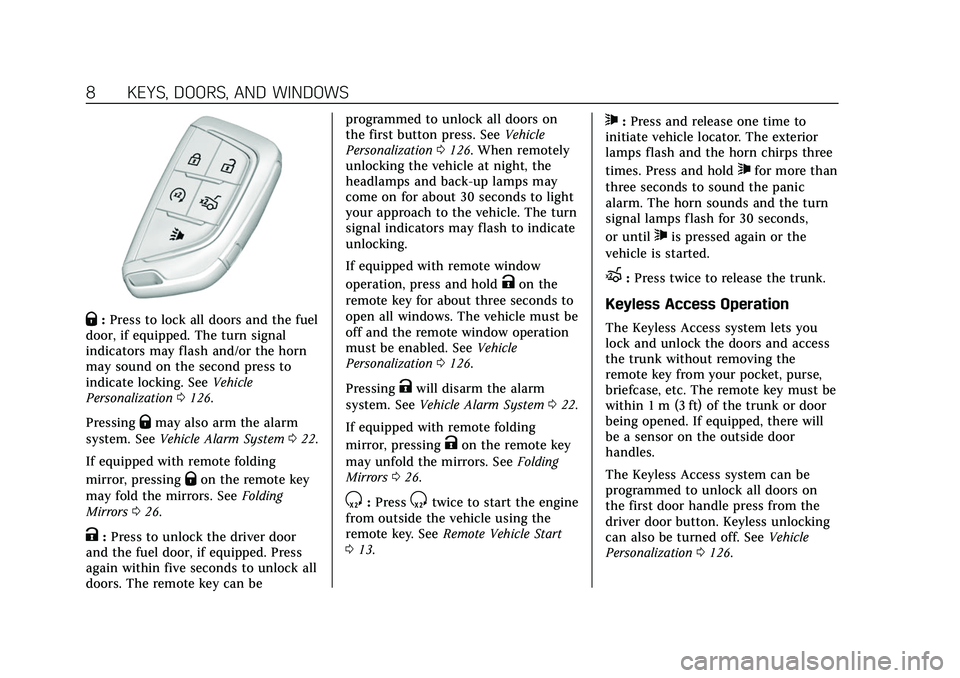
Cadillac CT5 Owner Manual (GMNA-Localizing-U.S./Canada-15268585) -
2022 - CRC - 10/11/21
8 KEYS, DOORS, AND WINDOWS
Q:Press to lock all doors and the fuel
door, if equipped. The turn signal
indicators may flash and/or the horn
may sound on the second press to
indicate locking. See Vehicle
Personalization 0126.
Pressing
Qmay also arm the alarm
system. See Vehicle Alarm System 022.
If equipped with remote folding
mirror, pressing
Qon the remote key
may fold the mirrors. See Folding
Mirrors 026.
K:Press to unlock the driver door
and the fuel door, if equipped. Press
again within five seconds to unlock all
doors. The remote key can be programmed to unlock all doors on
the first button press. See
Vehicle
Personalization 0126. When remotely
unlocking the vehicle at night, the
headlamps and back-up lamps may
come on for about 30 seconds to light
your approach to the vehicle. The turn
signal indicators may flash to indicate
unlocking.
If equipped with remote window
operation, press and hold
Kon the
remote key for about three seconds to
open all windows. The vehicle must be
off and the remote window operation
must be enabled. See Vehicle
Personalization 0126.
Pressing
Kwill disarm the alarm
system. See Vehicle Alarm System 022.
If equipped with remote folding
mirror, pressing
Kon the remote key
may unfold the mirrors. See Folding
Mirrors 026.
S:PressStwice to start the engine
from outside the vehicle using the
remote key. See Remote Vehicle Start
0 13.
7:Press and release one time to
initiate vehicle locator. The exterior
lamps flash and the horn chirps three
times. Press and hold
7for more than
three seconds to sound the panic
alarm. The horn sounds and the turn
signal lamps flash for 30 seconds,
or until
7is pressed again or the
vehicle is started.
X: Press twice to release the trunk.
Keyless Access Operation
The Keyless Access system lets you
lock and unlock the doors and access
the trunk without removing the
remote key from your pocket, purse,
briefcase, etc. The remote key must be
within 1 m (3 ft) of the trunk or door
being opened. If equipped, there will
be a sensor on the outside door
handles.
The Keyless Access system can be
programmed to unlock all doors on
the first door handle press from the
driver door button. Keyless unlocking
can also be turned off. See Vehicle
Personalization 0126.
Page 11 of 466

Cadillac CT5 Owner Manual (GMNA-Localizing-U.S./Canada-15268585) -
2022 - CRC - 10/11/21
10 KEYS, DOORS, AND WINDOWS
Enabling Keyless Unlocking:
With the vehicle off, press and hold
Q
andKon the remote key at the same
time for approximately four seconds.
The turn signal lamps will flash twice
quickly to indicate access is enabled.
Enabling Keyless Unlocking may also
be configured under Vehicle
Personalization. See Vehicle
Personalization 0126.
Passive (Walkaway) Locking
The Keyless Access system will lock
the vehicle several seconds after all
doors are closed if the vehicle is off
and at least one remote key has been
removed or none remain in the
vehicle.
If equipped, the fuel door will
also lock.
If other electronic devices interfere
with the remote key signal, the vehicle
may not detect the remote key inside
the vehicle. If passive (walkaway)
locking is enabled, the doors may lock
with the remote key inside the vehicle.
Do not leave the remote key in an
unattended vehicle. To customize the doors to
automatically lock when exiting the
vehicle, see
Vehicle Personalization
0 126.
If equipped with remote folding
mirror, passive (walkaway) locking
may fold and unfold the mirrors. See
Folding Mirrors 026.
Temporary Disable of Passive
(Walkaway) Locking
Temporarily disable passive locking by
pressing and holding
Kon the
interior door switch with a door open
for at least four seconds, or until three
chimes are heard. Passive (walkaway)
locking will then remain disabled until
Qon the interior door is pressed,
or until the vehicle is turned on.
Remote Key Left In Vehicle Alert
When the vehicle is turned off and a
remote key is left in the vehicle, the
horn will chirp three times after all
doors are closed. To turn on or off see
Vehicle Personalization 0126. Remote Key No Longer In Vehicle
Alert
If the vehicle is on, with a door open,
and then all doors are closed, the
vehicle will check for a remote key
inside. If a remote key is not detected,
the Driver Information Center (DIC)
will display NO KEY FOUND and the
horn will chirp three times.
This occurs only once each time the
vehicle is driven. See
Vehicle
Personalization 0126.
Keyless Trunk Opening
Press the touch pad on the rear of the
trunk above the license plate if the
remote key is within 1 m (3 ft).
Mechanical Key Access
To access a vehicle with a weak
remote key battery, see Door Locks
0 14.
Programming Remote Keys to
the Vehicle
Only remote keys programmed to the
vehicle will work. If a remote key is
lost or stolen, a replacement can be
purchased and programmed through
Page 18 of 466

Cadillac CT5 Owner Manual (GMNA-Localizing-U.S./Canada-15268585) -
2022 - CRC - 10/11/21
KEYS, DOORS, AND WINDOWS 17
Delayed locking can be programmed.
SeeVehicle Personalization 0126.
Automatic Door Locks
The doors will lock automatically
when all doors are closed, the ignition
is on, and the vehicle is shifted out of
P (Park).
If a vehicle door is unlocked, and then
opened and closed, the doors will lock
either when your foot is removed from
the brake or the vehicle speed
becomes faster than 13 km/h (8 mph).
To unlock the doors:
.PressKon the power door lock
switch.
.Shift the transmission into P (Park).
Automatic door locking cannot be
disabled. Automatic door unlocking
can be programmed. See Vehicle
Personalization 0126.
Lockout Protection
If the vehicle is on or in ACC/
ACCESSORY and the power door lock
switch is pressed with the driver door
open, all the doors will lock and only
the driver door will unlock. If the vehicle is off and locking is
requested while a door is open, when
all doors are closed the vehicle will
check for keys inside. If any remote
key programmed to the vehicle is
detected and the number of keys
inside has not reduced, the driver door
will unlock and the horn will chirp
three times.
Lockout Protection can be manually
overridden with the driver door open
by pressing and holding
Qon the
power door lock switch.
Safety Locks
Manual Safety Locks
The safety lock is on the inside edge
of the rear doors. To use the
safety lock:
1. Move the lever forward to the lock position.
2. Close the door.
3. Repeat for the other rear door.
To open a rear door when the safety
lock is on: 1. Unlock the door by activating the inside handle, by pressing the
power door lock switch, or by using
the remote key.
2. Open the door from the outside.
When the safety lock is enabled,
adults and older children will not be
able to open the rear door from the
inside. Cancel the safety locks to
enable the doors to open from the
inside.
To cancel the safety lock: 1. Unlock the door and open it from the outside.
2. Move the lever rearward to unlock. Repeat for the other door.
Page 24 of 466

Cadillac CT5 Owner Manual (GMNA-Localizing-U.S./Canada-15268585) -
2022 - CRC - 10/11/21
KEYS, DOORS, AND WINDOWS 23
.Use the Keyless Access system.
.With a door open, pressQon
the interior of the door.
3. After 30 seconds the alarm system will arm, and the indicator light
will begin to slowly flash indicating
the alarm system is operating.
Pressing
Qon the remote key a
second time will bypass the
30-second delay and immediately
arm the alarm system.
The vehicle alarm system will not arm
if the doors are locked with the
mechanical key.
If the driver door is opened without
first unlocking with the remote key,
the horn will chirp and the lights will
flash to indicate pre-alarm. If the
vehicle is not started, or the door is
not unlocked by pressing
Kon the
remote key during the 10-second
pre-alarm, the alarm will be activated.
The alarm will also be activated if a
passenger door, the trunk, or the hood
is opened without first disarming the
system. When the alarm is activated,
the turn signals flash and the horn sounds for about 30 seconds. The
alarm system will then re-arm to
monitor the next unauthorized event.
Disarming the Alarm System
To disarm the alarm system or turn
off the alarm if it has been activated:
.PressKon the remote key.
.Unlock the vehicle using the Keyless
Access system.
.Start the vehicle.
To avoid setting off the alarm by
accident:
.Lock the vehicle after all occupants
have left the vehicle and all doors
are closed.
.Always unlock a door with the
remote key or use the Keyless
Access system.
Unlatching the driver door with the
mechanical key will not disarm the
system or turn off the alarm.
How to Detect a Tamper
Condition
IfKis pressed on the remote key and
the horn chirps and the lights flash
three times, a previous alarm occurred
while the system was armed.
If the alarm has been activated, a
message will appear on the DIC.
Power Sounder, Inclination
Sensor, and Intrusion Sensor
In addition to the standard
theft-deterrent system features, this
system may also have a power
sounder, inclination sensor, and
intrusion sensor.
The power sounder provides an
audible alarm which is distinct from
the vehicle’s horn. It has its own
power source, and can sound an alarm
if the vehicle’s battery is
compromised.
The inclination sensor can set off the
alarm if it senses movement of the
vehicle, such as when a tire is
removed. Make sure the vehicle's
alarm is not armed prior to any
jacking.
Page 89 of 466

Cadillac CT5 Owner Manual (GMNA-Localizing-U.S./Canada-15268585) -
2022 - CRC - 10/11/21
88 INSTRUMENTS AND CONTROLS
Instruments and
Controls
Controls
Steering Wheel Adjustment . . . . . . . 89
Steering Wheel Controls . . . . . . . . . . 89
Heated Steering Wheel . . . . . . . . . . . . 89
Horn . . . . . . . . . . . . . . . . . . . . . . . . . . . . . . . . 90
Windshield Wiper/Washer . . . . . . . . 90
Compass . . . . . . . . . . . . . . . . . . . . . . . . . . . . 92
Clock . . . . . . . . . . . . . . . . . . . . . . . . . . . . . . . 92
Power Outlets . . . . . . . . . . . . . . . . . . . . . . 92
Wireless Charging . . . . . . . . . . . . . . . . . 93
Warning Lights, Gauges, and
Indicators
Warning Lights, Gauges, andIndicators . . . . . . . . . . . . . . . . . . . . . . . . . 95
Instrument Cluster (Base Level) . . . . . . . . . . . . . . . . . . . . . . . . . . . . . 96
Instrument Cluster (Uplevel) . . . . . 98
Speedometer . . . . . . . . . . . . . . . . . . . . . . 101
Odometer . . . . . . . . . . . . . . . . . . . . . . . . . 101
Trip Odometer . . . . . . . . . . . . . . . . . . . . 101
Tachometer . . . . . . . . . . . . . . . . . . . . . . . 101
Fuel Gauge . . . . . . . . . . . . . . . . . . . . . . . . 102
Engine Coolant Temperature
Gauge (Base Level) . . . . . . . . . . . . . 103 Engine Coolant Temperature
Gauge (Uplevel) . . . . . . . . . . . . . . . . . 104
Seat Belt Reminders . . . . . . . . . . . . . . 104
Airbag Readiness Light . . . . . . . . . . 105
Passenger Airbag Status Indicator . . . . . . . . . . . . . . . . . . . . . . . . . 105
Charging System Light . . . . . . . . . . . 106
Malfunction Indicator Lamp (Check Engine Light) . . . . . . . . . . . 106
Brake System Warning Light . . . . 108
Electric Parking Brake Light . . . . . 108
Service Electric Parking Brake Light . . . . . . . . . . . . . . . . . . . . . . . . . . . . . 109
Antilock Brake System (ABS) Warning Light . . . . . . . . . . . . . . . . . . 109
Performance Shifting Light . . . . . . 109
Automatic Vehicle Hold (AVH) Light . . . . . . . . . . . . . . . . . . . . . . . . . . . . . 110
Lane Keep Assist (LKA) Light . . . 110
Automatic Emergency Braking (AEB) Disabled Light . . . . . . . . . . . 110
Vehicle Ahead Indicator . . . . . . . . . 110
Pedestrian Ahead Indicator . . . . . . 111
Traction Off Light . . . . . . . . . . . . . . . . 111
StabiliTrak OFF Light . . . . . . . . . . . . 111
Traction Control System (TCS)/ StabiliTrak Light . . . . . . . . . . . . . . . . 112
Engine Coolant Temperature Warning Light . . . . . . . . . . . . . . . . . . 112
Driver Mode Control Light . . . . . . . 112 Tire Pressure Light . . . . . . . . . . . . . . . 114
Engine Oil Pressure Light . . . . . . . . 114
Low Fuel Warning Light . . . . . . . . . 114
Security Light . . . . . . . . . . . . . . . . . . . . . 115
High-Beam On Light . . . . . . . . . . . . . 115
Lamps On Reminder . . . . . . . . . . . . . 115
Cruise Control Light . . . . . . . . . . . . . . 115
Door Ajar Light . . . . . . . . . . . . . . . . . . . 116
Information Displays
Driver Information Center (DIC)
(Base Level) . . . . . . . . . . . . . . . . . . . . . 116
Driver Information Center (DIC) (Uplevel) . . . . . . . . . . . . . . . . . . . . . . . . . 119
Head-Up Display (HUD) . . . . . . . . . 122
Vehicle Messages
Vehicle Messages . . . . . . . . . . . . . . . . . 125
Engine Power Messages . . . . . . . . . . 126
Vehicle Speed Messages . . . . . . . . . 126
Vehicle Personalization
Vehicle Personalization . . . . . . . . . . 126
Universal Remote System
Universal Remote System . . . . . . . . 132
Universal Remote System Programming . . . . . . . . . . . . . . . . . . . 132
Universal Remote System Operation . . . . . . . . . . . . . . . . . . . . . . . . 134
Page 91 of 466

Cadillac CT5 Owner Manual (GMNA-Localizing-U.S./Canada-15268585) -
2022 - CRC - 10/11/21
90 INSTRUMENTS AND CONTROLS
If equipped with a remote start heated
steering wheel, the heated steering
wheel and indicator will turn on
automatically.
If equipped with auto heated seats,
the heated steering wheel will turn on
along with the heated seats when it is
cold outside. The heated steering
wheel indicator light may not come
on. SeeHeated and Ventilated Front
Seats 043.
Horn
Pressaon the steering wheel pad to
sound the horn.
Windshield Wiper/Washer
With the ignition on or in ACC/
ACCESSORY, move the windshield
wiper lever to select the wiper speed.
HI : Use for fast wipes. LO :
Use for slow wipes.
INT : Use this setting for intermittent
wipes or for Rainsense wipes, when
Rainsense is enabled. For intermittent
wipes, move the lever up to INT, then
turn the
xINT band up for more
frequent wipes or down for less
frequent wipes. If Rainsense is
enabled, see “Rainsense”later in this
section.
If the windshield wipers are in use for
a while when driving, the exterior
lamps come on automatically if the
exterior lamp control is in AUTO. See
“Wiper-Activated Headlamps” later in
this section.
OFF : Use to turn the wipers off.
1X : For a single wipe, briefly move
the wiper lever down. For several
wipes, hold the wiper lever down.
n L: Pull the windshield wiper lever
toward you to spray windshield
washer fluid and activate the wipers.
The wipers will continue until the
lever is released or the maximum
wash time is reached. When the
windshield wiper lever is released,
additional wipes may occur depending
on how long the windshield washer
had been activated. See Washer Fluid
0 348 for information on filling the
windshield washer fluid reservoir.
{Warning
In freezing weather, do not use the
washer until the windshield is
warmed. Otherwise the washer fluid
can form ice on the windshield,
blocking your vision.
{Warning
Before driving the vehicle, always
clear snow and ice from the hood,
windshield, washer nozzles, roof,
and rear of the vehicle, including all
(Continued)
Page 131 of 466

Cadillac CT5 Owner Manual (GMNA-Localizing-U.S./Canada-15268585) -
2022 - CRC - 10/11/21
130 INSTRUMENTS AND CONTROLS
Hands Free Liftgate/Trunk Control
The trunk may be operated with a
kicking motion under the rear bumper
at the location of the projected logo.
SeeTrunk 018.
Touch Off, or On-Open Only.
Lighting
Touch and the following may display:
.Vehicle Locator Lights
.Exit Lighting
Vehicle Locator Lights
This setting flashes the headlamps of
your vehicle when you press
Kon the
Remote Key.
Touch Off or On.
Exit Lighting
This setting specifies how long the
headlamps stay on after the vehicle is
turned off and exited.
Touch Off, 30 Seconds, 60 Seconds,
or 120 Seconds.
Power Door Locks
Touch and the following may display:
.Auto Door Unlock
.Delayed Door Lock
Auto Door Unlock
This setting allows selection of which
doors will automatically unlock when
the vehicle is shifted into P (Park).
Touch Off, All Doors, or Driver Door.
Delayed Door Lock
This setting delays the locking of the
vehicle’s doors.
Touch Off or On.
Remote Lock, Unlock, and Start
Touch and the following may display:
.Remote Unlock Light Feedback
.Remote Lock Feedback
.Remote Door Unlock
.Remote Start Auto Cool Seats
.Remote Start Auto Heat Seats
.Remote Window Operation
.Passive Door Unlock
.Passive Door Lock
.Remote Left in Vehicle Alert
.Remote Removed from Vehicle Alert Remote Unlock Light Feedback
This setting flashes the exterior lamps
when the vehicle is unlocked with the
remote key.
Touch Off or Flash Lights.
Remote Lock Feedback
This setting specifies how the vehicle
responds when the vehicle is locked
with the remote key.
Touch Off, Lights and Horn, Lights
Only, or Horn Only.
Remote Door Unlock
This setting specifies whether all
doors, or just the driver door, unlock
when pressing
Kon the remote key.
Touch All Doors or Driver Door.
Remote Start Auto Cool Seats
This setting automatically turns on
the ventilated seats when using the
remote start function on warm days.
See Heated and Ventilated Front Seats
0 43 and
Remote Vehicle Start 013.
Touch Off or On.