2022 CADILLAC CT4 brake
[x] Cancel search: brakePage 3 of 464

Cadillac CT4 Owner Manual (GMNA-Localizing-U.S./Canada-15283641) -
2022 - CRC - 10/12/21
2 INTRODUCTION
Using this Manual
To quickly locate information about
the vehicle, use the Index in the back
of the manual. It is an alphabetical
list of what is in the manual and the
page number where it can be found.
Danger, Warning, and
Caution
Warning messages found on vehicle
labels and in this manual describe
hazards and what to do to avoid or
reduce them.
{Danger
Danger indicates a hazard with a
high level of risk which will result
in serious injury or death.
{Warning
Warning indicates a hazard that
could result in injury or death.
Caution
Caution indicates a hazard that
could result in property or vehicle
damage.
A circle with a slash through it is a
safety symbol which means“Do not,”
“Do not do this,” or“Do not let this
happen.”
Symbols
The vehicle has components and
labels that use symbols instead of
text. Symbols are shown along with
the text describing the operation or
information relating to a specific
component, control, message, gauge,
or indicator.
M: Shown when the owner’s manual
has additional instructions or
information.
*: Shown when the service manual
has additional instructions or
information.
0: Shown when there is more
information on another page —
“see page.”
Vehicle Symbol Chart
Here are some additional symbols that
may be found on the vehicle and what
they mean. See the features in this
manual for information.
u: Air Conditioning System
G:Air Conditioning Refrigerant Oil
9:Airbag Readiness Light
!:Antilock Brake System (ABS)
$:Brake System Warning Light
9:Dispose of Used Components
Properly
P: Do Not Apply High Pressure
Water
B: Engine Coolant Temperature
_:Flame/Fire Prohibited
Page 6 of 464

Cadillac CT4 Owner Manual (GMNA-Localizing-U.S./Canada-15283641) -
2022 - CRC - 10/12/21
INTRODUCTION 5
1.Air Vents 0207.
2. Exterior Lamp Controls 0128.
Turn Signal Lever. See Turn and
Lane-Change Signals 0131.
3. Tap Shift Controls (If Equipped). See Manual Mode (Electronic Shifter)
0 249 or
Manual Mode (Mechanical Shifter)
0 248.
4. Cruise Control 0266.
Adaptive Cruise Control (Advanced)
0 269 (If Equipped).
Forward Collision Alert (FCA) System
0 301 (If Equipped).
Heated Steering Wheel 083 (If
Equipped).
5. Instrument Cluster (Base Level) 089
or
Instrument Cluster (Uplevel) 091.
Driver Information Center (DIC)
Display. See Driver Information
Center (DIC) (Base Level) 0109 or
Driver Information Center (DIC)
(Uplevel) 0112.
6. Steering Wheel Controls 0139 (If
Equipped).
7. Windshield Wiper/Washer 083. 8. Infotainment. See
Overview0137.
9. Light Sensor. See Automatic
Headlamp System 0130.
10. Hazard Warning Flashers 0131.
11. Dual Automatic Climate Control
System 0202.
12. Heated and Ventilated Front Seats
037 (If Equipped).
13. Lane Keep Assist (LKA) 0309 (If
Equipped).
14. Traction Control/Electronic Stability
Control 0257.
Stop/Start Disable Switch. See Stop/
Start System 0235.
Automatic Vehicle Hold (AVH) 0256.
MODE Button or
«/ªButton
(V-Series Only). See Driver Mode
Control 0258.
15. Wireless Charging Pad (If Equipped) (Out of View). See
Wireless Charging 086.
16. Park Assist Button. See Assistance
Systems for Parking or Backing
0 295. 17. Shift Lever. See
Automatic
Transmission (Mechanical Shifter)
0 242 or
Automatic Transmission (Electronic
Shifter) 0244.
See Manual Transmission 0250.
18. ENGINE START/STOP Button. See Ignition Positions 0232.
19. Horn 083.
20. Steering Wheel Adjustment 083.
21. Head-Up Display (HUD) 0115 (If
Equipped).
22. Hood Release (Out of View). See Hood 0324.
23. Instrument Panel Illumination
Control 0132.
24. Data Link Connector (DLC) (Out of View). See Malfunction Indicator
Lamp (Check Engine Light) 099.
25. Electric Parking Brake 0254 (If
Equipped).
Page 12 of 464
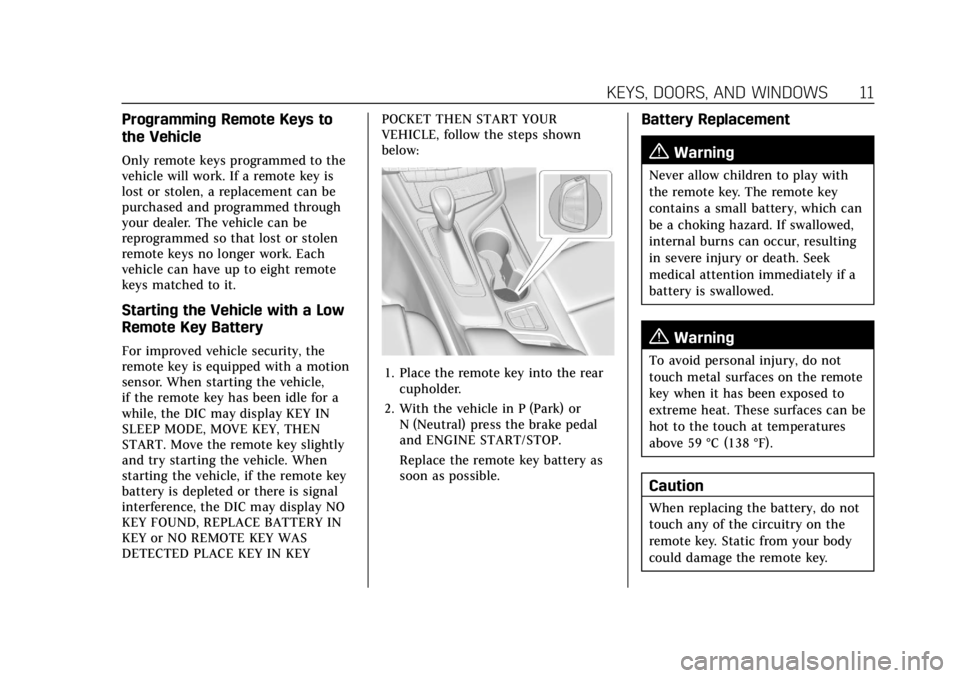
Cadillac CT4 Owner Manual (GMNA-Localizing-U.S./Canada-15283641) -
2022 - CRC - 10/12/21
KEYS, DOORS, AND WINDOWS 11
Programming Remote Keys to
the Vehicle
Only remote keys programmed to the
vehicle will work. If a remote key is
lost or stolen, a replacement can be
purchased and programmed through
your dealer. The vehicle can be
reprogrammed so that lost or stolen
remote keys no longer work. Each
vehicle can have up to eight remote
keys matched to it.
Starting the Vehicle with a Low
Remote Key Battery
For improved vehicle security, the
remote key is equipped with a motion
sensor. When starting the vehicle,
if the remote key has been idle for a
while, the DIC may display KEY IN
SLEEP MODE, MOVE KEY, THEN
START. Move the remote key slightly
and try starting the vehicle. When
starting the vehicle, if the remote key
battery is depleted or there is signal
interference, the DIC may display NO
KEY FOUND, REPLACE BATTERY IN
KEY or NO REMOTE KEY WAS
DETECTED PLACE KEY IN KEYPOCKET THEN START YOUR
VEHICLE, follow the steps shown
below:
1. Place the remote key into the rear
cupholder.
2. With the vehicle in P (Park) or N (Neutral) press the brake pedal
and ENGINE START/STOP.
Replace the remote key battery as
soon as possible.
Battery Replacement
{Warning
Never allow children to play with
the remote key. The remote key
contains a small battery, which can
be a choking hazard. If swallowed,
internal burns can occur, resulting
in severe injury or death. Seek
medical attention immediately if a
battery is swallowed.
{Warning
To avoid personal injury, do not
touch metal surfaces on the remote
key when it has been exposed to
extreme heat. These surfaces can be
hot to the touch at temperatures
above 59 °C (138 °F).
Caution
When replacing the battery, do not
touch any of the circuitry on the
remote key. Static from your body
could damage the remote key.
Page 14 of 464

Cadillac CT4 Owner Manual (GMNA-Localizing-U.S./Canada-15283641) -
2022 - CRC - 10/12/21
KEYS, DOORS, AND WINDOWS 13
Remote Vehicle Start
This feature allows the engine to be
started from outside the vehicle. It is
not available on vehicles with a
manual transmission.
S:This button on the remote key is
for remote start.
The climate control system will use
the previous settings during a remote
start. The rear window defogger may
come on during remote start based on
cold ambient conditions. The rear
defog indicator light does not come on
during remote start.
If equipped, the heated and ventilated
front seats may also come on when
the vehicle personalization setting is
enabled. See Heated and Ventilated
Front Seats 037.
If equipped with a remote start heated
steering wheel, it may come on during
a remote start. See Heated Steering
Wheel 083. Laws in some local communities may
restrict the use of remote starters. For
example, some laws may require a
person using remote start to have the
vehicle in view. Check local
regulations for any requirements.
If your vehicle is low on fuel, do not
use the remote start feature. The
vehicle may run out of fuel.
The remote key range may be shorter
while the vehicle is running.
Other conditions can affect the
performance of the remote key. See
Remote Keyless Entry (RKE) System
0
7.
You are allowed multiple starts
totaling 30 minutes of engine run
time. The maximum run time of a
single start is 15 minutes, and it will
shut off automatically. You could do
three 10 minute starts if you manually
shut off after 10 minutes. The last
10 minute start would shut off
automatically as your total
30 minutes will have been used. Starting the Engine Using Remote
Start
1. Press
Stwice on the remote key.
The turn signal lamps will flash.
The lamps flash to confirm the
request to remote start the vehicle
has been received. During the
remote start, the parking lamps
will remain on as long as the
engine is running.
2. The engine will shut off after 15 minutes or after the remainder
of the 30 minute total running
time is used, unless you stop the
remote start before engine running
has completed or the vehicle is
turned on.
3. After entering the vehicle during a remote start, press the brake and
ENGINE START/STOP with the
remote key in the vehicle to drive
the vehicle.
Additional Engine Run Time
Remote start can be used for up to
30 minutes of total engine run time.
After two remote starts of 15 minutes,
or multiple shorter time starts
totaling 30 minutes have been used,
Page 18 of 464

Cadillac CT4 Owner Manual (GMNA-Localizing-U.S./Canada-15283641) -
2022 - CRC - 10/12/21
KEYS, DOORS, AND WINDOWS 17
WhenQis pressed on the power door
lock switch with the door open, a
chime will sound three times
indicating that delayed locking is
active.
The doors will then lock automatically
five seconds after all doors are closed.
If a door is reopened before
five seconds have elapsed, the
five-second timer will reset once all
the doors are closed again.
Press
Qon the door lock switch again,
or press
Qon the key, to override this
feature and lock the doors
immediately.
Delayed locking can be programmed.
See Vehicle Personalization 0120.
Automatic Door Locks
The doors will lock automatically
when all doors are closed, the ignition
is on, and the vehicle is shifted out of
P (Park).
If a vehicle door is unlocked, and then
opened and closed, the doors will lock
either when your foot is removed from
the brake or the vehicle speed
becomes faster than 13 km/h (8 mph). To unlock the doors:
.PressKon the power door lock
switch.
.Shift the transmission into P (Park).
Automatic door locking cannot be
disabled. Automatic door unlocking
can be programmed. See Vehicle
Personalization 0120.
Lockout Protection
If the vehicle is on or in ACC/
ACCESSORY and the power door lock
switch is pressed with the driver door
open, all the doors will lock and only
the driver door will unlock.
If the vehicle is off and locking is
requested while a door is open, when
all doors are closed the vehicle will
check for keys inside. If any remote
key programmed to the vehicle is
detected and the number of keys
inside has not reduced, the driver door
will unlock and the horn will chirp
three times.
Lockout Protection can be manually
overridden with the driver door open
by pressing and holding
Qon the
power door lock switch.
Safety Locks
With Folding Mirrors
Without Folding Mirrors
Page 36 of 464

Cadillac CT4 Owner Manual (GMNA-Localizing-U.S./Canada-15283641) -
2022 - CRC - 10/12/21
SEATS AND RESTRAINTS 35
remote key when entering the vehicle.
Perform the following if the welcome
message is not displayed:1. Move all remote keys away from the vehicle.
2. Start the vehicle with another remote key. A DIC welcome
message should display indicating
the driver number of the other
remote key. Turn the vehicle off
and remove the other remote key
from the vehicle.
3. Start the vehicle with the initial remote key. The DIC welcome
message should display the driver
number of the initial remote key.
Saving Seating Positions
Read these instructions completely
before saving memory positions.
To save preferred driving positions to
1 and 2: 1. Turn the vehicle on or to ACC/ACCESSORY. A DIC welcome
message may indicate the driver
number of the current remote key.
See “Identifying Driver Number”
previously in this section. 2. Adjust all available memory
features to the desired driving
position.
3. Press and release SET; a beep will sound.
4. Immediately upon releasing SET, press and hold memory button 1 or
2 matching the current Driver’s
remote key number until two beeps
sound. If too much time passes
between releasing SET and pressing
1 or 2, the two beeps will not
sound indicating memory position
were not saved. Repeat Steps 3 and
4 to try again.
5. Repeat Steps 1–4 for the other remote key 1 or 2 using the other 1
or 2 memory button.
It is recommended to save the
preferred driving positions to both
1 and 2 if you are the only driver.
To save the common exit seating
position to
Bthat is used by all
drivers for Manually Recalling Seating
Positions and Auto Seat Exit Memory
Recall features, repeat Steps 1–4 using
B, the exit button. Manually Recalling Seating
Positions
Press and hold 1, 2, or
Bbutton until
the recall is complete, to recall the
positions previously saved to that
button.
Manual Memory recall movement for
1, 2 or
Bbuttons may be initiated
and will complete to the saved
memory position if the vehicle is in or
out of P (Park).
If manual transmission equipped,
Manual Memory recall movement for
1, 2, or
Bbuttons may be initiated
and will complete to the saved
memory position if the vehicle parking
brake is set or released.
Enable Automatic Recalls under
Vehicle Personalization Settings
.For Seat Entry Memory that begins
movement to the preferred driving
position of the 1 or 2 button when
the vehicle is turned on, select the
Settings menu, then Vehicle, then
Seating Position, then Seat Entry
Memory, and then Select ON or
OFF. See “Auto Seat Entry Memory
Recall” later in this section.
Page 37 of 464

Cadillac CT4 Owner Manual (GMNA-Localizing-U.S./Canada-15283641) -
2022 - CRC - 10/12/21
36 SEATS AND RESTRAINTS
.For Seat Exit Memory that begins
movement to the preferred exit
position of the
Bbutton when the
vehicle is turned off and the driver
door is open or opened, select the
Settings menu, then Vehicle, then
Seating Position, then Seat Exit
Memory, and then Select ON or
OFF. See “Auto Seat Exit Memory
Recall” later in this section.
.SeeVehicle Personalization 0120 for
additional setting information.
Auto Seat Entry Memory Recall
Seat Entry Memory will automatically
begin movement to the seating
positions of the 1 or 2 button
corresponding to the driver’s remote
key number 1 or 2 detected by the
vehicle when:
.The vehicle is turned ON.
.Seating positions have been
previously saved to the same 1 or 2
button. See “Saving Seating
Positions” previously in this section.
.Seat Entry Memory is enabled. See
“Enable Automatic Recalls” under
“Vehicle Personalization Settings”
previously in this section.
.The shift lever is in P (Park).
Seat Entry Memory Recall will
continue if the vehicle is shifted out
of P (Park) prior to reaching the saved
memory position.
If manual transmission equipped, Seat
Entry Memory Recall will continue if
the parking brake is released prior to
reaching the saved memory position.
If the saved memory seat position
does not automatically recall, verify
the recall is enabled. See “Enable
Automatic Recalls” under“Vehicle
Personalization Settings” previously in
this section.
If the memory seat recalls to the
wrong position, the driver’s remote
key number 1 or 2 may not match the
memory button number positions
they were saved to. Try the other
remote key or try saving the positions
to the other 1 or 2 memory button.
See “Saving Seating Positions ”
previously in this section. Automatic Seat Entry Memory recalls
are only available for driver’s remote
key numbers 1 and 2. Remote keys
3–8 will not provide Seat Entry
Memory recalls.
Auto Seat Exit Memory Recall
Seat Exit Memory will begin
movement to the seating position of
the
Bbutton when:
.The vehicle is turned off and the
driver door is open or opened
within a short time.
.A seating position has been
previously been saved to the
B
memory button. See
“Saving Seating
Positions” previously in this section.
.Seat Exit Memory is enabled. See
“Enable Automatic Recalls” under
“Vehicle Personalization Settings”
previously in this section.
.The shift lever is in P (Park).
.If manual transmission equipped,
the parking brake must be set.
Seat Exit Memory recall will continue
if the vehicle is shifted out of P (Park)
prior to reaching the saved memory
position.
Page 38 of 464

Cadillac CT4 Owner Manual (GMNA-Localizing-U.S./Canada-15283641) -
2022 - CRC - 10/12/21
SEATS AND RESTRAINTS 37
If manual transmission equipped, Seat
Exit Memory will continue if the
parking brake is released prior to
reaching the save memory position.
Seat Exit Memory is not linked to the
driver’s remote key. The seating
position saved to
Bis used for all
drivers.
Cancel Memory Seating Recalls
.During any memory recall:
Press a power seat control
Press SET memory button
.During Manual memory recall:
Release 1, 2, or
Bmemory button
.During Auto Seat Entry Memory
Recall:
Turn vehicle off
Press SET, 1, 2, or
Bmemory
buttons
.During Auto Seat Exit Memory
Recall:
Press SET, 1, 2, or
Bmemory
buttons Obstructions
If something has blocked the seat
while recalling a memory position, the
recall may stop. Remove the
obstruction and try the recall again.
If the memory position still does not
recall, see your dealer.
Heated and Ventilated
Front Seats
{Warning
If temperature change or pain to
the skin cannot be felt, the seat
heater may cause burns. To reduce
the risk of burns, use care when
using the seat heater, especially for
long periods of time. Do not place
anything on the seat that insulates
against heat, such as a blanket,
cushion, cover, or similar item. This
may cause the seat heater to
overheat. An overheated seat heater
may cause a burn or may damage
the seat.If equipped, the buttons are near the
climate controls on the center stack.
To operate, the engine must be
running.
Press
Jorzto heat the driver or
passenger seat cushion and seatback.
Press
Cor{to ventilate the driver
or passenger seat.
Press the button once for the highest
setting. With each press of the button,
the seat will change to the next lower
setting, and then to the off setting.
The indicator lights next to the
buttons indicate three for the highest
setting and one for the lowest. If the