2022 CADILLAC CT4 tow
[x] Cancel search: towPage 140 of 464

Cadillac CT4 Owner Manual (GMNA-Localizing-U.S./Canada-15283641) -
2022 - CRC - 10/12/21
INFOTAINMENT SYSTEM 139
Home Page
The Home Page is where vehicle
application icons are accessed. Some
applications are disabled when the
vehicle is moving.
Swipe left or right across the display
to access the pages of icons.
Managing Home Page Icons1. Touch and hold any of the Home Page icons to enter edit mode.
2. Continue holding the icon and drag it to the desired position.
3. Release your finger to drop the icon in the desired position.
4. To move an application to another page, drag the icon to the edge of
the display toward the
desired page.
5. Continue dragging and dropping application icons as desired.
Steering Wheel Controls
The infotainment steering wheel
controls can be used to control the
infotainment features displayed in the
instrument cluster. When in Valet Mode, if equipped,
access to the infotainment functions
is disabled. See
“Valet Mode,”under
Vehicle Personalization 0120.
g:Press to answer an incoming call
or start voice recognition. See
Bluetooth (Overview) 0175 or
Bluetooth (Pairing and Using a Phone)
0 176.
c:Press to decline an incoming call
or end a current call. Press to mute or
unmute the infotainment system
when not on a call.
CorB: Press to go to the next or
previous favorite when listening to the
radio. Press to go to the next or
previous track when listening to a
media source.
x+ orx– :Press to increase or
decrease the volume.
Using the System
Audio
Touch the Audio icon to display the
active audio source page. Examples of
available sources may include AM,
FM, SXM (if equipped), MyMedia,
USB, and Bluetooth.
Phone
Touch the Phone icon to display the
Phone main page. See Bluetooth
(Overview) 0175 or
Bluetooth (Pairing and Using a Phone)
0 176.
Nav
If equipped, touch the Nav icon to
display the navigation map. See Using
the Navigation System 0151.
Page 147 of 464

Cadillac CT4 Owner Manual (GMNA-Localizing-U.S./Canada-15283641) -
2022 - CRC - 10/12/21
146 INFOTAINMENT SYSTEM
.Display messages from radio
stations.
This system relies on receiving
specific information from these
stations and only works when the
information is available. It is possible
that a radio station could broadcast
incorrect information that causes the
radio features to work improperly.
If this happens, contact the radio
station.
When information is broadcast from a
RDS station, the station name or call
letters display on the audio screen.
Radio text supporting the currently
playing broadcast may also appear.
Satellite Radio
SiriusXM Radio Service
If equipped, vehicles with a valid
SiriusXM radio subscription can
receive SiriusXM programming.
SiriusXM radio has a wide variety of
programming and commercial-free
music, coast to coast, in digital-quality
sound. In the U.S., see
www.siriusxm.com or call 1-888-601-6296. In Canada, see
www.siriusxm.ca or call
1-877-438-9677.
When SiriusXM is active, the channel
name, number, song title, and artist
appear on the display.
SiriusXM with 360L
SiriusXM with 360L interface has
enhanced in-vehicle listening
experience for subscribers. The
experience now offers more categories
and system learned recommendations
toward discovering more personalized
content.
To use the full SiriusXM 360L
program, including streaming content
and listening recommendations,
OnStar Connected Access is required.
Connected vehicle services vary by
model and require a complete working
electrical system, cell reception, and
GPS signal. An active connected plan
is required.
Reference the SiriusXM user guide for
use and subscription information.
Radio Reception
Unplug electronic devices from the
accessory power outlets if there is
interference or static in the radio.
FM
FM signals only reach about 16 to
65 km (10 to 40 mi). Although the
radio has a built-in electronic circuit
that automatically works to reduce
interference, some static can occur,
especially around tall buildings or
hills, causing the sound to fade in
and out.
AM
The range for most AM stations is
greater than for FM, especially at
night. The longer range can cause
station frequencies to interfere with
each other. Static can also occur when
things like storms and power lines
interfere with radio reception. When
this happens, try reducing the treble
on the radio.
Page 192 of 464

Cadillac CT4 Owner Manual (GMNA-Localizing-U.S./Canada-15283641) -
2022 - CRC - 10/12/21
INFOTAINMENT SYSTEM 191
On certain vehicles, when the Speed
Limiter is turned ON, the vehicle’s
maximum acceleration will be limited.
The DIC will display a message that
the acceleration is limited.
Teen Driver Speed Warning :Allows
the speed warning to be turned on or
off. Touch Set Teen Driver Speed
Warning to set the warning speed.
Set Teen Driver Speed Warning :
Displays a warning in the DIC when
exceeding a selectable speed. Choose
the desired speed warning level. The
speed warning does not limit the
speed of the vehicle.
SiriusXM Explicit Content Filter
(if equipped) : Allows the SiriusXM
Explicit Content Filter to be turned
ON or OFF. When ON, the teen driver
will not be able to listen to SiriusXM
stations that contain explicit content,
and the Explicit Content Filter
selection in the Audio Settings will be
unavailable for change. When Teen Driver is Active:
.The radio will mute when the
driver, or in some vehicles, the front
passenger seat belt, is not buckled.
The audio from any device paired to
the vehicle will also be muted.
.If an object, such as a briefcase,
handbag, grocery bag, laptop,
or other electronic device, is on the
front passenger seat, it could cause
the radio to mute. If this happens,
remove the object from the seat. See
Passenger Sensing System
054.
.Some safety systems, such as
Forward Collision Alert, if equipped,
cannot be turned off.
.The gap setting for the Forward
Collision Alert and Adaptive Cruise
Control, if equipped, cannot be
changed.
.When trying to change a safety
feature that is not configurable in
Teen Driver, the DIC displays a
message indicating that Teen Driver
is active and the action is not
available.
.Super Cruise, if equipped, is not
available.
.Enhanced Low Fuel Warning (if
equipped) –When the vehicle is low
on fuel, the low fuel light on the
instrument cluster flashes and the
DIC low fuel warning cannot be
dismissed.
.Do not tow a trailer.
Report Card
The vehicle owner must secure the
driver’s consent to record certain
vehicle data when the vehicle is driven
with a registered Teen Driver key.
There is one Report Card per vehicle.
Data is only recorded when a
registered Teen Driver key is used to
operate the vehicle.
The Report Card data is collected from
the time Teen Driver is activated or
the last time the Report Card was
reset. The following items may be
recorded:
.Distance Driven –the total distance
driven.
.Maximum Speed –the maximum
vehicle speed detected.
.Overspeed Warnings –the number
of times the speed warning setting
was exceeded.
Page 210 of 464
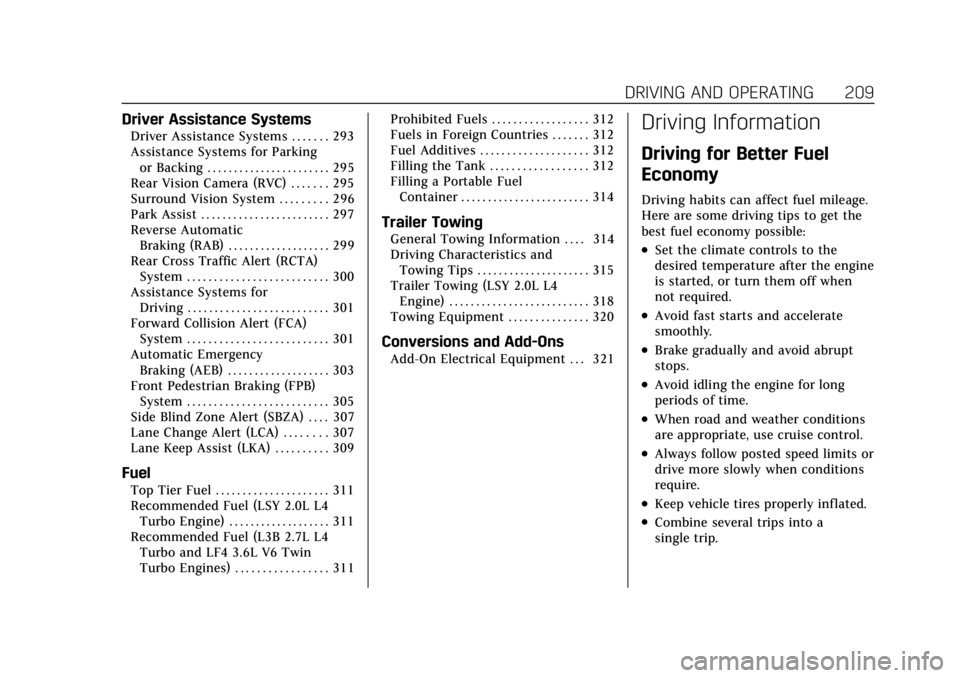
Cadillac CT4 Owner Manual (GMNA-Localizing-U.S./Canada-15283641) -
2022 - CRC - 10/12/21
DRIVING AND OPERATING 209
Driver Assistance Systems
Driver Assistance Systems . . . . . . . 293
Assistance Systems for Parkingor Backing . . . . . . . . . . . . . . . . . . . . . . . 295
Rear Vision Camera (RVC) . . . . . . . 295
Surround Vision System . . . . . . . . . 296
Park Assist . . . . . . . . . . . . . . . . . . . . . . . . 297
Reverse Automatic Braking (RAB) . . . . . . . . . . . . . . . . . . . 299
Rear Cross Traffic Alert (RCTA) System . . . . . . . . . . . . . . . . . . . . . . . . . . 300
Assistance Systems for Driving . . . . . . . . . . . . . . . . . . . . . . . . . . 301
Forward Collision Alert (FCA) System . . . . . . . . . . . . . . . . . . . . . . . . . . 301
Automatic Emergency Braking (AEB) . . . . . . . . . . . . . . . . . . . 303
Front Pedestrian Braking (FPB) System . . . . . . . . . . . . . . . . . . . . . . . . . . 305
Side Blind Zone Alert (SBZA) . . . . 307
Lane Change Alert (LCA) . . . . . . . . 307
Lane Keep Assist (LKA) . . . . . . . . . . 309
Fuel
Top Tier Fuel . . . . . . . . . . . . . . . . . . . . . 311
Recommended Fuel (LSY 2.0L L4 Turbo Engine) . . . . . . . . . . . . . . . . . . . 311
Recommended Fuel (L3B 2.7L L4 Turbo and LF4 3.6L V6 Twin
Turbo Engines) . . . . . . . . . . . . . . . . . 311 Prohibited Fuels . . . . . . . . . . . . . . . . . . 312
Fuels in Foreign Countries . . . . . . . 312
Fuel Additives . . . . . . . . . . . . . . . . . . . . 312
Filling the Tank . . . . . . . . . . . . . . . . . . 312
Filling a Portable Fuel
Container . . . . . . . . . . . . . . . . . . . . . . . . 314
Trailer Towing
General Towing Information . . . . 314
Driving Characteristics andTowing Tips . . . . . . . . . . . . . . . . . . . . . 315
Trailer Towing (LSY 2.0L L4 Engine) . . . . . . . . . . . . . . . . . . . . . . . . . . 318
Towing Equipment . . . . . . . . . . . . . . . 320
Conversions and Add-Ons
Add-On Electrical Equipment . . . 321
Driving Information
Driving for Better Fuel
Economy
Driving habits can affect fuel mileage.
Here are some driving tips to get the
best fuel economy possible:
.Set the climate controls to the
desired temperature after the engine
is started, or turn them off when
not required.
.Avoid fast starts and accelerate
smoothly.
.Brake gradually and avoid abrupt
stops.
.Avoid idling the engine for long
periods of time.
.When road and weather conditions
are appropriate, use cruise control.
.Always follow posted speed limits or
drive more slowly when conditions
require.
.Keep vehicle tires properly inflated.
.Combine several trips into a
single trip.
Page 215 of 464

Cadillac CT4 Owner Manual (GMNA-Localizing-U.S./Canada-15283641) -
2022 - CRC - 10/12/21
214 DRIVING AND OPERATING
{Warning
Prior to each track event and again
before returning to public roads,
tighten the wheel nuts with a
torque wrench to the proper torque
specification. Wheel nuts that are
improperly or incorrectly tightened
can cause the wheels to become
loose or come off, resulting in a
crash. SeeCapacities and
Specifications 0424 for wheel nut
torque specifications.
Caution
Low oil levels can damage the
engine. If using the vehicle for
competitive driving, the engine may
use more oil than it would with
normal use. Check the oil level
often during competitive driving.
Competitive Driving Mode can be
selected. See Driver Mode Control
0 258.
Seat Belts
Lap-Shoulder Belt
If equipped, the driver seat belt has an
Automatic Locking Retractor (ALR).
This feature is useful in performance
driving scenarios where the driver
wants to be held in the seat more
tightly to take advantage of the
aggressive bolstering of the seat.
1. Move the seat 8-10 cm (3-4 in) rearward from the normal driving
position.
2. Pull the driver shoulder belt out as far as it will go, until it stops, to set
the lock. While holding the
shoulder belt in this position,
buckle the belt.
When the shoulder belt is released,
the retractor will make a ratchet
sound when it retracts. When the
retractor lock is set, the belt can be
tightened but not pulled out of the
retractor.
3. Adjust the belt, and then move the seat forward 8-10 cm (3-4 in) to
the desired driving position. This will secure the belt. The belt fit
should be tight, but not
uncomfortable.
To unlatch the belt, press the
button on the buckle. The belt
should return to its stowed
position.
Axle Fluid
Axles must have 2 400 km (1,500 mi)
before being used in track driving.
The rear axle fluid temperatures may
be higher than when driving in severe
conditions. Drain and refill with new
fluid after the first racing or
competitive driving event, and then
after every 24 hours of racing or
competitive driving. See your dealer
for the correct fluid.
Caution
During a first time track or racing
event, high axle temperatures can
occur. Damage could be caused to
the axle and would not be covered
by the vehicle warranty. Do not
(Continued)
Page 220 of 464

Cadillac CT4 Owner Manual (GMNA-Localizing-U.S./Canada-15283641) -
2022 - CRC - 10/12/21
DRIVING AND OPERATING 219
3. Repeat the first two steps 20consecutive times, this should take
about five minutes.
4. After completing the 20 stops, cool the brakes by driving for 8 km
(5 mi) at 100 km/h (60 mph).
Alternative Closed Course Brake
Burnishing Procedure
This brake burnish procedure should
only be run on vehicles with a factory
equipped brake system.
This procedure should only be run on
a track and only on dry pavement.
Brake pedal fade will occur during this
track burnish procedure and can
cause brake pedal travel and force to
increase. This could extend stopping
distance until the brakes are fully
burnished. 1. Start track lapping at lower speeds and lower braking efforts for
three minutes of driving. Allow for
increased braking distances due to
reduced brake output.
2. After Step 1, increase speed and braking effort for the next six
minutes of lapping, gradually
ending up at 90% effort. Continue to allow for increased braking
distance due to reduced brake
output.
3. Cool the brakes by lapping with minimal light braking for six
minutes.
As with all high performance brake
systems, some amount of brake squeal
is normal.
Suspension
Track Prep —Camber Set
To achieve the maximum camber
setting for track use, follow this
procedure prior to the final track
alignment.
1. Remove the Upper Radiator Baffle and both front shock tower braces.
2. Remove the strut rebound stop.
Page 222 of 464

Cadillac CT4 Owner Manual (GMNA-Localizing-U.S./Canada-15283641) -
2022 - CRC - 10/12/21
DRIVING AND OPERATING 221
7. With the car on the ground,reinstall the strut rebound stop and
torque it to 25 Y(212 lb in).
8. With the car on the ground, reinstall the Upper Radiator Baffle
and both front shock tower braces.
Torque the fasteners as follows:
A. Front tower brace mounting
bolts to 22 Y(194 lb in).
B. Front strut top mount nuts to 22Y (194 lb in).
9. Complete setting the track alignment per the following track
alignment specifications.
Wheel Alignment
Wheel alignment suggested specs for
track use:
Road Course (V-Series)
.Front: -2.0 deg camber, 0.2 deg
total toe
.Rear: -1.7 deg camber, 0.2 deg
total toe
Road Course (V-Series Blackwing)
.Front: -2.4 deg camber, 0.1 deg
total toe
.Rear: -1.8 deg camber, 0.1 deg
total toe
Tire Inflation Pressure
Guidelines
Tire inflation pressures affect vehicle
handling and tire life, and should be
adjusted for various types of tracks/
courses.
Inspect the tires prior to every track/
course session. Track/course driving
will reduce the tire tread life.
To maximize tire life, drive 800 km
(500 mi) prior to racetrack driving or
complete the minimum track running
that will increase the tire pressures by
35 kPa (5 psi). After this, immediately
let the tires cool to cold pressures.
Tire Inflation Pressure High Speed
See Tire Pressure for High-Speed
Operation 0371.
Tire Inflation Pressure for Track
Driving
For driving on a race course, if your
vehicle is equipped with 255/35ZR18
(94Y) and 275/35ZR18 (99Y) tires, set
cold (stationary) tire pressures to
30 psi. During track sessions, set the pressures at 35 to 38 psi for hot tire
pressures. If pressures exceed 38 psi,
bleed pressures down to 35 to 38 psi.
Return the tires to the recommended
cold tire inflation pressure when track
driving has ended.
Driving and Operating
{Warning
Operating the vehicle at high speeds
can be dangerous. Improper tire
inflation pressure can put
additional strain on the tires and
can cause a sudden failure. Make
sure the tires are in excellent
condition, and use the correct cold
tire inflation pressure for the
vehicle load and track/course.
{Warning
Tracks/courses put high loads on
tires operating at high speed, which
can lead to tire failure if not
inflated properly. Always limit
vehicle cargo to the driver plus one
passenger with no additional cargo.
Page 229 of 464

Cadillac CT4 Owner Manual (GMNA-Localizing-U.S./Canada-15283641) -
2022 - CRC - 10/12/21
228 DRIVING AND OPERATING
might need to be towed out. If the
vehicle does need to be towed out, see
Towing the Vehicle (Electronic Shifter)
0393 or
Towing the Vehicle (Mechanical Shifter)
0 395.
Vehicle Load Limits
It is very important to know how
much weight the vehicle can carry.
This weight is called the vehicle
capacity weight and includes the
weight of all occupants, cargo, and
all nonfactory-installed options.
Two labels on the vehicle may
show how much weight it may
properly carry: the Tire and
Loading Information label and the
Certification label.
{Warning
Do not load the vehicle any
heavier than the Gross Vehicle
Weight Rating (GVWR),
or either the maximum front or
rear Gross Axle Weight Rating
(Continued)
Warning (Continued)
(GAWR). This can cause
systems to break and change
the way the vehicle handles.
This could cause loss of control
and a crash. Overloading can
also reduce stopping
performance, damage the tires,
and shorten the life of the
vehicle.
Tire and Loading Information
Label
Label Example
A vehicle-specific Tire and
Loading Information label is
attached to the vehicle's center
pillar (B-pillar). The Tire and
Loading Information label shows
the number of occupant seating
positions (1), and the maximum
vehicle capacity weight (2) in
kilograms and pounds.
The Tire and Loading Information
label also shows the tire size of
the original equipment tires (3)
and the recommended cold tire
inflation pressures (4). For more
information on tires and inflation
see Tires 0363 and
Tire Pressure 0370.
There is also important loading
information on the Certification
label. It may show the Gross
Vehicle Weight Rating (GVWR)
and the Gross Axle Weight Rating
(GAWR) for the front and rear
axle. See “Certification Label” later
in this section.