2022 CADILLAC CT4 change wheel
[x] Cancel search: change wheelPage 177 of 464

Cadillac CT4 Owner Manual (GMNA-Localizing-U.S./Canada-15283641) -
2022 - CRC - 10/12/21
176 INFOTAINMENT SYSTEM
Steering Wheel Controls
g:Press to answer incoming calls
and start voice recognition on your
connected Bluetooth mobile device.
i: Press to end a call, decline a call,
or cancel an operation. Press to mute
or unmute the infotainment system
when not on a call.
Infotainment System Controls
For information about how to navigate
the menu system using the
infotainment controls, see Using the
System 0139.
Audio System
When using the Bluetooth mobile
device system, sound comes through
the vehicle's front audio system
speakers and overrides the audio
system. The volume level while on a
mobile device call can be adjusted by
pressing the steering wheel controls or
the volume control on the center
stack. The adjusted volume level
remains in memory for later calls. The
volume cannot be lowered beyond a
certain level.
Bluetooth (Pairing and
Using a Phone)
Pairing
A Bluetooth-enabled mobile device
must be paired to the Bluetooth
system and then connected to the
vehicle before it can be used. See the
mobile device manufacturer's user
guide for Bluetooth functions before
pairing the device.
Pairing Information
.If no mobile device has been
connected, the Phone main page on
the infotainment display will show
the Connect Phone option. Touch
this option to connect. Another way
to connect is to touch the Phones
tab at the top right of the display
and then touch Add Phone.
.A Bluetooth smartphone with music
capability can be paired to the
vehicle as a smartphone and a
music player at the same time.
.Up to 10 devices can be paired to
the Bluetooth system.
.The pairing process is disabled
when the vehicle is moving.
.Pairing only needs to be completed
once, unless the pairing information
on the cell phone changes or the
cell phone is deleted from the
system.
.If multiple paired cell phones are
within range of the system, the
system connects to the paired cell
phone that is set to First to
Connect. If there is no cell phone
set to First to Connect, it will link to
the cell phone which was used last.
To link to a different paired cell
phone, see “Linking to a Different
Phone ”later in this section.
Pairing a Phone 1. Make sure Bluetooth has been enabled on the cell phone before
the pairing process is started.
2. Touch the Phone icon on the Home Page or the phone icon on the
shortcut tray near the bottom of
the display.
3. Touch Phones at the top of the infotainment display. There is also
a Connect Phones option in the
middle of the Phone display which
will shortcut to the Phone
List menu.
Page 180 of 464

Cadillac CT4 Owner Manual (GMNA-Localizing-U.S./Canada-15283641) -
2022 - CRC - 10/12/21
INFOTAINMENT SYSTEM 179
3. The Contacts list can be searchedby using the first character. Touch
A-Z on the infotainment display to
scroll through the list of names.
Touch the name to call.
4. Touch the desired contact number to call.
To make a call using the
Recents menu: 1. Touch Phone on the Home Page.
2. Touch Recents.
3. Touch the name or number to call.
Making a Call Using the Keypad
To make a call by dialing the
numbers:1. Touch the Phone icon on the Home Page.
2. Touch Keypad and enter a phone number.
3. Touch
#on the infotainment
display to start dialing the number.
Searching Contacts Using the
Keypad
To search for contacts using the
keypad:
1. Touch the Phone icon on the Home Page.
2. Touch Keypad and enter partial phone numbers or contact names
using the digits on the keypad to
search.
Results will show on the right side
of the display. Touch one to place
a call.
Accepting or Declining a Call
When an incoming call is received, the
infotainment system mutes and a ring
tone is heard in the vehicle.
Accepting a Call
There are two ways to accept a call:
.Pressgon the steering wheel
controls.
.Touch Answer on the infotainment
display. Declining a Call
There are two ways to decline a call:
.Pression the steering wheel
controls.
.Touch Ignore on the infotainment
display.
Call Waiting
Call waiting must be supported on the
Bluetooth cell phone and enabled by
the wireless service carrier to work.
Accepting a Call
Press
gto answer, then touch Switch
on the infotainment display.
Declining a Call
Press
ito decline, then touch
Ignore on the infotainment display
Switching Between Calls (Call
Waiting Calls Only)
To switch between calls, touch Phone
on the Home Page to display Call
View. While in Call View, touch the
call information of the call on hold to
change calls.
Page 181 of 464
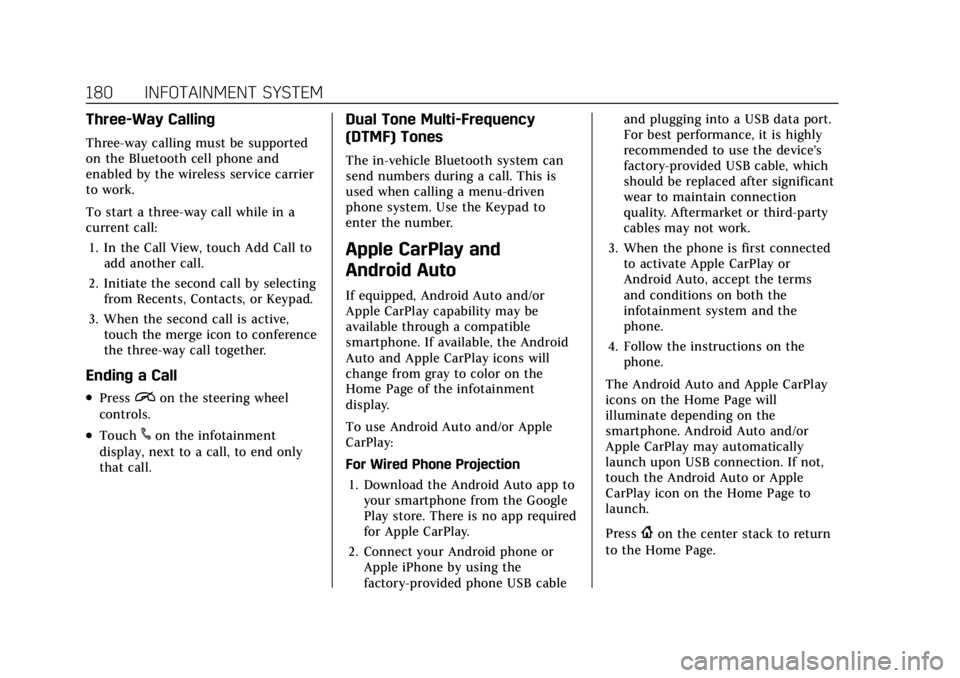
Cadillac CT4 Owner Manual (GMNA-Localizing-U.S./Canada-15283641) -
2022 - CRC - 10/12/21
180 INFOTAINMENT SYSTEM
Three-Way Calling
Three-way calling must be supported
on the Bluetooth cell phone and
enabled by the wireless service carrier
to work.
To start a three-way call while in a
current call:1. In the Call View, touch Add Call to add another call.
2. Initiate the second call by selecting from Recents, Contacts, or Keypad.
3. When the second call is active, touch the merge icon to conference
the three-way call together.
Ending a Call
.Pression the steering wheel
controls.
.Touch#on the infotainment
display, next to a call, to end only
that call.
Dual Tone Multi-Frequency
(DTMF) Tones
The in-vehicle Bluetooth system can
send numbers during a call. This is
used when calling a menu-driven
phone system. Use the Keypad to
enter the number.
Apple CarPlay and
Android Auto
If equipped, Android Auto and/or
Apple CarPlay capability may be
available through a compatible
smartphone. If available, the Android
Auto and Apple CarPlay icons will
change from gray to color on the
Home Page of the infotainment
display.
To use Android Auto and/or Apple
CarPlay:
For Wired Phone Projection
1. Download the Android Auto app to your smartphone from the Google
Play store. There is no app required
for Apple CarPlay.
2. Connect your Android phone or Apple iPhone by using the
factory-provided phone USB cable and plugging into a USB data port.
For best performance, it is highly
recommended to use the device’s
factory-provided USB cable, which
should be replaced after significant
wear to maintain connection
quality. Aftermarket or third-party
cables may not work.
3. When the phone is first connected to activate Apple CarPlay or
Android Auto, accept the terms
and conditions on both the
infotainment system and the
phone.
4. Follow the instructions on the phone.
The Android Auto and Apple CarPlay
icons on the Home Page will
illuminate depending on the
smartphone. Android Auto and/or
Apple CarPlay may automatically
launch upon USB connection. If not,
touch the Android Auto or Apple
CarPlay icon on the Home Page to
launch.
Press
{on the center stack to return
to the Home Page.
Page 254 of 464

Cadillac CT4 Owner Manual (GMNA-Localizing-U.S./Canada-15283641) -
2022 - CRC - 10/12/21
DRIVING AND OPERATING 253
The system is activated and
deactivated by pressing the ARM
switch on the center console. The
system must be activated with each
new ignition cycle. If ARM is
deactivated, the system will still
perform rev matching for upshifts.
A gear indicator in the instrument
cluster displays the current gear
selected. ARM is also shown in the
Performance View of the HUD:
.When ARM is activated, the gear
number is amber.
.When ARM is deactivated, the gear
number is white.
.If no gear number is displayed while
the shift lever is in gear, service is
required. All rev matching will be
disabled and the malfunction
indicator lamp will be on. See
Malfunction Indicator Lamp (Check
Engine Light)099. The clutch and
manual transmission will continue
to operate normally.
ARM will also:
.Be active above 28 km/h (18 mph).
.Match engine speed up to
6100 rpm.
.Not operate when the accelerator
pedal is applied.
.Be disabled when the coolant
temperature is below 0 °C (32 °F).
Drive Systems
All-Wheel Drive
Vehicles with this feature always send
engine power to all four wheels. It is
fully automatic, and adjusts itself as
needed for road conditions.
Brakes
Electric Brake Boost
Vehicles equipped with electric brake
boost have hydraulic brake circuits
that are electronically controlled when
the brake pedal is applied during
normal operation. The system
performs routine tests and turns off
within a few minutes after the vehicle
is turned off. Noise may be heard
during this time. If the brake pedal is
pressed during the tests or when the
electric brake boost system is off, a
noticeable change in pedal force and
travel may be felt. This is normal.
Antilock Brake
System (ABS)
The Antilock Brake System (ABS)
helps prevent a braking skid and
maintain steering while braking hard.
Page 261 of 464

Cadillac CT4 Owner Manual (GMNA-Localizing-U.S./Canada-15283641) -
2022 - CRC - 10/12/21
260 DRIVING AND OPERATING
scroll through the options and make a
selection. To exit PTM, select
INACTIVE in the PTM menu.
Mode Description
Tour Mode
Use for normal city and highway
driving to provide a smooth, soft ride.
This mode provides a balance between
comfort and handling. This is the
standard mode. See“Mode Selection
Attributes” later in this section. When
Tour Mode is selected, no indicator
will display.
Sport Mode
Use this mode where road conditions
or personal preference demand a more
controlled response. When this mode
is selected, the vehicle immediately
downshifts. The vehicle also monitors
driving behaviors and automatically
enables Performance Shift Features
when spirited driving is detected. These features maintain lower
transmission gears to increase
available engine braking and improve
acceleration response. The vehicle will
exit this feature and return to normal
operation after a short period when
spirited driving is no longer detected.
The steering changes to provide more
precise control. If the vehicle has
Magnetic Ride Control, the suspension
changes to provide better cornering
performance.
See
“Mode Selection Attributes ”later
in this section.
Snow/Ice Mode
Use this mode for slippery surfaces to
help control wheel speed. This mode
can compromise the acceleration on
dry asphalt. This feature is not intended for use
when the vehicle is stuck in sand,
mud, or gravel. If the vehicle is stuck,
see
If the Vehicle Is Stuck 0227.
See “Mode Selection Attributes ”later
in this section.
Track Mode (V-Series Only)
When in Track Mode, the automatic
transmission and steering function
similar to Sport Mode. The accelerator
pedal is adjusted to give maximum
control during the highest level of
spirited driving. The Magnetic Ride
Control is set to the optimum level for
vehicle responsiveness. PTM can be
accessed through this mode. See
“Performance Traction Management ”
in Competitive Driving Mode 0264.
See “Mode Selection Attributes ”later
in this section.
While driving on a track, turn off
applicable driver assistance features.
For more information see Assistance
Systems for Driving 0301.
Page 264 of 464

Cadillac CT4 Owner Manual (GMNA-Localizing-U.S./Canada-15283641) -
2022 - CRC - 10/12/21
DRIVING AND OPERATING 263
hold lower gears when not using
paddles. The shifts are also firmer to
increase the quickness of shifting.
Engine Sound
Adjusts the volume of engine noise.
The sound level changes when the
variable exhaust valves open.
Steering (Assist Effort)
Adjusts from a lighter steering feel in
Tour Mode to reduced assist in Sport
and Track Mode for more
steering feel.
Magnetic Ride Control (If Equipped)
Adjusts the shock dampening
firmness from a comfort in Tour Mode
to an optimized responsiveness tune
in Sport and Track.
Stability Control
.Competitive Mode allows less
computer control to permit some
slide and drift and is selected with
the TCS/StabiliTrak button–only
available in Sport Mode.
.StabiliTrak/Electronic Stability
Control (ESC) can be turned off by
pressing and holding the TCS/
StabiliTrak button for five seconds.
Brake Feel
Adjusts brake pedal sensitivity by
selecting how quick or slow the brakes
respond to input.
Drive Mode Customization
The following settings can be changed
using the Drive Mode Customization
Menu. See Settings > Vehicle > Drive
Mode Customization in the center
display to customize My Mode or
V-Mode.
Steering
Steering adjusts the effort required to
turn the steering wheel. The steering
wheel offers better feedback in the
Tour setting, but requires more effort
in the Sport and Track settings.
–Tour, Sport, Track
Suspension
Suspension adjusts the firmness of the
suspension in the vehicle. Suspension
adjusts the stiffness of the shocks and/or springs. The ride is more
comfortable at lower settings and is
stiffer at higher settings for better
control.
–Tour, Sport, Track
Brake Feel
Brake Feel adjusts the brake pedal
response. Settings range from a slower
response for more comfortable driving
to the quickest response for quicker
deceleration. Brake pedal travel
decreases and caliper pressure
increases in the Sport and Track
settings.
–Tour, Sport, Track
Engine/Shift
Engine/Shift adjusts the throttle
response, gear shifting and engine
performance. Throttle response
increases in the Sport, Track, and
Snow/Ice settings, and gear shifting is
more aggressive.
–Snow/Ice, Tour, Sport, Track
Page 265 of 464

Cadillac CT4 Owner Manual (GMNA-Localizing-U.S./Canada-15283641) -
2022 - CRC - 10/12/21
264 DRIVING AND OPERATING
Engine Sound
Engine sound adjusts the volume of
engine noise. The settings range from
quietest to loudest volume from
Stealth through Track.
–Stealth, Tour, Sport, Track
PTM (If Equipped)
PTM controls vehicle performance
systems for professional handling on
race tracks. Traction Control and
Stability Control are reduced when
moving through each of the settings.
Changing PTM settings may also
automatically change the other
subsystem settings. While driving on a
track, turn off all active safety
features. While driving on a track,
turn off applicable driver assistance
features. For more information, see
Assistance Systems for Driving0301.
For more information on PTM, see
Competitive Driving Mode 0264.
–Off, Wet, Dry, Sport, Race 1, Race 2
Competitive Driving Mode
To select this optional handling mode,
place the vehicle in Sport Mode and
press
gtwo times and the Driver Information Center (DIC) will display
COMPETITIVE MODE ON. While in
the Competitive Driving Mode, the
traction off light
iand StabiliTrak/
ESC OFF light
gwill come on in the
instrument cluster. Traction Control
System (TCS) does not limit wheel
spin, the Electronic Limited-Slip
Differential (eLSD) allows increased
vehicle agility, and more effort is
required to turn the steering wheel.
See “Limited-Slip Differential (V–Series
Only)” later in this section. Adjust
your driving accordingly.
Press
gagain, or turn the vehicle to
accessory mode and restart the
vehicle, to turn TCS back on. The
traction off light
iand StabiliTrak/
ESC OFF light
gwill go out.
Caution
When traction control is turned off,
or Competitive Driving Mode is
active, it is possible to lose traction.
Performance Traction
Management (PTM)
If equipped, PTM can be activated
through V-Mode customization or by
pressing the ESC switch twice while in
Track Mode. Depending on available
options and trim levels, it can also be
activated through a separate PTM
switch on the steering wheel.
To activate PTM through V-Mode
customization, select the desired PTM
state in the center stack (Settings >
Vehicle > Drive Mode Customization >
V-Mode). Press the V-Mode switch
once to activate V-Mode. When PTM
is configured, a message will appear in
the DIC “V-Mode Active –Press Again
for PTM On –ESC May be Disabled.”
To confirm and enter PTM, press the
V-Mode switch again. The PTM state
can now be modified using the MODE
switch or changing the V-Mode PTM
settings in the center stack. Both the
V-Mode and PTM indicators are
displayed. To exit PTM, press the ESC
switch. To cancel, press the center
dismiss button on the steering wheel
(V-Mode remains active).
Page 267 of 464

Cadillac CT4 Owner Manual (GMNA-Localizing-U.S./Canada-15283641) -
2022 - CRC - 10/12/21
266 DRIVING AND OPERATING
launching the vehicle. This feature is
intended for use during closed course
race events where consistent zero to
60 and quarter mile times are
desirable.
Launch Control is only available when
the following criteria are met:
.Competitive Driving Mode is
selected or any of the PTM modes
are selected. The traction off light
comes on in the instrument cluster
and the appropriate DIC message
displays.
.The vehicle is not moving.
.The steering wheel is pointing
straight.
Automatic Transmissions
.The brake pedal is firmly pressed to
the floor, equivalent to a panic
brake event.
.The accelerator pedal is rapidly
applied to wide open throttle. If the
vehicle rolls due to wide open
throttle, release the throttle, press
the brake pedal more firmly, and
reapply the accelerator to wide open
throttle.Launch Control will initially limit
engine speed as you rapidly apply the
accelerator pedal to wide open
throttle. Allow the engine rpm to
stabilize. A smooth, quick release of
the brake pedal, while maintaining the
fully pressed accelerator pedal, will
manage wheel slip.
After the vehicle is launched, the
system continues in Competitive
Driving Mode or PTM.
Competitive Driving Mode, PTM, and
Launch Control are systems designed
for a closed course race track and not
intended for public roads. The systems
are not intended to compensate for
lack of driver experience or familiarity
with the race track.
Limited-Slip Differential
If equipped, the Electronic
Limited-Slip Differential (eLSD) is
automatically activated. eLSD actively
monitors vehicle sensors and driver
inputs to determine the amount of
change for the conditions. With eLSD,
the vehicle has:
.Enhanced high-speed control.
.Improved traction through corners,
allowing more acceleration.
.More precise steering.
.Increased vehicle agility.
.Integration with StabiliTrak/
Electronic Stability Control (ESC).
For vehicles with eLSD, driven under
severe conditions, the rear axle fluid
should be changed. See Competitive
Driving Mode 0264 and
Maintenance Schedule 0408.
Cruise Control
{
Warning
Cruise control can be dangerous
where you cannot drive safely at a
steady speed. Do not use cruise
control on winding roads or in
heavy traffic.
Cruise control can be dangerous on
slippery roads. On such roads, fast
changes in tire traction can cause
excessive wheel slip, and you could
lose control. Do not use cruise
control on slippery roads.