2022 CADILLAC CT4 ignition
[x] Cancel search: ignitionPage 35 of 464

Cadillac CT4 Owner Manual (GMNA-Localizing-U.S./Canada-15283641) -
2022 - CRC - 10/12/21
34 SEATS AND RESTRAINTS
Cushion Bolster Support
To adjust cushion bolster support,
if equipped:
Press and release or hold Feature
Select (1) to scroll to bolster support
on the infotainment display. Press
Forward (3) or Rearward (2) to adjust
cushion bolster support inward or
outward.
Massage
If equipped, the ignition must be on
to use the massage feature.To turn the massage feature on or off
press the massage control button.
When the massage feature is turned
off, it will complete the massage cycle
before returning to the initial position.
Memory Seats
Overview
If equipped, the memory seat feature
allows drivers to save their unique
driving positions and a shared exit
position. See
“Saving Seating
Positions” later in this section. The
saved positions can be recalled
manually by all drivers. See “Manually
Recalling Seating Positions” later in
this section. Drivers with remote key 1 and 2 can also recall them
automatically. See
“Auto Seat Entry
Memory Recall” or“Auto Seat Exit
Memory Recall” later in this section.
To enable automatic recalls, turn on
Seat Entry Memory and/or Seat Exit
Memory. See “Enable Automatic
Recalls” under“Vehicle
Personalization Settings” later in this
section. The memory recalls may be
cancelled at any time during the
recall. See “Cancel Memory Seating
Recalls” later in this section.
Identifying Driver Number
The vehicle identifies the current
driver by their remote key number
1–8. The current remote key number
may be identified by Driver
Information Center (DIC) welcome
message, “You are driver x for memory
recalls.” This message is displayed the
first few times the vehicle is turned on
when a different remote key is used.
For Seat Entry Memory to work
properly, save positions to the 1 or
2 memory button matching the driver
number of this welcome message. To
aid in identifying remote key IDs, it is
recommended to only carry one
Page 39 of 464

Cadillac CT4 Owner Manual (GMNA-Localizing-U.S./Canada-15283641) -
2022 - CRC - 10/12/21
38 SEATS AND RESTRAINTS
front heated seats are on high, the
level may automatically be lowered
after approximately 30 minutes.
When this feature is off, the heated
and ventilated seat symbols on the
buttons are white. A ventilated seat
has a fan that pulls air through the
seat. The air is not cooled. When a
heated seat is turned on, the symbol
turns red. When a ventilated seat is
turned on, the symbol turns blue.
The passenger seat may take longer to
heat up.
Auto Heated and Ventilated Seats
If the vehicle is equipped with auto
heated or ventilated seats, and the
engine is running, this feature will
automatically activate the heated or
ventilated seats at the level required
by the vehicle's interior temperature.
The active high, medium, low, or off
heated or ventilated seat level will be
indicated by the manual heated and
ventilated seat buttons on the center
stack. Use the manual heated and
ventilated seat buttons on the center
stack to turn auto heated or ventilated
seats off. If the passenger seat isunoccupied, the auto heated or
ventilated seats feature will not
activate that seat. The auto heated
and ventilated seats feature can be
programmed to always be enabled
when the vehicle is on. If equipped
with a heated steering wheel, the auto
heated steering wheel activation will
follow the heated seat auto activation
and the heated wheel indicator will
follow the state of the steering
wheel heat.
Remote Start Heated and Ventilated
Seats
If equipped, the heated seats will turn
on automatically during a remote
start if it is cold outside and the
ventilated seats will turn on
automatically if it is hot outside.
If equipped, the heated steering wheel
will turn on automatically during a
remote start if it is cold outside. The
heated and ventilated seat indicators
and heated steering wheel indicator
may come on during this operation.
The heated and ventilated seats and
heated steering wheel may cancel
when the vehicle is started. These
features can be manually selected
after the ignition is turned on.
The temperature performance of an
unoccupied seat may be reduced. This
is normal.
The remote start heated or ventilated
seats can be enabled or disabled in
the vehicle personalization menu. See
Remote Vehicle Start
013 and
Vehicle Personalization 0120.
Rear Seats
Rear Seat Reminder
If equipped, the message REAR SEAT
REMINDER LOOK IN REAR SEAT
displays under certain conditions
indicating there may be an item or
passenger in the rear seat. Check
before exiting the vehicle.
This feature will activate when a
second row door is opened while the
vehicle is on or up to 10 minutes
before the vehicle is turned on. There
will be an alert when the vehicle is
Page 42 of 464

Cadillac CT4 Owner Manual (GMNA-Localizing-U.S./Canada-15283641) -
2022 - CRC - 10/12/21
SEATS AND RESTRAINTS 41
Warning (Continued)
Always wear a seat belt, and check
that all passenger(s) are restrained
properly too.
This vehicle has indicators as a
reminder to buckle the seat belts. See
Seat Belt Reminders 097.
Why Seat Belts Work
When riding in a vehicle, you travel as
fast as the vehicle does. If the vehicle
stops suddenly, you keep going until
something stops you. It could be the
windshield, the instrument panel,
or the seat belts! When you wear a seat belt, you and
the vehicle slow down together. There
is more time to stop because you stop
over a longer distance and, when worn
properly, your strongest bones take
the forces from the seat belts. That is
why wearing seat belts makes such
good sense.
Questions and Answers About
Seat Belts
Q: Will I be trapped in the vehicle
after a crash if I am wearing a
seat belt?
A: You could be— whether you are
wearing a seat belt or not. Your
chance of being conscious during
and after a crash, so you can
unbuckle and get out, is much
greater if you are belted.
Q: If my vehicle has airbags, why should I have to wear seat belts?
A: Airbags are supplemental systems
only. They work withseat belts —
not instead of them. Whether or
not an airbag is provided, all
occupants still have to buckle up to
get the most protection. Also, in nearly all states and in all
Canadian provinces, the law
requires wearing seat belts.
Buckle To Drive
If equipped, this feature prevents the
vehicle from shifting out of P (Park)
when the driver seat belt is not
buckled. The Buckle to Drive feature
must be turned ON in the
infotainment system to work. See
Vehicle Personalization
0120 and if
equipped, Teen Driver 0189. If the
engine is running, the driver seat belt
is not buckled, and the brake pedal is
pressed with the vehicle in P (Park), a
message displays in the Driver
Information Center (DIC). Buckle the
driver seat belt to shift out of P (Park).
Shifting from P (Park) will be
prevented once for each ignition cycle.
For some fleet vehicles, the feature is
always ON and it cannot be turned
OFF in the infotainment system.
Shifting from P (Park) will be
prevented each time the above
conditions exist.
Page 54 of 464

Cadillac CT4 Owner Manual (GMNA-Localizing-U.S./Canada-15283641) -
2022 - CRC - 10/12/21
SEATS AND RESTRAINTS 53
moderate to severe side collisions,
even belted occupants can contact the
inside of the vehicle.
Airbags supplement the protection
provided by seat belts by distributing
the force of the impact more evenly
over the occupant's body.
Rollover capable roof-rail airbags are
designed to help contain the head and
chest of occupants in the outboard
seating positions in the first and
second rows. The rollover capable
roof-rail airbags are designed to help
reduce the risk of full or partial
ejection in rollover events, although
no system can prevent all such
ejections.
But airbags would not help in many
types of collisions, primarily because
the occupant's motion is not toward
those airbags. SeeWhen Should an
Airbag Inflate? 051.
Airbags should never be regarded as
anything more than a supplement to
seat belts.What Will You See after an
Airbag Inflates?
After frontal, knee, and seat-mounted
side impact airbags inflate, they
quickly deflate, so quickly that some
people may not even realize the
airbags inflated. Roof-rail airbags may
still be at least partially inflated for
some time after they inflate. Some
components of the airbag module may
be hot for several minutes. For
location of the airbags, see Where Are
the Airbags? 050.
The parts of the airbag that come into
contact with you may be warm, but
not too hot to touch. There may be
some smoke and dust coming from
the vents in the deflated airbags.
Airbag inflation does not prevent the
driver from seeing out of the
windshield or being able to steer the
vehicle, nor does it prevent people
from leaving the vehicle.
{Warning
When an airbag inflates, there may
be dust in the air. This dust could
cause breathing problems for
people with a history of asthma or
other breathing trouble. To avoid
this, everyone in the vehicle should
get out as soon as it is safe to do
so. If you have breathing problems
but cannot get out of the vehicle
after an airbag inflates, then get
fresh air by opening a window or a
door. If you experience breathing
problems following an airbag
deployment, you should seek
medical attention.
The vehicle has a feature that may
automatically unlock the doors, turn
on the interior lamps and hazard
warning flashers, and shut off the fuel
system after the airbags inflate. The
feature may also activate, without
airbag inflation, after an event that
exceeds a predetermined threshold.
After turning the ignition off and then
on again, the fuel system will return
to normal operation; the doors can be
Page 72 of 464

Cadillac CT4 Owner Manual (GMNA-Localizing-U.S./Canada-15283641) -
2022 - CRC - 10/12/21
SEATS AND RESTRAINTS 71
Securing a Child Restraint
Designed for the LATCH System
{Warning
A child could be seriously injured or
killed in a crash if the child
restraint is not properly attached to
the vehicle using either the LATCH
anchors or the vehicle seat belt.
Follow the instructions that came
with the child restraint and the
instructions in this manual.
{Warning
To reduce the risk of serious or
fatal injuries during a crash, do not
attach more than one child
restraint to a single anchor.
Attaching more than one child
restraint to a single anchor could
cause the anchor or attachment to
come loose or even break during a
crash. A child or others could be
injured.
{Warning
Children can be seriously injured or
strangled if a shoulder belt is
wrapped around their neck. The
shoulder belt can tighten but
cannot be loosened if it is locked.
The shoulder belt locks when it is
pulled all the way out of the
retractor. It unlocks when the
shoulder belt is allowed to go all
the way back into the retractor, but
it cannot do this if it is wrapped
around a child’s neck. If the
shoulder belt is locked and
tightened around a child’s neck, the
only way to loosen the belt is to
cut it.
Buckle any unused seat belts
behind the child restraint so
children cannot reach them. Pull
the shoulder belt all the way out of
the retractor to set the lock, and
tighten the belt behind the child
restraint after the child restraint
has been installed.
{Warning
The power seats will work with the
ignition off. Children could operate
the power seats and be injured.
Never leave children alone in the
vehicle.
Caution
Do not let the LATCH attachments
rub against the vehicle’s seat belts.
This may damage these parts.
If necessary, move buckled seat
belts to avoid rubbing the LATCH
attachments.
If you need to secure more than one
child restraint in the rear seat, see
Where to Put the Restraint 065.
1. Attach and tighten the lower attachments to the lower anchors.
If the child restraint does not have
lower attachments or the desired
seating position does not have
lower anchors, secure the child
restraint with the top tether and
the seat belt. Refer to the child
Page 85 of 464

Cadillac CT4 Owner Manual (GMNA-Localizing-U.S./Canada-15283641) -
2022 - CRC - 10/12/21
84 INSTRUMENTS AND CONTROLS
With the ignition on or in ACC/
ACCESSORY, move the windshield
wiper lever to select the wiper speed.
HI :Use for fast wipes.
LO : Use for slow wipes.
INT : Use this setting for intermittent
wipes or for Rainsense wipes, when
Rainsense is enabled. For intermittent
wipes, move the lever up to INT, then
turn the
Oband up for more
frequent wipes or down for less
frequent wipes. If Rainsense is
enabled, see “Rainsense”later in this
section.
If the windshield wipers are in use
while driving, the exterior lamps come
on automatically if the exterior lamp
control is in AUTO. The transition
time for the lamps coming on varies
based on wiper speed. See “Lights On
with Wipers ”under Automatic
Headlamp System 0130. OFF :
Use to turn the wipers off.
1X : For a single wipe, briefly move
the wiper lever down. For several
wipes, hold the wiper lever down.
Clear snow and ice from the wiper
blades and windshield before using
them. If frozen to the windshield,
carefully loosen or thaw them.
Damaged blades should be replaced.
See Wiper Blade Replacement 0350.
Heavy snow or ice can overload the
wiper motor.
{Warning
In freezing weather, do not use the
washer until the windshield is
warmed. Otherwise the washer fluid
can form ice on the windshield,
blocking your vision.
{Warning
Before driving the vehicle, always
clear snow and ice from the hood,
windshield, washer nozzles, roof,
and rear of the vehicle, including all (Continued)
Warning (Continued)
lamps and windows. Reduced
visibility from snow and ice buildup
could lead to a crash.
Wiper Parking
If the ignition is turned off while the
wipers are on LO, HI, or INT with
Rainsense disabled, they will
immediately stop.
If the windshield wiper lever is then
moved to OFF before the driver door is
opened or within 10 minutes, the
wipers will restart and move to the
base of the windshield.
If the ignition is turned off while the
wipers are performing wipes due to
windshield washing or Rainsense, the
wipers continue to run until they
reach the base of the windshield.
Rainsense
If equipped with Rainsense, a sensor
near the top center of the windshield
detects the amount of water on the
windshield and controls the frequency
of the windshield wiper. To turn this
Page 96 of 464
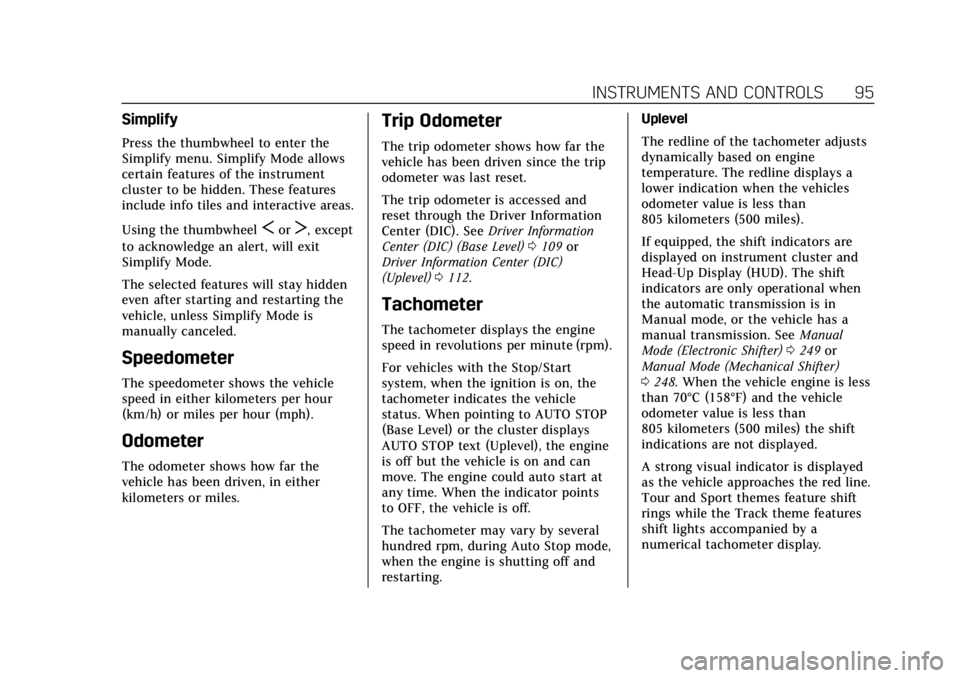
Cadillac CT4 Owner Manual (GMNA-Localizing-U.S./Canada-15283641) -
2022 - CRC - 10/12/21
INSTRUMENTS AND CONTROLS 95
Simplify
Press the thumbwheel to enter the
Simplify menu. Simplify Mode allows
certain features of the instrument
cluster to be hidden. These features
include info tiles and interactive areas.
Using the thumbwheel
SorT, except
to acknowledge an alert, will exit
Simplify Mode.
The selected features will stay hidden
even after starting and restarting the
vehicle, unless Simplify Mode is
manually canceled.
Speedometer
The speedometer shows the vehicle
speed in either kilometers per hour
(km/h) or miles per hour (mph).
Odometer
The odometer shows how far the
vehicle has been driven, in either
kilometers or miles.
Trip Odometer
The trip odometer shows how far the
vehicle has been driven since the trip
odometer was last reset.
The trip odometer is accessed and
reset through the Driver Information
Center (DIC). See Driver Information
Center (DIC) (Base Level) 0109 or
Driver Information Center (DIC)
(Uplevel) 0112.
Tachometer
The tachometer displays the engine
speed in revolutions per minute (rpm).
For vehicles with the Stop/Start
system, when the ignition is on, the
tachometer indicates the vehicle
status. When pointing to AUTO STOP
(Base Level) or the cluster displays
AUTO STOP text (Uplevel), the engine
is off but the vehicle is on and can
move. The engine could auto start at
any time. When the indicator points
to OFF, the vehicle is off.
The tachometer may vary by several
hundred rpm, during Auto Stop mode,
when the engine is shutting off and
restarting. Uplevel
The redline of the tachometer adjusts
dynamically based on engine
temperature. The redline displays a
lower indication when the vehicles
odometer value is less than
805 kilometers (500 miles).
If equipped, the shift indicators are
displayed on instrument cluster and
Head-Up Display (HUD). The shift
indicators are only operational when
the automatic transmission is in
Manual mode, or the vehicle has a
manual transmission. See
Manual
Mode (Electronic Shifter) 0249 or
Manual Mode (Mechanical Shifter)
0 248. When the vehicle engine is less
than 70°C (158°F) and the vehicle
odometer value is less than
805 kilometers (500 miles) the shift
indications are not displayed.
A strong visual indicator is displayed
as the vehicle approaches the red line.
Tour and Sport themes feature shift
rings while the Track theme features
shift lights accompanied by a
numerical tachometer display.
Page 97 of 464

Cadillac CT4 Owner Manual (GMNA-Localizing-U.S./Canada-15283641) -
2022 - CRC - 10/12/21
96 INSTRUMENTS AND CONTROLS
Fuel Gauge
Base Level
Uplevel Sport Mode Shown, OtherModes Similar
When the ignition is on, the fuel
gauge indicates the approximate
amount of fuel left in the tank. There is an arrow near the fuel gauge
pointing to the side of the vehicle the
fuel door is on.
When the indicator nears empty, the
low fuel light comes on. There still is
a little fuel left, but the vehicle should
be refueled soon.
The fuel gauge may:
.Take a little more, or less fuel to fill
up than it indicates. For example,
the gauge may have indicated the
tank is half full, but it actually takes
a little more, or less than half the
tank's capacity to fill the tank.
.Move a little while turning a corner,
speeding up, or braking.
.Take a few seconds to stabilize after
the ignition is turned on and goes
back to empty when the ignition is
turned off.
These are normal conditions, none of
which indicate a problem with the fuel
gauge.
Fuel Range
The uplevel instrument cluster has a
estimated fuel range located at the
bottom center of the display. The fuel range is displayed with the
approximate distance the vehicle can
be driven without refueling. The fuel
range estimate is based on an average
of the vehicle’s fuel economy over
recent driving history and the amount
of fuel remaining in the fuel tank.
When the estimated fuel range is low,
the range shows LOW and a message
may also display in the Driver
Information Center (DIC).
Engine Coolant
Temperature Gauge (Base
Level)
Metric