2022 CADILLAC CT4 brake sensor
[x] Cancel search: brake sensorPage 293 of 464

Cadillac CT4 Owner Manual (GMNA-Localizing-U.S./Canada-15283641) -
2022 - CRC - 10/12/21
292 DRIVING AND OPERATING
Super Cruise Message Summary (cont'd)
Unavailable Press OnStar Button.The owner’s required Connected Services subscription
may have ended.
.There may be poor GPS reception (e.g., in isolated
areas).
.The GPS reception may be blocked by objects such as
tall buildings or other large structures.
.Press the Blue OnStar button in your vehicle to speak
with an OnStar representative, who can help determine
the issue and what actions to take.
Unavailable You Have Taken Vehicle Control
.The brake pedal is being pressed.
.The Adaptive Cruise Control has been canceled or
turned off.
Unavailable Sensor Blocked Clear snow, ice, dirt, or other contaminants from the front and rear areas of the vehicle.
Unavailable Sharp Curve Some curves are too sharp to be navigated by the Super Cruise system. Super Cruise will be available after the curve
is traveled.
Super Cruise Unavailable Super Cruise is unavailable for reasons not described in other messages.
Super Cruise Locked Out See Owner’s Manual The driver did not take control of the vehicle when prompted by the Super Cruise system. The Super Cruise
system will be disabled until the ignition is turned off and
back on.
Page 295 of 464
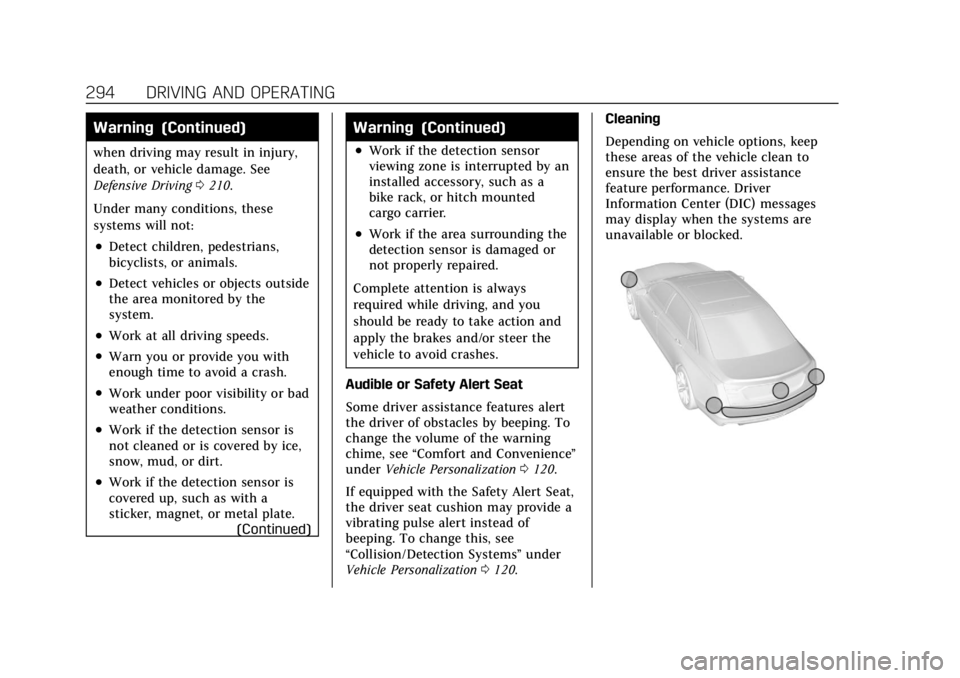
Cadillac CT4 Owner Manual (GMNA-Localizing-U.S./Canada-15283641) -
2022 - CRC - 10/12/21
294 DRIVING AND OPERATING
Warning (Continued)
when driving may result in injury,
death, or vehicle damage. See
Defensive Driving0210.
Under many conditions, these
systems will not:
.Detect children, pedestrians,
bicyclists, or animals.
.Detect vehicles or objects outside
the area monitored by the
system.
.Work at all driving speeds.
.Warn you or provide you with
enough time to avoid a crash.
.Work under poor visibility or bad
weather conditions.
.Work if the detection sensor is
not cleaned or is covered by ice,
snow, mud, or dirt.
.Work if the detection sensor is
covered up, such as with a
sticker, magnet, or metal plate. (Continued)
Warning (Continued)
.Work if the detection sensor
viewing zone is interrupted by an
installed accessory, such as a
bike rack, or hitch mounted
cargo carrier.
.Work if the area surrounding the
detection sensor is damaged or
not properly repaired.
Complete attention is always
required while driving, and you
should be ready to take action and
apply the brakes and/or steer the
vehicle to avoid crashes.
Audible or Safety Alert Seat
Some driver assistance features alert
the driver of obstacles by beeping. To
change the volume of the warning
chime, see “Comfort and Convenience ”
under Vehicle Personalization 0120.
If equipped with the Safety Alert Seat,
the driver seat cushion may provide a
vibrating pulse alert instead of
beeping. To change this, see
“Collision/Detection Systems” under
Vehicle Personalization 0120. Cleaning
Depending on vehicle options, keep
these areas of the vehicle clean to
ensure the best driver assistance
feature performance. Driver
Information Center (DIC) messages
may display when the systems are
unavailable or blocked.
Page 303 of 464

Cadillac CT4 Owner Manual (GMNA-Localizing-U.S./Canada-15283641) -
2022 - CRC - 10/12/21
302 DRIVING AND OPERATING
{Warning
FCA does not provide a warning to
help avoid a crash, unless it detects
a vehicle. FCA may not detect a
vehicle ahead if the FCA sensor is
blocked by dirt, snow, or ice, or if
the windshield is damaged. It may
also not detect a vehicle on winding
or hilly roads, or in conditions that
can limit visibility such as fog, rain,
or snow, or if the headlamps or
windshield are not cleaned or in
proper condition. Keep the
windshield, headlamps, and FCA
sensors clean and in good repair.
Collision Alert
With Head-Up Display
Without Head-Up Display
When your vehicle approaches
another detected vehicle too rapidly,
the red FCA display will flash on the
windshield. Also, eight rapid
high-pitched beeps will sound from
the front, or both sides of the Safety
Alert Seat will pulse five times. When
this Collision Alert occurs, the brake
system may prepare for driver braking
to occur more rapidly which can cause
a brief, mild deceleration. Continue to
apply the brake pedal as needed.
Tailgating Alert
The vehicle ahead indicator will
display amber when you are following
a vehicle ahead too closely.
Selecting the Alert Timing
The Collision Alert control is on the
steering wheel. Press
[to set the
FCA timing to Far, Medium, or Near.
The first button press shows the
current setting on the DIC. Additional
button presses will change this
setting. The chosen setting will
remain until it is changed and will
affect the timing of both the Collision
Alert and the Tailgating Alert features.
The timing of both alerts will vary
based on vehicle speed. The faster the
Page 304 of 464

Cadillac CT4 Owner Manual (GMNA-Localizing-U.S./Canada-15283641) -
2022 - CRC - 10/12/21
DRIVING AND OPERATING 303
vehicle speed, the farther away the
alert will occur. Consider traffic and
weather conditions when selecting the
alert timing. The range of selectable
alert timings may not be appropriate
for all drivers and driving conditions.
If your vehicle is equipped with
Adaptive Cruise Control (ACC),
changing the FCA timing setting
automatically changes the following
gap setting (Far, Medium, or Near).
Following Distance Indicator
The following distance to a moving
vehicle ahead in your path is indicated
in following time in seconds on the
Driver Information Center (DIC). See
Driver Information Center (DIC) (Base
Level)0109 or
Driver Information Center (DIC)
(Uplevel) 0112. The minimum
following time is 0.5 seconds away.
If there is no vehicle detected ahead,
or the vehicle ahead is out of sensor
range, dashes will be displayed.
Unnecessary Alerts
FCA may provide unnecessary alerts
for turning vehicles, vehicles in other
lanes, objects that are not vehicles,
or shadows. These alerts are normal
operation and the vehicle does not
need service.
Cleaning the System
If the FCA system does not seem to
operate properly, this may correct the
issue:
.Clean the outside of the windshield
in front of the rearview mirror.
.Clean the entire front of the vehicle.
.Clean the headlamps.
Automatic Emergency
Braking (AEB)
The AEB system may help avoid or
reduce the harm caused by front-end
crashes. AEB also includes Intelligent
Brake Assist (IBA). When the system
detects a vehicle in the path ahead
that is traveling in the same direction,
it can provide a boost to braking,
or automatically brake the vehicle, to
avoid a crash. This can help avoid or lessen the severity of crashes when
driving in a forward gear. Depending
on the situation, the vehicle may
automatically brake moderately or
hard. This Automatic Emergency
Braking can only occur if a vehicle is
detected. When detecting a vehicle,
the Forward Collision Alert (FCA)
vehicle ahead indicator light will be
on. See
Forward Collision Alert (FCA)
System 0301.
The system works when driving in a
forward gear between 8 km/h (5 mph)
and 80 km/h (50 mph), or on vehicles
with Adaptive Cruise Control (ACC),
above 4 km/h (2 mph). It can detect
vehicles up to approximately 60 m
(197 ft).
{Warning
AEB is an emergency crash
preparation feature and is not
designed to avoid crashes. Do not
rely on AEB to brake the vehicle.
AEB will not brake outside of its
operating speed range and only
responds to detected vehicles. (Continued)
Page 306 of 464

Cadillac CT4 Owner Manual (GMNA-Localizing-U.S./Canada-15283641) -
2022 - CRC - 10/12/21
DRIVING AND OPERATING 305
.There is a problem with the
StabiliTrak/Electronic Stability
Control (ESC) system.
The AEB system does not need
service.
Front Pedestrian Braking
(FPB) System
If equipped, the FPB system may help
avoid or reduce the harm caused by
front-end crashes with nearby
pedestrians when driving in a forward
gear. FPB displays an amber indicator,
~, when a nearby pedestrian is
detected ahead. When approaching a
detected pedestrian too quickly, FPB
provides a red flashing alert on the
windshield and rapidly beeps or pulses
the driver seat. FPB can provide a
boost to braking or automatically
brake the vehicle. This system
includes Intelligent Brake Assist (IBA),
and the Automatic Emergency Braking
(AEB) System may also respond to
pedestrians. See Automatic Emergency
Braking (AEB) 0303.
The FPB system can detect and alert
to pedestrians in a forward gear at
speeds between 8 km/h (5 mph) and 80 km/h (50 mph). During daytime
driving, the system detects
pedestrians up to a distance of
approximately 40 m (131 ft). During
nighttime driving, system performance
is very limited.
{Warning
FPB does not provide an alert or
automatically brake the vehicle,
unless it detects a pedestrian. FPB
may not detect pedestrians,
including children:
.When the pedestrian is not
directly ahead, fully visible,
or standing upright, or when part
of a group.
.Due to poor visibility, including
nighttime conditions, fog, rain,
or snow.
.If the FPB sensor is blocked by
dirt, snow, or ice.
.If the headlamps or windshield
are not cleaned or in proper
condition.
(Continued)
Warning (Continued)
Be ready to take action and apply
the brakes. For more information,
seeDefensive Driving 0210. Keep
the windshield, headlamps, and FPB
sensor clean and in good repair.
FPB can be set to Off, Alert, or Alert &
Brake through vehicle personalization.
See “Front Pedestrian Detection ”in
“Collision/Detection Systems” under
Vehicle Personalization 0120.
Detecting the Pedestrian Ahead
FPB alerts and automatic braking will
not occur unless the FPB system
detects a pedestrian. When a nearby
pedestrian is detected in front of the
vehicle, the pedestrian ahead indicator
will display amber.
Page 345 of 464
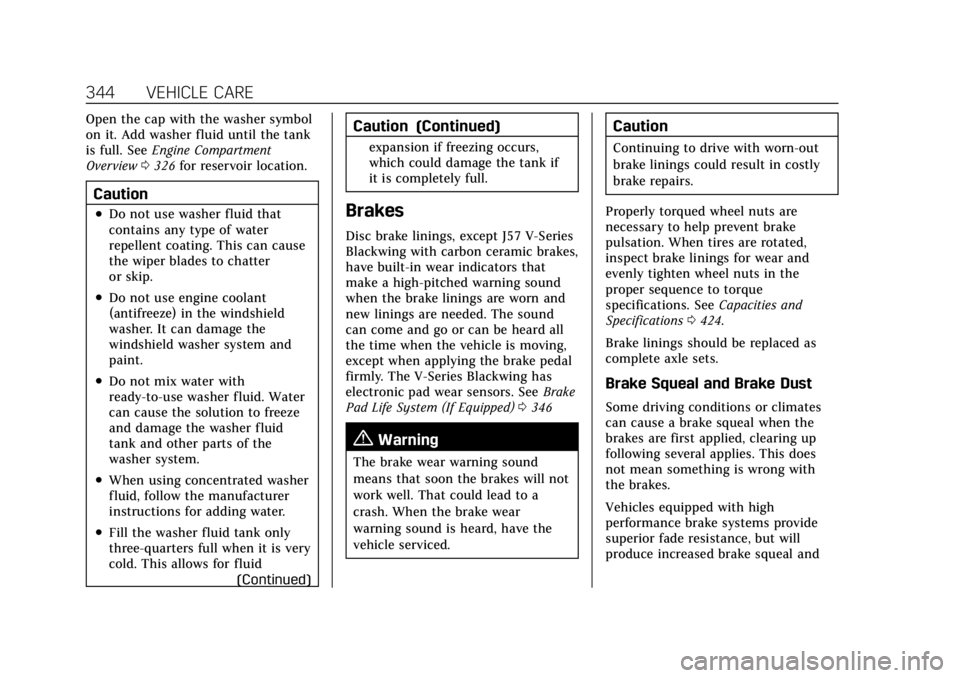
Cadillac CT4 Owner Manual (GMNA-Localizing-U.S./Canada-15283641) -
2022 - CRC - 10/12/21
344 VEHICLE CARE
Open the cap with the washer symbol
on it. Add washer fluid until the tank
is full. SeeEngine Compartment
Overview 0326 for reservoir location.
Caution
.Do not use washer fluid that
contains any type of water
repellent coating. This can cause
the wiper blades to chatter
or skip.
.Do not use engine coolant
(antifreeze) in the windshield
washer. It can damage the
windshield washer system and
paint.
.Do not mix water with
ready-to-use washer fluid. Water
can cause the solution to freeze
and damage the washer fluid
tank and other parts of the
washer system.
.When using concentrated washer
fluid, follow the manufacturer
instructions for adding water.
.Fill the washer fluid tank only
three-quarters full when it is very
cold. This allows for fluid
(Continued)
Caution (Continued)
expansion if freezing occurs,
which could damage the tank if
it is completely full.
Brakes
Disc brake linings, except J57 V-Series
Blackwing with carbon ceramic brakes,
have built-in wear indicators that
make a high-pitched warning sound
when the brake linings are worn and
new linings are needed. The sound
can come and go or can be heard all
the time when the vehicle is moving,
except when applying the brake pedal
firmly. The V-Series Blackwing has
electronic pad wear sensors. See Brake
Pad Life System (If Equipped) 0346
{Warning
The brake wear warning sound
means that soon the brakes will not
work well. That could lead to a
crash. When the brake wear
warning sound is heard, have the
vehicle serviced.
Caution
Continuing to drive with worn-out
brake linings could result in costly
brake repairs.
Properly torqued wheel nuts are
necessary to help prevent brake
pulsation. When tires are rotated,
inspect brake linings for wear and
evenly tighten wheel nuts in the
proper sequence to torque
specifications. See Capacities and
Specifications 0424.
Brake linings should be replaced as
complete axle sets.
Brake Squeal and Brake Dust
Some driving conditions or climates
can cause a brake squeal when the
brakes are first applied, clearing up
following several applies. This does
not mean something is wrong with
the brakes.
Vehicles equipped with high
performance brake systems provide
superior fade resistance, but will
produce increased brake squeal and
Page 348 of 464

Cadillac CT4 Owner Manual (GMNA-Localizing-U.S./Canada-15283641) -
2022 - CRC - 10/12/21
VEHICLE CARE 347
How to Reset the Brake Pad Life
System
The system will automatically detect
when significantly worn brake pads
are replaced. When the ignition is
turned on after new pads and wear
sensors are installed, a message will
display. Follow the prompts to reset
the system.
The brake pad life system can also be
manually reset:1. Display Brake Pad Life on the DIC. See Driver Information Center (DIC)
(Base Level) 0109 or
Driver Information Center (DIC)
(Uplevel) 0112.
2. Select the Brake Pad Life menu.
3. Select front or rear pads as appropriate.
4. Select YES on the confirmation message. Repeat for the pads on
the other axle if they were also
replaced.
How to Disable the Brake Pad
Life System
The brake pad life system can be
turned off. This may be necessary if
aftermarket brake pads without wear
sensors are installed. When the
system is turned off, the front and
rear brake pad life percentages will
not display. However, the built-in wear
indicators that make a high-pitched
warning sound when the brake pads
are worn can still determine when the
pads should be replaced. See Brakes
0 344.
To turn off the brake pad life system: 1. Display Brake Pad Life on the DIC. See Driver Information Center (DIC)
(Base Level) 0109 or
Driver Information Center (DIC)
(Uplevel) 0112.
2. Select the Brake Pad Life menu.
3. Select DISABLE.
To turn the brake pad life system back
on, follow the above steps but select
ENABLE in Step 2.
Brake Pad Sensor System
(V-Series Blackwing)
The V-Series Blackwing has electronic
brake pad wear sensors, when the
brake pads need to be replaced, a
message displays in the Driver
Information Center (DIC).
When the message displays, install
new brake pads and brake pad wear
sensors on the vehicle.
When the ignition is turned on after
new brake pads and brake pad wear
sensors are installed, the message
should no longer display.
The brake pad sensor system can only
be reset by replacing the brake pads
and brake pad wear sensors.
Page 357 of 464

Cadillac CT4 Owner Manual (GMNA-Localizing-U.S./Canada-15283641) -
2022 - CRC - 10/12/21
356 VEHICLE CARE
Engine Compartment Fuse
Block
The engine compartment fuse block is
on the driver side of the engine
compartment.
Lift the fuse block cover to access the
fuses.
The vehicle may not be equipped with
all of the fuses and relays shown.
Caution
Spilling liquid on any electrical
component on the vehicle may
damage it. Always keep the covers
on any electrical component.
FusesUsage
1 Long Range Radar Front Sensor
2 Park/Daytime Running Lamps
3 Exterior Lighting Module 4
4 Exterior Lighting Module 7
5 Headlamp Level Fuses
Usage
6 –
7 Electronic Brake Control Module
8 Washer Pump
9 –
10 –
11 –
12 Horn