2022 BUICK ENVISION USB
[x] Cancel search: USBPage 161 of 369

Buick Envision Owner Manual (GMNA-Localizing-U.S./Canada/Mexico-
15218978) - 2022 - CRC - 5/12/21
160 Infotainment System
Switching Between Calls (Call Waiting
Calls Only)
To switch between calls, touch Phone on the
Home Page to display Call View. While in
Call View, touch the call information of the
call on hold to change calls.
Three-Way Calling
Three-way calling must be supported on the
Bluetooth cell phone and enabled by the
wireless service carrier to work.
To start a three-way call while in a
current call:1. In the Call View, touch Add Call to add another call.
2. Initiate the second call by selecting from Recents, Contacts, or Keypad.
3. When the second call is active, touch the merge icon to conference the three-way
call together.
Ending a Call
.Pression the steering wheel controls.
.Touch#on the infotainment display,
next to a call, to end only that call.
Dual Tone Multi-Frequency (DTMF) Tones
The in-vehicle Bluetooth system can send
numbers during a call. This is used when
calling a menu-driven phone system. Use the
Keypad to enter the number.
Apple CarPlay and Android Auto
If equipped, Android Auto and/or Apple
CarPlay capability may be available through
a compatible smartphone. If available, the
Android Auto and Apple CarPlay icons will
change from gray to color on the Home
Page of the infotainment display.
To use Android Auto and/or Apple CarPlay:
For Wired Phone Projection
1. Download the Android Auto app to your smartphone from the Google Play store.
There is no app required for Apple
CarPlay.
2. Connect your Android phone or Apple iPhone by using the factory-provided
phone USB cable and plugging into a
USB data port. For best performance, it is
highly recommended to use the device’s
factory-provided USB cable, which should
be replaced after significant wear to
maintain connection quality. Aftermarket
or third-party cables may not work. 3. When the phone is first connected to
activate Apple CarPlay or Android Auto,
accept the terms and conditions on both
the infotainment system and the phone.
4. Follow the instructions on the phone.
The Android Auto and Apple CarPlay icons
on the Home Page will illuminate depending
on the smartphone. Android Auto and/or
Apple CarPlay may automatically launch
upon USB connection. If not, touch the
Android Auto or Apple CarPlay icon on the
Home Page to launch.
Press
{on the center stack to return to the
Home Page.
For Wireless Phone Projection
Verify your phone is wireless compatible by
visiting the Google Android Auto or Apple
CarPlay support page.
1. Download the Android Auto app to your smartphone from the Google Play store.
There is no app required for Apple
CarPlay.
2. For first time connection, there are two ways to set up wireless projection:
.Connect your Android phone or Apple
iPhone by using the factory-provided
phone USB cable and plugging into a
Page 162 of 369
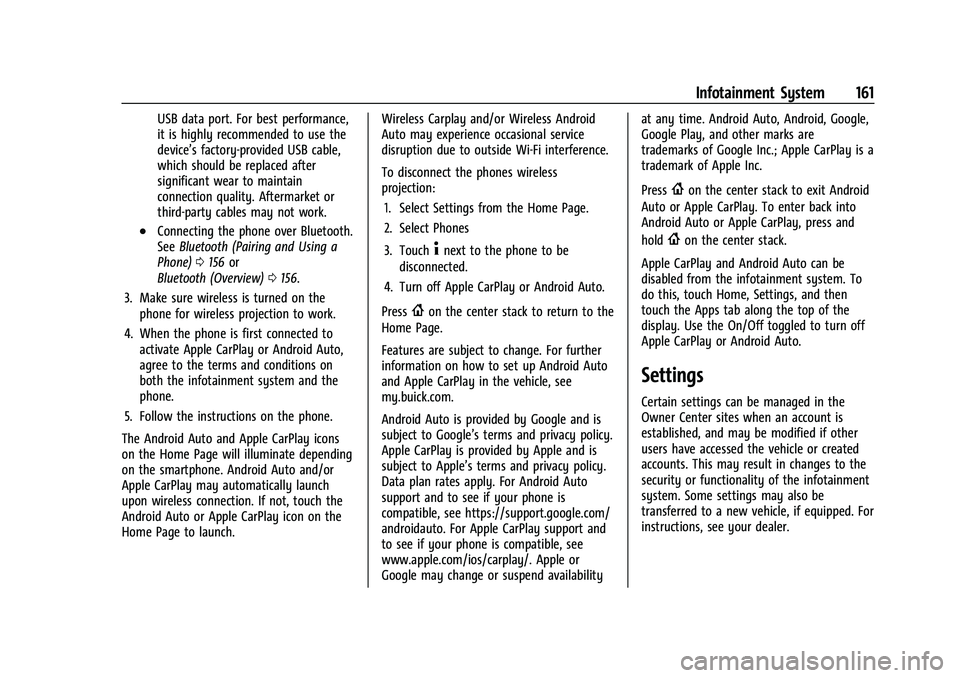
Buick Envision Owner Manual (GMNA-Localizing-U.S./Canada/Mexico-
15218978) - 2022 - CRC - 5/12/21
Infotainment System 161
USB data port. For best performance,
it is highly recommended to use the
device’s factory-provided USB cable,
which should be replaced after
significant wear to maintain
connection quality. Aftermarket or
third-party cables may not work.
.Connecting the phone over Bluetooth.
SeeBluetooth (Pairing and Using a
Phone) 0156 or
Bluetooth (Overview) 0156.
3. Make sure wireless is turned on the phone for wireless projection to work.
4. When the phone is first connected to activate Apple CarPlay or Android Auto,
agree to the terms and conditions on
both the infotainment system and the
phone.
5. Follow the instructions on the phone.
The Android Auto and Apple CarPlay icons
on the Home Page will illuminate depending
on the smartphone. Android Auto and/or
Apple CarPlay may automatically launch
upon wireless connection. If not, touch the
Android Auto or Apple CarPlay icon on the
Home Page to launch. Wireless Carplay and/or Wireless Android
Auto may experience occasional service
disruption due to outside Wi-Fi interference.
To disconnect the phones wireless
projection:
1. Select Settings from the Home Page.
2. Select Phones
3. Touch
4next to the phone to be
disconnected.
4. Turn off Apple CarPlay or Android Auto.
Press
{on the center stack to return to the
Home Page.
Features are subject to change. For further
information on how to set up Android Auto
and Apple CarPlay in the vehicle, see
my.buick.com.
Android Auto is provided by Google and is
subject to Google’s terms and privacy policy.
Apple CarPlay is provided by Apple and is
subject to Apple’s terms and privacy policy.
Data plan rates apply. For Android Auto
support and to see if your phone is
compatible, see https://support.google.com/
androidauto. For Apple CarPlay support and
to see if your phone is compatible, see
www.apple.com/ios/carplay/. Apple or
Google may change or suspend availability at any time. Android Auto, Android, Google,
Google Play, and other marks are
trademarks of Google Inc.; Apple CarPlay is a
trademark of Apple Inc.
Press
{on the center stack to exit Android
Auto or Apple CarPlay. To enter back into
Android Auto or Apple CarPlay, press and
hold
{on the center stack.
Apple CarPlay and Android Auto can be
disabled from the infotainment system. To
do this, touch Home, Settings, and then
touch the Apps tab along the top of the
display. Use the On/Off toggled to turn off
Apple CarPlay or Android Auto.
Settings
Certain settings can be managed in the
Owner Center sites when an account is
established, and may be modified if other
users have accessed the vehicle or created
accounts. This may result in changes to the
security or functionality of the infotainment
system. Some settings may also be
transferred to a new vehicle, if equipped. For
instructions, see your dealer.
Page 284 of 369

Buick Envision Owner Manual (GMNA-Localizing-U.S./Canada/Mexico-
15218978) - 2022 - CRC - 5/12/21
Vehicle Care 283
Fuses UsageF20 SDM/AOS/DLC/ WCM–Sensing
Diagnostic
Module/Automatic
Occupant Sensing/
Data Link
Connector/
Wireless Charger
Module
F21 CGM/OnStar –
Central Gateway
Module/OnStar
F22 EOCM/LRR/PRK Assist/FCM/SBZA –
External Object
Calculating
Module/Long
Range Radar/Park
Assist/Front
Camera Module/
Side Blind Zone
Alert
F23 Video Processing Module
F24 – Fuses Usage
F25 AC POWER OUTLET/USB
CHARGE PORT –
Alternate Current
Power Outlet/USB
Charge Port
F26 –
F27 Amplifier
F28 MISC 4 –Heated
Steering Wheel
Module/Exterior
Lighting Module
Battery 2/Direct
Current/Alternate
Current Inverter
F29 IPC/HUD/AQI MDL/CS & HVAC
DISPLAYS –
Instrument Panel
Cluster/Heads Up
Display/Air Quality
Ionizer Module/
Center Stack
Display/Heating
Ventilation and Air
Conditioning
Display Fuses Usage
F30 –
F31 Run/Crank Auxiliary Power
Module/Battery
System Manager/
Motor Control Unit
F32 RUN/CRANK MISC 3 –Humidity
Sensors/Exterior
Lighting Module/
Electronic Brake
Control Module/
Exterior Air
Quality Sensor/
Manual Headlamp
Leveling/Inside
Rear View Mirror/
Interior Particulate
Matter Sensor/
Seat Fan Control
Cushion and Back
Driver and
Passenger
F33 –
Page 364 of 369

Buick Envision Owner Manual (GMNA-Localizing-U.S./Canada/Mexico-
15218978) - 2022 - CRC - 5/12/21
Index 363
Overheating, Engine . . . . . . . . . . . . . . . . . . . . . 269
Overview . . . . . . . . . . . . . . . . . . . . . . . . . . . . . . . . .128Instrument Panel . . . . . . . . . . . . . . . . . . . . . . . . 4
P
ParkShifting Into . . . . . . . . . . . . . . . . . . . . . . . . . . . 204
Shifting Out of . . . . . . . . . . . . . . . . . . . . . . . . 204
Park Assist . . . . . . . . . . . . . . . . . . . . . . . . . . . 228, 231
Parking Brake and P (Park) MechanismCheck . . . . . . . . . . . . . . . . . . . . . . . . . . . . . . . . 273
Extended . . . . . . . . . . . . . . . . . . . . . . . . . . . . . . 205
Over Things That Burn . . . . . . . . . . . . . . . . . 205
Parking Assist Automatic . . . . . . . . . . . . . . . . . . . . . . . . . . . . . 232
Parking or Backing
Assistance Systems . . . . . . . . . . . . . . . . . . . . 228
Passenger Airbag Status Indicator . . . . . . . . . 95
Passenger Compartment Air Filter . . . . . . . .187
Passenger Sensing System . . . . . . . . . . . . . . . . 54
Pedestrian Ahead Indicator . . . . . . . . . . . . . . 100
Perchlorate Materials Requirements, California . . . . . . . . . . . . . . . . . . . . . . . . . . . . . . 259
Personalization Vehicle . . . . . . . . . . . . . . . . . . . . . . . . . . . . . . . . 110 Phone
Apple CarPlay and Android Auto . . . . . . . 160
Bluetooth . . . . . . . . . . . . . . . . . . . . . . . . . . . . . . 156
Port USB . . . . . . . . . . . . . . . . . . . . . . . . . . . . . . . . . . . . 136
Positioning Vehicle . . . . . . . . . . . . . . . . . . . . . . . . . . . . . . . . 149
Power Door Locks . . . . . . . . . . . . . . . . . . . . . . . . . . . . . . . 15
Mirrors . . . . . . . . . . . . . . . . . . . . . . . . . . . . . . . . . 25
Outlets . . . . . . . . . . . . . . . . . . . . . . . . . . . . . . . . . 86
Protection, Battery . . . . . . . . . . . . . . . . . . . . . 126
Retained Accessory (RAP) . . . . . . . . . . . . . . 203
Seat Adjustment . . . . . . . . . . . . . . . . . . . . . . . . 34
Windows . . . . . . . . . . . . . . . . . . . . . . . . . . . . . . . 29
Pregnancy, Using Seat Belts . . . . . . . . . . . . . . 48
Privacy
Vehicle Data Recording . . . . . . . . . . . . . . . . 345
Problems with Route Guidance . . . . . . . . . . 149
Program Courtesy Transportation . . . . . . . . . . . . . . . 341
Prohibited Fuels . . . . . . . . . . . . . . . . . . . . . . . . . 246
Proposition 65 Warning, California . . . . . . . . . . . . . . . . . . . . . . . . . 273, 308, Back Cover
Publication Ordering Information . . . . . . . . 343
R
Radio HD Radio Technology . . . . . . . . . . . . . . . . . . 134
Radio Data System (RDS) . . . . . . . . . . . . . . . . .134
Radio Frequency Statement . . . . . . . . . . . . . . 344
Radio Reception . . . . . . . . . . . . . . . . . . . . . . . . . . 135
Radios AM-FM Radio . . . . . . . . . . . . . . . . . . . . . . . . . . 132
Satellite . . . . . . . . . . . . . . . . . . . . . . . . . . . . . . . . 135
Reading Lamps . . . . . . . . . . . . . . . . . . . . . . . . . . .124
Rear Camera Mirror . . . . . . . . . . . . . . . . . . . . . . . 26
Rear Cross Traffic Alert System . . . . . . . . . . 236
Rear Pedestrian Alert . . . . . . . . . . . . . . . . . . . . 236
Rear Seats . . . . . . . . . . . . . . . . . . . . . . . . . . . . . . . . 40
Heated . . . . . . . . . . . . . . . . . . . . . . . . . . . . . . . . . 41
Rear Vision Camera (RVC) . . . . . . . . . . . . . . . . 228
Rear Window Washer/Wiper . . . . . . . . . . . . . 85
Rearview Mirrors . . . . . . . . . . . . . . . . . . . . . . . . . 26 Automatic Dimming . . . . . . . . . . . . . . . . . . . . 26
Reclining Seatbacks . . . . . . . . . . . . . . . . . . . . . . . 34
Recognition Voice . . . . . . . . . . . . . . . . . . . . . . . . . . . . . . . . . . 150
Recommended Fuel . . . . . . . . . . . . . . . . . . . . . . . . . . . . . . . . . . . . 246
Recommended Fluids and Lubricants . . . . . 329
Page 367 of 369

Buick Envision Owner Manual (GMNA-Localizing-U.S./Canada/Mexico-
15218978) - 2022 - CRC - 5/12/21
366 Index
Top Tier Fuel . . . . . . . . . . . . . . . . . . . . . . . . . . . . 245
TowingDriving Characteristics . . . . . . . . . . . . . . . . . 249
Equipment . . . . . . . . . . . . . . . . . . . . . . . . . . . . . 254
General Information . . . . . . . . . . . . . . . . . . . 248
Recreational Vehicle . . . . . . . . . . . . . . . . . . . . 311
Trailer . . . . . . . . . . . . . . . . . . . . . . . . . . . . . . . . . 252
Trailer Sway Control (TSC) . . . . . . . . . . . . . 256
Vehicle . . . . . . . . . . . . . . . . . . . . . . . . . . . . . . . . 310
Traction Control System (TCS)/StabiliTrak
Light . . . . . . . . . . . . . . . . . . . . . . . . . . . . . . . . . 101
Off Light . . . . . . . . . . . . . . . . . . . . . . . . . . . . . . . 100
Traction Control/Electronic Stability Control . . . . . . . . . . . . . . . . . . . . . . . . . . . . . . . . . . 212
Trademarks and License Agreements . . . . . . 171
Trailer
Sway Control (TSC) . . . . . . . . . . . . . . . . . . . . 256
Towing . . . . . . . . . . . . . . . . . . . . . . . . . . . . . . . . 252
Transmission Automatic . . . . . . . . . . . . . . . . . . . . . . . . . . . . . 206
Fluid, Automatic . . . . . . . . . . . . . . . . . . . . . . . 265
Transportation Program, Courtesy . . . . . . . .341
Trip Odometer . . . . . . . . . . . . . . . . . . . . . . . . . . . . 93
Turn and Lane-Change Signals . . . . . . . . . . . . 123U
Uniform Tire Quality Grading . . . . . . . . . . . . 298
Universal Remote System . . . . . . . . . . . . . . . . . 114 Operation . . . . . . . . . . . . . . . . . . . . . . . . . . . . . . . 116
Programming . . . . . . . . . . . . . . . . . . . . . . . . . . . 114
Updates Map Data . . . . . . . . . . . . . . . . . . . . . . . . . . . . . . 150
Software . . . . . . . . . . . . . . . . . . . . . . . . . . . . . . . 132
USB Port . . . . . . . . . . . . . . . . . . . . . . . . . . . . . . . . . 136
Using the Navigation System . . . . . . . . . . . . 139
Using the System . . . . . . . . . . . . . . . . . . . . . . . . 129
Using This Manual . . . . . . . . . . . . . . . . . . . . . . . . . .2
V
Vehicle Alarm System . . . . . . . . . . . . . . . . . . . . . . . . . . 23
Canadian Owners . . . . . . . . . . . . . . . . . . . . . . . . . 1
Control . . . . . . . . . . . . . . . . . . . . . . . . . . . . . . . . . 191
Design . . . . . . . . . . . . . . . . . . . . . . . . . . . . . . . . . 189
Identification Number (VIN) . . . . . . . . . . . . 332
Load Limits . . . . . . . . . . . . . . . . . . . . . . . . . . . . 196
Messages . . . . . . . . . . . . . . . . . . . . . . . . . . . . . . 109
Personalization . . . . . . . . . . . . . . . . . . . . . . . . 110
Remote Start . . . . . . . . . . . . . . . . . . . . . . . . . . . . 12
Security . . . . . . . . . . . . . . . . . . . . . . . . . . . . . . . . . 23
Speed Messages . . . . . . . . . . . . . . . . . . . . . . . 110
Towing . . . . . . . . . . . . . . . . . . . . . . . . . . . . . . . . 310
Vehicle Ahead Indicator . . . . . . . . . . . . . . . . . . 100 Vehicle Care
Tire Pressure . . . . . . . . . . . . . . . . . . . . . . . . . . . 290
Vehicle Data Recording and Privacy . . . . . . 345
Vehicle Positioning . . . . . . . . . . . . . . . . . . . . . . 149
Vehicle Security Steering Column Lock . . . . . . . . . . . . . . . . . . . 24
Ventilation, Air . . . . . . . . . . . . . . . . . . . . . . . . . . 186
Visors . . . . . . . . . . . . . . . . . . . . . . . . . . . . . . . . . . . . . 30
Voice Recognition . . . . . . . . . . . . . . . . . . . . . . . . 150
W
Warning
Brake System Light . . . . . . . . . . . . . . . . . . . . . 97
Caution and Danger . . . . . . . . . . . . . . . . . . . . . 2
Warning Lights, Gauges, and Indicators . . . . . . . . . . . . . . . . . . . . . . . . . . . . . . . 90
Warnings
Hazard Flashers . . . . . . . . . . . . . . . . . . . . . . . . 123
Washer Fluid . . . . . . . . . . . . . . . . . . . . . . . . . . . . 270
Wheels Alignment and Tire Balance . . . . . . . . . . . . 300
Different Size . . . . . . . . . . . . . . . . . . . . . . . . . . 298
Replacement . . . . . . . . . . . . . . . . . . . . . . . . . . . 300
When It Is Time for New Tires . . . . . . . . . . . 296
Where to Put the Restraint . . . . . . . . . . . . . . . 64
Windows . . . . . . . . . . . . . . . . . . . . . . . . . . . . . . . . . 28 Power . . . . . . . . . . . . . . . . . . . . . . . . . . . . . . . . . . 29