2022 ACURA TLX roof
[x] Cancel search: roofPage 6 of 656
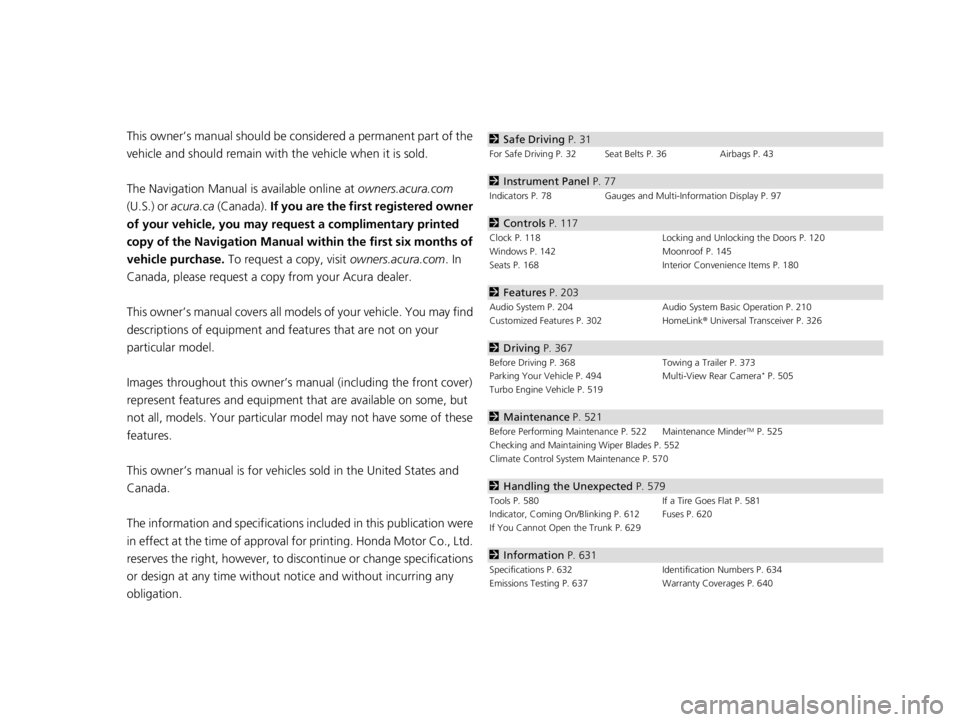
Contents
This owner’s manual should be considered a permanent part of the
vehicle and should remain with the vehicle when it is sold.
The Navigation Manual is available online at owners.acura.com
(U.S.) or acura.ca (Canada). If you are the firs t registered owner
of your vehicle, you may request a complimentary printed
copy of the Navigation Manual within the first six months of
vehicle purchase. To request a copy, visit owners.acura.com. In
Canada, please request a copy from your Acura dealer.
This owner’s manual covers all models of your vehicle. You may find
descriptions of equipment and features that are not on your
particular model.
Images throughout this owner’s ma nual (including the front cover)
represent features and equipment that are available on some, but
not all, models. Your particular mo del may not have some of these
features.
This owner’s manual is for vehicles sold in the United States and
Canada.
The information and specifications in cluded in this publication were
in effect at the time of approval for printing. Honda Motor Co., Ltd.
reserves the right, however, to discontinue or change specifications
or design at any time without notice and without incurring any
obligation.2 Safe Driving P. 31
For Safe Driving P. 32 Seat Belts P. 36 Airbags P. 43
2Instrument Panel P. 77
Indicators P. 78 Gauges and Multi-Information Display P. 97
2Controls P. 117
Clock P. 118 Locking and Unlocking the Doors P. 120
Windows P. 142 Moonroof P. 145
Seats P. 168 Interior Convenience Items P. 180
2Features P. 203
Audio System P. 204 Audio System Basic Operation P. 210
Customized Features P. 302 HomeLink® Universal Transceiver P. 326
2 Driving P. 367
Before Driving P. 368 Towing a Trailer P. 373
Parking Your Vehicle P. 494 Multi-View Rear Camera* P. 505
Turbo Engine Vehicle P. 519
2 Maintenance P. 521
Before Performing Maintenance P. 522 Maintenance MinderTM P. 525
Checking and Maintaining Wiper Blades P. 552
Climate Control System Maintenance P. 570
2Handling the Unexpected P. 579
Tools P. 580 If a Tire Goes Flat P. 581
Indicator, Coming On/Blinking P. 612 Fuses P. 620
If You Cannot Open the Trunk P. 629
2Information P. 631
Specifications P. 632 Identification Numbers P. 634
Emissions Testing P. 637 Warranty Coverages P. 640
22 ACURA TLX-31TGV6100.book 4 \b
Page 11 of 656

9
Quick Reference Guide❚Map Lights (P181)
❚Side Curtain Airbags (P56)
❚Seat Belts (P36)
❚Front Seat (P168)
❚Moonroof Switch
(P145)
❚Map Lights (P181)
❚Sunglasses Holder
(P188)
❚Seat Belt (Installing a Child Seat) (P69)
❚Rear Seat (P178)
❚Rear Fuse Box (P624)
❚Seat Belt to Secure a Child Seat (P71)
❚LATCH to Secure a Child Seat (P66)
❚Accessory Power
Socket
(P189)
❚Sun Visors
❚Vanity Mirrors
❚Side Airbags (P54)
❚Grab Handle
❚Coat Hook (P186)
* Not available on all models
22 ACURA TLX-31TGV6100.book 9 \b
Page 29 of 656

27
Quick Reference Guide
What to Do If
Why does the brake pedal
pulsate slightly when
applying the brakes?This can occur when the ABS activates and does not indicate a
problem. Apply firm, steady pressure on the brake pedal. Never
pump the brake pedal.
2Anti-lock Brake System (ABS) (P492)
The rear door cannot be
opened from inside the
vehicle. Why?Check if the childproof lock is in
the lock position. If so, open the
rear door with the outside door
handle.
To cancel this function, slide the
lever up to the unlock position.
Why do the doors lock
after I unlocked the doors?If you do not open the doors within 30 seconds, the doors are
relocked automatically for security.
Why does the beeper
sound when I open the
driver’s door?The beeper sounds when:
●The power mode is in ACCESSORY.
●The exterior lights are left on.
●The Auto Idle Stop is in operation.
22 ACURA TLX-31TGV6100.book 27 \b
Page 52 of 656

uuAirbags uFront Airbags (SRS)
50
Safe Driving
We advise against allowing a child age 12 or under to ride in the front passenger’s
seat. However, if you do allow a small child or infant to ride in the front passenger’s
seat, the system is designed to automatica lly deactivate the front passenger’s airbag.
Do not let a small child or infant ride in the front passenger’s seat if the airbag does
not automatically deactivate.1 Advanced Airbags
•There is no child seat or other object pressing
against the rear of the seat or seat-back.
•There is no rear passenger pushing or pulling on
the back of the front passenger’s seat.
•There are no objects placed under or beside the
front passenger’s seat . Improperly positioned
objects can interfere with the advanced airbag
sensors.
•The head restraint is not contacting the roof.
2 Passenger Airbag Off Indicator P. 58
•The floor mat behind the front passenger’s seat is
set in the correct position evenly on the floor. An
improperly placed mat can interfere with the
advanced airbag sensors. 2Floor Mats P. 572
22 ACURA TLX-31TGV6100.book 50 \b
Page 58 of 656

56
uuAirbags uSide Curtain Airbags
Safe Driving
Side Curtain Airbags
The side curtain airbags help protect the heads of the driver and passengers in the
outer seating positions during a moderate-to -severe side impact. The side curtain
airbags equipped in this vehicle are also designed to help reduce the likelihood of
partial and complete ejection of vehicle occupants through side windows in crashes,
particularly rollover crashes.
The side curtain airbags are located in the
ceiling above the side windows on both sides
of the vehicle.
The side curtain airbag is designed to deploy
in a rollover or a moderate-to-severe side
impact.
■Housing Locations
1Side Curtain Airbags
To get the best protecti on from the side curtain
airbags, occupants should wear their seat belts
properly and sit upr ight and well back in their seats.
Do not attach any objects to the side windows or roof
pillars as they can interfere with the proper operation
of the side curtain airbags.
If the impact is on the passenger’s side, the
passenger’s side curtain airbag deploys even if there
are no occupants on that side of the vehicle.
If the SRS control unit sens es that your vehicle is
about to rollover, it imme diately deploys both side
curtain airbags and activates the seat belt tensioners
for the front seats a nd outer rear seats.
Side Curtain Airbag Storage
■Operation
Deployed Side Curtain Airbag
22 ACURA TLX-31TGV6100.book 56 \b
Page 60 of 656

uuAirbags uAirbag System Indicators
58
Safe Driving■When the passenger airbag off
indicator comes on
The indicator comes on to alert you that the
passenger’s airbag has b een turned off. This
occurs if the seat is empty or when the weight
sensors determine that a small child or infant
is on the passenger seat.
Children age 12 or under should always ri de properly restrained in a back seat.
2Child Safety P. 61
If the indicator is on in the event of a cr ash, the passenger’s airbag will not deploy.
The passenger’s knee airbag will not deploy, either.
■Passenger Airbag Off Indicator1 Passenger Airbag Off Indicator
To ensure the passenger is detected properly, confirm
that:
•The occupant is sitting in an upright position,
wearing the seat belt prope rly and the seat-back is
not excessively reclined.
•The occupant is not leaning against the door or
center console.
•The occupant’s feet are plac ed on the floor in front
of them.
•There are no objects ha nging from the front
passenger’s seat.
•Only small, lightweight objects are in the seat-back
pocket.
•No liquid has been spille d on or under the seat.
•There is no child seat or other object pressing
against the rear of the seat or seat-back.
•There is no rear passenger pushing or pulling on
the back of the front passenger’s seat.
•There are no objects placed under or beside the
front passenger’s seat . Improperly positioned
objects can interfere with the advanced airbag
sensors.
•The floor mat behind the front passenger’s seat is
set in the correct position evenly on the floor. An
improperly placed mat can interfere with the
advanced airbag sensors.
•The head restraint is not contacting the roof.
U.S. Canada
22 ACURA TLX-31TGV6100.book 58 \b
Page 119 of 656

117
Controls
This chapter explains how to operate the various controls necessary for driving.
Clock.................................................. 118
Locking and Unlocking the Doors
Key .................................................. 120
Low Keyless Remote Signal Strength ... 122
Locking/Unlocking the Doors from the Outside .......................................... 123
Locking/Unlocking the Doors from the Inside ............................................. 132
Childproof Door Locks ..................... 134
Auto Door Locking/Unlocking .......... 135
Opening and Closing the Trunk ....... 136
Security System ................................ 139
Immobilizer System .......................... 139
Security System Alarm ...................... 139 Windows
........................................... 142
Moonroof .......................................... 145
Operating the Switches Around the Steering Wheel ENGINE START/STOP Button............. 146
Turn Signals ..................................... 149
Light Switches.................................. 150
Fog Lights
*...................................... 153
Daytime Running Lights ................... 153
Auto High-Beam .............................. 154
Wipers and Washers ........................ 157
Brightness Control ........................... 159
Rear Defogger/Heated Door Mirror Button .. 161Driving Position Memory System ...... 162 Adjusting the Steering Wheel .......... 164
Mirrors ............................................... 165
Interior Rearview Mirror ................... 165
Power Door Mirrors ......................... 166
Seats .................................................. 168
Front Seats ...................................... 168
Interior Convenience Items .............. 180
Interior Lights .................................. 180
Storage Items .................................. 182
Climate Control System Using Automatic Climate Control .... 197
Automatic Climate Control Sensors ... 201
* Not available on all models
22 ACURA TLX-31TGV6100.book 117 \b
Page 135 of 656
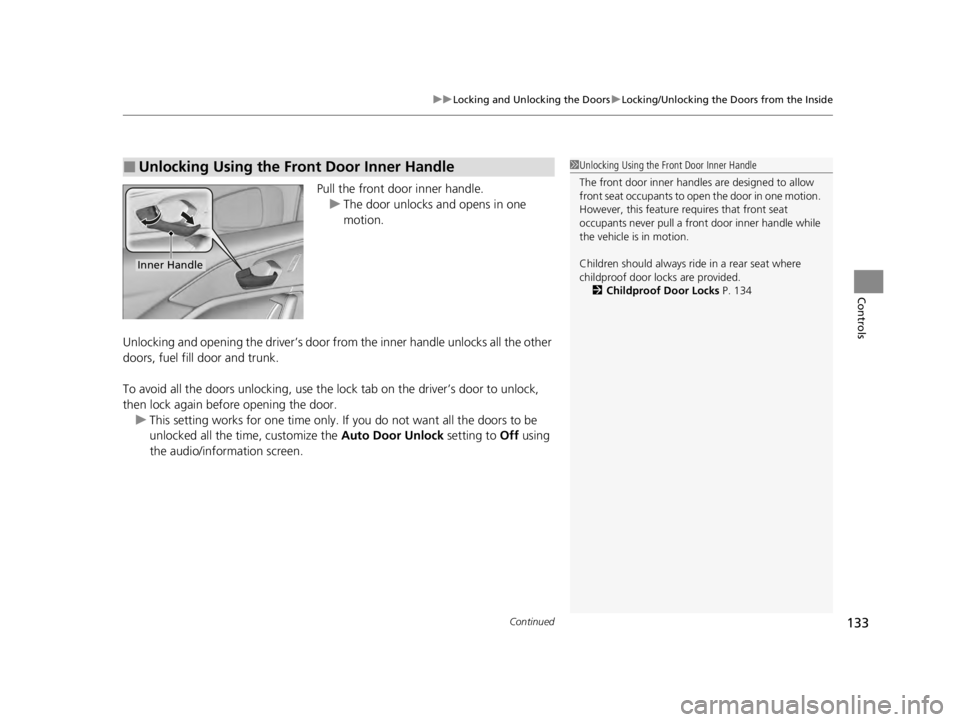
Continued133
uuLocking and Unlocking the Doors uLocking/Unlocking the Doors from the Inside
Controls
Pull the front door inner handle.
u The door unlocks and opens in one
motion.
Unlocking and opening the driver’s door from the inner handle unlocks all the other
doors, fuel fill door and trunk.
To avoid all the doors unlocking, use the lock tab on the driver’s door to unlock,
then lock again before opening the door. u This setting works for one time only. If you do not want all the doors to be
unlocked all the time, customize the Auto Door Unlock setting to Off using
the audio/information screen.
■Unlocking Using the Front Door Inner Handle1 Unlocking Using the Front Door Inner Handle
The front door inne r handles are designed to allow
front seat occupants to ope n the door in one motion.
However, this feature requires that front seat
occupants never pull a front door inner handle while
the vehicle is in motion.
Children should always ride in a rear seat where
childproof door locks are provided. 2 Childproof Door Locks P. 134
Inner Handle
22 ACURA TLX-31TGV6100.book 133 \b