2022 ACURA TLX camera
[x] Cancel search: cameraPage 6 of 656
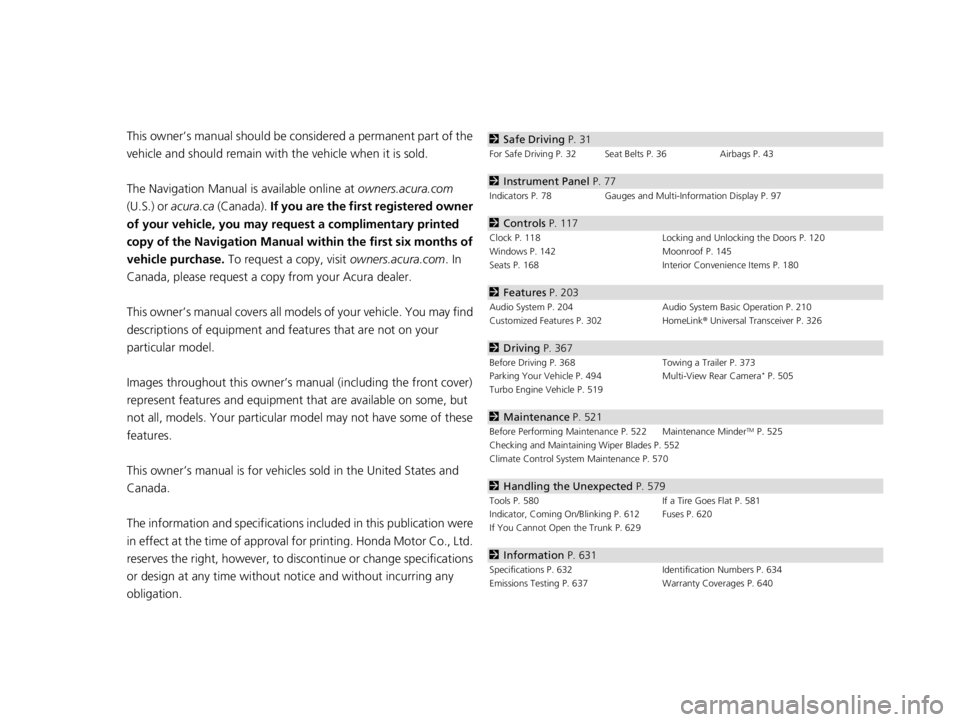
Contents
This owner’s manual should be considered a permanent part of the
vehicle and should remain with the vehicle when it is sold.
The Navigation Manual is available online at owners.acura.com
(U.S.) or acura.ca (Canada). If you are the firs t registered owner
of your vehicle, you may request a complimentary printed
copy of the Navigation Manual within the first six months of
vehicle purchase. To request a copy, visit owners.acura.com. In
Canada, please request a copy from your Acura dealer.
This owner’s manual covers all models of your vehicle. You may find
descriptions of equipment and features that are not on your
particular model.
Images throughout this owner’s ma nual (including the front cover)
represent features and equipment that are available on some, but
not all, models. Your particular mo del may not have some of these
features.
This owner’s manual is for vehicles sold in the United States and
Canada.
The information and specifications in cluded in this publication were
in effect at the time of approval for printing. Honda Motor Co., Ltd.
reserves the right, however, to discontinue or change specifications
or design at any time without notice and without incurring any
obligation.2 Safe Driving P. 31
For Safe Driving P. 32 Seat Belts P. 36 Airbags P. 43
2Instrument Panel P. 77
Indicators P. 78 Gauges and Multi-Information Display P. 97
2Controls P. 117
Clock P. 118 Locking and Unlocking the Doors P. 120
Windows P. 142 Moonroof P. 145
Seats P. 168 Interior Convenience Items P. 180
2Features P. 203
Audio System P. 204 Audio System Basic Operation P. 210
Customized Features P. 302 HomeLink® Universal Transceiver P. 326
2 Driving P. 367
Before Driving P. 368 Towing a Trailer P. 373
Parking Your Vehicle P. 494 Multi-View Rear Camera* P. 505
Turbo Engine Vehicle P. 519
2 Maintenance P. 521
Before Performing Maintenance P. 522 Maintenance MinderTM P. 525
Checking and Maintaining Wiper Blades P. 552
Climate Control System Maintenance P. 570
2Handling the Unexpected P. 579
Tools P. 580 If a Tire Goes Flat P. 581
Indicator, Coming On/Blinking P. 612 Fuses P. 620
If You Cannot Open the Trunk P. 629
2Information P. 631
Specifications P. 632 Identification Numbers P. 634
Emissions Testing P. 637 Warranty Coverages P. 640
22 ACURA TLX-31TGV6100.book 4 \b
Page 7 of 656

Contents
Child Safety P. 61Exhaust Gas Hazard P. 75Safety Labels P. 76
Opening and Closing the Trunk P. 136 Security System P. 139
Operating the Switches Around the Steering Wheel P. 146 Mirrors P. 165
Climate Control System P. 197
Audio Error Messages P. 276 General Information on the Audio System P. 279
Bluetooth ® HandsFreeLink ® P. 329 AcuraLink ® P. 358
When Driving P. 374 AcuraWatchTM P. 416Braking P. 485
Surround View Camera System* P. 507 Refueling P. 515 Fuel Economy and CO2 Emissions P. 518
Maintenance Under the Hood P. 532 Replacing Light Bulbs P. 550
Checking and Maintaining Tires P. 555 Battery P. 564 Remote Transmitter Care P. 568
Cleaning P. 571 Accessories and Modifications P. 576
Engine Does Not Start P. 603If the Battery Is Dead P. 606Overheating P. 609
Emergency Towing P. 627 If You Cannot Unlock the Fuel Fill Door P. 628
Refueling P. 630
Devices that Emit Radio Waves P. 635 Reporting Safety Defects P. 636
Authorized Manuals P. 643 Client Service Information P. 644
Quick Reference GuideP. 6
Safe DrivingP. 31
Instrument PanelP. 77
ControlsP. 117
FeaturesP. 203
DrivingP. 367
MaintenanceP. 521
Handling the UnexpectedP. 579
InformationP. 631
IndexP. 645
22 ACURA TLX-31TGV6100.book 5 \b
Page 9 of 656

7
Quick Reference Guide
❚Wipers/Washers (P157)
❚Headlights/Turn Signals (P149, 150)
❚Paddle Shifter (Shift down) (P390)
❚Paddle Shifter (Shift up) (P390)
❚Navigation System Voice Control Buttons
() See the Navigation System Manual
❚Bluetooth ® HandsFreeLink ® System
Voice Control Buttons
(P 329)
❚Lane Keeping Assist System (LKAS)
Button
(P452)
❚Heated Steering Wheel Button* (P196)
❚Audio Remote Controls (P208)
❚Fog Lights* (P153)
❚Adaptive Cruise Control (ACC) with Low
Speed Follow Buttons
(P431)
❚Interval Button (P442)
❚Right Selector Wheel (P214, 302)
❚Horn (Press an area around .)
❚Camera Button* (P507)
* Not available on all models
22 ACURA TLX-31TGV6100.book 7 \b
Page 12 of 656

Visual Index
10
Quick Reference Guide❚Maintenance Under the Hood (P532)
❚Windshield Wipers (P157, 552)
❚Tires (P555, 581)
❚Door Lock/Unlock Control (P123)
❚Power Door Mirrors (P166)
❚Headlights (P150, 550)
❚How to Refuel (P516)
❚High-Mount Brake Light (P551)
❚Emergency Trunk Release Lever (P138)
❚Opening/Closing the Trunk (P137)
❚Taillights/Rear Side Marker Lights (P551)
❚Brake Lights (P551)
❚Rear Turn Signal Lights (P551)
❚Back-Up Lights (P551)
❚Rear License Plate Lights (P551)
❚Fog Lights* (P153, 550)
❚Trunk Release Button (P136)
❚Front Turn Signal/Parking Lights (P149, 150, 550)
❚Side Turn Signal Lights (P149, 550)
❚Daytime Running Lights (P153, 550)
❚Front Side Marker Lights (P150, 550)
❚Taillights (P551)
❚Brake Lights (P551)
❚Multi-View Rear Camera* (P505)
❚Surround View Camera System* (P507)
22 ACURA TLX-31TGV6100.book 10 \b
Page 25 of 656

23
Quick Reference Guide
AcuraWatchTM (P416)
AcuraWatch
TM is a driver support system
which employs the use of two distinctly
different kinds of sensors, a radar sensor
located behind the emblem and a front
sensor camera mounted to the interior side
of the windshield, behind the rearview
mirror.
Front Sensor
Camera
Radar Sensor
Collision Mitigation
Braking System
TM
(CMBS
TM) (P420)
The system can assist you when it
determines there is a possibility of your
vehicle colliding with a vehicle or a
pedestrian detected in front of your vehicle.
The CMBS
TM is designed to alert you when
the potential for a collision is determined, as
well as to reduce your vehicle speed to help
minimize collision severity when a collision is
deemed unavoidable.
Adaptive Cruise Control
(ACC) with Low Speed
Follow
(P431)
Helps maintain a constant vehicle speed and
a set following-interval behind a vehicle
detected ahead of yours and, if the detected
vehicle comes to a stop, can decelerate and
stop your vehicle, without you having to
keep your foot on the brake or the
accelerator.
Lane Keeping Assist
System (LKAS)
(P450)
Provides steering input to help keep the
vehicle in the middle of a detected lane and
provides tactile and visual alerts if the
vehicle is detected drifting out of its lane.
Traffic Jam Assist (P 459)
The traffic jam assist system uses a radar
sensor mounted inside the front grille and a
camera mounted to the upper portion of
the windshield to detect and monitor left
and right white (yellow) traffic lane lines as
well as any vehicle ahead. Based on inputs
from the radar sensor and camera, the
system can adjust the speed of your vehicle
to maintain a set interval between your
vehicle and the one detected ahead. It also
can apply steering torque to keep your
vehicle in the center of the detected lane
when you are driving in heavy traffic.
22 ACURA TLX-31TGV6100.book 23 \b
Page 97 of 656

95
uuIndicators u
Continued
Instrument Panel
IndicatorNameOn/BlinkingExplanation
Safety Support
Indicator (Amber)
●Comes on when RDM and/or CMBSTM shuts
itself off.●Indicator may come on temporarily when passing
through an enclosed space, such as a tunnel.
●The area around the radar sensor is blocked by dirt,
mud, etc. Stop your vehicle in a safe place and wipe
the debris off with a soft cloth. Indicator may take
some time to go off after the radar sensor is
cleaned.
●Have your vehicle checked by a dealer if the
indicator does not go off even after you have
cleaned the radar sensor.
2 Radar Sensor P. 484
●Stays on - The temperature inside the camera is
too high.
Use the climate control system to cool down the
camera.
The system activates when the temperature inside
the camera cools down.
2 Front Sensor Camera P. 482
●Stays on - The area around the camera is blocked
by dirt, mud, etc. Stop your vehicle in a safe place
and wipe the debris off with a soft cloth.
●Have your vehicle checked by a dealer if the
indicator and message are still displayed even after
you have cleaned the area around the camera.
2Front Sensor Camera P. 482
22 ACURA TLX-31TGV6100.book 95 \b
Page 101 of 656

Continued99
uuGauges and Multi-Information Display uMulti-Information Display
Instrument Panel
Shows the outside temperature in Fahr enheit (U.S.) or Celsius (Canada).
■Adjusting the outside temperature display
Adjust the temperature reading by up to ±5°F or ±3°C if the temperature reading
seems incorrect.
Shows the current traveling direction of the vehicle.
Shows the current dynamic mode.
2 Integrated Dynamics System P. 391
Shows the current speed limit based on either
information compiled through the navigation
system
* or speed limit signs captured by the
front sensor camera.
■Outside Temperature
■Compass*
■Dynamic Mode
■Speed Limit Information
1 Outside Temperature
The temperature sensor is in the front bumper.
Road heat and exhaust from another vehicle can
affect the temperature reading when your vehicle
speed is less than 19 mph (30 km/h).
It may take several minutes for the display to be
updated after the temperature reading has stabilized.
You can adjust the temperature reading.
2 Customized Features P. 302
1Speed Limit Information
The speed limit disp layed on the screen may differ to
the actual speed limit.
The speed limit for some roads is not displayed.
You can select whether the source of the speed limit
information is the front sensor camera or the
navigation system.
You can also turn off speed limit information. 2 Customized Features P. 302
You can turn on or off the speed limit information. 2 Customized Features P. 302
Models with navigation system
Models without navigation system
* Not available on all models
22 ACURA TLX-31TGV6100.book 99 \b
Page 117 of 656

115
uuGauges and Multi-Information Display uHead-Up Display*
Instrument Panel
Shows your driving speed in mph or km/h.
Shows the current mode for ACC with Low Speed Follow, LKAS, and traffic jam
assistM
2 Adaptive Cruise Control (ACC) with Low Speed Follow P. 431
2 Lane Keeping Assist System (LKAS) P. 450
2 Traffic Jam Assist P. 459
Shows you turn-by-turn driv ing directions to your destination linked with the
navigation system or Android Auto.
2 Refer to the Navigation System Manual
2 Android Auto P. 272
Shows the current speed limit based on either information compiled through the
navigation system or speed limit signs captured by the front sensor camera.
■Vehicle Speed
■Current Mode for ACC with Low Speed Follow and, the
LKAS, and Traffic Jam Assist
■Turn-by-Turn Directions
■Speed Limit Information
1 Vehicle Speed
Switch between mph and km/h by using the multi-
information display or customized features on the
audio/information screen.
2 Speed/Distance Units P. 104
2 Customized Features P. 302
1Speed Limit Information
The speed limit disp layed on the screen may differ to
the actual speed limit.
The speed limit for some roads is not displayed.
You can select whether the source of the speed limit
information is the front sensor camera or the
navigation system.
You can also turn off speed limit information. 2 Customized Features P. 302
22 ACURA TLX-31TGV6100.book 115 \b