2022 ACURA TLX Blind spot indicator
[x] Cancel search: Blind spot indicatorPage 96 of 656

94
uuIndicators u
Instrument Panel
IndicatorNameOn/BlinkingExplanation
Cruise Mode
Indicator (White/
Green)●Lights up in white when you change to
cruise mode.
●Lights up in green when you have set a
speed for cruise control.
2 To Switch ACC with Low Speed Follow to
Cruise Control P. 446
Safety Support
Indicator (Amber)
●Comes on if there is a problem with RDM,
CMBSTM, or blind spot information system*.
●Stays on constantly - Have your vehicle checked
by a dealer.
●Indicator may come on temporarily when the
Maximum Load Limi t is exceeded.●Make sure the total load is within the Maximum
Load Limit.
2 Maximum Load Limit P. 371●Stays on constantly - Have your vehicle checked
by a dealer.
●Comes on if the RDM and CMBSTM are
deactivated temporarily after the battery has
been disconnected and then re-connected.●Drive a short distance at more than 12 mph (20
km/h). The indicator should go off. If it does not,
have your vehicle checked by a dealer.
* Not available on all models
22 ACURA TLX-31TGV6100.book 94 \b
Page 98 of 656

96
uuIndicators u
Instrument Panel
IndicatorNameOn/BlinkingExplanation
Safety Support
Indicator (Amber)
●Comes on when mud, snow, or ice has
accumulated in the vicinity of the blind spot
information system sensor.
●Comes on when the temperature of the
blind spot information system sensor is high.
●Comes on while driving - Something may be
interfering with the bli nd spot information system
sensor. Check the vicinity of the blind spot
information system sensor and remove any
obstacles.
●The system will return to normal when the
temperature cools down.
2 Blind spot information System* P. 413
Safety Support
Indicator (Green/
Gray)
●Lights up in green when RDM, CMBSTM, and
blind spot information system* are on.●Lights up in green and gray when RDM,
CMBSTM, or blind spot information system*,
or any two of these systems are off.
●Lights up in gray when RDM, CMBSTM, and
blind spot information system* are off.
2 RDM On and Off P. 473
2 CMBSTM On and Off P. 424
2 Blind spot information System On and Off
P. 415
Models with blind spot information system
* Not available on all models
22 ACURA TLX-31TGV6100.book 96 \b
Page 113 of 656

111
uuGauges and Multi-Information Display uMulti-Information Display
Instrument Panel
Indicates the state of RDM, CMBSTM and blind spot information system*, such as On,
Off, or Failure, by color and letters.
The following colors indica te the state of any of the above mentioned systems:
• Green: The system is on.
• Gray: The system is off.
• Amber: There is a problem with the system.
■Safety Support1Safety Support
If a system is indicated by the color amber, have your
vehicle checked by a dealer immediately.
To turn on or off each system, first press and roll the
right selector wheel to select the desired item, and
then press the right selector wheel.
2 RDM On and Off P. 473
2 CMBS
TM On and Off P. 424
2 Blind spot information System On and Off
P. 415
You can also confirm the st ate of each function by
the color of the safe ty support indicator.
2 Safety Support Indicator (Amber) P. 94
2 Safety Support Indicator (Green/Gray)
P. 96
Area Info for
CMBSTM
CMBSTM Icon
and State Info RDM Icon and
State Info
Area Info for
RDM Blind spot
information
sy
stem Icon and
State In fo
*
Area Info for
Blind spot
information
system
*
* Not available on all models
22 ACURA TLX-31TGV6100.book 111 \b
Page 415 of 656

413
uuWhen Driving uBlind spot information System*
Continued
Driving
Blind spot information System*
Is designed to detect vehicles in specified alert zones adjacent to your vehicle,
particularly in harder to see areas commonly known as “blind spots.”
When the system detects vehicles approaching from behind in adjacent lanes, the
appropriate indicator comes on for a few se conds, providing assistance when you
change lanes.
■How the system works
1 Blind spot information System*
Important Safety Reminder
Like all assistance systems, blind spot information
system has limitations. Over reliance on blind spot
information system may result in a collision.
The blind spot information system alert indicator may
not come on under the following conditions:
•A vehicle does not stay in the alert zone for more
than two seconds.
•A vehicle is parked in a side lane.
•The speed difference betw een your vehicle and the
vehicle you are passing is greater than 6 mph (10
km/h).
•An object not detected by the radar sensors
approaches or passes your vehicle.
•A vehicle running in the adjacent lane is a
motorcycle or other small vehicle.
3WARNING
Failure to visually confirm that it is safe to
change lanes before doing so may result in
a crash and serious injury or death.
Do not rely only on the blind spot
information system wh en changing lanes.
Always look in your mi rrors, to either side
of your vehicle, and behind you for other
vehicles before changing lanes.
●The transmission is in ( D or
(S.●Your vehicle speed is
between 20 mph (32 km/h)
and 100 mph (160 km/h)
Alert zone range
A: Approx. 1.6 ft. (0.5 m)
B: Approx. 10 ft. (3 m)
C: Approx. 10 ft. (3 m) Radar Sensors:
underneath the
rear bumper
corners
Alert Zone
A
B
C
* Not available on all models
22 ACURA TLX-31TGV6100.book 413 \b
Page 416 of 656
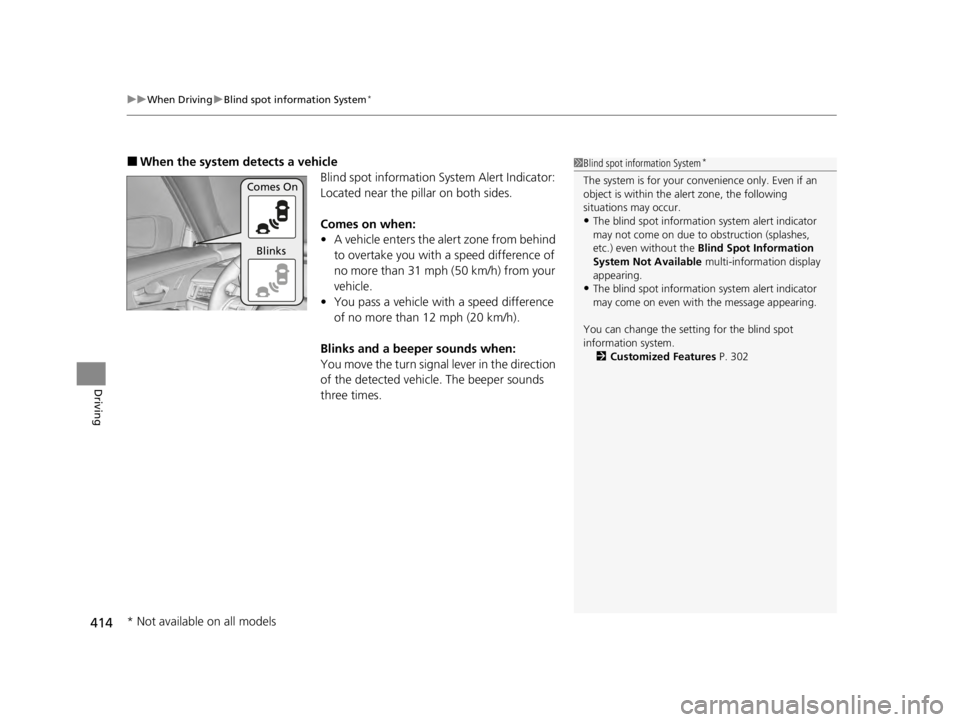
uuWhen Driving uBlind spot information System*
414
Driving
■When the system detects a vehicle
Blind spot information System Alert Indicator:
Located near the pillar on both sides.
Comes on when:
•A vehicle enters the alert zone from behind
to overtake you with a speed difference of
no more than 31 mph (50 km/h) from your
vehicle.
• You pass a vehicle with a speed difference
of no more than 12 mph (20 km/h).
Blinks and a beeper sounds when:
You move the turn signal lever in the direction
of the detected vehicle. The beeper sounds
three times.1 Blind spot information System*
The system is for your convenience only. Even if an
object is within the alert zone, the following
situations may occur.
•The blind spot informatio n system alert indicator
may not come on due to obstruction (splashes,
etc.) even without the Blind Spot Information
System Not Available multi-information display
appearing.
•The blind spot informatio n system alert indicator
may come on even with the message appearing.
You can change the setting for the blind spot
information system. 2 Customized Features P. 302
Comes On
Blinks
* Not available on all models
22 ACURA TLX-31TGV6100.book 414 \b
Page 648 of 656
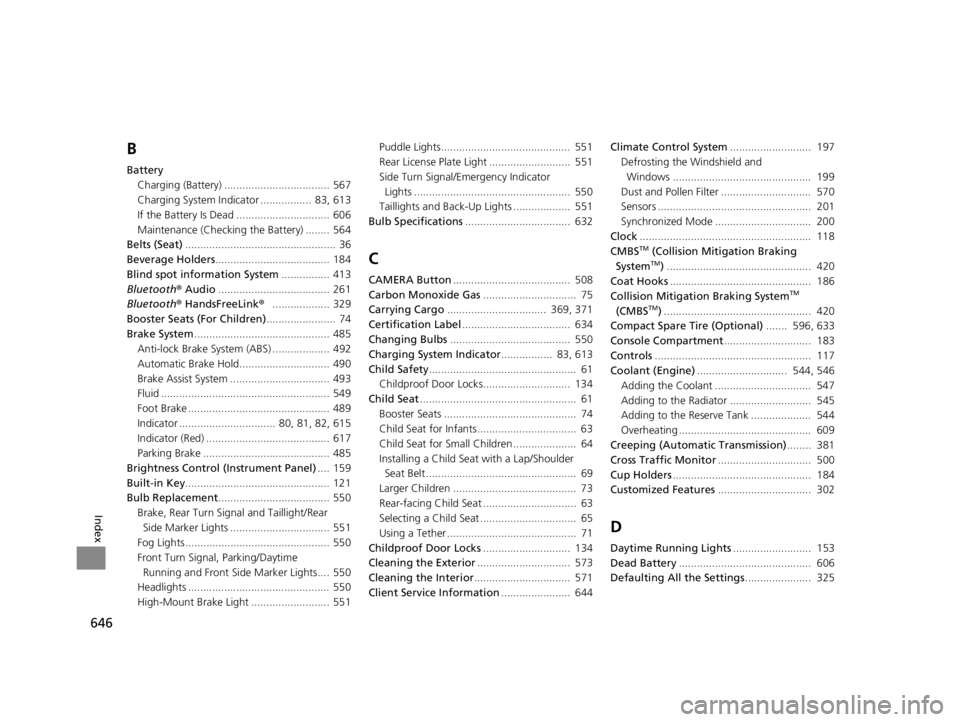
646
Index
B
BatteryCharging (Battery) ................................... 567
Charging System Indicator ................. 83, 613
If the Battery Is Dead ............................... 606
Maintenance (Checking the Battery) ........ 564
Belts (Seat) .................................................. 36
Beverage Holders ...................................... 184
Blind spot information System ................ 413
Bluetooth ® Audio ..................................... 261
Bluetooth ® HandsFreeLink ®................... 329
Booster Seats (For Children) ....................... 74
Brake System ............................................. 485
Anti-lock Brake System (ABS) ................... 492
Automatic Brake Hold.............................. 490
Brake Assist System ................................. 493
Fluid ........................................................ 549
Foot Brake ............................................... 489
Indicator ................................ 80, 81, 82, 615
Indicator (Red) ......................................... 617
Parking Brake .......................................... 485
Brightness Control (Instrument Panel) .... 159
Built-in Key ................................................ 121
Bulb Replacement ..................................... 550
Brake, Rear Turn Si gnal and Taillight/Rear
Side Marker Lights ................................. 551
Fog Lights ................................................ 550
Front Turn Signal, Parking/Daytime
Running and Front Side Marker Lights.... 550
Headlights ............................................... 550
High-Mount Brake Light .......................... 551 Puddle Lights........................................... 551
Rear License Plate Light ........................... 551
Side Turn Signal/Emergency Indicator
Lights .................................................... 550
Taillights and Back-Up Lights ................... 551
Bulb Specifications ................................... 632
C
CAMERA Button....................................... 508
Carbon Monoxide Gas ............................... 75
Carrying Cargo ................................. 369, 371
Certification Label .................................... 634
Changing Bulbs ........................................ 550
Charging System Indicator ................. 83, 613
Child Safety ................................................. 61
Childproof Door Locks............................. 134
Child Seat .................................................... 61
Booster Seats ............................................ 74
Child Seat for Infants................................. 63
Child Seat for Small Children ..................... 64
Installing a Child Seat with a Lap/Shoulder Seat Belt .................................................. 69
Larger Children ......................................... 73
Rear-facing Child Seat ............................... 63
Selecting a Child Seat ................................ 65
Using a Tether ........................................... 71
Childproof Door Locks ............................. 134
Cleaning the Exterior ............................... 573
Cleaning the Interior ................................ 571
Client Service Information ....................... 644Climate Control System
........................... 197
Defrosting the Windshield and
Windows .............................................. 199
Dust and Pollen Filter .............................. 570
Sensors ................................................... 201
Synchronized Mode ................................ 200
Clock ......................................................... 118
CMBS
TM (Collision Mitigation Braking
SystemTM) ................................................ 420
Coat Hooks ............................................... 186
Collision Mitigation Braking System
TM
(CMBSTM) ................................................. 420
Compact Spare Tire (Optional) ....... 596, 633
Console Compartment ............................. 183
Controls .................................................... 117
Coolant (Engine) .............................. 544, 546
Adding the Coolant ................................ 547
Adding to the Radiator ........................... 545
Adding to the Reserve Tank .................... 544
Overheating ............................................ 609
Creeping (Automatic Transmission) ........ 381
Cross Traffic Monitor ............................... 500
Cup Holders .............................................. 184
Customized Features ............................... 302
D
Daytime Running Lights .......................... 153
Dead Battery ............................................ 606
Defaulting All the Settings ...................... 325
22 ACURA TLX-31TGV6100.book 646 \b