Page 612 of 656

uuOverheating uHow to Handle Overheating
610
Handling the Unexpected
■Next thing to do
1.Check that the cooling fan is operating and
stop the engine once the temperature
gauge pointer goes down.
u If the cooling fan is not operating,
immediately stop the engine.
2. Once the engine has cooled down, inspect
the coolant level an d check the cooling
system components for leaks.
u If the coolant level in the reserve tank is
low, remove the engine compartment
cover (A) then add coolant until it
reaches the MAX mark.
2Engine Compartment Cover P. 535
uIf there is no coolan t in the reserve tank,
check that the radiator is cool. Cover the
radiator cap with a heavy cloth and open
the cap. If necessary, add coolant up to
the base of the filler neck, and put the
cap back on.
1 How to Handle Overheating
3WARNING
Removing the radiator cap while the
engine is hot can cause the coolant to spray
out, seriously scalding you.
Always let the engine and radiator cool
down before removing the radiator cap.
2.0 L engine models
MAX
MIN
Reserve Tank
2.0 L engine models2.0 L engine models
22 ACURA TLX-31TGV6100.book 610 \b
Page 613 of 656
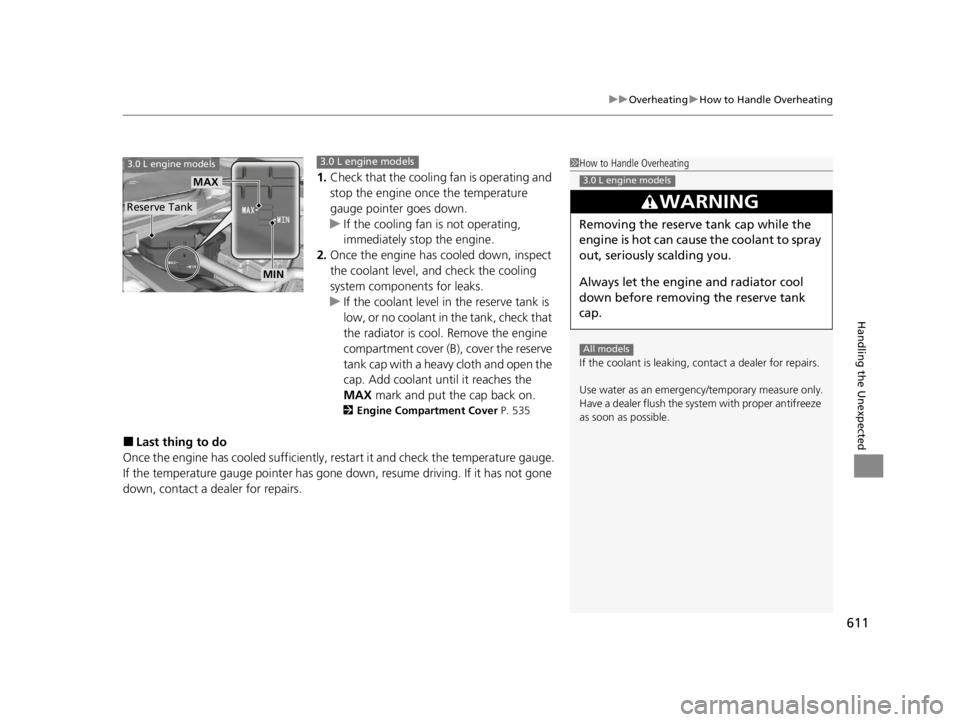
611
uuOverheating uHow to Handle Overheating
Handling the Unexpected
1. Check that the cooling fan is operating and
stop the engine once the temperature
gauge pointer goes down.
u If the cooling fan is not operating,
immediately stop the engine.
2. Once the engine has cooled down, inspect
the coolant level, a nd check the cooling
system components for leaks.
u If the coolant level in the reserve tank is
low, or no coolant in the tank, check that
the radiator is cool. Remove the engine
compartment cover (B), cover the reserve
tank cap with a heavy cloth and open the
cap. Add coolant until it reaches the
MAX mark and put the cap back on.
2Engine Compartment Cover P. 535
■Last thing to do
Once the engine has cooled sufficiently, restart it and check the temperature gauge.
If the temperature gauge pointer has gone down, resume driving. If it has not gone
down, contact a dealer for repairs.
1 How to Handle Overheating
If the coolant is leaking, contact a dealer for repairs.
Use water as an emergency/temporary measure only.
Have a dealer flush the system with proper antifreeze
as soon as possible.
3WARNING
Removing the reserve tank cap while the
engine is hot can cause the coolant to spray
out, seriously scalding you.
Always let the engine and radiator cool
down before removing the reserve tank
cap.
3.0 L engine models
All models
3.0 L engine models
MAX
MIN
Reserve Tank
3.0 L engine models
22 ACURA TLX-31TGV6100.book 611 \b
Page 614 of 656
612
Handling the Unexpected
Indicator, Coming On/Blinking
If the Engine Oil Pressure Low Warning Appears
■Reasons for the warning to appear
Appears when the engine oil pressure is low.
■What to do as soon as the warning
appears
1. Immediately park the vehicle on level
ground in a safe place.
2. If necessary, turn the hazard warning lights
on.
■What to do after parking the vehicle
1. Stop the engine and let it sit for
approximately three minutes.
2. Open the hood and check the oil level.
u Add oil as necessary.
2 Oil Check P. 537
3.Start the engine and check the Engine Oil
Pressure Low warning.
u The warning disappears: Start driving
again.
u The warning does not disappear within
10 seconds: Immediately stop the engine
and contact a dealer for repairs.
1If the Engine Oil Pressure Low Warning Appears
NOTICE
Running the engine with low oil pressure can cause
serious mechanical damage almost immediatelyM
22 ACURA TLX-31TGV6100.book 612 \b
Page 615 of 656

613
uuIndicator, Coming On/BlinkinguIf the Charging System Indicator Comes On
Handling the Unexpected
If the Charging System Indicator Comes On
■Reasons for the indicator to come on
Comes on when there is a prob lem with the charging system.
■What to do when the indicator comes on
Stop in a safe place and have y our vehicle checked by a dealer
immediately.
If the Slow Down! Reduced Stopping Power
Warning Appears
■Reasons for the wa rning to appear
Appears when braking ability is reduced.
■What to do as soon as the warning
appears
Slow down and drive carefully. Have your
vehicle checked by a dealer.
1 If the Charging System Indicator Comes On
If you need to stop temporarily, do not turn off the
engine. Restarting the engi ne may rapidly discharge
the battery.
If the charging system warn ing or battery indicator
illuminate and there is a rotten egg smell in the
vehicle, roll down the windows to prevent
accumulation of gasses in the vehicle.
22 ACURA TLX-31TGV6100.book 613 \b
Page 617 of 656

615
uuIndicator, Coming On/BlinkinguIf the Brake System Indicator (Red) Comes On or Blinks
Handling the Unexpected
If the Brake System Indicator (Red) Comes On or
Blinks
■Reasons for the indicator to come on
• The brake fluid is low.
• There is a malfunction in the brake system.
■What to do when the indicator comes on while driving
Depress the brake pedal lightly to check pedal pressure.
• If normal, check the brake fluid level the next time you stop.
• If abnormal, take immediate acti on. If necessary, downshift the
transmission to slow the vehicle using engine braking.
■Reasons for the indicator to blink
• There is a problem with the electric parking brake system.
■What to do when the indicator blinks
• Avoid using the parking brake and have your vehicle checked by a
dealer immediately.
1If the Brake System Indicator (Red) Comes On or Blinks
Have your vehicle re paired immediately.
It is dangerous to drive with low brake fluid. If there
is no resistance from the brake pedal, stop
immediately in a safe plac e. If necessary downshift
the gears.
If the brake system indicator (red) and ABS indicator
come on simultaneously , the electronic brake
distribution system is not wo rking. This can result in
vehicle instability under sudden braking.
Have your vehicle inspecte d by a dealer immediately.
If the Brake System Indicator (Red) blinks at the same
time when the Brake System Indicator (Amber) comes
on, the parking br ake may not work.
Avoid using the parking brak e and have your vehicle
checked by a dealer immediately. 2 If the Brake System Indicator (Red) Comes
On or Blinks at the Same Time When the
Brake System Indicator (Amber) Comes On
P. 617
U.S.
Canada
22 ACURA TLX-31TGV6100.book 615 \b
Page 621 of 656
619
uuIndicator, Coming On/BlinkinguIf the Transmission System Indicator Blinks along with the Warning Message
Handling the Unexpected
If the Transmission System Indicator Blinks along
with the Warning Message
■Reasons for the indicator to blink
The transmission is malfunctioning.
■What to do when the indicator blinks
• Immediately have your vehicle inspected by
a dealer.
• Put the transmission into
(N after starting
the engine.
u Check if the
(N position in the
instrument panel and the indicator on
the
(N button light/blink.
u The engine cannot be turned on unless
the parking brake is set.
2 Starting the Engine P. 374
1If the Transmission System In dicator Blinks along with the
Warning Message
You may not be able to start the engine.
Make sure to set the pa rking brake when parking
your vehicle.
Call a professional towing service if you need to tow
your vehicle. 2 Emergency Towing P. 627
22 ACURA TLX-31TGV6100.book 619 \b
Page 622 of 656
620
Handling the Unexpected
Fuses
Fuse Locations
If any electrical devices are not working, set
the power mode to VEHICLE OFF (LOCK)
and check to see if any applicable fuse is
blown. Fuse locations are sh
own on the fuse box
cover. Locate the fuse in question by the
fuse number and box cover number.
Located at the engine compartment on the
left side. Push the tabs to open the box.■Engine Compartment Fuse
Box Type A
Tab
2.0 L engine models
3.0 L engine models
Tab
■Circuit protected and fuse rating
*1:2.0 L engine models
*2:3.0 L engine models
Circuit ProtectedAmps
1
FUSE BOX MAIN60 A
PREMIUM AMP*(40 A)
BASE AMP*(30 A)
FET MODULE 130 A
ST MAGNET SW30 A
WIPER MOTOR30 A
−−
2
−(70 A)
FUSE BOX OPTION 130 A
−(40 A)
DR SEAT60 A
IG MAIN30 A
FET MODULE 230 A
3
−(40 A)
−*1
RFC 2*2(30 A)*1
30 A*2
ABS/VSA MOTER40 A
−(40 A)
−(40 A)
BLOWER MOTER40 A
* Not available on all models
22 ACURA TLX-31TGV6100.book 620 \b
Page 628 of 656

626
uuFuses uInspecting and Changing Fuses
Handling the Unexpected
Inspecting and Changing Fuses
1. Set the power mode to VEHICLE OFF
(LOCK). Turn headlight s and all accessories
off.
2. Remove the fuse box cover.
3. Check the large fuse in the engine
compartment.
u If the fuse is blown, use a Phillips-head
screwdriver to remo ve the screw and
replace it with a new one.
4. Inspect the small fuses in the engine
compartment and the vehicle interior.
u If there is a blown fuse, remove it with
the fuse puller and replace it with a new
one.
5. Check the fuses on the battery in the trunk
room.
u If the fuse is blown, have it replaced by a
dealer.1Inspecting and Changing Fuses
NOTICE
Replacing a fuse with on e that has a higher rating
greatly increases the chances of damaging the
electrical system.
Use the charts to locate the fuse in question and
confirm the specified amperage on the fuse label. 2 Fuse Locations P. 620
Replace fuse with a spare fuse of the same specified
amperage.
There is a fuse puller on the back of the engine
compartment fuse box cover type A.
Combined Fuse Blown Fuse
Fuse Puller
Blown Fuse
22 ACURA TLX-31TGV6100.book 626 \b