2022 ACURA TLX bluetooth
[x] Cancel search: bluetoothPage 359 of 656

357
uuBluetooth ® HandsFreeLink ®u Text Message
Features
1. Press the (home) button.
2. Select Messages.
3. Select Send Message to Contact .
4. Select a contact name.
u You can sort by First Name or Last
Name . Select the icon on the upper right
of the screen.
5. Select a number.
6. Select the reply message.
u The pop-up menu appears on the screen.
7. Select Send to send the message.
u Message sent appears on the screen
when the reply message was successfully
sent.
■Send Message to Contact1 Send Message to Contact
This feature also allows y ou to send a message or set
a navigation route
* to a contact’s address.
2 Making a Call P. 342
2 Refer to Navigation System Manual
* Not available on all models
22 ACURA TLX-31TGV6100.book 357 \b
Page 360 of 656

358
Features
AcuraLink®
Is a subscription-based service that provid es convenient features such as voice
communication in case of emergency, online security, one-on-one operator
assistance, and the transmission of important messages regarding your vehicle’s
status.
Use the following procedure to connect to AcuraLink.
■To enable the AcuraLink
You need to allow the consent of the lo cation service to enable the AcuraLink.
1. Press the (home) button.
2. Select AcuraLink .
u The confirmation message appears on
the screen for the first time, then select
Allow .
■To Connect to AcuraLink
1AcuraLink ®
AcuraLink also provides services you can operate
from the Internet or your smartphone.
To subscribe to AcuraLink, or to get more
information about all of its features, contact an Acura
dealer, or visit owners.acura.com (U.S.) or
www.acura.ca/owners/acuralink (Canada).
1To enable the AcuraLink
You can also set up a Vehicle Data Collection by
the following procedure.
1. Press the (home) button.
2. Select AcuraLink .
3. Select MENU.
4. Select Vehicle Data Collection .
5. Select Allow or Block.
•Allow: Sends the vehicle location data, diagnostic
information, driving behavior data and phone data
when you have previously allowed it when you
connect a phone with Bluetooth®.
•Block : Does not send the ve hicle location data,
diagnostic information, driving behavior data.
For detail information of all data shared visit https://
acuralink.acura.com/#/acuralinkLegalTerms
22 ACURA TLX-31TGV6100.book 358 \b
Page 361 of 656

Continued359
uuAcuraLink ®u
Features
■To link with AcuraLink
You may see the connection guide screen
after launching AcuraLink when there is no
phone connection available.
Continue Without Connecting: Displays
the AcuraLink menu screen without phone
connection.
Connect Phone: Displays the Bluetooth®
setup screen.
2 To change the currently paired phone
P. 337
1. Press the (home) button.
2. Select AcuraLink .
1To link with AcuraLink
We recommend that you install the AcuraLink app in
your smartphone to make AcuraLink more
functional. Contact an Acura dealer, or visit
owners.acura.com (U.S.) or www.acura.ca/owners/
acuralink (Canada).
If you do not connect a phone to AcuraLink, Last Mile
function of AcuraLink app is disabled.
■AcuraLink1 AcuraLink
You can also select AcuraLink from the All Apps
screen. 2 Audio/Information Screen P. 214
AcuraLink
22 ACURA TLX-31TGV6100.book 359 \b
Page 362 of 656

uuAcuraLink ®u
360
Features
■Vehicle Notifications
Displays the diagnostic information, re call or important safety information*1, or
general information by connecting to the Acura server using HFL.
■Contact Acura
Connect to the AcuraLink opera tor when trying to find a destination or for roadside
assistance.
■My Acura Dealer
Calls your Acura dealer using HFL or sets a destination of the navigation* to the
dealer.
■MENU
Displays the AcuraLink menu screen.
• Vehicle Data Collection : Displays the AcuraLink connection setting screen.
2To enable the AcuraLink P. 358
•AcuraLink Subscriptions : Displays your current Acur aLink subscription status.
• Connect Bluetooth Device : Displays the Bluetooth® setup screen.
2To change the currently paired phone P. 337
*1: When you select Roadside Assistance, the system connect to the AcuraLink operator
through the telematics control unit (TCU).
1 Vehicle Notifications
Some messages can be deleted manually; some
others will automatica lly disappear when the
malfunction is fixed, cont act a dealer if necessary.
* Not available on all models
22 ACURA TLX-31TGV6100.book 360 \b
Page 648 of 656
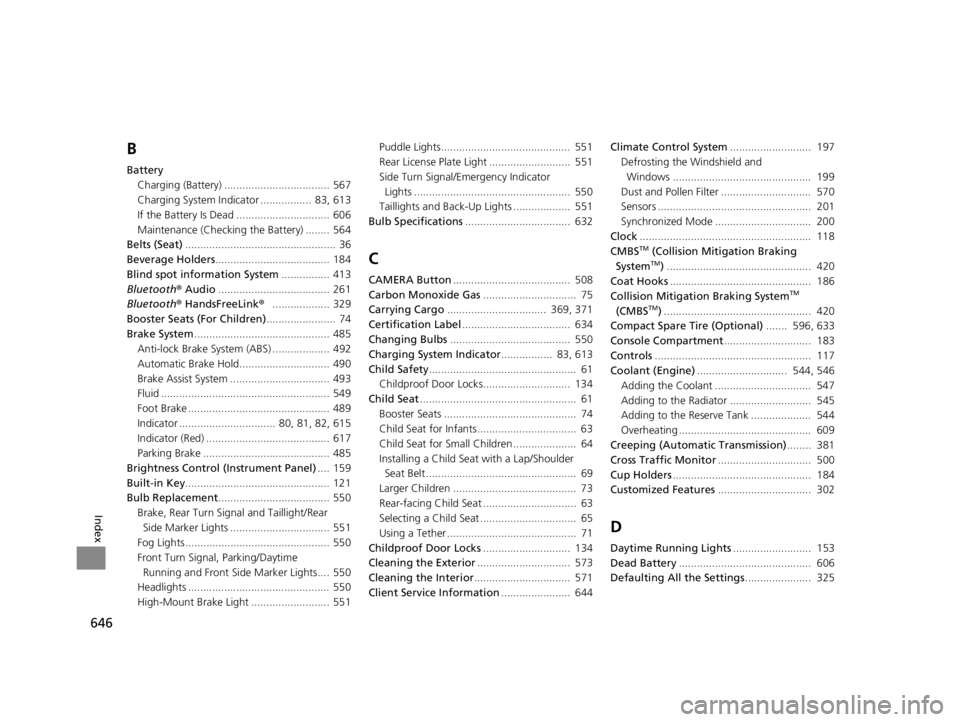
646
Index
B
BatteryCharging (Battery) ................................... 567
Charging System Indicator ................. 83, 613
If the Battery Is Dead ............................... 606
Maintenance (Checking the Battery) ........ 564
Belts (Seat) .................................................. 36
Beverage Holders ...................................... 184
Blind spot information System ................ 413
Bluetooth ® Audio ..................................... 261
Bluetooth ® HandsFreeLink ®................... 329
Booster Seats (For Children) ....................... 74
Brake System ............................................. 485
Anti-lock Brake System (ABS) ................... 492
Automatic Brake Hold.............................. 490
Brake Assist System ................................. 493
Fluid ........................................................ 549
Foot Brake ............................................... 489
Indicator ................................ 80, 81, 82, 615
Indicator (Red) ......................................... 617
Parking Brake .......................................... 485
Brightness Control (Instrument Panel) .... 159
Built-in Key ................................................ 121
Bulb Replacement ..................................... 550
Brake, Rear Turn Si gnal and Taillight/Rear
Side Marker Lights ................................. 551
Fog Lights ................................................ 550
Front Turn Signal, Parking/Daytime
Running and Front Side Marker Lights.... 550
Headlights ............................................... 550
High-Mount Brake Light .......................... 551 Puddle Lights........................................... 551
Rear License Plate Light ........................... 551
Side Turn Signal/Emergency Indicator
Lights .................................................... 550
Taillights and Back-Up Lights ................... 551
Bulb Specifications ................................... 632
C
CAMERA Button....................................... 508
Carbon Monoxide Gas ............................... 75
Carrying Cargo ................................. 369, 371
Certification Label .................................... 634
Changing Bulbs ........................................ 550
Charging System Indicator ................. 83, 613
Child Safety ................................................. 61
Childproof Door Locks............................. 134
Child Seat .................................................... 61
Booster Seats ............................................ 74
Child Seat for Infants................................. 63
Child Seat for Small Children ..................... 64
Installing a Child Seat with a Lap/Shoulder Seat Belt .................................................. 69
Larger Children ......................................... 73
Rear-facing Child Seat ............................... 63
Selecting a Child Seat ................................ 65
Using a Tether ........................................... 71
Childproof Door Locks ............................. 134
Cleaning the Exterior ............................... 573
Cleaning the Interior ................................ 571
Client Service Information ....................... 644Climate Control System
........................... 197
Defrosting the Windshield and
Windows .............................................. 199
Dust and Pollen Filter .............................. 570
Sensors ................................................... 201
Synchronized Mode ................................ 200
Clock ......................................................... 118
CMBS
TM (Collision Mitigation Braking
SystemTM) ................................................ 420
Coat Hooks ............................................... 186
Collision Mitigation Braking System
TM
(CMBSTM) ................................................. 420
Compact Spare Tire (Optional) ....... 596, 633
Console Compartment ............................. 183
Controls .................................................... 117
Coolant (Engine) .............................. 544, 546
Adding the Coolant ................................ 547
Adding to the Radiator ........................... 545
Adding to the Reserve Tank .................... 544
Overheating ............................................ 609
Creeping (Automatic Transmission) ........ 381
Cross Traffic Monitor ............................... 500
Cup Holders .............................................. 184
Customized Features ............................... 302
D
Daytime Running Lights .......................... 153
Dead Battery ............................................ 606
Defaulting All the Settings ...................... 325
22 ACURA TLX-31TGV6100.book 646 \b
Page 652 of 656

650
Index
M
Maintenance..................................... 104, 521
Adding the Coolant ................................. 547
Battery..................................................... 564
Brake Fluid............................................... 549
Cleaning .................................................. 571
Climate Control System ........................... 570
Coolant ........................................... 544, 546
Maintenance Minder
TM............................ 525
Oil ........................................................... 537
Precautions .............................................. 522
Radiator................................................... 545
Remote Transmitter ......................... 568, 569
Replacing Light Bulbs ............................... 550
Safety ...................................................... 523
Service Items............................................ 528
Tires ........................................................ 555
Transmission Fluid.................................... 548
Under the Hood....................................... 532
Malfunction Indicator Lamp .............. 83, 614
Map Lights ................................................ 181
Maximum Load Limit ................................ 371
Meters, Gauges ........................................... 97
Mirrors ....................................................... 165
Adjusting ................................................. 165
Door ........................................................ 166
Exterior .................................................... 166
Interior Rearview...................................... 165
Modifications (and Accessories) ............... 576
Moonroof .................................................. 145
MP3 ............................................................ 258 MP3/WMA/AAC
........................................ 258
Multi-Information Display ......................... 98
Switching the Display .............................. 101
Multi-View Rear Camera .......................... 505
N
Navigation................................................ 103
Numbers (Identification) .......................... 634
O
Odometer................................................... 98
Oil (Engine) ....................................... 536, 633
Adding .................................................... 539
Checking................................................. 537
Displaying Oil Life .................................... 525
Engine Oil Pressure Low Warning ............ 612
Recommended Engine Oil ............... 536, 633
Viscosity .......................................... 536, 633
Open Source Licenses ............................... 296
Opening Trunk ...................................................... 629
Opening/Closing Hood....................................................... 534
Moonroof ............................................... 145
Power Windows ...................................... 142
Trunk ...................................................... 136
Operating the Switches Around the
Steering Wheel ....................................... 146
Outside Temperature Display .................... 99Overheating
............................................. 609
P
Paddle Shifters (Sequential Mode) ......... 390
Panic Mode ............................................... 141
Parking ..................................................... 494
Parking Brake ........................................... 485
Parking Brake and Brake System Indicator ................................................. 615
Parking Brake and Brake System Indicator (Amber) ..................................... 82
Parking Brake and Brake System
Indicator (Red) ............................ 80, 81, 617
Parking Sensor System ............................. 496
Passenger Airbag Off Indicator ................. 58
Passing Indicators ..................................... 150
Playing Bluetooth ® Audio ....................... 261
Power Windows ....................................... 142
Precautions While Driving ....................... 380
Rain ........................................................ 380
Pregnant Women ....................................... 41
Puncture (Tire) ......................................... 581
R
Radar Sensor............................................ 484
Radiator .................................................... 545
Radio (AM/FM) ......................................... 238
Radio (SiriusXM ®)..................................... 242
Range ........................................................ 103
22 ACURA TLX-31TGV6100.book 650 \b