2022 ACURA TLX front sensor camera
[x] Cancel search: front sensor cameraPage 473 of 656

471
uuAcuraWatchTMuRoad Departure Mitigation (RDM) System
Continued
Driving
Road Departure Mitigation (RDM) System
Alerts and helps to assist you when the system detects a possibility of your vehicle
unintentionally crossing over detected lane markings and/or leaving the roadway
altogether.
The front camera behind the rearview mirror
monitors left and right lane markings (in white
or yellow). If your vehicl e is getting too close to
detected lane markings without a turn signal
activated, the system, in addition to a visual
alert, applies steering torque and alerts you
with rapid vibrations on the steering wheel, to
help you remain within the detected lane.
2 Customized Features P. 302
As a visual alert, the Lane Departure
message appears on the multi-information
display.
If the system determines that its steering input
is insufficient to keep your vehicle on the
roadway, it may apply braking. u Braking is applied only when the lane
markings are solid continuous lines.
The system cancels assisting operations wh en you turn the steering wheel to avoid
crossing over detected lane markings.
If the system operates several times with out detecting driver response, the system
beeps to alert you.
■How the System Works
1 Road Departure Mitigation (RDM) System
Important Safety Reminder
Like all assistance systems, the RDM system has
limitations.
Overreliance on the RDM system may result in a
collision. It is always your responsibility to keep the
vehicle within your driving lane.
The RDM system only alerts you when lane drift is
detected without a turn signal in use. The RDM
system may not detect all la ne markings or lane or
roadway departures; accu racy will vary based on
weather, speed and lane marker condition. It is
always your responsibilit y to safely operate the
vehicle and avoid collisions.
You can read about handling information for the
camera equipped with this system.
2 Front Sensor Camera P. 482
The RDM system may not wo rk properly or may work
improperly under the certain conditions: 2 RDM Conditions and Limitations P. 474
There are times when you may not notice RDM
functions due to your opera tion of the vehicle, or
road surface conditions.
22 ACURA TLX-31TGV6100.book 471 \b
Page 478 of 656

476
uuAcuraWatchTMuTraffic Sign Recognition System
Driving
Traffic Sign Recognition System
Reminds you of road sign information of the current speed limit your vehicle has just
passed through, showing it on the multi-information display and the head-up
display
*.
Shows the current speed limit based on either information compiled through the
navigation system
* or speed limit signs captured by the front sensor camera. The
system displays the ones that are recognized as designated for your vehicle. The sign
icon will be displayed until the vehicle reaches a predetermined time and distance.
The sign icon also may switch to another one or disappear when:
• The other designated limit is detected.
• You make a turn with a turn signal at an intersection.
■How the System Works
1Traffic Sign Recognition System
Not all signs may be displa yed, but any signs posted
on roadsides should not be ignored. The system does
not work on the designated traffic signs of all the
countries you travel, nor in all situations.
Do not rely too much on the system. Always drive at
speeds appropriate fo r the road conditions.
Never apply a film or attach any objects to the
windshield that could obstruc t the camera’s field of
vision and cause the system to operate abnormally.
Scratches, nicks, and othe r damage to the windshield
within the camera’s fiel d of vision can cause the
system to operate abnormall y. If this occurs, we
recommend that you replac e the windshield with a
genuine Acura replacement windshield. Making even
minor repairs within the ca mera’s field of vision or
installing an aftermarke t replacement windshield
may also cause the system to operate abnormally.
After replacing the winds hield, have a dealer
recalibrate the camera. Pr oper calibration of the
camera is necessary for the system to operate
properly.
You can select whether the source of the speed limit
information is the front sensor camera or the
navigation system.
You can also turn off speed limit information.
2 Customized Features P. 302
You can turn on or off the speed limit information. 2 Customized Features P. 302
Models with navigation system
Models without navigation system
* Not available on all models
22 ACURA TLX-31TGV6100.book 476 \b
Page 479 of 656

Continued477
uuAcuraWatchTMuTraffic Sign Recognition System
Driving
If the system does not detect any traffic si gns while you are driving, the image below
may appear.1 Traffic Sign Recognition System
To help reduce the likel ihood that high interior
temperatures will cause the camera’s sensing system
to shut off, when parking, find a shady area or face
the front of the vehicle away from the sun. If you use
a reflective sun shade, do not allow it to cover the
camera housing.
Covering the camera can concentrate heat on it.
You can read about handling information for the
camera equipped with this system. 2 Front Sensor Camera P. 482
22 ACURA TLX-31TGV6100.book 477 \b
Page 484 of 656

482
uuAcuraWatchTMuFront Sensor Camera
Driving
Front Sensor Camera
The camera, used in systems such as LKAS, RDM, ACC with Low Speed Follow,
CMBSTM, Traffic Sign Recognition System, an d Traffic Jam Assist is designed to
detect an object that triggers any of the systems to operate its functions.
This camera is located behind the rearview
mirror.
To help reduce the likelihood that high interior
temperatures will cause the camera’s sensing
system to shut off, when parking, find a shady
area or face the front of the vehicle away from
the sun. If you use a reflective sun shade, do
not allow it to cover the camera housing.
Covering the camera can concentrate heat on
it.
■Camera Location and Handling Tips
1 Front Sensor Camera
Never apply a film or attach any objects to the
windshield, the hood, or th e front grille that could
obstruct the camera’s fiel d of vision and cause the
system to operate abnormally.
Scratches, nicks, and othe r damage to the windshield
within the camera’s fiel d of vision can cause the
system to operate abnormall y. If this occurs, we
recommend that you replac e the windshield with a
genuine Acura replacement windshield. Making even
minor repairs within the ca mera’s field of vision or
installing an aftermarke t replacement windshield
may also cause the system to operate abnormally.
After replacing the winds hield, have a dealer
recalibrate the camera. Pr oper calibration of the
camera is necessary for the system to operate
properly.
Do not place an object on the top of the instrument
panel. It may reflect onto the windshield and prevent
the system from detecting lane lines properly.
Front Sensor
Camera
22 ACURA TLX-31TGV6100.book 482 \b
Page 485 of 656

483
uuAcuraWatchTMuFront Sensor Camera
Driving
1Front Sensor Camera
If the Some Driver Assist Systems Cannot
Operate: Camera Temperature Too High message
appears:
•Use the climate control system to cool down the
interior and, if necessary, also use defroster mode
with the airflow directed towards the camera.
•Start driving the vehicle to lower the windshield
temperature, which cool s down the area around
the camera.
If the Some Driver Assist Systems Cannot
Operate: Clean Front Windshield message
appears:
•Park your vehicle in a sa fe place, and clean the
windshield. If the message does not disappear after
you have cleaned the windshield and driven for a
while, have your vehicle checked by a dealer.
22 ACURA TLX-31TGV6100.book 483 \b
Page 500 of 656

498
uuParking Your Vehicle uParking Sensor System*
Driving
■When the distance betwe en your vehicle and obstacles becomes shorter
*1:At this stage, only the center sensors detect obstacles.
Interval between beepsDistance between the Bumper and ObstacleIndicatorAudio/Information ScreenCorner SensorsCenter Sensors
Moderate—
Front: About 39-24 in
(100-60 cm)
Rear: About 43-24 in
(110-60 cm)
Blinks in Yellow*1
ShortAbout 24-18 in (60-45 cm) About 24-18 in (60-45 cm)
Blinks in Amber
Very shortAbout 18-14 in (45-35 cm) About 18-14 in (45-35 cm)
ContinuousAbout 14 in
(35 cm) or lessAbout 14 in
(35 cm) or lessBlinks in Red
Models with multi-view rear
camera system
Indicators light up where the
sensor detects an obstacle.
Models with surround view
camera system
Indicators light up where the
sensor detects an obstacle.
22 ACURA TLX-31TGV6100.book 498 \b
Page 574 of 656

uuCleaning uInterior Care
572
Maintenance
Wipe using a glass cleaner.
The front floor mats hook over floor anchors,
which keep them from sliding forward. To
remove a mat for cleaning, turn the anchor
knob(s) to the unlock position. When
reinstalling the mat after cleaning, turn the
knob(s) to the lock position.
Do not put additional floor mats on top of
the anchored mats.
To properly clean leather:
1. Use a vacuum or soft dry cloth first to remove any dirt or dust.
2. Clean the leather with a soft cloth dampen ed with a solution comprised of 90%
water and 10% neutral soap.
3. Wipe away any soap residu e with a clean damp cloth.
4. Wipe away residual water and allow leather to air dry in the shade.
■Cleaning the Window
■Floor Mats
1Cleaning the Window
Wires are mounted to the in side of the rear window.
Wipe along the same direct ion as the wires with a
soft cloth so as not to damage them.
Be careful not to spill fluids, such as water or glass
cleaner, on or around the co ver of both the front
sensor camera and the rainfall/light sensor
*.
2 Automatic Operation (automatic lighting
control) P. 151
2 Automatic Intermittent Wipers
* P. 158
2 Front Sensor Camera P. 482
1Floor Mats
If you use any floor mats that were not originally
provided with your vehicle, make sure they are
designed for your specific ve hicle, fit correctly, and
are securely anchored by the floor anchors.
Position the rear seat fl oor mat properly. If not
properly positioned, the fl oor mat can interfere with
the front seat functions.Unlock
Lock
■Maintaining Genuine Leather1 Maintaining Genuine Leather
It is important to clean or wipe away dirt or dust as
soon as possible. Spills can soak into leather resulting
in stains. Dirt or dust ca n cause abrasions in the
leather. In addition, pl ease note that some dark
colored clothing can rub onto the leather seats
resulting in discol oration or stains.
* Not available on all models
22 ACURA TLX-31TGV6100.book 572 \b
Page 648 of 656
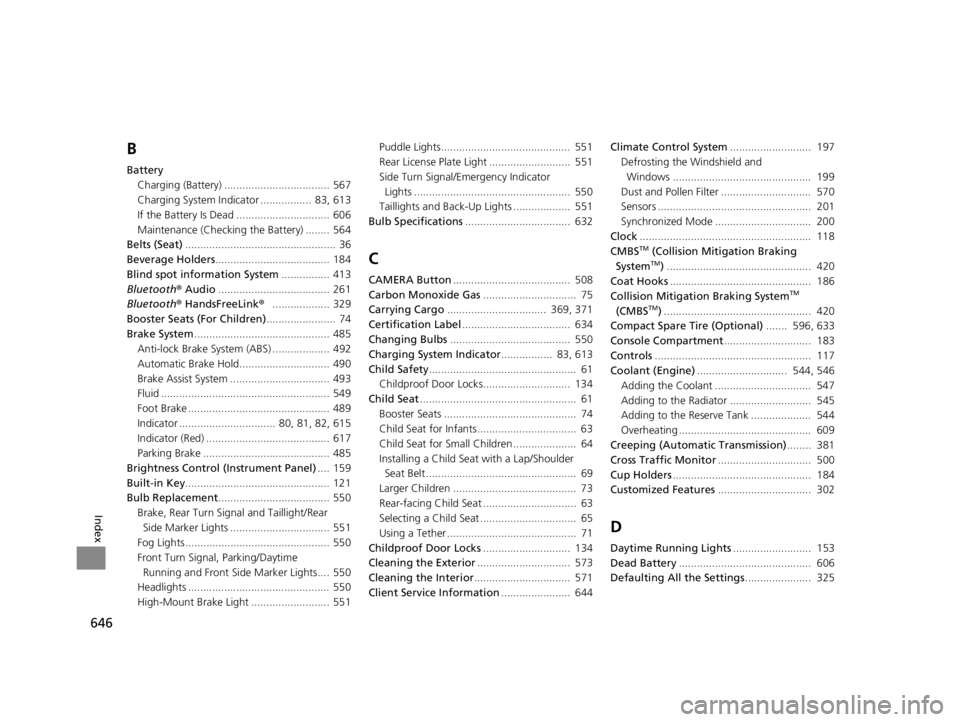
646
Index
B
BatteryCharging (Battery) ................................... 567
Charging System Indicator ................. 83, 613
If the Battery Is Dead ............................... 606
Maintenance (Checking the Battery) ........ 564
Belts (Seat) .................................................. 36
Beverage Holders ...................................... 184
Blind spot information System ................ 413
Bluetooth ® Audio ..................................... 261
Bluetooth ® HandsFreeLink ®................... 329
Booster Seats (For Children) ....................... 74
Brake System ............................................. 485
Anti-lock Brake System (ABS) ................... 492
Automatic Brake Hold.............................. 490
Brake Assist System ................................. 493
Fluid ........................................................ 549
Foot Brake ............................................... 489
Indicator ................................ 80, 81, 82, 615
Indicator (Red) ......................................... 617
Parking Brake .......................................... 485
Brightness Control (Instrument Panel) .... 159
Built-in Key ................................................ 121
Bulb Replacement ..................................... 550
Brake, Rear Turn Si gnal and Taillight/Rear
Side Marker Lights ................................. 551
Fog Lights ................................................ 550
Front Turn Signal, Parking/Daytime
Running and Front Side Marker Lights.... 550
Headlights ............................................... 550
High-Mount Brake Light .......................... 551 Puddle Lights........................................... 551
Rear License Plate Light ........................... 551
Side Turn Signal/Emergency Indicator
Lights .................................................... 550
Taillights and Back-Up Lights ................... 551
Bulb Specifications ................................... 632
C
CAMERA Button....................................... 508
Carbon Monoxide Gas ............................... 75
Carrying Cargo ................................. 369, 371
Certification Label .................................... 634
Changing Bulbs ........................................ 550
Charging System Indicator ................. 83, 613
Child Safety ................................................. 61
Childproof Door Locks............................. 134
Child Seat .................................................... 61
Booster Seats ............................................ 74
Child Seat for Infants................................. 63
Child Seat for Small Children ..................... 64
Installing a Child Seat with a Lap/Shoulder Seat Belt .................................................. 69
Larger Children ......................................... 73
Rear-facing Child Seat ............................... 63
Selecting a Child Seat ................................ 65
Using a Tether ........................................... 71
Childproof Door Locks ............................. 134
Cleaning the Exterior ............................... 573
Cleaning the Interior ................................ 571
Client Service Information ....................... 644Climate Control System
........................... 197
Defrosting the Windshield and
Windows .............................................. 199
Dust and Pollen Filter .............................. 570
Sensors ................................................... 201
Synchronized Mode ................................ 200
Clock ......................................................... 118
CMBS
TM (Collision Mitigation Braking
SystemTM) ................................................ 420
Coat Hooks ............................................... 186
Collision Mitigation Braking System
TM
(CMBSTM) ................................................. 420
Compact Spare Tire (Optional) ....... 596, 633
Console Compartment ............................. 183
Controls .................................................... 117
Coolant (Engine) .............................. 544, 546
Adding the Coolant ................................ 547
Adding to the Radiator ........................... 545
Adding to the Reserve Tank .................... 544
Overheating ............................................ 609
Creeping (Automatic Transmission) ........ 381
Cross Traffic Monitor ............................... 500
Cup Holders .............................................. 184
Customized Features ............................... 302
D
Daytime Running Lights .......................... 153
Dead Battery ............................................ 606
Defaulting All the Settings ...................... 325
22 ACURA TLX-31TGV6100.book 646 \b