2022 ACURA TLX charging
[x] Cancel search: chargingPage 274 of 656

272
uuAudio System Basic Operation uAndroid Auto
Features
Android Auto
When you connect an Android phone to the audio system via the USB port
(2.5A), Android Auto is automatically initiated. When connected via Android Auto,
you can use the audio/information screen to access the Phone, Google Maps
(Navigation), and Google Now functions. When you first use Android Auto, a
tutorial will appe ar on the screen.
We recommend that you complete this tuto rial while safely parked before using
Android Auto.
2 USB Ports P. 205
2 Auto Pairing Connection P. 274
1Android Auto
We recommend that you upda te Android OS to the
latest version when using Android Auto.
Bluetooth A2DP cannot be used while your phone is
connected to Android Auto.
To use Android Auto on a smartphone with Android
9.0 (Pie) or earl ier, you need to download the
Android Auto app from Google Play to your
smartphone.
Park in a safe place befo re connecting your Android
phone to Android Auto and when launching any
compatible apps.
To use Android Auto, connect the USB cable to the
USB port (2.5A). The USB port (2.5A) is
used only for charging. 2 USB Ports P. 205
When your Android phone is connected to Android
Auto, it is not possible to use the Bluetooth® Audio.
However, other previously paired phones can stream
audio via Bluetooth ® while Android Auto is
connected.
2 Phone Setup P. 335
Android Auto Icon
22 ACURA TLX-31TGV6100.book 272 \b
Page 290 of 656

288
uuGeneral Information on the Audio System uHonda App License Agreement
Features
E. Information Coll ection and Storage
1. Information Collection, Use, Transmission and Storage of Data. Consent to Use of Data:
You agree that HONDA and PROVIDERS may
collect and use your information gathered in any manner as part of product support services related to the SOFTWARE or related services.
HONDA may share such information with third parties, including, without limitation, PROVIDERS, th ird party software and services
suppliers, their affiliates and/or their desi gnated agents, solely to improve their products or to provide services or technolo gies to you.
HONDA, third party software and systems s uppliers, their affiliates and/or their designated agent may disclose this information to others,
but not in a form that pe rsonally identifies you.
2. Information Storage.
Depending on the type of multimedia system you have in your VEHICLE, certain information may be stored for ease
of use of the SOFTWARE including, without limitation, search hi story, location history in certain applications, previous and saved
destinations, map locations within certain applications, and device numbers and contact information.
(a) Vehicle Health Information.
Your VEHICLE may remotely trans mit information regarding the status and health of your VEHICLE
(“VEHICLE INFORMATION”) to HONDA without notification to you. VEHICLE INFORMATION may contain VEHICLE maintenance and
malfunction status that is derived from VEHICLE diagnostic data and includes, but is not limited to, status of powered doors and windows,
battery life data, battery charging data, VEHICLE speed, coolant temperat ure, air compressor revolution, output power, warning codes,
diagnostic trouble codes, fuel injection volu me, and engine rotations per minute. VEHICL E HEALTH INFORMATION may be used by HON DA
for research and development, to deliver HONDA SERVICES and information to you, and to contact you, and is retained only for a period
of time necessary to fulfill these goals.
(b) VEHICLE Geolocation Data (non-navigation/map based).
If you opt-in to geolocation-based SERVICES, your vehicle’s geolocation data
(latitude and longitude) will be automatically se nt from your VEHICLE to HONDA and PROVIDERS.
(c) You understand that the inputting or uploading of information to your VEHICLE’s multimedia system or the SOFTWARE or SERVIC ES is
at your own risk and that HONDA is not responsible for unauthorized access to or use of any personal or other information. All information
uploaded to the SOFTWARE and SERVICES may be stored on your VEHICLES’s multimedia system and you understand that the security and
safety of your VEHICLE’s multimedia system is your sole responsibility.
22 ACURA TLX-31TGV6100.book 288 \b
Page 389 of 656
![ACURA TLX 2022 Owners Manual Continued387
uuWhen Driving uShifting
Driving
■If you want to keep the transmission in (N position [car wash mode]
With the engine running:
1. Press and hold the brake pedal.
2. Select
(N, then rel ACURA TLX 2022 Owners Manual Continued387
uuWhen Driving uShifting
Driving
■If you want to keep the transmission in (N position [car wash mode]
With the engine running:
1. Press and hold the brake pedal.
2. Select
(N, then rel](/manual-img/32/58635/w960_58635-388.png)
Continued387
uuWhen Driving uShifting
Driving
■If you want to keep the transmission in (N position [car wash mode]
With the engine running:
1. Press and hold the brake pedal.
2. Select
(N, then release the button to display (N (Neutral) hold mode on the
multi-information display.
3. Press and hold
(N again for two seconds.
u This puts the vehicle in car wash mode which must be used when your vehicle
is pulled through a conveyor type automatic car wash where you or an
attendant do not remain in the vehicle.
If the ENGINE START/STOP button is pressed
after car wash mode has been activated, the
power mode will change to ACCESSORY and
a message will be displayed on the multi-
information display. u The gear position remains in
(N with the
power mode in ACCESSORY for 15
minutes, then, it automatically changes
to
(P and the power mode changes to
OFF.
u Manually press the ENGINE START/
STOP button cancels ACCESSORY
mode. The
(P indicator comes on and
the power mode changes to OFF. You
must always press the ENGINE START/
STOP button when car wash mode is no
longer needed.
1 If you want to keep the transmission in (N position [car wash
mode]
The transmission may not stay in
(N position while
the following indicators ar e on or when the message
below appears:
•Malfunction indicator lamp
•Transmission system indicator
•Charging system indicator•The 12 Volt Battery Charging System Problem.
Do Not Drive. message on the multi-information
display.
22 ACURA TLX-31TGV6100.book 387 \b
Page 569 of 656

567
uuBattery uCharging the AGM Battery
Maintenance
Charging the AGM Battery
AGM labeled batteries like those installed in your vehicle require a compatible
charger to be properly charged. Damage to the battery can result if the battery is
charged improperly or with the wrong equi pment. For more information on how to
charge your vehicle’s AGM battery, consult a dealer.1 Battery
The vehicle stability assist
TM (VSA ®) system, vehicle
stability assistTM (VSA ®) OFF, adaptive cruise control
(ACC) with low speed follow, and safety support may
come on in amber along with a message in the multi-
information display when y ou set the power mode to
ON after re-connecting a battery.
Drive a short distance at more than 12 mph (20
km/h).
Each indicator should go off. If any do not, have your
vehicle checked by a dealer.
3WARNING
• Failure to use and correctly install a
battery and Battery Stopper (foam block)
specifically designed for this vehicle could
cause a hydrogen gas leak inside the
vehicle, resulting in a fire or explosion
that may cause injury or death.
• Only install a 12V AGM battery designed
for use in this vehicle.
• Contact your Acura dealer for more
information.
22 ACURA TLX-31TGV6100.book 567 \b
Page 581 of 656

579
Handling the Unexpected
This chapter explains how to handle unexpected troubles.
Tools.................................................. 580
If a Tire Goes Flat
Temporarily Repairi ng a Flat Tire....... 581
Changing a Flat Tire ......................... 596
Engine Does Not Start
Checking the Engine ........................ 603
If the Keyless Remote Battery is Weak.. 604Emergency Engine Stop ................... 605
If the Battery Is Dead Jump Starting Procedure .................. 606
Overheating ...................................... 609
Indicator, Coming On/Blinking If the Engine Oil Pr essure Low Warning
Appears ......................................... 612 If the Charging System Indicator Comes
On ................................................. 613
If the Slow Down! Reduced Stopping Power Warning Appears ................ 613
If the Malfunction Indicator Lamp Comes
On or Blinks ..................................... 614
If the Brake System Indicator (Red) Comes On or Blinks ....................................... 615
If the Electric Power Steering (EPS) System Indicator Comes On ........................... 616
If the Brake System Indicator (Red) Comes On
or Blinks at the Same Time When the Brake
System Indicator (Amber) Comes On .. 617 If the Low Tire Pressure/TPMS Indicator
Comes On or Blinks ....................... 618
If the Transmission System Indicator Blinks along with the Warning Message ...... 619
Fuses .................................................. 620
Emergency Towing ........................... 627If You Cannot Unlock the Fuel Fill Door.. 628If You Cannot Open the Trunk ........ 629
Refueling
Refueling From a Portable Fuel Container ................................... 630
22 ACURA TLX-31TGV6100.book 579 \b
Page 609 of 656

607
uuIf the Battery Is Dead uJump Starting Procedure
Continued
Handling the Unexpected
2. Connect the first jumper cable to your
vehicle’s jump start box + terminal as
shown. Do not connect this jumper cable to
any other part.
3. Connect the other end of the first jumper
cable to the booster battery + terminal.
u Use a 12-volt booster battery only.
u When using an automotive battery
charger to boost your 12-volt battery,
select a lower charging voltage than 15-
volt. Check the charger manual for the
proper setting.
4. Connect the second jumper cable to the
booster battery - terminal.
Booster Battery
Jump Start Box + Terminal
2.0 L engine models
3.0 L engine models
Booster Battery
Jump Start Box + Terminal
22 ACURA TLX-31TGV6100.book 607 \b
Page 615 of 656

613
uuIndicator, Coming On/BlinkinguIf the Charging System Indicator Comes On
Handling the Unexpected
If the Charging System Indicator Comes On
■Reasons for the indicator to come on
Comes on when there is a prob lem with the charging system.
■What to do when the indicator comes on
Stop in a safe place and have y our vehicle checked by a dealer
immediately.
If the Slow Down! Reduced Stopping Power
Warning Appears
■Reasons for the wa rning to appear
Appears when braking ability is reduced.
■What to do as soon as the warning
appears
Slow down and drive carefully. Have your
vehicle checked by a dealer.
1 If the Charging System Indicator Comes On
If you need to stop temporarily, do not turn off the
engine. Restarting the engi ne may rapidly discharge
the battery.
If the charging system warn ing or battery indicator
illuminate and there is a rotten egg smell in the
vehicle, roll down the windows to prevent
accumulation of gasses in the vehicle.
22 ACURA TLX-31TGV6100.book 613 \b
Page 648 of 656
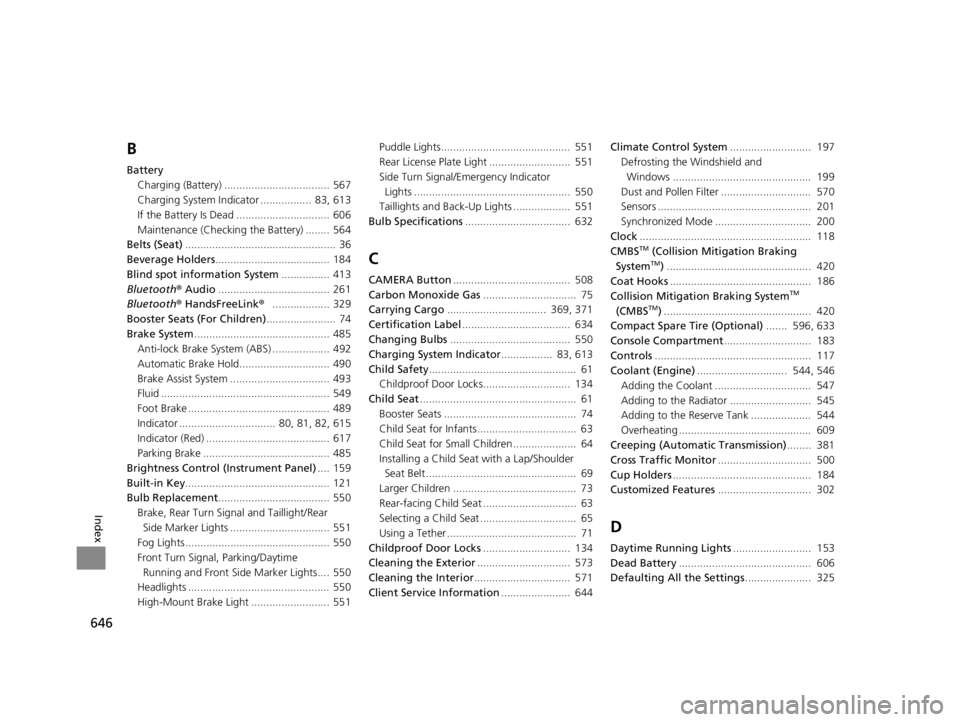
646
Index
B
BatteryCharging (Battery) ................................... 567
Charging System Indicator ................. 83, 613
If the Battery Is Dead ............................... 606
Maintenance (Checking the Battery) ........ 564
Belts (Seat) .................................................. 36
Beverage Holders ...................................... 184
Blind spot information System ................ 413
Bluetooth ® Audio ..................................... 261
Bluetooth ® HandsFreeLink ®................... 329
Booster Seats (For Children) ....................... 74
Brake System ............................................. 485
Anti-lock Brake System (ABS) ................... 492
Automatic Brake Hold.............................. 490
Brake Assist System ................................. 493
Fluid ........................................................ 549
Foot Brake ............................................... 489
Indicator ................................ 80, 81, 82, 615
Indicator (Red) ......................................... 617
Parking Brake .......................................... 485
Brightness Control (Instrument Panel) .... 159
Built-in Key ................................................ 121
Bulb Replacement ..................................... 550
Brake, Rear Turn Si gnal and Taillight/Rear
Side Marker Lights ................................. 551
Fog Lights ................................................ 550
Front Turn Signal, Parking/Daytime
Running and Front Side Marker Lights.... 550
Headlights ............................................... 550
High-Mount Brake Light .......................... 551 Puddle Lights........................................... 551
Rear License Plate Light ........................... 551
Side Turn Signal/Emergency Indicator
Lights .................................................... 550
Taillights and Back-Up Lights ................... 551
Bulb Specifications ................................... 632
C
CAMERA Button....................................... 508
Carbon Monoxide Gas ............................... 75
Carrying Cargo ................................. 369, 371
Certification Label .................................... 634
Changing Bulbs ........................................ 550
Charging System Indicator ................. 83, 613
Child Safety ................................................. 61
Childproof Door Locks............................. 134
Child Seat .................................................... 61
Booster Seats ............................................ 74
Child Seat for Infants................................. 63
Child Seat for Small Children ..................... 64
Installing a Child Seat with a Lap/Shoulder Seat Belt .................................................. 69
Larger Children ......................................... 73
Rear-facing Child Seat ............................... 63
Selecting a Child Seat ................................ 65
Using a Tether ........................................... 71
Childproof Door Locks ............................. 134
Cleaning the Exterior ............................... 573
Cleaning the Interior ................................ 571
Client Service Information ....................... 644Climate Control System
........................... 197
Defrosting the Windshield and
Windows .............................................. 199
Dust and Pollen Filter .............................. 570
Sensors ................................................... 201
Synchronized Mode ................................ 200
Clock ......................................................... 118
CMBS
TM (Collision Mitigation Braking
SystemTM) ................................................ 420
Coat Hooks ............................................... 186
Collision Mitigation Braking System
TM
(CMBSTM) ................................................. 420
Compact Spare Tire (Optional) ....... 596, 633
Console Compartment ............................. 183
Controls .................................................... 117
Coolant (Engine) .............................. 544, 546
Adding the Coolant ................................ 547
Adding to the Radiator ........................... 545
Adding to the Reserve Tank .................... 544
Overheating ............................................ 609
Creeping (Automatic Transmission) ........ 381
Cross Traffic Monitor ............................... 500
Cup Holders .............................................. 184
Customized Features ............................... 302
D
Daytime Running Lights .......................... 153
Dead Battery ............................................ 606
Defaulting All the Settings ...................... 325
22 ACURA TLX-31TGV6100.book 646 \b