2022 ACURA RDX spare tire
[x] Cancel search: spare tirePage 639 of 709

637Continued
Handling the Unexpected
If a Tire Goes Flat
Changing a Flat Tire
If a tire goes flat while driving, grasp the steering wheel firmly, and brake gradually
to reduce speed. Then, stop in a safe plac e. Replace the flat tire with a compact
spare tire. Go to a dealer as soon as possib le to have the full-size tire repaired or
replaced.
1. Park the vehicle on a firm, level, non-slippery surface and apply the parking brake.
2. Change the gear position to
(P.
3. Turn on the hazard warning lights an d set the power mode to VEHICLE OFF
(LOCK).
Vehicles with a compact spare tire
1 Changing a Flat Tire
Follow compact spare precautions:
Periodically check the tire pressure of the compact
spare. It should be set to the specified pressure.
Specified Pressure: 60 psi (420 kPa, 4.2 kgf/cm
2)
When driving with the compact spare tire, keep the
vehicle speed under 50 mph (80 km/h). Replace with
a full-size tire as soon as possible.
The compact spare tire and wheel in your vehicle are
specifically for this model. Do not use them with
another vehicle. Do not us e another type of compact
spare tire or wheel with your vehicle.
Do not mount tire chains on a compact spare tire.
If a chain-mounted front tire goes flat, remove one of
the full-size rear tires and replace it with the compact
spare tire. Remove the flat front tire and replace it
with the full-size tire that was removed from the rear.
Mount the tire chains on the front tire.
Do not use a puncture-repairi ng agent on a flat tire,
as it can damage the tire pressure sensor.
22 ACURA RDX-31TJB6300.book 637 ページ 2021年8月2日 月曜日 午前11時0分
Page 641 of 709

639
uuIf a Tire Goes Flat uChanging a Flat Tire
Continued
Handling the Unexpected
4. Remove the cover and the rubber plug on
the cargo area lining to access the shaft
for the spare tire hoist.
5. Put the wheel nut wrench with the jack
handle bar on the hoist shaft.
Turn the wrench to the left to lower the
spare tire to the ground.
6. Keep turning the wh eel nut wrench to
create slack in the cable.
7. Remove the bracket from the spare tire.Cover
Rubber plug
Jack Handle Bar
Wheel Nut Wrench
Bracket
22 ACURA RDX-31TJB6300.book 639 ページ 2021年8月2日 月曜日 午前11時0分
Page 642 of 709
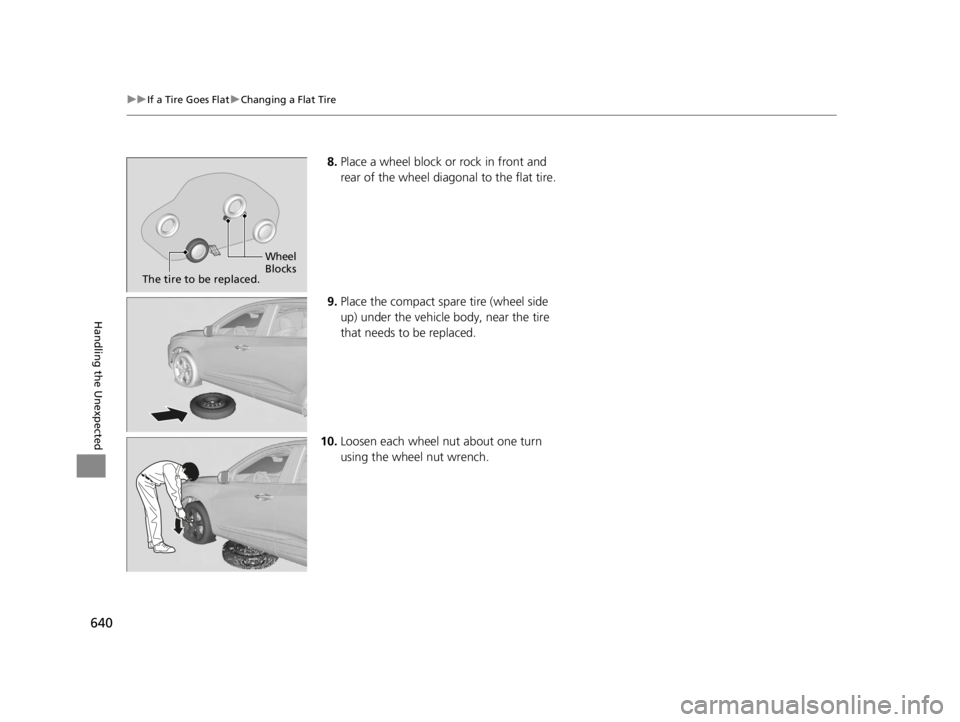
640
uuIf a Tire Goes Flat uChanging a Flat Tire
Handling the Unexpected
8. Place a wheel block or rock in front and
rear of the wheel diagonal to the flat tire.
9. Place the compact spare tire (wheel side
up) under the vehicle body, near the tire
that needs to be replaced.
10. Loosen each wheel nut about one turn
using the wheel nut wrench.
Wheel
Blocks
The tire to be replaced.
22 ACURA RDX-31TJB6300.book 640 ページ 2021年8月2日 月曜日 午前11時0分
Page 644 of 709

uuIf a Tire Goes Flat uChanging a Flat Tire
642
Handling the Unexpected
1. Remove the wheel nuts and flat tire.
2. Wipe the mounting surfaces of the wheel
with a clean cloth.
3. Mount the compact spare tire.
4. Screw the wheel nuts until they touch the
lips around the mounting holes, then stop
rotating.
5. Lower the vehicle and remove the jack.
Tighten the wheel nuts in the order
indicated in the image. Go around,
tightening the nuts, two to three times in
this order.
Wheel nut torque:
80 lbf∙ft (108 N∙m, 11 kgf∙m)
■Replacing the Flat Tire1Replacing the Flat Tire
Do not over tighten the wheel nuts by applying extra
torque using your foot or a pipe.
22 ACURA RDX-31TJB6300.book 642 ページ 2021年8月2日 月曜日 午前11時0分
Page 646 of 709

uuIf a Tire Goes Flat uChanging a Flat Tire
644
Handling the Unexpected
If you replace a flat tire with the spare tire, the low tire pressure/TPMS indicator
comes on while you are driving. Afte r driving for a few miles (kilometers), Tire
Pressure Monitor System Problem. Check Tire Pressure. See Your Dealer will
appear on the multi-information display an d the indicator will start blinking for a
short time and then stay on; however, this is normal and is no cause for concern.
If you replace the tire with a full-size tire, the warning message on the multi-
information display and the low tire pressu re/TPMS indicator will go off after a few
miles (kilometers).
■TPMS and the Compact Spare Tire1 TPMS and the Compact Spare Tire
The system cannot monitor th e pressure of the spare
tire. Manually check the spare tire pressure to be sure
that it is correct.
Use the TPMS specific whee ls. Each is equipped with
a tire pressure sensor mount ed inside the tire behind
the valve stem.
22 ACURA RDX-31TJB6300.book 644 ページ 2021年8月2日 月曜日 午前11時0分
Page 674 of 709

672
uuIndicator, Coming On/Blinking uIf the Low Tire Pressure/TPMS Indicator Comes On or Blinks
Handling the Unexpected
If the Low Tire Pressure/TPMS Indicator Comes On or
Blinks
■Reasons for the indicator to come on or blink
A tire pressure is significantly low.
If there is a problem with the TPMS, the indicator blinks for about one
minute, and then stays on.
If the compact spare tire
* is installed, the indicator will either come on or
it will first blink for abou t one minute, then stay on.
■What to do when the indicator comes on
Drive carefully and avoid abrupt cornering and hard braking.
Stop your vehicle in a safe place. Ch eck the tire pressure and adjust the
pressure to the specified level. The sp ecified tire pressure is on a label on
the driver side doorjamb.
If the compact spare tire
* causes the indicator to come on, change the
tire to a full-size tire.
■What to do when the indicator blinks
Have the tire inspected by a dealer as soon as possible. If the compact
spare tire
* causes the indicator to first b link, and then stay on, change
the tire to a full-size tire. The indi cator goes off after driving for a few
miles (kilometers).
1 If the Low Tire Pressure/TPMS Indicator Comes On or Blinks
NOTICE
Driving on an extremely unde rinflated tire can cause
it to overheat. An overheated tire can fail. Always
inflate your tires to the prescribed level.
TPMS with Tire Fill Assist provides visual and audible
assistance during tire pre ssure adjustment. With the
power mode in ON, while y ou adjust tire pressure up
or down, the system alerts you as follows:
Below recommended pressure: The beeper
sounds and exterior lights flash once every five
seconds.
At recommended pressure: The beeper sounds
and exterior lights flash ra pidly for three seconds with
five seconds intervals.
Above recommended pressure: The beeper
sounds and lights flash tw ice every two seconds.
* Not available on all models
22 ACURA RDX-31TJB6300.book 672 ページ 2021年8月2日 月曜日 午前11時0分
Page 689 of 709

687
uuSpecifications u
Information
■
Brake Fluid
■ Automatic Tran smission Fluid
*1: 2WD models
*2: AWD models
■
Rear Differential Fluid*
■Transfer Assembly Fluid*
SpecifiedAcura Heavy Duty Brake Fluid DOT 3
SpecifiedAcura ATF-type 2.0
Capacity Change 4.5 US qt (4.3 L)*1
5.1 US qt (4.8 L)*2
SpecifiedAcura DPSF-II
Capacity Change 1.76 US qt (1.67 L)
SpecifiedAcura HGO-1
Capacity Change 0.61 US qt (0.58 L)
■ Engine Oil
■ Engine Coolant
Recommended·Acura Genuine Motor Oil 0W-20
·API Premium-grade 0W-20 detergent oil
Capacity Change 4.6 US qt (4.4 L)
Change
including
filter
5.0 US qt (4.8 L)
SpecifiedAcura Long Life Antifreeze/Coolant Type 2
Ratio 50/50 with distilled water
Capacity1.43 US gal (5.40 L)
(change including the remaining 0.23 US gal
(0.86 L) in the reserve tank)
■ Tire
*1: Models with 19 inch wheel
*2: Models with 20 inch wheel
RegularSize235/55R19 101H*1
255/45R20 101V*2
Pressure
psi (kPa [kgf/cm2])33 (230 [2.3])*1
36 (250 [2.5])*2
Compact
Spare*
Size T155/90D17 101M
Pressure
psi (kPa [kgf/cm
2]) 60 (420 [4.2])
Wheel SizeRegular19 x 8J*1
20 x 8J*2
Compact Spare*17 x 4T
* Not available on all models
22 ACURA RDX-31TJB6300.book 687 ページ 2021年8月2日 月曜日 午前11時0分
Page 701 of 709

699
Index
Sequential Shift Mode............................. 457
Shifting ................................................... 451
Average Fuel Economy ............................ 141
AWD ......................................................... 474
B
Battery ...................................................... 621
Charging System Indicator ................ 87, 668
If the Battery Is Dead............................... 663
Maintenance (Checking the Battery) ....... 621
Belts (Seat) .................................................. 37
Beverage Holders ..................................... 235
Blind Spot Information System ............... 479
Bluetooth ® Audio ..................................... 316
Bluetooth ® HandsFreeLink ®................... 389
Booster Seats (For Children) ...................... 76
Brake System ............................................ 545
Anti-lock Brake System (ABS) .................. 552
Automatic Brake Hold ............................. 550
Brake Assist System................................. 553
Fluid ....................................................... 601
Foot Brake .............................................. 549
Indicator ............................... 81, 82, 83, 669
Indicator (Red) ........................................ 671
Parking Brake.......................................... 545
Brightness Control (Instrument Panel) ... 208
Built-in Key ............................................... 157
Bulb Replacement .................................... 603
Fog Lights ............................................... 603 Front Turn Signal,
Parking/Daytime
Running and Front Side Marker Lights ... 603
Headlights ............................................... 603
High-Mount Brake Light .......................... 606
Puddle Lights ........................................... 606
Rear License Plate Light ........................... 606
Rear Turn Signal Light Bulbs .................... 604
Side Turn Signal/Em ergency Indicator
Lights .................................................... 603
Taillights, Brake and Rear Side Marker
Lights .................................................... 605
Taillights/Brake and Back-Up Lights .......... 606
Bulb Specifications ................................... 686
C
CAMERA Button....................................... 567
Carbon Monoxide Gas ................................ 77
Carrying Cargo .................................. 431, 433
Certification Label .................................... 688
Changing Bulbs ......................................... 603
Charging System Indicator ................. 87, 668
Child Safety ................................................. 64
Childproof Door Locks ............................. 171
Child Seat .................................................... 64
Booster Seats ............................................. 76
Child Seat for Infants ................................. 66
Child Seat for Small Children ..................... 67
Installing a Child Seat with a Lap/Shoulder Seat Belt .................................................. 71
Larger Children .......................................... 75 Rear-facing Child Seat ............................... 66
Selecting a Child Seat ................................ 68
Childproof Door Locks ............................. 171
Cleaning the Exterior ............................... 629
Cleaning the Interior ................................ 627
Client Service Information ....................... 697
Climate Control System ............................ 247
Changing the Mode ................................ 247
Defrosting the Windshield and Windows ............................................... 249
Dust and Pollen Filter............................... 626
Rear Temperature Control Dial ................ 251
Recirculation/Fresh Air Mode ................... 247
Sensors ................................................... 252
Synchronized Mode................................. 250
Using Automatic Climate Control ............ 247
Clock .......................................................... 154
CMBSTM (Collision Mitigation Braking
SystemTM) ................................................. 486
Coat Hook ................................................. 237
Collision Mitigation Braking System
TM
(CMBSTM) ................................................. 486
Compact Spare Tire .......................... 637, 687
Console Compartment ............................. 234
Controls ..................................................... 153
Coolant (Engine) ...................................... 598
Adding to the Radiator ............................ 599
Adding to the Reserve Tank..................... 598
Overheating ............................................ 665
Creeping (Automatic Transmission) ........ 450
Cross Traffic Monitor ............................... 560
22 ACURA RDX-31TJB6300.book 699 ページ 2021年8月2日 月曜日 午前11時0分