2022 ACURA RDX sensor
[x] Cancel search: sensorPage 564 of 709

uuParking Your Vehicle uCross Traffic Monitor
562
Driving
An arrow icon appears on the side a vehicl e is approaching on the audio/information
screen.
■When the System Detects a Vehicle1 When the System Detects a Vehicle
If the on the lower right changes to in amber
when the gear position is in
( R, mud, snow or ice,
etc. may have accumulated in the vicinity of the
sensor. The system is temp orarily canceled. Check the
bumper corners for any obs tructions, and thoroughly
clean the area if necessary.
If the comes on when the gear position is in
( R,
there may be a problem with the Cross Traffic
Monitor system. Do not use the system and have your
vehicle checked by a dealer.
If the display remains the same with the transmission
in
( R, there may be a problem with the rear camera
system and the Cross Traffic Monitor system.
Do not use the system and have your vehicle checked
by a dealer.
Wide View Normal View
Arrow IconTop Down View
Models with multi-view rear camera system
Models with surround view camera system
Arrow Icon
Rear Wide View Rear Ground View
22 ACURA RDX-31TJB6300.book 562 ページ 2021年8月2日 月曜日 午前11時0分
Page 620 of 709
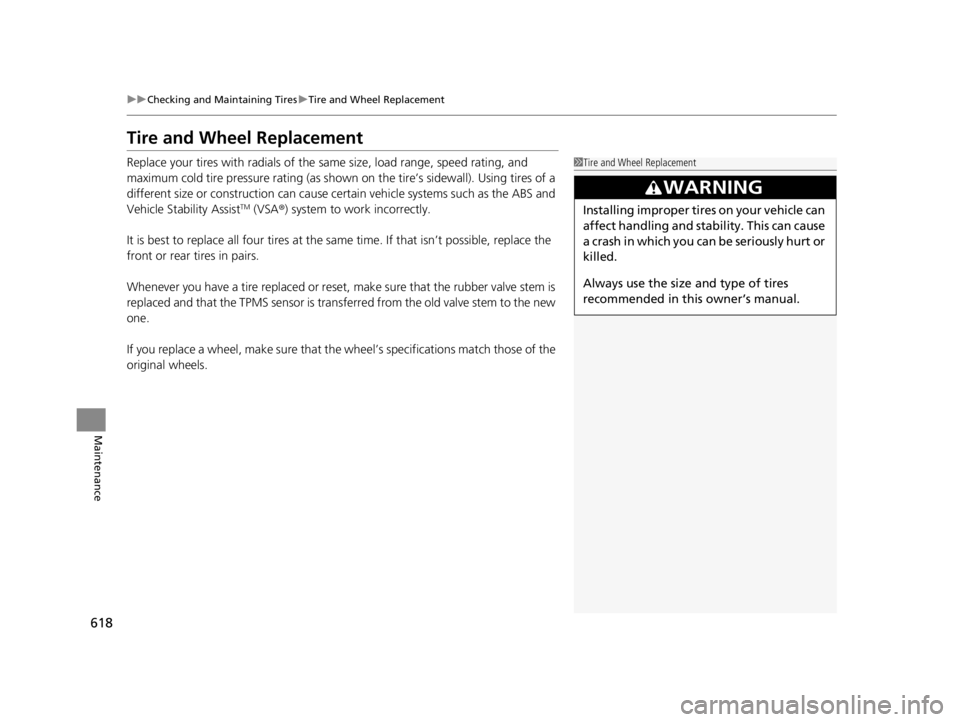
618
uuChecking and Maintaining Tires uTire and Wheel Replacement
Maintenance
Tire and Wheel Replacement
Replace your tires with radials of the sa me size, load range, speed rating, and
maximum cold tire pressure ra ting (as shown on the tire’s sidewall). Using tires of a
different size or construction can cause ce rtain vehicle systems such as the ABS and
Vehicle Stability Assist
TM (VSA ®) system to work incorrectly.
It is best to replace all four tires at the same time. If that isn’t possible, replace the
front or rear tires in pairs.
Whenever you have a tire replaced or reset, make sure that the rubber valve stem is
replaced and that the TPMS sensor is trans ferred from the old valve stem to the new
one.
If you replace a wheel, make sure that the wheel’s specifications match those of the
original wheels.
1 Tire and Wheel Replacement
3WARNING
Installing improper tires on your vehicle can
affect handling and stability. This can cause
a crash in which you can be seriously hurt or
killed.
Always use the size and type of tires
recommended in this owner’s manual.
22 ACURA RDX-31TJB6300.book 618 ページ 2021年8月2日 月曜日 午前11時0分
Page 623 of 709

621
Maintenance
Battery
Checking the Battery
The condition of the battery is monitored by a
sensor located on the negative terminal of the
battery. If there is a problem with this sensor,
the multi-information display will display a
warning message. If this happens, have your
vehicle inspected by a dealer.
Check the battery terminals for corrosion
monthly.
If your vehicle’s battery is disconnected or goes dead:
• The audio system is disabled.
2 Audio System Theft Protection P. 257
•The clock resets.
2 Clock P. 154
•The immobilizer system needs to be reset.
2 Immobilizer System Indicator P. 99
1Battery
WARNING: Battery post, terminals,
and related accessories contain lead
and lead compounds.
Wash your hands after handling.
When you find corrosion, cl ean the battery terminals
by applying a baking powder and water solution.
Clean the terminals with a damp towel. Cloth/towel
dry the battery. Coat the terminals with grease to
help prevent future corrosion.
When replacing the battery, the replacement must be
of the same specifications.
Consult a dealer for more information.
3WARNING
The battery gives off explosive hydrogen
gas during normal operation.
A spark or flame can cause the battery to
explode with enough force to kill or
seriously hurt you.
When conducting any battery
maintenance, wear prot ective clothing and
a face shield, or have a skilled technician do
it.
Battery
Canadian models only
22 ACURA RDX-31TJB6300.book 621 ページ 2021年8月2日 月曜日 午前11時0分
Page 630 of 709

uuCleaning uInterior Care
628
Maintenance
Wipe using a glass cleaner.
The front floor mats hook over floor anchors,
which keep them from sliding forward. To
remove a mat for cleaning, turn the anchor
knobs to the unlock position. When
reinstalling the mat after cleaning, turn the
knobs to the lock position.
Do not put additional floor mats on top of
the anchored mats.
To properly clean leather:
1. Use a vacuum or soft dry cloth first to remove any dirt or dust.
2. Clean the leather with a soft cloth dampen ed with a solution comprised of 90%
water and 10% neutral soap.
3. Wipe away any soap residu e with a clean damp cloth.
4. Wipe away residual water and allow leather to air dry in the shade.
■Cleaning the Window
■Floor Mats
1Cleaning the Window
Wires are mounted to the in side of the rear window.
Wipe along the same direct ion as the wires with a
soft cloth so as not to damage them.
Be careful not to spill flui ds, such as water or glass
cleaner, on or around the co ver of both the front
sensor camera and the rainfall/light sensor
*.
2 Automatic Operation (automatic lighting
control) P. 198
2 Automatic Intermittent Wipers
* P. 205
2 Front Sensor Camera P. 541
1Floor Mats
If you use any floor mats that were not originally
provided with your vehicle, make sure they are
designed for your specific ve hicle, fit correctly, and
are securely anchored by the floor anchors.
Position the rear seat fl oor mat properly. If not
properly positioned, the fl oor mat can interfere with
the front seat functions.
Lock
Unlock
■Maintaining Genuine Leather1
Maintaining Genuine Leather
It is important to clean or wipe away dirt or dust as
soon as possible. Spills can soak into leather resulting
in stains. Dirt or dust ca n cause abrasions in the
leather. In addition, pl ease note that some dark
colored clothing can rub onto the leather seats
resulting in discol oration or stains.
* Not available on all models
22 ACURA RDX-31TJB6300.book 628 ページ 2021年8月2日 月曜日 午前11時0分
Page 639 of 709

637Continued
Handling the Unexpected
If a Tire Goes Flat
Changing a Flat Tire
If a tire goes flat while driving, grasp the steering wheel firmly, and brake gradually
to reduce speed. Then, stop in a safe plac e. Replace the flat tire with a compact
spare tire. Go to a dealer as soon as possib le to have the full-size tire repaired or
replaced.
1. Park the vehicle on a firm, level, non-slippery surface and apply the parking brake.
2. Change the gear position to
(P.
3. Turn on the hazard warning lights an d set the power mode to VEHICLE OFF
(LOCK).
Vehicles with a compact spare tire
1 Changing a Flat Tire
Follow compact spare precautions:
Periodically check the tire pressure of the compact
spare. It should be set to the specified pressure.
Specified Pressure: 60 psi (420 kPa, 4.2 kgf/cm
2)
When driving with the compact spare tire, keep the
vehicle speed under 50 mph (80 km/h). Replace with
a full-size tire as soon as possible.
The compact spare tire and wheel in your vehicle are
specifically for this model. Do not use them with
another vehicle. Do not us e another type of compact
spare tire or wheel with your vehicle.
Do not mount tire chains on a compact spare tire.
If a chain-mounted front tire goes flat, remove one of
the full-size rear tires and replace it with the compact
spare tire. Remove the flat front tire and replace it
with the full-size tire that was removed from the rear.
Mount the tire chains on the front tire.
Do not use a puncture-repairi ng agent on a flat tire,
as it can damage the tire pressure sensor.
22 ACURA RDX-31TJB6300.book 637 ページ 2021年8月2日 月曜日 午前11時0分
Page 646 of 709

uuIf a Tire Goes Flat uChanging a Flat Tire
644
Handling the Unexpected
If you replace a flat tire with the spare tire, the low tire pressure/TPMS indicator
comes on while you are driving. Afte r driving for a few miles (kilometers), Tire
Pressure Monitor System Problem. Check Tire Pressure. See Your Dealer will
appear on the multi-information display an d the indicator will start blinking for a
short time and then stay on; however, this is normal and is no cause for concern.
If you replace the tire with a full-size tire, the warning message on the multi-
information display and the low tire pressu re/TPMS indicator will go off after a few
miles (kilometers).
■TPMS and the Compact Spare Tire1 TPMS and the Compact Spare Tire
The system cannot monitor th e pressure of the spare
tire. Manually check the spare tire pressure to be sure
that it is correct.
Use the TPMS specific whee ls. Each is equipped with
a tire pressure sensor mount ed inside the tire behind
the valve stem.
22 ACURA RDX-31TJB6300.book 644 ページ 2021年8月2日 月曜日 午前11時0分
Page 647 of 709

645
uuIf a Tire Goes Flat uTemporarily Repairing a Flat Tire
Continued
Handling the Unexpected
Temporarily Repairing a Flat Tire
If the tire has a large cut or is otherwise severely damaged, you will need to have the
vehicle towed. If the tire only has a small puncture, from a nail for instance, you can
use the temporary tire repair kit so that you can drive to the nearest service station
for a more permanent repair.
If a tire goes flat while driving, grasp the steering wheel firmly, and brake gradually
to reduce speed. Then, stop in a safe place.
1. Park the vehicle on a firm, level, and n on-slippery surface and apply the parking
brake.
2. Change the gear position to
(P.
3. Turn on the hazard warning lights an d set the power mode to VEHICLE OFF
(LOCK).
Vehicles with temporary tire repair kit
1 Temporarily Repairing a Flat Tire
The kit should not be used in the following situations.
Instead, contact a dealer or roadside assistance to
have the vehicle towed.
•The tire sealant has expired.
•More than one tire is punctured.•The puncture or cut is larger than 3/16 inch (4.8 mm).
•The tire side wall is damaged or the puncture is
outside the contact area.
•Damage has been caused by driving with the tire
extremely under inflated.
•The tire bead is no longer seated.
•The rim is damaged.
Do not remove a nail or screw that punctured the
tire. If you remove it from the tire, you may not be
able to repair the puncture using the kit.
NOTICE
Do not use a puncture-repairing agent other than the
one provided in the kit that came with your vehicle. If
a different agent is used, you may permanently
damage the tire pressure sensor.
When the puncture is:Kit Use
Smaller than 3/16 inch (4.8 mm)Yes
Larger than 3/16 inch (4.8 mm)No
Contact
Area
22 ACURA RDX-31TJB6300.book 645 ページ 2021年8月2日 月曜日 午前11時0分
Page 700 of 709

Index
698
Index
Index
A
ABS (Anti-lock Brake System)................... 552
Accessories and Modifications ................. 633
Accessory Power Socket ........................... 239
Acura Integrated Dynamics System ......... 459
Dynamic Mode Switch ............................. 460
AcuraLink® ............................................... 419
AcuraWatch
TM........................................... 483
Adaptive Cruise Control (ACC) with Low Speed Follow ........................... 102, 502
Additives
Coolant ................................................... 598
Engine Oil ................................................ 593
Washer .................................................... 602
Additives, Engine Oil ................................ 593
Adjusting Armrest ................................................... 229
Front Seats .............................................. 216
Head Restraints........................................ 225
Mirrors .................................................... 213
Rear Seats................................................ 222
Steering Wheel ........................................ 212
Agile Handling Assist ................................ 473
Air Conditioning System (Climate Control System) .................................................... 247
Changing the Mode ................................ 247
Defrosting the Windshield and Windows ............................................... 249
Dust and Pollen Filter ............................... 626
Rear Temperature Control Dial................. 251
Recirculation/Fresh Air Mode ................... 247 Sensors ................................................... 252
Synchronized Mode................................. 250
Using Automatic Climate Control ............ 247
Air Pressure ....................................... 613, 687
Airbags ........................................................ 46
Advanced Airbags ..................................... 52
After a Collision ........................................ 49
Airbag Care............................................... 63
Front Airbags (SRS) .................................... 49
Indicator.............................................. 60, 95
Knee Airbags............................................. 54
Passenger Airbag Off Indicator .................. 61
Sensors ..................................................... 46
Side Airbags .............................................. 57
Side Curtain Airbags.................................. 59
AM/FM Radio ............................................ 293
Amazon Alexa .......................................... 289
Android Auto ........................................... 327
Anti-lock Brake System (ABS) .................. 552
Indicator.................................................... 94
Apple CarPlay ........................................... 322
Armrest ..................................................... 229
AT&T Hotspot ........................................... 321
Audio Remote Controls ........................... 258
Audio System ............................................ 254
Adjusting the Sound................................ 287
Audio/Information Screen........................ 264
Display Setup .......................................... 288
Error Messages ........................................ 332
General Information ................................ 336
Home Screen........................................... 269 How to Update Wirelessly ....................... 281
How to Update with a USB Device .......... 285
iPod ........................................................ 310
Limitations for Manual Operation ............ 288
MP3/WMA/AAC ..................................... 313
Reactivating ............................................ 257
Remote Controls ..................................... 258
Security Code ......................................... 257
Status Area ............................................. 274
System Updates ...................................... 281
Theft Protection ...................................... 257
True Touchpad Interface ......................... 261
USB Flash Drives.............................. 313, 338
USB Ports ................................................ 255
Audio/Information Screen ....................... 264
Authorized Manuals ................................ 696
Auto Door Locking/Unlocking ................ 172
Auto High-Beam ...................................... 201
Indicator ................................................... 98
Auto Idle Stop .......................................... 464
OFF Button ............................................. 466
Automatic Brake Hold ............................. 550
Indicator ........................................... 85, 550
Automatic Folding Door Mirror .............. 215
Automatic Intermittent Wipers .............. 205
Automatic Lighting .................................. 198
Automatic Transmission .......................... 450
Creeping................................................. 450
Fluid ....................................................... 600
Kickdown ............................................... 450
Operating the Shift Button ...................... 453
22 ACURA RDX-31TJB6300.book 698 ページ 2021年8月2日 月曜日 午前11時0分