Page 146 of 492
144
Controls
Adjusting the Mirrors
Interior Rearview Mirror
Adjust the angle of the rearview mirror when you are sitting in the correct driving
position.
When you are driving after dark, the
automatic dimming rearview mirror reduces
the glare from headlights behind you, based
in inputs from the mirror sensor. This feature
is always active.
■Automatic Dimming Rearview Mirror
1Adjusting the Mirrors
Keep the inside and out side mirrors clean and
adjusted for best visibility.
Adjust the mirrors before you start driving. 2 Adjusting the Seat Positions P. 146
1Automatic Dimming Rearview Mirror
The auto dimming function cancels when the
transmission is in
(R.
22 ACURA NSX PMC-31T6N6500.book 144 ページ 2021年9月28日 火曜日 午後4時7分
Page 162 of 492
160
uuClimate Control System uAutomatic Climate Control Sensors
Controls
Automatic Climate Control Sensors
The automatic climate control system is
equipped with sensors. Do not cover or spill
any liquid on them.Sensor
Sensor
22 ACURA NSX PMC-31T6N6500.book 160 ページ 2021年9月28日 火曜日 午後4時7分
Page 309 of 492
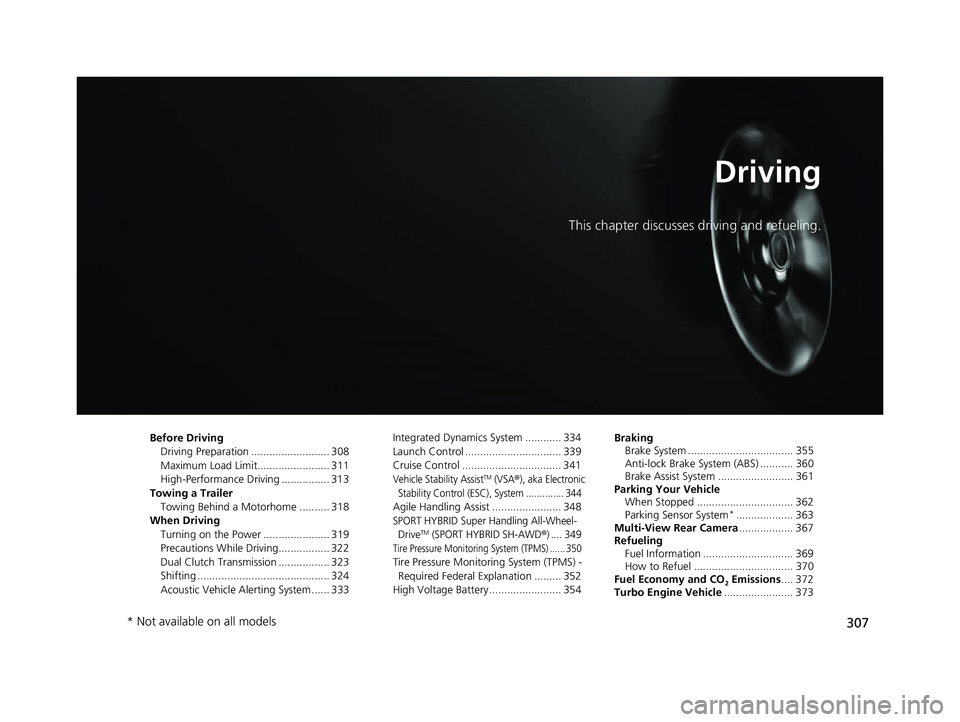
307
Driving
This chapter discusses driving and refueling.
Before DrivingDriving Preparation .......................... 308
Maximum Load Limit........................ 311
High-Performance Driving ................ 313
Towing a Trailer Towing Behind a Motorhome .......... 318
When Driving Turning on the Power ...................... 319
Precautions While Driving................. 322
Dual Clutch Transmission ................. 323
Shifting ............................................ 324
Acoustic Vehicle Al erting System ...... 333 Integrated Dynamics System ............ 334
Launch Control ................................ 339
Cruise Control ................................. 341
Vehicle Stability AssistTM (VSA®), aka Electronic
Stability Control (ESC), System .............. 344
Agile Handling Assist ....................... 348
SPORT HYBRID Super Handling All-Wheel- DriveTM (SPORT HYBRID SH-AWD®) .... 349
Tire Pressure Monitoring System (TPMS) ...... 350
Tire Pressure Monitoring System (TPMS) - Required Federal Explanation ......... 352
High Voltage Battery ........................ 354 Braking
Brake System ................................... 355
Anti-lock Brake System (ABS) ........... 360
Brake Assist System ......................... 361
Parking Your Vehicle When Stopped ................................ 362
Parking Sensor System
*................... 363
Multi-View Rear Camera .................. 367
Refueling
Fuel Information .............................. 369
How to Refuel ................................. 370
Fuel Economy and CO
2 Emissions .... 372
Turbo Engine Vehicle ....................... 373
* Not available on all models
22 ACURA NSX PMC-31T6N6500.book 307 ページ 2021年9月28日 火曜日 午後4時7分
Page 312 of 492
310
uuBefore Driving uDriving Preparation
Driving
• Be sure items placed on the floor behind the driver’s and passenger’s seats cannot
roll under the seats.
u They can interfere with the driver’s ability to operate the pedals, the operation
of the seats, or the operation of the sensors under the seats.
• Everyone in the vehicle must fasten their seat belt.
2Fastening a Seat Belt P. 41
•Make sure that the indicators in the instrument panel come on when you start the
vehicle, and go off soon after.
u Always have an authorized Acura NSX d ealer check the vehicle if a problem is
indicated.
2 Indicators P. 74
22 ACURA NSX PMC-31T6N6500.book 310 ページ 2021年9月28日 火曜日 午後4時7分
Page 365 of 492
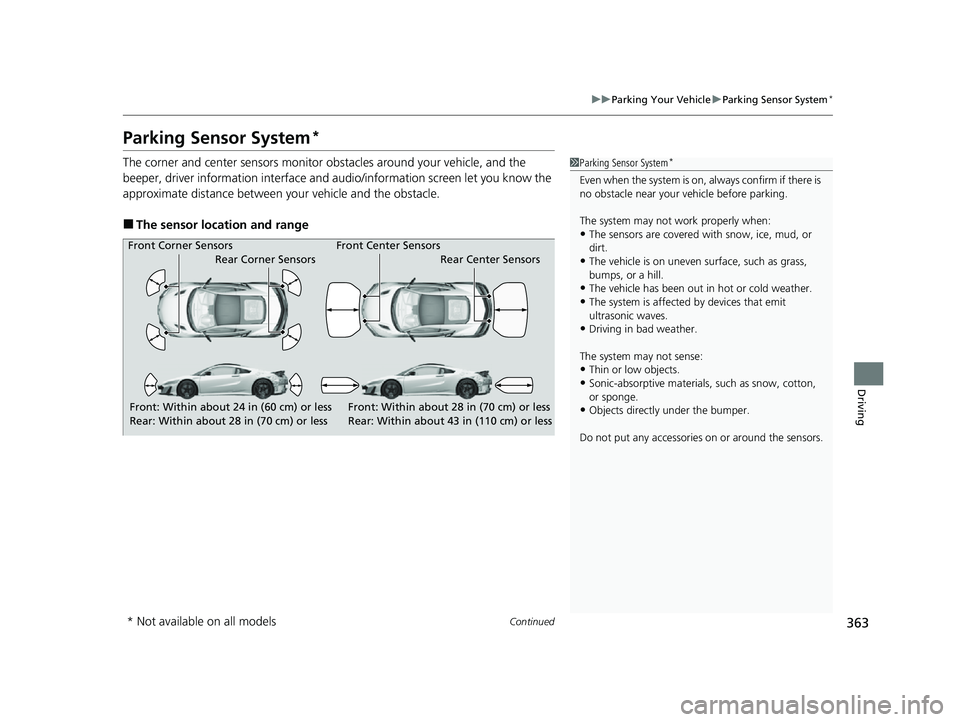
363
uuParking Your Vehicle uParking Sensor System*
Continued
Driving
Parking Sensor System*
The corner and center sensors monitor obstacles around your vehicle, and the
beeper, driver information interface and a udio/information screen let you know the
approximate distance between your vehicle and the obstacle.
■The sensor location and range
1 Parking Sensor System*
Even when the system is on, always confirm if there is
no obstacle near your ve hicle before parking.
The system may not work properly when:
•The sensors are covered with snow, ice, mud, or
dirt.
•The vehicle is on uneven su rface, such as grass,
bumps, or a hill.
•The vehicle has been out in hot or cold weather.•The system is affected by devices that emit
ultrasonic waves.
•Driving in bad weather.
The system may not sense:
•Thin or low objects.•Sonic-absorptive materials, such as snow, cotton,
or sponge.
•Objects directly under the bumper.
Do not put any accessories on or around the sensors.Front: Within about 24 in (60 cm) or less
Rear: Within about 28 in (70 cm) or less
Front Corner Sensors
Rear Corner Sensors
Rear Center Sensors
Front: Within about 28 in (70 cm) or less
Rear: Within about 43 in (110 cm) or less
Front Center Sensors
* Not available on all models
22 ACURA NSX PMC-31T6N6500.book 363 ページ 2021年9月28日 火曜日 午後4時7分
Page 366 of 492
364
uuParking Your Vehicle uParking Sensor System*
Driving
■Parking sensor system on and off
With the power mode in ON, press the
parking sensor system button to turn the
system on or off. The indicator in the button
comes on when the system is on.
The rear center and corner sensors start to
detect an obstacle when the transmission is in
(R, and the vehicle speed is less than 5 mph
(8 km/h).
The front center and corner sensors start to
detect an obstacle when the transmission is
not in
(P, and the vehicle speed is less than 5
mph (8 km/h).
22 ACURA NSX PMC-31T6N6500.book 364 ページ 2021年9月28日 火曜日 午後4時7分
Page 367 of 492

365
uuParking Your Vehicle uParking Sensor System*
Continued
Driving
■When the distance between your vehicle and detected obstacles becomes shorter
*1: At this stage, only the center sensors detect obstacles.
Interval between beepsDistance between the Bumper and Detected
Obstacle
IndicatorAudio/information screen
Driver information interface
Corner SensorsCenter Sensors
Moderate—
Front: About 28-24 in (70-60 cm)
Rear: About 43-24 in (110-60 cm)
Blinks in Yellow*1
Short
Front: About 24-18 in (60-45 cm)
Rear: About 28-18 in (70-45 cm)
About 24-18 in
(60-45 cm)
Blinks in Amber
Very shortAbout 18-14 in (45-35 cm) About 18-14 in (45-35 cm)
ContinuousAbout 14 in
(35 cm) or lessAbout 14 in
(35 cm) or lessBlinks in Red
Indicators light up where the
sensor detects an obstacle.
Indicators light up where the
sensor detects an obstacle.
Audio/information screen
Indicators light up where the
sensor detects an obstacle.
Driver information interface
22 ACURA NSX PMC-31T6N6500.book 365 ページ 2021年9月28日 火曜日 午後4時7分
Page 368 of 492
uuParking Your Vehicle uParking Sensor System*
366
Driving
1. Make sure that the parking sensor system is not activated. Set the power mode to
VEHICLE OFF.
2. Press and hold the parking sensor system button, and set the power mode to ON.
3. Keep pressing the button for ten seconds. Release the button when the indicator
in the button blinks.
4. Press the button again. The indi cator in the button goes off.
u The beeper sounds twice. The re ar sensors are now turned off.
To turn the rear sensors on again, follow the above procedure. The beeper sounds
three times when the rear sensors come back on.
■Turning Off All Rear Sensors1 Turning Off All Rear Sensors
When you select
(R, the indicator in the parking
sensor system button blinks as a reminder that the
rear sensors have been turned off.
22 ACURA NSX PMC-31T6N6500.book 366 ページ 2021年9月28日 火曜日 午後4時7分