Page 9 of 492
7
Quick Reference Guide
❚Wipers/Washers (P 138)
❚Headlights/Turn Signals (P 133, 134)
❚Paddle Shifter (Shift down) (P 332)
❚Paddle Shifter (Shift up) (P 332)
❚Horn (Press an area around .)
❚Voice Control Buttons (P 184)
❚Bluetooth® HandsFreeLink ® System
Voice Control Buttons
(P 269)
❚TRIP Button (P 103, 104)
❚Right Selector Wheel (P 102)
❚Audio Remote Controls (P 165)
❚Brightness Control (P 140)
❚Mph/Km/h Change Button (P 99)
❚Cruise Control Buttons (P 341)
* Not available on all models
22 ACURA NSX PMC-31T6N6500.book 7 ページ 2021年9月28日 火曜日 午後4時7分
Page 20 of 492

18
Quick Reference Guide
Instrument Panel (P 73)
System Indicators
Malfunction Indicator
Lamp
Low Oil Pressure
Indicator
12-Volt Battery Charging
System Indicator
Anti-lock Brake System
(ABS ) Indicator
Vehicle Stability
Assist
TM (VSA® ) System
Indicator
VSA ® OFF Indicator
Electric Power Steering
(EPS) System Indicator
Lights Indicators
Lights On Indicator
High Beam Indicator
Immobilizer System
Indicator
Seat Belt Reminder
Indicator
System Indicators
System Message
IndicatorBrake System
Indicator (Red) Supplemental
Restraint System
Indicator
Low Fuel Indicator
Indicators (P 74)/Gauges (P 99)/Driver Information Interface (P 102)
Low Tire Pressure/
TPMS Indicator Turn Signal and
Hazard Warning
Indicators
Keyless Access System
Indicator
High Voltage Battery
Charge Level Gauge
Security System
Alarm Indicator
Fuel Gauge
Tachometer
Driver Information Interface Speedometer
Gear Position Indicator Gear Selection Indicator
Electric Parking Brake
System Indicator
Electric Parking Brake
Indicator Automatic Brake Hold
System Indicator
Brake System
Indicator (Amber)
System Indicators
Automatic Brake Hold
IndicatorU.S.
Canada
U.S.
Canada
U.S.
Canada
U.S.
Canada
READY Indicator
POWER SYSTEM
Indicator
Temperature Gauge ASSIST/CHARGE
Gauge
U.S.
Canada Active Damper System
Indicator
Brake Wear Indicator
*
CRUISE MAIN
Indicator
CRUISE CONTROL
Indicator
Engine Oil Temperature
Gauge
Integrated Dynamics System
Mode
SH-AWD ® Temperature
Gauge
22 ACURA NSX PMC-31T6N6500.book 18 ページ 2021年9月28日 火曜日 午後4時7分
Page 88 of 492
86
uuIndicators u
Instrument Panel
IndicatorNameOn/BlinkingExplanationMessage
Security System
Alarm Indicator
•Blinks when the security system
alarm has been set.
2 Security System Alarm P. 125—
Keyless Access
System Indicator
•Comes on for a few seconds when
you set the power mode to ON,
then goes off.
• Comes on as soon as a problem is
detected in the keyless access
system or keyless starting system.• Have your vehicle checked by an
authorized Acura NSX dealer.
CRUISE MAIN
Indicator• Comes on when you press the
CRUISE button.2Cruise Control P. 341—
CRUISE
CONTROL
Indicator• Comes on if you have set a speed
for cruise control.
2 Cruise Control P. 341—
Indicator
22 ACURA NSX PMC-31T6N6500.book 86 ページ 2021年9月28日 火曜日 午後4時7分
Page 309 of 492
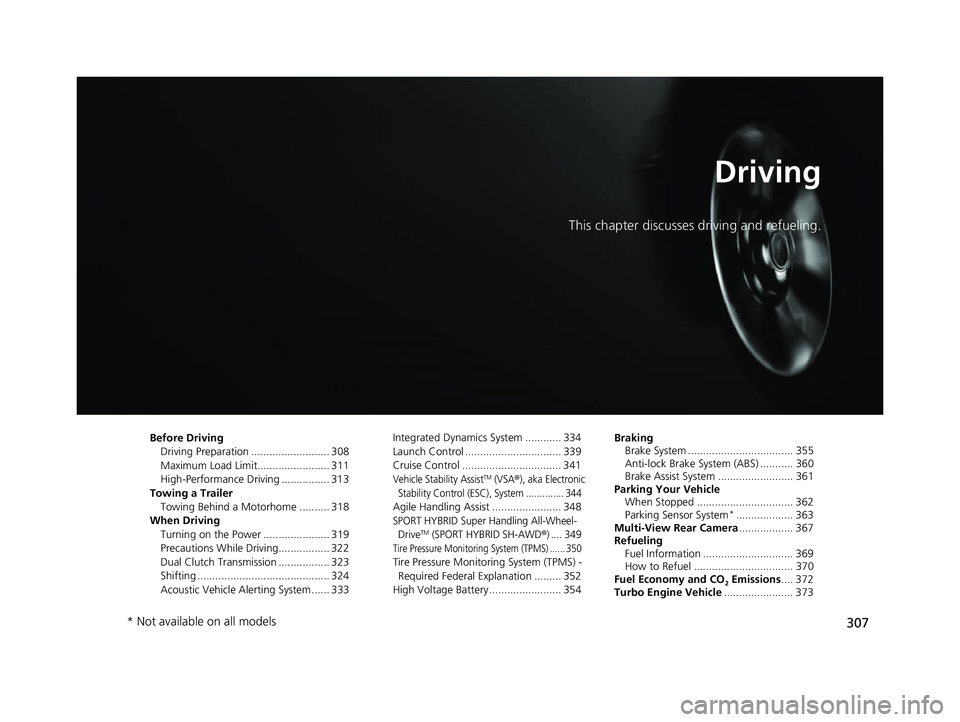
307
Driving
This chapter discusses driving and refueling.
Before DrivingDriving Preparation .......................... 308
Maximum Load Limit........................ 311
High-Performance Driving ................ 313
Towing a Trailer Towing Behind a Motorhome .......... 318
When Driving Turning on the Power ...................... 319
Precautions While Driving................. 322
Dual Clutch Transmission ................. 323
Shifting ............................................ 324
Acoustic Vehicle Al erting System ...... 333 Integrated Dynamics System ............ 334
Launch Control ................................ 339
Cruise Control ................................. 341
Vehicle Stability AssistTM (VSA®), aka Electronic
Stability Control (ESC), System .............. 344
Agile Handling Assist ....................... 348
SPORT HYBRID Super Handling All-Wheel- DriveTM (SPORT HYBRID SH-AWD®) .... 349
Tire Pressure Monitoring System (TPMS) ...... 350
Tire Pressure Monitoring System (TPMS) - Required Federal Explanation ......... 352
High Voltage Battery ........................ 354 Braking
Brake System ................................... 355
Anti-lock Brake System (ABS) ........... 360
Brake Assist System ......................... 361
Parking Your Vehicle When Stopped ................................ 362
Parking Sensor System
*................... 363
Multi-View Rear Camera .................. 367
Refueling
Fuel Information .............................. 369
How to Refuel ................................. 370
Fuel Economy and CO
2 Emissions .... 372
Turbo Engine Vehicle ....................... 373
* Not available on all models
22 ACURA NSX PMC-31T6N6500.book 307 ページ 2021年9月28日 火曜日 午後4時7分
Page 343 of 492

341
uuWhen Driving uCruise Control
Continued
Driving
Cruise Control
Maintains a constant vehicle speed without having to keep your foot on the
accelerator. Use cruise con trol on freeways or open roads where you can travel at a
constant speed with little ac celeration or deceleration.1Cruise Control
It may not be possible to maintain a constant speed
when driving uphill or downhill.
When not using cruise control:
Turn off cruise control by pressing the CRUISE
button.
3WARNING
Improper use of the cruise control can lead
to a crash.
Use cruise control only when traveling on
open highways in good weather.When to use
■Gear positions for cruise control:
In D (Drive) or M (Manual)Always keep sufficient distance
between you and the vehicle in
front of you.
■Vehicle speed for cruise control:
Desired speed in a range above
roughly 25 mph (40 km/h) ~
■Integrated Dynamics System
modes for cruise control: QUIET ,
SPORT , SPORT+ mode
How to useCRUISE MAIN is on in
the instrument panel.
Cruise control is ready to
use.
■Press the CRUISE button on
the steering wheel.
22 ACURA NSX PMC-31T6N6500.book 341 ページ 2021年9月28日 火曜日 午後4時7分
Page 344 of 492
342
uuWhen Driving uCruise Control
Driving
Take your foot off the pedal and press the RES/+ /SET/– switch down when you
reach the desired speed.
The moment you release the RES/+/SET/– switch, the set speed is fixed, and cruise
control begins. The CRUISE CONTROL indicator comes on.
■To Set the Vehicle Speed
On when cruise control
begins
RES/+ /SET/− Switch
Press down and release
22 ACURA NSX PMC-31T6N6500.book 342 ページ 2021年9月28日 火曜日 午後4時7分
Page 345 of 492

343
uuWhen Driving uCruise Control
Driving
Increase or decrease the vehicle speed using the RES/+/SET/– switch on the steering
wheel.
• Each time you press the switch up or dow n, the vehicle speed is increased or
decreased by about 1 mph (1.6 km/h).
• If you keep the switch pressed up or down, the vehicle speed increases or
decreases until you release it. This speed is then set.
To cancel cruise control, do any of the
following:
•Press the CANCEL button.
• Press the CRUISE button.
• Depress the brake pedal.
The CRUISE CONTROL indicator goes off.
■To Adjust the Vehicle Speed1To Adjust the Vehicle Speed
You can set the vehicle speed pressing the RES/+/
SET/– switch down on the steering wheel when
adjusting the speed with the accelerator and brake
pedals.
■To Cancel
To decrease speed
To increase speed
1 To Cancel
Resuming the prior set speed:
After cruise control has be en canceled, you can still
resume the prior set speed by pressing the RES/+/
SET/– switch up while driving at a speed of at least
25 mph (40 km/h) or more.
You cannot set or resume in the following situations:
•When vehicle speed is less than 25 mph (40 km/h)•When the CRUISE button is turned off
At vehicle speeds of 22 m ph (35 km/h) or less, cruise
control is canceled automatically.
CANCEL
Button
CRUISE
Button
22 ACURA NSX PMC-31T6N6500.book 343 ページ 2021年9月28日 火曜日 午後4時7分
Page 478 of 492
476
uuEmissions Testing uTesting of Readiness Codes
Information
7. Select a nearby, lightly traveled major hi ghway where you can maintain a speed
of 50 mph (80 km/h) over for at leas t 20 minutes. Drive on the highway in
(D
with SPORT mode. Do not use cruise control.
8. Drive in city or suburban traffic for at le ast 10 minutes. When traffic conditions
allow, let the vehicle coast for several se conds without using the accelerator pedal
or the brake pedal.
9. Park the vehicle and leave the power system off for 40 minutes.
22 ACURA NSX PMC-31T6N6500.book 476 ページ 2021年9月28日 火曜日 午後4時7分