2022 ACURA MDX power steering
[x] Cancel search: power steeringPage 495 of 712
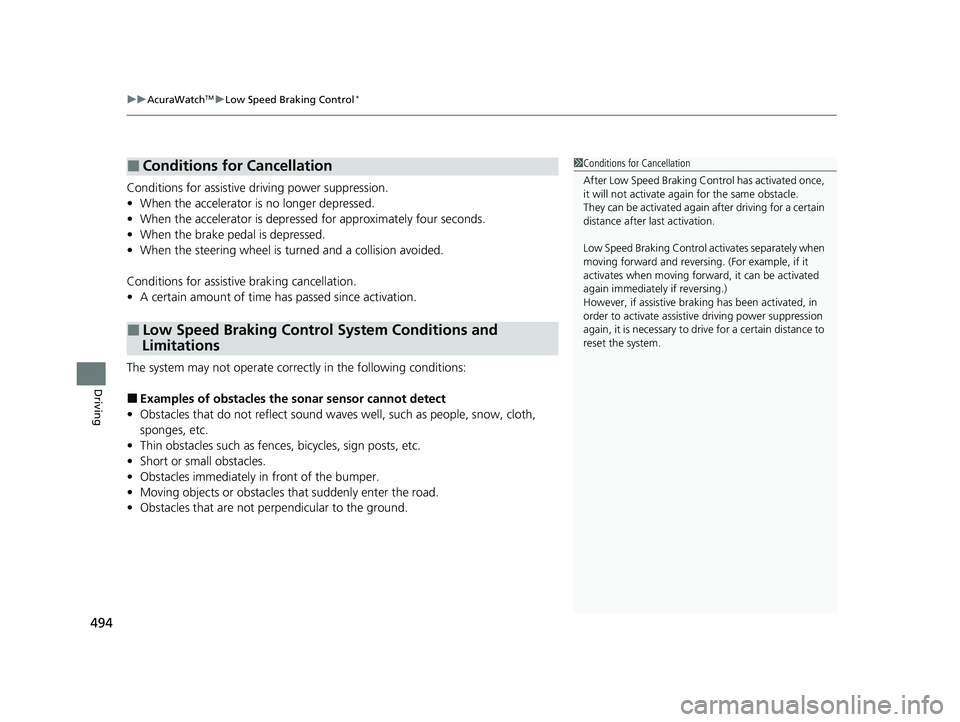
uuAcuraWatchTMuLow Speed Braking Control*
494
Driving
Conditions for assistive driving power suppression.
• When the accelerator is no longer depressed.
• When the accelerator is depresse d for approximately four seconds.
• When the brake pedal is depressed.
• When the steering wheel is tu rned and a collision avoided.
Conditions for assistive braking cancellation.
• A certain amount of time ha s passed since activation.
The system may not operate correct ly in the following conditions:
■Examples of obstacles the sonar sensor cannot detect
• Obstacles that do not refl ect sound waves well, such as people, snow, cloth,
sponges, etc.
• Thin obstacles such as fences, bicycles, sign posts, etc.
• Short or small obstacles.
• Obstacles immediately in front of the bumper.
• Moving objects or obstacles that suddenly enter the road.
• Obstacles that are not pe rpendicular to the ground.
■Conditions for Cancellation
■Low Speed Braking Control System Conditions and
Limitations
1 Conditions for Cancellation
After Low Speed Braking Control has activated once,
it will not activate again for the same obstacle.
They can be activated again after driving for a certain
distance after last activation.
Low Speed Braking Control ac tivates separately when
moving forward and reversing. (For example, if it
activates when moving forwar d, it can be activated
again immediately if reversing.)
However, if assistive braking has been activated, in
order to activate assistiv e driving power suppression
again, it is necessary to drive for a certain distance to
reset the system.
22 ACURA MDX-31TYA6000_02.book 494 ページ 2020年11月5日 木曜日 午前11時39分
Page 500 of 712

499
uuAcuraWatchTMuAdaptive Cruise Control (ACC) with Low Speed Follow
Continued
Driving
When driving slower than about 25 mph (40 km/h): If the vehicle is moving
and the brake pedal is not depressed, pressing the switch fixes the set speed to
about 25 mph (40 km/h) regardless of current vehicle speed. While stationary and a
vehicle is ahead of you, th e vehicle speed can be set, even with the brake pedal
depressed. When ACC with Low Speed Follow starts
operating, the vehicle icon, interval bars and
set speed appear on the gauge.
When you use ACC with Low Speed Follow,
Straight Driving Assist (a feature of the Electric
Power Steering system) is activated.
By enabling the steering system to
automatically compensate for natural steering
pull, Straight Driving Assist makes it easier for
you to keep your vehicle in a straight line.
Set Vehicle Speed
Set Vehicle Interval
Setting Status (green)
22 ACURA MDX-31TYA6000_02.book 499 ページ 2020年11月5日 木曜日 午前11時39分
Page 513 of 712

uuAcuraWatchTMuAdaptive Cruise Control (ACC) with Low Speed Follow
512
Driving
Press and hold the interval button for one
second. Cruise mode selected appears on
the driver information interface for two
seconds, and then the mode switches to
Cruise.
The comes on.
• White: The system is standby.
• Green: The system is on.
To switch back to ACC with Low Speed
Follow, press and hold the interval button
again for one second. ACC mode selected
appears on the driver information interface for
two seconds.
■When to use
Desired speed in a range above roughly 25 mph (40 km/h) ~.
Take your foot off the pedal and press the RES/+/SET/– switch down when you
reach the desired speed.
The moment you release the RES/+/SET/– switch, the set speed is fixed, and cruise
control begins. The indicator (green) comes on.
When you use cruise control, Straight Driv ing Assist (a feature of the Electric Power
Steering system) is activated.
By enabling the steering system to automa tically compensate for natural steering
pull, Straight Driving Assist makes it easier for you to keep your vehicle in a straight
line.
■To Switch ACC with Low Speed Follow to Cruise Control1 To Switch ACC with Low Speed Follow to Cruise Control
Always be aware which mode you are in. When you
are driving in Cruise mode, the system will not assist
you to maintain a following-interval from a vehicle
ahead of you.
You can switch the displayed set speed
measurements on the gauge or audio/information
screen between mph and km/h.
2 Gauge Settings P. 113
2 Customized Features P. 345
ACC with
Low Speed
Follow ON Cruise
Control ON
(white) (white)
Interval Button
■To Set the Vehicle Speed
22 ACURA MDX-31TYA6000_02.book 512 ページ 2020年11月5日 木曜日 午前11時39分
Page 516 of 712

Continued515
uuAcuraWatchTMuLane Keeping Assist System (LKAS)
Driving
Provides assistance to keep the vehicle in the center of the lane. When the vehicle
nears a white or yellow line, steering force of the electric power steering will become
stronger.
When the vehicle enters the warning area, the LKAS alerts you with slight steering
wheel vibration as well as a warning display.
■Lane Keep Support Function1 Lane Keeping Assist System (LKAS)
When it fails to detect lanes, the system will
temporarily be canceled. When a lane is detected, the
system will recover automatically.
■Lane Departure Warning Function
Warning Area
Warning Area
22 ACURA MDX-31TYA6000_02.book 515 ページ 2020年11月5日 木曜日 午前11時39分
Page 536 of 712

535
uuAcuraWatchTMuRoad Departure Mitigation System
Continued
Driving
Road Departure Mi tigation System
Alerts and helps to assist you when the system detects a possibility of your vehicle
unintentionally crossing over detected lane markings and/or leaving the roadway
altogether.
The front camera behind the rearview mirror
monitors left and right lane markings (in white
or yellow). If your vehicle is getting too close
to detected lane markings without a turn
signal activated, the system, in addition to a
visual alert, applies st eering torque and alerts
you with rapid vibrations on the steering
wheel, to help you remain within the detected
lane.
2 Customized Features P. 345
As a visual alert, appears on the gauge.
If the system determines that its steering input
is insufficient to keep your vehicle on the
roadway, it may apply braking.
u Braking is applied only when the lane
markings are solid continuous lines.
■How the System Works
1Road Departure Mitigation System
Important Safety Reminder
Like all assistance systems, the Road Departure
Mitigation system has limitations.
Over-reliance on the Road Departure Mitigation system
may result in a collision. It is always your responsibility to
keep the vehicle within your driving lane.
The Road Departure Mitigati on system only alerts you
when lane drift is detected without a turn signal in use.
The Road Departure Mitigation system may not detect
all lane markings or lane or roadway departures;
accuracy will vary based on weather, speed and lane
marker condition. It is always your responsibility to
safely operate the vehicle and avoid collisions.
You can read about handling information for the
camera equipped with this system.
2 Front Sensor Camera P. 547
The Road Departure Mitigati on system may not work
properly or may work im properly under the certain
conditions:
2 Road Departure Mitigation Conditions and
Limitations P. 539
There are times when you may not notice Road
Departure Mitigation functions due to your operation
of the vehicle, or road surface conditions.
The Road Departure Mitiga tion is not activated for
about 15 seconds after the power system is turned on.
22 ACURA MDX-31TYA6000_02.book 535 ページ 2020年11月5日 木曜日 午前11時39分
Page 539 of 712

uuAcuraWatchTMuRoad Departure Mitigation System
538
Driving
When you turn the Road Departure Mitigation
on and off, do the following.
1. Press the safety support switch.
2. Roll the right selector wheel to the
symbol and push it.
u The message appears on the driver
information interface when the system
becomes on or off.
u A check mark appears in the box and the
color of the symbol changes green
when the system is on. The check mark
disappears and the color of the
symbol changes gray when the system is
off.
The Road Departure Mitigation is in the
previously selected on (checked) or off
(unchecked) setting each time you start the
engine.
■Road Departure Mitigation On and Off1 Road Departure Mitigation On and Off
When you have selected Warning Only from the
customized options using the audio/information
screen, the system does not operate the steering
wheel and braking. 2 Customized Features P. 345
You can also select the safety support content from
the driver information interface. 2 Driver Information Interface (Right Side
Area) P. 108
The vehicle stability assist
TM (VSA ®) system, adaptive
cruise control (ACC) with low speed follow, safety
support and low tire pressu re/TPMS indicators may
come on in amber along with a message in the driver
information interface when you set the power mode
to ON after reconnecting the battery.
Drive a short distance at more than 12 mph (20
km/h).
Each indicator should go off. If any do not, have your
vehicle checked by a dealer.
Safety Support Switch
Right Selector Wheel
22 ACURA MDX-31TYA6000_02.book 538 ページ 2020年11月5日 木曜日 午前11時39分
Page 593 of 712

592
uuMaintenance MinderTMuTo Use Maintenance MinderTM
Maintenance
1Maintenance Service Items
•Adjust the valves during services A, B, 1, 2, or 3 if
they are noisy.
U.S. models
*1: If a message does not appear more than 12 months after the display is reset, change the engine oil
every year.
# : See information on maintenance and emissions warranty.
CODEMaintenance Main Items
A
●Replace engine oil*1
B●Replace engine oil*1 and oil filter●Inspect front and rear brakes●Check expiration date for tire repair kit bottle*
●Inspect tie rod ends, steering gearbox, and boots●Inspect suspension components●Inspect driveshaft boots●Inspect brake hoses and lines (Including ABS/VSA ®)●Inspect all fluid levels and condition of fluids●Inspect exhaust system#
●Inspect fuel lines and connections#
*2: If you drive in dusty conditions, replace the air cleaner element every 15,000 miles (24,000 km).
*3: If you drive primarily in urban areas that have high concentrations of soot in the air from industry and
from diesel-powered vehicles, replace the dust and pollen filter every 15,000 miles (24,000 km).
*4: If you drive regularly in very high temperatures (over 110°F, 43°C), in very low temperatures (under -20°F, -29°C), or towing a trailer, replace every 60,000 miles/100,000 km.
*5: Driving in mountainous areas at very low vehicle speeds or trailer towing results in higher level of mechanical (Shear) stress to fluid. This requires differential fluid changes more frequently than
recommended by the Maintenance Minder. If you regularly drive your vehicle under these conditions,
have the differential fluid changed at 7,500 miles (12,000 km), then every 15,000 miles (24,000 km).
*6: If a Maintenance Minder message does not appear more than 36 months after the display for item 7 is reset, change the brake fluid every 3 years.
CODEMaintenance Sub Items
1
●Rotate tires
2●Replace air cleaner element*2
●Replace dust and pollen filter*3
●Inspect drive belt
3
●Replace transmission and transfer* fluid
4●Replace spark plugs●Replace timing belt and inspect water pump*4
●Inspect valve clearance
5
●Replace engine coolant
6●Replace rear differential fluid*, *5
7●Replace brake fluid*6
* Not available on all models
22 ACURA MDX-31TYA6000_02.book 592 ページ 2020年11月5日 木曜日 午前11時39分
Page 638 of 712

637
Handling the Unexpected
This chapter explains how to handle unexpected troubles.
ToolsTypes of Tools .................................. 638
If a Tire Goes Flat Changing a Flat Tire ......................... 639
Temporarily Repairi ng a Flat Tire....... 647
Handling of the Jack ......................... 661
Engine Does Not Start Checking the Engine ........................ 662
If the Keyless Access Remote Battery is Weak ... 663Emergency Engine Start ................... 664
Emergency Engine Stop ................... 665
If the Battery Is Dead ....................... 666
Overheating
How to Handle Overheating ............. 668 Indicator, Coming On/Blinking
If the Low Oil Pressure Warning Appears ....670
If the Charging System Indicator Comes On .. 671
If the Malfunction Indicator Lamp Comes
On or Blinks ................................... 671
If the Brake System Indicator (Red) Comes On or Blinks ................................... 672
If the Brake System Indicator (Red) Comes On or Blinks at the Same Time When the Brake
System Indicator (Amber) Comes On .. 673
If the Electric Power Steering (EPS) System
Indicator Comes On ........................... 674
If the Low Tire Pressure/TPMS Indicator Comes On or Blinks ....................... 675
If the Transmission System Indicator Blinks along with the Warning Message... 676
Fuses Fuse Locations ................................. 677
Inspecting and Changing Fuses ........ 683
Emergency Towing ........................... 685
If You Cannot Unlock the Fuel Fill Door ... 686
If You Cannot Open the Tailgate .... 687
Refueling Refueling From a Portable Fuel Container ... 688
22 ACURA MDX-31TYA6000_02.book 637 ページ 2020年11月5日 木曜日 午前11時39分