Page 179 of 712

uuOperating the Switches Around the Steering Wheel uWipers and Washers
178
Controls
When you push the lever down to AUTO, the
windshield wipers sweep once, and go into
the automatic mode.
The wipers operate intermittently, at low
speed, or at high speed and stops in
accordance with the am ount of rainfall the
rainfall sensor detects.
■Auto sensitivity adjustment
When the wiper function is set to AUTO, you
can adjust the sensitivity of the rainfall sensor
(using the adjustment ring) so that wipers will
operate in accordance with your preference.
Sensor sensitivity
■Automatic Intermittent Wipers*1 Wipers and Washers
If the wipers st op operating due to an obstacle such
as the build-up of snow, pa rk the vehicle in a safe
place.
Rotate the wipe r switch to OFF, and set the power
mode to ACCESSORY or VEHICLE OFF, then remove
the obstacle.
1 Automatic Intermittent Wipers*
The rainfall sensor is in the location shown below.
NOTICE
AUTO should always be turned OFF before the
following situations in order to prevent severe
damage to the wiper system:
•Cleaning the windshield
•Driving through a car wash•No rain present
Rainfall Sensor
Adjustment Ring
Low sensitivity
High sensitivity
* Not available on all models
22 ACURA MDX-31TYA6000_02.book 178 ページ 2020年11月5日 木曜日 午前11時39分
Page 180 of 712

179
uuOperating the Switches Around the Steering Wheel uWipers and Washers
Controls
The rear wiper and washers can be used when
the power mode is in ON.
■Wiper switch (OFF, INT, ON)
Change the wiper switch setting according to
the amount of rain.
■Washer ( )
Sprays on the rear window and rearview camera
while you rotate the swit ch to this position.
Hold it to activate the rear wiper and to spray
the washers. Once released, the washer spray
will stop and the rear wiper will return to its
selected switch setting after a few sweeps.
■Operating in reverse
When you select the transmission to
(R with the windshield wipers activated, the
rear wiper operates automatically as follows even if its switch is off.
*1: Models with manual intermittent operation
*2: Models with automatic intermittent operation
■Rear Wiper/Washers
INT: Intermittent
OFF ON : Continuous wipe
Washer
Windshield Wiper Operation Rear Wiper Operation
INT*1 (Intermittent)
AUTO*2 (Intermittent)Intermittent
Low speed wipe
High speed wipe Continuous
22 ACURA MDX-31TYA6000_02.book 179 ページ 2020年11月5日 木曜日 午前11時39分
Page 363 of 712

362
uuCustomized Features u
Features
*1:Default SettingSetup Group Customizable Features Description Selectable Settings
Vehicle Lighting
SetupAccent Light Brightness
*Changes the brightness level of the
interior accent lighting.
Link To
Illumination*1/
Max /
High /Mid/ Low/Off
Accent Light Theme
*
Changes the theme of the interior
accent lighting.
2 Lighting area of the accent light
P. 454
Dynamic Mode*1:
See other selectable
settings on the screen.
Interior Light Dimming Time Changes the length of time the interior
lights stay on after you close the doors. 15 sec
/30 sec
*1/60
sec
Headlight Auto Off Timer Changes the length of time the
exterior lights stay on after you close
the driver’s door. 0 sec/
15 sec
*1/30 sec /
60 sec
Auto Interior Illumination
Sensitivity Changes the sensitivity of the
brightness of the instrument panel
when the headligh
t switch is in AUTO
position. Min/
Low/Mid
*1/
High /Max
Auto Headlight On with
Wiper On Causes the headlights to come on
when the headlight switch is in the
AUTO
position and the wipers are
used several times within a certain
number of intervals. ON
*1/
OFF
Auto Light Sensitivity
*Changes the timing for the headlights
to come on. Min/
Low/Mid*1/
High /Max
* Not available on all models
22 ACURA MDX-31TYA6000_02.book 362 ページ 2020年11月5日 木曜日 午前11時39分
Page 517 of 712
uuAcuraWatchTMuLane Keeping Assist System (LKAS)
516
Driving
The system can be used when the following conditions are met.
• The lane in which you are driving has dete ctable lane markers on both sides, and
your vehicle is in the center of the lane.
• The vehicle is traveling between about 45 and 90 mph (72 and 145 km/h).
• You are driving on a straight or slightly curved road.
• The turn signals are off.
• The brake pedal is not depressed.
• The wipers are not in high speed operation.
■How to activate the system
1.Press the LKAS button.
u indicator (white) and lane outlines
appear on the gauge.
The system is ready to use.
■When the System can be Used1 When the System can be Used
If the vehicle drifts toward ei t h e r l ef t o r r ight lane line
due to the system applying torque, turn off the LKAS
and have your vehicle checked by a dealer.
LKAS Button
(white)
22 ACURA MDX-31TYA6000_02.book 516 ページ 2020年11月5日 木曜日 午前11時39分
Page 519 of 712
uuAcuraWatchTMuLane Keeping Assist System (LKAS)
518
Driving
■The system operation is suspended if
you:
• Set the wipers to high speed.
u Turning the wipers off, setting it to LO,
or the wipers are operating intermittently
resumes the LKAS.
• Decrease the vehicle speed to about 40
mph (64 km/h) or less.
u Increasing the vehicle speed to about 45
mph (72 km/h) or more resumes the
LKAS.
• Depress the brake pedal.
u The LKAS resumes and starts detecting
the lane lines again once you release the
brake pedal.
• Your vehicle is driving to the right or the left
of the lane.
When the LKAS is suspended,
the lane lines on the gauge
change to contour lines, and the
beeper sounds (if activated). (white)
1
The system operation is suspended if you:
You can change the setting for the LKAS.
LKAS suspended beep on and off can be selected.
2 Customized Features P. 345
22 ACURA MDX-31TYA6000_02.book 518 ページ 2020年11月5日 木曜日 午前11時39分
Page 530 of 712

Continued529
uuAcuraWatchTMuTraffic Jam Assist
Driving
To cancel Traffic Jam Assist, you can do any of the following:
• Press the button.
• Press the LKAS button.
• When the ACC with Low Speed Follow is deactivated.
■When Traffic Jam Assist may au tomatically be suspended when:
The system is temporarily canceled automa tically under the following circumstances.
• The system fails to detect lane lines.
• The vehicle ahead of yo u cannot be detected.
• The steering wheel is turned quickly.
• You fail to steer the vehicle.
• The vehicle in front of you is driving near the lane lines.
• The wipers are set to high.
• The interval between your vehicle and th e one traveling ahead is over 197 feet
(60m).
Once these conditions no longer exist, th e Traffic Jam Assist automatically resumes.
■Canceling Traffic Jam Assist1How Traffic Jam Assist Works
If you are traveling slower than the vehicle detected
ahead or a vehicle that is de tected cutting in front of
you and the interval betw een your vehicle and the
detected vehicle gradually increases, your vehicle will
continue to follow that vehicle without emitting any
warning, even if the interv al between the vehicle is
minimal.
1 When Traffic Jam Assist may automatically be suspended when:
You are traveling over 45mph (72km/h).
u When the speed of the vehicle reaches 45mph
(72km/h), Traffic Jam Assist is deactivated and LKAS
is activated instead. Once the speed of the vehicle
drops to under 42mph (68km/ h), Traffic Jam Assist
is reactivated.
22 ACURA MDX-31TYA6000_02.book 529 ページ 2020年11月5日 木曜日 午前11時39分
Page 538 of 712

Continued537
uuAcuraWatchTMuRoad Departure Mitigation System
Driving
The system becomes ready to start sear ching for lane markings when all the
following conditions are met:
• The vehicle is traveling between about 45 and 90 mph (72 and 145 km/h).
• The vehicle is on a straight or slightly curved road.
• The turn signals are off.
• The brake pedal is not depressed.
• The wipers are not in continuous operation.
• The vehicle is not accelera ting or braking, and the steering wheel is not being
turned.
• The system makes a determination that th e driver is not actively accelerating,
braking or steering.
■How the System Activates1 How the System Activates
The Road Departure Mi tigation system may
automatically shut off and the safety support
indicator (amber) co mes and stays on.
2 Indicators P. 84
Road Departure Mi tigation system function can be
impacted when the vehicle is:
•Not driven within a traffic lane.
•Driven on the inside edge of a curve, or outside of
a lane.
•Driven in a narrow lane.
22 ACURA MDX-31TYA6000_02.book 537 ページ 2020年11月5日 木曜日 午前11時39分
Page 597 of 712
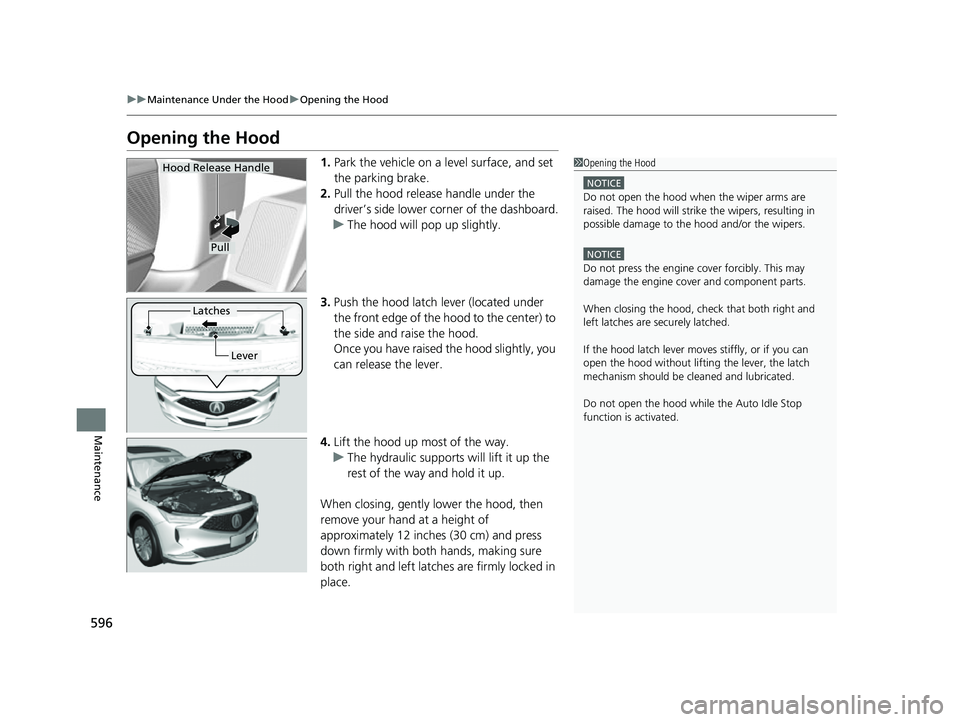
596
uuMaintenance Under the Hood uOpening the Hood
Maintenance
Opening the Hood
1. Park the vehicle on a level surface, and set
the parking brake.
2. Pull the hood release handle under the
driver’s side lower co rner of the dashboard.
u The hood will pop up slightly.
3. Push the hood latch lever (located under
the front edge of the hood to the center) to
the side and raise the hood.
Once you have raised the hood slightly, you
can release the lever.
4. Lift the hood up most of the way.
u The hydraulic supports will lift it up the
rest of the way and hold it up.
When closing, gently lower the hood, then
remove your hand at a height of
approximately 12 inches (30 cm) and press
down firmly with both hands, making sure
both right and left latche s are firmly locked in
place.1 Opening the Hood
NOTICE
Do not open the hood when the wiper arms are
raised. The hood will strike the wipers, resulting in
possible damage to the hood and/or the wipers.
NOTICE
Do not press the engine cover forcibly. This may
damage the engine cover and component parts.
When closing the hood, check that both right and
left latches are securely latched.
If the hood latch lever moves stiffly, or if you can
open the hood without lifti ng the lever, the latch
mechanism should be cl eaned and lubricated.
Do not open the hood while the Auto Idle Stop
function is activated.
Hood Release Handle
Pull
Lever
Latches
22 ACURA MDX-31TYA6000_02.book 596 ページ 2020年11月5日 木曜日 午前11時39分