2022 ACURA MDX bumper
[x] Cancel search: bumperPage 474 of 712

473
uuWhen Driving uBlind spot information System
Driving
■Blind spot information System On and Off
When you turn the blind spot information
system on and off, do the following.
1. Press the safety support switch.
2. Roll the right selector wheel to the
symbol and push it.
u The message appears on the driver
information interface when the system
becomes on or off.
u A check mark appears in the box and the
color of the symbol changes green
when the system is on. The check mark
disappear and the color of the symbol
changes gray when the system is off.
The blind spot information system is in the
previously selected on (checked) or off
(unchecked) setting eac h time you start the
engine.1 Blind spot information System
You can also select the safety support content from
the driver information interface.
2 Driver Information Interface (Right Side
Area) P. 108
Blind spot information sy stem may be adversely
affected when:
•Objects (guard rails, poles, trees, etc,.) are
detected.
•An object that does not re flect radio waves well,
such as a motorcycle, is in the alert zone.
•Driving on a curved road.
•A vehicle is moving from a far lane to the adjacent
lane.
•The system picks up external electrical interference.
•The rear bumper or the sensors have been
improperly repaired or the rear bumper has been
deformed.
•The orientation of the sensors has been changed.
•In bad weather (Heavy rain, snow, and fog).•Making a turn at an intersection.
•Driving on a bumpy road.
•Making a short turn that slightly tilts the vehicle.
For a proper blind spot in formation system operation:
•Always keep the rear bumper corner area clean.•Do not cover the rear bumper corner area with
labels or stickers of any kind.
•Take your vehicle to a dealer if you need the rear
bumper corner area or th e radar sensors to be
repaired, or the rear bumper corner area is strongly
impacted.
Right Selector Wheel
Safety Support Switch
22 ACURA MDX-31TYA6000_02.book 473 ページ 2020年11月5日 木曜日 午前11時39分
Page 475 of 712

474
Driving
AcuraWatchTM
AcuraWatchTM is a driver support system which employs the use of two distinctly
different kinds of sensors, a radar sens or located behind the emblem, and a front
sensor camera mounted to th e interior side of the windshield, behind the rearview
mirror.
AcuraWatch
TM is a driver support system which employs the use of three distinctly
different kinds of sensors, a radar sensor located behind the emblem, a front sensor
camera mounted to the interior side of th e windshield, behind the rearview mirror,
and the sonar sensors located in the front and rear bumpers.
AcuraWatch
TM has following functions.
■The functions whic h do not require switch operations to activate
• Collision Mitigation Braking SystemTM (CMBSTM) 2 P. 479
• Low Speed Braking Control* 2 P. 490
• Road Departure Mitigation System 2 P. 535
• Traffic Sign Recognition System 2 P. 541
■The functions wh ich require switch op erations to activate
• Adaptive Cruise Control ( ACC) with Low Speed Follow
2 P. 496
• Lane Keeping Assist System (LKAS) 2 P. 514
• Traffic Jam Assist 2 P. 523
Models without Low Speed Braking Control
Models with Low Speed Braking Control
* Not available on all models
22 ACURA MDX-31TYA6000_02.book 474 ページ 2020年11月5日 木曜日 午前11時39分
Page 491 of 712

490
uuAcuraWatchTMuLow Speed Braking Control*
Driving
Low Speed Braking Control*
Using sonar sensors located on the front an d rear bumpers, this system detects if
there is danger of a potential collision with a wall or other obstacle during normal
driving or when the accelerator pedal is de pressed with too much force. The system
then assists in avoiding collisions and reducing damage from impact through
assistive braking and/or assistive driving power suppression.1 Low Speed Braking Control*
If trapped in a railway crossing, the system may
detect the crossing gate as an obstacle and activate.
If this happens, assistive braking will automatically
cancel after a certain amount of time after stopping,
so continue to move forw ard. If assistive driving
power suppression is activate d, continue to calmly
depress the accelerator or depress the accelerator
once again, then push aside the crossing gate.
3WARNING
It is not possible for the Low Speed Braking
Control system to avoid collisions or reduce
damage from collision s in all situations
where the accelerator has been depressed
accidentally or with too much force.
Over reliance on this system may result in a
collision and serious injury or death.
It is your responsibility to always check your
shift position, pedal location and
surroundings, and safely operate the
vehicle.
* Not available on all models
22 ACURA MDX-31TYA6000_02.book 490 ページ 2020年11月5日 木曜日 午前11時39分
Page 495 of 712
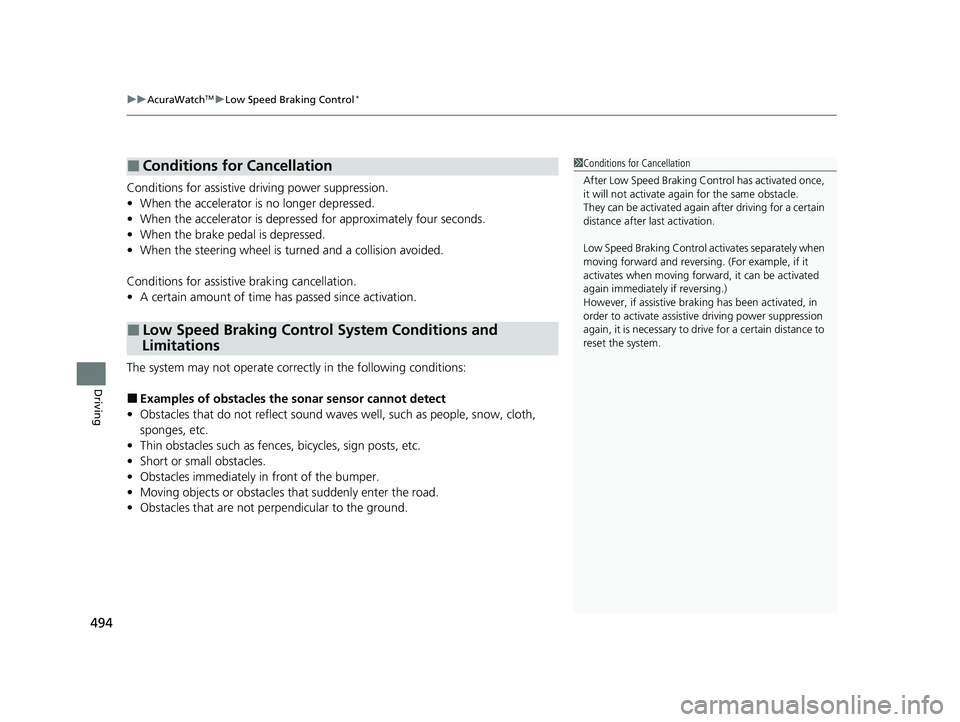
uuAcuraWatchTMuLow Speed Braking Control*
494
Driving
Conditions for assistive driving power suppression.
• When the accelerator is no longer depressed.
• When the accelerator is depresse d for approximately four seconds.
• When the brake pedal is depressed.
• When the steering wheel is tu rned and a collision avoided.
Conditions for assistive braking cancellation.
• A certain amount of time ha s passed since activation.
The system may not operate correct ly in the following conditions:
■Examples of obstacles the sonar sensor cannot detect
• Obstacles that do not refl ect sound waves well, such as people, snow, cloth,
sponges, etc.
• Thin obstacles such as fences, bicycles, sign posts, etc.
• Short or small obstacles.
• Obstacles immediately in front of the bumper.
• Moving objects or obstacles that suddenly enter the road.
• Obstacles that are not pe rpendicular to the ground.
■Conditions for Cancellation
■Low Speed Braking Control System Conditions and
Limitations
1 Conditions for Cancellation
After Low Speed Braking Control has activated once,
it will not activate again for the same obstacle.
They can be activated again after driving for a certain
distance after last activation.
Low Speed Braking Control ac tivates separately when
moving forward and reversing. (For example, if it
activates when moving forwar d, it can be activated
again immediately if reversing.)
However, if assistive braking has been activated, in
order to activate assistiv e driving power suppression
again, it is necessary to drive for a certain distance to
reset the system.
22 ACURA MDX-31TYA6000_02.book 494 ページ 2020年11月5日 木曜日 午前11時39分
Page 551 of 712

550
uuAcuraWatchTMuSonar Sensors*
Driving
Sonar Sensors*
■Location and range of sensors
The sonar sensors are situated in the front and rear bumpers.1 Sonar Sensors*
For the sonar sensors to work properly, do not:•Place stickers or other objects on or around the
sensors.
•Hit the area around the sensors.•Attempt to take apart any sensor.
•Put any accessories on or around the sensors.
Consult with a dealer if:
•A sensor has been subjected to shock.
•Work needs to be done to the area around a
sensor.
In the following cases, the sonar sensors may not
work properly. Have your ve hicle checked by a dealer.
•The front or rear bumper has made contact with a
hill, parking block, curb, embankment, etc.
•The vehicle has been involv ed in frontal or rear
collision.
•The vehicle has been driven through a deep
puddle.
Sonar Sensors Sonar Sensors
Sensor Range
* Not available on all models
22 ACURA MDX-31TYA6000_02.book 550 ページ 2020年11月5日 木曜日 午前11時39分
Page 563 of 712
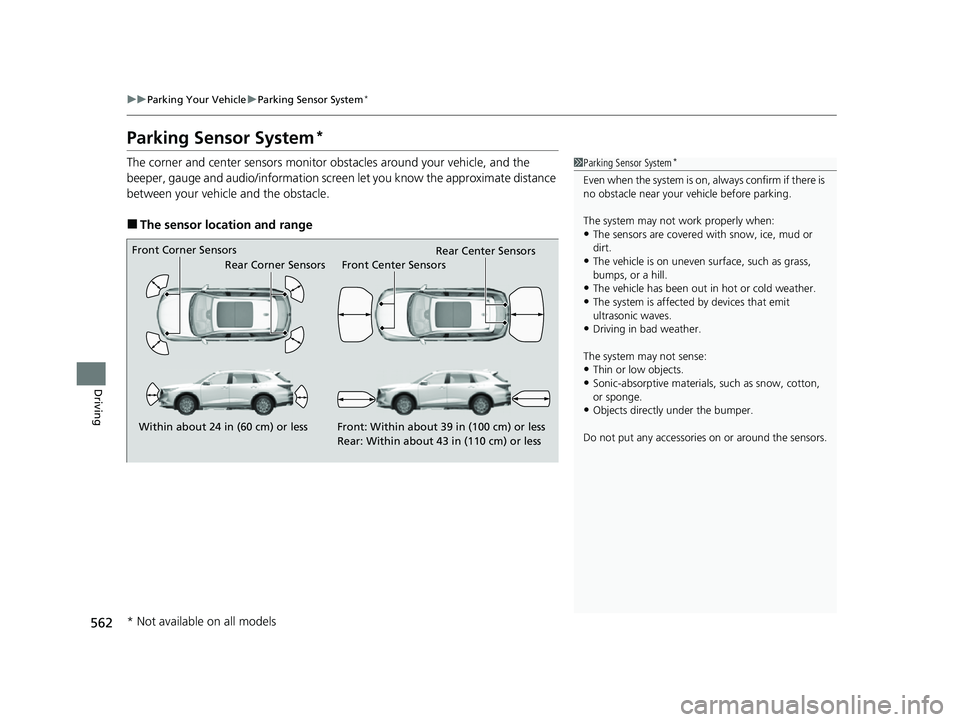
562
uuParking Your Vehicle uParking Sensor System*
Driving
Parking Sensor System*
The corner and center sensors monitor obstacles around your vehicle, and the
beeper, gauge and audio/information screen let you know the approximate distance
between your vehicle and the obstacle.
■The sensor location and range
1 Parking Sensor System*
Even when the system is on, always confirm if there is
no obstacle near your ve hicle before parking.
The system may not work properly when:
•The sensors are covered with snow, ice, mud or
dirt.
•The vehicle is on uneven su rface, such as grass,
bumps, or a hill.
•The vehicle has been out in hot or cold weather.•The system is affected by devices that emit
ultrasonic waves.
•Driving in bad weather.
The system may not sense:
•Thin or low objects.•Sonic-absorptive materials, such as snow, cotton,
or sponge.
•Objects directly under the bumper.
Do not put any accessories on or around the sensors.
Within about 24 in (60 cm) or less
Front Corner Sensors
Rear Corner Sensors
Front: Within about 39 in (100 cm) or less
Rear: Within about 43 in (110 cm) or less
Rear Center Sensors
Front Center Sensors
* Not available on all models
22 ACURA MDX-31TYA6000_02.book 562 ページ 2020年11月5日 木曜日 午前11時39分
Page 565 of 712

564
uuParking Your Vehicle uParking Sensor System*
Driving
■When the distance between your ve hicle and obstacles becomes shorter
*1: At this stage, only the ce nter sensors detect obstacles.
Interval between
beepsDistance between the Bumper and ObstacleIndicatorGauge
Audio/information Screen
Corner SensorsCenter Sensors
Moderate—
Rear: About 43-24 in (110-60 cm)
Front: About 39-24 in
(100-60 cm)
Blinks in Yellow*1
ShortAbout 24-18 in (60-45 cm) About 24-18 in (60-45 cm)
Blinks in Amber
Very shortAbout 18-14 in (45-35 cm) About 18-14 in (45-35 cm)
ContinuousAbout 14 in
(35 cm) or lessAbout 14 in
(35 cm) or lessBlinks in Red
Gauge
Indicators light
up where the
sensor detects
an obstacle.
Audio/information screen
Models with multi-view rear camera system
Indicators light up where the
sensor detects an obstacle.
Models with surround view camera system
Indicators light up where the
sensor detects an obstacle.
22 ACURA MDX-31TYA6000_02.book 564 ページ 2020年11月5日 木曜日 午前11時39分
Page 568 of 712

Continued567
uuParking Your Vehicle uCross Traffic Monitor
Driving
The system activates when:
• The power mode is in ON.
• The Cross Traffic Monitor is turned on.
2 Cross Traffic Monitor On and Off P. 570
•The transmission is in (R.
• Your vehicle is moving at 3 mph (5 km/h) or
lower.
When a vehicle is detected approaching from a rear corner, Cross Traffic Monitor
alerts you with a buzzer and a displayed warning.
The system will not detect a vehicle that approaches from directly behind your
vehicle, nor will it provide alerts about a detected vehicle when it moves directly
behind your vehicle.
The system does not provide alerts for a vehicle that is moving away from your
vehicle, and it may alert for pedestrians, bicycles, or stationary objects.
■How the System Works1 Cross Traffic Monitor
Cross Traffic Monitor may not detect or may delay
alerting an approaching vehi cle, or may alert without
an approaching vehicle under the following
conditions:
•An obstacle, such as a nother vehicle and a wall,
near your vehicle’s rear bumper, is blocking the
radar sensor’s scope.
•Your vehicle is moving at a speed of about 3 mph
(5 km/h) or higher.
•A vehicle is approaching at a speed other than
between about 6 mph (10 km/h) and 16 mph (25
km/h).
•The system picks up external interference such as
other radar sensors from an other vehicle or strong
radio wave transmitted fr om a facility nearby.
•Either corner of the rear bumper is covered with
snow, ice, mud or dirt.
•When there is bad weather.
•Your vehicle is on an incline.
•Your vehicle is tilted due to a heavy load in the rear.•Your vehicle is reversing towards a wall, a pole, a
vehicle, and so on.
The rear bumper or the sens ors have been improperly
repaired or the rear bum per has been deformed.
Have your vehicle checked by a dealer.
For proper operation, always keep the rear bumper
corner area clean.
Do not cover the rear bumper corner area with labels
or stickers of any kind.
Radar sensors:
Underneath the rear bumper
corners
22 ACURA MDX-31TYA6000_02.book 567 ページ 2020年11月5日 木曜日 午前11時39分