2022 ACURA MDX light
[x] Cancel search: lightPage 427 of 712

uuTowing a Trailer uTowing Preparation
426
Driving
■Trailer brakes
Recommended for any trailer with a total weight of 1,000 lbs (450 kg) or more:
There are two common types of trailer brake s: surge and electric. Surge brakes are
common for boat trailers, since the brakes will get wet.
If you choose electric brakes, be sure th ey are electronically actuated. Do not
attempt to attach trailer brakes to your ve hicle’s hydraulic system, as it will lower
braking effectiveness and create a potential hazard.
The 4-pin gray connector installed in your vehicle has all of the circuits required to
install most electric trailer brake controllers.
Have a qualified mechanic install your trailer
brake controller following the trailer brake
controller manufacturer’s instructions. Failure
to properly install the trailer brake controller
may increase the distance it takes for you to
stop your vehicle when towing a trailer.1 Trailer brakes
The 4-pin gray connector is located under the left
side instrument panel.
Electric Brake
(Light Green)
Ground
(Brown) +B Electric Brake
(Yellow) (20A)
Stop
(Violet)
Trailer brake controller
connector’s terminals:
22 ACURA MDX-31TYA6000_02.book 426 ページ 2020年11月5日 木曜日 午前11時39分
Page 428 of 712

Continued427
uuTowing a Trailer uTowing Preparation
Driving
■Trailer light
Trailer lights and equipment must comply with federal, state, province/territory, and
local regulations. Check with your local trailer sales or rental agency for the
requirements in the area where you plan to tow.
We recommend that you have a dealer inst all a Acura wiring harness and converter.
They are designed for your vehicle.
■Hitches
Read the trailer manufacturer ’s instructions, and select the appropriate draw bar for
the height of the trailer you will be towing.
■Weight distribution hitches
Your vehicle is designed to tow without the need for a load distributing hitch. If you
wish to use one, please cons ult your trailer maker for proper installation and set-up.
Improper set-up could degrade the handling, stability, and braking performance of
your vehicle.
1 Trailer light
The trailer lighting connect or is located behind the
rear panel lining in the cargo area.
Even if you are planning to use the non-Acura trailer
lighting harness and converte r, ask a dealer for the
correct connector and pins.
Brake Diag
Pins’ wiring color codes and their purposes:
+B Back Up
Carg o L
i
ght
Rear Left Welcome
Light
Ground
Interior Light Cut
Relay Out 2
Hands Free Access
Signal
Right Small Light
Right Turn Signal +B Trailer Back Light
+B Trailer Small Light
+B Trailer Hazard Light
+B Trailer Charge
Electric Brake
Back Light
IG2 A/C
Left Turn Signal
22 ACURA MDX-31TYA6000_02.book 427 ページ 2020年11月5日 木曜日 午前11時39分
Page 430 of 712

429
uuTowing a Trailer uTrailer Stability Assist
Driving
Trailer Stability Assist
Helps to stabilize the vehicle and tra iler when the trailer severely sways.
■How trailer stability assist works
When the vehicle and trailer become unstable while driving, trailer stability assist
determines the cause. If the trailer oscilla tion is detected as the cause, and the
swaying increases, the system applies the br akes or controls engine output to reduce
vehicle speed.
Both the vehicle and trailer brake lights co me on automatically if you brake to
reduce vehicle speed.
1 Trailer Stability Assist
Trailer stability assist is not a function that prevents
the vehicle and trailer from swaying. Avoid high
speeds, abrupt steering, improper trailer load, and
sudden braking to keep the trailer from swaying.
When swayed too severely, the system becomes
ineffective, and you may lose control of your vehicle,
causing the trailer to roll over or get damaged. 2 Driving Safely with a Trailer P. 430
Trailer towing sway is caused by:
•Crosswinds
•Improper towbar down load
•Excessive Speed
The VSA ® system indicator blinks during the trailer
stability assist operation. 2 VSA ® Operation P. 463
22 ACURA MDX-31TYA6000_02.book 429 ページ 2020年11月5日 木曜日 午前11時39分
Page 431 of 712

430
uuTowing a Trailer uDriving Safely with a Trailer
Driving
Driving Safely with a Trailer
• Have the trailer properly serviced and keep it in good condition.
• Make sure that all the weights and load in the vehicle and trailer are within limits.
2Towing Load Limits P. 422
•When towing more than 3,500 lbs (1,590 kg), use of gasoline with a pump
octane number of 91 or higher is recommended.
u Towing performance can be affected by high altitude, high temperature, or
steep uphill.
• Securely attach the hitch, safety chains, and other necessary parts to the trailer.
• Securely store all the items in and on the trailer so that they do not shift while
driving.
• Check if the lights and brakes on the trailer are working properly.
• Check the pressures of the trailer tires.
• Turn off the Auto Idle Stop syst em using the Auto Idle Stop OFF button. The
trailer weight can affect your vehicle’s br ake effectiveness if Auto Idle Stop is
activated on a hill while towing a trailer.
• Turn off the rear parking sensor system.
2 Turning off All Rear Sensors P. 565
•Turn off the Low Speed Braking Control syst em. It may activate if it detects the
towed object as an obstacle.
2 System On and Off P. 493
•Drive slower than normal.
• Obey posted speed limits for vehicles with trailers.
• Use the
(D position when towing a trailer on level roads.
■Things You Need To Know Before Towing a Trailer
■Towing Speeds and Gears
1Driving Safely with a Trailer
Operating speed when towing a trailer must not
exceed 62 mph (100 km/h).
Parking
In addition to the normal precautions, place wheel
chocks at each of the trailer’s tires.
Remember to unhitch the tra iler before changing a
flat tire. Ask the trailer sales or rental agency where
and how to store the trailer’s spare tire.
Models with Low Speed Braking Control
1 Towing Speeds and Gears
When towing a fixed-sided trailer (e.g., camper), do
not exceed 55 mph (88 km/h).
At higher speeds, the trai ler may sway or affect
vehicle handling.
22 ACURA MDX-31TYA6000_02.book 430 ページ 2020年11月5日 木曜日 午前11時39分
Page 435 of 712

434
Driving
When Driving
Starting the Engine
1.Make sure the parking brake is applied.
u The parking brake and brake system
indicator (red) comes on for 30 seconds
when you press the electric parking
brake switch.
2. Depress the brake pedal.
3. Press the ENGINE START/STOP button
without depressing the accelerator pedal.1 Starting the Engine
Keep your foot firmly on the brake pedal when
starting the engine.
The engine is harder to st art in cold weather and in
thinner air found at altit udes above 8,000 feet (2,400
meters).
When starting the engine in cold weather, turn off all
electrical accessories such as the lights, climate
control system, and rear de fogger in order to reduce
battery drain.
If you live in a region where winter is extremely cold,
an engine block heater will improve starting and
warming of the engine. Cons ult a dealer for details.
If the exhaust system sounds abnormal or you can
smell exhaust gas inside the vehicle, have your vehicle
checked by a dealer. There may be a problem with
the engine or exhaust system.
Bring the keyless access remote close to the ENGINE
START/STOP button if the batte ry in the keyless
access remote is weak. 2 If the Keyless Access Remote Battery is
Weak P. 663
The engine may not start if the keyless access remote
is subjected to strong radio waves.Electric Parking Brake Switch
Brake Pedal
22 ACURA MDX-31TYA6000_02.book 434 ページ 2020年11月5日 木曜日 午前11時39分
Page 445 of 712

uuWhen Driving uShifting
444
Driving
■Shift Operation1Shift Operation
NOTICE
When you change (D to (R and vice versa, come to
a complete stop and keep the brake pedal depressed.
Operating the shift button be fore the vehicle has come
to a complete standstill can damage the transmission.
Use the gear position indicator and the shift button indicator
to check the shift position be fore selecting a shift button.
If the indicator of the currentl y selected shift position, or
all the gear position indicators are blinking
simultaneously, there is a problem with the transmission.
Avoid sudden acceleration and have the transmission
checked by a dealer as soon as possible.
The fuel supply may be cut off if you drive at engine speeds
in or over the tachometer’s red zone (engine speed limit). If
this happens, you may experience a slight jolt.
When the engine speed is increased while the
transmission is in
( N, (P or (R, the fuel supply may
be cut off even without the engine speed entering
the tachometer’s red zone.
When shifting positions in extremely low temperatures
(−22°F/−30°C), there may be a short delay before the
shift is indicated in the disp lay. Always confirm you are
in the correct shift pos ition before driving.
The beeper sounds once when you change to
( R.
2 Customized Features P. 345
Gear Position Indicator Tachometer’s red zone
Press the
(P button.
Pull back the (R button.
Press the
( N button.
Press the button, the mode
switches between Drive and S
Position mode.
D/S
Shift Button
Indicator M
(sequential mode) Indicator
Sequential Mode Gear Selection Indicator
22 ACURA MDX-31TYA6000_02.book 444 ページ 2020年11月5日 木曜日 午前11時39分
Page 450 of 712

449
uuWhen Driving uShifting
Driving
■Sequential Mode Operation1Sequential Mode Operation
Each paddle shif t operation makes a single or double
gear change.
To change gears continuously, release the paddle
shifter before pulling it again for the next gear.
If the sequential mode gear selection indicator blinks
when you try to shift up or down, this means your
vehicle speed is not in its allowable gear range or the
protection of transmissi on system is necessary.
Slightly accelerate to shift up and decelerate to shift
down while the indi cator is blinking.
When the transmission is in
( S and SPORT or
INDIVIDUAL mode, to prioritize the engine
performance enhancement, the transmission may
not allow for shifting up while the engine speed is
low.
Sequential Mode Gear
Selection Indicator
Downshifting when pulling
the paddle shifter.
(Changes to a lower gear)Upshifting when pulling
the paddle shifter.
(Changes to a higher gear)
Paddle Shifter
(Shift down) Paddle Shifter
(Shift up)
22 ACURA MDX-31TYA6000_02.book 449 ページ 2020年11月5日 木曜日 午前11時39分
Page 453 of 712
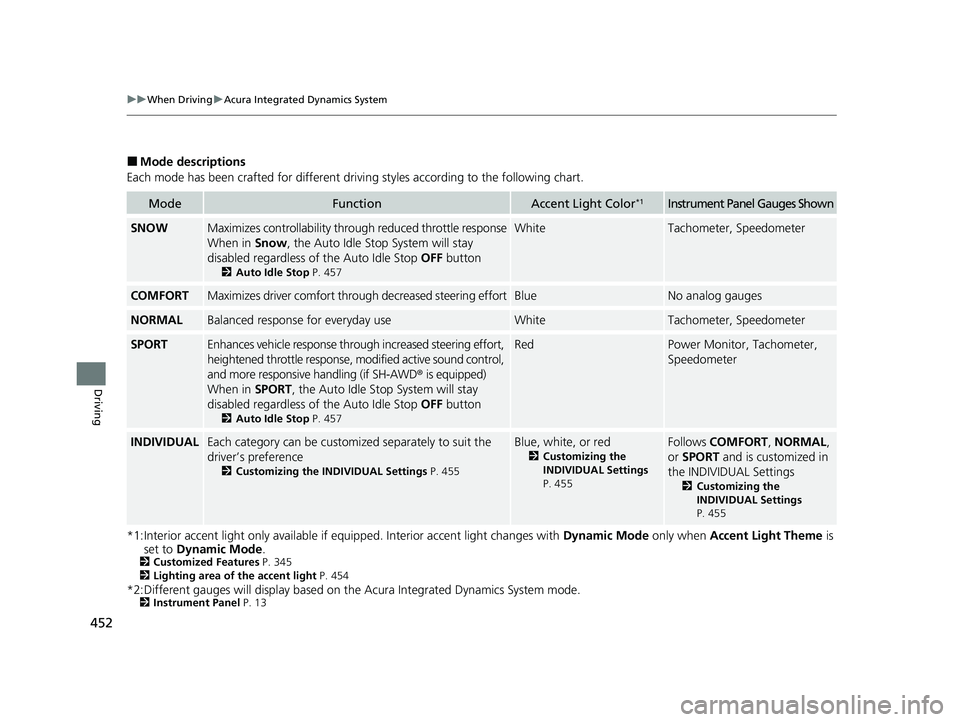
452
uuWhen Driving uAcura Integrated Dynamics System
Driving
■Mode descriptions
Each mode has been crafted for different driving styles according to the following chart.
*1:Interior accent light only available if equipped. Interior accent light changes with Dynamic Mode only when Accent Light Theme is
set to Dynamic Mode .
2Customized Features P. 345
2 Lighting area of the accent light P. 454
*2:Different gauges will display based on th e Acura Integrated Dynamics System mode.2Instrument Panel P. 13
ModeFunctionAccent Light Color*1Instrument Panel Gauges Shown
SNOWMaximizes controllability thr ough reduced throttle response
When in Snow, the Auto Idle Stop System will stay
disabled regardless of the Auto Idle Stop OFF button
2Auto Idle Stop P. 457
WhiteTachometer, Speedometer
COMFORTMaximizes driver comfort through decreased steering effortBlueNo analog gauges
NORMALBalanced response for everyday useWhiteTachometer, Speedometer
SPORTEnhances vehicle response thro ugh increased steering effort,
heightened throttle response, mo dified active sound control,
and more responsive handling (if SH-AWD® is equipped)
When in SPORT, the Auto Idle Stop System will stay
disabled regardless of the Auto Idle Stop OFF button
2Auto Idle Stop P. 457
RedPower Monitor, Tachometer,
Speedometer
INDIVIDUALEach category can be customized separately to suit the
driver’s preference
2Customizing the INDIVIDUAL Settings P. 455
Blue, white, or red
2Customizing the
INDIVIDUAL Settings
P. 455
Follows COMFORT , NORMAL ,
or SPORT and is customized in
the INDIVIDUAL Settings
2 Customizing the
INDIVIDUAL Settings
P. 455
22 ACURA MDX-31TYA6000_02.book 452 ページ 2020年11月5日 木曜日 午前11時39分